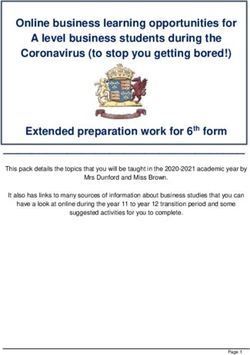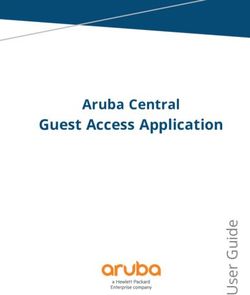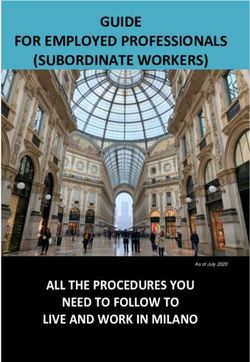Skype for Business Online is retiring Here's what you need to know
←
→
Page content transcription
If your browser does not render page correctly, please read the page content below
Skype for Business Online is retiring
Here’s what you need to know
July 2021
Gold Communications
Gold Hosting
Gold Collaboration and Content
Gold Cloud Productivity
Gold MessagingLoopUp Whitepaper | Skype for Business Online is retiring. Here's what you need to know
Overview ............................................................................................................................................................................................ 2
How long does each platform have left? ...................................................................................................................................... 2
What are the benefits of migrating to Teams? ............................................................................................................................. 2
New and enhanced features ........................................................................................................................................................... 3
What is your risk, and what should you do? ................................................................................................................................. 4
Summary ........................................................................................................................................................................................... 10
Next steps .......................................................................................................................................................................................... 10
1.LoopUp Whitepaper | Skype for Business Online is retiring. Here's what you need to know
Overview As for SfBS, it will leave mainstream support in January
2024, and extended support in October of 2025. Once
Microsoft’s previous unified communications platform, out of mainstream support it will cease to receive
Skype for Business, is currently available in two versions: updates beyond security critical updates, and when out
of extended support customers may continue to operate
• Skype for Business Online (SfBO), a hosted service an on-premises SfBS at their own risk.
provided as part of Office 365
When SfBO is shut down, there are several components
• Skype for Business Server (SfBS), a self-hosted which will still be required by customers using SfBS
platform generally installed by companies on- on-premises. For example, if those customers are using
premises voicemail, they need a hybrid mode connection in order
to consume this feature. Even for those customers who
Both the hosted and on-premises versions of Skype have on-premises Exchange for voicemail, Microsoft
for Business are rapidly approaching end-of-life, and will still want to keep a path open for them to be able to
business should begin planning their migration to migrate their users, contact lists and meetings to Teams
Microsoft Teams. eventually. For this, the hybrid components must remain.
In this guide we will outline some recommended steps What are the benefits of migrating to Teams?
depending on the topology of your Skype for Business
environment, and the level of risk you are under. Microsoft recommends that no matter which version of
Skype for Business you’re using, you should migrate
How long does each platform have left? your users to Microsoft Teams.
SfBO's retirement is rapidly approaching, with a The good news is that Teams is not just a straight
scheduled shutdown date of July 31, 2021. In their Skype replacement for Skype for Business. Arguably it’s not
for Business Online Retires paper, Microsoft have even a direct upgrade, as it's been written from the
detailed the impact this will have on organisations who ground up for a modern experience, instead of building
are still using Skype for Business. When this date passes, upon legacy code which stretches back to 2007 (or
users may not be assigned a SfBO license, and must use 2000 if you count the Exchange Meetings Plugin).
Teams-Only mode.
While features such as instant messaging, presence
and meetings are fairly similar to what they were like in
Skype, in Teams they are enhanced and expanded.
2.LoopUp Whitepaper | Skype for Business Online is retiring. Here's what you need to know
New and enhanced features Some administrators seek to turn these off via policy,
but these features are often key to engaging users
Leveraging Microsoft's global network. When hosting – especially younger ones – in participating in team
your own Skype for Business environment, remote discussions.
meeting participants' audio and video streams were
routed over the internet to get to your environment's Great mobile experience. The Skype mobile platform
edge servers, leading to unpredictable quality issues. was a bit clunky, with most users giving up on accessing
With Teams, audio/video streams need only get to their chats and calls remotely. In contrast, Microsoft's
Microsoft's front door – which is usually via a peering philosophy for Teams was that ‘if it doesn't work on
link at user's ISP – and from there they are routed across mobile, it doesn't work’ and that shows. Teams mobile
Microsoft's managed backbone to provide a guaranteed essentially has feature parity with the desktop platform,
level of service. so mobile-first users will find it comfortable to use. For
instance, when you are on a call and walk out of wifi
Vastly improved meetings experience. Skype's meeting range – where Skype would have dropped the call and
experience is quite dated compared to Teams. To join a forced you to re-dial – Teams plays a hold ringtone and
meeting, guests would need to download a client, which reconnects you over 4G.
caused confusion and friction, and video content was
limited to four small squares. Fully featured web client. Skype basically had no web
option. Either you were using the desktop app or nothing
Teams launched with 4 videos (2x2), but this has now at all. Teams on the other hand, is all but native in a
been expanded to 9 (3x3) by default, and 49 (7x7) for supported browser – the only thing you will really miss
large meetings. Teams will also get dynamic layouts is multiple videos. Everything else from the desktop app
shortly, allowing more active speakers to take up more is there, meaning your users can get to their work and
of the stage. You can also switch to Together Mode for a chats even if they do not want to install the client.
more fun experience.
Apps, bots, and integrations. Where things really take
Document co-authoring built in. Skype for Business a massive leap forward is the ability to add apps from
did not include any sort of collaboration beyond the Teams App Store, and the scale of choice here is
simply sending a file to a colleague. Teams brings extensive. These apps can bring information into chats
forward Sharepoint's document collaboration and fits it from external sources – for example, a Salesforce app
seamlessly into the Chat and Teams sections, allowing which lets you search for contacts or opportunities.
users to upload and work on documents together in real They can also trigger external activities, such as the new
time. approvals app, which lets you tag a file for approval by
your manager.
Added chat experience. Along with simple emoticons,
Teams brings a range of fun GIFs and stickers for users A pure cloud-based solution. Many Skype for Business
to add some visual flair to their chats. customers are still using SfBS, either on-premises or
partner hosted.
3.LoopUp Whitepaper | Skype for Business Online is retiring. Here's what you need to know
By moving to Teams, your business gains access What is your risk when SfBO shuts down, and
to a more modern cloud-based solution for their what should you do?
communications and collaboration, which can help to
save costs within your organisation such as:
At the end of July 2021, the closure of the SfBO
• Hosting or rack space if using a shared environment environment may impact your business.
• Air conditioning and power if you're self-hosting First, let’s define what the risk types are which we’ll be
using in this document:
• Network connectivity
• Server licensing
Low risk
• SQL licensing, which can be quite costly if you're
using Always-On databases There will be little to no impact to
your current day-to-day operations.
• Staff time to perform patching and upgrades most
likely outside of business hours
• An F5 or Kemp reverse proxy, and associated Medium risk
licensing/maintenance
There will be moderate impact to
• Hardware maintenance and licensing costs for how your services are delivered,
session border controllers if you're using Enterprise which will result in a change of
Voice experience for your users.
• A duplication of some or all of these costs if you have
a disaster recovery site deployed
High risk
You're probably already licensed. Teams licensing is
included with every Office 365 or Microsoft 365 license There will be significant impact to
with the exception of F5, and the whole solution is your users, and business critical
provided as a SaaS solution. The only additional licenses functionality – specifically calling –
you'll require are the Audio Conferencing SKU if you will cease functioning.
intend to offer dial-in numbers on your meetings, and the
Phone System SKU if you intend to use Enterprise voice.
4.LoopUp Whitepaper | Skype for Business Online is retiring. Here's what you need to know
Topology 1: On-premises only
In this topology, none of your users or workloads have been migrated to Microsoft's cloud. You will be using SfBS (or
perhaps even Lync in some offices), as well as Exchange 2015 or below, and perhaps SharePoint. Both Skype and
Exchange are running standalone, with no hybrid connections to Office 365. Your risk is low … for now.
This changes if – more likely, when – you intend to upgrade to Exchange 2019. As noted
earlier, Exchange Unified Messaging was retired as a feature following Exchange 2016, so LOW RISK (FOR NOW)
pushing to 2019 would require enabling hybrid mode for both Exchange and Skype for
Business, and then enabling your users for Azure Voicemail.
It also changes in 2025 when SfBS 2019 reaches end of support. No further versions of SfBS
will be offered by Microsoft.
Recommended course of action:
While your risk is low, we recommend that you begin planning for your migration to teams. Beginning this journey
now will significantly improve the eventual outcomes of your migration to Teams. It is also worthwhile investigating
migration to Teams for the list of benefits defined earlier.
5.LoopUp Whitepaper | Skype for Business Online is retiring. Here's what you need to know
Topology 2: On-premises with hybrid mode and Exchange Online
If you are still running SfBS, but the rest of your workloads have migrated to Exchange Online and SharePoint Online,
your risk is low.
There should be no changes to the way SfBS interoperates with Exchange Online via a hybrid LOW RISK
connection, which means there should be no disruption to your voicemail, and all other Skype
functionality will continue as normal.
When you do decide to move your users to the cloud rather than an on-premises server, your
users must be migrated to Teams directly. There will be no option to migrate users to SfBO past
the shutdown date.
Recommended course of action:
While the shutdown of SfBO will not directly impact your users, it’s still worth noting that 2025 is the scheduled date
for the end of mainstream support for SfBS 2019. We recommend that you begin planning for a migration to Teams,
or the adoption of its collaboration components as part of a hybrid deployment of Skype and Teams.
6.LoopUp Whitepaper | Skype for Business Online is retiring. Here's what you need to know
Topology 3: Online-only with no voice, or online-only with Calling Plans
If your users are only using SfBO, and are either not using voice, or using voice via Microsoft Calling Plans, your risk is
medium.
In this topology there will not be any fundamental changes to how your service is delivered, MEDIUM RISK
though you will still be required to migrate your users to Teams. The only thing to consider is
whether you have non-voice users outside of Microsoft's Calling Plan availability regions.
If in future you intend for these users to migrate to Teams Calling, you will need to investigate
the local deployment of Session Border Controllers, or the migration of your numbers in those
regions to a Cloud Teams Calling provider such as LoopUp.
If you have 3PIP phones deployed for your voice users, these devices will still function via the 3PIP gateway for Teams,
though specific firmware versions may be required.
Recommended course of action
You should begin planning for the change from Skype for Business to Teams immediately. This should include
verifying that your end-user devices are capable of running Teams, and that your Office 365 licensing includes all
relevant SKUs. Check with your hardware vendor to ensure Skype for Business phones are up to date and will be
able to be used with Microsoft Teams’ 3PIP gateway.
7.LoopUp Whitepaper | Skype for Business Online is retiring. Here's what you need to know
Topology 4: Online with Cloud Connector Edition
If your environment includes Skype for Business Cloud Connector Edition, an On-Premises appliance for routing local
trunks into the Skype for Business Cloud, your risk is high.
The Cloud Connector Edition of Skype for Business was designed as a cut-down appliance
for organisations who wanted to use SfBO but retain their on-premises trunks. This may have HIGH RISK
been due to Calling Plans not being available in their region, or the requirement to retain
integration with an on-premises PBX.
Teams and SfBO use a completely different mechanism for delivering calls to users from
On-Premises, and the two are not interchangeable.
For sites where a Cloud Connector Edition exists, users must be migrated to Teams, trunks
must be migrated to the Direct Routing model, and the Cloud Connector Edition must be
decommissioned. Upgrades and licenses may be required for your Session Border Controller as well.
If you have 3PIP phones deployed for your voice users, these devices will still function via the 3PIP gateway for Teams,
though specific firmware versions may be required.
Recommended course of action
You should begin planning for the change from Skype for Business to Teams immediately. This should include
verifying that your end-user devices are capable of running Teams, and that your Office 365 licensing includes all
relevant SKUs.
Cloud Connector Edition servers must be planned for decommission, and Session Border Controllers must be
reconfigured for Direct Routing, or your numbers should be ported to a Direct Routing provider such as LoopUp.
Check with your hardware vendor to ensure Skype for Business phones are up to date and will be able to be used
with Microsoft Teams’ 3PIP gateway.
8.LoopUp Whitepaper | Skype for Business Online is retiring. Here's what you need to know
Topology 5: Online with Cloud Connector Edition
If your environment includes a SfBS environment which is providing Enterprise voice for both on-premises and online
users (Hybrid Voice), your risk is high – for your online voice users.
Once SfBO is retired, users must be migrated to Teams, which does not support Hybrid Voice. HIGH RISK
In this topology, Direct Routing must be deployed to provide calling functionality to online-
only users, although on-premises users may still use SfBS in standalone mode.
Further, when migrating users from on-premises to online in future, they must be migrated
to Teams with Direct Routing, which will require additional administration to configure your
SBC(s) each time a migration is made.
Recommended course of action
You should begin planning for the change from Skype for Business to Teams for your online users immediately. This
should include verifying that your end-user devices are capable of running Teams, and that your Office 365 licensing
includes all relevant SKUs. Session Border Controllers must be reconfigured for Direct Routing, or your numbers
should be ported to a Direct Routing provider such as LoopUp.
Alternatively, your online users should be rehomed back to your on-premises pools.
9.LoopUp Whitepaper | Skype for Business Online is retiring. Here's what you need to know
Summary If your environment looks like one of the low-risk ones,
it is highly recommended that you begin your journey to
Teams is taking over as Microsoft’s chat, collaboration Teams anyway.
and calling application. This is more than an upgrade.
Microsoft are adamant this is the new chapter in business If you’re looking to migrate to Teams Calling, speaking
communication. These new features, combined with the with a Microsoft Teams Calling provider such as LoopUp
rapid pace of development make Teams hard to ignore. could be worthwhile. There’s undeniable business
advantage to replacing legacy on-premises phone
As stated before, the 2025 end of mainstream support systems with a single, unified cloud solution, but factors
for SfBS 2019 should also be taken into account as part of such as how many sites and users you have, and the
your overall strategy. unique complexities of your organisation will impact your
migration journey.
Next steps
We can help streamline this journey. We have the
With the SfBO end of life deadline fast approaching, if infrastructure and regulatory approval to deliver cloud
your environment looks like one of the risky ones as telephony in more countries than any other single
outlined above, it’s time to get your migration underway – provider. Having already worked with 5,000 businesses,
if you haven’t already. we have the expertise to create a solution that is tailored
to drive productivity for your organisation.
Here to help
If you’re interested in finding out more about your Microsoft Teams Calling options, we’d love to speak to you.
10.LoopUp Whitepaper | Skype for Business Online is retiring. Here's what you need to know About LoopUp LoopUp provides a global solution for secure, reliable cloud communications using cloud voice with Microsoft Teams and Direct Routing. We include an integrated best-in-class remote meeting solution for premium remote meetings. Our fully managed voice network was built for the high demands of professional services. It uses 15 carefully chosen Tier 1 carriers, and features auto- failover, PESQ scoring on all routings and real time carrier redundancy. We choose the optimal carrier to connect each call. This improves audio quality and resilience, and reduces costs. We are Microsoft Certified Gold Partners and have been a Microsoft voice partner since 2010. Our expertise is in the modern workplace, including security and compliance. We provide consultancy services and support from our modern workplace advisory consultants. We offer bespoke solutions for contact centre and call recording. We combine all this with consultancy for Microsoft- based Unified Communications, Collaboration, and Telephony using Teams. Our services include network analysis and performance, transition design and management, enablement, training, adoption and support. We are the trusted partner to more than 5,000 enterprises, including 20 of the world’s top law firms. loopup.com | sales@loopup.com Berlin | Boston | Chicago | Dallas | Hong Kong | London | Los Angeles | Malmo | Madrid | New York | San Francisco | Sydney
You can also read