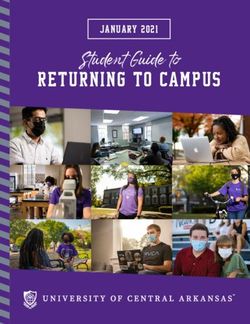Social Media 101 A guide for small museums and non-profits starting out online - Natalie Chapman - Cornwall Museums Partnership
←
→
Page content transcription
If your browser does not render page correctly, please read the page content below
Social Media 101
A guide for small
museums and non-profits
starting out online.
Natalie Chapman
Marketing Intern, Cornwall
Museums PartnershipLast Updated: Wednesday, 17 February 2021 Natalie Chapman, CMP Marketing Intern
Social Media 101
Contents:
Introduction: .................................................................................................. 2
What Channels to Use: ................................................................................... 2
Scheduling: .................................................................................................... 3
Instagram: ..................................................................................................... 3
Twitter: .......................................................................................................... 4
Facebook: ...................................................................................................... 5
Social Media Guidelines: ................................................................................ 6
Brand Voice: .................................................................................................. 6
Increasing Likes/Followers: ............................................................................ 7
Know Your Audience...................................................................................... 8
Calls to Action: ............................................................................................... 9
Optimum Posting Times: ............................................................................... 9
Hashtags:..................................................................................................... 10
Takeovers: .................................................................................................... 11
Engaging Online: ......................................................................................... 12
Conducting a Social Media Audit: ................................................................. 12
Inclusivity and Accessibility: .......................................................................... 13
Staying Safe:................................................................................................ 14
Useful Tools (all free): ...................................................................................15
Useful Links: .................................................................................................15
Museums to Inspire Online: .......................................................................... 16
1Last Updated: Wednesday, 17 February 2021 Natalie Chapman, CMP Marketing Intern
Introduction:
This document intends to offer some
guidance for social media managers at small
museums/non-profit organisations hoping to
improve their platforms, based on the
training and insights I’ve gained from
running the CMP social media channels as
Marketing Intern. However, I’m still new to
the role so I will be regularly updating this
resource as and when I learn more!
While I hope this guide is helpful, it’s important to remember that sometimes
social media ‘golden rules’ will not hold true for your organisation. In my
experience many tips I found online were not at all conducive to improved
engagement on the CMP channels. Instead through experimentation I’m
slowly building a better picture of what works for us. Even when you think
you’ve figured this out there might come a time when the typical rules no
longer apply – for example many of you may have noted a difference in use of
social media during the pandemic.
Before we jump in, I’d like to share one of my favourite insights from
Hootsuite – that your social media content should always have one of these
four aims at its core: to ‘teach, entertain, inform or inspire’. This is a question
I’m constantly asking myself when writing new posts!
What Channels to Use:
I will be discussing the three platforms used by CMP - Instagram, Twitter and
Facebook. TikTok can also be quite a good communications tool for museums
however I am not a user, so I won’t be covering this - those interested should
contact Sian Powell at Wheal Martyn as I hear she’s TikTok famous!
When using multiple platforms make sure your brand is consistent across all of
them - your bio/about section should make it very clear who you are and what
you do. However, this does not apply to your content, which you should aim to
tailor to each platform, even when repeating the same information.
Interactive New Media for Museums
How Arts Organisations Can Use TikTok
2Last Updated: Wednesday, 17 February 2021 Natalie Chapman, CMP Marketing Intern
Scheduling:
The easiest way to keep on top of social media
is by planning it in advance. Personally, I do this
with a social media content planner which I
made on Excel – feel free to contact me
(natalie@cornwallmuseumspartnership.org.uk)
for the template! As you can see, I have a
column for each platform, including a little
reminder of how many posts I’m aiming for on
each. I fill this table in with ideas for content,
ensuring an even spread across the week. I then
make the posts (e.g. design pieces on Canva) and schedule everything in using
Tweetdeck for Twitter and Creator Studio for Facebook and Instagram.
Unfortunately, I haven’t found a free tool that allows me to schedule
Instagram stories, so instead I design the planned story on Canva in advance
(if possible) and save it to my phone, setting a reminder on my calendar for
when to upload.
Just to note, I do NOT manage to schedule in an entire 6 weeks of content
ahead of time – that would be impossible! Rather I add bits and pieces to the
planner whenever I hear about an event, then usually take a thorough look at
it the week before to schedule.
Customisable Content Calendar Template
Instagram:
Instagram offers a number of formats through which to
share content: posts, stories, story highlights, IGTV, Reels,
Guides etc. It is NOT necessary to understand and use all of
these at first. Focus on the mastering basics (posts and
stories) then branch out and test the others when you’re
confident!
Instagram is first and foremost a visual channel. Therefore,
the images you share must be high quality - if a Cornish
museum is lacking on this front just pop me an email
3Last Updated: Wednesday, 17 February 2021 Natalie Chapman, CMP Marketing Intern
(natalie@cornwallmuseumspartnership.org.uk) as I’m a keen amateur
photographer and more than happy to do visits when restrictions ease.
Many businesses try to cultivate a theme or ‘look’
on their Instagram feeds – for example by using
particular colours, a certain filter, or other standard
format for their posts (see @south_west_fed with
their colourful outlines). I personally find this too
constraining and instead try to maintain a balance
of photos, graphics and GIF/videos. If you look at
the CMP feed you will see I’m aiming for a 1:1 photo
to graphic ratio, though it’s certainly not set in
stone!
When scheduling a post or story, make sure to tag and mention other
organisations/people that were involved. This way they’ll likely re-share it with
their audience, who may in turn follow your page (and there’s no harm in
messaging asking them to).
It is often recommended that captions be as short as possible, as they get cut
off after 140 characters and users are unlikely to click the ‘read more’ button.
While it’s certainly true that you should place the most important information
at the top, I’ve actually found longer captions work better for us – for example
if sharing a blog, I will include a short quote in the caption to give readers a
snippet of what to expect!
Instagram Story Hacks
Reflecting the Museum: How Instagram Brings Back Seeing
How Museums Can Use Instagram Stories
Beginners Guide to Instagram
Twitter:
Twitter is distinctive for its short 280-character limit on
posts. You might have to work creatively around this – I
find it helps me to write down what I want to say in full,
then look at cutting it down by using shorter
words/phrases, taking out unnecessary information or
4Last Updated: Wednesday, 17 February 2021 Natalie Chapman, CMP Marketing Intern
perhaps replacing a word with an emoji! Twitter is NOT the place for full-
length, formal writing – though at the same time you don’t want to use
abbreviations or acronyms that your audience won’t understand!
When scheduling you may find it easiest to first type up your tweet on the
Twitter home page (including links, mentions, tags and emojis) before copying
and pasting into Tweetdeck, as emojis and link previews don’t work on that
platform!
Twitter Marketing: the Complete Guide
Twitter for Museums in 2021
Facebook:
Unlike Instagram and Twitter, Facebook is far more
freeing in terms of the format posts can take – there’s no
cap on post length, the number of hashtags or photos
you can use. This is where you can use full-length
sentences and include long quotes or non-essential
information if you want to. It is also a very useful
platform for organising, hosting and advertising events.
However, Facebook is, in my opinion, a much harder
platform to grow, as it is highly saturated with so much content that it can be
very hard for small organisations to be heard. It has become commonplace
practice to grow one’s following by paying Facebook to favour your posts with
a better reach. I have found that, on the CMP channels, whenever we paid for
a post to be promoted our reach and engagement skyrocketed – great news! –
but there was no long-term pay off. The people who saw and liked the
promoted posts did not go on to like our page and consistently engage with
us. Thus, it may be useful to take a look at some organic methods for growing
one’s Facebook reach covered in the sections below.
How Museums are Using Facebook Live
The Essential Guide to Digital Marketing with Facebook
Facebook Marketing in 2020
5Last Updated: Wednesday, 17 February 2021 Natalie Chapman, CMP Marketing Intern
Social Media Guidelines:
You might find it helpful to produce social media
guidelines for your organisation – a
comprehensive document outlining key
information and guidance on best practice for your
social media marketing team and other co-
workers to adhere to online. In the event of a crisis,
it’s vital to have these policies and advice easily
accessible so that your team know what to do.
This resource might cover:
- Your official accounts and designated users
- Advice for staff on interacting with or discussing the organisation on
their personal platforms
- Confidentiality and Privacy Policy
- Copyright
- Cybersecurity
- Your Social Media Marketing Strategy
- Target Audience
- Brand Voice
- Accessibility and Inclusivity
- Policy for Dealing with Online Abuse
How to Create Effective Social Media Guidelines
How to Write a Social Media Policy
Brand Voice:
A brand voice is the distinct personality a brand takes
in its external communications. You can brainstorm
with your team about establishing a particular tone
of voice online, and what this might look like - if your
brand was a person, what personality traits would
they take on and what would they actively avoid? As
a general rule all social media channels are inherently
conversational spaces and thus the tone of voice
your organisation adopts should be too.
6Last Updated: Wednesday, 17 February 2021 Natalie Chapman, CMP Marketing Intern
Make sure your new brand voice aligns with your target audience. For
example, if you want to appeal to a younger demographic, you’ll need to use
language that resonates with them. Ideally users’ online experience of your
organisation will also match the offline experience – so don’t be tempted to
cultivate a goofy, comedic brand voice online if that simply doesn’t match the
experience and aims of your organisation.
The easiest way to go about doing this is to list the traits you want to take on
as a brand. Once you have identified these, outline how each quality will be
reflected in your social media copy – this could even be laid in out a simple ‘do’
and ‘don’t’ chart. For example, an ‘authentic’ brand voice will be honest and
admit to mistakes, and won’t use marketing jargon.
Brand Voice: What is it and Why it Matters
How to Define Your Brand Voice
Increasing Likes/Followers:
The first step to growing your page’s following is simply
to be present online – you should be getting to know
and be known by your audience by actively taking part in
online discussions, posting regularly and directly
engaging with users.
Some insights that I’ve found helpful for organic growth
include: using the ‘Discover People’ or ‘Suggested’
features to find new followers, inviting your personal
Facebook friends to like your organisation’s page and
sharing your profile on other social media channels that have a higher reach.
Growth should naturally follow if you are posting successful content – think
carefully about who your audience are, what they want to see/engage with
and tailor your marketing strategy accordingly. If you’ve not done so already,
conduct a social media audit (covered below) and learn what works best for
your organisation.
If there’s a particular organisation you’d like to be engaging with online,
simply take some time to go through their feed(s), like their content and reply
or comment on it. If you do this regularly, they’re bound to notice you and
7Last Updated: Wednesday, 17 February 2021 Natalie Chapman, CMP Marketing Intern
respond. You could even re-share one of their posts if it’s relevant to your
audience.
In the following sections I will go through some of the best known ways to
organically increase engagement.
17 Simple Ways to Increase Facebook Engagement
Steps to Increase Facebook Organic Reach
Increase Your Organic Reach on Facebook
Know Your Audience
Rather than creating social media content based on
the events and information you want to communicate,
think about what your audience want to see and
engage with online and let that guide your strategy.
The more targeted your content is to the needs of your
audience, the more engagement you should receive.
Instagram Analytics (and other paid services) can
reveal who your current audience is, including their
age ranges, gender and location. Use this data to
determine who your current content is appealing to and what online
community might look like – you should also consider if there are groups you
aren’t currently reaching but want to engage with and how to address this.
When defining your target audience, it can be easy to choose too many or too
broad a group in the hopes of making your potential audience as big as
possible. Rather, try narrowing down your target audience to a specific,
definable demographic. Furthermore, if you are using multiple channels and
appealing to a number of audience groups across these, you could choose to
target a different audience on each platform e.g. tailor content for younger
audiences on Instagram but target older culture-seekers through Facebook.
You could even draw up thorough marketing audience personas to help you
get into the mindset of this group. Consider their age range, gender, interests
and what they want to engage with online; then outline what content you
could deliver that meets those needs/interests and is likely to appeal to them.
8Last Updated: Wednesday, 17 February 2021 Natalie Chapman, CMP Marketing Intern
Once you have ascertained this, you can start confidently planning content
that you know will fit the needs of your target audience.
The Space’s Online Audiences Toolkit
How to Create a Buyer Persona
How to Use Social Media Personas to Boost Brand Engagement
Calls to Action:
One of the more reliable ‘golden rules’ of social media is that every post
should have an objective or opportunity for users to engage. This is best
achieved by including a ‘Call to Action’ (CTA) in your posts.
There are two essential components of a CTA: first telling the user what they
should do (‘click here’) and second, giving them the motivation/reason to do
so (e.g. ‘want to learn more about…?’).
Examples:
- Tag someone who…
- Like if you…
- Comment what you think…
- Register now
- Ask Questions
- Poll
- Subscribe/Follow
- Watch a Video
How to Write a Compelling CTA
Optimum Posting Times:
You might find it helpful to set some targets for how often you’d like post on
each channel. My posting targets are: Facebook once a day, Twitter 3 times a
day (including re-tweets) and Instagram stories daily, post 3-4 times a week.
This may yet again be a case of experimentation and see what is achievable or
works best for you!
9Last Updated: Wednesday, 17 February 2021 Natalie Chapman, CMP Marketing Intern
Initially I tried to align our posting times
to when most of our followers are online
(which you can find out using Instagram
and Facebook’s Analytics tools).
However, you may find that
engagement actually drops when you do
this – I have since realised this is because
when most people are online, everyone
is posting at that time and therefore the competition is far greater and your
post gets lost in the crowd.
I have thus found that it is far better to post at a quieter time so that your post
gets exposed for longer and isn’t drowned out. This has definitely worked for
CMP – rather than posting on Instagram at the busiest time of 6pm, I now post
at 3pm. The algorithms favour posts that already have likes, so by doing this
our post is much more likely to feature on people’s feeds at 6!
It’s Time to Reconsider ‘Best Time to Post on Social Media’ Studies. Here’s
What to Do Instead
Hashtags:
Adding hashtags to your posts (on all
platforms) increases the likelihood they will
be seen by people who don’t already follow
you. On Instagram especially, you should
use a mixture of hashtags, both highly and
less popular, in order to guarantee
maximum exposure. You may read online
that the fewer hashtags the better,
however I have found that CMP posts
benefit from a fairly high number – the
maximum on Instagram is 30.
I conducted a simple ‘hashtag audit’ to
ascertain the popularity of the different
hashtags CMP use. You can do this by searching the tag on Instagram;
however unfortunately, the only way to access such data for Twitter is by
paying a third party, which is probably unnecessary.
10Last Updated: Wednesday, 17 February 2021 Natalie Chapman, CMP Marketing Intern
I first wrote down all the words and phrases that seemed relevant to CMP
posts, searched each one and recorded the number of posts it appears in. I
then sorted this list in order of popularity, with the most popular tags at the
top. Now when I’m writing an Instagram post, I can browse through this
document for relevant tags across the spectrum of popularity. It probably
seems like a lot of work, but it has been helpful for me!
How to Use Hashtags
Takeovers:
Takeovers are a great way to collaborate with other organisations/individuals
and boost engagement with your platform. You could offer to take over the
account of another organisation or invite someone else to take over your own
platform for a set time period.
There are various formats this might take on Twitter or Facebook e.g. the host
asks questions, users answer; users ask questions, the host answers; just
sharing content on a particular theme; hosting a for/against debate on a hot
topic etc. If using Instagram, the guest might take over
the channel stories – perhaps sharing videos that give
insight into ‘a day in their life’, hosting a video Q&A or
liveblogging an event as it happens.
In 2020 CMP ran a series of monthly takeovers for the
Rural Diversity Network, where we invited
organisations with similar visions to host a themed
Q&A session on our Twitter. This was a great way to
get conversations flowing around difficult topics
relevant to museums. Take at look at the RDN page on
our website to learn more about what we did here.
Kids in Museums have some great resources for those who want to let young
people take over their social media channels for a day – find out more about
this here.
How to Run a Successful Instagram Takeover
How to Run a Smart Social Media Takeover
How to Run a Social Media Takeover From Start to Finish
11Last Updated: Wednesday, 17 February 2021 Natalie Chapman, CMP Marketing Intern
Engaging Online:
Successful social media is not just a matter of posting
regularly and leaving it at that. You need to listen into
the conversations amongst your communities and get
an understanding of what they want to know and where
you can add value. You should always respond to people
online and actively engage with the community you’re
trying to reach. This can be as simple as regularly
scrolling through your feed to like, comment on and re-
share things relevant to your organisation.
You might also want to take part in online events such as
hashtag hours/days and (inter)national awareness days
such as #heritagetreasures, Earth Day or more regular
online conversation platforms like #MuseumHour (Mondays at 8pm) - you
could even offer to guest host!
Another great way to engage with your audience and generate new content is
to invite user-generated content. For example, asking users to send in their
pictures/artwork/thoughts and then sharing
these responses in your feed. This could take the
form of a series of prompts, an art challenge (see
Kresen Kernow’s January creative prompts), a
photography competition etc.
Social Media Engagement
How Can Museums Encourage Visitors to Post
About Them on Social Media?
Conducting a Social Media Audit:
If you’re looking to monitor the growth of your social media, you will have to
conduct an initial audit and produce regular reports – I do this once a month.
You will find analytics tools already built in to Twitter, Instagram (on the app)
and Facebook (under the ‘Insights’ tab).
12Last Updated: Wednesday, 17 February 2021 Natalie Chapman, CMP Marketing Intern
Before starting it’s important to set out some targets/aims by which to judge
your progress. Consider - what is the purpose of social media for your
organisation, and what do you want these channels to achieve, how might you
measure this?
Use the various analytics tools to gather
data relevant to these aims. For example,
I looked especially at our most popular
posts across all platforms to see if I could
identify the features of successful
content. I discovered that participatory
events, high quality imagery, interactive
elements (such as GIFs, videos and links),
business/recruitment updates and high-
profile collaborations were most successful with our audience. Of course,
when posting every day you cannot always stick to such themes, but try to
maximise the posts that meet your success criteria.
You might want to write down some notes alongside the data you’ve recorded
and set yourself some actions where needed. Personally, I set myself the goals
of ensuring CMP follows the right people on each platform, to experiment
with posting times and improving CTAs.
How to Conduct a Social Media Audit
Content Ideas Cheat Sheet
Inclusivity and Accessibility:
The Web Content Accessibility Guidelines (WCAG 2.1) are an internationally
recognised set of recommendations for improving web accessibility. They
explain how to make digital services, websites and apps accessible to
everyone, including users with impairments to their:
- vision - like severely sight impaired (blind), sight impaired (partially
sighted) or colour-blind people
- hearing - like people who are deaf or hard of hearing
- mobility - like those who find it difficult to use a mouse or keyboard
13Last Updated: Wednesday, 17 February 2021 Natalie Chapman, CMP Marketing Intern
- thinking and understanding - like people with
dyslexia, autism or learning difficulties
You should do everything you can to ensure your online
content is accessible and inclusive to all groups. In
particular, when sharing on social media this means
ensuring there are subtitles on videos and alternative
text descriptions of all pictures – these configurations are
always given as an option when creating a post, including
on scheduling tools.
Inclusive Design for Social Media
Alternative Text Basics
Accessible Images for Everyone
Understanding Accessibility Requirements for Public Sector
Staying Safe:
Unfortunately, many social media managers are ill-prepared when confronted
with social media harassment, hate speech and abuse. Always be cautious and
alert when posting about topics that may be controversial, and especially
avoid sharing any personal details/confidential information that could put
someone or an organisation at risk of being targeted.
It is important to have an if-then plan in
place so that if your organisation/team
is harassed online, your social media
manager knows exactly what steps to
take and how best to respond to it. You
can find some useful insights on this
and how to make such an ‘if-then’ flow
chart plan through these guides:
Charities against Hate Guide to Best Practice
Online Abuse in the Arts Toolkit
Social Media Trolls: A Practical Guide for Dealing with Impossible People
14Last Updated: Wednesday, 17 February 2021 Natalie Chapman, CMP Marketing Intern
Useful Tools (all free):
Tweetdeck enables you to schedule posts in
advance, view your notifications, browse your
feed and watch trending topics all in one
place!
Creator Studio is a similar scheduling tool for
Facebook and Instagram.
Canva is an all-round tool for making graphics
for social media posts – it offers templates for
each posting format and has a useful ‘animate’
button so you can make a video or GIF!
Useful Links:
Hootsuite is a paid social media planner, but they have a free to access blog
full of useful articles on running social media channels.
Planoly, another paid Instagram planner, also have a free blog.
Museum Next produce some great articles relevant to the sector.
The Space have a great Online Audiences Toolkit.
How Museums can use Social media
Tips to Get your Museum Started with Social Media
6 of the Weirdest (and Most Wonderful) Museum Marketing Campaigns
How Social Media Can Bring History to Life
How to Get your Museum out of a Social Media Rut
Social Media for non-profits
Charity Social Media Toolkit
Social Media Image Sizes Cheat Sheet
Genuine Social Media Activism
15Last Updated: Wednesday, 17 February 2021 Natalie Chapman, CMP Marketing Intern
Museums to Inspire Online:
The Museum of English Rural Life are famous for their well-captioned posts
about their collection on Twitter.
The Museum of English Rural Life Leads Museum Social Media Duck Hunt
Egham Museum grew their fanbase overnight by conducting a (highly
complicated and not necessarily replicable) ‘choose your own adventure’
game on Twitter.
On #Musmeme day Birmingham Museum and Art Gallery offered their online
collection as a free resource for creative users to make their own memes!
The Tate make excellent use of the #onthisday hashtag to celebrate artists
and the work in their collections!
16You can also read