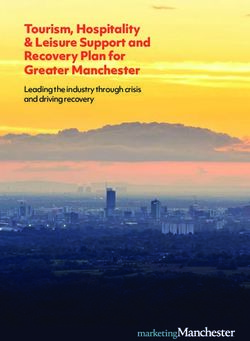SOCIAL MEDIA STRATEGY FOR BUSINESSES - 43 VIEW STREET, BENDIGO VIC P 03 5442 3983 E toughcookie.marketing - Tough ...
←
→
Page content transcription
If your browser does not render page correctly, please read the page content below
SOCIAL MEDIA STRATEGY FOR BUSINESSES 43 VIEW STREET, BENDIGO VIC P 03 5442 3983 E office@toughcookiemarketing.com toughcookie.marketing
SOCIAL OPPORTUNITIES Executive summary This social media strategy is designed to assist businesses to grow their digital presence and generate brand awareness. Goals 1 Brand awareness To educate people about your brand, what this is and why they should interact with you. 2 Turn customers into advocates Word of mouth is the best advertising and is generated by the sharing of experiences. If customers are sharing to people they know (their audiences), you can generate more customers. Customers become advocates when they connect to the people and place, and when they find products and services to love. Target markets a) A social media target audience is the specific group of people you want to reach with your social channels. They are the people who are most likely to be interested in your content, products, or services. Local Business Social Media Strategy 2021 Page 2 of 11
CONTENT Types of content b) Owned content • Owned content is when you leverage the channels that you create and control. This may include your Facebook or Instagram pages. • Owned content is what you can control and how you position yourself to potential customers. Refer to best content in this plan. c) Earned content • Earned content is when a third-party shares information about your business. This can include other businesses, customers or the general public who share your content or post on their social media. • Earned content is like an endorsement, it generates awareness and trust of your business. • Refer to the tips below regarding content to assist in growing earned content. Categories of content • Posts – Facebook and Instagram • Stories – Facebook and Instagram • Reels – Instagram • Events – Facebook Content pillars Your content pillars represent the types of posts and topics you should be sharing and are ranked by the level of importance of what is the most valuable content for your followers. Some examples are: • Products or services • People o Meet the team o Meet your customers / customer stories o Customer testimonials • About your business Local Business Social Media Strategy 2021 Page 3 of 11
Posting 101 Posting parameters We recommend that that you post at least 4 times per week. Pick a realistic routine that fits your needs and your life. It may work best for you to snap some photos while you’re working and post straight away or you may want to wait until you’re free to develop the images into posts. You will then be able to save these as drafts in Instagram to post later or schedule via a third-party app (more on this below). Instagram and Facebook ‘Stories’ can be shared as regularly as possible. Refer to content examples below. Tips for writing posts • Users don’t read intently, they scan • Create well-crafted captions with a clear message • When writing a post have the key information in the first sentence so that the message is clear for readers. Use the five Ws and remember the order is key: o Who o What o Where o When o Why o and How • Use a call to action (CTA) where appropriate e.g. ‘Visit us today try this delicious soup for yourself’ or ‘click here’. • Most people on Instagram prefer less text • Encourage users to share your content to their Instagram Stories • Prompt your audience to tag their friends in the comments • Vary your captions – use bullet points, big space breaks and emojis Local Business Social Media Strategy 2021 Page 4 of 11
HIERARCHY OF INFORMATION TO INCLUDE WHEN POSTING Local Business Social Media Strategy 2021 Page 5 of 11
PLATFORMS Instagram As the saying goes, you eat with your eyes. This also applies to purchases and experiences. Instagram is how you share your story in pictures. You can create excitement and generate interest by showcasing what is available. The key features to use on Instagram are posts, stories, and reels. a) Posts Posts appear on your timeline. They can include a single image, multiple images (a carousel post) or videos. It’s important to consider what you’re posting, and what the overall feed looks like (like a gallery), as it will become the first thing that any new potential follower will see. Links are not clickable on Instagram posts so you must explain to people what you want them to do, or direct them to where they can find more, such as: • ‘Visit our website via the link in our bio to learn more’ • ‘Head over to our Facebook page to read more about this event’ b) Stories Stories can be used on Instagram and Facebook and only appear for 24 hours. They are displayed at the top of your follower’s screen, where they can see your content and brand name. Stories should include images and videos that are appealing and will encourage followers to visit your store or website. They are a great way to show your followers what you’re up to and are usually more casual in style – you don’t need to consider how the post will look on your ‘whole’ feed. You can use stories to capture behind-the-scenes content and quick information relevant to that day. When sharing a story, you can add text to images and videos. Simply press on the image and you can start typing. It is important to remember to keep a similar look and feel throughout all your stories by always selecting the same font option. You should also maintain a neat look i.e. keep text or boxes horizontally aligned. Instagram has also now enabled users to add auto generated captions. We recommend using this feature if you are using stories to explain anything verbally. It will make your page more accessible and user friendly for those watching without volume on. Local Business Social Media Strategy 2021 Page 6 of 11
Instagram story highlights To save a story on Instagram, you can create curated collections called a ‘highlight’. Unlike regular stories that vanish after 24 hours, Instagram story highlights can live permanently on your profile. Your highlights live front-and-centre on your profile, just below your bio, so they're perfect for helping new customers discover what your company is all about. You can segment your highlights into themes and add branded cover images to create a professional look – tips to created branded images below. a) Reels You can now record and edit 30-second multi-clip videos with audio, effects, and creative tools. Reels can be shared in your feed, and reels from public accounts are eligible to be discovered through a new space in Explore. Sharing to Reels in Explore means that they may appear there and be visible to a larger audience. Learn how to create a reel here: https://business.instagram.com/blog/announcing-instagram-reels Things to remember when using Instagram a) Location tagging On a post - When posting a photo or video to Instagram you will have the option to add a location when drafting the post. Use your business location so that anyone who clicks on the location title can see all the posts from your business. On stories - You can also add a location sticker to stories. This enables viewer to click the location and see the physical location and all previous posts. b) Tagging relevant accounts On a post - If you’re mentioning another brand in a post – this may be a stockist, a brand you supply or relevant industry account – make sure you use their correct Instagram handle in both the post text and on the image itself. This will allow the businesses to see you’ve tagged them, so they may potentially share your post. - If a person or page has shared an image of your business that you’d like to reshare, be sure to tag them to credit their image. On stories – Like with posts, when sharing a story about another business, always add their correct Instagram handle to the story image, as it will both alert them to the mention, AND will allow them to easily share the post on their own Instagram account – increasing how many people see the information. Local Business Social Media Strategy 2021 Page 7 of 11
c) Using hashtags Hashtags are a way to connect social media content to a specific topic, event, theme or conversation. They make it easier to discover posts around specific topics, because hashtags aggregate all social media content with that same hashtag. If used correctly your posts will be seen by more people likely to be interested in your services or brand. Hashtag tips: • We suggest posting your hashtags as a comment on your post or adding to the end of the copy in your post. This ensures the text isn’t lost in hashtags. • Use up to 30 hashtags, including hashtags for your business, general interest, relevant location hashtags and hashtags relevant to the image posted. Local Business Social Media Strategy 2021 Page 8 of 11
Facebook a) Posts Facebook posts can be directly shared or adapted from Instagram posts. Or they can be posted completely separately. You may choose to include more information on Facebook posts, but ensure your posts are succinct and contain the five Ws previously mentioned. If you choose to share from Instagram, it is important to remember to go back into the Facebook post, and remove any #hashtags, and to change any Instagram handle mentions to the proper Facebook business link instead (this may be this same or different to their Instagram handle which you can find this on their Facebook page). You are also able to add clickable links from other websites to Facebook posts. When sharing a website link, copy the link into the post, wait a few seconds to let the page load to the post, then delete the link. The image of the loaded page will remain and will keep your post looking professional. If need want to share a specific image with a different link, simply upload the image as normal, and when you paste the link in, delete the page preview that starts to appear. You must also ensure that your pasted link is a ‘neat link’ – this means it is simple and concise and not a long string of information. If your link is long and confusing, use a shortening tool such as Bitly.( https://bitly.com/ ) Read the tools and tips below for more on this. Example: • Neat link: yourbusiness.com.au • Neat link: yourbusiness.com.au/events • Messy link: https://www.yourbusiness.com.au/events/photos/a.116204037300697/117253020529132/ b) Events Facebook events are a great way to spread the word on upcoming events or occasions and can also provide an easy way for you to communicate with people who are interested in attending. Tips for event listings: • Write a clear and thorough description • Use an eye-catching event photo • Be accurate with start and end times • If another business is involved, inviting them to be a co-host through the event setting to spread the word further • Post event updates into the ‘discussion’ part of the event page • Promote updates about your event using all the other social media features - Facebook posts and stories, Instagram posts and stories c) Stories Facebook stories operate in a very similar way to Instagram Stories. Refer to this information. Local Business Social Media Strategy 2021 Page 9 of 11
Google My Business Every business should have Google My Business profile to ensure you are listed on Google. This gives you the power to attract and engage customers when they search for locations, business, and things to do on Google, and leave reviews. A business profile provides a presence on Google Search and Maps, allowing you to respond to any reviews, post photos of products or special offers, and add/edit your business details. It is important to regularly update the Google My Business profile with new images, events, and general information. Even once a month will assist in pushing your profile ranking higher on Google Search. Tripadvisor If you have a hospitality, accommodation or attraction business, having a Tripadvisor profile is a must. Tripadvisor is the world’s largest travel site and will increase your business’ exposure to a large audience, plus give you access to many free marketing tools. From here you can update your photos, opening hours and respond to reviews. It is important to regularly update the profile with new images and keep the general information up to date. Local Business Social Media Strategy 2021 Page 10 of 11
TOOLS AND TIPS TO HELP KEEP YOUR PROFILES PROFESSIONAL Scheduling Suitable for Facebook and Instagram, using a scheduling tool is a great way to plan your posts in advance ensure they go out on time. There are plenty of low-cost options that will also allow you to visually plan your feed, ensuring that your posts are cohesive, don't clash, and maintain the theme of your page. • We recommend Loomly ( https://www.loomly.com/ ) Buffer ( https://buffer.com/ ) or Later (https://later.com/ ) for easy to use, low-cost options. • Creator Studio is free scheduling tool located inside Facebook but can only be used for scheduling Instagram via a desktop computer. • Stories cannot be scheduled. Link shortening Bitly ( https://bitly.com/ ) is a free URL shortener to create neat looking URLs. • Neat link example: yourbusiness.com.au • Messy link example: https://www.yourbusiness.com.au/events/photos/a.116204037300697/117253020529132/ • Bitly example: bit.ly/YourBusinessEvents Use Canva to create branded images The effort you put into your feed should reflect the effort you put into your business. Canva is a great way to help to keep your images and messages neat and professional, and on brand. Canva is a great free tool (available on mobile app and desktop) where you can create and design branded tiles to ensure your feed is always on brand. You can use the correct brand fonts and colours to ensure all posts are professional. Use Canva to create branded stories, highlight covers and for any news and updates you can’t find a suitable image for. Go to www.canva.com and set up your account. Local Business Social Media Strategy 2021 Page 11 of 11
You can also read