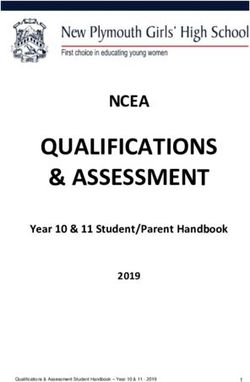SOLIDWORKS ADD-IN Course Outline - SolidXperts
←
→
Page content transcription
If your browser does not render page correctly, please read the page content below
Course Outlines for
SOLIDWORKS ADD-IN
ADD-IN AND 3D PRINTER TRAINING INDEX
Introduction to Visual Basic.net – 2 Days (14h) ............................................................................. 64
SOLIDWORKS API Fundamentals – 2 Days (14h).......................................................................... 65
SOLIDWORKS Tolanalyst – 1 Day (7h) ........................................................................................... 66
DriveWorks Solo – 3 Days (21h) ..................................................................................................... 67
DriveWorks Administrator – 4 Days (28h) ...................................................................................... 68
DraftSight – 1 Day (7h) .................................................................................................................... 69
Power Surfacing – 1 Day (7h) .......................................................................................................... 70
SOLIDWORKS CAM Standard – 2 Days (14h) ................................................................................ 71
SOLIDWORKS CAM Professional – 1 Day (7h) .............................................................................. 72
SWOOD Design – Essential – 3 days (21h). ................................................................................... 73
SWOOD CAM – 2 Days (14h) . ......................................................................................................... 74
SWOOD Advanced – 1 Day (7h) . .................................................................................................... 75
WWW.SOLIDXPERTS.COM
Course Objectives: At the end of the course, the student will know the capabilities of the software and will be able to use the learned features.
Training Course: Training is given in class at SolidXperts or online where each student has access to a workstation or to an online version.
Methodology: Training is based on case studies demonstrated by the instructor. At the end of each lesson, time will be given for exercises.
Competences Evaluation: During the class work, the instructor will correct the exercises on demand and explain the solutions to the entire class if needed.
Instructor: SolidXperts trainers are Certified SolidWorks Instructors (CSWI) and authorized by Emploi-Québec.
Course Materials: One or more training manuals are included with the training course.
Attestation: A certificate will be given to the student at the end of the course to attest the successful completion of the requirements for the course.
® SolidXperts, inc. All Rights Reserved. | rev. 30042021 Page 63Course Outlines for
SOLIDWORKS ADD-IN
Introduction to Visual Basic.net – 2 Days (14h)
1. Introduction 12. Conventions
2. The basic interface ▪ Variable names
▪ Method names
3. Code ▪ Argument names
▪ Types of variables 13. Variables list
▪ Definition of variables
▪ The message box ▪ The array
▪ Collection
4. Compilation
14. The Timer control
5. VB Tools
15. Operators
▪ Benchmarks
▪ Breakpoints 16. The text file
▪ Keyboard Shortcuts
▪ Reading a text file
6. Loops ▪ Writing to a text file
▪ For ... Next 17. File Manager
▪ Do ... Loop
▪ Force output ▪ File Operations
▪ Operations on files
7. If Statement
18. Creating a method
8. The Select Case statement
▪ Sub-type method
9. The interface of your programs ▪ The method of type Function
▪ Interface Language 19. Manipulate the registry
▪ Activation checks
▪ Other interface parameters ▪ Management options in the registry of
10. Posts 20. Windows
▪ Simple message 21. Operations on the text
▪ Message to capture the response
▪ Text comparison
11. Goto ▪ Conversion values
▪ Extracting a portion of text
▪ Extracting data from a file path
▪ Splitting text
WWW.SOLIDXPERTS.COM
▪ Replacement values
Course Objectives: At the end of the course, the student will know the capabilities of the software and will be able to use the learned features.
Training Course: Training is given in class at SolidXperts or online where each student has access to a workstation or to an online version.
Methodology: Training is based on case studies demonstrated by the instructor. At the end of each lesson, time will be given for exercises.
Competences Evaluation: During the class work, the instructor will correct the exercises on demand and explain the solutions to the entire class if needed.
Instructor: SolidXperts trainers are Certified SolidWorks Instructors (CSWI) and authorized by Emploi-Québec.
Course Materials: One or more training manuals are included with the training course.
Attestation: A certificate will be given to the student at the end of the course to attest the successful completion of the requirements for the course.
® SolidXperts, inc. All Rights Reserved. | rev. 30042021 Page 64Course Outlines for
SOLIDWORKS ADD-IN
SOLIDWORKS API Fundamentals – 2 Days (14h)
*Introduction to Visual Basic.net is a prerequisite for this class.
1. Using the Macro Recorder 7. Selection and Traversal Techniques
▪ Macro Recording ▪ Programming with a Selected Object
▪ Macro Toolbar ▪ The SOLIDWORKS BREP Model
▪ Understanding How Macro Code Works ▪ Body and Face Traversal
▪ Understanding How to Call Members on API ▪ Feature Manager Traversal
interfaces
▪ Passing Parameters 8. Adding Custom Properties and
▪ Cleaning Up Code Attributes
▪ Adding Forms to a Macro
▪ Custom Properties
2. The API Object Model ▪ Configurations with Custom Properties
▪ File Summary Information
▪ SOLIDWORKS API Object Model ▪ Document Attributes
▪ Application Objects ▪ The Attribute Objects
▪ Connecting to New Documents ▪ Face Attributes
▪ Connecting to Existing Documents
9.The SOLIDWORKS API SDK
3. Setting System Options and
Document Properties ▪ The API SDK
▪ Creating a VB.NET Add-In
▪ User Preferences – System Option ▪ Creating a C# Add-in
▪ User Preferences – Document Properties ▪ C++ Add-Ins
▪ Locating the Correct APIs and Enumeration ▪ Choosing a Programming Language
Values
▪ User Preferences Tables for System Option, 10. Customizing the SOLIDWORKS User
Document Interface
▪ Properties and Menu Items
▪ Customizing the UI With VB.NET
4. Automating Part Design ▪ Understanding The Add-in Code
▪ Property Pages
▪ Automation Tool for Parts ▪ Property Page Groups and Controls
▪ Removing Menus and Toolbars
5. Assembly Automation ▪ Other Areas of Customization
▪ Automation Tool for Assemblies 11. Notification
6. Drawing Automation ▪ Notification
▪ Notification in VBA
▪ Automating Drawing Creation ▪ Simple Notification
▪ Using Notifications in .NET
WWW.SOLIDXPERTS.COM
Course Objectives: At the end of the course, the student will know the capabilities of the software and will be able to use the learned features.
Training Course: Training is given in class at SolidXperts or online where each student has access to a workstation or to an online version.
Methodology: Training is based on case studies demonstrated by the instructor. At the end of each lesson, time will be given for exercises.
Competences Evaluation: During the class work, the instructor will correct the exercises on demand and explain the solutions to the entire class if needed.
Instructor: SolidXperts trainers are Certified SolidWorks Instructors (CSWI) and authorized by Emploi-Québec.
Course Materials: One or more training manuals are included with the training course.
Attestation: A certificate will be given to the student at the end of the course to attest the successful completion of the requirements for the course.
® SolidXperts, inc. All Rights Reserved. | rev. 30042021 Page 65Course Outlines for
SOLIDWORKS ADD-IN
SOLIDWORKS Tolanalyst – 1 Day (7h)
* No books currently exist for the TolAnalyst course. The duration of the training is about half a day, but we will complete it with an
example on one of your models or coaching on your examples.
*There is no book for this class.
1. DimXpert
▪ DimXpert Overview
▪ Auto Dimension Scheme
▪ Datums
▪ Size Dimensions
▪ Location Dimensions
▪ Geometric Tolerances
▪ Tolerance Status
▪ DimXpert Options
▪ Using DimXpert Information in Drawings
▪ Pattern Feature
2. TolAnalyst
▪ TolAnalyst Overview
▪ Establishing the Measurement
▪ Assembly Sequence
▪ Assembly Constraints
▪ Analysing the Results
▪ Fixed/Floating Fasteners
WWW.SOLIDXPERTS.COM
Course Objectives: At the end of the course, the student will know the capabilities of the software and will be able to use the learned features.
Training Course: Training is given in class at SolidXperts or online where each student has access to a workstation or to an online version.
Methodology: Training is based on case studies demonstrated by the instructor. At the end of each lesson, time will be given for exercises.
Competences Evaluation: During the class work, the instructor will correct the exercises on demand and explain the solutions to the entire class if needed.
Instructor: SolidXperts trainers are Certified SolidWorks Instructors (CSWI) and authorized by Emploi-Québec.
Course Materials: One or more training manuals are included with the training course.
Attestation: A certificate will be given to the student at the end of the course to attest the successful completion of the requirements for the course.
® SolidXperts, inc. All Rights Reserved. | rev. 30042021 Page 66Course Outlines for
SOLIDWORKS ADD-IN
DriveWorks Solo – 3 Days (21h)
Lesson 1 Lesson 7
▪ Basic Setup ▪ Form Navigation
▪ Capturing your Models
Lesson 8
Lesson 2
▪ Enhancing your Forms
▪ Project Designer ▪ Dynamic Replacement Files
Lesson 3 Lesson 9
▪ Building Rules ▪ Driving Custom Properties
Lesson 4 Lesson 10
▪ Improving your Project ▪ Documents
Lesson 5 Lesson 11
▪ Static Replacement Files ▪ Drawings
Lesson 6
WWW.SOLIDXPERTS.COM
▪ Tables
Course Objectives: At the end of the course, the student will know the capabilities of the software and will be able to use the learned features.
Training Course: Training is given in class at SolidXperts or online where each student has access to a workstation or to an online version.
Methodology: Training is based on case studies demonstrated by the instructor. At the end of each lesson, time will be given for exercises.
Competences Evaluation: During the class work, the instructor will correct the exercises on demand and explain the solutions to the entire class if needed.
Instructor: SolidXperts trainers are Certified SolidWorks Instructors (CSWI) and authorized by Emploi-Québec.
Course Materials: One or more training manuals are included with the training course.
Attestation: A certificate will be given to the student at the end of the course to attest the successful completion of the requirements for the course.
® SolidXperts, inc. All Rights Reserved. | rev. 30042021 Page 67Course Outlines for
SOLIDWORKS ADD-IN
DriveWorks Administrator – 4 Days (28h)
Lesson 1 Lesson 11
▪ Creating a Group and Capturing Models ▪ Drawings
Lesson 2 Lesson 12
▪ Building a user interface in DriveWorks ▪ Specification flow
Administrator ▪ Preparing your models for automation
Lesson 3 Lesson 13 (Advanced)
▪ Building Rules ▪ Advanced form controls
Lesson 4 Lesson 14 (Advanced)
▪ Running your Project ▪ Specification control
Lesson 5 Lesson 15 (Advanced)
▪ File Name and Relative Path Rules ▪ Linking to data
Lesson 6 Lesson 16 (Advanced)
▪ Tables ▪ Rollup data tables
Lesson 7 Lesson 17 (Advanced)
▪ Form navigation ▪ Hierarchical properties
▪ Form templates
▪ Static and dynamic control properties
▪ Advanced form controls Lesson 18 (Advanced)
▪ Macro buttons
Lesson 8
▪ Dynamic replacement files Lesson 19 (Advanced)
▪ Generation tasks
Lesson 9
▪ Data management
Lesson 10
WWW.SOLIDXPERTS.COM
▪ Documents
Course Objectives: At the end of the course, the student will know the capabilities of the software and will be able to use the learned features.
Training Course: Training is given in class at SolidXperts or online where each student has access to a workstation or to an online version.
Methodology: Training is based on case studies demonstrated by the instructor. At the end of each lesson, time will be given for exercises.
Competences Evaluation: During the class work, the instructor will correct the exercises on demand and explain the solutions to the entire class if needed.
Instructor: SolidXperts trainers are Certified SolidWorks Instructors (CSWI) and authorized by Emploi-Québec.
Course Materials: One or more training manuals are included with the training course.
Attestation: A certificate will be given to the student at the end of the course to attest the successful completion of the requirements for the course.
® SolidXperts, inc. All Rights Reserved. | rev. 30042021 Page 68Course Outlines for
SOLIDWORKS ADD-IN
DraftSight – 1 Day (7h)
1. User Interface 6. Drawing Files
▪ Pointing Device -DraftSight Window ▪ New – Save - Open
▪ Title Bar - Pull-Down Menu ▪ File Management - File Utilities
▪ Toolbars - Graphic Windows
▪ Commande Line - Status Bar 7. Advanced Commands
▪ Shortcut Menus - Dialog Boxes
▪ Keyboard Options - Help Menu ▪ Point - Point Format
▪ Mark Divisions - PolyLine
2. Creating a Simple Drawing ▪ Explode- Edit PolyLine
▪ Blocks -Insert Block
▪ New - Line ▪ Clean -ExportDrawing
▪ Delete Command - Rectangle ▪ Hatch - Pattern
▪ Circle -Drafting Settings ▪ Stretch - Change Length
▪ Arc - Undo and Redo ▪ Split - Fillet- Chamfer
▪ Polygon- Drawing Setup ▪ EntityGrips- Egrip Settings
3. Coordinates 8. View Commands
▪ Coordinated System- CCS Icon ▪ Dynamic Pan - Dynamic Zoom
▪ Inquiry - Units ▪ Zoom Window - Zoom Previous
▪ Coordinate Entry - Snap from Entity Snap ▪ Zoom Options - Rebuild
▪ Drawing Boundary ▪ Named Views - Multiple ViewTiles
4. Modify Commandes 9. Text and Dimensions
▪ Selecting Entities ▪ Simple Note – Note
▪ Move Command - Copy Command ▪ Text Style – Edit Annotation
▪ Offset Command - Mirror Command ▪ Find and Replace – Spell Check
▪ Rotate Command - Scale Command ▪ Dimensions – Dimensions Style
▪ Trim Command - Extend Command ▪ Edit Dimension Location - Edit Dimension
Text
5. Properties and Layers Toolbars ▪ Edit Dimension Properties
▪ Layer Control - Activate Layer Command 10. Drawing Output and Layout
▪ Color Control Command - LineStyle Control
Command ▪ Drawing Layout – View Tiles
▪ LineWeight Control Command ▪ Working with Viewports on Sheets- Print
▪ Layers Manager Command
▪ Property Painter
WWW.SOLIDXPERTS.COM
▪ Properties Command
Course Objectives: At the end of the course, the student will know the capabilities of the software and will be able to use the learned features.
Training Course: Training is given in class at SolidXperts or online where each student has access to a workstation or to an online version.
Methodology: Training is based on case studies demonstrated by the instructor. At the end of each lesson, time will be given for exercises.
Competences Evaluation: During the class work, the instructor will correct the exercises on demand and explain the solutions to the entire class if needed.
Instructor: SolidXperts trainers are Certified SolidWorks Instructors (CSWI) and authorized by Emploi-Québec.
Course Materials: One or more training manuals are included with the training course.
Attestation: A certificate will be given to the student at the end of the course to attest the successful completion of the requirements for the course.
® SolidXperts, inc. All Rights Reserved. | rev. 30042021 Page 69Course Outlines for
SOLIDWORKS ADD-IN
Power Surfacing – 1 Day (7h)
1. Basic Operations
▪ Basic Manipulations
▪ Extrude
▪ Insert loops
2. Operations (Continued)
▪ Hard Line
▪ Define Boundary
3. SOLIDWORKS Body References
▪ Import References
▪ Constrain to…
▪ Auto Update All Constrains
4. Spatial Constrains
▪ Retain Offset Constrain
▪ Retain Ratio Constrain
5. Advance Operations
▪ Advance Manipulations
▪ Thicken
▪ Symmetry
WWW.SOLIDXPERTS.COM
Course Objectives: At the end of the course, the student will know the capabilities of the software and will be able to use the learned features.
Training Course: Training is given in class at SolidXperts or online where each student has access to a workstation or to an online version.
Methodology: Training is based on case studies demonstrated by the instructor. At the end of each lesson, time will be given for exercises.
Competences Evaluation: During the class work, the instructor will correct the exercises on demand and explain the solutions to the entire class if needed.
Instructor: SolidXperts trainers are Certified SolidWorks Instructors (CSWI) and authorized by Emploi-Québec.
Course Materials: One or more training manuals are included with the training course.
Attestation: A certificate will be given to the student at the end of the course to attest the successful completion of the requirements for the course.
® SolidXperts, inc. All Rights Reserved. | rev. 30042021 Page 70Course Outlines for
SOLIDWORKS ADD-IN
SOLIDWORKS CAM Standard – 2 Days (14h)
1. SOLIDWORKS CAM Basics and User 6. Avoid and Contain Areas
Interface
▪ Add Avoid and Contain Areas
▪ What is SOLIDWORKS CAM?
▪ SOLIDWORKS CAM User Interface 7. Pattern Features and Mirror Toolpaths
▪ Process Overview
▪ SOLIDWORKS CAM Feature Tree ▪ Patterning 160
▪ Operation Plans. ▪ Mirror Toolpaths
▪ Toolpaths
8. Advanced Features and Operations
2. Automatic Feature Recognition (AFR)
and Operation Modification ▪ Advanced Feature Creation
▪ Engrave Feature
▪ Working with Features, Operations and ▪ Curve Feature
Toolpaths. ▪ Multi-stepped Hole
▪ Automatic Feature Recognition ▪ Case Study: Multi-stepped Hole Machining
▪ Feature Strategy ▪ Tap and Thread Mill Hole Operation
▪ Modifying Operations ▪ Case Study: Tap and Thread Mill
▪ Modifying Parameters ▪ Corner Round and Chamfer Machining
▪ Design Changes ▪ Case Study: Corner Round and Chamfer
Machining
▪ Multi Surface Feature
3. Interactive Feature Recognition (IFR) ▪ Case Study: Multi Surface Feature Creation
▪ Interactive Feature Creation
▪ 2.5 Axis Features 9. Customizing the Technology Database
▪ Part Perimeter Feature
▪ Mill Part Setup ▪ SOLIDWORKS CAM Technology Database
▪ Work Coordinate Offsets (TechDB)
▪ Selection Filters ▪ User Defined Tool
▪ Mill Machine
▪ Mill Tool
4. Interactive Operations ▪ Tool Crib
▪ Strategies
▪ Interactive 2.5 Axis Mill Operations
▪ Save Operation Plan
5. Merging Features and Operations
▪ Machining Similar Features
▪ Create Group
▪ Combine Operations
▪ Link Operations
WWW.SOLIDXPERTS.COM
Course Objectives: At the end of the course, the student will know the capabilities of the software and will be able to use the learned features.
Training Course: Training is given in class at SolidXperts or online where each student has access to a workstation or to an online version.
Methodology: Training is based on case studies demonstrated by the instructor. At the end of each lesson, time will be given for exercises.
Competences Evaluation: During the class work, the instructor will correct the exercises on demand and explain the solutions to the entire class if needed.
Instructor: SolidXperts trainers are Certified SolidWorks Instructors (CSWI) and authorized by Emploi-Québec.
Course Materials: One or more training manuals are included with the training course.
Attestation: A certificate will be given to the student at the end of the course to attest the successful completion of the requirements for the course.
® SolidXperts, inc. All Rights Reserved. | rev. 30042021 Page 71Course Outlines for
SOLIDWORKS ADD-IN
SOLIDWORKS CAM Professional – 1 Day (7h)
* It is not possible to give this course outline in 1 day, but since the majority of our clients only use 50% of the content, the training offered
is one day in duration and focused on your manufacturing methods. If you need all of the content, it is possible to have this training on 2
days. Check with your account manager.
1. SOLIDWORKS CAM Configurations 5. Turning Basics
▪ SOLIDWORKS CAM Product Review ▪ SOLIDWORKS CAM Turning
▪ SOLIDWORKS CAM Configurations ▪ Process Overview
▪ Working With CAM Configurations ▪ Setup
▪ Chuck/Fixture
2. High Speed Machining (VoluMill ™) ▪ Stock
▪ Machinable Features
▪ VoluMill Overview ▪ New Turn Feature
▪ VoluMill Settings
▪ VoluMill Technology Expert 6. Chucks, ID Features and Operations
3. Assembly Machining ▪ Section Method
▪ Double Chucking
▪ SOLIDWORKS CAM Assembly Mode ▪ 7. Modifying Feature and Operation Parameters
▪ Machine Setup ▪ Editing toolpaths
▪ Part Manager
▪ Stock Manager 7. Probing
▪ Assembly Machining -Programming with
Subroutines ▪ Introduction to Probing
▪ Machining - Multiple Parts
▪ Import Part Data
▪ Split Instance
▪ Split Setup
4. 3 Plus 2 Machining
▪ 3 Plus 2 Machining (Indexing)
▪ Indexing
WWW.SOLIDXPERTS.COM
Course Objectives: At the end of the course, the student will know the capabilities of the software and will be able to use the learned features.
Training Course: Training is given in class at SolidXperts or online where each student has access to a workstation or to an online version.
Methodology: Training is based on case studies demonstrated by the instructor. At the end of each lesson, time will be given for exercises.
Competences Evaluation: During the class work, the instructor will correct the exercises on demand and explain the solutions to the entire class if needed.
Instructor: SolidXperts trainers are Certified SolidWorks Instructors (CSWI) and authorized by Emploi-Québec.
Course Materials: One or more training manuals are included with the training course.
Attestation: A certificate will be given to the student at the end of the course to attest the successful completion of the requirements for the course.
® SolidXperts, inc. All Rights Reserved. | rev. 30042021 Page 72Course Outlines for
SOLIDWORKS ADD-IN
SWOOD Design – Essential – 3 days (21h).
1. SWOOD Design Presentation 5. SWOOD Connector Creation
▪ Introduction to SWOOD Design ▪ Accessing Connectors Library
▪ Configuring ▪ Creating a Simple Connector
▪ Integration of SWOOD into SolidWorks ▪ Creating a Compound Connector
▪ User Interface ▪ Introduction to Rule Creation in Scripts
▪ Inserting a Connector
2. SWOOD Panel Creation
6. SWOOD Profiles
▪ Creating a panel
▪ Editing a panel ▪ Creating a new Profile
▪ Curved Panels ▪ Applying created profile to Profile Library
▪ Other Methods of Creation ▪ Applying a Profile to an Edge
3. SWOOD Frame Creation 7. Edge Bands
▪ Demonstration of a SWOOD FRAME ▪ Applying an Edge Band to a Panel
▪ Creating a SWOOD Frame with a Panel ▪ Creating a Machining Profile with Edge Band
▪ Editing a Frame ▪ Applying an Edge Band with a Machining Profile
▪ Adding Extra Parameters
▪ Creating a New Frame from an Existing Frame 8. Materials
▪ Finalising and Saving Frames to Library
▪ Creating a new Material
4. SWOODBox Creation ▪ Applying a Material (Panel, Frame, click and drag
with or without driving thickness)
▪ Introduction to SWOODBoxes ▪ Managing Materials
▪ Intention and Principles when Creating a ▪ Managing Materials through Panel Interface
SWOODBox
▪ Presentation of SWOODBox Task Pane 7. Creating a Project with Multiple Frames
▪ Demonstration of SWOODBox Insertion
▪ Creation and Saving a SWOODBox to Library ▪ Project Creation
▪ SWOODBox Machining Definition ▪ Copying a Frame
▪ Insertion of a SWOODBox ▪ Modifying Dimensions of Frames
▪ Introduction to SWOODBox Scripts ▪ Creating Layout Sketches
▪ Inserting Frames onto Layout Sketch
▪ Creating Magnetic Insertion Points
▪ Creating a Layout with Magnetic Mates
▪ Modifying Layout Sketch
▪ Generate a Report
WWW.SOLIDXPERTS.COM
Course Objectives: At the end of the course, the student will know the capabilities of the software and will be able to use the learned features.
Training Course: Training is given in class at SolidXperts or online where each student has access to a workstation or to an online version.
Methodology: Training is based on case studies demonstrated by the instructor. At the end of each lesson, time will be given for exercises.
Competences Evaluation: During the class work, the instructor will correct the exercises on demand and explain the solutions to the entire class if needed.
Instructor: SolidXperts trainers are Certified SolidWorks Instructors (CSWI) and authorized by Emploi-Québec.
Course Materials: One or more training manuals are included with the training course.
Attestation: A certificate will be given to the student at the end of the course to attest the successful completion of the requirements for the course.
® SolidXperts, inc. All Rights Reserved. | rev. 30042021 Page 73Course Outlines for
SOLIDWORKS ADD-IN
SWOOD CAM – 2 Days (14h)
*SWOOD Design – Essential is a prerequisite for this class.
1. Integrating SWOOD CAM into 5. Manual Operations
SOLIDWORKS ▪ Pocket Milling and Machine Pocket Milling
▪ Creating a Contour with Wall Selection
▪ Add-ins ▪ Creating a Contour for Grooving/Rebating
▪ SWOOD Settings Operation
▪ Creating a Contouring Operation with a
2. SW Settings for SWOOD CAM Chamfering Tool
▪ Demonstration of Tool Simulation
▪ Required Configuration ▪ Creating an Operation on a Sketch
▪ Managing Views
▪ Complex Assemblies 6. 4 & 5 Axis Operations
▪ Customising Command Bar
▪ Dynamic Highlight ▪ Surfacing, Contouring and Sawing
▪ Custom Property Files ▪ Guide Line for Inclined Plane
▪ Inclined Pocket Milling Operations
3. Tool Creation ▪ Interpolate C-Axis
▪ Chamfering
▪ Presentation of Tool Library ▪ Creating a 5-Axis follow-up Operation in OP0
▪ Presentation of Aggregate Library ▪ Creating a 3D Roughing Operation (Roughing &
▪ Aggregate Properties Finishing)
▪ Properties of Drill Bits
▪ Simple Tool Creation 8. SWOOD Design Panel Integration with
▪ Modifying a Aggregate/Drill Block
▪ Blade Management SWOOD CAM Operations
4. Program Settings and Automatic ▪ Template Creation
▪ Creating a Frame with Machinings
Operations ▪ Creating a Partial Contouring Operation
▪ Positioning by Mates in Assembly Machining
▪ Configuring each Phase of a Part file ▪ Positioning by Offsets in Assembly Machining
▪ Origin ▪ Positioning by Repetition in Assembly Machining
▪ Tool Insertion ▪ Transforming a Part into an Assembly
▪ Creating a Machining Definition (Automatic
Contour)
▪ Creating an Automatic Drilling Definition (Without
9. Link with SWOODDESIGN
Selection)
▪ Creating an Automatic Grooving Definition ▪ Profile Machining
(Without Selection) ▪ Calibrating with and without Edge Bands
▪ Creating an Automatic Pocket Operation ▪ Stock Following Edge Bands and Laminate
▪ Creating an Automatic Sawing Operation
WWW.SOLIDXPERTS.COM
Course Objectives: At the end of the course, the student will know the capabilities of the software and will be able to use the learned features.
Training Course: Training is given in class at SolidXperts or online where each student has access to a workstation or to an online version.
Methodology: Training is based on case studies demonstrated by the instructor. At the end of each lesson, time will be given for exercises.
Competences Evaluation: During the class work, the instructor will correct the exercises on demand and explain the solutions to the entire class if needed.
Instructor: SolidXperts trainers are Certified SolidWorks Instructors (CSWI) and authorized by Emploi-Québec.
Course Materials: One or more training manuals are included with the training course.
Attestation: A certificate will be given to the student at the end of the course to attest the successful completion of the requirements for the course.
® SolidXperts, inc. All Rights Reserved. | rev. 30042021 Page 74Course Outlines for
SOLIDWORKS ADD-IN
SWOOD Advanced – 1 Day (7h)
*SWOOD Design – Essential is a prerequisite for this class.
1. Introduction to script programming 3. Using SWOODCenter
▪ Organization of scripts ▪ Library opening
▪ Introduction to script programming ▪ Simple element creation
▪ Different levels of script application ▪ Compound element creation
▪ Introduction of rules with script
▪ Insertion of links
2. Advanced SwoodBox
▪ Advanced SwoodBox presentation 4. SWOOD report
▪ Creation of the parameters of a SwoodBox
▪ Creation of the rules of a SwoodBox ▪ Data export
▪ Automate a SwoodBox with a script
WWW.SOLIDXPERTS.COM
Course Objectives: At the end of the course, the student will know the capabilities of the software and will be able to use the learned features.
Training Course: Training is given in class at SolidXperts or online where each student has access to a workstation or to an online version.
Methodology: Training is based on case studies demonstrated by the instructor. At the end of each lesson, time will be given for exercises.
Competences Evaluation: During the class work, the instructor will correct the exercises on demand and explain the solutions to the entire class if needed.
Instructor: SolidXperts trainers are Certified SolidWorks Instructors (CSWI) and authorized by Emploi-Québec.
Course Materials: One or more training manuals are included with the training course.
Attestation: A certificate will be given to the student at the end of the course to attest the successful completion of the requirements for the course.
® SolidXperts, inc. All Rights Reserved. | rev. 30042021 Page 75You can also read