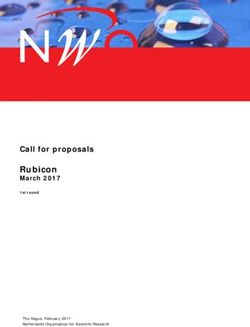STATE PUBLIC CHARTER SCHOOL AUTHORITY - Schools Opening Fall 2022 and Beyond
←
→
Page content transcription
If your browser does not render page correctly, please read the page content below
STATE PUBLIC CHARTER SCHOOL AUTHORITY
2021 CALL FOR QUALITY CHARTER SCHOOLS
SUMMER CYCLE REQUEST FOR PROPOSALS
Schools Opening Fall 2022 and Beyond
Note: Previous versions of the charter application were divided into four tracks. However, this version
incorporates all four tracks into one standard application along with an addendum that must be
completed by certain applicants. Please see the addendum, as well as the guidance in this document, to
determine if you are required to answer those additional questions. Should you have questions about
the application, you can contact Mark Modrcin (mmodrcin@spcsa.nv.gov).Summer 2021 Application Tracks
Overview
This document outlines the instructions, requirements, and deadlines related to the charter
application process. Please review this document in its entirety. The document is organized as
follows:
• Applicant Group Requirements
• Application Completion and Submission Requirements
○ Labelling Sections and Questions
○ Font and Formatting
○ Submission Requirements and Deadlines
○ Use of the Epicenter Platform
○ Required Application Attachments
○ Note on Evaluation
• Guidance and Resources for Applicants
1Applicant Group Requirements
The table below details application requirements for the various types of applicant groups:
A start-up A start-up applicant seeking An experienced Non-
applicant to contract with a CMO or Profit CMO Applicant
EMO
Type of Applicant Committee to Committee to Form that Non-Profit Charter
Group Form plans to contract with a Management
CMO or EMO Organization Which
Directly Holds Charters
in NV or Other States or
Nevada Non-Profit
Affiliate of Such a CMO
Portion of Application All sections of All sections of application as All sections of
to Complete application prior well as corresponding application as well as
to addendum addendum corresponding
addendum
Link to Application Application Application and addendum, Application and entire
through page 6-2 excluding addendum addendum
section Charter
Management Organization
applying for Scholarship
Directly
Page Limit 140 150 150
Prospective applicants who are unsure of which portions of the application they are required to
complete are encouraged to contact Mark Modrcin, Director of Authorizing, at 775-399-3397 or via
email at mmodrcin@spcsa.nv.gov.
2Application Completion and Submission Requirements
It is the responsibility of the applicant to ensure that the content is complete, detailed, and easily
understood and followed by reviewers; external experts; and parents, families, and the general
public.
Labelling Sections & Questions
• Each major section (Executive Summary, Meeting the Need, Academic Plan, etc.) must begin on
a separate page, as indicated in the RFP document.
• The table of contents must identify the page number of each major section of the narrative and
each required attachment.
• Applicants should complete this RFP with responses following each question (e.g., the
questions following the headings Parent and Community Involvement, Driving for Results,
Human Resources, etc.). We ask that applicants leave the text of the question in the document
to facilitate review and public transparency.
• The name of each major section and attachment, e.g. “Attachment 1,” etc. must be placed in the
footer to facilitate easy review and navigation of the materials. Bookmarking of individual
sections and attachments in Acrobat is strongly encouraged to enhance readability and
facilitate a thorough review.
• If a particular question does not apply to your team or application, simply respond with an
explanatory sentence identifying the reason this question is not applicable to your team or
proposal AND including the term “not applicable” within the sentence.
• Complete all sheets in the Financial Plan Workbook.
• When submitting resumes and biographies of committee to form members, proposed board
members and staff, label each document with the individual’s affiliation with the proposed
school (planning/committee to form member, board member, principal, teacher, etc.) and
combine the files into a single converted PDF document. Bookmarking of individual sections is
strongly encouraged to enhance readability and facilitate a thorough review.
Font & Formatting
• All narrative elements of the application must be typed with 1-inch page margins and 11-point
Cambria font, single-spaced.
• All headings must be in 11, 12, or 14 point Cambria font.
• Tables may be in either 11 or 10 point Cambria font.
• All pages must be consecutively numbered in the footer, including all attachments.
• References and citations should be placed in the footer.
3• Applications may not exceed 140 pages (150 pages for CMO/EMO applicants) of narrative
responses and tables. Please review the summary on the previous page. Attachments are not
included in the narrative page limit.
• All required attachments should be clearly labeled and uploaded in the file format specified
and with the file names provided.
• Tables which are accompanied with directions permitting the school to modify the number of
rows and to customize the designated content may be changed as indicated.
• All required attachments should be clearly labeled and uploaded in the file format specified
and with the file names provided.
Submission Requirements and Deadlines
• To be eligible to submit a full proposal for the Summer 2021 application cycle, applicants must
first submit the Notice of Intent by March 15, 2021. Applicants who have submitted a Notice
of Intent for a previous round must submit a new Notice of Intent to allow for planning of
reviewing activities and other authorizing work. Upon receipt of the Letter of Intent, the
Committee to Form liaison will receive an invite to Epicenter where they will upload their
application submission.
○ NOTE: Letters of Intent will be made available to the public and are shared with the
local school district in which a school plans to locate.
• Applications must use the templates and online submission process established by the SPCSA.
• In order to complete and submit your RFP packet, you will need to meet the following minimum
technology requirements:
○ A local copy of Microsoft Office Word 2007 and Microsoft Office Excel 2007 or later
○ A local copy of Adobe Acrobat Standard or Professional or a third party PDF-
creation solution that allows for converting, combining, and consecutively paginating
files into an ADA accessible portable document format 1
○ A local copy of Microsoft Office Project and Microsoft Office Visio or other software
or a school-selected suitable web-based equivalent (e.g. Lucidchart for flowcharts)
with the capacity to produce detailed Gannt charts, flowcharts, and explanatory
graphics for inclusion in the Microsoft Word narrative or the requested attachments
○ Microsoft Internet Explorer Version 9 or above OR Google Chrome Version 40 or
above
○ A reliable Internet connection
○ A laptop or desktop computer with at least 50 Mb of free space to store downloaded
1
Some third party PDF creation solutions, including Microsoft Office’s built in PDF conversion settings, do not
result in ADA accessible documents. Applicants without access to Acrobat Standard or Professional may wish to
seek in-kind support from a business that uses this software or determine if a local library or print shop has this
software loaded onto its computers.
4RFP documents and local copies of your RFP submission
• Applicants may upload proposals up to 9:00 pm PT on July 15, 2021. Once the proposal is
submitted, applicants will be unable to access, edit, or revise proposals. The SPCSA Executive
Director, may, at their sole discretion, grant a brief extension of the application window in the
event that the Authority observes a connectivity or server issue related to the portal. Applicants
are strongly encouraged to upload application documents well before the deadline.
Use of the Epicenter Platform
• Applicants may start uploading proposals beginning on July 1, 2021. Once the proposal is
submitted, applicants will be unable to access, edit, or revise proposals. The SPCSA Executive
Director, may, at their sole discretion, grant a brief extension of the application window in the
event that the Authority observes a connectivity or server issue related to the portal. Applicants
are strongly encouraged to upload application documents well before the deadline.
• The submission portal is located on the Epicenter platform maintained by the Charter School
Authority. The portal will automatically shut down access to all applications at 9:00 pm PT on
July 15, 2021. It can take several weeks to complete the entire Epicenter process, so please be
sure to allow adequate time to upload all documents in each section of the platform well before
the deadline. Late submissions, including applications that are partially uploaded, will not be
accepted.
• Applicants are strongly encouraged to limit the number of scanned pages due to the
requirements of the Americans with Disabilities Act and other laws that apply to both the
Authority and to charter schools. Scanned pages should incorporate alt text that reflects the
contents of the scanned page to ensure accessibility to students, parents, and members of the
public with disabilities.
• Once the Committee to Form Liaison has accessed the Epicenter account, open up the Tasks by
selecting the Tasks queue found in the upper left corner of the Epicenter home page. You can
use the headers to sort the tasks in your queue. To complete a compliance requirement task
listed in your My Tasks queue, please complete the following steps:
○ Select the Title in the Description column of the task that you want to complete. This
will bring you into the Submission Upload page.
○ The Organization that the requirement is for will be listed at the top. Therefore, make
sure you have opened the correct task. Review any Description, Resources and
Instructions that have been provided.
○ Fill in any Submission Tags that are required to be entered. Required submission tags
will have an *.
○ Use either the Upload New File button or Previously Uploaded File button and attach
your file(s). If the requirement is a Narrative you can type in a response to the
submission requirement, upload a file or complete both.
○ Enter in any messages to the reviewers/approvers.
○ Select Submit.
5○ Your submission can then be viewed in Epicenter.
• If an applicant needs to search for a previously uploaded document it can be completed using a
search in the Document Center. As soon as a submission has been uploaded to Epicenter, it is
available for accessing in Document Center. After selecting Document Center, you will have
three areas that provide submission searches. They include the following:
○ Simple Search Box: The simple search box will allow you to search for a submission type
name or filename across all entities that you have access to. If you don’t know the exact
name of the submission or only want to search across a specific entity, then we
recommend using Advanced Search.
○ Advanced Search: The Advanced Search allows you to use Search Criteria options to
filter and locate the submissions. You will see a “Search Criteria” section in the left hand
panel of the page. You can proceed to the next search criteria option using the Next
button. You can also complete your search at any time by selecting the Search Now
button. The following provides an overview of the Search Criteria options:
Entities: The entities are grouped by organization and then by entity type.
You can select the + symbol next to your organization’s name to see a listing of
the Entity Types. You can then select the + symbol next to each of the Entity
Types to view the listing of Entities. You have to select an Entity before you
can advance or complete a search.
Content: The search criteria options within this area are all optional. You can
bypass these filters by select the Search Now button.
Submission Types: The submission types are first grouped by organization,
then Entity Type and then Category. You can select the + symbols next to each
of the various levels to expand the section.
Timeframes: Based on the submission types selected, you will be presented
with the specific Timeframes (i.e. school year) or a Specific Date (i.e.
Expiration Date, Board Meeting Date, etc.) to select.
Submitted Date and Status: This page allows you to search by the Submitted
Date and/or the submission Status.
Sort Order: You can specify a Sort Order and you can also specify how many
results (submissions) you would like in each page.
6Required Application Attachments
Attachments Required for All Applicants
Attachment Description
1 Letters of Community Support/Partnership
2 If Applicable: Draft MOU between the charter school and the college or university
3 Annual Academic Schedule
4 Board Member Template
5 Board Member Information Sheet
6 Board’s proposed Bylaws, Code of Ethics, and Conflict of Interest policy
7 Leadership Job Descriptions
8 Leadership Team Resumes
9 Previous student achievement data for the individual primarily responsible for
academic programming
10 Competencies Used for School Leader Selection and Evaluation
11 Teacher Evaluation Tool
12 Leadership Evaluation Tool(s)
13 Evidence of Demand from Prospective Students and Families
14 Incubation Year Planning Table
15 Operational Execution Plan
16 Facility Proof of Commitment 2
17 Insurance Coverage
18 Budget Narrative
19 Financial Plan Workbook
2
If the committee to form has obtained approval from the local jurisdiction for the proposed location, this should
be included as part of Attachment 16.
7Addendum: Attachments required for start-up applicants seeking to contract with a
CMO/EMO and to experienced CMO applicants.
Attachment Description
20 CMO/EMO Services Agreement
21
Organization charts (including both network management and schools within the
network) for:
• Year 1 network as a whole
• Year 3 network as a whole
• Year 6 network as a whole
22
a) As an exhibit to the proposed management contract, a crosswalk of the
academic, financial, and organizational goals of the charter school set
forth in the SPCSA Charter School Performance Framework, including the
school’s mission-specific goals, and a clear identification of each of the
performance goals and expectations for the education management
organization related to each charter school goal. This will serve as the
board’s primary evaluative tool for the education management
organization.
b) Documentation of the service provider’s for-profit or non-profit status and
evidence that it is authorized to do business in Nevada.
23 Provide as Attachment 23 the three most recent academic performance reports
from the state department of education and authorizer for all other schools
affiliated with the EMO/CMO. Reports should provide all available data
disaggregated by subgroup.
24 Describe the CMO/EMO’s track record with regard to Financial Performance.
Provide, as Attachment 24, a copy of the management organization’s three most
recent audits and other historical financial documents for the CMO/EMO
25 Describe the CMO/EMO’s track record with regard to Organizational
Performance. Provide as Attachment 25 the three most recent organizational
performance reports from the state department of education and authorizer for
all other schools affiliated with the EMO/CMO.
26 Provide three years of audited financial statements for each of the schools
identified which has been in operation for more than a year as Attachment 26.
8A Note on Evaluation
Following successful application submission, proposals are read and scored by an external team
of evaluators from Nevada and across the nation, each of whom has expertise in academics,
operations, and/or finance, as well as the communities being served.
Guidance and Resources for Applicants
Applicants are encouraged to familiarize themselves with current Nevada law and regulations
relating to charter schools. As Nevada’s statutes and regulations are continuing to evolve, it is
advisable to monitor and evaluate all changes to ensure that any proposed elements meet current
expectations. The Authority does not have the capacity or the statutory authority to provide
individual guidance or legal advice. Charter school applicants are encouraged to consult the Charter
School Association of Nevada and an attorney who is well versed in charter school law for guidance
in interpreting those elements of statute and regulation for which the Authority has not
incorporated its policy expectations in this document.
Nevada Revised Statutes: NRS 388A contains the vast majority of law pertaining to charter schools:
https://www.leg.state.nv.us/nrs/NRS-388A.html.
NRS 388A incorporates multiple legal changes which were made during the 2015, 2017, and 2019
legislative session that impact charter schools. Key bills which passed include:
• SB509: Balances additional operating flexibility for charter schools with broad changes in
charter school authorizing and accountability:
https://www.leg.state.nv.us/Session/78th2015/Bills/SB/SB509_EN.pdf
• SB460: Provides for an accountability framework to evaluate the performance of a small subset
of charter schools which have a mission to exclusively serve opportunity youth, students with
disabilities, and other particularly vulnerable populations:
https://www.leg.state.nv.us/Session/78th2015/Bills/SB/SB460_EN.pdf
• SB208: Codifies existing minimum expectations regarding the notification of families when a
new charter school is scheduled to open in a community and changes the expectations around
recruiting and enrolling students:
https://www.leg.state.nv.us/Session/78th2015/Bills/SB/SB208_EN.pdf
• SB390: Permits but does not require charter schools to give admissions preference to students
who attend overcrowded schools or underperforming schools within a 2 mile radius of a
campus: https://www.leg.state.nv.us/Session/78th2015/Bills/SB/SB390_EN.pdf
• SB200: Permits but does not require charter schools on military bases to give admissions
preference to students of personnel residing on or employed by the military base:
https://www.leg.state.nv.us/Session/78th2015/Bills/SB/SB200_EN.pdf
• AB 462: Requires the State Public Charter School Authority to establish a plan to manage the
growth of charter schools; requires sponsors of charter schools to provide notice to the
Department of Education and certain other sponsors of certain actions relating to opening
9or expanding a charter school
Nevada Administrative Code: As a state with a biennial legislature, Nevada relies heavily on its
regulatory framework to provide guidance on the interpretation and execution of its laws. The
provisions of NAC 388A govern the administration of the state’s charter school program:
https://www.leg.state.nv.us/NAC/NAC-388A.html.
Applicants should anticipate that many of these regulations will be revised to reflect the most
current law as Nevada continues to adopt best authorizing and oversight practices and policies from
other leading charter school states.
Pursuant to SB509, the Authority may require that schools enter into amended and restated charter
contracts as a condition of granting an amendment; this mechanism allows us to require schools to
develop additional technical amendments and contractual changes as statutory and regulatory
requirements evolve.
10You can also read