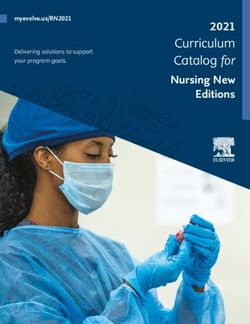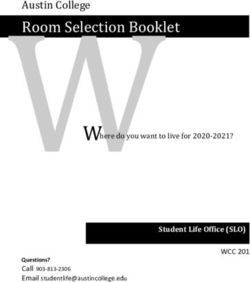Student Laptop Program 2021 - Revision 1.3, 30 January 2021
←
→
Page content transcription
If your browser does not render page correctly, please read the page content below
Student Laptop Program
2021
Revision 1.3, 30 January 2021
Foundation Christian College
115 Waldron Bvd, East Mandurah WA | PO Box 3078, Mandurah East 6210
T: 08 9586 544 | F: (08) 9535 1133 | office@fcc.wa.edu.au | ABN 48 197 644 631Contents
Laptop Program Guidelines .....................................................................................................................3
Purpose ............................................................................................................................ 3
Philosophy ....................................................................................................................... 3
The Device ....................................................................................................................... 3
Major Software: ..................................................................................................3
THE FINANCIAL PROCESS ................................................................................................. 4
ICT Levy ............................................................................................................... 4
Items provided .................................................................................................. 4
Items not paid for by the College ................................................................ 4
Financial assistance ........................................................................................ 4
Laptop and iPad buy-back program - transitional arrangement for
2021 only ............................................................................................................. 4
Warranty Repairs ...............................................................................................5
Families buying out of lease devices .......................................................... 6
Deployment ..................................................................................................................... 6
Expectation of Students ................................................................................. 6
When at home .................................................................................................... 7
Device and accessory damage and loss/theft procedures and cost ... 7
Accessories ......................................................................................................... 7
Recommendations for Parents/Guardians ................................................ 7
Cyber-safety ...................................................................................................... 8
Special FCC device rules for students ......................................................... 8
Devices............................................................................................................................. 8
Frequently Asked Questions ............................................................................................ 9
BYOD agreement and checklist ........................................................................................................... 10
Administration/IT checklist............................................................................................ 10
Page | 2Laptop Program Guidelines
Purpose
Foundation Christian College has adopted a school funded, one to one device program
across its student and teacher bodies. The Program’s purpose is to provide a Laptop
computer for every student, Years 3 to 12, in order to help them learn and become smart,
safe and responsible users of Information and Communication Technology (ICT).
Philosophy
We are committed to building educational environments that allow students to learn and
function efficiently and effectively in today’s digital world. As part of this commitment, we
believe students need to acquire an appreciation of the impact of ICT on their world and
leave as smart, safe and responsible users of ICT.
Although we are highly conscious of students needing to perform well in exams, the use
of computers in everyday learning is focused on broader outcomes. The use of computers
enables greater engagement, improved motivation and more depth of learning. This will
still prepare them well for exams and it will also prepare them for continued studies and
help them function more effectively in a digital world. It will improve students' ability to
move easily into tertiary education and for many it will improve prospects in attaining
work.
Students involved in the Laptop program will find:
• Anytime/anywhere learning - having a powerful tool to use at the time they need it
• Textbooks replaced by electronic textbooks and online resources in most subjects
means more up-to-date information and a greater range of activities
• Correct software available in and out of school
• A safe, managed environment
• Access to a huge range of online resources including Intranet, Internet, Library
Catalogue, electronic submission of work, email and printing
• Better skill development in using ICT for learning.
The Device
The Laptop comes with a three-year warranty, accidental damage cover and a protective
skin. All software, on-site servicing and maintenance is provided by the school.
The Laptop does not come with a DVD drive. The school will not assist in the purchasing of
other hardware such as external hard drives, DVD drives or USB flash drives.
Students who study Media Production Analysis or Design photography will be issued with
a specialist device and pen.
Major Software:
• Windows 10 Education Operating System
• Microsoft Office – Outlook, Word, Excel, Access, PowerPoint, OneNote, Publisher,
Teams
• Specialist subjects* in year 11 & 12 - Adobe Creative Cloud – applications including
Photoshop, Illustrator, Muse, InDesign, Premiere
• Go Guardian
*Media Production Analysis, Design photography
The Laptop will be configured for use at school with all major settings and configuration
completed and tested for hardware faults before the hand-over to students.
Page | 3THE FINANCIAL PROCESS
ICT Levy
2021 Levy
ICT Levy 2021 (per year, per device)
Year 3-6 $340
Year 7-12 $360
Specialist subjects (Yr 11 & 12) $380
Note: Capped at 3 levies per family
The College purchases the Laptop and families are charged an ICT levy as part of annual
fees. The College will recall Laptops for maintenance over the Christmas break.
The levy covers the use of a laptop, installation and setup costs, support, maintenance,
most software and cover for accidental damage. Some textbooks will be replaced with
less expensive electronic texts thereby reducing the overall cost.
NOTE: The levy is a fee to cover the supply and management of a laptop for student use
while at FCC. It does not “pay-off” the device.
Items provided
• Laptop, protective skin
• All necessary software except subject specific software
• On-site warranty
• On-site service and maintenance
• Accidental damage cover
o Limit of 1 qualified incident per year. Details click here.
• Replacement Laptop if required
Items not paid for by the College
Extra hardware such as DVD drives, external hard drives or USB flash drives, external
mouse, etc.
Book-listed subject specific software, e-Texts or specialised registrations
Replacement of damaged or removed skins.
Financial assistance
• Parents who cannot afford the ICT levy can apply for a Financial Hardship rebate
by emailing finance@fcc.wa.edu.au.
• For parents with more than 3 or more children at the College, the total ICT levy will
be capped at 3 devices per year, per family
Laptop and iPad buy-back program - transitional arrangement for 2021 only
For families with children enrolled at the College before August 2020 and who have
purchased a device, the College is offering the following:
1. For parents who purchased a new iPad and no longer want to keep it, the College
will purchase the device at the following rates:
• Purchased new in 2020 – 80% of the original price
• Purchased new in 2019 – 60% of the original price
• Purchased new in 2018 – 40% of the original price
• Prior to 2018 – offer not available
Conditions:
• The device must be in good, operable condition with no cracks or dents.
Page | 4• The original invoice must be supplied as proof of purchase
2. For parents who have already purchased a laptop or MacBook, the College will
purchase the device at the following rates:
• Purchased new in 2020 – 80% of the original price
• Purchased new in 2019 – 60% of the original price
• Purchased new in 2018 – 40% of the original price
• Prior to 2018 – offer not available
Conditions:
• The device must be in good, operable condition with no cracks or dents.
• The original invoice must be supplied as proof of purchase
3. For parents who have already purchased a Windows 10 laptop and want their child
to use that instead of a College device, the College will allow these devices to be
used in place of a College device. Note: a reduced ICT levy of $50 per device, per
year is payable. Please refer to the BYOD parent/guardian checklist below.
Conditions:
• The device must be formatted as if it were a College device. This means that
the device will operate under the same conditions as College supplied devices.
Devices must be supplied to IT for formatting at least one week before the
start of Term.
• The device must meet the following minimum specifications:
o No more than 2 years old (purchased in 2019 or later)
o Primary school - minimum Pentium processor with 8Gb of RAM
o Secondary school – minimum i3 processor with 8Gb of RAM
o Minimum 128 Gb hard drive
o WiFi enabled
• The device is not covered for theft, breakdown, warranty or repair. This is the
responsibility of the family.
• The College will not provide a replacement device if the laptop breaks down.
• Students are not able to bring Apple BYOD devices to school.
Warranty Repairs
Repairs are completed on-site, allowing a fast turn-around for the Laptops:
• Depending on availability, a loan machine may be made available to students if
required
The laptops are covered under a 3 Year warranty against faulty parts. This does not cover
normal wear and tear or damage.
Non-warranty repairs
FCC will repair damaged laptops under the following conditions:
• As these are school laptops, all repairs must be done at school by vendor
accredited technicians
• Replacement: Total replacement for stolen units with a model of similar age –
Police report required
Parents will pay $500
In the event of a second or subsequent total replacement of a notebook – the parent will
be required to pay an excess of $500 or the school can opt to provide a laptop to the
student as a daily loan.
Repair due to accident:
The first two repairs caused by accidental damage are covered by the College.
Subsequent damage - Parents will pay for such repairs up to a capped amount of $500
per repair (inc. GST).
Page | 5FCC will pay repair costs above $500.
Repair due to deliberate action:
Parents will pay the full cost of such repairs or replacement.
Should another person be found to be responsible for damage to the notebook, they will
be responsible for meeting the repair or replacement costs or costs will be apportioned.
If the skin protective covering is removed or damaged, there will be a charge of $20 to
replace it.
Any costs will be added to the school fees.
Families buying out of lease devices
Students in Year 12 will be given the opportunity to purchase a device at the end of the
year for a fee listed below. This is not available to other year groups.
Year 12 Laptop purchase cost
Years levy paid Cost
1 $900
2 $550
3 $200
Note: students will be given an end of lease
device. Specialist subject laptops will be more.
Deployment
All students in Years 3 to 12 (years 3-11 in 2021) are allocated a laptop device running
Windows 10 Education. These devices can act as a laptop or tablet and are flexible enough
to be used with different learning techniques.
All devices are take-home devices except for the Christmas holiday break.
In 2021, the model and configuration of devices allocated vary according to year group:
• Years 3-6 - Latitude 3190 2-in-1
• Years 7-12 - Latitude 3310 2-in-1
• Year 11&12 Specialist subjects - Latitude 5310 2-in-1, Pen
• All devices
o 3-year on-site warranty
o 3-year battery warranty
o Accident damage cover
o Protective skin
Note: specific models may change with supplier availability.
Expectation of Students
• Fully charge your device each night at home.
• Become familiar with how OneDrive works and how files are organised on your
device.
• Store and backup all files on OneDrive, not on the device
• Ask the ICT Helpdesk and/or your teacher for support sooner rather than at the
last minute.
• Have any required software loaded before attending class.
• Store devices and accessories in lockers/bags during sports or other activities that
do not require them.
Page | 6• Students are expected to take care of their devices and accessories to minimise
class disruption.
• Student are expected to report any malfunctioning, damaged or lost devices as
soon as possible.
• Refrain from leaving your devices and accessories unattended
• Always listen to the instructions of the teacher.
When at home
• Use the device to complete any homework, assessment or study.
• Refrain from using the device to access any inappropriate material or disruptive
social media.
Device and accessory damage and loss/theft procedures and cost
While all devices and accessories lent out to students are owned by FCC, students are
expected to take the utmost care of these borrowed devices when they have possession
of them. The student’s billing account is charged for loss, theft or repair of devices under
the student’s care. This is a general condition agreed to when enrolling a student at FCC.
If the FCC provided device is lost or stolen whilst in the care of the student:
• The student is required to visit IT Support and report the loss or theft to the
Helpdesk staff.
• The student’s parents/guardians will be then informed of the incident and any
replacement costs involved.
• The student will be issued a replacement device as soon as possible (usually
within the same day).
If the FCC provided device is tampered with in a way that voids the warranty (e.g. repair by
unauthorised repairer), this will incur a replacement cost at full cost to the
parents/guardians.
If the FCC provided device is damaged whilst in the care of a student:
• The student is required to visit IT Support and report the damage to the Helpdesk
staff. Even small damages to the screen can be dangerous and as such required to
be reported.
• The student’s parents/guardians will be then informed of the incident and any
repair / replacement costs involved.
• The student will be issued a replacement device as soon as possible (usually
within the same day).
Accessories
Students are expected to look after all of their device accessories and return the
accessories to ICT when returning their device.
Any loss or damage to these accessories will attract a retail replacement cost unless the
student replaces the affected accessory with a like-for-like genuine accessory. Some
accessories are available for purchase from various retailers. Accessories include pens,
keyboards, power banks, chargers and cases.
Please note that the repair or replacement costs charged are subject to the manufacturer
repair process and as such subject to industry fluctuations.
Recommendations for Parents/Guardians
Request that students use the device in an open area, where it can be visually monitored.
Encourage your child to show you what software and learning material they have on the
devices and on SEQTA
Page | 7You, as the parent or guardian, regardless of any persuasive argument your child makes,
at all times govern the use of the FCC device at home.
The device is owned by Foundation Christian College, which explicitly gives parents or
guardians full authority over the device when it is at home.
Cyber-safety
FCC will continue to:
• Educate Students on safe and responsible internet and social media use
• Follow Federal Government and best practice approaches to cyber-safety in
schools
• Filter and monitor all content accessed by students while at school. As such FCC
strongly discourages parents and guardians from purchasing wireless hotspot
devices, such as Internet enabled smartphones, routers or any form of
independent Internet plans for their Students, as these circumvent the School
filtering system
• Limit access to social media sites (Facebook, Twitter and the like) at school only
and for defined periods out of school hours
• Educate students on digital citizenship and the expectation/responsibility of each
person to protect their own online reputation as well as the reputation of their
peers or teachers online
Special FCC device rules for students
• Students should refrain from taking and/or publishing photos and/or video of
other students or staff without explicit prior consent of the person(s) involved
• Students should not play games or engage in any off-task access between 8:30am
and 3:05pm each school day
• Students are prohibited from using the device during recess.
• Students are to always abide by the school’s ICT Acceptable Use Policy when using
FCC devices and equipment
• Students should not intentionally damage a device or case or related IT
equipment. If deemed purposeful, damages to equipment will be repaired at a
cost to the parent / guardian. (This includes cutting or tearing holes in the case
provided)
• Students should not leave their allocated device unattended at any time. Lockers
are provided for Year 11 & 12 the safekeeping of these devices.
• All Students are expected to abide by these rules at all times. As these rules exist
to protect students, staff and property any breaches of these rules can escalate to
the application of severe consequences based on issue and iteration of repetition.
Devices
Note: specific models may change with supplier availability.
Dell 3190 2-in-1 (Years 3-6)
https://www.dell.com/en-au/work/shop/laptops/11-2-in-1-3190/spd/latitude-11-3190-2-
in-1-laptop
Dell 3310 2-in-1 (Years 7-12)
https://www.dell.com/en-au/work/shop/laptops/13-2-in-1-3310/spd/latitude-13-3310-2-
in-1-laptop
Dell 5310 2-in-1 (Specialist subjects only - Media Production Analysis, Design photography)
https://www.dell.com/en-au/work/shop/laptops/new-13-2-in-1-5310/spd/latitude-13-
5310-2-in-1-laptop
Page | 8Frequently Asked Questions
1. If my child can bring their own laptop, do I have to pay the ICT Levy?
a. Yes, a reduced ICT levy of $50 is payable.
2. Do parents need to do anything if students bring their own device?
a. Yes, Parents/Guardians need to complete the BYOD device form, attached
to the end of this document.
3. If I leave the College can I buy a device?
a. Students in Year 12 will be given the opportunity to purchase a device at
the end of the year for a nominal fee. This option is only available to Year
12 leavers.
4. Do I receive a case?
a. The laptop will come with a protective case.
5. Do I need to buy any software?
a. All necessary software is included including MS Office. Specific subject
software may be an additional cost – this will be specified on the booklist.
6. When will students receive their laptops?
a. Students will be issued their laptop for the year during Week 1 of Term 1.
7. Is there anything that needs doing to receive a laptop?
a. No, it’s an opt-out program. Students will automatically receive a laptop in
week 1 of term 1. The levy will be added to the family fees account.
Page | 9BYOD agreement and checklist
Parent Guardian Name: ___________________________
Contact number: _________________________________
Student name: ___________________________________
Year: ___________
For parents who have already purchased a Windows 10 laptop and want their child to use
that instead of a College device, the College will allow these devices to be used in place of
a College device. Note: a reduced ICT levy of $50 per device, per year is payable.
Conditions:
• The device must be formatted as if it were a College device. This means that
the device will operate under the same conditions as College supplied devices.
Devices must be supplied to IT for formatting at least one week before the
start of Term.
• The device must meet the following minimum specifications:
o No more than 2 years old (purchased in 2019 or later)
o Primary school – minimum Pentium processor with 8Gb of RAM
o Secondary school – minimum i3 processor with 8Gb of RAM
o Minimum 128 Gb hard drive
o WiFi enabled
• The device is not covered for theft, breakdown, warranty or repair. This is the
responsibility of the family.
• The College will not provide a replacement device if the laptop breaks down.
• Students are not able to bring Apple BYOD devices to school.
Procedure
1. Device to be handed to College administration at least one week before the start
of Term 1.
2. The device will be reformatted with the College student laptop image.
3. Once complete, IT will call the parent/guardian to arrange collection from
Reception.
4. Accounts will charge $50 to the family fee account.
Parent/Guardian Agreement
I ___________________________, being the parent/guardian of _____________________,
agree to the conditions above.
Signed: _______________________
Date: _________________________
Administration/IT checklist
• Device meets the required specification Yes/No
• If No, family called and advised Yes/No
• Device successfully reimaged.
• Family called to collect device.
• Date called_____/_____/_____
• Date collected_____/_____/_____
• Family fee account charged.
Page | 10You can also read