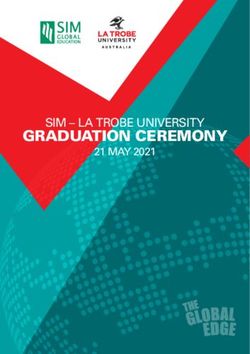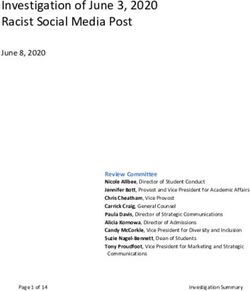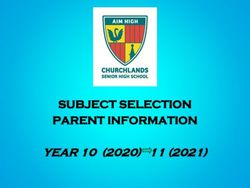STUDENT TECHNOLOGY ESSENTIALS HANDBOOK 2020
←
→
Page content transcription
If your browser does not render page correctly, please read the page content below
eSolutions is your Information Communications and Technology (ICT) provider at Monash University. We are here to help with all your technology needs while you are studying at Monash. There are many technology systems and Need more help or do you have a services across the university so we have question? You can contact us online, developed this guide to give you an by phone or in-person at one of our IT overview and some useful links to access Service Desks located on each of our more information. campuses (see back page for locations). B
STUDENTS NEW TO MONASH
Welcome to Monash University! If you are new to the university, here are a few IT tips to get
you started. Below are the top six things to do in week one:
CHECK IN AT GET STARTED
Uni life can be complicated at first, so this website will help make it a little
easier to navigate your first semester at Monash.
monash.edu/get-started
CONNECT TO EDUROAM WI-FI
Check out our secure wireless network which is available across all
Australian campuses and if you are visiting other universities. See page 2.
monash.edu/esolutions/network
MULTI-FACTOR AUTHENTICATION (MFA)
MFA provides you with increased protection, keeping your personal
information private and secure. It involves using your mobile phone to verify
your identity when logging in. See page 9.
monash.edu/multi-factor-authentication
EXPLORE MY.MONASH
This is your single point of entry for online services. Access the Web
Enrolment System (WES), Allocate+ for timetabling and Moodle along
with information about printing, library loans and more. See page 4.
my.monash
BROWSE AVAILABLE SOFTWARE
Review the software available to students for free or at heavily discounted
prices (including Office 365, EndNote and Nvivo) to use on personal
devices. There is software also available through the MoVE platform (more
information on page 6). monash.edu/software
GET STARTED WITH GOOGLE
Google Apps are used extensively here at Monash which include Mail,
Docs, Sheets, Drive, and many more. monash.edu/google-apps
1COMPUTER LABS STUDENT USE PROCEDURES
Monash has over 5000 student computers University IT resources must be used in
in computer labs, libraries and hospitals a lawful, ethical and responsible manner.
across Victoria. Students must also familiarise themselves
with the Information Technology
We have general access computer labs
Acceptable Use of IT Policy.
open to all students, dedicated teaching
labs and faculty labs with specialised monash.edu/infotech-acceptable-use-
software installed. policy
Opening times vary, with some computer
labs offering 24 hour ID-card access. Monash University has social media policy
and procedures that provide guidance
Please refer to the link below to obtain
regarding the University’s expectations.
further information about many of
our computer labs (including hours monash.edu/social-media-policy
of operation, numbers of computers,
software installed and more).
Monash University has a copyright
monash.edu/locate-a-lab compliance policy that provides guidance
regarding the University’s expectations.
By default students save their files in the monash.edu/copyright-compliance-
My Documents folder when logged in on policy
any Windows lab computer. These files
are secure, backed up and accessible* WI-FI ON CAMPUS
from any Windows lab computer.
Monash uses Eduroam to provide Wi-Fi to
students.
You can also save your files in your
Google Drive. These files are secure Connecting to Eduroam is simple:
and backed up and this service offers ■ Enter your Monash email address
the benefit of being accessible from any
location with an internet connection: ■ Enter your Monash account password
drive.google.com ■ Connect
You can use eduroam at any participating
institution. This includes over 20
universities in Australia and many
other institutions across the globe:
monash.edu/eduroam
EDUCATION DISCOUNTS FOR APPLE, DELL OR HP DEVICES
apple.com/au-hed/shop dell.myunidays.com/AU/en-AU hp.myunidays.com/au/en-au
2 *These files are not available offline (or for Macs).PRINTING TOP IT QUESTIONS
Monash University provides a single
ASKED IN 2019
‘follow me’ print service. You can print
from your own laptop, tablet, phone or
1 I forgot my password
from any computer at Monash. Printed
– how do I reset it?
documents can be released at any printer
monash.edu/change-password
on any campus.
■ Use one payment system for all your I have questions about printing
printing (M-Pass) using your Monash 2
(connecting, checking credits etc.)
ID card or username and password. monash.edu/connect-printer
■ Top up credit online (note: the payment
system is cashless – you will need to
3 How do I reset my MFA?
use a debit/credit card to top up your
monash.edu/phones/
funds).
change-device-multi-
■ Print wirelessly from your laptop, smart factor-authentication
phone or tablet.
Please note: the default printer output is How do I connect my device
black and white. If you want colour output, 4
to the wireless network?
you must make your selection at the monash.edu/eduroam
printer options page before you send
the job to print.
5 My account is encumbered,
Print requests held and available to print what can I do?
for 23 hours. If you do not release your monash.edu/encumbrance
print request within 23 hours, you will have
to resubmit your request. You will not be
charged for printing until you release your 6 What software is available?
print job. monash.edu/software
For more information and printing charges:
7 What is MoVE?
monash.edu/student-printing
monash.edu/move
You can print directly from your mobile
device through a feature called Mobility Free and discounted software for
Print. To learn how to use this feature your personal device:
monash.edu/software
follow the full instructions on the how to
print for students webpage: monash.edu/ Still need help?
student-printing Contact the Service Desk
on 9903 2777
3MY.MONASH YOUR SINGLE POINT OF ENTRY FOR ONLINE SERVICES This is your single point of entry to the Download the my.monash app on your online services Monash offer. It offers iPhone or Android and move seamlessly real-time information and easy access between desktop and mobile. to frequently used services. The dashboard delivers important notices, itunes.apple.com/us/app/ reminders and allows you to add favourite my.monash/id1158866128 links. The Timetable tile shows details of your next class and Academic record shows your results. Dynamic content also play.google.com/store/ includes important dates and information apps/details?id=com. about things that are coming up in the ombiel.campusm.monash student life cycle. 4
G SUITE (GOOGLE APPS) MONASH UNIVERSITY LIBRARY
■ Mail, Calendar and Drive ■ Discover Library resources, including
reading lists, databases and electronic
■ Opt in to additional services including
books and journals
Blogger, YouTube and more
■ Manage your Library account (loans,
■ Unlimited storage for Mail and Drive
requests, fines)
monash.edu/google-apps
■ Use Library guides to identify online and
print resources in your subject area
■ Participate in information research and
learning skills programs and tutorials
monash.edu/library
GOT A QUESTION?
■ Find answers
■ Chat with us
■ Submit a question
monash.edu/connect/contact-us MY COURSE
■ Schedule your classes
■ Manage your course and units
my.monash
MOODLE
Online learning system
WEB ENROLMENT SYSTEM (WES)
■ All learning materials for enrolled units
■ Enrolment and re-enrolment
■ Access study materials including lecture
notes, assignments and quizzes ■ Fees and scholarships
■ View your grades ■ Results
■ Participate in discussion forums my.monash.edu/wes
lms.monash.edu
5BRING YOUR OWN DEVICE (BYOD)
If you’re beginning your studies at Monash in 2020, you’ll need access to a laptop that meets
our recommended minimum specifications. This will ensure you can fully participate in your
studies, allowing you to live-stream lectures, use a range of free, specialist software on your
own device through MoVE, use your laptop to sit BYOD eExams, and more.
WEIGHT
Laptops can range anywhere from 1kg up to 6kg. If you plan to be travelling
regularly, consider a lighter device.
SIZE
Smaller devices can be more portable but they may not have the processing
power you require and they may also be more expensive. When choosing a
device, take into account the applications you will be using and the locations
where you will be using your device.
USB TYPE-C PORT
USB-C is the latest connector that’s being incorporated into USB devices for
faster device charging, transfer of video and syncing data.
WARRANTY
How long is the warranty valid for? Check to see if the manufacturer offers
an international warranty rather than one limited to the country in which the
device is purchased. This is particularly useful for travellers.
RAM (RANDOM-ACCESS MEMORY)
Some laptops are sold with 4GB of memory as standard. You will get more
benefit from a laptop with at least 8GB of RAM.
MoVE MOVE
The Monash Virtual Environment (MoVE) allows you to access specialised
applications on your laptop or tablet – anywhere, anytime, for free! If you’re
enrolled in a unit that requires MoVE, you’ll need to bring your own device to
class, visit: monash.edu/move
6SPECIFICATIONS
RECOMMENDED MINIMUM LAPTOP SPECIFICATIONS
COMPONENT WINDOWS MAC
Processor Intel i5 2.2Ghz /AMD A6 1.8Ghz 1.2Ghz dual-core m3
Operating system Windows 10 OS X 10.13
Memory 8GB 8GB
Hard drive 250GB SSD (Solid State Drive) 250GB SSD (Solid State Drive)
14” screen with 1920 x 1080 13” screen with 1920 x 1080
Display
screen resolution screen resolution
Battery Life 8 hours under normal use 8 hours under normal use
Wi-fi 802.11ac or better 802.11ac or better
user facing, inbuilt microphone user facing, inbuilt microphone
Webcam
and speakers and speakers
eEXAMS
For some units, you’ll be required to bring your own laptop to in-semester or end-of
semester eExams. Beforehand, you’ll need to install Safe Exam Browser and test that
everything works (the browser removes the ability to access certain functions, such as web
browsing, while you’re sitting your eExam). To learn how to install and test the browser, visit:
monash.edu/install-safe-exam-browser
7LEARNING RESOURCES Monash University has six campus libraries plus ten teaching hospital libraries (Australia). Each holds a collection of books, journals and specialist materials that cater for the subjects taught at that campus. At enrolment time you will be issued with an ID card that acts as your swipe card to university buildings. You also use this card to borrow Library materials and for printing and photocopying. Please check our webpages for further details: monash.edu/library You can access e-books online via guides.lib.monash.edu/ebooks. You’ll find a range of study areas in each Library for group and individual study, plus areas with computers connected to networked printers which also scan and photocopy. Specialist software is available on some computers throughout the University - please check with your tutor/lecturer for more information. If you want to use your own laptop, you can use the University wireless network anywhere on our campuses. Computers with assistive technology are available at each campus. SERVICES FOR STUDENTS WITH A DISABILITY To find out how the Library supports users with a disability, vist: monash.edu/ library/services/users/disability 8
MULTI-FACTOR RECOVER YOUR PASSWORD
AUTHENTICATION To help you easily recover your password
and register or change your details for self-
Multi-factor authentication (MFA) provides
service password reset, visit:
you with increased protection, keeping your
monash.edu/change-password
information private and secure. It involves
using your phone to verify your identity
when logging in (just like most banks use
when you make a transfer online). SECURITY SOFTWARE ON
For more information please visit: PERSONAL COMPUTERS
monash.edu/multi-factor-authentication
Please make sure you install the latest
security software such as anti-virus and
If you get a new phone (or device), you will anti-malware to ensure your personal
need to set up Okta Verify to retain access computers are protected from security
to your Monash account. You will need threats.
both your new and old phone to do this,
please visit: It is recommended that students have
monash.edu/phones/change-device- an up-to-date security program and that
multi-factor-authentication system updates are installed regularly.
Microsoft Security Essentials guards
against viruses, spyware and other nasty
PASSWORDS AND SECURITY software. It provides real-time protection
for your PC.
It is best to choose a ‘passphrase’ that is
Sophos for Mac is free for personal use.
over 13 characters; a sentence or a series
An internet search will help you see what is
of random words you remember.
available and what they offer.
Passwords must not contain your
monash.edu/esolutions/software/free-
username or any part of your name.
antivirus-software-for-home
■ Passwords that are at least 13
characters long do not require any
special characters or numbers PROTECT YOUR ACCOUNT
■ Passwords that are less than 13
characters require at least 3 of the Phishing and Ransomware are affecting
following 4 categories: Uppercase more and more computers users around
letters, Lowercase letters, Numbers the world. In order to reduce the chance of
and Symbols your account being targeted, please read
■ The minimum password length is 8 the following information:
characters monash.edu/esolutions/email-
collaboration/phishing
monash.edu/esolutions/email-
collaboration/ransomware
9eSOLUTIONS SERVICE INTERNATIONAL CONTACTS
CHINA
We are here to help with all your IT needs
377 Linquan St. Dushu Lake Science
and Education Innovation District
Suzhou, Jiangsu 215123
CONTACT US
E: office.iitbmonash@iitbmonash.org
monash.edu/esolutions/contact T: +86 139 159 63060
jri.eng.monash.edu
LOG A REQUEST
servicedeskonline.monash.edu INDIA
IITB-Monash Research Academy
EMAIL A-7 Main Gate Rd., Powai Mumbai 400076
servicedesk@monash.edu iitbmonash.org/wp-content/
uploads/2016/07/Academy-Map.pdf
TELEPHONE E: office.iitbmonash@iitbmonash.org
Internal: x32777 T: +91 22 2576 4744
External: +61 3 9903 2777 +91 22 2576 4740
IN PERSON ITALY
Rm. 28, 1st Fl., Palazzo Vai, Via Pugliesi
Caulfield
26 59100 Prato
Monash Connect
Building B, Ground floor E: studentservices@monash.it
T: + 39 0574 436928
Clayton
Monash Connect
MALAYSIA
Campus Centre
21 Chancellors Walk, Rm. G163 Lv. 2, Building 2, Jalan Lagoon Selatan
47500 Bandar Sunway, Selangor Darul Ehsan
Parkville
Monash Connect E: malaysia-studentservices@monash.edu
Sissons Building (located at reception) T: +603 5514 5880
Peninsula
eSolutions
Building A
Produced by Monash Print: 340559. January 2020. CRICOS provider: Monash University 00008C.You can also read