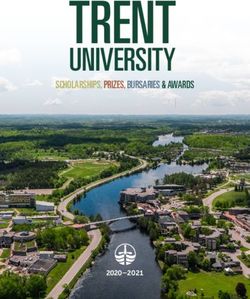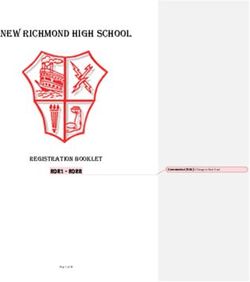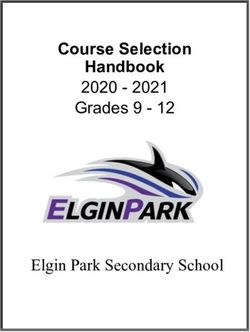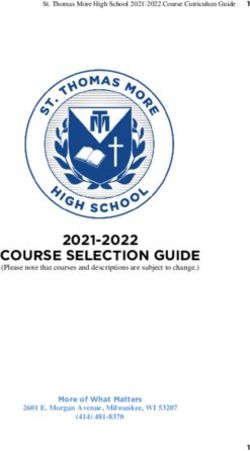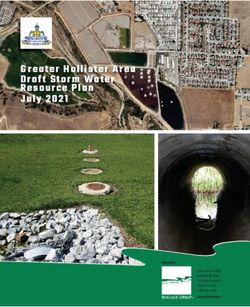Technology Projects A collection of technology projects for Microsoft Office, Google Docs, Adobe, programming, and more! - TechnoKids
←
→
Page content transcription
If your browser does not render page correctly, please read the page content below
Technology Projects
ICT & STEM Activities | Computer Curriculum
A collection of technology projects for
Microsoft Office, Google Docs, Adobe,
programming, and more!
Copyright 1993-2022 TechnoKids Inc. All Rights Reserved | www.technokids.comContents
Overview ................................................................................................................................................................................ 1
About TechnoKids ................................................................................................................................................................. 1
What Is a Technology Project? ......................................................................................................................................... 1
How Can I Integrate Technology Projects into Curriculum? .......................................................................................... 1
What Technology Skills Do Students Learn? ................................................................................................................... 1
What Is a TechnoKids Site License Agreement?.............................................................................................................. 1
Tips for Getting Started ........................................................................................................................................................ 2
Start Teaching in 5 Easy Steps .......................................................................................................................................... 2
How Do I Select a Project to Teach? ................................................................................................................................ 2
About TechnoKids PDF Files ............................................................................................................................................. 2
About the Student Workbook .......................................................................................................................................... 2
Where Can I Get More Support? ..................................................................................................................................... 2
Technology Projects and Software ....................................................................................................................................... 3
Technology Project Matrix .................................................................................................................................................... 4
Primary Technology Project Descriptions ............................................................................................................................ 8
TechnoBookmaking .......................................................................................................................................................... 8
TechnoFit ........................................................................................................................................................................... 9
TechnoGallery ................................................................................................................................................................. 10
TechnoPainter ................................................................................................................................................................. 11
TechnoMe ....................................................................................................................................................................... 12
TechnoStart ..................................................................................................................................................................... 13
TechnoStories.................................................................................................................................................................. 14
TechnoWhiz..................................................................................................................................................................... 15
Junior Technology Project Descriptions ............................................................................................................................. 16
TechnoArcade ................................................................................................................................................................. 16
TechnoCandy ................................................................................................................................................................... 17
TechnoEditor ................................................................................................................................................................... 18
TechnoInternet ............................................................................................................................................................... 19
TechnoJournal ................................................................................................................................................................. 20
TechnoPresenter ............................................................................................................................................................. 21
TechnoResearch .............................................................................................................................................................. 22
TechnoSales..................................................................................................................................................................... 23
TechnoSite ....................................................................................................................................................................... 24
TechnoTales .................................................................................................................................................................... 25
TechnoTimeline ............................................................................................................................................................... 26
TechnoToon .................................................................................................................................................................... 27
TechnoTurtle ................................................................................................................................................................... 28
TechnoTrivia .................................................................................................................................................................... 29
Intermediate Technology Project Descriptions ................................................................................................................. 30
TechnoBiography ............................................................................................................................................................ 30
TechnoBudget ................................................................................................................................................................. 31
TechnoCode .................................................................................................................................................................... 32
TechnoDebate ................................................................................................................................................................. 33
TechnoEarth .................................................................................................................................................................... 34
TechnoEnvironment ....................................................................................................................................................... 35
TechnoHTML5 ................................................................................................................................................................. 36
Copyright © TechnoKids Inc. i TechnoKids OverviewTechnoMap ..................................................................................................................................................................... 37 TechnoNewsletter........................................................................................................................................................... 38 TechnoPython ................................................................................................................................................................. 39 TechnoQuestionnaire ..................................................................................................................................................... 40 TechnoRestaurateur ....................................................................................................................................................... 41 TechnoTravel ................................................................................................................................................................... 42 Senior Technology Project Descriptions ............................................................................................................................ 43 TechnoAdvertise ............................................................................................................................................................. 43 TechnoAnimate ............................................................................................................................................................... 44 TechnoInvestor ............................................................................................................................................................... 45 TechnoMission ................................................................................................................................................................ 46 TechnoPhotoshop ........................................................................................................................................................... 47 TechnoPlanner ................................................................................................................................................................ 48 TechnoSpecialist ............................................................................................................................................................. 49 TechnoWonderland ........................................................................................................................................................ 50 Helpful Resources ............................................................................................................................................................... 51 Contact Information ............................................................................................................................................................ 52 Copyright © TechnoKids Inc. ii TechnoKids Overview
Overview
TechnoKids Technology Projects are instructional materials that apply an interdisciplinary, project-based approach
to learning. The activities support STEM education. Lessons are designed to achieve both digital literacy and
academic curriculum objectives. Technology projects can be integrated into curriculum as a technology course, unit
of study, workshop series, or after-school class.
This Overview contains the following:
• About TechnoKids – a description of technology projects, integration, ICT/STEM skills, and the site license
• Tips for Getting Started – helpful information to select a project, use PDF files, and access support
• Technology Projects and Software – an outline that correlates software to projects
• Technology Project Matrix – a recommended sequence for implementing the projects organized by level
• Project Descriptions – a detailed explanation of each project
• Helpful Resources – links to information
• Contact Information – free curriculum support by phone or email
About TechnoKids
What Is a Technology Project?
A technology project is a set of activities that have students create a project such as a launching a business venture,
promoting a theme park, coding a game, or drafting a budget. Project-based learning is an instructional approach
that poses challenging questions or presents real-world, meaningful problems. Students investigate these issues,
propose solutions, and design original creations.
A technology project includes a teacher guide, student workbook, and resource files:
• A teacher guide has lesson plans for teacher use. It contains technology integration ideas, preparatory
steps, learning objectives, assignments, and answer keys.
• A student workbook is a collection of assignments with illustrated step-by-step instructions for student use.
• Resource files are customizable materials such as templates, sample files, parent letters, certificates,
program flashcards, and assessment tools. There are both teacher and student resources.
How Can I Integrate Technology Projects into Curriculum?
TechnoKids Technology Projects include activities that integrate into subject areas such as language arts,
mathematics, social studies, visual arts, science, history, geography, computer science, or business studies. Refer to
the Technology Integration Ideas section in each teacher guide for suggestions. Technology projects correlate to
Common Core Standards.
What Technology Skills Do Students Learn?
TechnoKids Technology Projects support STEM education. The lessons teach word processing, spreadsheet, graphic
design, presentation, programming, web design, internet, digital literacy, animation, and data management skills.
Students gain proficiency in Information Communication and Technology (ICT). Refer to the Skill Summary in each
teacher guide for learning objectives. Technology projects correlate to ISTE Standards.
What Is a TechnoKids Site License Agreement?
TechnoKids Technology Projects are sold as a site license. A site is a single school or learning center. The site license
permits unlimited printing/viewing rights of the teacher guides and student workbooks as well as unlimited transfer
of digital files to devices at a given location (site) to authorized users. It prohibits posting files in the public domain.
Refer to your Site License Agreement for further details.
Copyright © TechnoKids Inc. 1 OverviewTips for Getting Started
Start Teaching in 5 Easy Steps
Are you ready to teach a TechnoKids project? Here's how in 5 easy steps:
Step 1 Get Your Files
Step 2 Install a PDF Viewer
Step 3 View a Project Folder
Step 4 Refer to Getting Started in the Teacher Guide
Step 5 Share Resources with Students
How Do I Select a Project to Teach?
There are a wide range of technology projects. Select one that is right for your students:
• Level – Match a technology project to its recommended grade level. Technology projects are categorized as
Primary (Grades 1-3), Junior (Grades 3-6), Intermediate (Grades 6-9), or Senior (Grades 8-12).
• Technology Skill – Choose an option based on the ICT or STEM skills required for your program. Technology
projects include activities that teach word processing, spreadsheet, graphic design, presentation,
programming, web design, digital citizenship, animation, and data management skills.
• Subject Area – Blend technology into curriculum. Create a product that is specific to a subject area such as
digital storytelling for language arts, timeline for history, or interactive map for geography.
• Topic – Integrate into a current unit of study. Many technology projects are open-ended. This provides an
opportunity to blend curriculum content with digital learning tools.
• Student Interest – Engage learners. Have them select a technology project that is personally meaningful.
Alternatively, the teacher can choose a title, such as TechnoJournal or TechnoSite, that allows students to
select a topic of interest.
About TechnoKids PDF Files
Teacher Guides, Student Workbooks, and some resource files are in PDF format. They have been locked against
editing but can be printed, viewed, and annotated. Refer to the following tips to get started:
• If you are a Windows user, install Adobe Acrobat Reader.
• If you are a Chromebook user, install a PDF Chrome extension such as KAMI.
• If you do not have install privileges for your device, contact your System Administrator.
About the Student Workbook
The Student Workbook is available in two formats: complete workbook and individual worksheets.
• Complete Workbook: This format is designed to be printed double-sided. Place the document in a binder as
a reusable class set. Or, print single use copies for each student to follow instructions and answer
questions.
• Individual Worksheets: This format has each assignment separately. Control the pace of instruction by
assigning a worksheet for each class session. Or, challenge students working at a faster pace with optional
enrichment activities. Worksheets can be printed or used digitally.
Where Can I Get More Support?
• Windows Users: Learn how to extract files, install Acrobat Adobe Reader, and annotate worksheets.
• Chromebook Users Learn how to extract files, install a PDF Chrome extension, and annotate worksheets.
• Google Classroom Users Discover how to create a class, share assignments, grade student work, and more!
Copyright © TechnoKids Inc. 2 OverviewTechnology Projects and Software
TechnoKids Technology Projects are available for Microsoft 365, Google Docs, Adobe, and programming.
Microsoft Office Office for the Web Google Adobe Programming
PowerPoint Online
Forms for Excel
Photoshop CC
Web Browser
Forms Online
Word Online
Excel Online
Animate CC
PowerPoint
Text Editor
Scratch Jr
My Maps
Publisher
Drawings
Python 3
Scratch
Access
Sheets
Forms
Slides
Word
Excel
Paint
Docs
Sites
Suggested grade levels:
Primary Grades 1-3
TechnoBookmaking
TechnoFit
TechnoGallery
TechnoMe
TechnoPainter
TechnoStart
TechnoStories
TechnoWhiz
Junior Grades 3-6
TechnoArcade
TechnoCandy
TechnoEditor
TechnoInternet
TechnoJournal
TechnoPresenter
TechnoResearch
TechnoSales
TechnoSite
TechnoTales
TechnoTimeline
TechnoToon
TechnoTurtle
TechnoTrivia
Intermediate Grades 6-9
TechnoBiography
TechnoBudget
TechnoCode
TechnoDebate
TechnoEarth
TechnoEnvironment
TechnoHTML 5
TechnoMap
TechnoNewsletter
TechnoPython
TechnoQuestionnaire
TechnoRestaurateur
TechnoTravel
Senior Grades 8-12
TechnoAdvertise
TechnoSpecialist
TechnoMission
TechnoInvestor
TechnoPlanner
TechnoWonderland
TechnoPhotoshop
TechnoAnimate
Copyright © TechnoKids Inc. 3 TechnoKids Technology Project SummaryTechnology Project Matrix
The collection of TechnoKids technology projects is designed to be developmentally appropriate. They gradually
build competency of technology skills. Refer to the recommended sequence.
Primary Technology Projects (Grades 1-3)
Primary technology projects are for beginners. They provide a foundation for learning. Activities
emphasize fundamentals. Students create artwork, write stories, make presentations, and more!
Grades
1/2 TechnoStart TechnoStories TechnoMe
Earn a computer operator Become an author. Use Design an All About Me
license. Engage in fun templates to plan, write, slide show. Outline
activities to learn about edit, and illustrate stories. personal information,
hardware, terminology, Share the books during accomplishments, goals,
computer rules, and story time with friends or and interests in a mini
keyboarding. family. biography.
Software: Paint or Drawings Software: Word or Docs Software: PowerPoint or Slides
ICT & STEM integration: visual ICT & STEM integration: ICT & STEM integration: social
arts with graphic skills and language arts with word studies with presentation skills
computer fundamentals processing skills
Grades TechnoPainter or TechnoBookmaking TechnoFit TechnoWhiz
2/3
TechnoGallery
Publish a collection of Join the TechnoFit Club. Become a programming
Spark creativity! Produce books. Create a tiny Inform others about the whiz kid. Build simple
unique artwork using picture book, flip flap importance of a healthy scripts and loops to
digital tools. Develop fine story, unfolding riddle lifestyle by designing a create silly scenes, feed a
motor skills to paint book, layer book of facts, food guide, menu plan, pet monster, explore a
original images and bookmarks, card, and and fitness poster. Be fit magical land, and invent a
display them in a gallery. more! and live well! racing game.
Software: Paint or Drawings Software: PowerPoint or Slides Software: Publisher Software: Scratch Jr
ICT & STEM integration: visual ICT & STEM integration: ICT & STEM integration: health ICT & STEM integration:
arts with graphic skills and language arts with word and nutrition with desktop mathematics with coding skills
computer fundamentals processing skills publishing skills
Copyright © TechnoKids Inc. 4 TechnoKids Technology Project MatrixJunior Technology Projects (Grades 3-6)
Junior technology projects are for elementary students. They focus upon essential skills. Activities
promote the practical application of technology. Students become responsible digital citizens, conduct
research, animate graphic stories, build games and more!
Grades TechnoJournal TechnoInternet TechnoPresenter
TechnoTales
3/4
Express ideas and Embark on an online Present information Blend coding with
describe experiences expedition to effectively. storytelling. Design a
in a journal. Reflect become a Summarize facts modern fairy tale
upon an event, make responsible digital using a slide show that has a hero go on
a note of favorite citizen. Apply search and organize speaker a quest. Build scripts
things, and list strategies, access notes. Deliver a to animate the story
personal wishes. digital resources, and speech to an action.
communicate safely. audience. Software: Scratch Jr
Software: Word or Docs
ICT & STEM integration: Software: web browser Software: ICT & STEM integration:
PowerPoint/Word or creative writing with
language arts with word ICT & STEM integration:
Slides/Docs coding skills
processing skills digital citizenship and
Internet skills ICT & STEM integration:
public speaking and
research with presentation
skills
Grades TechnoResearch TechnoCandy TechnoToon TechnoArcade TechnoSite
4/5
Research to design a Devise a strategy to Animate a graphic Design arcade games. Become a web
fact card. Apply boost candy sales. story. Plan the Build Jumble Tumble, designer. Construct a
strategies to retrieve Conduct a survey and characters, setting, Let's Jam, Mystery website that includes
quality information study packaging to and plot. Divide the Island, and Lost links to fun places for
from reliable sources. investigate a scenes using Treasure. Invite kids on the WWW.
Combine images and problem. transitions. Time friends to an online Will it get the Kid
text in a one-sheet Recommend a events to produce a arcade. Stamp of Approval?
report. solution based on the one-of-a-kind Software: Scratch Software: Google Sites
Software: Word or Docs
evidence. cartoon.
ICT & STEM integration: ICT & STEM integration:
ICT & STEM integration: Software: Software: PowerPoint or computer science and language arts with digital
language arts with word Excel/PowerPoint/Word, Slides programming skills citizenship and web design
processing skills or ICT & STEM integration: skills
Sheets/Slides/Docs/Forms language arts with
ICT & STEM integration: presentation and
math and problem solving animation skills
with spreadsheet skills
Grades TechnoEditor TechnoSales TechnoTimeline TechnoTurtle TechnoTrivia
5/6
Edit a collection of Investigate dessert Explain the Develop and debug Invent a game. Test
stories. Master text, preferences. Graph significance of events code to conquer knowledge about a
picture, and page and calculate data. by creating a unique mazes, paint pixel topic. Set the answer
layout formatting Analyze the graphic organizer art, create a Mad Lib key to calculate
techniques to publish information to plan a that connects events Generator and build points. Analyze quiz
a high-quality bake sale. Report along a timeline. a carnival game. results.
publication. fundraiser details. Software: PowerPoint or Software: IDLE Python 3 Software: Google Forms or
Software: Word or Docs Software: Excel/Word or Slides Microsoft Forms
ICT & STEM integration:
ICT & STEM integration: Sheets/Docs ICT & STEM integration: math and language arts ICT & STEM integration:
language arts with word ICT & STEM integration: social studies and history with programming skills math and social studies
processing skills math and problem solving with presentation skills with data management
with spreadsheet and data skills
management skills
Copyright © TechnoKids Inc. 5 TechnoKids Technology Project MatrixIntermediate Technology Projects (Grades 6-9)
Intermediate technology projects are for middle or high school students. They develop proficiency in
using ICT applications. Activities emphasize critical and creative thinking. Students design publications,
analyze data, code web pages, and more!
Grades TechnoNewsletter TechnoRestaurateur TechnoTravel TechnoCode
6/7
Publish a fan club Launch a business Promote a weekend Spark an interest in
newsletter. Write an venture. Plan a getaway for tourists. computer science. Design
informative article, restaurant, create a logo, Research the trip. an Activity Studio for kids
construct a word search, conduct a survey, Customize a slide master using Scratch. Build
and express an opinion. generate funds, build a to create a unique blocks of code to design
Format pages to lay out floor plan, manage marketing tool that animations, puzzles,
content attractively. finances, and more! persuades visitors to stories, and games.
Software: Word or Docs Software: vacation. Software: Scratch
ICT & STEM integration: Excel/PowerPoint/Word or Software:
Sheets/Slides/Docs/ ICT & STEM integration:
language arts with word Excel/PowerPoint/Word or computer science and
processing skills Drawings/Forms Sheets/Slides/Docs programming skills
ICT & STEM integration: math ICT & STEM integration:
and entrepreneurship with ICT language arts and geography
with presentation skills
Grades TechnoBiography TechnoBudget TechnoMap TechnoHTML5
7/8
Celebrate a remarkable Justify a spending plan for Highlight the importance Develop a web page using
person. Format the bio a shopping trip. Calculate, of a location by HTML and CSS. Write
using styles, graphic and graph data to form a constructing an code to set the style of
organizer, and artifacts budget. Report financial interactive map. Connect the background, text,
table. Build a table of choices and explain facts about an area or lists, graphics, hyperlinks,
contents. Cite sources in money management issue using markers and and tables. Upload to the
a bibliography. strategy. hyperlinks. Internet.
Software: Word or Software: Excel/Paint/Word or Software: PowerPoint /Word or Software: Notepad or other text
Docs/Drawings Sheets/Drawings/Docs Slides/Docs editor
ICT & STEM integration: ICT & STEM integration: math ICT & STEM integration: ICT & STEM integration:
language arts and history with and financial literacy with geography or history with computer science and
word processing skills spreadsheet skills presentation skills programming skills
Grades TechnoEarth or TechnoQuestionnaire TechnoDebate TechnoPython
8/9
TechnoEnvironment
Investigate a research Collaborate with a Program a series of
Raise awareness of an question. Select a sample partner to debate an games using Python
environmental issue. and construct a issue. Create an animated including Pet Monster
Design either an questionnaire. Conduct a conversation that Rescue, Guess It, and
infographic with Google pre-test to tweak the presents a persuasive Adventure Quest. Share
apps or a pamphlet with design. Analyze data to argument. Defend a your favorite one in a
Publisher. Advocate for interpret findings. position. coding presentation.
change. Software: Google Forms Software: PowerPoint Online or Software: IDLE Python 3
Software: Word/Publisher or ICT & STEM integration: math Slides
ICT & STEM integration: math
Docs/Sites/Slides/ Sheets/My and the scientific process with ICT & STEM integration: and language arts with
Maps/Drawings information management skills language arts and debate programming skills
ICT & STEM integration: techniques with presentation
geography and science with skills
publishing and presentation
skills
Copyright © TechnoKids Inc. 6 TechnoKids Technology Project MatrixSenior Technology Projects (Grades 8-12)
Senior technology projects are for middle or high school students. They prepare students for higher
learning and career readiness. Activities emphasize real-world applications of technology. Students
market products, build databases, and more!
Select a project for a course. Use it to teach a technology skill or as a culminating project.
TechnoWonderland TechnoInvestor TechnoMission
Manage an amusement park to Buy and sell stocks on the Manage data. Plan a simple
learn about Microsoft Office. TechnoStock Exchange. Track the database. Build a table and data
Produce a flyer, design a map, investments and graph future entry form. Filter and sort records.
create signs, poll customers, earnings. Report the portfolio Generate a report that summarizes
advertise rides, and more! holdings and justify decisions. information.
Software: Word, Excel, PowerPoint, Software: Excel, Word Software: Access, Paint
Publisher, Access ICT & STEM integration: financial literacy ICT & STEM integration: computer studies
ICT & STEM integration: computer studies with spreadsheet skills with database skills
with ICT skills
TechnoAdvertise TechnoSpecialist TechnoPlanner
Role play a marketing executive. Develop an information package Construct a database for a party
Submit a cover letter and résumé about hardware. Explain the planning business. Build tables,
to apply for the job. Once hired, attributes of computer components forms, queries, and reports to
design a flyer, catalog, custom to educate the public in making organize customer and event
mailer, and newsletter. purchasing decisions. information.
Software: Word Software: PowerPoint Software: Word, Access
ICT & STEM integration: marketing with ICT & STEM integration: computer hardware ICT & STEM integration: business studies
word processing skills with presentation skills with database systems
TechnoPhotoshop TechnoAnimate
Edit photos to produce a digital Animate drawings to make a movie.
scrapbook. Filter, retouch, crop, Create scenes with motion tweens,
warp, recolor, and superimpose shape tweens, and motion paths.
images. Apply design techniques to Set the action and sound on the
lay out pages. Timeline.
Software: Adobe Photoshop CC Software: Adobe Animate CC
ICT & STEM integration: media arts with ICT & STEM integration: media arts with
graphic design and photo editing animation skills
Copyright © TechnoKids Inc. 7 TechnoKids Technology Project MatrixPrimary Technology Project Descriptions
TechnoBookmaking
In this project, students make, print, and share books. They use inspiring templates to publish a unique
collection. Each assignment teaches a new word processing skill. Lessons explain how to make a tiny
picture book, flip flap story, unfolding riddle book, layer book of facts, bookmarks, and greeting card. Place
the publications on a bookshelf or put a fresh twist on a Young Authors Conference. Optional activities
include additional templates that offer unlimited creativity. Rethink how PowerPoint or Slides can be used
in language arts. Explore the possibilities with bookmaking.
The technology project contains the following assignments:
• Assignment 1 Make a Tiny Picture Book
Publish a mini wordless picture book using an accordion style template and images.
• Assignment 2 Create a Flip Flap Book
Write and illustrate a story using a template that reveals a hidden object behind a flap.
• Assignment 3 Make a Folding Riddle Book
Devise clues to create a riddle book using a template with tabs that unfold to display the answer.
• Assignment 4 Design a Layer Book of Facts
Summarize facts using a template that includes layered headings to classify information.
• Assignment 5 Craft Bookmarks
Express a love of reading by adjusting the object order of text and images to design bookmarks.
• Assignment 6 Send an Invitation or Greeting Card
Design an invitation to a book sharing event or a thank you card for an author.
• Assignment 7 Share Books
Celebrate authorship. Start a book club, lead a bookmaking workshop, or exchange stories.
Extension Activities:
Discover Accordion Style Books, Make Flip Flap Books, Write a Story That Unfolds, Build Fast Fact Books, Publish
Story Books, Get Story Ideas, Plan a Story
Technology Skills: Word Processing
Technology Integration: Language Arts
Software Applications: PowerPoint | PowerPoint Online | Slides
Copyright © TechnoKids Inc. 8 Primary Technology Project DescriptionsTechnoFit
In this project, students become members of the TechnoFit Club and take the "Be Fit Challenge".
This challenge dares participants to eat right, be fit, and live well! To prepare for the task they
learn about healthy eating and exercise. Afterwards they design a food guide and fitness poster.
They then prepare for the upcoming Be Fit Challenge Event, which is a celebration that includes
fun fitness activities and great tasting food. To plan for the event, students design a menu and
send invitations. With the event fast approaching, certificates are created for each participant of
the Be Fit Challenge to recognize their efforts to be healthy. These are then handed out at the
event.
The technology project has 12 assignments that are divided into 6 Sessions:
• Session 1 Join the TechnoFit Club
In session 1, students join the TechnoFit Club (TFC). The TFC’s motto is "Eat Right, Be Fit, Live Well!" To
become a member, students learn about being healthy by watching "The Be Fit Challenge" video. Once
they are familiar with the importance of diet and exercise, they are awarded a membership card. This card
includes their name, pictures, and other vital information that gains them admittance to this elite club.
• Session 2 Eat Right!
In session 2, students learn about a balanced diet. To help TechnoFit Club members make healthy food
choices, students watch the video Eat Right. Afterwards, they create a Be Fit Food Guide, which contains
pictures of food items organized under Food Group headings. This guide is a great way to help students
make healthy food choices.
• Session 3 Be Fit!
In session 3, students learn about the importance of exercise. To help TechnoFit Club members "be fit"
they make a poster showing all the things they do to stay active. This poster is a great way to show others
how to live healthy.
• Session 4 Be Fit Challenge Event Menu
In session 4, students help to plan an upcoming event. The TechnoFit Club is hosting a Be Fit Challenge
Event. All TFC members will be there! Students must plan the kind of food people will eat. They create a
healthy menu, being sure to include food from all the Food Groups.
• Session 5 You Are Invited!
In session 5, students create an invitation to invite TechnoFit Club members to come to the Be Fit
Challenge Event. To start, they view a sample file to get ideas. Afterwards, they plan the content of their
own invitation. Microsoft Publisher is then used to create a side-fold card.
• Session 6 Eat Right, Be Fit, Live Well!
In session 6, take part in the Be Fit Challenge Event. All TechnoFit Club members who took part in the Be Fit
Challenge are to be awarded a certificate in recognition of their efforts to eat right and be fit. To prepare,
students make a certificate for themselves or another TechnoFit Club member using Publisher. These
awards are then handed out by the teacher to acknowledge each student's healthy lifestyle choices.
Extension Activities: Word Search, Food Servings, Be Fit Calendar
Recipes: English Muffin Pizza, Fruity Parfait, Veggie Stir Fry, Fruit Kabobs
Technology Skills: Graphics, Desktop Publishing, Word Processing
Technology Integration: Health and Nutrition
Software Applications: Publisher
Copyright © TechnoKids Inc. 9 Primary Technology Project DescriptionsTechnoGallery
In this project, students produce an animated art gallery with artwork they create using Google
Drawings. The fun begins with an exploration of line and shape tools. Once familiar with how to
create and format objects, artists apply their creative talents to make cartoon faces and
characters. Next, students transform text into a beautiful picture by formatting the style and color
of letters. The final art project has students experiment with recoloring and cropping options to
create stunning images. Upon completion, each piece of artwork is placed into picture frames
using Google Slides. Students share their artwork and explain their artistic choices during a digital
art show.
The technology project contains the following assignments:
• Assignment 1 Become an Art Critic
Examine a sample animated art gallery to spark creativity.
• Assignment 2 Discover Lines
Gain fine motor skills. Experiment with drawing straight, curvy, and jagged lines.
• Assignment 3 Design a Pattern using Lines
Study patterns in common objects. Repeat stylized lines to draw unique artwork.
• Assignment 4 Express Yourself as a Cartoon Face
Create an original character that reveals emotion using lines.
• Assignment 5 Explore Shapes
Experiment with drawing and formatting shapes. Customize color and object order.
• Assignment 6 Construct Animals using Shapes
Combine shapes to build cartoon animals such as a cat, tiger, or bear.
• Assignment 7 Tell a Story
Paint a picture that illustrates a story using shapes and lines.
• Assignment 8 Have Fun with Text
Experiment with text and word art. Format font, size, style, color, and alignment.
• Assignment 9 Make a Picture from Text
Communicate a message by transforming text into artwork using WordArt.
• Assignment 10 Try Recolor and Crop Options
Take risks. Explore recolor and cropping options to format an image.
• Assignment 11 Create Colorful Artwork from Pictures
Convey a personal interest by duplicating images to produce a repetitive design.
• Assignment 12 Save Pictures to use in Art Gallery
Convert artwork made in Google Drawings to picture files.
• Assignment 13 Exhibit Artwork in an Animated Gallery
Frame pictures to showcase artwork in an animated art gallery. Apply transitions between slides.
• Assignment 14 Host a Digital Art Show
Exhibit artwork displayed in a slideshow. Explain artistic choices to an audience.
Extension Activities:
Edit Points, Trace Photo to Make a Cartoon, Print as a Handout
Technology Skills: Graphics, Computer Fundamentals, Presentation, Word Processing
Technology Integration: Visual Arts
Software Applications: Drawings, Slides
Copyright © TechnoKids Inc. 10 Primary Technology Project DescriptionsTechnoPainter
In this project, students become "techno" painters. They paint beautiful artwork using digital art
tools. By applying their artistic talents, students earn an Awesome Artist certificate. Each
assignment blends technology with visual arts. Students develop fine motor skills while learning
essential computer knowledge such as how to open and close a program, set tool options, use the
keyboard, print a document, save a file, and open a saved document.
The technology project has 16 assignments that are divided into 6 Sessions:
• Session 1 Draw It!
In session 1, students become "techno" painters. They use a digital pencil, eraser, and paint bucket to
create artwork.
• Session 2 Type It!
In session 2, students develop basic keyboarding skills. Using the keyboard students type letters into a text
box and get creative by formatting text.
• Session 3 Paint It!
In session 3, students gain confidence using digital art tools. They explore paint brushes, calligraphy pens,
crayons and markers to create a rainbow of colors.
• Session 4 Shape It!
In session 4, students explore the Shapes gallery. Draw colorful shapes of different sizes using different fills
and outlines.
• Session 5 Frame It!
In session 5, students produce an original picture frame. Digital paint tools and shapes are used to create a
custom picture frame.
• Session 6 Create It!
In session 6, students are creative artists adding a masterpiece to their unique picture frames. They
celebrate their success as "techno" painters with a custom award.
Extension Activities:
Color It, Check It, Finish It, Copy, Paste, and Flip It, Edit It, Celebrate It
Technology Skills: Graphics, Computer Fundamentals, Word Processing
Technology Integration: Visual Arts
Software Applications: Paint
Copyright © TechnoKids Inc. 11 Primary Technology Project DescriptionsTechnoMe
In this project, students celebrate their own unique characteristics. They use a template to create
an All About Me slideshow. The mini biography outlines personal details, accomplishments, goals,
and interests. Upon completion, students share their slideshow with a friend to compare how they
are similar and different. This is an excellent way to enhance self-esteem, foster relationships, and
develop fundamental technology skills.
The technology project contains the following assignments:
• Assignment 1 Create a Title Slide
Produce a slideshow using a template. Format font, size, style, and color of text.
• Assignment 2 What Makes You Special?
Construct an informative slide that includes details such as name, age, hometown, and a talent.
• Assignment 3 What are Your Goals?
Set a goal. Illustrate a future career choice using a picture.
• Assignment 4 What do You Like?
Express personal interests. Decorate a flower template with images of likes. Crop a photo.
• Assignment 5 Finish the Slideshow
Apply transitions to divide the action between slides. Complete additional slides if time permits.
• Assignment 6 We are the Same! We are Different!
Present the All About Me slideshow. Pose questions to learn about similarities and differences.
• Assignment 7 Make an Animated Class Album (optional)
Build a sense of community. Assemble an album to display at an Open House or in the classroom.
Extension Activities:
Set Goals, Share Fun Facts, Build a Family Tree, Make a Puzzle from a Picture, Compare Similarities and Differences
Technology Skills: Presentation
Technology Integration: Language Arts, Social Studies
Software Applications: PowerPoint | PowerPoint Online | Slides
Copyright © TechnoKids Inc. 12 Primary Technology Project DescriptionsTechnoStart
In this project, students have fun learning computer fundamentals. This introduction provides
beginners with basic knowledge such as the function of hardware, mouse or touch terminology,
and computer rules. By making simple drawings, they develop essential skills. Upon completion,
students receive a Computer Operator License.
Note: Assignment titles and sequence vary slightly between the Microsoft and Google versions.
The technology project contains the following assignments:
• Assignment 1 What is a Computer?
Identify devices and describe computer use in daily life.
• Assignment 2 About Parts of the Computer
Distinguish computer parts. Solve computer riddles.
• Assignment 3 Get to Know the Mouse
Define mouse terminology related to common actions.
• Assignment 4 Get to Know Touch Actions
Form a connection between finger movements and computer commands.
• Assignment 5 Practice Using the Mouse or Touch Actions
Play the role of a detective. Find computer parts.
• Assignment 6 About Computer Care
Classify a behavior as a do or don't.
• Assignment 7 Show Good Behavior
Explore the paint program. Follow computer rules and exhibit appropriate conduct.
• Assignment 8 Follow Rules for Printing
Paint a simple picture. Practice printing procedures.
• Assignment 9 About the Keyboard
Locate keys on the keyboard such as the shift key, enter key, and spacebar.
• Assignment 10 Be the Fastest Typist in the World
Draw a text box and type letters. Format the font, font size, font style, and font color.
• Assignment 11 Learn to Left and Right Click
Label left click and right click actions with a mouse or touch device.
• Assignment 12 Left and Right Click to Make a Design (or Edit a Picture)
Create artwork using left click and right click actions.
• Assignment 13 About Saving Your Work
Learn about saving options, naming a file, and avoiding lost work.
• Assignment 14 Follow Rules for Saving
Manipulate digital art tools to produce a picture. Save the file.
• Assignment 15 Open a Saved File and Make Changes
Edit an existing picture to include additional details.
• Assignment 16 Earn a Computer Operator License
Rate ability to identify hardware, perform computer-related tasks, and show responsible behavior.
Extension Activities:
Pick the Computer to Do the Job, Play Computer Spy Game, Label It Input or Output, Turn the Computer On and
Sign In, Sign Out or Shut Down the Computer, Keep Your Files Safe, Make a Copy to Save Time, Pick Print Settings,
Zoom In and Zoom Out, Use Save As to Save Time, Clean Up Your Files, Edit Colors
Technical Skills: Graphics, Computer Fundamentals, Word Processing
Technology Integration: Visual Arts
Software Applications: Paint | Drawings
Copyright © TechnoKids Inc. 13 Primary Technology Project DescriptionsTechnoStories
In this project, students create storybooks. They develop basic word processing skills to plan,
write, illustrate, edit, and publish stories. Upon completion, authors share their work during story
time. Optional activities challenge students with keyboarding tasks, advanced word processing
techniques, and the creation of a flipbook.
The technology project contains the following assignments:
• Assignment 1 Edit My Puppy Story
Transform text in a story to make the words look like their meaning.
• Assignment 2 Illustrate My Day at School
Insert images onto story pages and format the appearance to compose an interesting book.
• Assignment 3 Finish the About Me Story
Apply word processing skills to author a personal story by completing sentence starters.
• Assignment 4 Plan your Story
Organize ideas for an original story using a planning sheet. Use book titles as a source of inspiration.
• Assignment 5 Make a Storybook
Write the beginning, middle, and end of a story using a book template. Illustrate each story page.
• Assignment 6 Complete your Storybook
Proofread the storybook using a checklist. Revise spelling, content, and design.
• Assignment 7 Share your Book at Story Time
Publish the storybook and share it with a teacher, friend, or parent.
Extension Activities:
About the Keyboard, Be a Keyboard Detective, Insert a Saved Photo or Take a Web Cam Photo, Story Writing Ideas,
Make a Flip Book
Technology Skills: Word Processing
Technology Integration: Language Arts
Software Applications: Word | Word Online | Docs
Copyright © TechnoKids Inc. 14 Primary Technology Project DescriptionsTechnoWhiz
In this project, students jump into the world of coding. They learn how to sequence blocks in
Scratch Jr to build simple scripts and loops. The coders design silly scenes, feed a pet monster,
explore a magical land, race to the finish line, and more! This fun-filled introduction to
programming will spark students’ imaginations. Invite curious young minds to become whiz kids!
The technology project has 16 assignments that are divided into 6 Sessions:
• Session 1 Become a Whiz Kid
In session 1, students become programming whiz kids. Their first assignment is to sequence a series of
tasks to learn about the job of a programmer. Next, they open Scratch Jr to investigate the function of
many of the tools. By adding Motion blocks to the programming area, they learn how to code a character's
movement. Next, they connect blocks together to form a script that sequences actions. Finally, students
cause the script to loop. At the end of the session, they combine their coding skills to create a silly scene. It
comes to life by combining a colorful background with moving characters.
• Session 2 Count and Code
In session 2, the programming whiz kids take the Counting Challenge. They learn to direct how many steps
a character moves to reach a goal. To start, they solve puzzles to help the cat eat the cake, the dog catch
the ball, and the horse reach the barn. Next, they explore how to edit the Motion coding blocks to set the
number of steps. Once they have mastered this skill, students build scripts to help characters get home.
Can they do it?
• Session 3 Create a Pet Monster Game
In session 3, the programming whiz kids design a game. They build code that has a player feed a pet
monster. To start, they create an opening sequence to attract attention. It has the character talk, grow,
shrink, and blink. The action is controlled using the Wait and Repeat blocks. Afterwards, students apply
their knowledge to add food to the stage that when clicked moves to the pet monster and then disappears.
What does the pet monster like to eat?
• Session 4 Design a Magical Land
In session 4, the programming whiz kids design an interactive magical land. The game invites players to
explore the place to discover surprises. By clicking on objects, they can cause flowers to grow, a sun to spin,
or dragons to hop. The speed of the action is controlled to make it happen slow or fast. What amazing
things are hidden in the scene?
• Session 5 Race to the Finish
In session 5, the programming whiz kids build a racing game. Players watch the action and then must select
the winner. If they pick correctly, the racer will do a celebration dance. Who will reach the finish line first?
• Session 6 Game Time
In session 6, the programming whiz kids invite others to play their racing game. Players rate what they liked
the most about the activity. Afterwards, the young game designers answer questions about coding the
Scratch Jr project.
Extension Activities:
Move a Character Diagonally, Move Around Town Game, Be a Gamer, Edit a Character, Paint a Background, I am a
Programmer
Technology Skills: programming
Technology Integration: Computer Science, Mathematics, Language Arts, Social Studies, Visual Arts
Software Applications: Scratch Jr
Copyright © TechnoKids Inc. 15 Primary Technology Project DescriptionsJunior Technology Project Descriptions
TechnoArcade
In this project, students become game developers. They use Scratch coding blocks to create
activities for kids. These include Jumble Tumble, Let's Jam, Mystery Island, and Lost Treasure.
Upon completion, gaming fans visit an online arcade to share in the fun.
The technology project has 18 assignments that are divided into 6 Sessions:
• Session 1 Arcade Hero
In session 1, students become arcade heroes. They prepare to build an online arcade for kids. To start, they
register for a free Scratch account to gain access to the online coding platform. Afterwards, they explore the
program to learn about common tools and terminology. By connecting blocks to make a script they discover
how to control a sprite.
• Session 2 Jumble Tumble
In session 2, students build Jumble Tumble. In this game a press of a key creates a mish mash of characters
dashing and rolling across the screen. This chaotic scene uses Motion blocks to control movement. By
sequencing the coding blocks, students discover how to direct and loop action. For an extra challenge, they
can use if-then logic to create a silly outcome when two sprites crash.
• Session 3 Let's Jam
In session 3, students put together a band. They design a game that transforms the keyboard into a musical
instrument. Players will enjoy leading a jam session as they tap away at the keys. Students wanting a personal
touch can add a variable that allows the player to name the new music group.
• Session 4 Mystery Island
In session 4, students create Mystery Island. In this game, players explore an imaginary land. By tapping
objects, they discover strange creatures. To build the code, Looks blocks are combined to change the
appearance of sprites. Coders wanting to create an extra surprise can use random operators.
• Session 5 Lost Treasure Part One
In session 5, students begin to create the game Lost Treasure. In it, players collect items to score points. The
player moves the mouse to pick up lost items and carries them to a specific spot. To start, students plan the
theme of their game. Next, they insert a setting, hero, and treasure. With this complete, the game designers
build code to control the movement of the hero. Sounds and Looks blocks combine to add excitement to the
game play.
• Session 6 Lost Treasure Part Two
In session 6, students finish designing the game Lost Treasure. They create a variable to keep score. Using the
wait until coding block, they build a script that ends the game when all hidden items are found. An optional
activity has students create a timer to have players race against the clock. Upon completion, a tester plays
the game.
Extension Activities:
Explore the Scratch Community, Dash and Crash, Pick a Band Name, Surprise Me, Add a Game Title, Create a Timer
Technology Skills: Programming
Technology Integration: Computer Science, Mathematics
Software Applications: Scratch
Copyright © TechnoKids Inc. 16 Junior Technology Project DescriptionsTechnoCandy
In this project, students develop a plan to boost candy sales. They investigate a problem by
conducting a survey and researching candy packaging. A spreadsheet is used to organize,
calculate, and graph data. Based on the evidence students recommend a solution in a written
report. Optional activities challenge students to explore formulas, learn advanced graphing
techniques, or design a candy package.
The technology project contains the following assignments:
• Assignment 1 Spreadsheets and You
Recognize the practical application of spreadsheets. Set a goal for learning.
• Assignment 2 Explore Spreadsheets
Learn spreadsheet terminology and acquire basic skills.
• Assignment 3 Understand the Problem
Grasp the challenge facing the candy business. Formulate a plan to collect information.
• Assignment 4 Conduct a Survey
Administer a survey about color preferences to investigate the problem.
• Assignment 5 Record Survey Results in a Spreadsheet
Organize survey results in a spreadsheet. Format the data to make it easy to read.
• Assignment 6 Calculate Survey Data
Compute totals using the Sum function.
• Assignment 7 Graph the Survey Results
Represent data in a column chart. Customize the chart style. Interpret the survey results.
• Assignment 8 Research the Candy
Investigate candy packaging. List predictions and actual amounts of colored candies.
• Assignment 9 Record Research Results
Organize data in a new worksheet. Calculate totals using the Sum function.
• Assignment 10 Make a Comparison Chart
Sort data. Create a double bar graph. Edit the title, legend, and axes. Analyze research findings.
• Assignment 11 Report Solution to the Problem
Recommend a proposal based on the evidence. Support reasoning using graphs.
• Assignment 12 Submit the Report
Verify the report is complete using a checklist. Revise the content. Print or share the document.
Extension Activities:
Play Spreadsheet Bingo, Have Fun with Cell References, Experiment with Sum, Explore Chart Types or Advanced
Chart Editing, Explore Pie and Line Graphs, Draw Packaging, Conduct a Poll or Survey*
Technology Skills: Spreadsheets, Word Processing, Graphics
Technology Integration: Language Arts, Mathematics, Visual Arts, Business Studies
Software Applications: Excel, PowerPoint, Word | Excel Online, Forms for Excel, PowerPoint Online, Word Online |
Sheets, Slides, Docs, Forms
*Note: Survey activity in the Office Online and Google versions only.
Copyright © TechnoKids Inc. 17 Junior Technology Project DescriptionsYou can also read