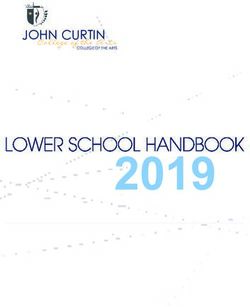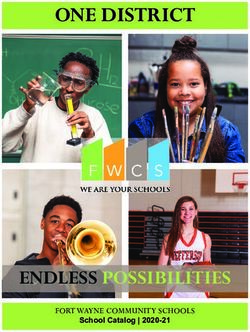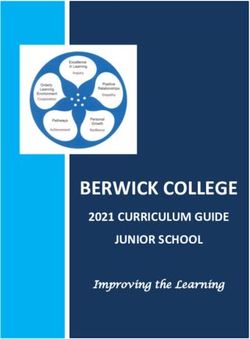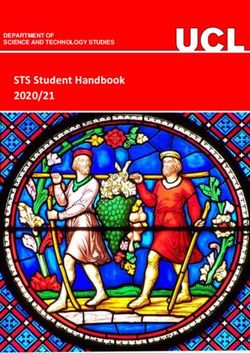Test Coordinator's Manual - Spring 2019 English Language Arts Mathematics Science - Alaska Department of ...
←
→
Page content transcription
If your browser does not render page correctly, please read the page content below
Test Coordinator’s Manual Spring 2019 English Language Arts • Mathematics • Science Alaska Department of Education & Early Development Tel 907.465.2800 TTY/TTD 907.465.2815 801 West 10th Street, Suite 200 PO Box 110500 Juneau, AK 99811-0500 https://education.alaska.gov/
Contact Information
Topics
The table below lists common topics that districts and schools may need assistance with and
whom to contact regarding each topic.
Topic Whom to Contact for Guidance
eDIRECT DRC Customer Service
Student Preparation DEED
Technology Setup and Troubleshooting DRC Customer Service
Test Administration Policy DEED
Test Security DEED
Testing Irregularities DEED
Alaska Department of Education & Early Development
For information regarding test administration policy and procedures, contact the assessment
team at the Alaska Department of Education & Early Development (DEED).
Contact Information for DEED
NAME TITLE E‑MAIL ADDRESS PHONE
Deborah Riddle Division Operations deborah.riddle@alaska.gov 907.465.2892
Manager for Student
Learning
Isaac Paulson Assessments Administrator isaac.paulson@alaska.gov 907.465.8431
Kari Quinto PEAKS Program kari.quinto@alaska.gov 907.465.8436
Coordinator
Rachel Schweissing District Test Coordinator rachel.schweissing@alaska.gov 907.465.8433
Liaison
Page ii Alaska Department of Education & Early Development Test Coordinator’s Manual
DRC Customer Service 1.866.339.6390
AKHelpDesk@datarecognitioncorp.comContact Information
DRC Customer Service
Building Test Coordinators should contact the District Test Coordinator prior to contacting
DRC Customer Service for assistance.
•• Peak administration coverage: January 21–February 1, March 11–May 3,
July 30–August 9, from 7:00 a.m. to 4:00 p.m. Alaska Time, Monday through
Friday, excluding state and federal holidays.
•• Off‑peak administration coverage is from 8:00 a.m. to 1:30 p.m. Alaska Time, Monday
through Friday, excluding state and federal holidays.
DRC Customer Service
Toll-free: 1.866.339.6390
AKHelpDesk@datarecognitioncorp.com
Test Coordinator’s Manual Alaska Department of Education & Early Development Page iii
DRC Customer Service 1.866.339.6390
AKHelpDesk@datarecognitioncorp.comTable of Contents
Contact Information . . . . . . . . . . . . . . . . . . . . . . . . . . . . . . . . . . . . . . . . . ii
Topics . . . . . . . . . . . . . . . . . . . . . . . . . . . . . . . . . . . . . . . . . . . . . . . . . . . . . . . . . . . . ii
Alaska Department of Education & Early Development. . . . . . . . . . . . . . . . . . . . . . . . . . . ii
Contact Information for DEED . . . . . . . . . . . . . . . . . . . . . . . . . . . . . . . . . . . . . . . . . . ii
DRC Customer Service. . . . . . . . . . . . . . . . . . . . . . . . . . . . . . . . . . . . . . . . . . . . . . . . . iii
SECTION 1: Introduction. . . . . . . . . . . . . . . . . . . . . . . . . . . . . . . . . . . . . . . 1
Purpose of This Manual . . . . . . . . . . . . . . . . . . . . . . . . . . . . . . . . . . . . . . . . . . . . . . . . 1
SECTION 2: Overview. . . . . . . . . . . . . . . . . . . . . . . . . . . . . . . . . . . . . . . . . 2
The Performance Evaluation for Alaska’s Schools (PEAKS). . . . . . . . . . . . . . . . . . . . . . . . . 2
Alaska Science Assessment. . . . . . . . . . . . . . . . . . . . . . . . . . . . . . . . . . . . . . . . . . . . . . 2
Assessment Test Windows. . . . . . . . . . . . . . . . . . . . . . . . . . . . . . . . . . . . . . . . . . . . . . . 2
Assessment Structure in 2019. . . . . . . . . . . . . . . . . . . . . . . . . . . . . . . . . . . . . . . . . . . . 2
English Language Arts . . . . . . . . . . . . . . . . . . . . . . . . . . . . . . . . . . . . . . . . . . . . . . . 2
Mathematics. . . . . . . . . . . . . . . . . . . . . . . . . . . . . . . . . . . . . . . . . . . . . . . . . . . . . . 2
Science . . . . . . . . . . . . . . . . . . . . . . . . . . . . . . . . . . . . . . . . . . . . . . . . . . . . . . . . . . . 3
Testing Time . . . . . . . . . . . . . . . . . . . . . . . . . . . . . . . . . . . . . . . . . . . . . . . . . . . . . . . . 3
SECTION 3: Participation Requirements for State Testing. . . . . . . . . . . . . . . 4
Determining a Student’s Grade Level . . . . . . . . . . . . . . . . . . . . . . . . . . . . . . . . . . . . . . . 4
Participation of Students with Disabilities . . . . . . . . . . . . . . . . . . . . . . . . . . . . . . . . . . . . 4
Students with an IEP. . . . . . . . . . . . . . . . . . . . . . . . . . . . . . . . . . . . . . . . . . . . . . . . . 4
Students with a 504 Plan or a Transitory Impairment . . . . . . . . . . . . . . . . . . . . . . . . . . 4
Participation of English Learners . . . . . . . . . . . . . . . . . . . . . . . . . . . . . . . . . . . . . . . . . . 5
English Learners. . . . . . . . . . . . . . . . . . . . . . . . . . . . . . . . . . . . . . . . . . . . . . . . . . . . 5
Assessing Recent Arrivals . . . . . . . . . . . . . . . . . . . . . . . . . . . . . . . . . . . . . . . . . . . . . 5
Assessing Students in Unique Circumstances. . . . . . . . . . . . . . . . . . . . . . . . . . . . . . . . . . 5
Detained or Incarcerated Students . . . . . . . . . . . . . . . . . . . . . . . . . . . . . . . . . . . . . . . 5
Dropout Students. . . . . . . . . . . . . . . . . . . . . . . . . . . . . . . . . . . . . . . . . . . . . . . . . . . 6
Dually Enrolled Students. . . . . . . . . . . . . . . . . . . . . . . . . . . . . . . . . . . . . . . . . . . . . . 6
Expelled Students. . . . . . . . . . . . . . . . . . . . . . . . . . . . . . . . . . . . . . . . . . . . . . . . . . . 6
Part‑Time Students. . . . . . . . . . . . . . . . . . . . . . . . . . . . . . . . . . . . . . . . . . . . . . . . . . . 6
Private School Students. . . . . . . . . . . . . . . . . . . . . . . . . . . . . . . . . . . . . . . . . . . . . . . 6
Students with Illnesses or Health Issues. . . . . . . . . . . . . . . . . . . . . . . . . . . . . . . . . . . . 6
Students with Unexpected, Severe Medical Conditions. . . . . . . . . . . . . . . . . . . . . . . . . 7
Students Enrolling or Moving During the Assessment Window. . . . . . . . . . . . . . . . . . . . . . 7
SECTION 4: Student Transiency. . . . . . . . . . . . . . . . . . . . . . . . . . . . . . . . . . 8
Student Transfers from Another District . . . . . . . . . . . . . . . . . . . . . . . . . . . . . . . . . . . . . . 8
Student Transfers within the Same District . . . . . . . . . . . . . . . . . . . . . . . . . . . . . . . . . . . . 8
Verifying Student Completion in a Prior District . . . . . . . . . . . . . . . . . . . . . . . . . . . . . . . . 8
Computer‑Based Test Sessions. . . . . . . . . . . . . . . . . . . . . . . . . . . . . . . . . . . . . . . . . . . . 8
Page iv Alaska Department of Education & Early Development Test Coordinator’s Manual
DRC Customer Service 1.866.339.6390
AKHelpDesk@datarecognitioncorp.comTable of Contents
SECTION 5: District Roles and Responsibilities. . . . . . . . . . . . . . . . . . . . . . . 9
District Test Coordinator (DTC). . . . . . . . . . . . . . . . . . . . . . . . . . . . . . . . . . . . . . . . . . . . 9
Technology Director (TD). . . . . . . . . . . . . . . . . . . . . . . . . . . . . . . . . . . . . . . . . . . . . . . 10
Building Test Coordinator (BTC). . . . . . . . . . . . . . . . . . . . . . . . . . . . . . . . . . . . . . . . . . 11
Test Administrator (TA) . . . . . . . . . . . . . . . . . . . . . . . . . . . . . . . . . . . . . . . . . . . . . . . . 12
SECTION 6: Test Security. . . . . . . . . . . . . . . . . . . . . . . . . . . . . . . . . . . . . . 13
Irregularity . . . . . . . . . . . . . . . . . . . . . . . . . . . . . . . . . . . . . . . . . . . . . . . . . . . . . . . . 13
Violation. . . . . . . . . . . . . . . . . . . . . . . . . . . . . . . . . . . . . . . . . . . . . . . . . . . . . . . . . . 13
Breach. . . . . . . . . . . . . . . . . . . . . . . . . . . . . . . . . . . . . . . . . . . . . . . . . . . . . . . . . . . 14
Documentation . . . . . . . . . . . . . . . . . . . . . . . . . . . . . . . . . . . . . . . . . . . . . . . . . . . . . 14
Consequences. . . . . . . . . . . . . . . . . . . . . . . . . . . . . . . . . . . . . . . . . . . . . . . . . . . . . . 15
Invalidations . . . . . . . . . . . . . . . . . . . . . . . . . . . . . . . . . . . . . . . . . . . . . . . . . . . . . 15
Consequences for District Staff . . . . . . . . . . . . . . . . . . . . . . . . . . . . . . . . . . . . . . . . . . 16
SECTION 7: Student Supports . . . . . . . . . . . . . . . . . . . . . . . . . . . . . . . . . . 17
Universal Tools . . . . . . . . . . . . . . . . . . . . . . . . . . . . . . . . . . . . . . . . . . . . . . . . . . . . . 17
Universal Tools for Computer‑Based Test Administration. . . . . . . . . . . . . . . . . . . . . . . . 17
Assisting Students with Technology Directions . . . . . . . . . . . . . . . . . . . . . . . . . . . . . . 20
Universal Tools for Paper‑Based Test Administration. . . . . . . . . . . . . . . . . . . . . . . . . . . 21
Calculator Use for the PEAKS and Alaska Science Assessments. . . . . . . . . . . . . . . . . . . . 22
Mathematics . . . . . . . . . . . . . . . . . . . . . . . . . . . . . . . . . . . . . . . . . . . . . . . . . . . . . 22
Science. . . . . . . . . . . . . . . . . . . . . . . . . . . . . . . . . . . . . . . . . . . . . . . . . . . . . . . . . 23
Overview of Accommodations. . . . . . . . . . . . . . . . . . . . . . . . . . . . . . . . . . . . . . . . . . . 23
Entering Student Accommodations in eDIRECT. . . . . . . . . . . . . . . . . . . . . . . . . . . . . . 24
SECTION 8: Before Assessment. . . . . . . . . . . . . . . . . . . . . . . . . . . . . . . . . 27
Scheduling. . . . . . . . . . . . . . . . . . . . . . . . . . . . . . . . . . . . . . . . . . . . . . . . . . . . . . . . 27
Computer‑Based Scheduling Considerations . . . . . . . . . . . . . . . . . . . . . . . . . . . . . . . 27
Paper‑Based Scheduling Considerations . . . . . . . . . . . . . . . . . . . . . . . . . . . . . . . . . . 27
Daily Schedules. . . . . . . . . . . . . . . . . . . . . . . . . . . . . . . . . . . . . . . . . . . . . . . . . . . 27
Planning Assessment Locations. . . . . . . . . . . . . . . . . . . . . . . . . . . . . . . . . . . . . . . . . 29
Student Behavior. . . . . . . . . . . . . . . . . . . . . . . . . . . . . . . . . . . . . . . . . . . . . . . . . . 29
Similar Accommodations. . . . . . . . . . . . . . . . . . . . . . . . . . . . . . . . . . . . . . . . . . . . . 30
Make‑Up Sessions . . . . . . . . . . . . . . . . . . . . . . . . . . . . . . . . . . . . . . . . . . . . . . . . . 30
DRC INSIGHT Online Learning System. . . . . . . . . . . . . . . . . . . . . . . . . . . . . . . . . . . . . 31
District Responsibilities in eDIRECT. . . . . . . . . . . . . . . . . . . . . . . . . . . . . . . . . . . . . . 31
Assigning Students to Test Sessions. . . . . . . . . . . . . . . . . . . . . . . . . . . . . . . . . . . . . . 32
Print Student Rosters and Test Tickets. . . . . . . . . . . . . . . . . . . . . . . . . . . . . . . . . . . . . 32
User Accounts in eDIRECT. . . . . . . . . . . . . . . . . . . . . . . . . . . . . . . . . . . . . . . . . . . . 33
DRC INSIGHT. . . . . . . . . . . . . . . . . . . . . . . . . . . . . . . . . . . . . . . . . . . . . . . . . . . . . . 34
Test Coordinator’s Manual Alaska Department of Education & Early Development Page v
DRC Customer Service 1.866.339.6390
AKHelpDesk@datarecognitioncorp.comTable of Contents
Student Preparation. . . . . . . . . . . . . . . . . . . . . . . . . . . . . . . . . . . . . . . . . . . . . . . . . . 34
Computer‑Based Assessments. . . . . . . . . . . . . . . . . . . . . . . . . . . . . . . . . . . . . . . . . . 34
Paper‑Based Assessments . . . . . . . . . . . . . . . . . . . . . . . . . . . . . . . . . . . . . . . . . . . . 35
Paper‑Based Materials Management: Before Assessment. . . . . . . . . . . . . . . . . . . . . . . 35
Prior to Receiving Materials. . . . . . . . . . . . . . . . . . . . . . . . . . . . . . . . . . . . . . . . . . . 36
Receiving Materials . . . . . . . . . . . . . . . . . . . . . . . . . . . . . . . . . . . . . . . . . . . . . . . . 36
District Receipt and Inventory. . . . . . . . . . . . . . . . . . . . . . . . . . . . . . . . . . . . . . . . . . 37
Distribute Materials to Schools. . . . . . . . . . . . . . . . . . . . . . . . . . . . . . . . . . . . . . . . . 37
School Inventory . . . . . . . . . . . . . . . . . . . . . . . . . . . . . . . . . . . . . . . . . . . . . . . . . . 37
Labels. . . . . . . . . . . . . . . . . . . . . . . . . . . . . . . . . . . . . . . . . . . . . . . . . . . . . . . . . . 38
Additional Materials. . . . . . . . . . . . . . . . . . . . . . . . . . . . . . . . . . . . . . . . . . . . . . . . 40
Electronic Communication Devices in the Testing Room. . . . . . . . . . . . . . . . . . . . . . . . . . 41
Requirements. . . . . . . . . . . . . . . . . . . . . . . . . . . . . . . . . . . . . . . . . . . . . . . . . . . . . 41
Prevention. . . . . . . . . . . . . . . . . . . . . . . . . . . . . . . . . . . . . . . . . . . . . . . . . . . . . . . 41
Discovery During Assessment Sessions . . . . . . . . . . . . . . . . . . . . . . . . . . . . . . . . . . . 41
Training. . . . . . . . . . . . . . . . . . . . . . . . . . . . . . . . . . . . . . . . . . . . . . . . . . . . . . . . . . 42
Requirements. . . . . . . . . . . . . . . . . . . . . . . . . . . . . . . . . . . . . . . . . . . . . . . . . . . . . 42
Computer‑Based Considerations. . . . . . . . . . . . . . . . . . . . . . . . . . . . . . . . . . . . . . . . 42
Paper‑Based Considerations . . . . . . . . . . . . . . . . . . . . . . . . . . . . . . . . . . . . . . . . . . 43
Ten tips for a successful training. . . . . . . . . . . . . . . . . . . . . . . . . . . . . . . . . . . . . . . . 43
Preparing the Environment . . . . . . . . . . . . . . . . . . . . . . . . . . . . . . . . . . . . . . . . . . . . . 44
Assessment Environment . . . . . . . . . . . . . . . . . . . . . . . . . . . . . . . . . . . . . . . . . . . . . 44
Posted Material Guidance. . . . . . . . . . . . . . . . . . . . . . . . . . . . . . . . . . . . . . . . . . . . 44
Assessment Materials Necessary for Administration. . . . . . . . . . . . . . . . . . . . . . . . . . . . 46
Computer‑Based Assessments. . . . . . . . . . . . . . . . . . . . . . . . . . . . . . . . . . . . . . . . . . 46
Paper‑Based Assessments . . . . . . . . . . . . . . . . . . . . . . . . . . . . . . . . . . . . . . . . . . . . 46
Anticipating Challenges During Assessment . . . . . . . . . . . . . . . . . . . . . . . . . . . . . . . . . 47
Technology Challenges. . . . . . . . . . . . . . . . . . . . . . . . . . . . . . . . . . . . . . . . . . . . . . 47
Hosting Correspondence School Students. . . . . . . . . . . . . . . . . . . . . . . . . . . . . . . . . . . 48
Computer‑Based Host Site. . . . . . . . . . . . . . . . . . . . . . . . . . . . . . . . . . . . . . . . . . . . 48
Paper‑Based Host Site. . . . . . . . . . . . . . . . . . . . . . . . . . . . . . . . . . . . . . . . . . . . . . . 48
SECTION 9: During Assessment. . . . . . . . . . . . . . . . . . . . . . . . . . . . . . . . . 49
Tracking Assessment Completion. . . . . . . . . . . . . . . . . . . . . . . . . . . . . . . . . . . . . . . . . 49
Tracking Assessment Sessions in eDIRECT . . . . . . . . . . . . . . . . . . . . . . . . . . . . . . . . . 49
Tracking Assessment Sessions for Paper‑Based Assessments. . . . . . . . . . . . . . . . . . . . . 49
Second-Day Testing . . . . . . . . . . . . . . . . . . . . . . . . . . . . . . . . . . . . . . . . . . . . . . . . . . 49
Computer‑Based Second-Day Testing. . . . . . . . . . . . . . . . . . . . . . . . . . . . . . . . . . . . . 50
Paper‑Based Second-Day Testing . . . . . . . . . . . . . . . . . . . . . . . . . . . . . . . . . . . . . . . 50
Paper‑Based Material Management: During Assessment. . . . . . . . . . . . . . . . . . . . . . . . . 50
Security of Assessment Materials . . . . . . . . . . . . . . . . . . . . . . . . . . . . . . . . . . . . . . . 50
Page vi Alaska Department of Education & Early Development Test Coordinator’s Manual
DRC Customer Service 1.866.339.6390
AKHelpDesk@datarecognitioncorp.comTable of Contents
SECTION 10: After Assessment . . . . . . . . . . . . . . . . . . . . . . . . . . . . . . . . . 53
Documenting Special Circumstances . . . . . . . . . . . . . . . . . . . . . . . . . . . . . . . . . . . . . . 53
How to Document Special Circumstances . . . . . . . . . . . . . . . . . . . . . . . . . . . . . . . . . 54
Paper‑Based Material Management: After Assessment . . . . . . . . . . . . . . . . . . . . . . . . . . 54
Prepare Materials for Return to District . . . . . . . . . . . . . . . . . . . . . . . . . . . . . . . . . . . 54
Return Materials to District Test Coordinator. . . . . . . . . . . . . . . . . . . . . . . . . . . . . . . . 55
Prepare Materials for Return to DRC. . . . . . . . . . . . . . . . . . . . . . . . . . . . . . . . . . . . . 55
Package Materials for Shipment. . . . . . . . . . . . . . . . . . . . . . . . . . . . . . . . . . . . . . . . 56
Return Materials to DRC . . . . . . . . . . . . . . . . . . . . . . . . . . . . . . . . . . . . . . . . . . . . . 57
APPENDIX A: Glossary of Terms. . . . . . . . . . . . . . . . . . . . . . . . . . . . . . . . 59
APPENDIX B: Frequently Asked Questions (FAQs) . . . . . . . . . . . . . . . . . . . 62
APPENDIX C: Alaska Assessment Regulations. . . . . . . . . . . . . . . . . . . . . . 67
APPENDIX D: Assessment Documentation Requirements for Schools . . . . . 72
Testing Documentation File . . . . . . . . . . . . . . . . . . . . . . . . . . . . . . . . . . . . . . . . . . . . . 72
APPENDIX E: Assessment Log and Irregularity Report. . . . . . . . . . . . . . . . 73
APPENDIX F: Daily Check-in/Check-out Worksheet . . . . . . . . . . . . . . . . . . 77
APPENDIX G: Resources . . . . . . . . . . . . . . . . . . . . . . . . . . . . . . . . . . . . . . 78
Test Coordinator’s Manual Alaska Department of Education & Early Development Page vii
DRC Customer Service 1.866.339.6390
AKHelpDesk@datarecognitioncorp.comList of Tables
Table 1. Universal Tools for Computer‑Based Test Administration . . . . . . . . . . . . . . . . . . . 18
Table 2. Non‑Embedded Universal Tools for Computer‑Based Test Administration. . . . . . . . 20
Table 3. Universal Tools for Paper‑Based Test Administration . . . . . . . . . . . . . . . . . . . . . . 21
Table 4. Calculator Use for the PEAKS and Alaska Science Assessments. . . . . . . . . . . . . . 22
Table 5. ELA Grades 3–9 Timing Estimates. . . . . . . . . . . . . . . . . . . . . . . . . . . . . . . . . . 28
Table 6. Mathematics Grades 3–9 Timing Estimates. . . . . . . . . . . . . . . . . . . . . . . . . . . . 29
Table 7. Science Grades 4, 8, and 10 Timing Estimates. . . . . . . . . . . . . . . . . . . . . . . . . 29
Table 8. Definitions of Special Circumstances . . . . . . . . . . . . . . . . . . . . . . . . . . . . . . . . 53
Table 9. Necessary and Unnecessary Materials in Return Shipment to DRC . . . . . . . . . . . 55
List of Figures
Figure 1. Placement of Question Mark Icon. . . . . . . . . . . . . . . . . . . . . . . . . . . . . . . . . . 20
Figure 2. Entering Accommodations in eDIRECT . . . . . . . . . . . . . . . . . . . . . . . . . . . . . . 24
Figure 3. Accommodations on Student Roster . . . . . . . . . . . . . . . . . . . . . . . . . . . . . . . . 26
Figure 4. Sample Test Ticket . . . . . . . . . . . . . . . . . . . . . . . . . . . . . . . . . . . . . . . . . . . . 32
Figure 5. Section on Answer Document for Student Label . . . . . . . . . . . . . . . . . . . . . . . . 39
Figure 6. Paper-Based Material Cycle. . . . . . . . . . . . . . . . . . . . . . . . . . . . . . . . . . . . . . 51
Page viii Alaska Department of Education & Early Development Test Coordinator’s Manual
DRC Customer Service 1.866.339.6390
AKHelpDesk@datarecognitioncorp.comSECTION 1: Introduction
Purpose of This Manual
This manual provides guidelines and procedures for District and Building Test Coordinators
related to the administration of the Performance Evaluation for Alaska’s Schools (PEAKS) and
Alaska Science assessments. Following the instructions in this manual is not only required,
but will ensure standardized assessment conditions in all schools. Consistent procedures
ensure test‑score validity and reliability.
This document is not an assessment administration manual. Instructions for Test
Administrators can be found in the Test Administration Directions for computer‑based and
paper‑based assessments.
Additional instructions not available at the time of publishing will be available on the
PEAKS webpage (education.alaska.gov/assessments/peaks).
This document is not meant to be a step‑by‑step manual for using eDIRECT. For detailed
instructions about processes within the DRC eDIRECT administrative portal and the
DRC INSIGHT™ test engine, please refer to the resources available on eDIRECT
(ak.drcedirect.com).
Test Coordinator’s Manual Alaska Department of Education & Early Development Page 1
DRC Customer Service 1.866.339.6390
AKHelpDesk@datarecognitioncorp.comSECTION 2: Overview
The Performance Evaluation for Alaska’s Schools (PEAKS)
PEAKS is designed to measure a student’s understanding of the skills and concepts outlined
in the Alaska English Language Arts and Mathematics Standards. The Alaska English
Language Arts and Mathematics Standards are specific rigorous expectations for growth in
students’ skills across grades. The Alaska English language arts (ELA) standards demonstrate
the expectation that students’ skills will build across grades in reading and analyzing a
variety of complex texts, writing with clarity for different purposes, and presenting and
evaluating ideas and evidence. The ELA standards are designed to help students develop
a logical progression of fluency, analysis, and application, moving toward college and
career readiness. The Alaska mathematics standards have the expectation that students’
skills will grow across grades in mathematics content as well as mathematical practices.
The mathematics standards are designed to help students develop a logical progression of
mathematical fluency, conceptual understanding, and real-world application.
Alaska Science Assessment
The Alaska Science Assessment is designed to measure the Alaska Grade Level Expectations
(GLEs).
For more information about PEAKS and the Alaska Science Assessment, visit the
PEAKS webpage (education.alaska.gov/assessments/peaks).
Assessment Test Windows
Computer‑Based Assessments: The assessment administration window for the
computer‑based PEAKS and Alaska Science Assessments is March 25–April 25, 2019.
Paper‑Based Assessments: The assessment administration window for the paper‑based
PEAKS and Alaska Science Assessments is April 1–12, 2019.
Assessment Structure in 2019
English Language Arts
The PEAKS ELA assessment has two parts for grade 3 and grades 6 through 9. The PEAKS
ELA assessment has three parts for grades 4 and 5.
Mathematics
The PEAKS mathematics assessment has two parts for all grade levels. Students in grades 3
through 5 do not use a calculator. Students in grades 6 through 8 may use a calculator in
the second part of the assessment only. Students in grade 9 may use a calculator throughout
the assessment.
Page 2 Alaska Department of Education & Early Development Test Coordinator’s Manual
DRC Customer Service 1.866.339.6390
AKHelpDesk@datarecognitioncorp.comSECTION 2: Overview
Science
The Alaska Science Assessment is administered to students in grades 4, 8, and 10. Each
science assessment has one part.
Testing Time
PEAKS ELA and mathematics and Alaska Science assessments are untimed. Please see the
Scheduling portion in Section 8 of this manual for estimated testing times.
Test Coordinator’s Manual Alaska Department of Education & Early Development Page 3
DRC Customer Service 1.866.339.6390
AKHelpDesk@datarecognitioncorp.comSECTION 3: Participation Requirements for State
Testing
Unless they qualify for the alternate assessment, all students enrolled in grades 3 through 9
in an Alaska public school take the PEAKS Assessment in ELA and math, and students in
grades 4, 8, and 10 take the Alaska Science Assessment. Refer to Appendix C—Alaska
Assessment Regulations in this document regarding the legal requirements for districts and
schools to assess all students.
Determining a Student’s Grade Level
The grade level at which a student is assessed is based on the student’s grade as reported in
the district information system on the first day of the assessment window. Student grade level
is determined locally. For 2019, the first day of the assessment window is March 25, 2019.
All students must be assessed at their reported grade level; this includes students with
disabilities and English Learners. Assessments taken outside the assigned grade level will be
invalidated.
If a student changes grades during the school year, it is crucial that the student record
be updated in eDIRECT. Procedures for updating student information can be found in the
eDIRECT User Guide.
Participation of Students with Disabilities
Students with an IEP
Students who have been identified as having a disability and who have an Individualized
Education Program (IEP) will participate in state assessments. All students are expected to
be assessed. Students with an IEP must be assessed using one of the following assessment
options:
•• PEAKS and Alaska Science assessments with accommodations as appropriate
•• Dynamic Learning Maps™ alternate assessment for students with significant cognitive
disabilities
Refer to the Participation Guidelines, December 2017, for further guidance on
assessing students with IEPs. The Participation Guidelines can be found on the
DEED Accommodations webpage (education.alaska.gov/assessments/accommodations).
Students with a 504 Plan or a Transitory Impairment
Students with a 504 plan or a Transitory Impairment Plan must take the PEAKS and Alaska
Science assessments. Accommodations contained in their plans should be applied when
taking the test. Refer to the Participation Guidelines, December 2017, for further guidance
on assessing students with 504 or Transitory Impairment plans. The Participation Guidelines
can be found on the DEED Accommodations webpage (education.alaska.gov/assessments/
accommodations).
Page 4 Alaska Department of Education & Early Development Test Coordinator’s Manual
DRC Customer Service 1.866.339.6390
AKHelpDesk@datarecognitioncorp.comSECTION 3: Participation Requirements for State Testing
Participation of English Learners
English Learners
English Learners (ELs) with an EL plan must take the PEAKS and Alaska Science assessments.
Accommodations contained in the student’s plan should be provided when administering the
assessment. For more information about appropriate accommodations for ELs, please refer
to the Participation Guidelines on the DEED Accommodations webpage (education.alaska.
gov/assessments/accommodations).
Assessing Recent Arrivals
•• Recent arrivals are defined as EL students who have been enrolled in a school in one
of the 50 states in the United States or the District of Columbia for less than 12 months
prior to the date the assessment window opens.
•• For the 2018–2019 assessment year, EL students who first attended school in the United
States or the District of Columbia on or after March 24, 2018, are defined as recent
arrivals for ELA, mathematics, and science.
•• If an EL student first attended school in the United States or the District of Columbia after
March 24, 2018, the student may be exempted from taking the ELA assessment for
2018 only.
•• ELs who are recent arrivals must take the mathematics and science assessments.
Assessing Students in Unique Circumstances
The following lists examples of unique circumstances in which a district is still required to
assess. Under no circumstances should districts drop students from enrollment or delay a
student’s enrollment to avoid assessing a student.
•• Chronically Absent Students
•• Correspondence Students
•• Foreign Exchange Students
•• Gifted Students
•• Online Students
•• Suspended Students
The following are additional unique circumstances that a district might encounter. As in the
above list, districts are required to assess students in these situations.
Detained or Incarcerated Students
Students who are detained or incarcerated in a regional detention facility or incarcerated
by the Department of Corrections (adult prison) and enrolled in an assessed grade are
assessed. The district responsible for providing educational services at the facility is
responsible for administering the assessment.
Test Coordinator’s Manual Alaska Department of Education & Early Development Page 5
DRC Customer Service 1.866.339.6390
AKHelpDesk@datarecognitioncorp.comSECTION 3: Participation Requirements for State Testing
Dropout Students
Dropout students are not assessed as long as the dropout date is recorded in the student
information system prior to the start of the assessment window of March 25, 2019. Under
no circumstances should a student be dropped from enrollment to avoid assessing a student.
Dually Enrolled Students
When a student is dually enrolled in two schools within a district or two schools within two
different districts, both schools/districts must work together to ensure the student is assessed
at the proper site.
•• When a student is dually enrolled at two sites, the site with the highest percentage of
enrollment should assess the student in all content areas.
•• When a student is dually enrolled at two sites for equal amounts of instructional time
(.5 FTE), the site where the student takes language arts instruction should assess the
student in all content areas.
The district assessing the student is responsible for entering the student record within
eDIRECT.
Expelled Students
Districts should make every effort to assess an expelled student receiving educational
services from the district. If the expelled student has refused educational services from the
district, the student does not need to be assessed.
Part‑Time Students
Students who are enrolled part time for more than 0.25 FTE must be assessed. Students who
are enrolled for only 0.25 FTE are only required to test if they are enrolled in instruction in
the content area of the assessment. Refer to the FAQs in this manual for more detail.
Private School Students
Private school students are not assessed unless they are dually enrolled in an Alaska public
school for more than 0.25 FTE.
Students with Illnesses or Health Issues
For students who are enrolled in a school but are not physically able to attend classes due
to an illness or accident, the school may assess the student in the home, hospital, or care
and treatment facility upon approval by DEED. The following conditions must also be met:
the technology is available to support the computer‑based assessment or proper materials
are obtained for the paper‑based assessment, trained Test Administrators are available to
administer the assessment, and proper security procedures are in place. For information
regarding proper security procedures, contact DEED.
Page 6 Alaska Department of Education & Early Development Test Coordinator’s Manual
DRC Customer Service 1.866.339.6390
AKHelpDesk@datarecognitioncorp.comSECTION 3: Participation Requirements for State Testing
Students with Unexpected, Severe Medical Conditions
A district may, on a case‑by‑case basis, exempt an individual student from a state
standards‑based assessment as described in 4 AAC 06.737 if an unexpected, severe
medical condition prevents the student from participating in the administration of the
assessment. Additional guidance related to the medical waiver regulations is included in
Appendix C of this manual. Direct any questions regarding this provision to DEED. Students
not assessed under this regulation must have their special circumstances (medical waiver)
recorded in the test management section of eDIRECT. For more information about medical
waivers, please refer to the Medical Waiver Clarification document on the PEAKS webpage
(education.alaska.gov/assessments/peaks).
Students Enrolling or Moving During the Assessment
Window
All students enrolled on the first day of the assessment window, March 25, 2019, must be
assessed. It is unethical to delay enrollment of any student until after the assessment window
because of the assessment.
When a student enrolls in an Alaska district after the first day of the assessment window,
every effort should be made to test the student before the end of the test window.
When a student transfers to a new school in the same district during the assessment
window, the student needs to take any remaining test parts that he or she has not completed
at the new site. For the computer‑based assessment, the District Test Coordinator can
complete student transfers within the same district through eDIRECT. For the paper‑based
assessment, the District Test Coordinator should contact DEED for guidance.
Test Coordinator’s Manual Alaska Department of Education & Early Development Page 7
DRC Customer Service 1.866.339.6390
AKHelpDesk@datarecognitioncorp.comSECTION 4: Student Transiency
As a state, Alaska has a high rate of student transiency, meaning that students commonly
move around from place to place across Alaska. In order to decrease duplicate students in
eDIRECT and avoid students repeating parts of the test, District Test Coordinators must follow
appropriate procedures in handling these students. These procedures should be followed
regardless of testing mode (computer-based or paper-based). It is important to note that the
following considerations need only be applied AFTER the test setup window for PEAKS and
the Alaska Science Assessment (January 21–February 1, 2019) when students are added to
eDIRECT.
Student Transfers from Another District
If a student transfers from another district, DO NOT ADD THIS STUDENT TO eDIRECT. The
student could already be in eDIRECT in another district and adding the student would create
a duplicate record. If a new student transfers into your district, please contact DRC Customer
Service (AKhelpdesk@datarecognitioncorp.com or 1.866.339.6390) and request to have
the student transferred into your district. Provide DRC Customer Service with the student’s
AKSID, district code, school code, name, and grade level.
Student Transfers within the Same District
If a student transfers to another school but is still in the same district, DO NOT ADD THIS
STUDENT TO eDIRECT. A District Test Coordinator should either edit the student’s school
manually in eDIRECT or use the Multiple Student Upload (MSU) to transfer the student to the
new school. District Test Coordinators do not need to call DRC Customer Service to transfer
a student from one school to another within their district.
Verifying Student Completion in a Prior District
If a student transfers within a district or from out of district during the test window, the
District Test Coordinator must work to ensure that the student has not already completed
parts of the assessment at their previous site. If a student has completed parts of the test
before transferring to a new district or school, the student should NOT retake any parts of
the assessment they have already completed. For computer‑based assessments, this can be
verified in eDIRECT after the student is transferred. For paper‑based assessments, this can be
verified through the previous District or Building Test Coordinator. Please contact DEED for
details on students transferring during the test window.
Computer‑Based Test Sessions
If a student was assigned to test sessions at the previous school or district, the student will
be removed from test sessions during the transfer process. After the transfer is complete,
the student will need to be added to test sessions at the new school or district. If a student
completed a content area at the previous school or district, that test session will be retained
during the transfer process, ensuring the student’s completed test session is not lost.
Page 8 Alaska Department of Education & Early Development Test Coordinator’s Manual
DRC Customer Service 1.866.339.6390
AKHelpDesk@datarecognitioncorp.comSECTION 5: District Roles and Responsibilities
As required by Alaska regulation 4 AAC 06.761, each district must designate a District Test
Coordinator and, in districts with two or more schools, must also designate a Building Test
Coordinator at each site.
The lists below highlight some of the main responsibilities of each district personnel role.
They are not exhaustive and are not designed to be a complete list of all responsibilities.
In addition to the responsibilities assigned to each role, all district personnel must
•• read and follow all testing procedures outlined in documents and manuals published by
DRC and DEED,
•• maintain test security at all times,
•• be a current employee of the school district,
•• uphold a positive testing environment for all students,
•• complete the required training, and
•• sign a Test Security Agreement.
District Test Coordinator (DTC)
District Test Coordinators play a critical role in delivering the assessments. The
responsibilities of a District Test Coordinator include, but are not limited to, the following:
•• Serve as the contact person between the district and DEED.
•• Prepare for the administration of the assessment.
○○ Read and know where to find information related to testing; disseminate
correspondence and information to relevant district staff.
○○ Lead staff training in assessment and test security policies and procedures, ensuring
each district staff member involved in testing is trained prior to the administration
of assessments.
○○ Distribute the Test Administration Directions and ensure Test Administrators read the
directions prior to administration of assessments.
○○ Distribute information about the educator and student preparation resources.
○○ Manage eDIRECT access and permissions for district staff.
○○ Coordinate the input of student information into eDIRECT and make ongoing
updates throughout the assessment process.
○○ Implement a system, in conjunction with special education staff, to ensure students
receive necessary accommodations during testing.
•• Technology
○○ Collaborate and communicate regularly with the Technology Director.
○○ Coordinate with the Technology Director to establish technology support plans for
each site.
Test Coordinator’s Manual Alaska Department of Education & Early Development Page 9
DRC Customer Service 1.866.339.6390
AKHelpDesk@datarecognitioncorp.comSECTION 5: District Roles and Responsibilities
•• Test Security
○○ Implement procedures to ensure test security and work with Building Test
Coordinators to write and implement procedures to ensure test security at the
building level.
○○ Ensure that all educators involved in test administration read and sign the
appropriate Test Security Agreement.
○○ Coordinate, communicate, and enforce a district‑wide policy on the use of
electronic devices during testing.
○○ Implement a system for secure materials accountability (e.g., daily tracking of
materials, destruction of scratch paper and Test Tickets).
○○ Maintain and supervise the security of all assessment materials before, during, and
after testing.
○○ Report and investigate potential test security violations.
•• Materials Management
○○ Inventory all materials upon receipt from test vendor.
○○ Coordinate secure distribution and collection of assessment materials to and from
schools.
○○ Inventory and package all materials for return to DRC.
•• Support and monitor assessment administration.
○○ Monitor and coordinate student completion of assessments.
○○ Support and be available for Building Test Coordinators and Test Administrators
during testing to address any issues that may occur.
•• Manage and store testing documentation and forms.
•• Ensure completion of Special Circumstance Codes for students not tested.
Although the District Test Coordinator is responsible for oversight of the assessment, specific
responsibilities may be delegated to others in the district. For example, a District Test
Coordinator may delegate the responsibility of training Test Administrators to Building Test
Coordinators.
Technology Director (TD)
The Technology Director, in collaboration with the District Test Coordinator, ensures that
sites have the appropriate tools and devices needed for successful completion of the
computer‑based assessments.
The responsibilities of a Technology Director include, but are not limited to, the following:
•• Ensure each device that students will use is able to support assessments.
•• Ensure each device that students will use has the most recent version of the DRC
INSIGHT™ test engine installed.
•• Ensure that each school has the appropriate bandwidth to support computer‑based
testing.
Page 10 Alaska Department of Education & Early Development Test Coordinator’s Manual
DRC Customer Service 1.866.339.6390
AKHelpDesk@datarecognitioncorp.comSECTION 5: District Roles and Responsibilities
•• Ensure all headphones and keyboards that students will use are functioning.
•• Install Central Office Service Device (COS).
•• Troubleshoot technical issues that occur during software installation and assessment
interruptions.
•• Communicate with the District Test Coordinator if problems occur that prevent students
from testing.
•• Collaborate with the District Test Coordinator in problem solving and contact DRC
Customer Service if necessary.
•• Delegate technology staff to handle technology at specific sites, if necessary.
Technology resources to assist with the successful implementation of computer‑based
assessments are available on eDIRECT (ak.drcedirect.com/).
Building Test Coordinator (BTC)
Under the direction of the District Test Coordinator, the Building Test Coordinator oversees all
aspects of the assessment at the building level and any other responsibilities as delegated
by the District Test Coordinator. It is important to note that the duties of a Building Test
Coordinator vary greatly based on the size of each site and district.
The responsibilities of a Building Test Coordinator could include the following:
•• Print and distribute Test Tickets to Test Administrators.
•• Inventory, store, and track all secure test materials.
•• Disseminate any necessary materials for administration to Test Administrators (pencils,
scratch paper, calculators, etc.).
•• Oversee and/or provide training to Test Administrators.
•• Schedule assessment sessions.
•• Organize technology staff support and implement building‑wide procedures for
handling technological challenges.
•• Read and become familiar with the Test Administration Directions (TAD).
•• Disseminate Test Administration Directions (TAD) to Test Administrators.
•• Collect Assessment Logs and Irregularity Reports.
•• Manage and store testing documentation and forms, as directed by the District Test
Coordinator.
•• Collaborate with staff to enter student accommodation information in eDIRECT.
•• Inventory materials when they arrive from the DTC and organize materials to be sent
back to the DTC.
•• Set up a process for restroom trips to be adequately supervised by hall monitors or
additional staff to ensure that students are not discussing the assessment.
Test Coordinator’s Manual Alaska Department of Education & Early Development Page 11
DRC Customer Service 1.866.339.6390
AKHelpDesk@datarecognitioncorp.comSECTION 5: District Roles and Responsibilities
Test Administrator (TA)
Under the direction of the Building Test Coordinator, Test Administrators administer the
assessment to students, ensuring standardization, documentation, and equity throughout the
assessment process.
Test Administrators must read and follow all guidance provided in the Test Administration
Directions. All responsibilities of Test Administrators are outlined in the Test Administration
Directions.
The responsibilities of a Test Administrator include the following:
•• Read and understand the Test Administration Directions before administering the test to
students.
•• Disseminate test materials to students (Test Tickets, test booklets, answer documents,
etc.).
•• Provide students with appropriate accommodations, as necessary.
•• Provide students with the required universal tools, if applicable (scratch paper,
calculators, pencils, etc.).
•• Collect and return applicable test materials, maintaining test security throughout.
•• Report and document any issues that arise during testing.
Page 12 Alaska Department of Education & Early Development Test Coordinator’s Manual
DRC Customer Service 1.866.339.6390
AKHelpDesk@datarecognitioncorp.comSECTION 6: Test Security
For the purpose of this manual, the term test security refers to maintaining the confidentiality
of assessment items and answers. All district staff is responsible for maintaining test security
at all times. Test security is important to ensure the integrity, validity, and standardized
delivery of the assessment and the interpretation of its results.
Test security is required by regulation. According to Alaska test security regulation
4 AAC 06.765, all Alaska assessment materials must be kept secure and all procedures
outlined in the assessment manuals must be followed. Do not photocopy or duplicate any
portion of the assessment materials at any time; this includes photographs or screenshots.
District and school personnel responsible for testing should carefully adhere to test security
regulations.
Furthermore, test security aligns with professional ethics. For example, attempting to
teach the specific content from an assessment does not support student learning and is an
unethical practice. Other examples of unethical actions include sharing writing prompts,
coaching, providing hints, or in any way influencing a student’s performance during the test
administration.
All district staff involved with administering the assessment must agree to follow all
regulations by reading and signing a Test Security Agreement, and the complete list of test
security regulations that must be adhered to appears in Appendix C.
Irregularity
An irregularity is any unusual circumstance that may impact an individual or group of
students who are taking the assessment. Examples of irregularities include fire alarms,
medical emergencies, power outages, or any disruption or unexpected event that affects an
assessment session, a student taking the assessment, or the assessment itself.
All potential irregularities must be documented and reported to the District Test Coordinator
as soon as practicable. There is an Assessment Log and Irregularity Report in Appendix E of
this manual for districts to use in documenting and tracking irregularities. Some irregularities
have the potential to become test security violations or breaches if they affect student
performance on the assessment, test security, or test validity. The District Test Coordinator
may make a determination on whether or not the irregularity has compromised the student’s
assessment and is cause for further action. District Test Coordinators may consult with DEED
for guidance.
Violation
A violation is any behavior, whether intentional or accidental, that fails to comply with
regulation and is therefore prohibited before, during, or after test administration. A violation
has occurred when a student is provided an unfair advantage (or disadvantage) or an
action on behalf of the student or staff compromises secure and standardized administration.
Test Coordinator’s Manual Alaska Department of Education & Early Development Page 13
DRC Customer Service 1.866.339.6390
AKHelpDesk@datarecognitioncorp.comSECTION 6: Test Security
Breach
A breach is an event that exposes test information or otherwise poses a significant threat
to the validity of assessment scores (e.g., staff or students copying, discussing, or retaining
material for the purpose of distributing assessment items). These circumstances may have
external implications for the Alaska assessments, such as removing an item from the test
bank.
All potential breaches must be reported immediately by the Building Test Coordinator to the
District Test Coordinator. The District Test Coordinator must immediately report the potential
breach to the DEED Assessments Administrator.
Documentation
Irregularities, violations, and breaches all have the potential to be investigated. If
investigation is warranted, District Test Coordinators are responsible for initiating the
investigation and collecting and compiling all information into an investigation report.
DEED may request a copy of the investigation report and supporting documents and, upon
review, advise or require the district to alter its process to avoid a repeated occurrence.
When conducting an investigation, answer the following questions:
•• What is the allegation and where did it happen?
•• Who is investigating the incident (name and title)?
•• Did the alleged incident occur?
•• What exactly occurred and how did it occur?
•• How many individuals were involved or will be affected (staff and students)?
•• Who witnessed the event or may have information?
•• What is the district’s plan to ensure this type of incident does not occur in the future?
Appropriately document the incident and describe what occurred in the school or classroom
during the administration of the assessment.
•• Did all school staff follow the assessment procedures completely?
•• Have statements been obtained from all individuals who were involved in, or may have
information about, the affected school or classroom(s) interviewed?
•• Does the report and any provided statements clearly lay out the sequence of events?
It should explain what happened, why it happened, and when it happened in detail.
Creating a timeline may be necessary to establish when the event(s) occurred.
If evidence or an indication of a violation is discovered, describe a plan to correct, mitigate,
and prevent future occurrences of this type of testing violation.
•• Does the plan include a description of the specific procedure(s) that will be
implemented?
•• Does the plan include the name and role (title) of the person(s) responsible to implement
the plan?
Page 14 Alaska Department of Education & Early Development Test Coordinator’s Manual
DRC Customer Service 1.866.339.6390
AKHelpDesk@datarecognitioncorp.comSECTION 6: Test Security
•• Has a final, written determination about what happened and who is responsible been
submitted?
•• Are all statements ready for submission in letter form on paper or letterhead? Are they
signed and dated?
Consequences
Invalidations
If it is determined either by the District Test Coordinator or by DEED that an assessment has
been affected or altered to the point that it cannot be considered for scoring, the assessment
must be invalidated. An invalid assessment is not an accurate representation of what the
student knows and can do, and therefore it should not be scored.
Examples of incidents that will invalidate an assessment include the following:
The student
•• was assessed at the wrong grade level.
•• cheated on the assessment.
•• was assessed outside of the assessment window.
•• copied assessment items or transmitted assessment items via an electronic device.
•• used reference or support materials that were not allowed.
•• was given the assessment in an unmonitored location (e.g., in a room by themselves or
in the hallway).
•• was given an unsupervised and unmonitored break with access to resources.
•• returned to completed portions of the assessment.
The Test Administrator
•• provided an accommodation that was not allowed or not included in the student’s IEP,
504, or EL plan.
•• provided assistance to a student in answering assessment items.
•• looked through a student’s test booklet or answer document.
•• allowed an unauthorized person in the assessment room.
For the computer‑based assessment, an assessment is documented as invalid in eDIRECT.
See the Student Management Menu section in the eDIRECT User Guide for details. For the
paper-based assessment, Invalidation is marked on the student’s test booklet or answer
document. For more information on special circumstances, refer to the Documenting Special
Circumstances section of this manual.
Test Coordinator’s Manual Alaska Department of Education & Early Development Page 15
DRC Customer Service 1.866.339.6390
AKHelpDesk@datarecognitioncorp.comSECTION 6: Test Security
Consequences for District Staff
Certified teachers who violate test security regulations are subject to investigation
and adjudication by the Professional Teaching Practices Commission per regulation
4 AAC 06.765(e).
To see the complete test security regulations, please refer to Appendix C.
Page 16 Alaska Department of Education & Early Development Test Coordinator’s Manual
DRC Customer Service 1.866.339.6390
AKHelpDesk@datarecognitioncorp.comSECTION 7: Student Supports
Student supports is the term used to describe any appropriate means used to support
students during the administration of an assessment. Student supports are broken out
into two groups, Universal Tools and Accommodations. This section describes the
universal tools available for the computer‑ and paper‑based assessments and a brief
overview of accommodations. Specific accommodations are not included in this
section of the manual. For more information about accommodations, please refer to the
Participation Guidelines for Inclusion of Students in State Assessments, December 2017
and the Handbook for the Participation Guidelines. All District Test Coordinators,
Building Test Coordinators, special education staff, and any Test Administrators providing
accommodations are required to read these documents. Both resources can be found on
DEED’s Accommodations webpage (education.alaska.gov/assessments/accommodations).
Universal Tools
Universal tools are supports or preferences that are available to all students taking the
paper‑based or computer‑based PEAKS and Alaska Science assessments. Universal
tools are available to all students and their use is based on student choice, need, and
preference. These tools do not alter the test “construct” (what the test is measuring) or
change the reliability or validity of the assessment results. Universal tools do not change
score interpretation. Universal tools for the computer‑based assessment do not need to be
activated or added to the student’s record; they are automatically available to the student.
Universal tools for the paper‑based assessment must be supplied by the school and provided
by the Test Administrator.
Universal Tools for Computer‑Based Test Administration
The universal tools in the following table are embedded within the computer‑based test
engine and available to all students.
Test Coordinator’s Manual Alaska Department of Education & Early Development Page 17
DRC Customer Service 1.866.339.6390
AKHelpDesk@datarecognitioncorp.comSECTION 7: Student Supports
Table 1. Universal Tools for Computer‑Based Test Administration
TOOL ICON DESCRIPTION/FUNCTION
Back and Next—Navigation tools for moving to the next question or a previous
question.
Go To Question—Allows students to jump to any item or passage set on the test
by choosing the item from a drop‑down list (unless restrictions are in place that
would preclude skipping items, such as computer‑adaptive testing or sectioning of
the test across multiple sessions/days).
Pause—Pause the test for a short period of time (e.g., restroom break) and
resume upon return. Allows students to leave their machine for a break without
logging out of their test, while still providing test security by not showing their items
onscreen. The pause function is limited to 20 minutes.
Flag (Bookmark)—Mark a question for review at a later point.
Test Review—Allows students to see which items have been answered, are
unanswered, or were flagged for review and to return to questions and change
answers. Indicates if a test is ready to be scored.
No Image Keyboard Navigation—Move through the test, access tools, and answer
questions using the desktop keyboard rather than the mouse.
Pointer—Select, change, or unselect an answer option; select other user tools;
and navigate through the test. When moved over an answer choice, the pointer
converts to a pencil image.
Cross‑Off Tool—Cross out/eliminate a multiple‑choice answer selection(s)
(distractors) believed to be incorrect. Includes an eraser to remove the cross off if
students change their minds.
Highlighter—Highlight a portion of text or a graphic and remove highlights.
The highlighter can be used virtually anywhere within the item to highlight passage
text, item text, answer options, portions of graphics and images, and text within
images.
Magnifier—Magnify/enlarge the entire screen, including all text, images, and
objects, for better viewing. The tool magnifies the screen by 150% or 200%.
Line Guide—Movable straightedge line used to follow along with each line of
text. Students can drag the guide up or down on the screen as an aid in reading
an item or passage.
Help—The Help Library provides information on tool usage, test directions,
helpful hints, and other topics. Also includes a “What’s This?” feature that allows
students to access contextual help for a specific tool or button.
No Image Tooltips—Pop‑up labels that identify each tool/function within the testing
interface. Tooltips appear when students hover over a tool with the mouse pointer.
For students who use the Text‑to‑Speech accommodation, the tool name will be
read aloud to students.
Page 18 Alaska Department of Education & Early Development Test Coordinator’s Manual
DRC Customer Service 1.866.339.6390
AKHelpDesk@datarecognitioncorp.comSECTION 7: Student Supports
TOOL ICON DESCRIPTION/FUNCTION
Sticky Notes (Scratch Paper)—Creates and places a note on the screen in
which students can type a short message for later reference. Multiple notes can be
created for each item or passage, and the notes can be moved around the screen,
minimized or completely hidden, and re‑opened. For a passage or scenario that
contains multiple parts (for example, one passage that has several questions
associated with it), students can use the Sticky Note tool to take notes that are
retained for all questions associated with that passage or scenario (i.e., a Global
Note).
Calculators—Basic four‑function and scientific calculators are available, either
individually or used together. The calculator is set to appear only when allowed on
specific item(s) or test sections.
Reference Materials—Includes a Formula Sheet that provides patterns or rules
to aid students in answering a question. Also includes a Periodic Table.
Graphing Tool—Used to graph one or several functions. Includes zoom and
trace features.
Customizable Exhibit Window—The Click‑to‑Enlarge feature allows for
large graphics by using a thumbnail image of the graphic that can be enlarged
for viewing. Students can interact with the test item and other tools simultaneously.
A Click‑to‑Respond tool allows for placing various types of response areas in
a snapshot view that students expand in order to respond to the question. For
example, a large graphing item can be placed in an item where it might not
normally fit.
The English language arts tests in grades 4–9 contain a Text-Dependent Analysis
item. A Writer’s Checklist is provided for these items, and the thumbnail image of
the checklist is accessed using the Click‑to‑Enlarge feature.
No Image Contrast Colors and Reverse Contrast—A variety of background and text
color combinations that are in opposite positions on the color wheel.
No Image Color Overlay—Changes the background color behind text, graphics, and
response areas based on students needs.
No Image Masking—Allows students to cover up (mask) content that may be distracting,
enabling the student to more easily focus his or her attention on a specific part of
the screen.
Test Coordinator’s Manual Alaska Department of Education & Early Development Page 19
DRC Customer Service 1.866.339.6390
AKHelpDesk@datarecognitioncorp.comYou can also read