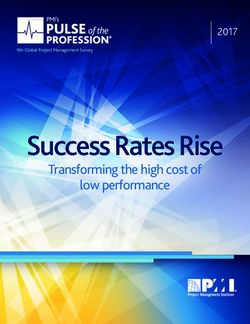The Future of Desktop Support: A Road Map - A Report from the HDI Desktop Support Advisory Board
←
→
Page content transcription
If your browser does not render page correctly, please read the page content below
THE FUTURE OF DESKTOP SUPPORT
Charles Darwin once said, “It’s not the strongest of the species that survives, nor the most intelligent that
survives. It’s the one that is the most adaptable to change.” This was a man who spent most of his life
studying the effects of change, and that statement is as true today as it was in 1850. “Survival of the fittest”
has implications for technical service and support professionals, too, because if we’re unable to keep up
with technology as it evolves, we’re doomed to extinction.
The world of desktop support, or second-level support, is on the cusp of major change. Attend any
technology conference, or visit any online support forum, and you’ll find that there are a number of issues
that are causing desktop support managers, analysts, and technicians no small amount of worry and
consternation. In 2013, the HDI Desktop Support Advisory Board convened to examine the issues facing the
industry and craft a road map that would provide interested professionals with a means of navigating these
challenges and a guide to leveraging the unique skills involved in second-level support and expanding our
role into other areas.
We identified three areas that desktop support professionals need to be familiar with in order to be
successful.
1. Strategy. How do we create a brand and make ourselves more visible to our peers and the business?
We need to help them understand that we’re more than just “those guys who fix broken computers.”
2. Business skills. We need to be able to speak the business’s language. Find out what the business
does, learn the basics of finance, and gather as much knowledge as you can about your industry.
3. Current technologies. We need to understand current technologies: what they are, how they work,
and how changes in those technologies apply to the business. We need to do more than just provide
support; we must become a solutions provider, someone the business can go to and rely upon when
it’s faced with real-world business problems.
This white paper represents the combined input of professionals from a range of industries, and we hope it
serves as a useful road map for the future of desktop support.
Strategy
Clearly, ongoing technological changes are going to compel desktop support professionals to evolve. But
there’s more to it than simply learning new skills. Desktop support staff—managers in particular—need to
become advocates for the skills needed to work in new and more fulfilling roles.
Even now, the kinds of technologies and methodologies supported in our business environments
necessitated a change in our support tactics. In the past, desktop support was truly deskside support,
where a technician or analyst would physically visit a customer’s desk to troubleshoot and resolve incidents
or install new software. With the advent of remote support technologies, self-help, and self-healing, such
deskside visits are, by and large, no longer necessary.
Therefore, the first thing we need to consider is changing the perception—among customers and managers
alike—of what desktop support actually does, since “desktop” is really an indication of the type of
technology we support, rather than a physical device or user. The idea that the function of desktop support
is to work on hardware is passé, but the perception of the function of desktop support is stuck in the past.
The first step toward changing that perception is simple: change our name.
© 2014 UBM LLC I www.ThinkHDI.com 2THE FUTURE OF DESKTOP SUPPORT
Our primary goal is to support our business units and individuals through technology that enables them to
attain their business goals. What we call our support team should reflect that, which means we need be
sure our name speaks to what we actually do. So, what name speaks to the true function of the desktop
support team of the future? Second-level support? End-user support?
According to the 2013 HDI Desktop Support Practices & Salary Report, some common names for this
function include IT service desk, technical support, desktop services, field support, and PC support.
The Most Common Names for Desktop Support Teams
25.2
IT help desk, IT service desk, IT support
25.6
12.3
Desktop support
14.6
11.1
Service desk
10.2
9.7
Help desk
7.8
8.8
Technical support
9.3
7.7
Desktop services
7.2
6.3
Customer support
4.7
5.8
Field support, field services, field technicans
5.5
5.5
Deskside support
6.1
4.4
Support center
3.6
2.5
PC support, PC services
3.6
0.7
Workstation support
1.9
Percentage of desktop support teams
With such a range of names, the question really becomes, “What differentiates the type of support we
provide from the support provided by the service desk or other support teams?” The answer to that
question will likely vary based on your industry or scope of support (often dictated by the size of the
business). But we can make a few assertions based on the traditional role of desktop support.
First and foremost, desktop support professionals typically have excellent troubleshooting skills. They’re
knowledgeable about a variety of technologies and how they work together, and while they may not be
© 2014 UBM LLC I www.ThinkHDI.com 3THE FUTURE OF DESKTOP SUPPORT experts in a specific application or technology, they often have a broad sense of how things work and the networking expertise to know whom to contact when they’re stuck on a problem. This broad-based knowledge can be even more important in businesses that use proprietary applications that were developed in-house. The desktop support team likely has a much better understanding of how these applications are used and the challenges faced by the business than any other support team, because they’re dealing directly with customers and their issues on a daily basis. This deeper expertise in the integration of end-user technologies and services can be leveraged at many different levels, beyond direct client support, and we should take every opportunity to advocate and market these skills to anyone who has influence over the support organization. The most important target for our advocacy efforts should be the IT organization’s senior leadership team. Consider what your support team does and which specific skills they possess, and consider which leaders in your organization might also benefit from that expertise. Because desktop support technicians often have a broad range of knowledge about many different types of technology, they’re poised to take on greater responsibilities in enterprise-focused roles. For example, cloud services, in the form of a virtual desktop infrastructure (VDI) or software as a service (SaaS), might open doors for desktop support staff because they know how applications behave, how they work together, and how the business uses them. This knowledge also makes them candidates for leadership roles outside of IT. Businesses are already used to working closely with their desktop support teams; they know them, and they’re probably comfortable working with them. Leverage this relationship by moving desktop support professionals into IT liaison roles. These liaisons will work for the business, but they’ll be familiar with both business and IT process and have relationships on both sides. There are many desktop support professionals who could fit into that role like a hand in a glove! If you’re an IT support manager, the next level of advocacy is with your peers in the IT organization. Leverage your networking skills and make sure your peers, leaders, and technical partners know that desktop support offers a great pool of talent for a variety of support operations. As noted above, emerging technologies are creating plenty of opportunities to leverage the knowledge analysts and technicians have gained over the years. Next, we must make sure our staffs are aware of and ready for changes in the technology landscape. Be clear and candid about how technology changes are likely to impact the desktop support team. The reality is that new technologies require less direct interaction, and much of the interaction that needs to occur can happen remotely. Consequently, this lessens the need for traditional desktop support staff, especially in larger organizations that can afford more automation tools and technologies. If we see that in the future for our teams, we must share that information with our staffs. This information isn’t intended to scare or threaten; rather, it’s meant to keep your staff informed of how the technical landscape is changing so that they can make informed decisions about their career path. We should help them understand their strengths and weaknesses, and encourage them to pursue other areas of technology or even business expertise that play to their strengths. We likewise want to keep ourselves and our teams in the loop on business changes; if we’re aware of those changes and what they will require, we’ll be in a better position to offer guidance or research on technical solutions, which could, in turn, create opportunities for support staff. This type of coaching takes time, but that’s all part of being a manager. We need to show our staffs that we care about them and want them to be successful. The advantage we gain in the meantime is a higher level of performance because we’re sending the message that we’re looking out for them even in the face of change. © 2014 UBM LLC I www.ThinkHDI.com 4
THE FUTURE OF DESKTOP SUPPORT
If someone on your team is ready to take on additional responsibilities, one way to help them expand their
role is by delegating important work. The benefits are twofold: the delegated work gives the team member
valuable experience, and delegating work frees you up to focus on your strategic responsibilities and
prepare for the future. It also sends a valuable message that you trust your team to get the job done with
minimal oversight.
As noted above, it’s important to talk about how technology is changing and encourage your team to
consider their career goals. It’s equally important to provide them with opportunities to learn about these
new technologies. To do that, you may need to invest in tools and training, whether free computer-based
training, classroom training, or books. Even if there is little or no budget, there may be free online resources
you can direct your team towards, with the understanding that they will be given adequate time to take
advantage of them.
Finally, we want to go beyond simple management and become leaders, Which means to be an advocate
for change and take charge of your own destiny. Work hard to break down barriers and make others see the
value you and your team offers both IT and the business.
Resources
It is important to understand that you are responsible for your own career and for the success of desktop
support. We can only provide suggestions and recommend resources to help you expand, improve,
and enhance your professional skills. Regardless of how you intend to obtain training, consider not only
receiving technical training and service management training but also training to help improve your
business acumen.
What kinds of resources can desktop support professionals use to improve their prospects?
• Paid training courses: IT training organizations, HDI Desktop Support Technician and HDI Desktop
Support Manager training and certification, university and community college courses
• Free/open-source training:
MOOCs (massive open online courses)
Lynda.com
Webcasts, papers, and articles provided by HDI and other organizations
• HDI local chapter meetings and professional organizations
• And many more!
Some people learn best in a formal setting, so a classroom-training approach be ideal. Whether live or
virtual, most of these courses will have associated costs, so you’ll need a training budget (or a willingness
to pay out of pocket). If there are no funds available for training, there are resources that are available at
no cost. Finding free resources can be as simple as running a search in your favorite search engine. Look to
YouTube for classes in a video format, and Wikipedia for articles written by actual practitioners. And don’t
forget your local library, where you may be able to find and check out books on technical subjects.
Remember, success or failure is your own responsibility. No one—not your boss, your family, or your
friends—can make you succeed in the long run; it’s something you must be accountable and responsible for
personally.
© 2014 UBM LLC I www.ThinkHDI.com 5THE FUTURE OF DESKTOP SUPPORT
Business Knowledge for Desktop Support Professionals
Financial
Because desktop support needs to be able to tie its goals to business outcomes, and because you may
be asked to participate in projects that require funding and require you to manage your department’s
expenses, desktop support professionals should have basic financial knowledge, including:
• An understanding of general business financial practices, including budgeting (i.e., how budgets are
handled within your organization)
• The ability to make a sound business case that demonstrates return on investment (ROI) and
supports funding requests, as well as the skills to present your business case to management
• The ability to effectively and accurately track expenses, adjusting as needed to stay within budget
and account for variances
Desktop support managers need to be able to translate support metrics into actual dollars saved due
to their teams’ increased efficiency. This can be difficult, but by utilizing information from your incident/
problem management systems, you should be able to quantify the impact your department has had on the
organization.
Industry Knowledge
Even as technology changes, it will still require some form of desktop support. Therefore, general
knowledge about the latest developments in IT and future technologies is a must for desktop support
professionals. It’s also important to stay abreast of regulatory requirements that apply to your organization
or industry. These include HIPPA, PCI DSS, any security requirements mandated by your clients (if you are a
provider of services), and any other requirements imposed by your legal departments.
Know Your Business Role
What is your support scope? Is your department expected to provide enterprise infrastructure support?
Is it expected to provide local hardware support while other support is provided by other groups (or even
third-party vendors)? How does your department work with other IT groups in your organization? If your
organization is still developing its desktop support responsibilities and accountabilities, these are some of
the questions you need to answer. But regardless, the scope should be defined and known to all members
of the desktop support organization.
If you already have defined responsibilities, you should be thinking of ways to better position your group
to provide value to the organization. Create baselines for your metrics and determine where you could
improve the business’s ROI within and beyond your group. Are there hardware changes, software upgrades,
or even process/workflow changes that could improve business productivity?
Communication
To be successful in the business world, you need to hone your communication skills, both written and
verbal. Effective business communication takes into account such things as the use of professional
language, tone, and the ability to convey knowledge and objectivity. Remember, what you communicate is
a reflection of both you and your company.
© 2014 UBM LLC I www.ThinkHDI.com 6THE FUTURE OF DESKTOP SUPPORT A key element in effective communication is the art of persuasion. It’s important to understand not only the power of influence but also the power of negotiation, as these skills will give you the ability to sway your audience, when necessary. To negotiate successfully, you also need to know how to develop strategies, manage relationships, and pick your battles. Professionals in today’s businesses must also feel comfortable presenting material in public forums. Whether your audience comprises colleagues, management, executives, or customers, you should project an image of confidence and experience. You should also be conversant with your target audience’s vernacular; you may not want to use highly technical terms when speaking to executives, though “tech talk” may be completely appropriate when strategizing with your peers. To become more familiar with the language of business, we recommend reading popular leadership books; this will have the added benefit of improving your knowledge and understanding of topics that are trending in the business world (e.g., change management, innovation, customer service, corporate values). Executive-level communication requires sharp communication skills and the ability to articulate issues in a clear and concise manner. Preparation and solid knowledge of the subject are critical; focus on the subject and provide high-level detail, with backup information available on specific topics, if needed. Public speaking can be intimidating, but a calm and confident demeanor will improve the reception of the content you’re presenting. Listening skills are equally important. To be sure you’ve fully understood a message, you need to listen not only to the content but also to the tone. Other critical aspects of listening include hearing (versus simply listening), attentiveness, focus, understanding, responding, and remembering. Advocacy: Rebranding and Marketing Why rebrand desktop support as “technology support”? Because our industry is always evolving and we no longer only support desktops, which is what people think of when they see or hear “desktop support.” Our team members currently support a wide range of devices and software. Rebranding to technology support reflects the broader scope of service such organizations are providing now, which is sure to expand in the future. As we rebrand desktop support, we should always be mindful of how we market ourselves and our teams. Does everyone on your team understand their roles and responsibilities? Do they understand your team goal(s)? Do they understand the company’s Wildly Important Goal is? It’s imperative that your team has a clear understanding of the answers to these questions, as well as their place in the bigger picture, as this will enable them to promote a consistent image of the team as a whole. The solutions we provide must satisfy our customers and the best interests of our organizations/companies. Having knowledge about and implementing new technologies can help support organizations streamline processes and improve service delivery, but keep in mind that the customer’s perception is reality. Remaining professional and focused, and communicating the correct information in a timely manner, is vital to our reputation. We want our customers to see our team as the “one-stop shop” for support. They need to know that even if we don’t know the answer, we can find it, no matter how basic or complex the question is. Collaborating with a business analyst or with the project management team can create and promote synergy between technology and business, which will, in turn, promote the success of the organization as a whole. So what are some methods you can use to market to your own team to ensure their success? Constant communication and feedback create positive team flow and enables everyone to understand the © 2014 UBM LLC I www.ThinkHDI.com 7
THE FUTURE OF DESKTOP SUPPORT changing technical landscape, provide consistent mentoring or coaching, and delegate tasks, which, as we’ve already discussed, reinforces trust and empowers the team. Knowledge-sharing events and “lunch- and-learns,” attended by representatives from various technology teams, can also provide additional training opportunities. Technology In 1965, Gordon Moore, the cofounder of Intel, observed that, since the emergence of computer hardware, the number of transistors on integrated circuits had doubled every two years. Moore’s Law, as it came to be known, turned out to be pretty accurate, and it’s been used as a guide for research and development in semiconductors ever since. You have only to look at the leaps and bounds technology has made over the past forty years to see Moore’s Law in action—today’s smartphones have more computing power than the systems that took us to the Moon! The technology we support has changed and will continue to change; we must be ready and willing to adapt to those changes. As we look at what we support today, we can likely make some accurate predictions for what’s coming in the near future. Let’s look at some of the current trends. Virtual Environments There are a number of ways to look at virtual environments: SaaS (software as a service), DaaS (desktop as a service), VDI (virtual desktop infrastructure), network devices…the list goes on and on. What these technologies all have in common is that they use centralized servers to provide access to applications or even entire workstations. The client machines are not full-blown PCs because most or all of the actual computing takes place on the server. Virtual desktop shave several significant advantages: organizations can get more mileage out of older equipment; desktops can be replaced with simple, low-cost appliances; software updates and patches are less intrusive because they’re done at the server level; and applications and data are much more secure because they’re centralized in the data center. One of the disadvantages is that virtual environments require very robust infrastructures. The more virtual desktops, the more server power and network bandwidth are required to maintain an adequate response rate. Often, there’s little in the way of cost savings from a hardware perspective because of the infrastructure upgrades required to leverage the technology. The savings usually come from other areas, such as security or maintenance. According to Forrester, interest in VDI appears to have peaked, but new ways of providing access for mobile workers will continue to drive virtualization and DaaS.1 Mobility Both “Mobile applications and HTML 5” and “Mobile device battles” appear on Gartner’s list of technology trends for 2013. 2 Mobility has penetrated every facet of IT, and that process isn’t complete; we will continue to feel the impact of mobility. Many organizations are still working on ways to make the mobile experience equal to or better than the standard desktop/laptop experience for their customers/end users, and customers are still looking for ways to use mobile devices to work more efficiently. According to the latest 1 David Johnson, “Has VDI Peaked? A Change in the Adoption Drivers Sheds New Light, and New Life,” Forrester Blogs (April 1, 2013), http://blogs.forrester.com/david_johnson/13-04-01-has_vdi_peaked_a_change_in_the_adoption_drivers_sheds_new_light_ and_new_life. 2 “Gartner Top 10 Strategic Technology Trends for 2013: Big Data, Cloud, Analytics, and Mobile,” APMdigest.com (n.d.), http://apmdigest.com/gartner-top-10-strategic-technology-trends-for-2013-big-data-cloud-analytics-and-mobile. © 2014 UBM LLC I www.ThinkHDI.com 8
THE FUTURE OF DESKTOP SUPPORT
HDI research (October 2013), 15 percent of tickets pertain to mobile support. However, while 43 percent of
organizations report having mobile device support policies that are “well defined,” 43 percent are still in the
process of developing these policies, and 41 percent report that they’re still struggling to keep up.
In addition to being a tool for customers/end users, mobile devices are increasingly common tools for
support professionals. According to a recent HDI Research Brief, 64 percent of support organizations are
using mobile devices to provide support. “Of those organizations using mobile devices, most staff are able
to access alerts/monitoring (68%), provide remote support through remote control and screen sharing
(59%), manage (e.g., enter, escalate, update, and check the status) tickets (53%), and access the knowledge
base (52%).”3
Consumerization
Consumerization changed the world for many IT organizations. Instead of standardizing support for on a
few known brands and models, this trend has pulled tablets and smartphones into the mix, and has pushed
web development in the direction of simpler, more familiar interfaces (e.g., iTunes, Google, Amazon). The
effect of consumerization can be summed up in one sentence: It’s made the world easier for customers
and harder for IT. Working with limited resources, IT has been, in many cases, pressured into giving up
control and enabling technologies it wouldn’t have even considered allowing just a couple of years ago; as
a consequence, support organizations have had to broaden their capabilities and deepen their knowledge
bases.
Cloud Technology
“The cloud” has been a buzzword in the IT world for a while now, but our understanding of cloud
technology is still—for lack of a better word—cloudy.
According to the National Institute of Standards and Technology (NIST), there are four types of cloud:
• Private cloud: The cloud infrastructure is operated solely for an organization; it may be managed by
either the organization or a third party, and it may exist on or off premises.
• Community cloud: The cloud infrastructure is shared by several organizations and supports
a specific community that has shared concerns (e.g., mission, security requirements, policy,
compliance considerations). It may be managed by either the organization or a third party, and it
may exist on or off premises.
• Public cloud: The cloud infrastructure is made available to the general public or a large industry
group and is owned by an organization that sells cloud services.
• Hybrid cloud: The cloud infrastructure is a composition of two or more clouds (private, community,
or public) that remain unique entities but are bound together by standardized or proprietary
technology that enables data and application portability (e.g., cloud bursting for load balancing
between clouds).
Through common usage and clever marketing, “the cloud” has come to mean “not hosted on premises,”
blurring the lines between it and SaaS. However, regardless of its usage, cloud computing’s promise of
flexibility, low cost, and boundless storage has changed the game for IT. According to CDW’s State of the
Cloud Report, “non-IT executives are more involved in cloud decisions than in traditional IT decisions.” This
makes it an appealing choice for business executives who feel like IT has left them out of the mix.
3
Jenny Rains, “Support-on-the-Go: Using Mobile Devices to Provide End-User Support,” HDI Research Brief (July 2013),
http://www.thinkhdi.com/~/media/HDICorp/Files/Research-Corner/RC_MobileSupport_July2013.pdf.
© 2014 UBM LLC I www.ThinkHDI.com 9THE FUTURE OF DESKTOP SUPPORT BYOD Some companies have begun to adopt BYOD (“bring your own device”) programs, which give employees permission to purchase and use their own equipment. Sometimes, companies will provide a list of approved machines and devices, along with a financial stipend; other times there may be no real standard—in some higher education environments, they literally support anything that plugs into the network! Obviously, BYOD presents some very real challenges for desktop support: • Currently, 74 percent of organizations allow some sort of BYOD. • Eighty-nine percent of organizations have mobile devices connecting to their networks. • More than 50 percent of network devices will ship without a wired port. Some of the pros of BYOD include enhanced productivity (perceived), greater mobility, and more availability; conversely, some of the cons include security (device and network), manageability, supportability, ownership, expectations, and IT knowledge and development deficiencies. So, what’s a technology support professional to do? The best advice we can give is to pay attention: keep tabs on what’s changing in technology and in the business; stay informed on new technologies and support processes; keep an open mind and be willing to change. With foresight, we can prepare ourselves and our staffs for coming changes. For example, it’s become clear that desktop support needs to evolve toward a less hardware-centric model. VDI is one technology that can reduce the amount or types of physical hardware an organization needs, especially if a business moves towards using disposable assets like network appliances. Desktop support technicians have historically been generalists; to accurately troubleshoot hardware and software issues, they needed to know a little bit about a lot of things. However, as we move into a new era of technology support, technicians need to become more specialized. The skills developed over years of diagnosing technology failures put desktop support in a unique position, and once we’ve come to terms with the fact that the world of technical support is changing, we can begin to consider alternative uses for these skills. Desktop support professionals have a lot to offer their businesses, but we must be willing to adapt our approach to support if we wish to maintain a useful relationship with them. One way to leverage this experience is by using desktop support professionals in an advisory capacity. In all likelihood, the desktop support staff is in the best position to know and understand how the business is actually using the technology it needs to keep things running. They’ve worked with the users, built great relationships, and have a good rapport with clients. All of this can help desktop support provide direction and influence when helping the business understand how it might utilize new technologies. Desktop support can help the business change how it deploys new technologies. Lawyers, doctors, scientists, researchers—all have very specific, nuanced needs. Why not build tools that meet those needs? For example, instead of rolling out Microsoft’s standard toolset, desktop support can manage a project in advance of the rollout to engage the user community, both formally and informally, in business analysis activities that will enable IT to customize the toolset to suit the organization’s customers/end users. Who’s in a better position to engage customers/end users in those conversations than desktop support? © 2014 UBM LLC I www.ThinkHDI.com 10
THE FUTURE OF DESKTOP SUPPORT Another option is including simple consultations in desktop support’s overall service offering. Do you know a user who often schedules complex video conferences in your largest conference room but is reluctant to actually use the video conferencing technology? That user could engage desktop support for assistance but also receive training in the system’s easy-to-use self-service capacity. In this way, desktop support can empower end users to overcome any intimidation they feel when confronted complex technology. The more desktop support engages in consultation and analysis, the more it will reinforce its position with customers/end users. The difference here is largely the approach, leveraging years of expertise and trust and applying that to core business problems in a more integrated, focused way. By giving desktop support a seat at the table in more complicated matters, higher level business problems, and urgent issues of importance, it will have an opportunity to not only resolve those issues but also build a reservoir of knowledge regarding the challenges that plague their end users and the issues that have the greatest impact. Ultimately, desktop support will be able to make recommendations for solutions that can have a positive effect on the business. © 2014 UBM LLC I www.ThinkHDI.com 11
THE FUTURE OF DESKTOP SUPPORT
About the HDI Desktop Support Advisory Board
The primary mission of the HDI Desktop Support Advisory Board is
to provide advice and guidance for the creation of industry standards,
Desktop Support Advisory Board best practices, research, and professional development. The twenty-
five board members represent organizations from a range of industries,
and regardless of how large their organizations are or which support model they employ, each member
provides critical insight into the trends and needs of the desktop support community.
Contributors by Subcommittee
BUSINESS TECHNOLOGY STRATEGY
Angee Phong, lead Mark Fitzgerald, lead Michael Hanson, lead
Lucia Caron Prisnel Dominique Roy Atkinson
Nenita Rozzi Jennifer Alexander Kevin Boerschinger
About HDI
HDI is the professional association and certification body for the technical service
and support industry. Facilitating collaboration and networking, HDI hosts acclaimed
conferences and events, produces renowned publications and research, and certifies
and trains thousands of professionals each year. HDI also connects solution providers
with practitioners through industry partnerships and marketing services.
Guided by an international panel of industry experts and practitioners, HDI serves a
community of more than 120,000 technical service and support professionals and is the
premier resource for best practices and emerging trends.
© 2014 UBM LLC I www.ThinkHDI.com 12You can also read