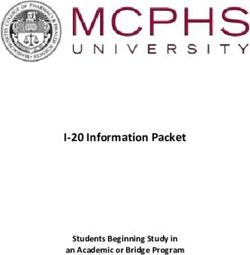The Society of Women Engineers - 2022 Individual Awards Training Dian Nguyen - FY22 Chair Mary Beth Biddle - FY22 Chair-Elect
←
→
Page content transcription
If your browser does not render page correctly, please read the page content below
The Society of Women Engineers 2022 Individual Awards Training Dian Nguyen – FY22 Chair Mary Beth Biddle – FY22 Chair-Elect
Agenda
• SWE’s Mission
• 2022 Individual Awards Overview
• 2022 Individual Awards Packet
• Award Notification
• Nominator Responsibilities
• Submission Guidance
• Disqualification Criteria
• How to Complete an Application
• Tips for Applying
• Frequently Asked Questions (FAQs)
**Please Note: The current SWE Individual Awards Packet requirements
override any statements in this presentation.**
22022 Individual Awards Overview
Professional Awards: • Patent Recognition*
• Achievement • Prism
• Advocating Women in Engineer • Resnik Challenger Medal
• Distinguished Engineering Educator • Rising Technical Contributor*
• Distinguished Service* • Rodney D Chipp
• Diversity, Equity, & Inclusion • Spark
Program • Suzanne Jenniches Upward
• Emerging Engineering Educator Mobility
(NEW) • SWE Distinguished New Engineer*
• Emerging Leader • Work/Life Integration
• Emerging Global Leadership • Collegiate Awards:
(NEW)
• Entrepreneur • Outstanding Collegiate Member*
• Fellow Grade* • Outstanding Faculty Advisor
• Global Leadership • Outstanding SWE Counselor*
• Global Team Leadership
(*): SWE Membership required
All awards are open to global nominees/applicants. 62022 New Awards Overview
Awards Requirements
Emerging Engineering 5 to 10 years of instructional experience
Educator (NEW)
Distinguished Minimum of 20 years of experience with at least 10 years
Engineering Educator of instructional experiences
Emerging Global 5 to 10 years working on global assignments and/or
Leadership (NEW) leading a global team
Global Leadership Minimum of 15 years of experience with at least 10 years
working on global assignments and/or leading a global
team
7Key Changes in the 2022 Individual Awards
• Advocating Women in Engineering Award
§ Update the selection criteria and criteria weightings
• Global Leadership Award
§ Emphasize the required experiences working on global assignments and/or leading
a global team in the selection criteria
§ Increase the minimum years of global experience from seven (7) to ten (10).
• Emerging Leader Award
§ Update the criteria weightings
• Distinguished Engineering Educator Award
§ Remove the “full-time or emeritus faculty” requirement
• Resnik Challenger Medal
§ Update the selection criteria and criteria weightings
• Patent Recognition Award
§ Up to 10 patents can be submitted in one application. If more than 10 patents are
to be submitted, more applications must be created.
8Key Changes in the 2022 Individual Awards (cont.)
• Rising Technical Contributor Award
§ Add “SWE Service and Leadership” as a separate selection criterion
• Outstanding Collegiate Member Award
§ Update the eligibility requirements
• Be a SWE member in good standing and have at least 2 years of
SWE collegiate involvement
§ Replace the Statement of Academic Standing with a resume
• Outstanding SWE Counselor/ Faculty Advisor Awards
§ Remove the requirement of 3 years of experience in the role
§ Remove the requirement of the nominator being a SWE member
§ Update the re-application eligibility: Past award recipients can be re-
nominated if they serve a different collegiate section/ affiliate
9Nomination Checklist General Information
• SWE Membership
§ Review the Qualifications section of the intended award.
§ Provide SWE ID in the application if SWE membership is required.
SWE ID can be obtained:
o In SWE portal, or
o By emailing membership@swe.org
§ SWE membership must be valid by March 31st.
• SWE Years of Service (Professional Membership)
§ Only applicable for the Fellow Grade and Distinguished Service Awards.
§ Should be clearly indicated in the SWE resume.
§ SWE Years of Service are counted through March 31st.
• SWE Years of Collegiate Involvement
§ Only applicable for the Outstanding Collegiate Member Award.
§ Should be clearly indicated in the SWE resume.
§ SWE Years of Collegiate Involvement are counted through March 31st.
11Nomination Checklist General Information
• Years of Experience
§ Review the Qualifications section of the intended award to determine the
years of experience required.
§ Should be clearly indicated in the resume or curriculum vitae.
§ Years of Experience are counted through March 31st (NEW in 2022)
§ Rounding rule (NEW in 2022)
o 1 to 5 months – round down
o 6 to 11 months – round up
§ Advanced technical degrees:
o Master’s Degree counts as 1 year
o Doctorate Degree counts as 2 years (NEW in 2022)
§ Calculation will be covered in the FAQ on this presentation.
• Biography
§ Maximum 300 words (NEW in 2022).
§ A biography is for publication only. It is not one of the evaluation criteria
and will not be available for judges.
§ Specific details to be included in the biography are in the Nomination
Checklist (NEW in 2022).
12Nomination Checklist General Information
• Professional Headshot (NEW in 2022)
§ A headshot will be used for SWE publications, as applicable.
§ Professional photos are preferred. If the nominee is selected for the
award, a professional photo will be required.
§ Images need to be 300 dpi and in color and at least 8.5 x 11 inches.
§ Photos should include head and partial shoulders.
§ A headshot will not be available to judges.
• Demographic Survey (NEW in 2022)
§ A demographic survey will be used for aggregated metrics that will
guide the award program improvement strategies and track progress
towards the goal of increasing the participation and success of the
underrepresented groups.
§ An individual’s answers will never be shared and will be protected in
accordance with SWE’s data governance procedures. (SWE only
shares personal demographic information in the aggregate).
§ A demographic survey will not be used in the evaluation of the award.
13Nomination Checklist General Information
• Formal statement
§ Review the Nomination Checklist for the maximum word count.
§ Address all section criteria.
§ Utilize selection criteria as section headers.
§ Do not include
o Hyperlinks to additional information or a LinkedIn profile
as it will not be evaluated.
o The nominee’s headshot
• Supporting Letters
§ Minimum 3 letters; Maximum 4 letters.
o If specific recommenders are required, it will be listed in the Nomination
Checklist for that award. Exception: Patent Recognition Award.
§ Formatting Requirements:
o Font 10 point or larger
o Margins no less than 0.7-inches on each side on ANSI Letter paper (8.5
x 11 inches)
§ Each letter should not exceed 2 pages.
§ Letters are saved as pdf files. They must be uploaded individually
into the submission form.
§ Email addresses of the recommenders are required (NEW in 2022).
14Nomination Checklist General Information
• Supporting Letters (cont.)
§ Letters must include:
o Nominee’s name
o Recommender’s name and authentication (see Award Packet’s
Appendix for example acceptable authentication)
o Recommender’s relationship to the nominee, and
o How the nominee meets one or more selection criteria.
§ Ensure each letter is written for the current award cycle (dated with
the correct year) and for the intended award.
§ Letters should be from people who are familiar enough with the
candidate to be able to address one or more of the selection criteria.
The supporting letters must collectively support all the selection
criteria for the intended award.
15Nomination Checklist General Information
• Resume or Curriculum Vitae
§ Maximum 4 pages.
§ Indicate the Years of Experience in the resume, if applicable.
§ Specify any employment gap in the resume.
§ Do not include the following in a resume:
o hyperlinks to any additional information or a LinkedIn profile
o the nominee’s headshot
§ Formatting requirements:
§ Font 10 point or larger
§ Margins no less than 0.7-inches on each side on ANSI Letter paper (8.5 x
11 inches)
§ Resume must be saved as a pdf file. It must be loaded into the
submission form.
• SWE Resume
§ Only required for the Fellow Grade, Distinguished Service, SWE
Distinguished New Engineer, and Outstanding Collegiate Member Awards.
§ A SWE Resume has similar requirements as a resume.
16Nomination Checklist General Information
• Organizational Chart
§ Required for team/ company nominees for the
o Diversity, Equity & Inclusion Program Award,
o Global Team Leadership Award,
o Rodney D. Chipp Memorial Award,
and for individual nominees for the
o Suzanne Jenniches Upward Mobility Award.
§ Maximum 1 page.
§ Formatting requirements:
o Font 10 point or larger
o Margins no less than 0.7-inches on each side on ANSI Letter
paper (8.5 x 11 inches)
§ Refer to the Nomination Checklist for the intended award for specific
instructions.
§ Organization chart must be saved as a pdf file. It must be loaded into
the submission form.
17Award Notification
Award Notification
• Notifications will be made to nominators in June-July 2022.
▪ If notification is not received by July 31st, 2022, nominators are asked
to contact a SWE Staff at awards@swe.org.
• Recipients will be honored at the SWE Annual Conference.
• Individuals are allowed to receive only ONE award per year.
▪ Exception: The Patent Recognition Award may be received in
conjunction with any other SWE award.
19Nominator Responsibilities
Nominator Responsibilities
• A candidate can self-nominate.
▪ It is highly recommended to have a nominator who helps the
nominee put the award submission packet together, provide
feedback on the statement, consolidate supporting letters, etc.
• A nominator can nominate more than one nominee.
• A nominator doesn’t have to be a SWE member.
21Nominator Responsibilities
Use this Award Guide to select the award that best suits the
candidate.
Verify that the candidate meets the Objective and
Qualification requirements.
Collect all items listed in the Nomination Checklist for the
award selected.
Accurately complete the online application at the link
provided for the award selected.
Confirm that the phone number and email address provided on
the nomination form is current and correct for both the nominee
and nominator.
22Nominator Responsibilities (cont.)
Submit the application by
March 31st, 11:59 PM, Central Daylight Time (UTC-5).
Retain documentation for package should SWE inquire
verification.
Act as the Point of Contact between SWE and the
nominee.
Inform the nominee of the result of their nomination.
Contact SWE Staff at awards@swe.org if the nominator’s
contact information changes after submission.
23Submission Guidance
Submission Guidance
• DEADLINE: March 31st, 11:59pm, Central Daylight Time (UTC-5)
▪ An acknowledgement receipt will be sent to the nominator
after submission.
• An application must be submitted electronically in
SmarterSelect.
▪ No email submissions will be accepted.
25Disqualification Criteria
Disqualification Criteria (DQ)
All awards
1. Nominee does not meet requirements listed in the Qualification
section of the intended award.
2. Application is not submitted to the correct link specified for the
intended award.
3. One or more Supporting Letter does not include the proper
authentication from the author.
Exception: Patent Recognition Award
4. Resume exceeds the stated page limit (Professional or SWE
Resume).
Exception: Patent Recognition Award
Additional DQ for the Patent Recognition Award
A. Incorrect Patent Number supplied (ex. company patent number,
application number, etc.)
B. Patent not yet issued (ex. only the application may be
acknowledged, or patent is pending but not yet granted).
C. Issue Date of Patent is not within acceptable date range.
27How to Complete an Application?
1. Download the Individual Award Guide
https://swe.org/awards/individual-awards/
Award Packet
FY22 Individual Awards Packet
View webinar of Individual Awards Training Webinar
View ppt of Individual Awards Training Presentation
292. Open the link to the selected award
Unique link
for each award
303. Check if the correct award link is selected
Award Name
314. Preview an application
Preview
325. Start a new application
• Create a username & password in
SmarterSelect.
▪ If you created one before, use it
again.
• Each application has a unique
Application ID.
• For nominators: Use the correct
Application ID if you nominate for
multiple application submissions.
336. Complete the Nominee Information
346. Complete the Nominee Information (cont.)
Save the application
• Enters the nominee’s email address.
• Click “Save” at the end of the application. Request to send an email to the
nominee shows up.
• Click “OK” to confirm the request.
• Go back to the application form to complete the rest of the application.
356. Complete the Nominee Information (cont.)
Nominee has NOT completed
their information.
Nominee has completed
their information.
• Once the information is completed by the nominee,
the nominators will see the status change in the application form.
367. Complete the Nominator Information
Make sure the information
is current and correct.
378. Complete the Nominee Qualifications
Complete this information if required by the selected award:
• SWE Membership
▪ Log into SWE portal or email membership@swe.org
• SWE Years of Service
▪ Required for Fellow Grade and Distinguished Service Award
• SWE Years of Collegiate Involvement
▪ Required for Outstanding Collegiate Member Award
388. Complete the Nominee Qualifications (cont.)
• Years of Experience
▪ See Award Packet for calculation
If the award has a specific required years of experience
requirement, SmarterSelect will set a range for the sum number.
399. Complete the Biography and Formal Statement
• Biography and formal statement must be pasted into text boxes.
• Paste text into a text box by:
▪ Ctrl_C to copy a text from the Word document.
▪ Ctrt_V to paste it into the SmarterSelect text box.
• Copy a plain text from a Word document to SmarterSelect.
• Use SmarterSelect tool for formatting.
Actual Word Count Maximum Word Count
409. Complete the Biography and Formal Statement
• Word count is slightly different between Word and SmarterSelect.
• Scroll down to the end of the text box to check if any words get
cut off.
If the maximum word count is exceeded, the Actual Word Count box will not show
the actual word count anymore. Instead, it will show the maximum word count.
Actual Word Count
4110. Upload Supporting Letters
• 3 – 4 letters (except for Patent
Recognition award)
• Letters are uploaded individually.
4211. Upload the nominee’s headshot
For team/ company nominees, a photo of the team should be submitted.
4312. Upload other required documents
• Resume or CV, if required
• SWE Resume, if required
• Organization Chart, if required
• Documents must be in pdf format.
• Documents must meet all the requirements (see the Nomination
Checklist General Information on page 4 – 8 of the Individual Award
Packet).
4413. Make edits if needed.
• Click at the application you’d like to edit
• Choose “Update Application” option
Account Owner Name
Update
4514. Submit the application
• Read the Nominator Certification Statement
• Agree with the statement
Double check the name
• Submit of the intended award
46For every application, the nominator will receive 4 emails:
15. Double Check - Application created
- Information request sent to the nominee
- Information received from the nominee
- Application successfully submitted
Verify Status “Submitted”
before the submission deadline
47How to Complete an Application? Patent Recognition Award
Patent Recognition Award Application
- Check the nominee’s SWE
membership status
- Verify the patent information
(patent number, title, name of the
inventor, patent issue date) using
USPTO or Google Patent
- Provide a supporting document
if needed
49Patent Search – USPTO
50Patent Search – Google Patent
51Tips for Applying
Tips for Applying
• Familiarize Yourself
▪ Read the awards packet, note changes from past years
▪ Listen to the training presentation
▪ Preview the application to see how the application should be filled
out
• Plan Ahead
▪ Give enough time to write the formal statement and prepare all
required documents
▪ Reach out to recommenders ahead of time
• Ask Questions
▪ Talk to previous applicants or awards recipients
▪ Talk to friends
▪ Reach out to SWE groups such as Affinity Groups, Corporate
Employee Resource Groups, Sections/ Affiliates/ MAL, etc.
▪ Email Awards@swe.org
53Tips for Applying
• What to consider when writing a formal statement?
▪ Judges ONLY score the materials presented.
▪ Judges come from a variety of backgrounds. Don’t assume judges are
familiar with your field of expertise.
▪ Address ALL selection criteria
▪ Be concise
▪ Be specific
▪ Include tangible results
▪ SWE understands that some work activity is protected for security
reasons.
▪ The article “Crafting an Award Package for a Nominee Doing Classified
Work” by Sandra L. Hyland, Ph.D., F.SWE in the SWE Magazine Fall 2021
Issue is a great resource. https://swe.org/about-swe/swe-magazine/
54Frequently Asked Questions (FAQs)
Q: How do I calculate the Years of Experience?
A:
56Q: How do I calculate the Years of Experience? (cont.)
Experience Type Guideline Start Date End Date Years of Experience
Internship or co-ops do not count as part
Internship or Co-Op time experience. May 2005 August 2005 0
Each year of full-time work will count as one
Full Time Experience year of experience. June 2006 December 2009 3 years 6 months
Each year of part time work will count as
Part Time Experience one year of experience. January 2010 December 2011 2 years
Candidate obtained the master’s degree
Advanced Technical while going to work part-time. Do not count
Degree obtained while January 2010 December 2011 0
the master’s degree.
working part time
Each year of full-time work will count as one
Full Time Experience year of experience. January 2012 June 2012 6 months
Periods of unemployment are not counted
toward years of experience.
Unemployment Period June 2012 January 2013 0
Each year of full-time work will count as one
Full Time Experience year of experience. January 2013 March 31, 2022 9 years 2 months
Total 15 years 1 month
According to the rounding rule in the Years of Experience section
(page 4-5), the total Years of Experience would be 15 years.
57Contact: awards@swe.org
Thank you!You can also read