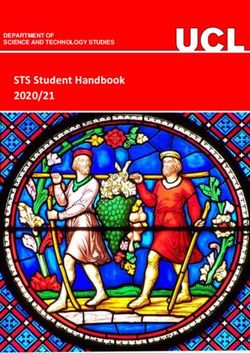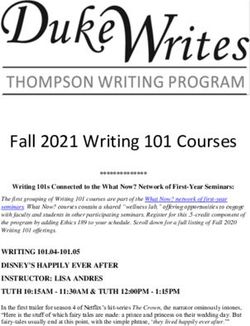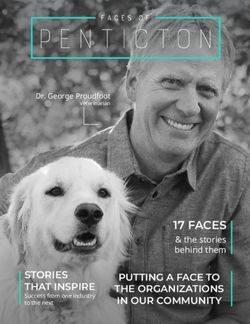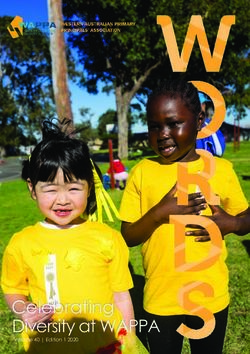The Teleprompter Manu Leadership USA
←
→
Page content transcription
If your browser does not render page correctly, please read the page content below
E v erything you need to know
to be natural, confident
& powerful when addressing
any size audience, anytime,
anywhere.
The
Teleprompter
Manual
For executives, politicians,
broadcasters & speakers
By Laurie Brown
Foreword by Tim AllenWords of Praise for
[The Teleprompter Manual]
‘‘ As a professional speaker, I know the value of the right word at
just the right place at just the right time in a presentation. As a
former news anchor, I know the importance of the teleprompter.
That’s why Laurie Brown’s terrific new book, “The Teleprompter
Manual” is so vitally important for the executive speaker who
wants to use this marvelous tool to ensure the words that are
spoken are the perfect ones for your audience. It’s quite simple:
If you give presentations, you need this book.
— Scott McKain, Vice Chairman of Obsidian Enterprises and
member of the Professional Speakers Hall of Fame
‘‘ Don’t let the title fool you. This book is not for “professionals
only.” It’s a fascinating look at one of the most important tools
ever developed for public speakers — from politicians to business
leaders to television anchors. Careers have flourished and fallen
upon the ability or inability to master it. Laurie Brown’s book not
only is a “must read” for anyone who’ll ever face an audience, it’s
a “great read” — for everyone.
— Mort Crim, National Radio Broadcaster
‘‘ Laurie Brown has created the definitive guide for using a
teleprompter for public speaking. It is easy for anyone to read,
instantly usable, practical and is a must have for anyone in the
public speaking arena. With a light tone and agreeable manner,
this is a beneficial, enjoyable and insightful read for anyone,
and not just those looking to enhance their skills in this field.
— Adam Eason, International Speaker and
author of The Secrets of Self-Hypnosis[ ]
The
Teleprompter
Manual
For executives, politicians,
broadcasters & speakersE v erything you need to know
to be natural, confident
& powerful when addressing
any size audience, anytime,
anywhere.
The
Teleprompter
Manual
For executives, politicians,
broadcasters & speakers
By Laurie BrownPublished by The Diff e rence Press P.O. Box 69046 Pleasant Ridge, Michigan 48069 Copyright © 2005 by Laurie Brown All rights re s e rved. No part of this book may be reproduced in any form or by any means without the prior written permission of the Publisher, excepting brief quotations used in connection with reviews, written specifically for inclusion in a magazine or newspaper. This book is available at special quantity discounts to use as premiums and sales promotions, or to use in corporate training programs. For more i n f o rmation contact the author at Lauriebrown@thedifference.net, call 877. 999.3433 or contact your local bookstore. Printed in the United States of America. 1st printing 2005 L i b r a ry of Congress Control Number: 2005905300 ISBN 10: 0-9767761-0-3 ISBN 13: 978-0-9767761-0-9 Jacket and book design by Eric Keller Illustrations by Daniel Keller
The Teleprompter Manual To Hubert “Hub” Schlafly
The Teleprompter Manual
Contents
Acknowledgements XI
Foreword XIII
Introduction XIV
Chapter 1: H i s t o ry of the Teleprompter 1
Chapter 2: The Teleprompter 9
Chapter 3: The Teleprompter Operator 15
Chapter 4: Before the Rehearsal 17
Chapter 5: At the Rehearsal 21
Chapter 6: F o rmal Rehearsal 25
Chapter 7: Presentation Tips 27
Chapter 8: The Presentation 31
Chapter 9: Live Presentation Tips 35
Chapter 10: On-Camera Tips 37
Chapter 11: What to Do When Things Go Wrong 45
Chapter 12: Innovative Methods of Teleprompting 47
Chapter 13: Do-It-Yourself Teleprompting 49
Chapter 14: Global Teleprompter Use 51
Chapter 15: Dos and Don’ts 53
Chapter 16: Success Checklist 55
Resources 57The Teleprompter Manual
XThe Teleprompter Manual
Acknowledgements
CREATING THIS BOOK SHOWED ME that the single name of an author
on a cover is an oversimplification. This book took the expertise
and generosity of many people to whom I’m deeply indebted.
First and foremost, I want to thank Cindy Schmidt who taught me
what a great teleprompter operator does; Linda Hurd, whose knowl-
edge, experience and writing skills, as well as a deep and lasting
friendship, was the backbone of this work; my brother, Manny,
who continually inspires me; Peggy Thorp who provided love and
support as well as a keen eye for grammatical errors; Mary Locker,
for believing in me when I couldn’t.
Thank you to: Bill Moore, Emily Schrieber-Moore, Eileen Polk, Curt
Dombecky, Jon Quade, Sandi Wheaton,Greg Jones, Leslie Charles
and Loretta Higgins for their suggestions and friendship; all the girls
in the photo; the folks at CBTV, Tim Murphy, Eric Walker and
Laurie Stout for their technical advice.
F u rther thanks to Fanny Wheeler who helped me find Mr. Schlafly.
Paul Manzella, my dearest friends Bruce Economou and Monica
Deeter; and of course, everyone listed in the resource section and
countless others.
XIThe Teleprompter Manual
A special thank you to: Eric Keller, for graphic design as well as his
patience and support, and Daniel Keller for the drawings.
Perhaps the best part of writing this book was reconnecting with a
great friend and brilliant editor, Sheri Stein. The days that we spent
pouring over the words were some of the best in recent memory.
XIIThe Teleprompter Manual
Foreword
NEVER UNDERESTIMATE the symbiotic relationship between man and
machine. Reading from a teleprompter sounds easy — Wrong! It’s a
skill that takes great technique, and without that, the machine wins
e v e ry time — usually operated by a person name Stuart that is
scrolling the data too fast.
If you learn to make the teleprompter your friend, you will be able
to create the illusion that you are a brilliant and extemporaneous
orator and audience members will most likely want to nominate
you for a Nobel Prize — ok, ok, they will at least enjoy what you
have to say because you’ll actually feel comfortable. It’s truly a
‘power’ tool.
This book is full of tips that took me a long time to learn on my
own through trial and error. I’ve known Laurie Brown for years as
we cut our teeth together in commercials and the exciting world of
industrials where the teleprompter is your only real friend. Laurie
really knows the ins and outs. I might add, she also throws crazy
costume parties where we all…. (I would continue, but the
teleprompter operator just left for lunch.)
— Tim Allen, Actor/Writer/Producer,
Home Improvement (TV), Galaxy Quest, Toy Story,
The Shaggy Dog, The Santa Clause…
XIIIThe Teleprompter Manual
XIVThe Teleprompter Manual
Introduction
I CONSIDER MYSELF REMARKABLY LUCKY to earn a living as a sales and
presentation skills trainer and consultant, doing what I love.
However, I didn’t arrive at this point through a direct career path.
I began as an actor primarily perf o rming onstage but also doing
commercials and films. Since I lived in Detroit, much of the available
film work involved auto industry training films geared at workers,
executives, and auto dealerships. It was during this period that I
discovered the teleprompter, and believe me, it proved to be a life-
saver. Without it, I would have spent countless hours memorizing
long and often difficult scripts. Besides sparing me that time, the
teleprompter made the film sessions far more productive — speakers
working from memory invariably forget lines and have to do retakes
— which saved money for the companies that hired me.
I distinctly remember the first time I had the chance to use the
teleprompter. My agent called to let me know that I had gotten a
job and that I wouldn’t need to memorize 20 pages of technical
jargon. I was ecstatic… no memorization. I expected using the
teleprompter to be a breeze. After all, how hard could it be to read?
I certainly wasn’t pre p a red for the skill it took to read the script,
sound natural, and not look like a deer caught in the headlights.
I had to learn through trial and error. It took time and experience
to grasp the technical elements and nuances in perf o rmance that
now make my presentations more effective.
XVThe Teleprompter Manual
L e a rning to use the teleprompter is not difficult, but to gain control
of the system, to transform the teleprompter from a slightly awkward
convenience to a tool of power, requires understanding enough
small points to fill a book — in fact, the very one you’re holding.
If I had understood the basics explained in this manual, I would
have saved a lot of time — and one or two embarrassing pre s e n t a-
tions. This book is the one I wish had been available to me.
XVICHAPTER 1
History of the
Teleprompter
I LIKE TO TELL PEOPLE about the history of the teleprompter. First of
all, it’s an amazing device that, like many inventions, sprang from
a quirky beginning. Secondly, I recently had the great pleasure of
hearing the story firsthand from Hubert “Hub” Schlafly, one of the
teleprompter’s co-inventors, when I interviewed him at his home in
Greenwich, Conn. Mr. Schlafly is a remarkable man. He was a pio-
neer of television technology, receiving two Emmy awards for his
contributions. His work has also involved major developments in
cable broadcasting and significant advances in military technology.
The holder of 16 patents, Mr. Schlafly is still inventing at the age of 85.
The story as Hub tells it: In 1950, an actor named Fred Barton was
appearing nightly on Broadway in a production of Mr. Roberts with
H e n ry Fonda when he also was hired to perf o rm on television.
Although Barton was accustomed to memorizing his lines for plays,
television demanded he learn a new set of skills. For stage work,
Barton memorized one script and repeated his lines every night.
With television, which at the time was perf o rmed live, each episode
re q u i red an entirely different script — and Barton found that with
his full schedule, he had almost no time to learn his parts. During
1The Teleprompter Manual
this era, p rompting devices for actors did exist, including cue cards
and radio receivers hidden in the ear, but Barton was dissatisfied
with all of them.
Once Barton grew more familiar with the nature of live television,
he was able to envision a device with, as he has explained, “multiple
outlets with synchronized display of the actors’ lines.” He soon
brought his idea to Irving
Berlin Kahn (the nephew of
the composer) at Twentieth
Century Fox. Kahn contacted
Hub Schlafly, the studio’s
director of TV research.
Once the three men
considered the idea, they
realized it was not just
possible, but possibly lucra-
tive. They decided to go
into business together,
f o rming the TelePrompTer
Corporation and creating
the first teleprompter.
Essentially, their invention
was a 40-pound “suitcase”
with holes cut into the sides.
The lines appeared on a motorized “Roman Scroll” visible through
one of the holes. Schlafly describes the operator control for the
teleprompter as a “monster.”
2The History of the Teleprompter
E v e ry script had to be hand typed on a special typewriter that
the Underwood Company produced. The type was three-eighths
or one-half inch tall. Often typists were hired to work through the
night to meet the demands of live television. According to Schlafly,
the typing was dangerous work. For some reason, the keys would
fly off the typewriter and zip across the room like shrapnel.
Apparently, nobody was lost in the process. However, one night
while the crew was typing away, there was so much noise that the
whole staff was arrested for disturbing the peace and had to be
bailed out of jail the next morning.
In a 1952 article written by Fred Barton and H. J. Schlafly for the
Society of Motion Picture and Television Engineers, they stated:
“The problem of presenting entertainment to the public has been
accentuated by the very nature of the television industry because
of its continual requirement for new material. Added to the tension
that normally accompanies the production of a television or motion
picture presentation is the very real and continuing chore of memo-
rization of lines for the actor, and the constant threat of fluffs, delays
and retakes for the producer. A professional performer accepts,
as part of his vocation, the necessity of studying his lines. Such a
professional can substantially memorize new material with compara-
tively few readings, but in order to reach the point of perfection, the
point which makes the difference between a smooth and a ragged
performance, this same actor may spend many tedious hours of
study. Those who are not normally engaged in the entertainment or
public speaking professions find this problem of memory so much
the more difficult. The necessity for accurate memorization breeds
a second evil, which may be even more devastating to a good
3The Teleprompter Manual
performance than the mere fault of forgetting the line. This second
evil is the fear of forgetting the lines and the resulting tension, tight-
ness and unnaturalness unconsciously generated by such a fear.”
The industry embraced the new technology and used it on such
productions as the Milton Berle Texaco Star Theatre and a soap
opera called The First Hundred Years. Apparently, one feature of
the teleprompter made Berle’s show an often frantic scene. Once
the teleprompter was in place on the set, any script corrections had
to be made manually, by taping over the old copy and writing in
the changes by hand. This kept the company’s team of stagehands
running, because Berle used six prompters on his set and typically
made changes up until the last minute.
In 1952, Business Week published an article on the teleprompter.
Soon after, Hub Schlafly remembers getting a call from someone
identified only as the “Chief”. Evidently this person had read the
a rticle and wanted Schlafly to come to the Wa l d o rfAstoria, where
he was staying, and give a demonstration. When Schlafly arrived
at the hotel, he discovered that the Chief was none other than
President Herbert Hoover. After seeing how the device operated,
Hoover immediately realized what the teleprompter could do for his
presentations and decided he would use it to deliver his keynote
address at the upcoming Republican Convention in Chicago.
Interestingly, Hoover’s decision wound up giving the teleprompter
the best publicity its inventors could have ever wanted. Schlafly had
carefully explained to Hoover that the teleprompter would move at
his pace, allowing him to stop, ad-lib, and then re t u rn to his speech.
4The History of the Teleprompter
Nevertheless, when Hoover threw in an ad-lib and the scroll stopped
moving, he panicked and called out to ask what was wrong with the
teleprompter. With the President shouting the name TelePrompTer
in front of such an important audience, the invention received a
boost of national publicity. In fact, Hoover’s Republican audience
so instantly grasped the value of the teleprompter that politicians
requested it for 48 of the convention speeches.
.
At that point, the teleprompter took off. 1952 became a banner
year for the company, which formed TelePrompTer International
as a subsidiary of the TelePrompTer Corporation. The business
began leasing equipment in Mexico and negotiating deals in Europe,
South America, and Cuba. Meanwhile, teleprompter use in this
c o u n t ry continued to boom as people in a widening variety of fields
recognized the device’s merits. Some famous customers of the period
included: Arthur Godfrey; Gov. Paul Dever (for his hour and 10
minute “ad-lib” speech as a Democratic keynote speaker); President
Eisenhower (who used it throughout his campaign); General Motors
(for coverage of its executive conference); Cardinal Spellman; the
cast of Dragnet; Betty Furness; and Ed Sullivan.
The company’s next step involved further refinements of the tech-
nology. Schlafly describes how it came about: “Encouraged by the
popularity of the device for public speaking, we became aware that
a less obtrusive means of presenting the text for use at a speaker’s
podium would be highly desirable. We developed a ‘one way mirror’
device we called the Speech View system. Bausch & Lomb laborato-
ries provided us with a molecular coating for glass to improve the
reflective quality. The prompter, hidden in the base, reflected the
5The Teleprompter Manual
text on the glass to the
speaker while the audi-
ence looked through
the glass without being
aware of the text. Two
such prompters, one on
the right and one on
the left of the speaker
allowed him to switch
from one to the other
and appear to address
the entire audience.”
The company went on
to develop a speaker’s
podium that included
two synchronized
teleprompter reading
units, desk lighting, a
clock, air conditioning
outlets, and an adjustable-height speaker’s platform. The Democrats
used this new device during their 1956 National Convention. The
success of the company’s public-speaking system led to a revised
model for on camera use. Schlafly explains that the new technology
was based on the “same optical principle, [which was] mounted on
the camera directly in front of the lens. The camera looked through
the glass; the perf o rmer looked directly at the TV audience and was
able to read the text word for word. This device now has world
wide use.”
6The History of the Teleprompter
PHOTOGRAPH COURTESY OF HUBERT SCHLAFLY
Singer Patrice Munsel checks her TelePrompTer script before
the Ingemar Johanson-Floyd Patterson fight in 1959.
In the early 1960s, the TelePrompTer Corporation sold the prompt-
ing side of the business but held on to the name as it expanded into
broader areas of communication. The company became involved in
television programming for heavyweight boxing championships and
auto racing, designed control rooms for the military, and eventually
shifted into cable television systems. In fact, in 1973, Schlafly and
Kahn demonstrated the very first domestic satellite transmission of a cable
program to a convention of cable operators, from Washington DC to
Anaheim, California.
7The Teleprompter Manual
Through the years, the teleprompter has become an essential
component for many divergent fields, while remaining integral
to television entertainment. In 1980, the National Academy of
Television Arts and Sciences, recognizing the tremendous contribution
of the on-camera teleprompter, awarded its inventors an Emmy.
Today, not only TV stations, but also various departments of the
g o v e rnment and many corporations maintain in-house prompting
staffs. The device has become indispensable for a growing number
of politicians and executives. Even famous bands are learning to
rely on teleprompters during live perf o rmances.
Of course, the teleprompter system has changed along with the
prevailing technology. An electronic system with a computer has
replaced the “Roman Scroll” teleprompter, and shooting typewriter
keys no longer threaten roomfuls of typists. New companies continue
to emerge worldwide developing remarkable advancements.
Despite any changes, though, Barton, Kahn, and Schlafly’s original
intent is still evident: to simplify presenters’ lives and empower
them to communicate directly to their audience.
8CHAPTER 2
The Teleprompter
IT’S HELPFUL TO UNDERSTAND that the word “teleprompter” is used
rather loosely. Though it often seems to refer to a single unit, in
actuality, you’ll be dealing with a system whose components vary
slightly according to the circumstances of your presentation.
For the most part, you will be dealing directly with two components
of a teleprompter system: a monitor and a separate screen. The
computer monitor will display the text of your presentation, which
will scroll along at your particular speaking pace. Most of the time,
you will not be looking directly at the monitor but at a screen that
clearly reflects the monitor’s display of your script.
There is one element of the teleprompter system that remains
constant: the human element. No matter the type of teleprompter,
you will always be working with a teleprompter operator. This
person is the professional who runs the show and whose expertise
will, to a large extent, determine the quality of your presentation.
We’ll discuss your interaction with the teleprompter operator in
great detail further along.
9The Teleprompter Manual
There are basically three types of teleprompters. Which one you
use will depend upon your location and the kind of presentation
you’re giving. These are the main considerations:
• Will your presentation be on camera or in front of a live
audience?
• Will you be indoors or out?
• If indoors, what is the size of the room where you’ll be
speaking?
• If outdoors, how large an area will you need to cover?
Types of Teleprompters
On-camera
prompter
On-camera Prompter
When you appear on camera, you will use a teleprompter system
with a monitor mounted just below the camera lens. However, you
will not actually be looking at the monitor but at a piece of special-
ized glass. The glass is positioned in front of the camera lens and
placed on an angle so that it reflects your scrolling script. This glass
10The Teleprompter
is what allows you to look directly into the lens while you read.
The glass is invisible to the camera and to the viewer. A pointer will
indicate the line that you should be reading.
Slave
monitor
Slave Monitors
There are times while working on camera when you will need to
turn away from your camera to demonstrate something or to speak
with other people involved in the presentation. When you turn away,
you will read your script directly from one or more other monitors
(known as “slave monitors”), which are placed in your line of vision.
The additional monitors allow you to maintain the illusion that you
are speaking spontaneously.
Presidential Prompters
When you speak to a live audience, you will most likely use what’s
called a presidential prompter. In this case, you’ll read from a glass
plate that reflects your scrolling script from a monitor that is placed
on the floor and directed upward. The plate is mounted on a pole
and angled to reflect the image from the monitor on the floor. The
monitor and glass plate can be placed close to the speaker, since the
11The Teleprompter Manual
Presidential
prompter
audience can look through the glass plate without seeing the script.
The height of the plate can be adjusted to your eye level, which
allows for good eye contact. This is a more formal type of system
that will lock you behind the podium.
Indoor Presentation
When making an indoor live presentation, you can use either large
monitor screens (plasma screens) placed at the back of the room,
presidential prompters, or a combination of the two, depending
on the size of the room. Again, you’ll want the screens positioned
to seem invisible, while letting you turn to at least three areas of
the audience. The type and number of monitors you need will be
determined by the size of the audience, the size of the room, and
your ability to read from a distance.
Outdoor Presentation
When speaking to a live audience outdoors, you will probably use
two or more presidential prompters. They can be positioned close
12The Teleprompter
to you without being obvious to the audience. That way, even if the
audience size grows during your presentation, you’ll be able to make
eye contact with each section. Working outdoors can create a pro b-
lem with the readability of the type. You can ask the teleprompter
operator to change the screen from a black background with white
letters to a white background with black letters, which often makes
it easier to read the text in
TIPS FROM THE PROS natural light. You may also
The burning question remains: "How will want to change the back-
I know whether or not my teleprompting ground of the type if you
service provider will have a prompter bright are presenting on camera.
enough for outdoors?” There is one fail-safe
way to find out: ASK THEM FOR A DEMO!
Once you have determined
If they shy away from a demo or put you off ,
chances are pretty good they can't produce the appropriate type and
the goods. number of monitors,
— STEVE GRAHAM, PC PROMPTING
communicate with the
event coordinators to
confirm that they have access to the equipment you need. You don’t
want any last minute surprises.
13The Teleprompter Manual
14CHAPTER 3
The Teleprompter
Operator
AS I MENTIONED EARLIER, the teleprompter operator is vital to a suc-
cessful teleprompted presentation. This section will help you to take
full advantage of your prompter operator’s skills.
Hiring a Teleprompter Operator
Typically, the event coordinators will provide you with a teleprompter
operator. However, if you must handle this on your own, the best
way to find an operator is to ask colleagues or local stage or film
production people for recommendations. The International Alliance
of Theatrical and Stage Employees (IATSE) local in your area should
also be able to provide you with names. When you contact the
recommended operator, you should ask the following questions:
• Have you prompted this type of project before?
• How long have you been teleprompting?
• How much set up time do you need?
• What type of equipment do you use?
• Do you have back up computers?
• Are you able to print out a corrected script?
• Do you have references?
15The Teleprompter Manual
Once you get satisfactory answers to these questions, you should still
check the operator’s references. It is essential to ask if the person is
highly skilled, responsive to the presenter’s needs, and able to work
well under pressure. Remember, the better the operator, the
smoother the presentation.
Coordinating with the Teleprompter Operator
The teleprompter operator’s job is to help you look professional and
confident. However, it is your job to help the operator help you.
Supply the operator with a complete copy of your script at least 24
hours before you begin working together. This will allow enough
time for the loading of the script into the computer and into the
teleprompter program. Ask the operator what file format is needed
(generally a Word file) and on to what medium he or she needs it
saved (floppy, CD, flash drive or even e-mail). You should also send
a printed copy for the operator’s re f e rence.
Ask if the operator can arrange to have a back-up computer for the
teleprompter in case of any problems. Though problems are rare, if
a computer goes down, it’s good to have a spare that can be imme-
diately put into use.
16CHAPTER 4
Before the
Rehearsal
IT’S IMPORTANT THAT YOU ARE so familiar with your script that you
can anticipate each word. That way, nothing that appears on the
teleprompter will seem unfamiliar or catch you by surprise. To reach
that level of familiarity requires a lot of prep time, so do not wait
until you get to the presentation site. As soon as possible, start
practicing with your paper script. Become familiar with it well
before you see it on the teleprompter.
It is critical to understand that even if you have written every word
of the script yourself, the words can seem unfamiliar when you are
saying them aloud. Practice reading your script out loud over and
over again. Read it to a test audience—family, friends, coworkers—
to see if it makes sense to them. Have them give you honest feed-
back. Ask if your presentation is easy to follow and if it holds their
attention. This will not only let you practice reading before an audi-
ence, it also may help you fine-tune your content.
Another way to practice is by reading in front of a mirror. Maintain
eye contact with yourself in the mirror as much as possible. Look
down only when you need the next phrase. Even though you won’t
17The Teleprompter Manual
be reading from the written page when you actually do your pre s e n-
tation, this exercise will help you determine how familiar you are
with your script. The more you see your face in the mirror, the bet-
ter able you’ll be to engage an audience. You may want to tape your
rehearsal and review it, focusing on eye contact and delivery.
Rehearsing on your own also gives you the opportunity to overcome
the fear of making mistakes. From time to time during your prac-
tice, you will undoubtedly lose your place or stumble over your
words. Welcome these errors. They train you to think on your feet.
Use your knowledge of the topic to improvise or rephrase. Then
work your way back to the script as smoothly as possible. It’s far
better to have these experiences during practice than to experience
them for the first time in front of your audience. The more time you
spend practicing independently, the smoother your rehearsal with
the prompter will go and the better your perf o rmance will be.
In the chapter on do-it-yourself teleprompters, I have listed a num-
ber of affordable teleprompters that you could use to practice your
presentation. Some give you the capability to record your pre s e n t a-
tion, which will let you evaluate your perf o rmance.
3 X 5 Cards
Even when using a teleprompter, it’s critical to have a current copy
of your script with you in case there’s a problem. At the very least
having the script will give you a feeling of security. However, if you
really know your subject, you can get away with using 3x5 note
cards. The best way to pre p a re these cards is to find the keywords
that represent each section of your presentation. Write each one on
18Before the Rehearsal
a separate card. Always number the cards in case they get out of
order. The keywords will allow you to stay on track. Give the
teleprompter operator a copy of the script with your keywords
noted; that way, if the computer fails, the operator can find where
you are in the presentation.
19The Teleprompter Manual
20CHAPTER 5
At the
Rehearsal
AN EXPERIENCED TELEPROMPTER OPERATOR will have read through your
entire script making adjustments that will help make you more
comfortable with your presentation. These may include:
• Inserting extra space between completed ideas
• Using bullet points in lists
• Changing formal language to spoken language (for
example, “it is” becomes “it’s”)
• Inserting directions (such as “pause” or “turn to the slave
monitor”) that are clearly distinguished from your speech
(placed in parentheses, italicized or indicated in color)
• Correcting spelling and typing errors
• Adding punctuation to make phrasing more natural
When you arrive for rehearsal, take the time to become acquainted
with the teleprompter operator. Your aim is to create a good working
relationship. An operator who knows that you respect and appreciate
the value he or she brings to your perf o rmance will go the extra
mile to cooperate with you and help make you look good. Remember,
this is an expert who has dealt with a host of speakers and knows
what works.
21The Teleprompter Manual
Once the operator is prepared and the prompter is loaded, you
should sit together and read through the script. Sitting with the
operator, rather than standing onstage or in front of the camera,
will allow you to work together with the fewest distractions and
i n t e rruptions. What’s more, the other technical people (stagehands,
sound and/or video crew) can continue doing their own jobs. As
you read through the script, point out anything that is awkward
for you to read. The following details are important to check:
• Font size (size of letters)—Is it too small or too large?
Usually a medium font size is best (58-point Arial). The
font size affects how many words are on a line. Too many
words may cause side-to-side eye movement (scanning).
Too few words won’t allow you see what’s coming next.
• Color contrast—What works best? Most people find it
easier to read white text against a black background, but
you may prefer the reverse.
• N u m b e r s—Do you prefer to have them written out as
you say them? For instance, “1,564” may be written as
“one thousand, five hundred, sixty-four” or as “fifteen
sixty-four.” Also, numbers under 10 are usually spelled
out, while 10 and over are frequently typed as numerals.
Tell the operator what you prefer.
• S y m b o l s—Are they confusing? You may prefer to have
them written out like numbers, for example, “percent”
instead of “%.” This is especially useful if the symbol
precedes the word, as in “$4,502.” Instead, you might
want to change it to read “4,502 dollars” or “four
thousand, five hundred, two dollars,” whichever way
is easier for you.
22At the Rehearsal
• R e m i n d e r s—Will you want to insert them? For example,
ask to have “pause” or “turn to Camera 2” written out and
set in a different font or color to cue you.
• Capital letters for emphasis— Would you like key words
written in all CAPITAL LETTERS? Typically, scripts use
both upper and lower case letters, so words in all caps will
stand out and help you remember to emphasize them.
However, be aware that capitalized words can be harder
to read.
The essential point is that you determine what markings will make
the script easiest for you
TIPS FROM THE PROS to read and review these
Ask your operator to adjust the font size
c o rrections with the
until you can read it comfortably prompter operator.
— RIP RADCLIFF, DIRECTOR Additional changes may
be needed later, but
you can save a good deal of time and your rehearsal will go more
smoothly if you make as many changes as possible before you begin.
Hand Signals and Verbal Cues
Work out hand signals that you can use during your perf o rmance
to let the operator know if you are having a problem. Be prepared
to signal:
• I’ve lost my place.
• Slow down.
• Speed up.
• Skip the next point.
• My monitor is not working.
23The Teleprompter Manual
Working out these hand signals will make you feel safe, even if you
don’t use them. Your hand signals should be visible to your operator
but they should not distract the audience.
You can also work out subtle verbal cues for the operator. During
your presentation, you might say to the audience, “Let’s slow down
for a moment” to cue the operator to slow down. Or you could say,
“I’m going to get off track for a moment and share a story with you,”
which will tell the operator to stop scrolling the script. “Let’s move
on” would then signal the operator that you’re ready to re t u rn to the
script.
Print Out Refined Script
After the operator has made all the changes to your script, ask for a
paper copy. You want to have the latest copy available to you in case
there is any problem with the monitor or the operator’s computer.
If you are at a podium, you can flip the pages as you move through
your script in the same way newscasters do. This will ensure that
you can seamlessly move on with your presentation without having
to search for the right page.
24CHAPTER 6
Formal
Rehearsal
ONCE YOU’VE READ THROUGH the script with the operator and made
the necessary adjustments, it’s time for the formal rehearsal. Ideally,
you should rehearse in the place where you will deliver the pre s e n-
tation. This will more closely simulate what you will experience
during your perf o rmance. This is especially important when you
work with multiple monitors because you need to practice turning
from monitor to monitor, reading the line indicated by the pointer.
Your movements will then feel more natural, and you can determine
whether the monitors are well placed and easy to read.
Rehearsing in your presentation position will be your first chance to
read the script from the teleprompter without being able to turn to
the operator. At this point you become solely in charge of the read.
Rehearsing allows you to assess how well the teleprompter operator
works with you. Experienced operators know that the presenter
should control the pace of the read. They follow you; when you
pause, they wait for you to start again. If you digress from the script,
they wait for you to re t u rn to it. If you paraphrase, they move with
you as if you were reading verbatim. The formal rehearsal is also the
time to practice your hand signals or verbal cues. Remember,
though your operator has more experience than you when it comes
25The Teleprompter Manual
to prompting, it is your responsibility to clearly signal what you
need. Rehearsing gives you the opportunity to build trust in your
operator and confidence in yourself.
I cannot overstate the importance of practicing and rehearsing, both
independently and with the teleprompter operator. It’s a good deal
of work, but it makes all the difference in the quality of your pre s-
entation. When you feel at ease and can approach your performance
with the expectation of success, you can enjoy your presentation.
That will have an enormous impact on your audience.
26CHAPTER 7
Presentation
Tips
THE FOLLOWING SUGGESTIONS will help ensure that your teleprompted
presentation is more relaxed and effective. Some take a few minutes;
others take only a few seconds.
Visualization
Visualization, or guided imagery, is a technique that sports stars have
used for decades. Tiger Woods’ father taught him to create a mental
image of the golf ball going into the hole. Michael Jordan, Jean-Claude
Killy, and scores of other athletes play movies in their minds envision-
ing e v e ry detail of a perfect game and imagining how it feels to
perform flawlessly. Visualization is also an excellent technique to
prepare for your presentation with the teleprompter. Sit quietly and
review your entire presentation in your mind. Picture yourself walking
confidently to the podium or camera. See the audience responding
enthusiastically. Imagine that everything works perfectly.
Relaxation
These are the techniques that seasoned perf o rmers use before they
go onstage or on camera. You may feel uncomfortable the first few
times you try these exercises, but believe me, they will make a huge
difference in the way your audience perceives you. Feeling tension
27The Teleprompter Manual
before and during your presentation is inevitable for almost every-
one. But unconscious stress can reduce your effectiveness. Stress
can cause you to hold your breath, slouch, speak too quickly and
avoid eye contact. The following techniques will help minimize
your stress.
Deep breathing
Most people are unaware that they are holding their breath, but this
exercise will not only relax you but also allow you to take in much-
needed oxygen, an essential element for clear thinking. Simply take
a deep breath and release it slowly. Repeat twice. Then re t u rn your
breathing to normal.
Isometric exercises
With your arms outstretched, press your hands against a wall or on
a table with all your strength. Hold for a few seconds; then release
your muscles. This opens up your chest and shoulders and gives
your voice more power.
Tense your face, squeezing every part to make your face as tight as
possible. Tense your neck and bring your shoulders up toward your
ears. Then slowly relax your muscles. The tightening and slow
release of muscles will reduce tension.
Immediately before you begin, touch your fingertips together gently.
Press hard for a few seconds; then let go. This will relax you, but
your audience will not be aware of it. You can even do this when
you are onstage before you begin to speak.
28Presentation Tips
Vocal Warm-ups
The following exercises will give your voice greater power and allow
you to speak more easily:
Yawning
Yawn widely a few times to relax your face and throat. Then, while
yawning try speaking or counting to ten. Next, count or speak just
thinking of a yawn without actually doing it. This will open your
throat.
Humming
Warm up your voice with a hum. Hum gently. When you feel a slight
vibration, start to play with different notes. Hum a tune. Think of this
process as a massage of your vocal chords.
Diction exercises
Memorize or write these phrases on a slip of paper. Practice reading
them aloud.
Lah dah dee tee
I like to look at lovely lanes and lawns
Rubber baby buggy bumpers
Red leather, yellow leather
Lips, the teeth, the tip of the tongue
Water
Drink some room temperature water and have it nearby during your
presentation. It will allow you your full voice.
29The Teleprompter Manual
Avoid Caffeine
Avoid drinking caffeinated beverages or eating chocolate before your
presentation—these restrict the vocal chords.
Apple
If you have a dry mouth, eat a few bites of apple before you go
onstage or on camera. Make sure you chew thoroughly.
Smile
A smile will open the throat and have a positive effect on your tone
of voice.
30CHAPTER 8
The Presentation
ONCE YOU ARE FULLY PREPARED, it’s time for you to relax and enjoy
sharing your presentation with the audience. Remember, the
teleprompter is there to make it easier for you.
Audio Support
If you’ll be in a large auditorium or outdoors and the teleprompter
operator will not be close enough to hear you, be sure there is audio
support for the operator. Without sound, the operator can’t follow
you! It is most desirable to have the operator positioned close by
within earshot. However, if circumstances prevent close positioning,
make sure there is a clean sound feed via an audio monitor or head-
phones. Check this with the producer or teleprompter operator
before the presentation.
Ad-libs
Once you become experienced at using the teleprompter, you will
have more freedom during your presentation. Those who have
worked with a prompter for years stray from the script, adding
words, paraphrasing and ad-libbing. They feel free to include ideas
or personal anecdotes. They can do this because they have rehearsed
31The Teleprompter Manual
so thoroughly that they know how to re t u rn to the script seamlessly.
They also know how to lead the operator back into the script by
finishing their ad-lib with a verbatim reading of the text.
Natural Speech
The best speakers know that no one wants to listen to you just read,
even though, in reality, you are reading. Your task is to become so
natural at reading your script that you appear to be just talking.
This “talking” becomes compelling when you show energy and
enthusiasm for your subject. As with any good perf o rmance, your
pace, inflection, and pitch should vary. A steady pace or a monotone
puts an audience to sleep. In normal conversation, you speed up
and slow down, you raise and lower your voice, and you pause to
think of how you want to say things or to emphasize a point. The
same should be true when you read from a teleprompter. The
teleprompter should not be an obstacle between you and your
audience; it should be a link that connects you.
Using Pauses
As I said earlier, pausing helps you sound more natural. Use pauses
to build a sense of drama, to let your audience absorb your point,
or to emphasize an important idea. A pause is also an excellent way
to slow down if you sense that you are speaking too fast. Pausing
allows you to catch your breath, regain focus, or find your place on
the teleprompter should you get lost. A pause is a perfect time to
make direct eye contact with your audience.
It’s a good idea to practice using pauses to become comfortable
using them. Pauses can last longer than you might think. We tend
32The Presentation
to overestimate their length, because silence often feels uncomfort-
able. When used effectively, a pause can last up to five seconds and
still seem perfectly natural to your audience. Remember, you can
tell your teleprompter operator to insert pause cues into your script.
Natural Enthusiasm
Often, when people use the teleprompter, they become so focused
on reading the words correctly that they lose their natural enthusiasm.
They forget their intent, the meaning of the presentation. This is a
serious problem since it leads to a lifeless presentation lacking the
power to connect with the audience.
To maintain your energy, keep your mind on the purpose of your
presentation. This purpose-focused approach is something I stress in
my sales and presentation skills workshops. This is equally important
to being effective while using a teleprompter. Remember that you are
selling something — an idea, a process, a plan. Enthusiasm is conta-
gious and an essential element of selling. To get a sense of the level
of enthusiasm you need in your presentation, try this: Retell the story
of an amazing experience you had to a friend, co-worker, or family
member. Notice how you are feeling while you are doing this. That
energy that you are feeling is your natural enthusiasm. Remind
yourself to maintain that same level of energy when you make your
presentation to your audience.
33The Teleprompter Manual
34CHAPTER 9
Live Presentation
Tips
Eye contact
When speaking to a live audience using either presidential prompters
or a combination of presidential prompters and plasma screens, be
sure to use all the prompters. This will allow you to make direct
contact with all sections of your audience. Inexperienced speakers
seem to jump from one prompter to another as if they were watching
TIPS FROM THE PROS a tennis match. Your focus
should move naturally
The key to natural prompter work is to read between the prompters.
a sentence in your head and say the first
There are different ways
half to the audience, and then read the
second half while glancing up at he end.
to accomplish this.
— MICHAEL LEE, SPEAKER
The first recommendation
is risky because it requires you to memorize or paraphrase a sentence
or two for each shift between monitors. This technique is only effec-
tive for people who are comfortable with memorization. Start by
looking at the prompter to your right. Complete a thought. Now,
shift your attention to the space between the two prompters. Share a
sentence or two that you have memorized or can paraphrase. Next,
turn your gaze to the prompter on your left for your next complete
35The Teleprompter Manual
thought. This method allows you to connect with three different
sections of your audience. Never switch prompters in midthought.
Doing so is very distracting to your audience, while completing each
thought before you move actually adds to your effectiveness. Practice
this technique until it feels natural.
If memorization is out of the question and you are not comfortable
paraphrasing, consider the use of two presidential p rompters with a
large monitor centered at the back of the room. Again, move from
one prompter to another after completing your thought. Use pauses
to help you maintain a comfortable pace.
Movement
Balance your stance and maintain good posture. Make sure your
physical presentation matches your message. For example, if your
topic is serious, your body language shouldn’t be casual. If your
topic is humorous, you don’t want to appear rigid.
TIPS FROM THE PROS Don’t move for the sake of
moving. Pacing is distract-
A top image wrecker is to have hands in
pockets constantly, jiggling with loose ing. Make your moves
change or keys. Remove all bits and pieces purposeful. Use movement
from pockets. to emphasis a point, to
— LESLIE EVERETT, AUTHOR,
connect with a section of
PERSONAL BRANDING CONSULTANT
your audience, or to focus
attention. Use your hands
to gesture naturally. Let your gestures be an extension of your mes-
sage. Don’t put your hands in your pockets or cross your arms,
because you will appear to be closing yourself off from your audience.
36CHAPTER 10
On-Camera Tips
Eye contact
When using a camera mounted prompter, it’s simple to make good
eye contact with your audience. You simply read the script. Read the
line that is noted by the pointer. It is usually slightly above dead center
allowing the audience to feel that you are looking directly at them.
When using multiple cameras and/or multiple prompters, finish your
thought before you shift your eyes or body position.
When others are with you on camera, slave monitors can help you
appear to be looking at them. The placement of a slave monitor or
monitors is determined by the camera shots being used. The goal
is to align your sightline with the monitor so that the shot makes
you appear to be looking at the other person or people on the set
though you are actually reading from the monitor. The slave monitor
should be placed so that you can read it easily. You should finish
your thought while looking at your camera and then turn to the
slave monitor when addressing the other people on the set.
Prompter Placement
If your prompter cannot be mounted on the camera, you should
37The Teleprompter Manual
experiment with its placement. The prompter needs to be positioned
to allow the audience to feel that you are looking directly at them.
When space allows, the prompter should be placed directly below
and as close to the lens as possible. If it must be located to the either
side of the camera, it is best to place it as near as possible to the lens
and at the same height as the lens. Do not move your eyes from
the prompter to the camera lens. Your prompter eye line will be
established as your point of focus. Even a slight shift in your gaze
will be distracting and can make your audience feel uncomfortable.
More importantly, it makes you look untrustworthy and will draw
attention to the fact that you are reading.
Do not have a television monitor that is showing your live presenta-
tion within your line of vision. Even the most polished presenters
will be tempted to glance at themselves in the monitor. The slightest
glance will be visible and distracting to your audience. If you want to
see how you look, simply ask to view a playback of your presentation.
On-Camera Clothing Tips
It is important to find out if your presentation is going to be recorded
on tape or film. If taped, you must avoid wearing certain colors or
p a t t e rns. Pure white tends to be so bright that it distracts the viewer.
Black becomes so dense that all clothing details are lost. Red can
appear to “bleed.” Small patterns like houndstooth seem to vibrate.
Avoid large, shiny jewelry, because it can reflect the lights in the
studio. Make sure that your jewelry doesn’t clunk against the lapel
microphone. Some silk ties and scarves can also create noise for the
microphones.
38On-Camera Tips
TIPS FROM THE PROS Occasionally, you’ll be
placed in front of a special
Keep in mind that the camera can slightly
blue or green background
alter clothing colors (i.e., bright pinks may
t u rn red, burgundy may turn brown, pastel
(re f e rred to simply as
colors do not show well and reds may turn “blue- screen” or “green-
orange.) s c reen”), which allows
— DAWN WALDRUP, CONSULTANT
technical staff to electroni-
cally replace the back-
ground color with a different image. Because of the technology
used, you must be aware of the color of the background that will be
keyed out and avoid wearing that color. In other words, don’t wear
blue if you are appearing in front of a blue-screen or green if the
background is green. Consider bringing alternate outfits to the set.
Types of Camera Shots
There are several different types of shots to use on camera. It is
important for you to know how the camera operator plans to frame
you, because your delivery should vary according to the type of
camera shot.
Head Shot
A head shot frames you from a couple of inches above your head
down to the knot of your tie for a man or approximately the same
spot for a woman. This shot works effectively when you’re appear-
ing on television or any type of small screen, but if your image is
projected onto a large screen it is a terrible shot. Your head will
seem gigantic, as if you were the great Oz.
When framed in a head shot, you absolutely should not use your
39The Teleprompter Manual
hands. They won't be visible, and all the audience will see is your
shoulders moving, which makes you appear nervous. However, if
the headshot is mixed with longer shots, it’s fine to use your hands
because your movements will be seen and understood in context.
Head shots re q u i reyour delivery to be intimate. Speak as if you
were having a one-on-one conversation.
Head shot
Bust shot
Waist shot
Cowboy or
three quarter
shot
Full body shot
40On-Camera Tips
Bust Shot
A bust shot frames you from a few inches above your head down to
midchest. This shot is good for interviews or for delivering part i c u-
larly important messages. Just as with the head shot, your hands
will not be visible, so keep them still. With a bust shot your delivery
will not be quite as intimate as with a head shot. Talk to the camera
as if you were talking to people across a small table.
Waist Shot
A waist shot frames you from a few inches above your head down
to your waist. This is also good framing for interviews. Most pre s e n-
ters prefer this shot since it allows them to use their hands naturally.
However, you should not shift your body below the waist unless the
camera is following you as
TIPS FROM THE PROS
you walk. This framing
If you tend to be jittery when standing, allows you to speak with
you can ask to sit on the edge of a desk greater energy and power
or stool.
than the shots described
— RIP RADCLIFF, DIRECTOR
above.
Cowboy or Three-quarter Shot
A cowboy or three-quarter shot frames you from a few inches above
your head down to midthigh (where your holster would be if you
were a cowboy—hence the name). This framing allows you to move
more freely than in the previously described shots. Address the
camera as if you were speaking to a roomful of people.
Full body
As you’ve probably assumed, a full body shot frames you from a
41The Teleprompter Manual
few inches above your head down to your toes. This framing allows
movement of the whole body. As the shot encompasses more of your
body, your gestures must become larger and your vocal energy fuller,
though not necessarily louder.
Movement
Balance your stance and maintain good posture. Make sure your
physical presentation matches your message. Hold your position; if
you move, it will make the camera operator move to follow you. If
you shift your weight, you’ll distract the audience from your message.
If you are concerned about your weight or size, present your body
at a slight angle and your face full front.
If you wear glasses, consider purchasing contacts or non-reflective
lenses to assure a glare-free shot. If necessary, the camera operator
can tilt your glasses slightly to reduce glare. If you have a spare set
of glasses or contacts,
TIPS FROM THE PROS
bring them, in case some-
In order for the shot to be lit before you get thing should happen to
t h e re, let your director know what color your your regular ones.
hair is, if you wear glasses, are bald, or have
any physical issues regarding movement or
standing.
— TODD MITZMAN, DIRECTOR
42CHAPTER 11
What to Do When
Things go Wrong
EVEN AFTER YOU HAVE done everything you need to have a successful
presentation, things can still go wrong. However, if you have
rehearsed enough to be truly comfortable with your script, you
should be fine. This section provides guidance about what to do
when things go wrong, but don’t worry—problems rarely occur.
The Teleprompter’s Computer Freezes
As you no doubt already know, when you use technology, things can
go wrong. If a problem arises, trust that your teleprompter operator
is doing everything to solve the problem. Often this involves reboot-
ing the computer or going to a back-up computer. To prepare for the
possibility of a breakdown, always make sure that you have your
script or cue cards on hand for reference. Do not panic. Remember
that you have a message to convey to your audience and stay focused.
If you are unable to have a script at hand, you should ad-lib until
the computer comes back up. It is reasonable to expect a three-to-
five-minute delay for the computer to reboot. That’s a lot of time
to fill. This situation is a good example of why it’s so important to
really know your subject.
43Taming the Teleprompter
You Ad-lib and Lose Your Train of Thought
When you go “off script,” you can lose your place on the
teleprompter. You’ll need to think on your feet. Improvise—you
might rephrase the last idea you remember saying before you started
ad-libbing. Even if it turns out that wasn’t the very last point, it will
give the teleprompter operator a clue about where to cue up. If you
see that you have already said the words on the monitor, paraphrase
the ideas and continue paraphrasing until you get back to where
you originally left off. Then you will be able to re t u rn to reading.
Your Text is Scrolling Too Fast or Too Slow
If your script is being scrolled at a pace that’s uncomfortable for you,
let the operator know. This is where a pre d e t e rmined hand signal or
subtle verbal cue will be helpful. If you haven’t discussed a signal,
take a breath and try to regain control of the pace. You can best
accomplish this by pausing, which will give the operator time to
catch up with you or force him or her to slow down.
The Monitor Stops Working
On rare occasions a monitor will go blank. Usually the problem is
a simple as a cord that has become loose or a button that has been
accidentally bumped. A crewmember can fix this easily, but first you
need to alert your teleprompter operator with a hand signal you
worked out previously. Remember, your signal should be clear to
the operator but not obvious to your audience. When your signal is
acknowledged, take a deep breath and continue your presentation
using ad-libs or re f e rring to your script until the problem is solved.
44You can also read