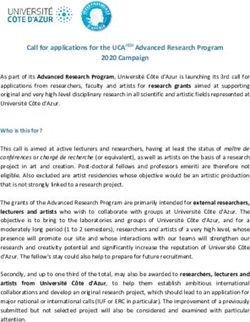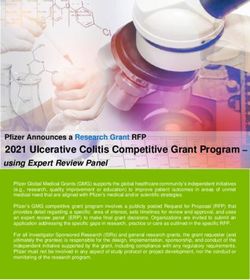The Top 9 Concerns for Maximizing Office 365 Functionality
←
→
Page content transcription
If your browser does not render page correctly, please read the page content below
Introduction
Microsoft Office 365 is one of the most robust business solutions available, offering just about
everything enterprises need to communicate, collaborate and enhance productivity. With such
a powerful tool, customization is key to leveraging it to its full potential. From simple document
sharing to project management and social collaboration, every business has unique needs that
are best served with a thorough understanding of the software’s capabilities.
Following are the top 9 concerns companies have expressed
regarding Office 365 – and a few tips on making the most of
this powerful program.
I bought Office 365 for Exchange and OneDrive, but I hear there are a lot more
features and functions I could be using. How can I start learning and using
these features?
The Office 365 feature set is very rich. While you probably don’t need all of it, customizing the many
features to meet your business needs is a smart move. An Office 365 product expert can work to
understand your needs and help you incorporate the features and functions you need, including
document management, collaboration, search, conference calling, screen-sharing, content
co-authoring and project and task management.
We want to move to Office 365, but we’re concerned about security and
compliance. How can I make sure our solution meets our requirements?
Microsoft Office 365 and Azure can be combined to create an extremely rich set of capabilities
that will keep your data safe and compliant. Examples include options for Legal Holds and the
eDiscovery of web-site content, files and emails. You can create record and data retention policies
based on different types of content, and you can tag personally identifiable information (PII) using
enhanced search capabilities. Office 365 also fully supports information rights Management,
allowing you to secure data even when you take it offline. Finally, Microsoft Intune offers additional
options for mobile device security.
White Paper: The Top 9 Concerns for Maximizing Office 365 Functionality 2How can I use the Office 365 platform to collaborate and share information with
customers, vendors and partners?
Office 365 comes with robust, enterprise quality features that allow you to create storage sites
for documents, news, tasks, calendars and business processes. You can tightly control all of this
information with detailed security permissions, offering specific access to users outside your
organization.
We want to move to Office 365, but we don’t want to duplicate our disorganized,
poorly managed site structure. How can we organize, manage and maintain a
better structure from the beginning?
These issues are common among organizations that build their sites with SharePoint or similar
tools, and who let those sites grow organically. To help companies organize their information, an
Office 365 expert can help you implement a Governance plan from the get-go. This plan helps
you to select, design, execute and maintain the capabilities and services your site will provide.
It’s critically important to develop a vision of success before beginning the heavy lifting, and clear
requirements and goals allow you to separate unneeded data from the useful information you’ll
need to carry into your new design.
One of my objectives is to provide data visualization and business intelligence
to help evaluate our business goals. How can SharePoint and Office 365 help me
achieve that objective?
Microsoft offers a suite of cloud-enabled tools for visualizing and designing your organization and
application data. Importing or connecting to this information allows you to build a set of visual
reports that provide you the data you need to make the best decisions for your business goals.
Data connections aren’t limited to sources you control, either. Power BI has the ability to connect to
external data sources to create reports based on cloud-based applications.
I need help creating and nurturing a business-focused collaborative solution that
also maintains some structure. How can I build that with Office 365?
Collaboration is transforming, both functionally and geographically. Modern collaboration has also
become more social, and many people are using their phones, tablets and laptops outside the office
to connect with colleagues via Skype, SharePoint, Office Online, Delve and other cross-platform
applications. These changes provide you with an opportunity to create boundaries and structure
through keywords, permissions and dedicated locations. You can also develop processes and
training that will help your organization use these tools in an appropriate and productive manner.
Employees will always find ways to collaborate and share data; Office 365 allows you to keep the
flow of information within safe, controllable and consistent boundaries.
White Paper: The Top 9 Concerns for Maximizing Office 365 Functionality 3We need a web-based project management solution. Can I get that from Office 365?
Yes. Creating a collaborative and structured project management system has long been a
challenge, but Office 365 provides the tools to build complex solutions for executive reporting,
resource management, project costing and more. These structures can be built using a combination
of standard cloud tools, Project Server, Project Lite and SharePoint Online. For organizations
that need a lighter, less involved solution, Active Project provides navigation, project templates,
workflows, access and permissions, tasks, project plans and external collaboration. When it comes
to project management, one size does not fit all.
How do I create and maintain a great Intranet that adds value to my organization?
Many organizations struggle to create a viable intranet, often because they don’t apply enough
planning, effort and resources to the project. The best intranets are treated like applications unto
themselves. Requirements should be gathered from important stakeholders, design elements
should be created for proper feedback and training, support and updates should be planned to
ensure the application is a living, constantly improving entity. Intranets all too often become the
sole purview of IT teams, which can lead to a lack of adoption and maintenance. An intranet doesn’t
need to be complicated, but it has to be useful — and multiple departments should provide input
and content.
Can Office 365 really replace Google Docs, Gmail, GoToMeeting, Dropbox, Box and
my phone system?
It can do all that and more. Office 365’s products and components include a long list of features
capable of meeting the following business needs:
◆ Project Management ◆ Conference Calling & Screen Sharing
◆ Document & Data Collaboration ◆ Video Conferencing & Instant Messaging
◆ Search ◆ Information Co-authoring
◆ Document Synchronization ◆ Business Intelligence & Reporting
◆ Intranet & External Sharing ◆ Email, Tasks and Calendaring
◆ Project & Department Sites ◆ Presentations
◆ Social Collaboration ◆ Employee Profiles & Personal Sharing
◆ Intelligent & Automated Find-ability
Office 365’s capabilities don’t stop there! With careful customization and tailorbuilt add-ons,
you can further enhance productivity for your colleagues, employees and collaborating partners.
An Office 365 product expert can show you how.
White Paper: The Top 9 Concerns for Maximizing Office 365 Functionality 4Thrivenextgen.com
Contact the Thrive Team
To Learn More, Contact Us Today, or Give Us a Call At:
thrivenextgen.com | info@thrivenetworks.com
1-866-205-2810
About Thrive
Thrive is a leading provider of NextGen managed services designed to drive business
outcomes through application enablement and optimization. The company’s Thrive5
Methodology utilizes a unique combination of its Application Performance Platform and
strategic services to ensure each business application takes advantage of technology
that enables peak performance, scale, and the highest level of security.
White Paper: The Top 9 Concerns for Maximizing Office 365 Functionality 5You can also read