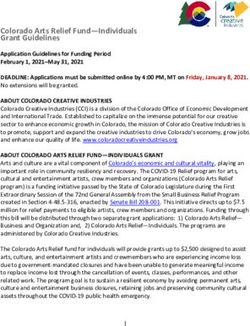RESOURCES TO FAMILIARIZE YOURSELF WITH - City of Griffin
←
→
Page content transcription
If your browser does not render page correctly, please read the page content below
CITY OF GRIFFIN
COVID-19
RESOURCES TO FAMILIARIZE YOURSELF WITH
SBA Disaster Relief Loan
georgiasbdc.org
a. Call the Small Business Development Center to walk you through your options
b. 678-466-5100
c. Not your typical loan
d. Up to $2 million for each business
e. Payable over 30 years and no payment for 12 months
f. The deadline to apply is Dec. 18, 2020.
Facebook Business
facebook.com/business/boost/resource
Small Business Development Center
a. FREE business coaching and consulting along with online resources
b. Assistance with business planning, capital acquisition, business management, accounting
and finance, marketing, procurement, legal and compliance
c. Call 678-466-5100
Georgia Department of Labor
dol.georgia.gov
a. Employers must file partial claim for laid off employees (See attachment 1)
b. Please also help your employees with their filing (See attachement 2)
What you can do on your own:
a. Don’t be afraid to go ahead and talk to your bankers and lenders about your issues. It’s
okay; they can likely help you.
b. If you have a loan with a traditional bank, ask for a loan deferral
c. Traditional Banks with SBA (7A) loans have permission to defer loans up to 90 days
without approval
d. Ask your lender if you can modify your loan or pay interest only for temporarily
e. Get a short-term line of credit to help you get through the next few months
f. Several Financial institutions and credit card companies are already being very supportive
and deferring payment. CALL YOUR CREDIT CARD COMPANY and tell them what is going
on!
CONTINUED ON THE NEXT PAGEStay Informed
a. Sign Up with the City of Griffin’s Newsletter for Updates
What can I do while I wait for this to be over with?
a. Do deferred general maintenance of your business
b. Take inventory
c. CLEAN
d. Plan for the coming months. Consider a recovery plan
e. Fill out your Census (Some Federal Assistance is based on Census information)
f. Learn skills that will help your business that you have not had time to focus on before
(Social Media, Marketing, QuickBooks, etc. (Online classes, webinars, books)
The City of Griffin’s Economic Development Office is here to assist you with anything and
we can offer many suggestions and support ideas to help you through this difficult time.
We are here to help you, so please don’t hesitate to reach out.
Patrick Kay, MSARP
Director
Economic Development
(Griffin Main Street and Griffin Downtown Development Authority)
201 East Solomon Street (Historic City Hall)
pkay@cityofgriffin.com
770-233-2901 (Office)
770-990-6476 (Cell)
CITYOFGRIFFIN.COMPartial Claims Online Filing Instructions
Filing Partial Claims
Employers are required to file partial claims on behalf of their employees whenever it is necessary to
temporarily reduce work hours or there is no work available for a short period. Filing partial claims results in
your employees receiving unemployment insurance (UI) benefit payments faster, usually within 48 hours for
claims filed electronically. Employees for whom you file a partial claim are NOT required to report to a Georgia
Department of Labor career center or register for employment services.
You may file partial claims online via the Employer Portal. You must submit the paper Partial Claim Application
(DOL-408) form for any employees who are NOT U.S. citizens and fax the completed form to 404.232.3049.
Eligibility
You may submit partial claims for workers who are temporarily laid off due to a lack of work.
Do NOT submit claims for employees who:
• will be paid for the temporary layoff period, e.g., paid salary, paid sick leave, paid vacation or paid
family leave.
• are/were on scheduled leave prior to the layoff period, e.g., a leave of absence or medical leave.
• employed by a temporary agency and are currently working at your place of business.
• were employed in another state in the last 18 months. (Employees should be directed to Apply for
Unemployment Benefits online)
• were employed with the federal government or on active military service in the last 18 months.
(Employees should be directed to Apply for Unemployment Benefits online)
How to File Online
You must be a registered user on the Employer Portal with administrator or user privileges permitting you to
submit partial claims. If you are already a registered user, but are not currently permitted to file partial claims,
contact your Employer Portal administrator for assistance. If your company is not registered on the Employer
Portal, you must first establish an Employer Portal administrator account. Download the Administrator Guide
on the Employer Portal login page and follow the step-by-step instructions.
Follow these steps to file partial claims on the Employer Portal:
1. Log into the Employer Portal.
2. Select the employer account number under Registered Account.
3. Select the File Partial Claims link under Common Links.
4. Follow the on-screen instructions.
When You File
• You must file a partial claim for each pay period. A week of partial unemployment consists of an
employer’s established pay period week. Once a pay period is established, it should remain the same.
• Accurately report the employee’s name, social security number (SSN), and date of birth. They must
match the Social Security Administration’s records.
• There must be seven (7) days between payment week ending dates.
• Do NOT submit claims until after the week ending date on the claim. The Georgia Department of Labor
(GDOL) cannot accept claims filed prior to the week ending date on the claim.
• Report any vacation pay, holiday pay, and/or earnings during the week in which it was earned, NOT
during the week it was paid to the employee.
• Report any additional income employees are receiving to the GDOL, except Social Security benefits,
jury duty income, and pay for weekend military reserve duty.
3/12/2020Partial Claims Online Filing Instructions
Advise Your Employees
• They have two options of receiving their UI benefits: direct deposit or the Georgia UI Way2Go Debit
MasterCard®.
• Employees choosing direct deposit must enter their direct deposit information on the GDOL website by
selecting UI Benefit Payments Method under Online Services…Individuals.
• They can elect to have state and/or federal taxes withheld by GDOL.
• Unemployment benefits are paid on a weekly basis. All weekly earnings over $50.00 are deducted
dollar for dollar from the benefit payment.
3/12/2020Instructions for Filing An Unemployment Insurance Claim
UI Claims Filing Instructions
The Georgia Department of Labor (GDOL) is temporarily suspending all in-person requirements for services provided by
the agency. We strongly encourage individuals and employers to conduct GDOL-related business online to protect
yourself and our staff from potential exposure to COVID-19. Select Online Services for a complete list of available
services.
Filing an Unemployment Claim Online
You will need your:
• Social Security Number
• Georgia Driver’s License, if applicable
• Bank’s routing number and your account number (if you want to receive your benefit payments via direct
deposit)
• Work history information for the last 18 months
Follow these steps:
1. Select the link labeled Apply for Unemployment Benefits on the GDOL Home page.
2. Answer the questions completely.
3. Download and read the Claimant Handbook. Information in this handbook provides detailed instructions
regarding the unemployment insurance (UI) program and “Next Steps” to follow after submitting your claim.
4. Record your Confirmation Number. A confirmation email will be sent to the email address provided when
completing the claim application. (If you do not receive a confirmation number, the application was not
successfully completed. It remains on the system for 24 hours. Log in again and make sure you select FINISH to
receive a confirmation number.)
After you file, your next steps are to
1. Request your weekly benefit payment every week, starting the first Sunday after filing your claim by selecting
Claim Weekly UI Benefits Payments on the GDOL Home page or calling the Interactive Voice Response (IVR)
System at 1.866.598.4164
2. Monitor your voicemail and email closely for messages from the GDOL.
3. Respond immediately to all requests for additional information.
4. GDOL will contact you if it is necessary for you to complete an Applicant Status Affidavit (DOL-1054A). You will
not have to go to a career center.
a. Download and complete the affidavit in its entirety.
b. Mail the affidavit and an enlarged, legible copy of your valid government-issued picture identification to the
career center you selected on your claim. Select Find a Career Center or use the address indicated in the
email request.
If you have claimed a week of benefits and have not received your written determination of eligibility, Claims Examiner’s
Determination within 21 days of the filed date, you may call UI Customer Service immediately at 404.232.3001 (in Metro
Atlanta) or 1.877.709.8185 (in all other areas).
3/16/2020You can also read