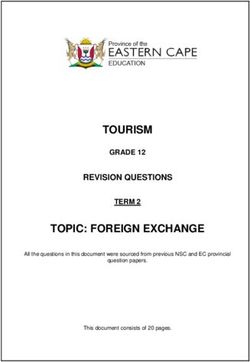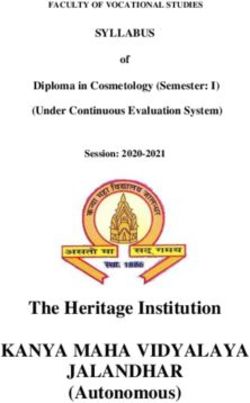Information for Students - 2020 Intakes - Institute of Technical Education - ITEs
←
→
Page content transcription
If your browser does not render page correctly, please read the page content below
Information for
Students
2020 Intakes
Institute of Technical Education
© All rights reserved, 2019BYOD 2020
Contents
1. About BYOD p.3- 5
2. Recommended Device Type & Minimum Device p.6-10
Specifications for BYOD Courses
3. FAQs on Financial Assistance for PC Purchase p.11-12
4. Student IT Support Centres p.13
2BYOD 2020
About BYOD
(Bring Your Own Device)
1. What is BYOD?
BYOD is an ITE initiative aimed at using technology to bring out the best learning outcome
for our students. Under BYOD, students can enhance their skills through self-directed
learning and discovery of information, online assessment and collaboration with peers.
2. Which courses have BYOD?
The following 42 ITE courses have BYOD:
School of Business & Services
(a) Nitec in Business Services
(b) Nitec in Finance Services
(c) Nitec in Floristry
(d) Nitec in Fitness Training
(e) Nitec in Logistics Services
(f) Nitec in Retail Services
(g) Nitec in Travel & Tourism Services
(h) Nitec in Business Administration
(i) Higher Nitec in Accounting
(j) Higher Nitec in Beauty & Wellness Management
(k) Higher Nitec in Early Childhood Education
(l) Higher Nitec in Event Management
(m) Higher Nitec in Financial Services
(n) Higher Nitec in Human Resource & Administration
(o) Higher Nitec in International Logistics
(p) Higher Nitec in Leisure and Travel Operations
(q) Higher Nitec in Maritime Business
(r) Higher Nitec in Passenger Services
(s) Higher Nitec in Retail & Online Business
(t) Higher Nitec in Service Management
(u) Higher Nitec in Sport Management
School of Electronics & Info-comm Technology
(v) Nitec in Infocomm Technology
(w) Nitec in Web Applications
(x) Higher Nitec in Business Information Systems
(y) Higher Nitec in Cyber & Network Security
(z) Higher Nitec in IT Applications Development
(aa) Higher Nitec in IT Systems & Networks
School of Engineering
(bb) Nitec in Aerospace Avionics
(cc) Nitec in Aerospace Technology
(dd) Higher Nitec in Civil & Structural Engrg Design
(ee) Higher Nitec in Integrated Mechanical & Electrical Design
(ff) Higher Nitec in Marine Engineering
(gg) Higher Nitec in Marine & Offshore Technology
(hh) Higher Nitec in Offshore & Marine Engrg Design
(ii) Higher Nitec in Process Plant Design
3BYOD 2020
(jj) TED in Automotive Engineering
School of Hospitality
(kk) Nitec in Asian Culinary Arts
(ll) Nitec in Hospitality Operations
(mm) Nitec in Pastry & Baking
(nn) Nitec in Western Culinary Arts
(a) Higher Nitec in Hospitality Operations
(b) TED in Culinary Arts with Restaurant Management
3. What does it mean if my course has BYOD?
If you are enrolled in any of the 42 BYOD courses listed above commencing in 2020, you
will need to have a portable computing device for your course learning. This can be a
laptop or tablet (depending on the course).
4. Why must I have a portable computing device?
The device will be your education and communication tool. Study materials will be online,
and the device will allow you to access your course materials, tutorials and assignments
electronically. With a portable computing device, students can also surf and access
Internet resources at any time and at places with wireless hotspots located in the campus.
5. What are the requirements for a laptop or tablet?
The requirements for the device will depend on the course. Courses under BYOD have
set the type of device needed by students, and the minimum specifications for the device.
Students are advised to refer to the information under Recommended Device Type &
Minimum Device Specifications for BYOD Courses (p.6-11).
6. Can I use an existing portable computing device if I do not wish to buy one?
Yes. Please check if your existing device will be able to meet the required minimum
specifications. You may seek the advice of your Lecturers or Class Advisor if in doubt.
7. Is there any Financial Assistance for buying the portable computing device?
Yes. Financial Assistance schemes are available to help eligible students purchase a
portable computing device. Please refer to the FAQs on Financial Assistance for PC
Purchase (p.13-16). You may also check with your Class Advisor or the Student Services
Centre for information.
If you do not require financial assistance, you may buy the recommended device for
your course at any retailer. Ensure that the device meets the minimum specifications
required for your course.
8. When must I have a recommended device ready for my course?
If your course is on BYOD, you will need to have a device ready latest by the start of
Term 2 of the academic calendar.
4BYOD 2020
Recommended Device Type &
Minimum Device Specifications for BYOD Courses
(A) Nitec Level Courses
The following Nitec Courses are on BYOD. Students are required to have access to a device as
recommended. Please refer to the Minimum Device Specifications column for details.
Eligible students may apply for subsidy under the Opportunity Fund PC Subsidy Scheme.
Please refer to the FAQs on Financial Assistance for PC Purchase.
Course ITE College Recommended Minimum Device Specifications
CC- College Central Device Type
CE – College East
CW – College West
Nitec in Aerospace CC Tablet • Display: 7 inch screen
Technology • Memory: 2GB RAM
• Storage: 8GB
• Networking: Wireless adapter supporting
IEEE 802.11n standard @ 5Ghz
• Operating System: Android / Microsoft
Nitec in Aerospace CC Laptop • Processor: Intel Core i5
Avionics • Display: 10 inch screen, with VGA output
• Memory: 4GB RAM
Nitec in Asian CW • Storage: 500GB
Culinary Arts
• Networking: Wireless adapter supporting
IEEE 802.11n standard @ 5Ghz
Nitec in Business CC, CE, & CW
Administration • Operating System: Windows 10
• Browser: Internet Explorer / Firefox /
Nitec in Business CC, CE, & CW Chrome
Services • Microsoft Office 365 or equivalent word
processing, spreadsheet and presentation
Nitec in Finance CC, CE, & CW
Services software
• Anti-virus software
Nitec in Floristry CC
Nitec in Fitness CC, CE & CW
Training
Nitec in CW
Hospitality
Operations
Nitec in Logistics CE
Services
Nitec in Pastry & CW
Baking
5BYOD 2020
Course ITE College Recommended Minimum Device Specifications
CC- College Central Device Type
CE – College East
CW – College West
Nitec in Retail CC, CE & CW
Services
Nitec in Travel & CW
Tourism Services
Nitec in Western CW
Culinary Arts (CW)
Nitec in Web CC, CE & CW Laptop • Processor: Intel Core i5
Applications • Memory: 8GB RAM
• Storage: 500GB
• Graphics: Dedicated Video RAM of 2GB
• Networking: Wireless adapter supporting
IEEE 802.11n standard @ 5Ghz
• Operating System: Windows 10 or Mac OS
• Anti-virus software
Nitec in Infocomm CC, CE & CW Laptop • Processor: Intel Core i5
Technology • Memory: 8GB RAM
• Storage: 500GB
• Networking: Wireless adapter supporting
IEEE 802.11n standard @ 5Ghz
• Operating System: Windows 10
• Anti-virus software
(B) Higher Nitec Level Courses
The following Higher Nitec Courses are on BYOD. Students are required to have access to a device
as recommended. Please refer to the Minimum Device Specifications column for details.
Eligible students may apply for subsidy under the Opportunity Fund PC Subsidy Scheme.
Please refer to the FAQs on Financial Assistance for PC Purchase.
6BYOD 2020
Course ITE College Recommended Minimum Device Specifications
CC- College Central Device Type
CE – College East
CW – College West
Higher Nitec in CE Tablet • Display: 7 inch screen
Business • Memory: 2GB RAM
Information • Storage: 8GB
Systems • Networking: Wireless adapter supporting
IEEE 802.11n standard @ 5Ghz
• Operating System: Android / Apple /
Microsoft
Higher Nitec in CC Laptop • Processor: Intel Core i7
Civil & Structural • Display: 14 inch screen, with VGA output
Engrg Design • Memory: 8GB RAM
• Storage: 1TB
Higher Nitec in • Networking: Wireless adapter supporting
Integrated IEEE 802.11n standard @ 5Ghz
Mechanical & • Operating System: Windows 10
Electrical Design • Browser: Internet Explorer / Firefox /
Chrome
Higher Nitec in • Microsoft Office 365 or equivalent word
Offshore & processing, spreadsheet and
Marine Engrg presentation software
Design • Anti-virus software
Higher Nitec in
Process Plant
Design
Higher Nitec in CE, CW Laptop • Processor: Intel Core i5
Cyber & Network • Memory: 8GB RAM
Security • Storage: 500GB
• Networking: Wireless adapter supporting
Higher Nitec in IT CC, CE, & CW IEEE 802.11n standard @ 5Ghz
Systems &
• Operating System: Windows 10
Networks
• Anti-virus software
Higher Nitec in IT CC, CE, & CW Laptop • Processor: Intel Core i5
Applications • Memory: 8GB RAM
Development • Storage: 500GB
• Graphics: Dedicated Video RAM of 2GB
• Networking: Wireless adapter supporting
IEEE 802.11n standard @ 5Ghz
• Operating System: Windows 10 or Mac OS
• Anti-virus software
7BYOD 2020
Course ITE College Recommended Minimum Device Specifications
CC- College Central Device Type
CE – College East
CW – College West
Higher Nitec in CC, CE & CW Laptop • Processor: Intel Core i5
Accounting • Display: 10 inch screen, with VGA output
• Memory: 4GB RAM
Higher Nitec in CE • Storage: 500GB
Beauty &
• Networking: Wireless adapter supporting
Wellness
Management (CE) IEEE 802.11n standard @ 5Ghz
• Operating System: Windows 10
Higher Nitec in CC
• Browser: Internet Explorer / Firefox /
Early Childhood
Education Chrome
• Microsoft Office 365 or equivalent word
Higher Nitec in CC, CE processing, spreadsheet and presentation
Event
software
Management
• Anti-virus software
Higher Nitec in CC
Financial Services
Higher Nitec in CW
Hospitality
Operations
Higher Nitec in CC, CE
Human Resource
& Administration
Higher Nitec in CE
International
Logistics (CE)
Higher Nitec in CW
Leisure & Travel
Operations
Higher Nitec in CC
Maritime Business
Higher Nitec in CC
Marine
Engineering
Higher Nitec in CC
Marine &
Offshore
Technology
Higher Nitec in CC, CE
Passenger
Services
8BYOD 2020
Course ITE College Recommended Minimum Device Specifications
CC- College Central Device Type
CE – College East
CW – College West
Higher Nitec in CC
Retail & Online
Business
Higher Nitec in CW
Service
Management
Higher Nitec in CC, CE & CW
Sport
Management
(C) Technical Diploma (TED) Level Courses
The following Technical Diploma Courses are on BYOD. Students are required to have access to a
device as recommended. Please refer to the Minimum Device Specifications column for details.
Eligible students may apply for subsidy under the Opportunity Fund PC Subsidy Scheme.
Please refer to the FAQs on Financial Assistance for PC Purchase.
Course ITE College Recommended Minimum Device Specifications
CC- College Central Device Type
CE – College East
CW – College West
TED in Automotive CW Laptop • Processor: Intel Core i7
Engineering • Display: 14 inch screen, with VGA output
• Graphics Card: NVIDIA Quadro P600 or
AMD Radeon Pro WX 3100 or equivalent
• Memory: 8GB RAM
• Storage: 1TB
• Networking: Wireless adapter supporting
IEEE 802.11n standard @ 5Ghz
• Operating System: Windows 10
• Browser: Internet Explorer / Firefox /
Chrome
• Microsoft Office 365 or equivalent word
processing, spreadsheet and presentation
software
• Anti-virus software
9BYOD 2020
TED in Culinary CW Laptop • Processor: Intel Core i5
Arts with • Display: 10 inch screen, with VGA output
Restaurant • Memory: 4GB RAM
Management • Storage: 500GB
• Networking: Wireless adapter supporting
IEEE 802.11n standard @ 5Ghz
• Operating System: Windows 10
• Browser: Internet Explorer / Firefox /
Chrome
• Microsoft Office 365 or equivalent word
processing, spreadsheet and presentation
software
• Anti-virus software
10BYOD 2020
FAQS ON FINANCIAL ASSISTANCE FOR PC PURCHASE
1. What are the financial assistance schemes available to buy PC and how can I
qualify?
Financial assistance is provided under the Opportunity Fund PC Subsidy Scheme.
Please refer to the Summary Information for more information. You may apply if you
meet the eligibility criteria.
2. Does ITE provide subsidy on for PC purchase?
Yes, ITE subsidises up to $600 or 80% of purchase price; whichever is lower from the
Opportunity Fund for PC purchase for Singapore Citizens taking a full-time ITE course.
This is provided that you fulfil the income criteria and have not purchased a PC before
from the Opportunity Fund subsidy in the past 3 years.
To apply for the subsidy from Opportunity Fund, you should submit an on-line
application for financial assistance to the College. The steps to do so are as follows:
myportal.ite.edu.sg ➨ login with your user ID & Password ➨ Financial Assistance
Eligible applicants for Opportunity Fund PC Subsidy Scheme will be informed via an
email notification.
3. What is the income criteria for the ITE Opportunity Fund Scheme?
Singaporean students can apply for subsidy under the ITE Opportunity Fund Scheme
if gross monthly household income (GHI) ≤ $4,000 or gross monthly household
per capita income (PCI) ≤ $1,000. The subsidy from Opportunity Fund for PC
purchase is capped at $600, or 80% of purchase price; whichever is lower.
4. How long will it take to process application for financial assistance?
About 2 weeks upon submission of complete documents
5. How do I go about buying the PC after obtaining the Opportunity Fund approval?
– An email notification will be sent to you by the College and you may purchase the
PC within the validity period stated in the notification letter.
– You may purchase your PC from any local IT retail shop, or from the list of vendors
appointed by the College. The appointed vendors may also participate in
roadshows arranged at ITE Colleges from time to time.
– After your purchase, submit the original payment receipt and invoice to your
College’s Student Services Centre within 4 weeks from the date of purchase to
claim for the subsidised amount:
Student Services Centre/Office
ITE College Central ITE College East ITE College West
Blk A, Level 3 c/o Customer & Visitor Blk 3, Level 2
Unit A3-04 Centre (Student Services
Drop-box)
11BYOD 2020
.
6. How will the subsidised amount be returned to students? How long will it take?
The amount will be credited into the applicant's bank account. It will take 2 to 3 weeks
(student must have a Giro account with ITE).
Summary Information on Financial Assistance Schemes for PC
Purchase
OPPORTUNITY FUND
Eligibility 1. Full-time 1 year SC student.
st
Criteria
2. Gross monthly household income (GHI) ≤ $4,000 or gross monthly
household per capita income (PCI) ≤ $1,000.
3. Not under the traineeship scheme.
Support Up to 80% of the cost of PC/tablet, capped at $600.
Level
Device Type For laptops, desktops and tablets
(any model subject to meeting minimum specifications for your course)
Vendor Any local retail IT vendor or College’s appointed vendors.
12BYOD 2020
STUDENT IT SUPPORT CENTRES
College Central College East College West
Location Block J Level 4, J405 Business Block, Level 2, Block 2 Level 2, Customer
Multimedia Learning Centre Visitor Centre (2208)
(B02-15) *
* During vacation and online
examination period, the
support centre will be
temporary relocated to
Admin Block, Level 1
Customer Visitor Centre,
counter 6/7
Scope of 1) Support for WIFI
Support 2) Configuration for mobile devices and laptops
Services 3) Advise on access to Myconnexion and MyPortal
4) Support for Password Reset
5) Support for essential software applications:
• Microsoft Office O365
• Adobe
6) Advise on drivers, OS updates and virus.
Does not support
• Hardware repairs
• Installation of drivers or troubleshooting of OS problems
• Other course specific software applications
For Yes. Wifi setup only.
smartphone
devices?
Available Term Time
Days/Time Mon – Thurs: 8:30am to 5:30pm
Fri: 8.30am to 2.00pm
Vacation Time
Mon – Fri: 11:00am to 1:00pm
Service No.
Appointment
Required?
Do students No.
have to pay
for service?
13You can also read