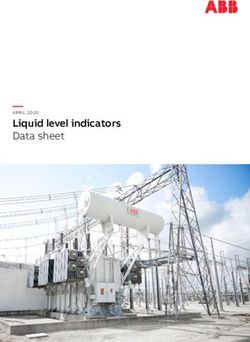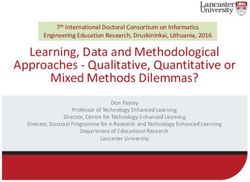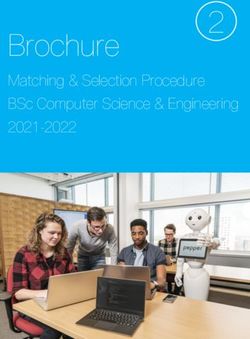Explanation of the Analysis Format - BOMA EER
←
→
Page content transcription
If your browser does not render page correctly, please read the page content below
Explanation of the Analysis Format The basic format of the analyses contained in the BOMA Experience Exchange Report consists of three pages. At the top of each page of a given report is a header that displays the parameters selected to generate the report. Below this header, the first page provides Occupancy information, the second page contains Income and Expense Summary Data, and the third page contains Income and Expense Detail Data. An Explanation of the data contained on each page appears below. Occupancy Information – Page 1 The first page of the report contains a table providing information on the tenant and occupancy characteristics of the buildings reporting. For each occupancy item, the figure in the first column is the number of buildings reporting that item, while the figure in the second column represents the statistical value. Occupancy information is calculated as follows: Average Square Feet Per Office Tenant The Average Square Feet Per Office Tenant is computed by first calculating the actual occupied office square footage of each building in the sample by multiplying the square footage of office space in each building by its office occupancy rate. The occupied square footage is then totaled for the entire sample, conditional on the survey respondent providing an estimate of the number of office tenants. Next, the number of tenants is totaled for the sample. Finally, the number of tenants is divided into the total amount of occupied office space to obtain the Average Square Feet Per Office Tenant. This is average rentable square feet, so the value represents “typical amount of space leased to a tenant.”
Average Square Feet Per Retail Tenant The Average Square Feet Per Retail Tenant is calculated in the same manner as that for office tenants except, of course, using retail space, retail occupancy rates, and retail tenants. Average Square Feet Per Office Worker Average Square Feet Per Office Worker is calculated similarly to Average Square Feet Per Office and Retail Tenants, with the exception that building population information is used instead of the number of tenants. This value is average rentable area per office worker, a value that will be higher than the average usable area per office worker. To estimate the average usable area per worker, divide this value by the Rentable/Usable SQFT value shown in the Occupancy Section of the same report table. Average Square Feet Per Maintenance Staff The Average Square Feet Per Maintenance Staff is calculated by dividing total building rentable square footage by the total number of dedicated, on-site, building maintenance and engineering employees. Contract maintenance staff are included if they work routinely at the building site. Average Office Occupancy and Average Retail Occupancy Average Office Occupancy and Average Retail Occupancy are calculated in a manner similar to the prior items. First, the actual occupied square footage of each building is calculated by taking the square footage of the office (or retail) space and multiplying by the office (or retail) occupancy rate. These occupied square footages are then totaled for the entire sample. Next, the total office (or retail) square footages are totaled for the entire sample. Finally, the total occupied office (or retail) square footage is divided by the total office (or retail) square footage to obtain the average occupancy rate. Survey records that omitted an office or retail occupancy rate are excluded from this calculation. Average Year-End Asking Rent The Average Year-End Asking Rent is the average of the base rate (based on a gross full-service lease) of the last space rented during the previous calendar year. It is calculated as a simple average: the asking rent rates for those providing the information are summed and divided by the number of responses to the question. Average Gross Parking Income/Stall The Average Gross Parking Income Per Stall is calculated by dividing the summation of gross parking income by the summation of the number of parking stalls, for those survey respondents providing both numbers. Average Parking Ratio The Average Parking Ratio is a weighted average based on the gross building square footage. The statistic is expressed as the number of parking stalls per 1,000 gross building square feet. Rentable/Gross Square Feet Rentable/Gross Square Feet is calculated by totaling the Gross Building Area figures for the sample, then totaling the Total Rentable Square Feet figures, then dividing the sum of the Total Rentable Square Feet into the sum of Gross Building Area. This statistic is designed to give the average efficiency ratio of the buildings in the sample. Only survey records providing both Total Rentable and Total Gross areas are used.
Rentable to Usable Area
The rentable/usable ratio is a positive number that is greater than or equal to one, resulting from dividing
the rentable area in a building by the usable area. This ratio describes the amount of space that the occupant
can expect to utilize, versus the amount that is leased.
Total BTU's (000’s/RSF)
British Thermal Units (Btu) is an indication of the total energy consumption for an entire building. The
following conversion factors were utilized to determine Btu's. This calculation is now represented in
thousands of BTUs per square foot of rentable area.
1) Annual electricity (kWh) x 3413;
2) -Annual natural gas (therms) x 100,000 or annual natural gas (ccf) x 1030;
3) Annual propane (gal) x 91,333;
4) -Purchased steam (1,000 lbs.)
x 1,000,000;
5) -Purchased chill water (1,000 tons-hrs) x 3,413,000;
6) Fuel oil (gal) x 91,333.
Capitalization Threshold
The Capitalization Threshold is the minimum amount for amortizing expenditures. Larger expenditures in
property operations that (for example) address major repairs or replacements may be amortized (expensed
over multiple years) for income tax reporting purposes. This threshold is the “breakpoint” level between
expensing expenditures in one year and allocating it over multiple years.
Building Hours
The number of regular operating hours per week including Saturdays and Sundays for the building when the
HVAC is supplied without after hours charges. Total hours cannot exceed 168 hours.Income and Expense Overview / Summary – Page 2 This section provides summary totals for the primary income (such as rent) and expense (utilities, cleaning, repairs/maintenance, administrative, security, roads/grounds, etc.) categories. The left side of the upper Overview Section presents income and expense figures on the basis of Total Building Rentable Area (Office + Retail + Other). The right side provides figures for Total Office Rentable Area only. Most survey respondents use the ANSI/BOMA Standard Method for Measuring Floor Area in Office Buildings to determine rentable area, and all report data reflects adjustment of survey data for those who use different methods so that all dollars-per-square-foot calculations are performed from a common base of the 1996 version of BOMA’s publication The ANSI/BOMA Standard Method for Measuring Floor Area in Office Buildings. Immediately under the Total Rentable Area headings are the number of buildings reporting in the analysis and the corresponding total building and total office square footage of those buildings
For all income and expense categories in the Summary section, five statistics are provided: Number of Buildings, Average, Median, Mid-Range Low, and Mid-Range High. The Average is calculated by adding all dollars, then all square footage, and dividing total dollars by total square footage. This method is a “true” average in that it measures the cost or income per square foot without reference to the number or size of buildings contributing data. Buildings with larger amounts of square footage will affect the average value more than smaller buildings. This effect is most noticeable in analyses with few buildings reporting, especially if the large buildings report unusual income or expense figures. This is one reason the Experience Exchange Report provides as many size group breakdowns as possible for each city, and includes medians and mid-ranges, to allow greater ability to judge the usefulness of each statistic. The Median is a measure of the midpoint of the data. To obtain a Median for the 10 sets of data in the example, the dollars per square foot for each building are arrayed from the lowest value to the highest. The median is the point halfway through the data. See the example below.
The Mid-Range is calculated by a formula that determines the upper and lower quartile values. It is an indication of the middle 50% of the data. The Mid-Range Low figure is the number below which 25% of the data items lie; the Mid-Range High figure is the number above which 25% of the data items lie. The result is a “bracket set” of figures that shows a range of 25% on either side of the center. The Mid-Range shows the user the distribution of the data range. For data categories with three buildings or fewer, no Mid-Range will be shown.
The Number of Buildings (#BLDS) shows the exact number of buildings supplying data for each income or expense category. It is an extremely significant figure because the number of buildings may vary per income or expense line item. Even if 20 buildings reported data for a particular city, it would not be unusual for only 12 of those buildings to provide data on, for example, elevator repair expenses. This value is therefore a measure or indicator of data quality: the larger the number, the more reliable the calculation of averages. Survey respondents may provide data for more than one building on one survey form. Hence the analysis reflects, to some degree, properties managed in common. That is to say, a survey record reporting a high (or low) cost per square foot may reflect performance achieved via much square footage represented by several buildings (but rarely more than 5, and never more than 10). Income and Expense Categories Income summary categories in the Experience Exchange Report include Office Area, Retail Area, Other Area, Total Rent, Gross Parking Income, Tenant Services, Miscellaneous, and Total Income. Expense summary categories in the Experience Exchange Report include Cleaning, Repairs and Maintenance, Utilities, Roads/Grounds, Security, Administrative, Total Operating Expenses, Fixed Expenses, Total Operating plus Fixed Expenses, Direct Leasing Expenses, Amortized Leasing Expenses and Parking Expenses.
Income/Expense Detail Section – Page 3 The third page of the report provides income/expense detail information. These income and expenses are components of the summary categories given in the Income and Expense Summary Section on page 2. Over 50 individual detail categories are provided. The same five statistics appear in the Detail section that are provided in the Summary section, namely: Number of Buildings, Average, Median, Mid-Range Low, and Mid-Range High. Some respondents report zero values for detailed expense categories. In order to incorporate as much information as possible into the analyses, each expense item in the analysis is calculated separately according to the number of buildings supplying with a non-zero to that survey question. This data compilation system allows use of individual data items even when a form is not 100% complete. The component figures stand by themselves. Consequently, the Number of Buildings statistic is very important when examining an analysis; it reveals how many buildings actually responded to a survey question. In short, each statistic, whether an individual component or summary data, should be considered meaningful in its own right and representative of the widest amount of data available. For this reason, adding component expenses will often produce a total that exceeds the calculated total shown. For example, because property managers tend to obtain routine cleaning via either a predominantly in-house payroll staff or via a predominantly contract resource, the average cleaning payroll numbers reflect those who use employees heavily, and the average cleaning routine contract numbers reflect those who use contractors heavily. Adding the two numbers produces a sum that will exceed the actual average cost of cleaning, as reflected in the total cleaning cost shown.
You can also read