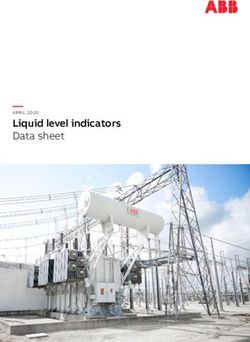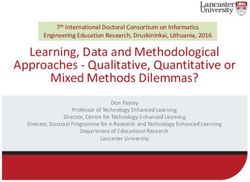Windows Kernel Internals NT Registry Implementation - David B. Probert, Ph.D. Windows Kernel Development Microsoft Corporation
←
→
Page content transcription
If your browser does not render page correctly, please read the page content below
Windows Kernel Internals
NT Registry Implementation
David B. Probert, Ph.D.
Windows Kernel Development
Microsoft Corporation
© Microsoft Corporation 1Outline
• High level overview
• System whereabouts
• Native registry APIs
• Implementation Details
• I/O
• Mounting a Hive
• Life Span
• Backup/Restore
• Limits
© Microsoft Corporation 2High Level Overview
• Logical:
– Registry = “a FS within a file”
– Keys ÅÆ directories
– Values ÅÆ files
• Physical:
– Registry = collection of Hives
– Hive = collection of Bins
– Bin = collection of Cells
– Cell = unit of allocation (contains raw data)
© Microsoft Corporation 3Whereabouts
ADVAPI32.DLL svchost.exe
Win32 Registry APIs regsvc.dll
NT APIs
User
KERNEL
MM Volatile Storage
Memory Manager
CM (registry)
.LOG file
PRIMARY file
(NO_INTERMEDIATE_BUFFERING)
(CC PRIVATE_WRITE streams)
CC NTFS/FAT
Cache Manager
© Microsoft Corporation
Disk 4NT Registry APIs: Key Ops
NtCreateKey (kname) open a new or existing key
NtDeleteKey (khandle) mark key to delete at last handle close
NtEnumerateKey (khandle, i) return the name/info of subkey[i] of key
NtQueryKey (khandle) get info about a key
NtSetInformationKey set info on key
(khandle, info)
NtRenameKey (khandle, string) change the name of key
NtFlushKey (khandle) flush changes associated with key to disk
NtNotifyChangeKey notify caller of changes to a key/subtree
(khandle, bsubtree)
NtNotifyChangeMultipleKeys Multi-key version of NtNotifyChangeKey
(knames[], bsubtree)
© Microsoft Corporation 5NT Registry APIs: Value Ops
NtEnumerateValueKey (khandle, i) return the name/info of value[i] of key
NtQueryValueKey (khandle, vname) get value (data & type)
NtQueryMultipleValueKey get multiple values
(khandle, vnames[])
NtSetValueKey set a value
(khandle, vname, value)
NtDeleteValueKey (khandle, vname) delete a value belonging to a key
Misc Ops
NtQueryOpenSubKeys (kpath) get count of open khandles under kpath
NtCompactKeys (count, khandles[]) optimize access to khandles[]
© Microsoft Corporation 6NT Registry APIs: Hive Ops
NtSaveKey (khandle, fhandle) write the subtree at key khandle to file
via fhandle
NtRestoreKey copy a subtree or complete hive at key
(khandle, hivefilename)
NtLoadKey (khandle, hivefilename) mount a subtree or complete hive at key
NtUnloadKey (kname) remove a subtree or hive loaded or
restored at key kname
NtReplaceKey prepare to replace hive at next reboot
(newfile, roothandle, oldfile)
NtCompressKey (roothandle) compress hive (inplace SaveKey)
© Microsoft Corporation 7Implementation Details
• A Hive is a file (two if you also count the .LOG)
– PRIMARY – holds the actual hive data
– .LOG – used only when flushing (crash recovery)
• Two storage mappings:
– Stable – maps to the backing file
– Volatile – in paged pool, lost after reboot
• PRIMARY grows in 256K increments – to avoid
fragmentation
• First page (4k) is the header
• Followed by chained Bins
• I/O to primary is cached, PRIVATE_WRITE stream (no
CC Lazy Flush, no MPW)
© Microsoft Corporation 8Hive Layout
Signature (‘regf’)
Sequence1 (ULONG)
Sequence2 (ULONG)
HIVE HEADER (HBASE_BLOCK) TimeStamp
Size is 4K Major (ULONG)
Minor (ULONG)
……other……..
Bin 0
RootCell (HCELL_INDEX)
size is multiple of 4K Length (ULONG)
( x86 PAGE_SIZE) …reserved up to 1k -4 bytes…..
PRIMARY
Bin 1
Hive File: CheckSum (ULONG)
…reserved up to 4K…..
…………..
Bin N
© Microsoft Corporation 9Bin
• Collection of cells
• Size is increment of 4K
• Unit of hive growth
• 0x20 bytes header followed by raw cells
Signature (‘hbin’)
FileOffset (ULONG)
Bin Header Size (ULONG)
(HBIN) Reserved (ULONG[2])
TimeStamp
Spare (ULONG)
Bin: raw cell data
© Microsoft Corporation 10Reading Stable Storage
• PRIMARY file is CC PRIVATE_WRITE stream
– no CC Lazy Flush, no MM MPW, no read ahead
– complete control over when data hits the disk
• Map/fault in 16K views of the hive in the system cache
address space (CcMapData)
– Views cannot cross 256K boundary
• Max 256 views per hive, then reuse the oldest unused
view (LRU)
– Regardless of hive size, we only commit 4 megs of address
space / hive (XP/.NET) Æ no RSL
• PRIMARY is loaded as Stable storage, Volatile storage
is allocated from paged pool
• Dirtied data is pinned (CcPinMappedData) in physical
memory up to the first hive flush
© Microsoft Corporation 11Cell
• Unit of storage allocation within the hive
• Size rounded at 8 bytes boundary
• Referenced as a ‘cell index’ (HCELL_INDEX)
– Cell index is offset within the file (minus 0x1000 – the header) – ULONG
– Volatile cell indexes have first MSB set (i.e. 0x8xxxxxxx)
• Free Display bitmap keeps track of free cells with the same size
– Up to 128 bytes exact match
– 128 bytes up to 2048 bytes, rounded at power of 2
– 2048 OR higher in the same list
– Free cells in the same ‘size class’ linked together
• Always reuse free cells if one with the same size (or bigger) exists
– If size is bigger than what we need, split & reenlist remaining
• Every time a cell is dirtied the whole page is marked dirty (in the Dirty Vector)
Cell : Size (LONG) raw data
positive = free cell When cell is free, first ULONG
negative = allocated cell (actual size is – Size) points to the next free cells in the
same size class
© Microsoft Corporation 12Example – value lookup “foo”
Key Value List Value
Size Size Size
Val1 (cell index) Type
…… Val2 (cell index) ….
Data Length
….
ValueCount = N Data Cell (cell index)
ValueList (cell index) Val K (cell index)
FOO
….
…… Data
Size
Val N (cell index)
Whatever data was set
on this value
• Raw cells are used to build up logical data
– Keys, values, security descriptors, indexes etc all are made up of cells
– Fetching in a key, might involve several faults spread across the hive file
Æ Caching (Win2K) + locality enforcement (XP/.NET) to help with performance
© Microsoft Corporation 13Dirty Data
• When a cell is dirtied: Hive (Stable Storage)
– Containing view is pinned in memory
– Entire page is marked dirty
– Reserve space in the .LOG Header
• Bitmap with dirty data at (x86) page level
• Used for flushing
Bin 0 (size = PAGE_SIZE) DIRTY
• Header is always flushed
Bin 1 (size = PAGE_SIZE) CLEAN
One bit per page 1
0
……..
Dirty Vector
1
DIRTY Bin K
0
(RTL_BITMAP) (size = 2 *
CLEAN PAGE_SIZE)
……..
1
Bin N (last bin) DIRTY
© Microsoft Corporation 14.LOG
• .LOG file used only while flushing
– In the event of a crash during flushing
– Reset after successful flush Log header
• Physical log
Signature
– Logs raw dirty pages
– Unaware of high level data types (keys, values Sequence1
etc) Sequence2
• Same name as the hive file (+ .LOG Signature first 1K from
the PRIMARY
extension) .......... header
.LOG file
same as the header
Log header for the PRIMARY
………
I/O: no buffering
Dirty Vector (variable size) CheckSum
padding to sector alignment Dirty Vector
Signature (‘DIRT’)
dirty page
dirty page
Dirty bitmap
Full pages
of dirty data dirty page
…….
© Microsoft Corporation 15Hive Flush
• The most expensive operation (by far)
• Triggered from outside – NtFlushKey/RegFlushKey
• … or from inside - Lazy Flush
– Fires off 5 seconds after the write occurs
(SetValue/DeleteValue/CreateKey/DeleteKey etc).
– Walks the list of the hives loaded in the system and flushes every one that has
dirty data
– Ignores hives marked as NO_LAZY_FLUSH
• Others may read during flush, no write allowed
• All dirty data in the hive is written out
• All or none makes it to the backing file
• It is only after the flush that data is persisted to disk
– i.e. If you:
• CreateKey + SetValue
• machine crashes (before lazy flush has a chance to flush the hive)
• Æ the key/value is lost
• Automatic flush at hive unload
© Microsoft Corporation 16Hive Flush – algorithm
1.Write the LOG
2.Flush the LOG
Past this point all dirty data
is in the log (on disk)
3.Header.Sequence1++; compute checksum
4.Write the Header to PRIMARY
5.Flush the PRIMARY
Crash past this point Æ Sequence1 != Sequence2
so we know the PRIMARY image has partial data
CcSetDirtyPinnedData
6.Write all dirty pages CcUnpinData
7.Flush the PRIMARY CcFlushCache
8.Header.Sequence2++; compute checksum
9.Write the Header to PRIMARY
10.Flush the PRIMARY
PRIMARY image is valid (on disk).
11.Reset LOG
© Microsoft Corporation 17Loading (Mounting) a Hive
• When:
– At boot: boot loader (NTLDR) & kernel
(ntoskrnl.exe)
– Explicitly, by calling NtLoadKey/RegLoadKey
• Requires Restore privilege
– File are opened in exclusive mode; and kept
open by the kernel
© Microsoft Corporation 18Loading (Mounting) a Hive
• How:
– Read PRIMARY header; check it’s validity (checksum,
signature etc)
– If sequence numbers don’t match:
• Hive has partial data, apply .LOG on top of PRIMARY
– Build internal mappings as needed (Bins to Views)
– Physical integrity check:
• Walk the whole hive, check every single cell
– Logical integrity check:
• Walk the tree, check every key/value etc.
© Microsoft Corporation 19Hives On a Typical (Clean) System
• Machine hives Æ %windir%¥system32¥config¥*
– SYSTEM – mounted at HKLM¥System
– SOFTWARE – mounted at HKLM¥Software
– SAM – mounted at HKLM¥SAM
– SECURITY – mounted at HKLM¥Security
– .DEFAULT – used when a new account is created
• Failure to load any of these Æ OS will not boot
© Microsoft Corporation 20Hives On a Typical (Clean) System
• User hives Æ two per each user account
– NTUSER.DAT – roams (if roaming profile enabled)
• Mounted under HKEY_USERS¥
• Mounted under HKEY_USERS¥_Classes
– UsrClass.DAT – local (does not roam) – per user registration data
– Stored in %USERPROFILE% folder.
– Loaded at logon, or whenever the user is impersonated
• ‘Special’ user hives
– Two per account as above; always loaded
• S-1-5-18 Æ SYSTEM account
• S-1-5-19 Æ Local Service
• S-1-5-20 Æ Network Service
• Clusters – one additional hive: CLUSTER (cluster db)
– Æ %windir%¥Cluster¥Cluster
• Any user/app with Restore privilege can mount own hive
© Microsoft Corporation 21Life Span
Power On
-loads ntoskrnl.exe and hal.dll
-loads SYSTEM hive in memory
Boot Loader
-uses info in the hive to load ‘load at boot’ drivers
(NTLDR) -starts the executive and passes in memory copy of the
system hive (LoaderParameterBlock)
Phase1Initialization
KERNEL
-Init MM
(ntoskrnl.exe)
-Init CM (CmInitSystem1): gets memory copy of the
SYSTEM hive from LoaderBlock and mounts it in PagedPool
system process
- Init IO subsystem
-Initialize paging file
-Finish registry initialization (calls NtInitializeRegistry)
smss.exe -Loads rest of system32¥config¥* hives
-Converts SYSTEM hive to mapped
winlogon -Loads/unloads user hives (logon/logoff)
KERNEL -CmShutdownSystem
system process
(worker thread)
-IoShutdownSystem
© Microsoft Corporation 22
Power OffBackup/Restore …of the registry
• Backup:
– NtSaveKey(Ex) – saves an entire hive to a file
– Also does compression
• Tree copy to a in memory temporary & volatile hive
• Save temporary to destination file
– Slow on big hives
– Ex called with REG_NO_COMPRESSION much faster
• Just dumps what’s there to the file
• No compression.
– Requires SeBackupPrivilege
• Restore:
– NtReplaceKey(ExistingFile,NewFile,OldFileName) – followed by a reboot
• NewFile hive is mounted/checked/unmounted
• ExistingFile Æ OldFileName ; NewFile Æ ExistingFile
• Both files are kept open until reboot
– Any changes made to the hive past this are lost at reboot
» Because the hive still maps to the old (existing) file
– Requires SeRestorePrivilege
© Microsoft Corporation 23Limits
• Win2K
– RSL (Registry Size Limit) up to 80% sizeof(PagedPool)
• Entire hive file loaded in paged pool
– SYSTEM hive ~ 12 MB
• sizeof(SYSTEM hive) + sizeof(ntoskrnl.exe) + sizeof(hal.dll) +
sizeof(all drivers loaded at boot)Summary
Registry intended to maintain config info
Win32 registry interfaces in Advapi32
Registry implementation in kernel
Native APIs are NT APIs
Used by kernel, drivers, system, apps,
security, policy, etc.
© Microsoft Corporation 25Discussion © Microsoft Corporation 26
You can also read