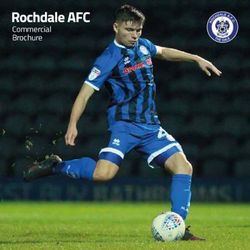TRACES (NT) Training Creating Common Health Entry Documents (CHEDS) - February 2021
←
→
Page content transcription
If your browser does not render page correctly, please read the page content below
The Trade Control and Expert System (TRACES) is the European Commission’s online platform for the electronic completion of documentation required for imports of consignments from third countries and certain intra-community trade movements. TRACES facilitates the exchange of data, information and documents between trading parties and Governments/ Import control authorities. TRACES is required for: • The importation of animals, animal products, food and some feed of non-animal origin and plants into the European Union, and, • Internal EU trade and EU exports of animals and certain animal products An Roinn Talmhaíochta, Bia agus Mara │ Department of Agriculture, Food and the Marine
TRACES (Classic) is the online platform used by the Department of Agriculture Food and the Marine to generate Export Health Certificates for fresh meat, meat preparations, meat products and composite products. However, TRACES is currently in the process of migrating from the TRACES (Classic) platform to TRACES – New Technology (TRACES NT) DAFM have been notified by the European Commission that the migration of all functionality, including the generation of EHCs, will move from TRACES (Classic) to TRACES NT by the end of 2021. TRACES Classic will then be archived. From 14th December 2019 the use TRACES NT has become mandatory for the issuance of the Common Health Entry Document (CHED) for all the categories of animals and goods covered by the Official Control Regulation (Regulation (EU) 2017/625 of the European Parliament and of the Council of 15 March 2017) An Roinn Talmhaíochta, Bia agus Mara │ Department of Agriculture, Food and the Marine
TRACES NT allows for the mandatory completion of Common Health Entry Documents (CHED).
CHEDs are required for all products of animal origin entering the European Union from a 3rd
Country and for consignments of products of animal origin transiting the UK as a land bridge.
Direct sailings from Ireland to another European Union member state do not require the completion
of a CHED.
The purpose of the CHED is to:
1. Allow the operator responsible for the consignment to pre-notify the competent authorities of
the border control post (BCP) of the arrival of the consignment.
2. For the competent authorities to record the outcome of the official controls performed and any
decisions taken on that basis.
3. For the competent authorities to include information on follow up measures taken on the
consignment after the decision is made.
An Roinn Talmhaíochta, Bia agus Mara │ Department of Agriculture, Food and the MarineTRACES NT may be accessed by entering your EU Login details in the following page: https://webgate.ec.europa.eu/tracesnt/login If you do not have an EU Login you must create an account by first clicking on Sign up for TRACES on the login screen and then create an account by entering the required information. An Roinn Talmhaíochta, Bia agus Mara │ Department of Agriculture, Food and the Marine
Before creating Common Health Entry Documents for products of animal origin, you must first register your Food Business Operator on TRACES NT and your registration must then be validated by Department of Agriculture, Food and the Marine Staff. To register your Operator once you have created your EU Login, select Operator from the options available. An Roinn Talmhaíochta, Bia agus Mara │ Department of Agriculture, Food and the Marine
If your Operator already exists on TRACES you can request authorisation to join that Operator by entering the operator details and selecting Request Authorisation. If your Operator isn’t among the results once you click Search, it can be added using the Create New Operator Button that will appear. An Roinn Talmhaíochta, Bia agus Mara │ Department of Agriculture, Food and the Marine
Enter your Operator Details as required then click Create. An Roinn Talmhaíochta, Bia agus Mara │ Department of Agriculture, Food and the Marine
You must ensure that the Operator Activities & Operator Identifiers have been entered correctly, as appropriate to your FBO. Your TRACES Number is your Department of Agriculture, Food and the Marine Approval number, or your Local Authority Registration number. For consignments being exported to mainland Europe through the GB Land bridge it is required that you are set up as Exporter – General Activity Establishment under operator activities and that either the Food Business Operator or the appointed agency responsible for the consignment has been validated on TRACES NT as Responsible for the load. You are unable to add Exporter – General Activity Establishment as an operator activity when creating a new operator, for this you must request that be added to your Operator account by emailing DAFM at TRACES@Agriculture.gov.ie or TRACES-VPHIS-Reg@agriculture.gov.ie An Roinn Talmhaíochta, Bia agus Mara │ Department of Agriculture, Food and the Marine
Creating a Common Health Entry Document-P (CHED-P) For consignments of products of animal origin, germinal products and animal by-products. February 2021
1) On the TRACES NT homepage, select Certificate in the top left-hand corner. Click on CHED in the dropdown box (as displayed in the image below). 2) On the TRACES NT > Health Documents > CHED > Search for CHED page select the Green +Create new CHED. An Roinn Talmhaíochta, Bia agus Mara │ Department of Agriculture, Food and the Marine
3) Select the appropriate Commodity Code (CN Code) for the consignment. Where there is a + sign present, the list can be expanded by clicking the mouse on the + sign. An Roinn Talmhaíochta, Bia agus Mara │ Department of Agriculture, Food and the Marine
4) It is important that the correct product type is selected in this screen by pressing the + sign. The exact category of product that is being imported into the EU must be nominated. N.B. It is critical that the user familiarises themselves with the CN codes of the products they will be exporting to ensure the correct selections are made. An Roinn Talmhaíochta, Bia agus Mara │ Department of Agriculture, Food and the Marine
5) Click the box on the right-hand side of the product name, if there is more than one product in the consignment multiple boxes may be ticked. Not all combinations of products may be selected. 6) Select the green Done button once the commodity has been selected An Roinn Talmhaíochta, Bia agus Mara │ Department of Agriculture, Food and the Marine
Completing Part 1 of the CHED-P February 2021
Any section name in red and followed by the * require the user to input data into TRACES NT. Similarly, all fields on TRACES NT with a red asterisk (*) must be completed. I.1 Consignor/ Exporter * The Consignor is the FBO exporting a consignment. To be listed among the Consignor/Exporter Options you must be registered and validated as an exporter on TRACES NT. Enter the consignor details to move to the next box. An Roinn Talmhaíochta, Bia agus Mara │ Department of Agriculture, Food and the Marine
I.2 CHED Reference This is a unique alphanumeric code assigned by TRACES NT, once part I of a CHED has been saved on the system. It requires no input from you the FBO user. I.3 Local Reference This number is assigned at a later stage by the Department of Agriculture, Food and the Marine. An Roinn Talmhaíochta, Bia agus Mara │ Department of Agriculture, Food and the Marine
I.4 Border Control Post/ Control Point/ Control Unit * Select the name of the Border Control Post (BCP) where the product will enter the European Union. For consignments using GB as a land bridge to France, this will be a French Border Control Post such as Calais (below) or the alternative French BCPs. I.5 Border Control Post/Control Point/Control Unit code This is a unique alphanumeric code automatically assigned by TRACES NT to the BCP. An Roinn Talmhaíochta, Bia agus Mara │ Department of Agriculture, Food and the Marine
I.6 Consignee/Importer * Enter the name and address, country and ISO country code of the natural or legal person to whom the consignment is destined, and appearing on e.g. official certificates, official attestations or other documents including documents of a commercial nature issued in the third country. By using the Advanced search option, consignees already on the database can be found by entering the Country and business name in the Search bar. Select the operator to assign them as the consignee. If they are not among the results they can be entered by clicking on Create new operator and entering the required details. An Roinn Talmhaíochta, Bia agus Mara │ Department of Agriculture, Food and the Marine
I.7 Place of Destination * Enter the name and address, country and ISO country code, of the place where the consignment is being delivered for final unloading. This place must be located in a Member State. If this address is the same as indicated in box I.6, this box is automatically filled by TRACES NT on the basis of the information provided in that box. If the place of destination is not already on the database you can add a new operator by clicking Advanced and creating a new operator. An Roinn Talmhaíochta, Bia agus Mara │ Department of Agriculture, Food and the Marine
1.8 Operator responsible for the consignment * Enter the name and address, country and ISO country code of the natural or legal person in the Member State who is in charge of the consignment when presented at the BCP and who makes the necessary declarations to the competent authorities as the exporter or importer or on behalf of the exporter or importer. The Operator Responsible for the load must be registered on TRACES with the validated Operator Activity of Responsible for Load An Roinn Talmhaíochta, Bia agus Mara │ Department of Agriculture, Food and the Marine
I.9 Accompanying documents * Select the type of required accompanying documents by selecting Add Accompanying Document: e.g. official certificates, official attestations, permits, declarations or other documents including documents of a commercial nature. Enter the unique code of the accompanying documents and the country of issue. The date of issue and place of issue is however optional. If the official certificate has been generated in TRACES NT, indicate the unique alphanumeric code in box I.2a of the official certificate. Commercial document references: indicate for example the airway bill number, the bill of lading number or the commercial number of the train or road vehicle. To upload a document use the Select file(s) option. Click Apply when finished. An Roinn Talmhaíochta, Bia agus Mara │ Department of Agriculture, Food and the Marine
I.10 Prior Notification * Indicate the estimated arrival date and time at the entry point where the BCP is located. The CHED-P must be submitted at least 24 hours before arrival in the BCP. An Roinn Talmhaíochta, Bia agus Mara │ Department of Agriculture, Food and the Marine
I.11 Country of Origin & I.12 Region of Origin Indicate the country where the products were produced, manufactured or packaged (labelled with the identification mark). Where animals or goods are affected by regionalisation measures in accordance with Union law, indicate the code of the approved regions, zones or compartments. This box may be automatically filled by TRACES NT on the basis of the information provided in box I.31. An Roinn Talmhaíochta, Bia agus Mara │ Department of Agriculture, Food and the Marine
I.13 Means of transport * Select one of the following means of transport for goods arriving at the BCP, and indicate its identification: • airplane (indicate the flight number); • vessel (indicate the vessel name and number); • railway (indicate the train identity and wagon number); • road vehicle (indicate the registration number with trailer number, if applicable). In the case of a ferry, tick ‘vessel’ and identify the road vehicle(s) with registration number (with trailer number, if applicable), in addition to the name of the scheduled ferry. Click the green Create button when finished. An Roinn Talmhaíochta, Bia agus Mara │ Department of Agriculture, Food and the Marine
I.14 Country of dispatch * Indicate the country where the goods were placed on board the means of final transport for the journey to the Union. In some cases where the movement involves more than one country before entry into the Union (triangular movement), this may be the third country in which the official certificate was issued. For consignments transiting GB as a land bridge to France, the country of dispatch is Ireland. An Roinn Talmhaíochta, Bia agus Mara │ Department of Agriculture, Food and the Marine
I.15 Establishments of origin This box may be automatically filled by TRACES NT on the basis of the information provided in box I.31. Where required by Union legislation, indicate the name and address, country and ISO country code of the establishment(s) of origin. Where required by Union legislation, indicate its registration or approval number. An Roinn Talmhaíochta, Bia agus Mara │ Department of Agriculture, Food and the Marine
I.16 Transport conditions * Indicate the category of required temperature during transport (ambient, chilled, frozen), if applicable. Only one category may be selected. I.17 Container No / Seal No * In the case of containerised consignments: enter the container number and seal number (the presence of more than one seal number is possible). For the official seal number, enter the number as indicated in the official certificate and tick ‘official seal’ or indicate any other seal as mentioned in the accompanying documents. An Roinn Talmhaíochta, Bia agus Mara │ Department of Agriculture, Food and the Marine
I.18 Goods certified as * Select the intended use of the product or category as specified in the official certificate or commercial document: Human consumption; Feedstuff; Pharmaceutical use; Technical use; Trade sample; Further process; or Other. An Roinn Talmhaíochta, Bia agus Mara │ Department of Agriculture, Food and the Marine
I.19 Conformity of the goods * Click Conforms when goods comply with the necessary requirement for entry of the goods into the Union in conformance with points (a) and (d) of Article 1(2) of Regulation (EU) 2017/625. Click Does not conform where goods: • do not meeting EU requirements and are for free zones, free warehouses, customs warehouses, ship chandlers or ships or transit to a third country • do not comply with the rules referred to in point (a) of Article 1(2) of Regulation (EU) 2017/625; and • comply with the rules referred to in point (d) of that Article; and • are not destined to be placed on the market. An Roinn Talmhaíochta, Bia agus Mara │ Department of Agriculture, Food and the Marine
I.20. / I.20. / I.22. / I.23. / I.23. / I.24. / I.25. / I.26. Purpose * Select the purpose of the consignment. I.20 For transhipment: Indicate the name of the destination third country and ISO country code where the products are transhipped to another vessel or airplane and are intended to be sent directly to a third country without landing at another Union port or airport. Indicate the name of the next BCP in the Union where the products are to be transhipped for further official controls. I.22 For direct transit Indicate the name of the destination third country and ISO country code. Indicate the name of the exit BCP for non-conforming consignments that are crossing Union territory by road, rail or waterway (external transit). I.23 For internal market Click this box where consignments are intended to be placed on the Union market. This is the selection for products of animal origin transiting GB as a land bridge to continental Europe. An Roinn Talmhaíochta, Bia agus Mara │ Department of Agriculture, Food and the Marine
I.20. / I.20. / I.22. / I.23. / I.23. / I.24. / I.25. / I.26. Purpose * Select the purpose of the consignment. I.24 For non-conforming goods Select the type of destination where the consignment will be delivered and indicate the registration number where applicable: specially approved customs warehouse, free zone or vessel (including its name and the port of delivery). I.25 For re-entry Click this box in the case of re-entry of goods originating in and returning to the Union after refusal of entry by a third country An Roinn Talmhaíochta, Bia agus Mara │ Department of Agriculture, Food and the Marine
I.27, I.28, I.29 Transport This box is not usually mandatory: It is required in the case of transhipment, direct transit, monitoring, re-entry or delivery to all controlled destinations, including onward transportation facility, control point, where additional official controls are required or non-conforming goods An Roinn Talmhaíochta, Bia agus Mara │ Department of Agriculture, Food and the Marine
I.31 Description of the goods * Complete the fields in this section based on the details in other documents e.g. official certificates, official attestations, declarations or other documents including documents of commercial nature, entering the details of the consignment. For products of animal origin you may be required to select Show Optional Columns. An Roinn Talmhaíochta, Bia agus Mara │ Department of Agriculture, Food and the Marine
I.31 Description of the goods * Indicate, as required, the nature and number of packages, type of packaging (according to UN/CEFACT standards). Establishment of origin: Enter the details of the establishment of origin as appears on the veterinary/health certificate. Country of Origin: this refers to where the final product was produced, manufactured or packaged. Species & Product Type: Select the option appropriate to the product. An Roinn Talmhaíochta, Bia agus Mara │ Department of Agriculture, Food and the Marine
I.32. Total number of packages This field may automatically be filled by TRACES NT based on the details in I.31. otherwise, indicate the total number of packages in the consignment. I.33 Total quantity This will automatically fill from the entry in I.31 I.34 Total net weight/gross weight * This is the total net weight (i.e. the goods themselves, without immediate containers or any packaging) automatically calculated by TRACES NT on the basis of the information entered in box I.31. Indicate the total gross weight (i.e. the aggregate mass of the goods, plus immediate containers and all packaging, but excluding transport containers and other transport equipment). Total gross volume may be left empty if unknown. An Roinn Talmhaíochta, Bia agus Mara │ Department of Agriculture, Food and the Marine
I.35 Declaration The declaration must be signed by the natural person responsible for the consignment once the CHED has been completed and printed. When all of the details have been entered, click the Submit for Decision as button on the bottom of the screen. An Roinn Talmhaíochta, Bia agus Mara │ Department of Agriculture, Food and the Marine
Additional information If there are any errors a red box will appear along the bottom of the page. This box can be expanded by clicking the double arrow sign (as displayed in the image on the next page). Clicking on an error in this box will bring you directly to that particular information box on the page. An Roinn Talmhaíochta, Bia agus Mara │ Department of Agriculture, Food and the Marine
Additional information An incomplete CHED can be saved by clicking the Save as Draft button on the bottom of the page; provided commodity, consignor and consignee details have been entered. To print the CHED-P: click on Preview PDF on the bottom of the screen, select the PDF certificate option and print the document that opens in a new tab. An Roinn Talmhaíochta, Bia agus Mara │ Department of Agriculture, Food and the Marine
Additional information Copy as new Where an exporter/agent/importer is creating similar types of consignments frequently, the facility exists whereby a previous CHED can be copied as a template. As many of the required data fields may be the same, this thereby cuts down on data entry. Click on Certificate in the top left corner of the page, select the CHED option in the dropdown box An Roinn Talmhaíochta, Bia agus Mara │ Department of Agriculture, Food and the Marine
Additional information Copy as new On the Search for Common Health Entry Documents page enter the CHED number of a previous similar consignment in the search bar. Click the Actions button on the right of the row for that CHED, then select the Copy as new option in the dropdown box An Roinn Talmhaíochta, Bia agus Mara │ Department of Agriculture, Food and the Marine
Thank you for your attention.
Any further queries can be e-mailed to the following
email address:
TRACES-VPHIS-Reg@agriculture.gov.ie
An Roinn Talmhaíochta, Bia agus Mara │ Department of Agriculture, Food and the MarineYou can also read