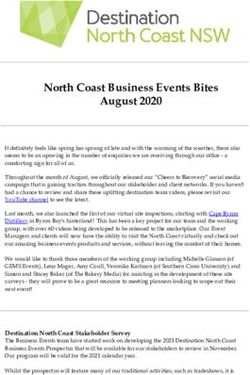Transform the Customer Experience: Innovation With SAP HANA and SAP Fiori 2.0 - Durgesh Tiwari, Senior Manager, Deloitte - ASUG | Blog
←
→
Page content transcription
If your browser does not render page correctly, please read the page content below
Transform the Customer Experience: Innovation
With SAP HANA and SAP Fiori 2.0
Durgesh Tiwari, Senior Manager, Deloitte
Session ID # 84269
May 7 – 9, 2019About the Speaker • Senior Manager, Deloitte • 14+ years of experience in CR&B and Smart Grid transformations working with global Utilities clients and experience in Project Management, Solution Architect, Automation, and Deployment • I have been a cricket and a volleyball player at a regional level in India
Key Outcomes/Objectives 1. Business case for simplification using FIORI 2. Use cases to simplify processes using FIORI and HANA 3. Roadmap to achieve further automation and savings
Agenda
• Current Utility Challenges
• Next Generation Solutions
• Why FIORI and HANA?
• Business Case
• Deep Dive in FIORI Use Cases
– Start Service Process
– Bankruptcy Process
• Roadmap
• BenefitsCurrent Utility Challenges
Unable to offer truly customizable utility experience
Experiencing long call handling time and inconsistent customer experience
Long onboarding process for call center agents due to complex processes
Data entry errors by users causing downstream impacts and revenue challenges
Complex automation processes that require customizing the core solution
Achieve additional level of efficiency and automation with S/4 HANA and C/4 HANARPA NEXT GENERATION SOLUTIONS
Next Gen Solution Comparison
Solutions Improved User No Process Accelerated Compatible
Experience Additional Based Deployment with SAP
Licenses Solutions HANA
FIORI
SAP Vendor Add-On’s
Automation Solutions
AI SolutionsWHY FIORI AND HANA?
FIORI and HANA - Benefits
• Offer a true customizable experience to your users
• Build Guided processes within the applications
Intuitive Solution
• Improved performance through HANA CDS views
• Payback within 2-3 years
• No additional licenses required to build FIORI applications
Value
• Minimal disruption when migrating to C/4 HANA and S/4 HANA
Compatibility • Aligns with SAP UX roadmap
• Value based delivery to help achieve business based outcomes – AHT savings, FTE savings, and
Flexible
Automation
deployment
• Agile Delivery method
optionsBUSINESS CASE
Selecting a Business Case
A business case is ideal for automation/development through FIORI if it meets one or more of the
following criteria:
Common scenario Scenario is most common and is widely used
User base Scenario affects a large number of user
Criticality Scenarios is critical for the business
Prone to errors Scenario is prone to error due to manual data entry
User experience Present solution offers poor user experience
Customer satisfaction Customer satisfaction index is low
Cost Scenario offers greater cost savingsSTART SERVICE PROCESS
Business Case: Start Service Business Case: A Utility company wants to improve its Start Service process to help meet the following business objectives: • Improve customer experience • Reduce call handling time • Reduce Data Entry Errors • Quick onboarding of agents through guided process Criteria for selecting the use case: • Most Common scenario across all the utilities • Customer’s first interaction with the utility • Issues with user experience and single call resolution • Data entry errors impacting downstream processing
Savings: Start Service
Hours
Annual Move- Reduction in
saved
Source of savings in call volume Seconds Assumptions
annually
(Approx.) (Range)
(Range)
60% to 70% of calls in Turn-on/off
queue are Move-in calls
Reduction in AHT 200,000 120-180 6,667-10,000
9 minutes of AHT for Move-In
queue
Around 5% of Move-in's result in
Reduction in Back office
10,000 240-300 833 BPEM cases
adjustments
5 mins to process a BPEM case
1% of Move-ins result in
Reduction in Replication replication errors
2,000 720-900 500
errors 15 mins to resolve one error
Total Savings in Hours 8,000 – 11,333Solution Approach: Start Service
Design
Realize - Build
ITC
UAT
Training Support
Integration
Design Iterative Build Test User Acceptance Operate
Complete development Soft launch with core group of
Review Move-in application
Smoke test the solution in Perform usability testing on users
with focus group
Unit test the application Quality environment the app
Define the improvements Gather feedback and apply
Get continuous feedback from Resolve any integration Perform User Acceptance fixes if any
needed and finalize
user community as issues Testing in QA
requirements
development progresses Roll out to wider group
Identify data for UAT Resolve UAT defects
Engage corporate
Establish AHT baseline Provide support post
communications for visual
Obtain sign-off on UAT Get sign-off on UAT results deployment
brand identity
Manage product backlog scripts.
during build process Measure AHT benefits and
Prepare wireframes, visual
Identify UAT testers from other improvements
designs and functional specs
Data clean-up for existing data impacted stakeholders
issues Capture future improvement
Review design with
stakeholders and get sign-off opportunities
Develop UAT scenarios and
scripts Pilot Release
Multiple roll-outApplication Features: Start Service
Overview of functionality Opportunity to reduce AHT Approx.
Savings
(secs per
• Search and select premise (address, meter) call)
• Search Business partner (BP, CA, address, identification) Optimize premise result list 20
• Create Business Partner (duplicate BP check, integration with Automate duplicate check 30
external vendor)
Automate enrollment in programs 30
• Create Move-In for all services (Electric, Gas)
Streamline denial of service 15
• Creation of Interaction record and customer feedback script
Consolidate review information on one
• Integration with appointment scheduler 30
screen
• Ability to change deposit amount or waive deposits Streamline BP and Account creation 15
• Programs, Preferences: Budget Bill, Direct Debit
Optimize layout of Move-in & Service
15
• Summary and confirmation email to customer order fields
Total 155Application Results Summary: Start Service 35% reduction number of clicks for a basic start service: The solution developed resulted in 35% reduction in number of clicks when compared to a regular Web IC move in process Simplified move in through a guided process: The application simplified the move in by providing a guided process through screen flow limited to 6 screens Reduction in AHT by more than 60 seconds: Users experienced more than 60 seconds reduction in AHT due to a user friendly, intuitive and simplified process Restrict incorrect data usage and minimize replication issues: By automating critical and time intensive steps, the application reduced data entry errors and subsequent replication issues Enroll customers in programs automatically: The application enabled the users to enroll customers in various programs automatically with minimum manual steps or data entry.
BANKRUPTCY PROCESS
Business Case: Bankruptcy
Business Case: A Utility company’s requirement is to develop a solution to automate
Bankruptcy case processing to achieve following benefits:
• Automate the process to bring efficiency in case processing by reducing the
number of manual hours spent
• Automation will help eliminate manual errors and complete the case processing
effectively
• Provision the client to be compliant with courts timeline to complete case
processing
Criteria for selecting the use case:
• Bankruptcy processing is very time consuming, when a large commercial account
files for Bankruptcy it takes more than 1 month to process the case and it occupies
all FTEs in credit department.Savings: Bankruptcy
Annual Hours
Reduction in
Bankruptcy saved
Source of savings minutes Assumptions
Vo l ume annually
(Range)
(Approx.) (Range)
On average it can take 2-5 hours
to process bankruptcy cases and
FTE Savings 1,000 60 - 90 1,966 – 2,933
up to
2-3 days for large accounts
Total Savings in Hours 1,966 – 2,933Solution Approach: Bankruptcy
Design
Realize - Build
ITC
UAT
Training Support
Integration
Design Iterative Build Test User Acceptance Operate
Conduct detailed business Identify scenarios for Identify scenarios for Solution Deployment
Work with Bankruptcy advisors to
gathering session with integration testing integration testing
understand end to end process
various stakeholders Provide support post
Prepare test scripts Prepare UAT scripts deployment
Identify all the pain points with
manually processing the case Prepared functional
specifications and receive Review the scripts with Obtain sign-off on UAT Work with Bankruptcy
approval from business business for approval scripts advisors to assess the
Identify high business impact areas
and automation needs impact
Complete development Identify data for Identify UAT testers from
integration test impacted stakeholders Capture future
Validate the design with business
to get their feedback Unit test the application improvement
Smoke test the solution in UAT with core group of opportunities
Quality environment users
Developed wireframe and get
reviews with stakeholders
Get business sign-off on
ITC test results
Prepare visual design prototypeApplication Results Summary: Bankruptcy
Faster. Case processing made 45X faster
Reduce case processing time for an average account from 4-5 hours to 2-3 minutes
FTE Savings. Anticipated time savings 150-200 hours per month for Credit and Collections Department
Reduce Errors. Automation helps eliminate manual errors and make the process more effective
Compliance. Ensure compliance with court deadlinesROADMAP
Roadmap Items: FIORI
Design - Common Design
Move in Automation
Move In
Mangement Roll
Build
UAT Support
Contract
Move out
Outs
Move Out Automation
Build
UAT Support
Transfers
Transfers Automation
App Benefits
Move-out • Reduce AHT on Move-outs by 90 seconds.
• Increase customer satisfaction with instant confirmation
• Recap additional charges on final bill
• Provide information of enrolled programs which will be de-activated
Tra n s fe r • Reduce AHT by 90 seconds
• Reduce user error for contract account reuse
• Deflect calls for transfer of programs and preferences
We b R PA A u t o m a t i o n • Reduce FTEs by eliminating manual processing
( M o v e - i n , M o v e - o u t , Tra n s f e r s ) • Minimize data entry errors and rework
• Automated exception monitoring and maintenance
• Design and generate reports and visual dashboards utilizing data output from the
automationsTake the Session Survey. We want to hear from you! Be sure to complete the session evaluation on the SAPPHIRE NOW and ASUG Annual Conference mobile app.
Presentation Materials
Access the slides from 2019 ASUG Annual Conference here:
http://info.asug.com/2019-ac-slidesQ&A For questions after this session, contact us at dutiwari@deloitte.com.
Let’s Be Social. Stay connected. Share your SAP experiences anytime, anywhere. Join the ASUG conversation on social media: @ASUG365 #ASUG
You can also read