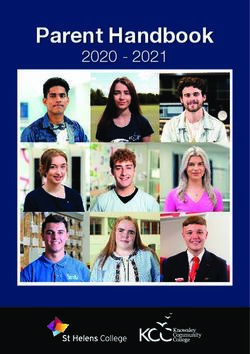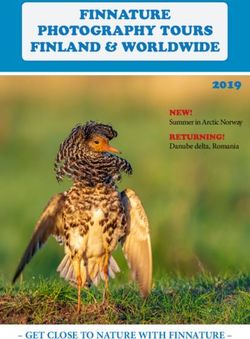DT-3 Console: Assembly Instructions
←
→
Page content transcription
If your browser does not render page correctly, please read the page content below
DT-3 Console: Assembly Instructions
After assembling the bike or treadmill, roll it to the desired location.
Plug the console connector into the connector coming from the front
of the treadmill or the bottom of the bike. Be sure to screw the two
TREADMILL DESK
connectors together with the attached thumb screws.
OPERATIONS
Time
Step/Level
Calories
Distance
on/off switch
Speed
Weight
console port
power receptacle
Time
Step/Level
Calories
Distance
Speed
Weight
NOTE: Do not plug the power cord into the equipment until the
console is connected.
NOTE: All desk and DT-3 connectors plug into the bike D-connector the
same way.
Safety Key E
When using the DT-3 with a treadmill use F
safety key (F). When using the DT-3 with a
bike please use safety key (E).
22 23Treadmill Desk Specifications Treadmill Desk Specifications
Console DT-3 DT-5 DT-7
Readouts Time, Steps, Calories, Distance, Time, Steps, Calories, Distance, Time, Steps, Calories, Distance,
Speed Speed Speed
Display LED LED LED
Bluetooth Yes Yes Yes
Mechanics and Performance DT-3 DT-5 DT-7
Speed Range 0.4 - 4.0 mph 0.4 - 4.0 mph 0.4 - 4.0 mph
0.6 - 6.4 kph 0.6 - 6.4 kph 0.6 - 6.4 kph
Dimensions 12.5” W x 3” D x 2” H 46.75” W x 36.5” D 46.75” W x 36.5” D
32 cm W x 7.6 cm D x 5.1 cm H 116.875 cm W x 91.25 cm D 116.875 cm W x 91.25 cm D
Height Adjustment NA 41” to 55” 40” to 53”
104 cm to 140 cm 101.6 cm to 134.6 cm
User Height Range NA 4’10” to 6’8” 4’10” to 6’8”
147 cm to 203 cm 147 cm to 203 cm
Height Adjustment Method NA Manual Electric
Desktop Material NA 1” (2.54 cm) thick HD 1” (2.54 cm) thick HD
Composite Board Composite Board
Desktop Surface NA Durable Laminate Durable Laminate
Maximum Load on Desktop NA 180 lbs 180 lbs
82 kg 82 kg
Desk Lift Speed NA NA 38 mm/second
Desk Height Memory NA NA 2 Pre-Sets
24 25Treadmill Desk Console Overview Treadmill Desk Console Overview
Starting the Treadmill Desk DT-3
1. Turn the On/Off switch located on the front right corner of the
treadmill to the on position.
3 4
2. Make sure the safety key is installed on the console. 5
NOTE: The display will show “----“ if the safety key is not installed. 2
1
3. The current user weight will be flashing on the display panel. Adjust
your weight to obtain accurate calorie calculations.
4. Press the Start button to begin your workout. The console will start
DT-5 and DT-7
counting up from 00:00.
3
5. Press the Up/Down buttons to adjust speed. 4
5
2
1
NOTE: The steps are counted normally from 1 to 9,999 steps. After
9,999 steps, the display format changes to accommodate more than
four digits. Take the number shown in the display and add a zero to
Console Buttons
the right for the correct number of steps.
1. Start/On – If the console is in sleep mode, press and hold this button
for three seconds to turn the console on. Once the console is turned
Below are examples of what the display will read and what those
on, press to start the treadmill.
numbers mean:
2. Enter/Mode – Press to switch between display readings (time, steps,
1001 = 10,010 steps 1005 = 10,050 steps 1100 = 11,000 steps calories, distance, and speed). Holding the Enter/Mode button will
initiate a scan mode that rotates between display readouts every
five seconds. Press the button again to exit the scan mode.
3. Stop/Pause – Press to pause your workout. This will maintain your
current workout data. To reset the console and current workout data,
press and hold the Stop/Pause button for three seconds.
4. – Press to adjust your weight during setup mode or to change
the treadmill speed during a workout.
5. Bluetooth – Press to turn on Bluetooth to pair with a personal
computer.
NOTE: Not all personal computers have a Bluetooth module. A
Bluetooth adaptor can be purchased to work with your personal
computer.
26 27Treadmill Desk Innovative Features Treadmill Desk Innovative Features
Intelli-GuardTM – This treadmill desk is equipped with our patented Audible Safety Alert – This treadmill desk has an audible alert to notify
Intelli-Guard feature. This feature senses when you stop walking on the user when the treadmill desk is starting as well as when the speed is
the treadmill and for safety purposes, it automatically pauses the being adjusted.
treadmill to avoid accidental falls which may result in injury. The Intelli-
Guard feature is triggered when the treadmill senses you are no longer The alert may be distracting in an office setting and can be turned off.
walking. Please see the Personal Settings section (page 32) for instructions on
CAUTION: The Intelli-Guard feature will automatically be how to do so.
! disengaged when the treadmill desk is operated at speeds under CAUTION: If the audible safety alert is turned off, the alert for the
1.0 mph (1.6 kph). If the speed is within these parameters, the step ! Intelli-Guard feature will also be disabled.
count will flash. When the display for the step count flashes, the
treadmill desk will no longer auto-pause.
CAUTION: At twenty seconds, the console will beep once per Bluetooth – The Workplace series consoles include a Bluetooth module
! second for five seconds and then automatically pause the to support LifeSpan apps. All apps can be downloaded from the
treadmill desk. These beeps are a caution that the treadmill belt LifeSpan Fitness Club. Apps show real time results for steps, calories,
is about to stop. If for some reason you are still on the treadmill distance, and time on your computer.
desk when this occurs, move your feet to the side rails and prepare
for the belt to stop. The Intelli-Guard feature does not replace the
use of your safety key or taking proper precaution in stopping the Charging Port (DT-3 Only) – This port can be used to charge your
treadmill desk when it is not in use. wireless mobile devices.
NOTE: You will not be able to save your workout data to a USB via
Intelli-StepTM – This treadmill desk comes with our patented Intelli-Step
this port; it is used for charging purposes only.
counting feature. This feature senses the resistance on the walking belt
each time your foot strikes. There are several factors that will affect the
accuracy of this feature including your walking style, your weight, and
your usage characteristics. For example, the Intelli-Step feature will have
a difficult time picking up the steps of a light user
(under 110 lbs/50 kg) or at speeds lower than 1 mph (1.6 kph).
28 29Treadmill Desk Troubleshooting Treadmill Desk Troubleshooting
The LifeSpan Treadmill Desk is designed and manufactured to be Problem “Uart” appears in the display.
reliable and easy to use. However, if you have a problem, these Solution Turn the treadmill desk power switch off. Unplug and
troubleshooting steps may help you find the cause. re-plug the connections made in step 3C and 3D during
assembly (DT-5) or step 4C and 4D (DT-7). Make sure the
Problem Only the weight LED is dimly lit. Pressing the start button thumb screws are properly tightened. Turn the treadmill
will make the screen flash. desk power back on and check to see if it functions properly.
Solution The treadmill desk is in sleep mode. Press and hold the
On/Start button for three seconds to power on the unit. Problem “dc-6” appears in the display.
Solution Turn the treadmill desk power switch off. Unplug and
Problem The console is erratic or not lighting up. re-plug the connections made in step 3C and 3D during
Solution Check to make sure the treadmill desk is properly plugged assembly (DT-5) or step 4C and 4D (DT-7). Make sure the
in. Turn the power switch off and back on again and make thumb screws are properly tightened. Turn the treadmill
sure the safety key is in place. Make sure the connectors desk power back on and check to see if it functions properly.
located in the front of the treadmill and under the desktop
are fully plugged in. If the problem persists contact Problem The console isn’t connecting to personal computer via
LifeSpan customer service. Bluetooth.
Solution Log into your LifeSpan Fitness Club account. Click on the
Problem The treadmill motor seems strained or E1 comes up after Frequently Asked Questions link located at the bottom of
several minutes of use. the homepage. If further assistance is needed, please email
Solution The silicone lubricant that is applied to the deck and belt coordinator@LifeSpanFitness.com.
is wearing down and the belt needs to be lubricated with
100% silicone spray (non-aerosol). Problem The treadmill desk does not go into sleep/energy saving
mode.
Problem The treadmill automatically pauses during a workout. Solution In order for the unit to go into sleep/energy saving mode,
Solution The treadmill is not picking up the step count. Go into press and hold the stop button for three seconds to reset
the Personal Settings section (page 32) to turn the Intelli- the console. After ten minutes the console will go into
Guard feature off. sleep/energy saving mode.
Problem The treadmill speed doesn’t feel right (either too fast or Problem The desktop surface is not level.
too slow). Solution Check to make sure the base feet are on a level surface.
Solution Go into the Personal Settings section (page 32) and check For a DT-5, make sure each extension tube is raised to the
if you are in Metric or English mode. If you are in the same height number as shown on the extension tube. For
correct mode, contact LifeSpan customer service. a DT-7, run callibration by pressing and holding the height
adjustment buttons similtaneously for three seconds
30 31Treadmill Desk Personal Settings Treadmill Desk Personal Settings
To enter Personal Settings mode, press and hold the Stop/Pause button
simultaneously with the button. After three seconds, F001 should
show in the display.
1. To change between English and Metric mode, press the button 5. To start the treadmill at the speed it was going prior to pressing the
until F014 shows in the display. Press enter and either EN or SI pause button, press the button until F019 appears in the display.
will then appear in the display. To change to EN (miles) press the Press enter and by default the display shows “0”. Press the button
button. To change to SI (kilometers) press the button. Press enter to display a “1” and press enter. Remove and re-install the safety key.
and remove and re-install the safety key. 6. To find the running total distance you have walked, press the or
2. To turn the Intelli-Guard feature on or off, press the button until button until F016 shows in the display. Press enter and the total
F012 shows up in the display. Press enter so on/off appears in the distance will be displayed.
display. Press the button to turn Intelli-Guard off, or press the 7. To find the total hours the treadmill desk has run, press the or
button to turn Intelli-Guard on. Press enter and remove and re-install button until F017 shows in the display. Press enter and the total
the safety key. hours will be displayed.
3. To turn the Audible Alert on or off, press the button until F015
shows in the display. Press enter so on/off appears in the display.
Press the button to turn the audible alert off or press the button NOTE: Depending on the firmware the console has will
to turn the audible alert on. Press enter and remove and re-install determine if all of the options listed above will be available.
the safety key. LifeSpan reserves the right to make changes and improvements
WARNING – The audible alert is turned on from the to our products without incurring any obligations to similarly
manufacturer to warn the user that the treadmill desk is alter any product purchased.
! starting or the speed is changing. Turning this alert off is done
at the sole discretion of the user.
4. To change the allowable maximum speed from 4 mph (6.4 kph) to
2 mph (3.2 kph), press the button until F018 appears in the display.
Press enter and 4.00 will show by default. Press the button and
2.00 will be displayed. Press enter and remove and re-install the
safety key.
32 33You can also read