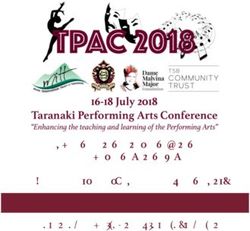UK Partner Community Call - Modern Work & Security - November 2020 aka.ms/UKModernWorkandSecurity - Microsoft Partner Community
←
→
Page content transcription
If your browser does not render page correctly, please read the page content below
• News Updates
• New Accelerator Workshops: Secure Work from Anywhere &
Endpoint Management
November • Security Capability: Competency & new Advanced
Specialization
Agenda • Teams Updates: Licensing, Workshop & Trial
• Updates to the Surface Portfolio
• Microsoft UK C-Suite Marketing CampaignsNews Updates Katrina Borthwick, MW&S Partner Solutions Lead © Copyright Microsoft Corporation. All rights reserved.
News Updates
• Global Microsoft 365 Blog
• Global Microsoft 365 Partner News
• Microsoft UK News Updates
Remote Working: aka.ms/PartnerRemoteWork
Community: Global Microsoft 365 Partner Yammer & UK Partner Community Site“Today we announced that Microsoft Teams reached 115 million daily active users (DAU).*…the initial
era of “remote everything” has given way to durable, hybrid models of work and learning, we’ve entered
a new digital age that is completely transforming how we work and learn—today and for the next
decade…People don’t just open Teams to join a meeting and then close it when the meeting is over; they
work in Teams all day…seeing increased usage intensity in Teams…
So today we’re also sharing a new Microsoft 365 daily collaboration minutes (DCM) metric** defined as the
sum of all minutes people spent in Microsoft 365 apps like Teams, Word, Excel, PowerPoint, Outlook, OneNote,
SharePoint, OneDrive, and more. This quarter, Microsoft 365 users around the world generated more than 30
billion collaboration minutes in a single day as people communicated, collaborated, and co-authored content
across work, life, and learning.”New Accelerator Workshops James Graham, Cloud Solution Architect © Copyright Microsoft Corporation. All rights reserved.
Microsoft Cloud Accelerator Workshop Overview
Workshops accelerate customer intent to purchase and/or use Microsoft products and services through
proven activities with three intentionally designed feedback loops built-in to improve effectiveness.
Activity Effectiveness Partner Effectiveness Investment Effectiveness
Identify most effective customer Balance per-partner investments Optimize workshop ROI and build
engagement activities packaged into based on performance and the case for sustained partner
a workshop. Repeatable “show, not customer feedback, scale best profitability without investment.
tell” winning formula to close sales practices and winning formula Provide concrete, data driven,
across most effective partners. recommendations.
and drive usage.Microsoft Cloud Accelerator Workshop Line-up
Secure Remote Work Security, Compliance
Teams & Firstline
& Identity
Secure Work from Compliance Teams Calling
Anywhere
Identity Teams Meetings
Security Teams Apps & Solutions
Endpoint Management
Workshop + Add-on
Security + Azure Sentinel
aka.ms/CloudAcceleratorsMeeting your customer where they are at
Customer’s maturity
Advance Security AI-enabled
& Compliance SIEM
enabled
Identity and
Cloud-managed
devices
Secure for Azure Sentinel
remote work add-ons
Security &
No cloud Compliance
Identity and
Endpoint
Secure Management
Work From
Anywhere
Applicable workshopCustomers with M365 E3 + E5 Security Customers with M365 E5
Customers with AAD, no Teams Customers with M365 E3 Customers with M365 E3 + E5 Teams
Non-Cloud Customers / O365 Customers with O365, no Security Customers with O365 + E5 Teams
Workshop outcomes:
O3 -> M3 sales = Dark -> M3 salesSecure Work from Anywhere Workshop Overview
Secure Work from Anywhere Workshop
Two-day engagement to envision agile work scenarios and how to enable your
people to be productive and secure from anywhere with Microsoft 365
Prepare Envision Plan
Define scope, identify stakeholders, Overview of Secure Work from Determine requirements to deploy
and gather information on current Anywhere scenarios and the value of prioritized scenarios. Develop
environment and workloads to be Microsoft 365. Customer immersion deployment and adoption plan,
enabled or optimized. experience of prioritized scenarios. including stakeholders and timelines.Empower your people to be productive and secure from anywhere
Secure Work from Anywhere Workshop
Teamwork and collaboration are fundamental to build resilience for your Envision Secure Work from
people, teams, and organization. Empower people to be productive and Anywhere
secure as they adapt to new ways of working with Microsoft 365. Understand the customer
objectives and envisioning
priority scenarios to enable
secure work from anywhere
Enable your team to productive Why you should attend
Workshop highlights and secure with a Secure Work We’ll discuss the most critical scenarios to
Evaluate your secure work
from anywhere Workshop enable secure work from anywhere Implementation planning
available with Microsoft 365. We’ll evaluate
from anywhere options and With this two-day workshop, we’ll show you how Develop a plan for
your options and leave you with a concrete
business implications you can use Microsoft technologies to: implementation including
deployment plan and next steps.
Identity, Teams, securing mobile
• Provide meeting experiences to connect teams access with Endpoint Manager
Goal is to envision and enable This two-day workshop is focused on
remotely and onsite and foundational security
secure work from anywhere identifying secure work from anywhere
scenarios • Simplify day-to-day work with apps and scenarios that align to your business needs,
workflows addressing the following:
• Connect people to drive culture, change, and • Microsoft Teams
Two day workshop leaves you Activation and adoption
communication • Foundational identity and security planning
with a concrete deployment
plan, timelines, and next • Manage and secure any device • Securing mobile access Define activation plans and
actions risks and mitigations for a
successful deployment and
adoption planSecure Work from Anywhere Workshop funding
Partner funding is available for eligible partners and customers. Funding is designed to e
.
Customer Requirements Partner Requirements
$3500
• Co-sell Ready or Fast Track Ready
• Non-Office 365 customers:
> 1000 PC Install Base • SSPA Compliant
• Existing Office 365 customers: Proof of Execution
o > 1000 Exchange Online Paid • Customer Satisfaction Survey
per engagement Available Units (PAU) • Partner Findings Survey
o < 20% Monthly Active Users • Findings & Recommendations Report
(MAU) for Team
Funding Available
• $3,500 for completion of the workshop
Partners can nominate customers here: https://aka.ms/SecureWorkAnywhereWorkshopSecure Work from Anywhere
Two-day engagement to envision agile work scenarios and how to enable your people to be
productive and secure from anywhere with Microsoft 365
Envision Secure Work from Anywhere
1 Understand the customer objectives and envisioning
priority scenarios to enable secure work from anywhere
Teams & Firstline Security, Compliance &
Workshops Identity Workshops
2 Implementation planning
Develop a plan for implementation including Identity, ▪ Meetings ▪ Endpoint Management
Teams, securing mobile access with Endpoint Manager ▪ Calling ▪ Security
and foundational security ▪ Apps and Solutions ▪ Identity
▪ Compliance
3 Activation and adoption planning
Define activation plans and risks and mitigations for
a successful deployment and adoption plan Azure Immersion Workshop:
Windows Virtual DesktopEndpoint Management Workshop Overview
Endpoint Management Workshop Overview
Designed as a three-day engagement, the Endpoint Management Workshop enables partners to lead customer
conversations around modernizing their endpoint management capabilities by leveraging Microsoft 365. By making use
of Microsoft Endpoint Manager, Intune with Tenant Attach, Azure Active Directory, Autopilot, and Endpoint
Analytics, this workshop gives customers visibility into their IT estate and will help define clear next steps and the best
ways to manage endpoints at the enterprise level.
Audience
Customers Partner Participants
Senior BDMs concerned with device lifecycle management, Consultants, Solution Architects
endpoint management, and TDMs
Workshop
Preparation Envision Design & Plan
Pre-Engagement Activities Art of the Possible Create a Strategy
• Drive intent through the engagement
• Pre engagement call– define scope, setup • Develop deployment plans based on
and gather information on current key results and recommendations
endpoint management estate • Microsoft Endpoint Manager
• Define next steps
• Identify executive sponsors and • Endpoint Analytics
business stakeholders • Azure Active Directory Premium
• Pre-engagement questionnaire (MFA, Conditional Access, etc.)
• Showcase endpoint management
scenarios within the customer’s own
ecosystemManage and protect your devices, your apps, and your users
Endpoint Management Workshop
How are you managing your mobile devices, laptops, and other user Learn how to improve
your management
endpoints? Do you know if your user’s devices are compliant with capabilities with
your IT policies? Microsoft Endpoint
Manager
Workshop highlights Enable users to be productive, on any device, Why you should attend
without compromising IT security Discover & Protect
your endpoints by
Improve your Secure Score This workshop will show you how to
with Microsoft Endpoint leverage intelligent security, risk- enforcing policies and
Today’s users are looking for more ways to remain productive while
Manager based controls, zero-touch deploying security
working on any device. 95% of organizations allow personal devices in
provisioning, advanced analytics, and tools
the workspace while 70 million smartphones are lost every year.
Learn how to build deep integration to the Microsoft
management policies that With users asking for more ways to work the way that they want, this products you already use.
protect your users, company workshop will show you how to manage both company-owned and Secure your users’
data, and devices user-chosen devices in the cloud. identities with multi-
factor authentication
Gain insights about your users’
& conditional access
endpoints and their
from any device
compliance with your IT
policies
72% of companies cite data 87% of companies are dependent
Determine the best way to leakage/loss as the top security on employees accessing business Enable your users to
give your users access to the concern for BYOD apps from their personal smartphones be productive with the
apps they need on the device
of their choosing applications they
need, on the devices
they wantNext steps
Become familiar with all the Microsoft 365 Accelerator programs and assets:
aka.ms/CloudAccelerators
Watch the workshop Overview video’s:
Secure Work from anywhere: https://aka.ms/SWA_Overview
Security: https://aka.ms/SecurityWorkshop/OverviewVideo
Compliance: https://aka.ms/ComplianceWorkshop/OverviewVideo
Identity: https://aka.ms/IdentityWorkshop/OverviewVideo
Endpoint Management Workshop: coming soon
Access workshop materials:
Secure work from anywhere: https://aka.ms/SecureWorkAnywhereWorkshop/download
Security: https://aka.ms/SecurityWorkshop/Resources
Compliance: http://aka.ms//complianceworkshop/download
Identity: https://aka.ms/IdentityWorkshop/Download
Endpoint Management: https://aka.ms/endpointmgmtworkshop/download
Join the Microsoft Security, Compliance & Identity Yammer GroupSecurity Capability James Graham, Cloud Solution Architect © Copyright Microsoft Corporation. All rights reserved.
Microsoft Partner Network Program – Security
Security Competency Advanced
Specializations
Silver Status Gold Status • Threat Protection –
Individual Certification Requirements Individual Certification Requirements Available Now
1 Individual in MS-500 (M365 Security 4 individuals in MS-500 (M365 Security Admin)
Administration) AND
• Launching December
OR 4 individuals in AZ-500 (Azure Security 2020:
AZ-500 (Azure Security Technologies) Technologies) (can also be same person)
Identity & Access
Management
Demonstrated Customer Performance Demonstrated Customer Performance
Information Protection
1000 Active Users in M365 security workload 4000 Active Users in M365 security workload
& Governance
OR OR
US $500/month Security Azure customer US $1000/month Azure Security customer
consumption within previous 12 months consumption within previous 12 months
Internal use rights for M365 Internal use rights for M365
BENEFITS
BENEFITS
Co-marketing MPN benefits Usage incentive eligibility
ECIF* & Customer matching prioritization
Co-marketing MPN benefits
*Gold not a requirement for MW EFIC in FY21• A stringent validation that proves your organization has met Microsoft’s highest standards of service delivery
and support with a customer-facing label
• Allows you to differentiate your organization, demonstrate expertise, and build stronger connections with
customers through proactive positioning to Microsoft sellers and customers.
• Increase your visibility to customers through priority discoverability
• Public designation and prioritization on Microsoft Partner Directory
• Proactive positioning to customers online, via joint events or digital campaigns
• Recommended for prioritization in Microsoft Co-sell Program
• Press release and marketing kit to help you position this designation with your customers
For more details and to apply, please visit:
https://aka.ms/AdvancedSpecializationsPartners who demonstrate deep knowledge, extensive experience, and proven success deploying Microsoft Threat Protection, Microsoft Cloud App Security, or Azure Sentinel workloads can differentiate their capabilities to customers with the Threat Protection advanced specialization. https://aka.ms/PartnerSpecializations
Teams Updates: Meeting Workshop, Trial and Licensing Updates Karl Kocar, Partner Technical Architect © Copyright Microsoft Corporation. All rights reserved.
Meetings and Meeting Rooms Workshop
Partner-led engagement to help customers understand and experience the vision for Microsoft Teams
Meetings and Meeting Rooms and to understand customer business priorities, and scenarios that drive
modern meetings transformation
Assess Art of the Possible Build the Plan
Gather information on Showcase modern meeting Build the plan for how to
current environment and experiences powered by deploy and adopt Microsoft
meeting practices Microsoft Teams Teams meetings
https://www.microsoft.com/microsoft-365/partners/microsoft-365-acceleratorsAlternative Module: Virtual Visits Workshop for Healthcare
Designed with healthcare providers in mind, showcase Microsoft Teams as a hub where multidisciplinary care
teams can collaborate in a single place that keeps patients the center of focus. The enterprise-grade video
conferencing functionality of Microsoft Teams enables collaboration while helping protect sensitive data.
Assess Art of the Possible Build the Plan
Determine if virtual and digital Envision clinical and billing Create care delivery models
care is possible. With a plan to information for virtual care, that align to new realities, new
provide services in a safe, in-home care, and in-person payment models, new
remote and secure method care into a unified workflow workflows, new regimens, and
and patient experience a shifting delivery landscape
*Refer to the Virtual Visits business value discussion module for more informationIntegrate telehealth and traditional care in workflow and experience Complement in-person patient experience (pre, during and post service) with digital solutions Prepare to share standardized, digital health records at patient’s direction Proactively bolster your organization’s resilience with zero trust principles
https://docs.microsoft.com/en-us/microsoft-365/bookings/bookings-overview?view=o365-worldwide
Trial and Licensing Updates
Direct Routing Trial for Teams Calling UPDATE for Advanced Communications
Available until June 30, 2021 for up to 100 users. Compliance Recording is available to all Microsoft 365
A3/A5/E3/E5 and Office 365 A3/A5/E3/E5 users with no
Valid for 90 days from activation additional consumption charge
Eligibility: Customers who have completed a successful Advanced Communications is not required for direct
Teams Calling Workshop routing and consuming Presence API
Complete the trial nomination form and submit. Contact Centre API is no longer a component of
Questions? Please email to DRtrial@microsoft.com Advanced Communications
Advanced Communications is not required for
Compliance Recording API
Yammer Post:
https://www.yammer.com/office365partners/#/threads/ Yammer Post:
show?threadId=931716253794304 https://www.yammer.com/office365partners/#/threads/
show?threadId=922002516000768Updates to the Surface Portfolio Rob Stacey, Surface Partner Channel Marketing Manager © Copyright Microsoft Corporation. All rights reserved.
Our Surface family
Hub
Hub Pro X Go
The revolutionary all-in-one Connect nearly The lightest, most
digital whiteboard, meetings anywhere, any time. affordable Surface
platform, and collaborative Wherever the day takes 2-in-1, with a 10.5”
computing device. you, you’ll be a step touchscreen. Available Studio
ahead with Surface Pro X. with LTE Advanced.
Studio Laptop Duo
The most immersive The perfect everyday Two ultra-thin, high-
and powerful Surface laptop is now even faster. resolution touchscreens
desktop, with a 28” fully Choose from two durable open to reveal new
adjustable touchscreen. keyboard finishes and possibilities on a Laptop
13.5” or 15” touchscreens. mobile device. Go
Book
Book Pro Laptop Go
Our most powerful The iconic Surface Get sleek style,
Surface yet in a laptop 2-in-1, now even faster performance, and Laptop
form factor, with 13.5” and more versatile, with battery life in our
or 15” detachable USB-A and USB-C®. lightest Surface laptop,
touchscreen. at an exceptional value. Go Pro
Duo Pro XFEATURES:
Powerful performance with the latest 10th Gen Intel®
Core™ Processors
Surface Laptop Go
Up to 16GB RAM and 256GB storage1
All-day battery life up to 13 hours2
From empty to full fast with Fast Charging—up to 80% in just
over an hour.3
The lightest Surface Laptop powers
your essential everyday experiences. Instant On for quickly getting back to where you were
Make an impact and an impression Simplified security, with Fingerprint Power Button with
Windows Hello and One Touch sign-in
with Surface Laptop Go, a balance of
Radiant Omnisonic speakers
performance, battery life, and beauty
that helps you get your job done. Dual far-field Studio Mics
Front-facing 720p HD camera
Industry-leading typing comfort with full-size keyboard and
precise trackpad for easier navigation
USB-C® and USB-A ports for connecting to displays, docking
stations, and more
Weight: 2.44 lb.
Colors4 that complement your style: Platinum, Ice Blue,
and Sandstone
Vibrant 12.4”5 PixelSense™ touchscreen display with 3:2 ratio,
for more screen space to work naturally
Removable6 hard drive for protecting and retaining your data
Windows 10 Pro for advanced security protections, enterprise-
level manageability, and enhanced productivity tools
Cloud-first device deployment and management with
Microsoft Endpoint Manager* and DFCI7
Advanced Exchange expedited replacement service at no
additional cost8Find the right fit
Compare Laptop Go to Laptop 3
Surface Laptop Go (12.4”) Surface Laptop 3 (13.5”) Surface Laptop 3 (15”)
The super-light, everyday laptop The perfectly balanced laptop
A new stylish, ultra-portable Surface The perfect everyday laptop balancing beauty Stunning everyday 15” ultra-slim laptop
laptop at an affordable price and performance in a thin and light design improved performance for those that need
more to get it all done
• Optimized for focused productivity on the go • Optimized for multi-tasking, supporting several apps and tasks at once
• Prioritizes portability while maintaining the best typing and track • Prioritizes productivity with larger screens and keyboards while
pad experience maintaining portability
• Affordable access to the Surface laptop line with premium • Premium built with best-in-class solid, innovative design all the
features where they matter most way through
• Windows Hello with fingerprint reader on most SKUs1 • Windows Hello via facial recognition
• 12.4”2 PixelSense™ touchscreen display—does not support Pen • Vibrant Touchscreen PixelSense™ Display with Pen supportMeet Surface
Laptop Go for Education
Empower students with a laptop they’ll love. 12.4" PixelSense Display2
10th Gen Intel Quad Core Processor
Up to 16GB RAM
Get it all done on campus with a lightweight, sleek design Up to 512GB storage3
and all-day battery life,1 or join the classroom from home
Windows Hello built into
with Omnisonic speakers, Studio Mics, and an HD camera. Fingerprint Power Button4
Our lightest Surface Laptop can stand up to everyday All-day battery life1
Fast Charging5
demands with a 10th Gen Intel Core processor.
Instant On
Surface Laptop Go balances performance and beauty at an Studio Mics
affordable price, making it the perfect choice for students, Omnisonic speakers
educators, device provisioners, and parents who are ready Removeable6 SSD for easy
to upgrade their tech, while watching their budget. repairability
Hardware TPMSurface Go 2
Perfectly Portable
Surface Go 2 is perfect for your
everyday tasks, homework, and play –
delivering tablet portability with laptop
versatility, all-day battery life, and
Windows security for the whole family.
10.5” PixelSense Display at 220 PPI
8th Gen Intel Processors
All-Day Battery Life | Fast Charging
4G LTE Connectivity | Studio Mics
New Accessory Colors
Consistent Generational Design
MICROSOFT CONFIDENTIAL | OCTOBER 2020Meet Surface Pro X
Ultra-thin and always connected
The next-generation 2-in-1. Our thinnest Surface stands out with a
13” edge-to-edge touchscreen.
Surface Canon is designed to keep you in your flow: always
connected, ultra-versatile, and ready to capture your ideas with
Surface Slim Pen ready at your fingertips.
Wherever life leads you, you’ll be ready for anything with Surface
Canon.
13” PixelSense™ Display | 7.3mm Thin
All-day Battery Life | Fast Charging
Microsoft SQ™ 1 & SQ™ 2 Processor
Gigabit LTE | Removable SSD | 2 x USB-C
Inbuilt Pen Storage | Windows Hello | Black & Platinum
MICROSOFT CONFIDENTIAL | OCTOBER 2020Useful Links https://partner.microsoft.com/en-gb/surface Contact Rob Stacey to discuss Surface Opportunities: rob.stacey@microsoft.com
Microsoft UK C-Suite Marketing Campaigns Karen Buckley, Customer Marketing Manager © Copyright Microsoft Corporation. All rights reserved.
C-Suite Campaigns
New World of Work
Security & Risk Management
Data & Analytics
COMING SOON
Karen BuckleyCampaigns available January dovetailing to Sales Plays
Questions? © Copyright Microsoft Corporation. All rights reserved.
Next call:
Thank you In the meantime please continue the conversation in
our chat forum:
aka.ms/UKModernWorkandSecurityYou can also read