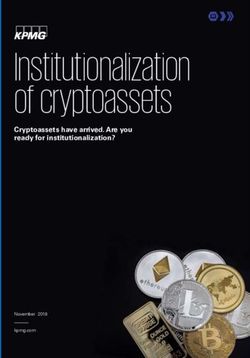Use Case: Coupa Pur-chase-2-Pay - KPMG International
←
→
Page content transcription
If your browser does not render page correctly, please read the page content below
Use Case: Coupa Pur-
chase-2-Pay
February 2021
NUR FÜR DEN INTERNEN GEBRAUCH
© 2016 KPMG AG Wirtschaftsprüfungsgesellschaft, ein Mitglied des KPMG-Netzwerks unabhängiger Mitgliedsfirmen, die KPMG International Cooperative („KPMG International“),
einer juristischen Person schweizerischen Rechts, angeschlossen sind. Alle Rechte vorbehalten.Narrative | 2 Table of Contents 1. Preparation 3 1.1. Outcome 3 1.2. Characters 3 1.3. Products and Platform Features 4 1.4. Steps before using Coupa Purchase-2-Pay 4 2. Use Case: Coupa Purchase-2-Pay 5 © 2021 KPMG AG Wirtschaftsprüfungsgesellschaft, ein Mitglied des KPMG-Netzwerks unabhängiger Mitgliedsfirmen, die KPMG International Cooperative („KPMG International“), einer juristischen Person schweizerischen Rechts, angeschlossen sind. Alle Rechte vorbehalten. Der Name KPMG und das Logo sind eingetragene Markenzeichen von KPMG International.
Narrative | 3
1. Preparation
1.1. Outcome
Coupa Procure-to-Pay offers a single procurement software solution to procure all goods and ser-
vices. You will achieve full visibility, control and management for procurement spend while save your
employees valuable time. With Coupa Procure-to-Pay you simplify requisition and order processes
and be able to track them in real-time. The procurement software guides your employees across the
buying process, surfacing preferred products and services to alert employees to discounted pricing.
With Coupa you can compare items across all of your suppliers for punchout and hosted catalogs.
Speed up your approval process with email and mobile approvals. Everyone in the approval chain can
check and approve the status of purchasing.
Within our demo we will guide you to through the entire P2P process. It will start with a requisition of a
good, the approval of request and the approval of the supplier.
1.2. Characters
User Role/ Per-
Name Login ID Password
sonal
Demo User Requestor Demo User demouser
Supplier (Sup-
Demo Lieferant testcoupa2021@gmail.com coupatest2021
plier Portal)
© 2021 KPMG AG Wirtschaftsprüfungsgesellschaft, ein Mitglied des KPMG-Netzwerks unabhängiger Mitgliedsfirmen, die KPMG International Cooperative („KPMG International“), einer
juristischen Person schweizerischen Rechts, angeschlossen sind. Alle Rechte vorbehalten. Der Name KPMG und das Logo sind eingetragene Markenzeichen von KPMG International.Narrative | 4
1.3. Products and Platform Features
List each of the products and platform features highlighted in the narrative.
Documentation or
Name Description SKU
Video
Coupa P2P Coupa Purchase-2-Pay
1.4. Steps before using Coupa Supplier Management
– Log-in as Demo User (Username: Demo User, Pw: demouser) https://kpmg-ger-
many.coupacloud.com/sessions/new (use Internet Explorer).
- due to delayed response of the cloud server at the first login, it is recommended to load the
Coupa demo environment at least 5 minutes before presentation.
- Log-in into your email account (Email: testcoupa2021@gmail.com, Pw: demouser). Ensure
to use a different browser as your log-in at Coupa system. (use Google Chrome).
© 2021 KPMG AG Wirtschaftsprüfungsgesellschaft, ein Mitglied des KPMG-Netzwerks unabhängiger Mitgliedsfirmen, die KPMG International Cooperative („KPMG International“), einer
juristischen Person schweizerischen Rechts, angeschlossen sind. Alle Rechte vorbehalten. Der Name KPMG und das Logo sind eingetragene Markenzeichen von KPMG International.Narrative | 5
2. Use Case: Purchase-2-Pay
Use case description:
Coupa Supplier Management helps buyers to achieve full visibility, control and management for pro-
curement spend while save your employees valuable time. The procurement software guides your em-
ployees across the buying process, surfacing preferred products and services to alert employees to
discounted pricing.
Let’s look at how Demo User can use Coupa Purchase-2Pay to manage this process.
Persona:
Demo User – Requestor
Supplier – Demo Lieferant
Demonstration Steps:
Frame Narrative Instructions
Before using Coupa P2P you must log in as a buyer into Log-In as Demo
your Coupa system (Username: Demo User, pw: de- User (use Internet
mouser). Explorer)
To purchase a good in Coupa search for ‘laptop’ and click Type ‘laptop’ in the
enter. Now you can choose the ‘Standard Laptop – search bar and
Lenovo T440’. choose ‘standard
Search a Prod-
laptop – Lenovo
uct to Purchase
Set Qty = 1 and add to cart T440’
Choose Qty =1 and
click ‘Add to Cart’
To write a request within Coupa you must click ‘Write a Click ‘Write a Re-
Request’ below the search bar quest’
You must fill in all mandatory fields Fill in all mandatory
Write a Request fields
(Name of product: charging cable, select Item, choose
supplier: Demo Lieferant, unit price quantity etc.)
Open your shopping cart to review your items Place your courser
on the shopping cart
© 2021 KPMG AG Wirtschaftsprüfungsgesellschaft, ein Mitglied des KPMG-Netzwerks unabhängiger Mitgliedsfirmen, die KPMG International Cooperative („KPMG International“), einer
juristischen Person schweizerischen Rechts, angeschlossen sind. Alle Rechte vorbehalten. Der Name KPMG und das Logo sind eingetragene Markenzeichen von KPMG International.Narrative | 6
icon and click ‘review
Cart’
Set shipping address
Set your shipping address in general info while clicking on
magnifier. Choose
first entry of the list
Set Billing: Set Billing
Choose Chart of Accounts: Company 100
Company: Us (100)
AcctCat: Order
To submit your order, click ‘Submit for Approval Click ‘Submit for Ap-
proval’
To submit the requisition of items open ‘Requests’ in the Click ‘Requests’ in
menu bar. menu bar
Approve Requi- You will find your request in the requisition list. To ap- Click ‘Edit’ (Pencil
sition prove your order. Scroll down and click ‘Bypass Approvals icon of your requisi-
and Order tion
Scroll down and click
‘Bypass Approvals
and order’
Log-in into Coupa supplier portal (choose different Log in into Supplier
browser as your Coupa Log in) Portal (Use Google
Chrome)
(Email: testcoupa2021@gmail.com, pw: coupatest2021)
Click ‘order’ and
Click ‘Orders’ to see your incoming orders and open the open the new order
Approve requisi-
order with the order number
tion (Supplier)
Click tick box ‘con-
Click the tick box ‘confirmed’ and click save. Review your firmed’ and click
approval save
Review your ap-
proval while clicking
‘orders’ and check if
order is approved
The requestor receives goods an must update this in Go back to Coupa
Coupa. and click ‘orders’ in
the menu bar
Therefore click ‘orders’ and search your order with its or-
Requestor re-
der number Search your order
ceive goods
(search for order
number)
© 2021 KPMG AG Wirtschaftsprüfungsgesellschaft, ein Mitglied des KPMG-Netzwerks unabhängiger Mitgliedsfirmen, die KPMG International Cooperative („KPMG International“), einer
juristischen Person schweizerischen Rechts, angeschlossen sind. Alle Rechte vorbehalten. Der Name KPMG und das Logo sind eingetragene Markenzeichen von KPMG International.Narrative | 7
Open your order and scroll down to click ‘receive’ and Open order and
click save afterwards scroll down to click
‘received’ and ‘save’
afterwards
To review the status of your order click ‘Requisition’ and Click ‘Requisition’
search for your order
Click your order
Review status number
Double check if sta-
tus ‘receive’
© 2021 KPMG AG Wirtschaftsprüfungsgesellschaft, ein Mitglied des KPMG-Netzwerks unabhängiger Mitgliedsfirmen, die KPMG International Cooperative („KPMG International“), einer
juristischen Person schweizerischen Rechts, angeschlossen sind. Alle Rechte vorbehalten. Der Name KPMG und das Logo sind eingetragene Markenzeichen von KPMG International.Contact Andreas Klesing Manager, Value Chain Transformation +49 221 2073-1266 aklesing@kpmg.com www.kpmg.de Die enthaltenen Informationen sind allgemeiner Natur und nicht auf die spezielle Situation einer Einzelperson oder einer juristischen Person ausgerichtet. Obwohl wir uns bemühen, zuverlässige und aktuelle Informationen zu liefern, können wir nicht garantieren, dass diese Informationen so zutreffend sind wie zum Zeitpunkt ihres Eingangs oder dass sie auch in Zukunft so zutreffend sein werden. Niemand sollte aufgrund dieser Informationen handeln ohne geeigneten fachlichen Rat und ohne gründliche Analyse der betreffenden Situation. Unsere Leistungen erbringen wir vorbehaltlich der berufsrechtlichen Prüfung der Zulässigkeit in jedem Einzelfall. © 2020 KPMG AG Wirtschaftsprüfungsgesellschaft, ein Mitglied des KPMG-Netzwerks unabhängiger Mitgliedsfirmen, die KPMG International Cooperative („KPMG International“), einer juristischen Person schweizerischen Rechts, angeschlossen sind. Alle Rechte vorbehalten. Der Name KPMG und das Logo sind eingetragene Markenzeichen von KPMG International.
You can also read