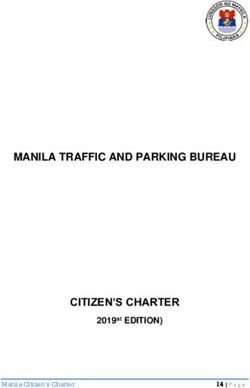USING FREE AND OPEN SOURCE SOFTWARE IN YOUR SMALL BUSINESS - MARCH 2015
←
→
Page content transcription
If your browser does not render page correctly, please read the page content below
Table of Contents
Introduction.......................................................................................................... 3
What is free and opensource software?....................................................................3
What about support?..............................................................................................3
How does this compare with proprietary paidfor software?........................................3
Open source alternatives to proprietary software products.........................................4
Ubuntu a free desktop operating system........................................................................................4
LibreOffice a free office productivity suite.......................................................................................5
Software Asset Management and legal risk...............................................................6
Conclusion............................................................................................................ 7
For more information..............................................................................................7
USING FREE AND OPEN SOURCE SOFTWARE IN YOUR SMALL BUSINESS 2Introduction
In this document we will look at the benefits that using free and open source software
can bring to your small to mediumsized business or startup.
What is free and opensource software?
Software that is "free and open source" may be freely installed, used, copied and
distributed. There is no initial fee for purchase or download, nor are there any ongoing
fees for continued use: in other words, there is zero cost. You may use the software at
work or home as much as you like without restriction.
Additionally, free and open source software may be freely modified or changed. If there
are custom features in an application which you would like to see, a software developer
can have unrestricted access to the application's code and make the necessary changes.
Using free and open source software, your business can perform practically every
common office computing task needed, all for zero initial cost.
What about support?
Using free software does not automatically mean "no support". By partnering with a
professional open source services company, businesses can benefit from paid support
and training as and when required. This truly enables a "best of all worlds" scenario of
low costs, superior products, and the safety net of professional support when you need
it.
How does this compare with proprietary paidfor
software?
Proprietary software typically has a cost attached. This can range from an upfront fee
for an initial purchase, to ongoing monthly subscription costs for continued use, all the
way up to millions of dollars per year for large companies with many employees.
You are not free to use the software where you like, nor are you allowed to freely make
copies. Typically there are strict software licensing agreements that you must adhere to
when using the software. Legally, you do not own the software you have paid money
for, rather you have paid for a license to use it with strict conditions attached. If you
have ever used Microsoft Office for example, then you will know that under the terms of
the software license you are not permitted to freely install the software on all of your
friends' computers. If you want to install the software on more computers than you are
licensed for, then you need to pay Microsoft additional money (on top of the initial
purchase cost) to do this.
USING FREE AND OPEN SOURCE SOFTWARE IN YOUR SMALL BUSINESS 3If there are bugs in the software you have paid for, then you are solely dependent on
the company that produced the software to fix them. It is unfortunately common
practice for large software vendors to release new versions of paid applications with bug
fixes included, rather than fix existing bugs in the applications you have already paid to
use. To take advantage of bug fixes you must pay more money to upgrade your
software. This is a form of the practice known as vendor lockin. Additionally, a software
developer can't simply examine the code and fix the bugs for you, nor implement any
new features as modification of the code is not permitted by the company under the
terms of the license.
Even for your small business or start up, the cost of using proprietary software can
easily run to thousands of dollars in license fees alone.
Open source alternatives to proprietary software
products
The unique nature of open source development means that innovative features can be
introduced into free software products much more rapidly than their proprietary
counterparts. Additionally, open source products tend to be more stable and secure due
to widespread, inthefield testing. If you've only ever used (for example) Microsoft
Windows as your business computing platform, you'll be delighted at the sheer number
of enhancements, and improved speed and security present in free alternatives.
Let's highlight two such open source products. First, a superior alternative to Microsoft
Windows and Apple OS X, followed by an office productivity software alternative to
Microsoft Office and Google Drive. Both are zerocost, and come packed with features
you won't find anywhere else.
Ubuntu a free desktop operating system
Your work and home desktop and laptop computers run an operating system ("OS")
which supports the applications and services you use (for example, word processing and
web browsing) and the devices you connect to (for example, printers and broadband
modems). For many people the OS they are most familiar with is Microsoft Windows.
For others, the OS of choice is Apple Mac OS X.
The Ubuntu OS is a beautiful, professionalgrade desktop operating system equivalent to
Windows or OS X. Virtually any common office task staff would perform using Windows
or OS X is supported on Ubuntu, with equivalent or better performance, security, and
stability.
USING FREE AND OPEN SOURCE SOFTWARE IN YOUR SMALL BUSINESS 4Figure 1 The Ubuntu Software Center app store
Read more about Ubuntu in our PDF whitepaper:
www.apertura.co.nz/whitepapers/APUbuntu.pdf
LibreOffice a free office productivity suite
LibreOffice is one of the most highlyregarded office productivity suites available at any
price, and it is positioned as a direct competitor to both the Microsoft Office and Google
Drive proprietary office bundles. LibreOffice's feature set and cost is so compelling that
major organisations such as the entire UK government are migrating from Microsoft
Office to LibreOffice.1
For each application in the standard Microsoft Office bundle (for example), there is an
equivalent application available in LibreOffice. Microsoft Word is matched by LibreOffice
Writer, Microsoft Excel is covered by LibreOffice Calc, and the Microsoft PowerPoint
presentation application has its equivalent in LibreOffice Impress. You'll also find
features in LibreOffice you won't find elsewhere, such as full editable PDF support. 2
1 www.apertura.co.nz/ukopenstandards
2 www.apertura.co.nz/hybridpdf
USING FREE AND OPEN SOURCE SOFTWARE IN YOUR SMALL BUSINESS 5Figure 2 LibreOffice 4.4
Read more about LibreOffice in our PDF whitepaper:
www.apertura.co.nz/whitepapers/APLibreOffice.pdf
Software Asset Management and legal risk
Much like the management of IT hardware assets should be standard business practice,
the management of computer software assets should also be taken into account as part
of a general asset management plan. Software Asset Management is a method for
reducing the legal risk of noncompliance with business software licensing agreements.
Commercial software vendors can audit your business to ensure that you are complying
with the original license terms of the software you have purchased (often through
enforcement agencies such as the Business Software Alliance 3). A business could be non
compliant if an application like Microsoft Office has been installed on more computers
than the license you paid for allows, or if an employee or contractor has obtained an
illegal copy of an application and is using it for commercial purposes at work.
3 Business Software Alliance (BSA) homepage: www.bsa.org
USING FREE AND OPEN SOURCE SOFTWARE IN YOUR SMALL BUSINESS 6Attractivelypriced "home" editions of Microsoft Office are generally expressly
prohibited for business use, but the licensing small type often does not make this clear.
If a business (of any size) has been abusing the terms of their software license
agreements (either deliberately or inadvertently), commercial vendors can extract
punitive damages even through a civil court action if necessary. Quite aside from the
extreme costs that can be incurred (running from tens to hundreds of thousands of
dollars), the stigma of any business receiving bad publicity through a successful
enforcement can be hugely damaging.4 Although this may seem like a trivial task to
plan for, the reality is that even for small to mediumsized businesses managing
multiple software licenses across many computers is a timeconsuming and complex
process.
Using free and open source software, and reducing the dependence on proprietary
software (or eliminating its use outright) can play a highly effective part in managing
your risk of legal exposure arising from licensing noncompliance. Although you cannot
simply ignore an audit notice from an organisation such as the Business Software
Alliance, you can radically reduce the time and effort you would otherwise have to
spend on the selfaudit process, and on Software Asset Management in general.
Conclusion
For small to mediumsized businesses and startups with limited funds, the advantages
of choosing free and open source software over closed, proprietary and commercial
products are compelling. With open source, you and your employees can expect to
benefit through massively decreased software costs, superior features, better use of
existing or older computer hardware, improved internal document collaboration and
workflow (especially across multiple platforms), and far less or no software licensing
complexity.
For more information
Contact:
info@apertura.co.nz
4 BSA press on successful audits: www.bsa.org/newsandevents/news
Apertura Designs Ltd Auckland, New Zealand
www.apertura.co.nz
© 2015 Apertura Designs. All rights reserved.
Made exclusively with open source, open standards software.
USING FREE AND OPEN SOURCE SOFTWARE IN YOUR SMALL BUSINESS 7You can also read