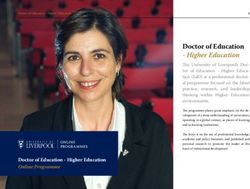USING GITHUB CLASSROOM TO TEACH STATISTICS
←
→
Page content transcription
If your browser does not render page correctly, please read the page content below
Using GitHub Classroom To Teach Statistics
Jacob Fiksel
Department of Biostatistics, Johns Hopkins Bloomberg School of Public Health
and
Johannna S. Hardin
arXiv:1811.02021v1 [stat.OT] 5 Nov 2018
Department of Mathematics, Pomona College
and
Leah R. Jager
Department of Biostatistics, Johns Hopkins Bloomberg School of Public Health
and
Margaret A. Taub
Department of Biostatistics, Johns Hopkins Bloomberg School of Public Health
November 7, 2018
Abstract
Git and GitHub are common tools for keeping track of multiple versions of data
analytic content, which allow for more than one person to simultaneously work on a
project. GitHub Classroom aims to provide a way for students to work on and sub-
mit their assignments via Git and GitHub, giving teachers an opportunity to teach
these version control tools as part of their course. In the Fall 2017 semester, we
implemented GitHub Classroom in two educational settings–an introductory com-
putational statistics lab and a more advanced computational statistics course. We
found many educational benefits of implementing GitHub Classroom, such as easily
providing coding feedback during assignments and making students more confident in
their ability to collaborate and use version control tools for future data science work.
To encourage and ease the transition into using GitHub Classroom, we provide free
1and publicly available resources–both for students to begin using Git/GitHub and for
teachers to use GitHub Classroom for their own courses.
Keywords: Data science, collaboration, reproducibility
21 INTRODUCTION AND MOTIVATION
As more businesses, governments, and researchers make analysis-driven decisions, students
of statistics and data analysis should be taught how to collaborate with others in managing
data, code, and results that are part of a reproducible analysis pipeline. Based on an
industry-wide survey of over 16,000 data scientists conducted by Kaggle, 58.4% of the
16,000 respondents said that Git was the main tool used for sharing code in their workplace
(Kaggle, 2017). Using a reproducible workflow in statistics is vital to a complete data
analysis, yet for faculty and students with limited computing background, learning version
control tools such as Git can be difficult and intimidating. We outline some of the ways
that the Git workflow can be implemented in statistics courses at all levels, and we believe
that our work and that of others will help ease the larger statistics community into using
GitHub across the entire statistics curriculum.
Recent work presents clear motivation and examples of using Git for statistics and
data analysis. Jenny Bryan has created an impressive and comprehensive website for
using GitHub with RStudio http://happygitwithr.com. Furthermore, she argues that
incorporating Git and GitHub into data science workflows is considered best practice, and
she provides thoughtful advice on how to conceptualize the GitHub workflow (Bryan, 2018).
Other work (Çetinkaya-Rundel and Rundel, 2018) describes a method of integrating Git and
GitHub into statistics courses targeted towards students with computational backgrounds.
However, the previous literature does not describe best practices for handling the potential
multitudes of classroom assignments nor for introducing version control tools in statistics
courses with non-mathematical emphases, such as those in public health or the life sciences.
We believe that version control can and should be integrated into all statistics courses,
no matter the target audience. In order to achieve this goal, we advocate for the use of
3GitHub Classroom. GitHub Classroom is software that aims to provide a way for students
to work on and submit their assignments via Git and GitHub, while also giving teachers
an opportunity to present version control tools as part of the course material. Benefits of
using GitHub Classroom in an educational setting include unlimited private repositories
for student work, in compliance with United States FERPA (Family Educational Rights
and Privacy Act of 1974) regulations, flexible workflows for grading assignments, and ease
of distribution of starter materials for various assignments.
However, there remains a reasonably steep learning curve associated with GitHub Class-
room, and implementing it can introduce logistical challenges with respect to weekly home-
work assignments and projects. As it is a new tool, there are no well-documented and simple
workflows published that outline how to best use GitHub Classroom. To that end, we have
created easy-to-use and publicly available resources that give step-by-step instructions on
implementing GitHub Classroom in any statistics or data analysis course. Our instructions
not only help instructors set up their own GitHub Classroom, but also help students learn
how to use Git and GitHub. This removes the need for instructors to develop their own
lesson plans from scratch on how to teach Git and GitHub.
The main goal of this article is to expand on existing GitHub resources in order to share
our recommended workflow for using GitHub Classroom as an educational tool and class
management system. We begin in Section 2 with describing our experience in implementing
GitHub Classroom in two educational settings – an introductory computational statistics
(ICS) lab and a more advanced computational statistics (ACS) course. In Section 3.1, we
describe the open source and publicly available tools and guides we have developed for
using GitHub Classroom. We have teacher-focused resources, which are targeted towards
instructors (of all subjects) who wish to set up a GitHub Classroom, and student-focused
resources, which can be distributed by instructors. Both resources provide visual guides
4to Git, GitHub, and GitHub Classroom for instructors and students who have never used
version control before. The remainder of Section 3 discusses key aspects of our workflow for
using GitHub Classroom, which are supplemented by our guides. We conclude the article
with a brief summary and discussion.
2 EXPERIENCES WITH GITHUB CLASSROOM
Before delving into the specifics of our GitHub Classroom workflow, we first want to show
that the tool has educational value, both pedagogically for instructors and practically for
students. We do this by describing our experiences with using GitHub Classroom in two
statistics education settings, one introductory and one advanced. Based on our experi-
ences, we offer practical suggestions for introducing and motivating GitHub Classroom to
students, which are targeted to student background knowledge. These more general sug-
gestions supplement the more detailed GitHub Classroom guides that we provide later in
the article.
2.1 Student Background in Our Two Statistics Courses
Around 20 students took the ICS course which was an optional one-credit course associated
with an introductory course in biostatistics aimed at public health majors. This course met
one hour per week. The vast majority of the students in this course had never done any
coding, had never used a command-line interface, and had never heard of Git or GitHub.
Seventy students took the ACS course, which met three hours per week. While most
students in the ACS course had used R and RStudio before, very few had any knowledge
or experience with Git or GitHub. In both classes, all assignments were completed using
the R statistical computing language and coding was done inside the RStudio IDE.
5The two classes had very different curricula, due to the vast differences in the statisti-
cal and programming knowledge bases of the two student groups. For example, the first
assignment in the ICS lab had the students write a for loop in which they simulated from
a normal distribution and stored the means of the simulated data sets in a vector. On the
other hand, the first assignment in the ACS course was an inferential analysis of a real
dataset. We believe the two classes span a wide spectrum of the typical undergraduate
material taught by many statistics departments.
2.2 Instructor Background in Our Two Statistics Courses
Keeping in mind that we are training the next generation of statisticians, we are well
aware of (and most of us belong to!) the previous generation of statisticians. That is,
some statistics instructors may want to teach Git/GitHub to their students but not be
comfortable using it in their own work. None of us were comfortable with the complete suite
of Git/GitHub functionality, and all of us learned quite a bit when implementing GitHub
Classroom in our courses. Our combined experience is that a rudimentary understanding
of commit, push, and pull, along with a TA who has worked independently with Git, is
sufficient for a successful introduction of Git/GitHub into a statistics class at any level.
We refer instructors to familiarize themselves with Git and GitHub to the supplementary
material in Bryan (2018).
2.3 Pedagogical and Practical Benefits of GitHub Classroom
Because there are start-up costs associated with introducing GitHub and GitHub Classroom
to students, it is worth discussing why instructors should implement GitHub Classroom
to run a course, rather than using the default University course management system. An
6immediate advantage is for classes that have group projects. With GitHub Classroom,
instructors can easily assign groups of students to teams and give each team their own
GitHub repository within a GitHub Classroom. Students can then use Git and GitHub to
collaborate on a project, just as they would in an academic or industry research project.
Because teachers can see each student’s commit history, it is easy to see how each student
contributed to the project. The ACS course took full advantage of group work on GitHub
and had students complete team projects for their final evaluation.
Even without group projects, however, GitHub Classroom has benefits over standard
academic course management systems (CMS) such as Blackboard, Sakai, and CoursePlus
(Zagalsky et al., 2015). First, it reduces the amount of work and chances for errors during
the assignment creation workflow (see Section 3.3), relative to a standard CMS. We diagram
how GitHub Classroom simplifies the assignment creation process in Figure 1. Instructors
can maintain starter material for assignments on their local computer and can give students
their own versions of the starter material with the push of a single button, as opposed to
individually uploading each piece of the assignment to the CMS for students to download.
Students can use Git to bring the full assignment onto their personal computer, without
individually downloading each part of the assignment. We see in Figure 1 how individually
downloading files can result in different file structures on each students’ computer, which
makes it far more likely that the resulting code will have errors or not be reproducible.
7GitHub Classroom Creating and Distributing Assignments University Course Management
System
Instructor Instructor
1.Upload
hw1_instructions.pdf
2. Upload hw1_code.R
• HW1 • HW1
HW1 3. Upload
code.R code.R
code.R hw1_data.Rdata
data.Rdata data.Rdata
data.Rdata
instructions.pdf instructions.pdf
instructions.pdf
1 2 3
Distribute
Student1 Intro to Statistics 2017 Intro to Statistics 2017 Intro to Statistics 2017
• Homework: • Code: hw1_code.R • Data:
Assignments hw1_instructions.pdf hw1_data.Rdata
Via GitHub
Classroom • HW1-Student1
Student 1 Student N
code.R
downloads downloads
data.Rdata
files to local files to local
instructions.pdf
computer computer
. one at a time one at a time
.
Student1 StudentN
.
HW1-Student1 . StudentN
code.R . • Biostat Notes/Homework ...
data.Rdata
instructions.pdf . • HW1-StudentN
hw1_code10302018.R • College
HW1-StudentN instructionsHW1.pdf
biostats_hw1_code.R
code.R • Downloads
code.R hw1_instructions.pdf
data.Rdata hw1_data.Rdata
data.Rdata hw1_biostats_data(1).Rdata
instructions.pdf
instructions.pdf
Figure 1: Creation and distribution of assignments with GitHub Classroom ver-
sus a University CMS. In both settings, the instructor begins with the homework assign-
ment, which contains (starter) code, data, and instructions, on their local computer. With
GitHub Classroom, the instructor pushes all parts of the assignment to the GitHub master
organization. Using the GitHub Classroom interface, the instructor can create a homework
repository for each student with a click of a button. Students then use git clone to down-
load the homework assignment onto their local computers, maintaining the same directory
structure and file names. Instructors using a CMS would have to upload each piece of
the assignment individually. Each piece of the assignment is then downloaded individually
by students. Because the students do not clone the whole assignment directory into their
local computers, students can end up with different directory structures and/or different
file names, which can result in difficulty running starter code and producing reproducible
analyses
8GitHub Classroom can easily be used to provide feedback on code while students are
working on individual assignments. In previous iterations of the ICS lab, students asked
for coding help by either emailing code and data as an attachment, or by scheduling an
in-person appointment. To provide help remotely, the professor would have to
1. Download the code and data
2. Ensure that the data is in the correct directory, as specified by the code
3. Run the code and provide feedback
4. Email all documents back as attachments
By using GitHub Classroom, we provide all students with the same initial directory for
each assignment. Instructors are automatically added as collaborators to each repository,
and can provide feedback through GitHub’s push and pull functionality. We describe the
exact workflow later in Section 3.4.
Finally, GitHub Classroom significantly reduces the amount of overhead required to
grade and redistribute a large number of assignments (Section 3.5). Figure 2 visually
compares the grading workflow when using GitHub Classroom as compared to an academic
CMS. By using GitHub Classroom to collect student assignments, the instructor guarantees
that the file structure will be identical in each student’s assignment directory, making it
easier to check student code for reproducibility. Furthermore, instructors can upload every
graded file with one keyboard command, as opposed to individually uploading each graded
file back to the CMS for students to access. If there are 8 assignments in a semester, and
50 students, an instructor using their default CMS will have to upload a minimum of 400
individual files, as opposed to an instructor using GitHub classroom who will have to enter
only one command per assignment.
9Instructor Grading Assignments University Course Management System
GitHub Classroom Run students’
Instructor Run
reproducible students’
code and grade Key code and
reports Graded grade reports
Ungraded • Homework1_Grading
clone_all.sh push_all.sh Student1_intro_stats_ hw1_code10302018.R 3. Instructor uploads all
Student1_intro_stats_HW1_11012018.pdf graded material to CMS
.. .
Student1_intro_stats_biostats_hw1_code.R
StudentN_intro_stats_reportHW1StudentN.pdf
HW1-Student1 HW1-Student1 2. Instructor downloads Intro to Statistics 2017
code.R all files
code.R report_hw1
data.Rdata data.Rdata
instructions.pdf instructions.pdf Intro to Statistics 2017
report.pdf report.pdf Intro to Statistics 2017
report_hw1
HW1-StudentN HW1-StudentN hw1_code
code.R code.R
data.Rdata data.Rdata Intro to Statistics 2017 Key
instructions.pdf instructions.pdf hw1_code Upload
report.pdf report.pdf Download
1. Students upload pieces
of assignment
git push git push
Student1 Student1 StudentN
StudentN
• Biostat Notes/Homework • College
• HW1-Student1 • HW1-StudentN
biostats_hw1_code.R
code.R ... code.R
hw1_code10302018.R
... hw1_instructions.pdf
data.Rdata instructionsHW1.pdf
data.Rdata hw1_biostats_data(1).Rdata
instructions.pdf HW1_11012018.pdf
instructions.pdf
• Downloads reportHW1StudentN.pdf
report.pdf report.pdf
hw1_data.Rdata
Figure 2: Grading assignments with GitHub Classroom vs. a University CMS.
With GitHub Classroom (left side), students all finish the assignment with the same direc-
tory structure (bottom left). Students use the git push command to upload each piece of
their assignment to the GitHub Classroom organization. The instructor then uses our shell
script to download all assignments to their local computer, with one command. Because
each assignment retains the same directory structure, the instructor can run student code
which relies on reading in pieces of data. The instructor then pushes graded assignments
with one command back to the GitHub Classroom organization. Using a university CMS,
students first have to individually upload each part of the assignment that will be used for
grading. Instructors then download each of the uploaded files, and lose all directory struc-
tures from students’ assignments. After (potentially) running student code and grading,
instructors then have to individually upload each graded file back to the CMS.
In addition to managing assignments through GitHub Classroom, both classes used
10GitHub Classroom to distribute and update course materials; GitHub can provide course
structure (without the teacher relying on their CMS). A student from the ICS lab wrote
on their course review, “I enjoyed the ability to constantly pull updates from the Class
Material repository and stay up to date with minimal effort.”
Students appreciate the automated tracking of work, for their own knowledge. Through-
out the semester, there were many times when students went back to their commit history
to see what they had done or to remind themselves about important changes. We cannot
overemphasize the importance of tracking student work both for real time knowledge and
for practice in using reproducible methods as part of any data analysis.
Finally, we found that students appreciate learning Git and GitHub so that they can
apply it to their own research, or so they can become a more attractive job candidate
for data science positions. Previous research indicates that students find learning GitHub
benefits them in their careers (Zagalsky et al., 2015). Although all assignments in both
classes were private repositories on GitHub, any work that students want to be made
public can be moved to their own public Git presence and can then be shared, e.g., with a
prospective employer. Below are some comments on the benefits of GitHub received from
students on course reviews for the ICS lab:
• “I really enjoyed using GitHub because it’s applicable to the other things that I do
in my lab”
• “I didn’t mind including [GitHub] in the curriculum for this semester’s course, since
it is something that I can now say I know roughly how to use”
• “I liked that we can save our past work on GitHub and that it taught me how to take
advantage of it for other projects”
• “This platform is good for a resumé.”
11From the ACS course evaluations:
• “GitHub is a skill that I think I will value in the future.”
• “GitHub was awesome.”
2.4 Motivating the Use of GitHub Classroom
Git and GitHub are often motivated by talking about the importance of version control and
reproducibility. While both are indeed huge benefits of using Git and GitHub, they are also
abstract concepts to undergraduate students, especially those with minimal statistical and
computational experience like the students in the ICS lab. The two courses took different
approaches to promoting the benefits of learning Git and GitHub.
In the ICS lab, we motivated the use of Git and GitHub by promoting the advantage
of being able to put the skills on a resume. While we also discussed the importance
of reproducible research and collaborative coding, the limited research experience of our
students meant that ideas of “best practices” concepts were more theoretical than practical
to them. We emphasized the growing use of tools used for reproducibility in computing
and business.
In the ACS course, we motivated the use of Git through lectures on the reproducibility
crisis, giving examples of research projects that went awry (Kern et al., 2013; Chakrabarti
et al., 2013). In class, we discuss that Git is not perfect and can be difficult to learn, but
that the alternative is more likely to lead to disaster (Coombes et al., 2007). If the students
want to pursue quantitative work in fields outside of statistics and data science, such as
biology and economics, in today’s world, they need to learn how to use today’s tools.
122.5 Modifying the Introduction of Version Control in Introduc-
tory Classes
To get the most out of introducing GitHub Classroom in an introductory course, we recom-
mend that teachers tailor the extent to which Git and GitHub is used based on the specific
goals of the class. While we believe that we still gave students a valuable introduction to
Git and GitHub in the ICS lab, in the future we would not introduce these topics at the
very beginning of a course targeted towards students without prior computational expe-
rience. Instead, we would wait until at least the second half of the course when students
have more familiarity with coding and are more comfortable with debugging errors in R
(or whichever software is being used in the course). We would have a specific unit on using
Git and GitHub for version control, and we would use GitHub Classroom to conveniently
distribute assignments to students, giving access to professors and TAs. Students could
then focus on learning the Git skills without also having to focus on starting to learn a
new coding language. An optimal strategy for integrating the material learned in the Git
unit with the rest of the class would be to assign a final project within GitHub Classroom
that required students to collaborate in groups using a GitHub repository, demonstrating
to students one of the main benefits of GitHub (as discussed in Section 2.3 and in Bryan
(2018)).
133 RESOURCES AND WORKFLOW FOR IMPLE-
MENTING GITHUB CLASSROOM
3.1 Publicly Available Guides
Throughout the start-up and use of GitHub Classroom, we documented our workflows
for setting up a GitHub Classroom, sending out assignments, and grading assignments.
Our workflows are publicly available in our GitHub Classroom Guide for Teachers https:
//github.com/jfiksel/github-classroom-for-teachers. Furthermore, we have made
a detailed GitHub Classroom Guide for Students https://github.com/jfiksel/github-
classroom-for-students, complete with written instructions, GIFs, and YouTube videos
which will guide students with limited-to-no computing experience through the process of
setting up Git and GitHub. In the following sections, we will outline key aspects of our
workflow and our guides.
3.2 Creating a GitHub Classroom
A GitHub Classroom is organized around GitHub Organizations. A GitHub Organization
is a way to share GitHub repositories among multiple users. In creating a classroom, you
create an organization for the specific class and semester (i.e. Intro to Statistics Fall 2018),
and then link it to the GitHub Classroom software as shown in our guides. Throughout
the semester, all student assignments are created as GitHub repositories within the given
organization.
Unfortunately, GitHub does not provide a way for students to manually add themselves
to the organization, which would reduce the organizational burden of the instructors. To
work around this, we recommend using the university’s CMS for the course to first send
14an email to the whole class with a link to an assignment (we will more fully describe this
in Section 3.3). By clicking on the link, students add themselves to the organization.
3.3 Managing and Creating Assignments
The main purpose of GitHub Classroom is to automate the process of creating and assessing
assignments in the form of GitHub repositories for each student (or team). Furthermore,
each assignment can be based upon a previously existing repository with starter code.
To best take advantage of this functionality, we recommend having a “master” organi-
zation (Figure 3). If you have a class called Introduction to Statistics, you would have one
master organization called intro-statistics-master, and then organizations for each iteration
of the class (i.e. intro-statistics-Fall-2018, intro-statistics-Fall-2019, etc...). You would then
have repositories that contain starter code for each assignment within the master organi-
zation. Our guides show how to use starter repositories to reuse the same assignments
for each iteration of a class. Another advantage of having a master repository is that you
can easily update assignments or revert to old versions of assignments using the Git and
GitHub version control tools.
15GitHub Classroom Organization Over Time
Update Add
data in additional intro-statistics-master
intro-statistics-master intro-statistics-master
assignment analysis for
HW1 for 2018 HW1 2019 HW1
code.R code.R code.R
data.Rdata data.Rdata data.Rdata
instructions.pdf instructions.pdf instructions.pdf
Distribute
Distribute Distribute
Assignments
Assignments Assignments
Via GitHub
Via GitHub Via GitHub
Classroom
Classroom Classroom
intro-statistics-fall-2017 intro-statistics-fall-2018 intro-statistics-fall-2019
HW1-Student1 HW1-Student1 HW1-Student1
code.R code.R code.R
data.Rdata data.Rdata data.Rdata
instructions.pdf instructions.pdf instructions.pdf
HW1-StudentN_2017 HW1-StudentN_2018 HW1-StudentN_2019
code.R code.R code.R
data.Rdata data.Rdata data.Rdata
instructions.pdf instructions.pdf instructions.pdf
Figure 3: Using a master GitHub Classroom organization improves organization
of course material. An instructor who wishes to make a change to an assignment would
make a change to the assignment in the master organization (bold and italicized font
denotes a changed file), which will then be present when creating new assignments. In
this example, the instructor changed the dataset for the 2018 course iteration. In 2019
the instructor added an additional analysis, which resulted in changing the assignment
instructions and starter code.
As mentioned in Section 1, GitHub allows for unlimited private repositories within
education based organizations. GitHub Classroom allows you to make each assignment
private with the click of one button. This means that each student (or team) can only
view their own repositories, while the instructors have access to all repositories. By using
16the functionality of GitHub Classroom, instructors not only have an method to (try to)
prevent cheating (homework assignments aren’t viewed publicly and copied), but can also
comply with FERPA privacy rules. If students want to share their work to prospective
employers, they can easily make their repositories publicly available. After the final team
project in the ACS class (Section 2.3), several teams made their projects available to the
public for increased exposure.
3.4 Giving Feedback During Assignments
As mentioned in Section 2.3, one of the main benefits of using GitHub Classroom is the
ability to provide feedback in the middle of assignments. If a student is regularly making
commits (although this is not a given in an introductory course), instructors can see the
specific steps a student has taken to solve a problem. More importantly, however, by
cloning a student’s GitHub Classroom repository, instructors retain the exact same file
structure of data and scripts that the student has. Rather than downloading every piece
of data and R script, as described in Section 2.3, instructors can run the code that the
student has implemented to see where the problem with the student’s approach lies. The
workflow that we employed has the instructor:
1. Clone the directory to their own computer. Or pull the latest changes if the repository
has been previously cloned.
2. Provide feedback through either a pull request, directly into the code, or as an issue
in GitHub.
3. Push all changes back to GitHub.
17All feedback is then documented in the commit history, which can be a useful reference
if the student wants to look back at the assignment after completion.
3.5 Grading Workflows
We have identified two potential ways to grade assignments from GitHub Classroom. The
first method, which we did not use, is through the use of Pull requests directly on GitHub.
This method is detailed in a GitHub blog post https://blog.github.com/2017-06-13-
how-to-grade-programming-assignments-on-github/. The advantage to this approach
is that instructors can provide line-by-line code comments, along with syntax highlighting,
that is easily viewable by the student after grading. The immediate downside is that it
requires a decent amount of manual overhead work, as the instructor has to click through
each assignment and go through the pull request process on GitHub. GitHub Organizations
do not organize assignment repositories in a convenient way (yet), and the number of
repositories to keep track of can quickly become overwhelming – in the end, the ICS lab
had 256 repositories in their class organization, and the ACS course had 878 repositories.
GitHub classroom makes tracking repositories more manageable by allowing you to click on
an assignment inside of the GitHub Classroom portal and then list all student repositories
for this assignment, but it does not have an automated way of pulling the large number
of repositories. Yet another downside to the “feed back through pull requests” approach
is that the instructor does not have the code locally to run. Integration tools such as
Werker (Çetinkaya-Rundel and Rundel, 2018) can automatically check for reproducibility
of a student’s assignment directly from GitHub, meaning instructors do not have to clone
assignments onto their local computers to run the code.
The second method for grading assignments, which we took advantage of, used a shell
script https://github.com/jfiksel/mass_clone (modified from https://github.com/
18konzy/mass_clone) to automatically clone all assignments to our local computers. We
could then run all student code locally and provide comments directly on each student’s
coding script. Detailed instructions, including optimal directory set-up, is available under
the “Grading assignments” section of our GitHub Classroom Guide for Teachers. We give
our method step-by-step below:
1. Clone all student assignment repositories to a local computer using our shell script
2. Open each student’s assignment (which can be done with a single command on the
command-line), and run the code inside of RStudio to ensure reproducibility. Add
comments, suggestions, or edits within each student’s .R script or .Rmd file and save
the altered file.
3. Use the shell script in step 1 to simultaneously add, commit, and push all edits for
all student assignments. This step is done with one line of ”command line” code, and
students can view highlighted comments by visiting their assignment repository on
GitHub and clicking on the commit, or by pulling the latest version of the repository.
The choice of grading method will most likely be determined by course size, emphasis
on code reproducibility, and individual preference. For courses where grading is assisted or
done solely by teaching assistants, instructors will have to ensure that teaching assistants
are comfortable with GitHub, Git, and have basic understanding of the command line.
3.6 Using GitHub Classroom to Distribute Lecture Materials
Both classes used GitHub Classroom not only for assignment distribution and grading but
also for updating and sharing course material. Since class periods often consisted of live
coding, lecture material was updated in real-time and could not be shared in its final version
19until after each class session was complete. So, in addition to the assignment repositories,
we also each maintained a single repository within the class organization for class materials.
Our guides describe how to give all students access to the class materials repository while
also keeping it private from GitHub users outside of the class. In our set-up, the class
materials repository has a folder for each class meeting, containing starter code and data
to be used that day. Students pulled this material before class to follow along. After
updating the materials with code written during the class meeting, the instructor would
push the new material to the repository, and students could again pull the material to get
the complete files produced during the class. This not only helped students stay up to date
with the class, but it also gave them weekly practice in using GitHub.
4 CONCLUSION
Previous work has shown that GitHub can be used for educational purposes across a range
of subjects, class sizes, and instructor knowledge of GitHub (Zagalsky et al., 2015). The
contribution of our work is to provide a concrete and easy-to-implement workflow for in-
structors who want to bring version control into their classroom. By using our recommended
workflow, instructors will not only benefit their students by teaching them skills desired
by potential employers but will also significantly cut down on the administrative work
required to distribute, grade, and return assignments. By saving time that was formerly
spent on administrative duties, instructors can spend more time working with students and
updating course material.
Through our experiences, we show that the Git workflow can be used in both introduc-
tory and advanced courses and by instructors without previous GitHub experience. We
have used student feedback to construct a separate guide to Git and GitHub for students,
20so that instructors unfamiliar with version control do not have to create their own teaching
materials. Our paper also discusses potential ways of introducing and motivating version
control to students, which adds to the discussion in Zagalsky et al. (2015) about various
motivations instructors have for using GitHub for education. Our hope is that our guides
serve as a starting point for instructors to use GitHub, who will then modify and improve
our workflows for different class settings.
References
Bryan, J. (2018). Excuse me, do you have a moment to talk about version control? The
American Statistician 72 (1), 20–27.
Çetinkaya-Rundel, M. and C. Rundel (2018). Infrastructure and tools for teaching com-
puting throughout the statistical curriculum. The American Statistician 72 (1), 58–65.
Chakrabarti, R., H.-G. Topf, and M. Schroth (2013). Retraction note to: Low dose lidocaine
for refractory seizures in preterm neonates. The Indian Journal of Pediatrics 80 (6), 529–
529.
Coombes, K. R., J. Wang, and K. A. Baggerly (2007). Microarrays: retracing steps. Nature
medicine 13 (11), 1276.
GitHub, E. (2017). How to grade programming assignments on github.
Kaggle (2017). The state of data science & machine learning 2017. https://www.kaggle.
com/surveys/2017. Accessed: 2018-08-03.
Kern, S., I. Skoog, A. Börjesson-Hanson, K. Blennow, H. Zetterberg, S. Östling, J. Kern,
21P. Gudmundsson, T. Marlow, L. Rosengren, et al. (2013). Retraction notice to lower csf
interleukin-6 predicts future depression. Brain Behav. Immun 32, 153–158.
Zagalsky, A., J. Feliciano, M.-A. Storey, Y. Zhao, and W. Wang (2015). The emergence
of github as a collaborative platform for education. In Proceedings of the 18th ACM
Conference on Computer Supported Cooperative Work & Social Computing, pp. 1906–
1917. ACM.
22You can also read