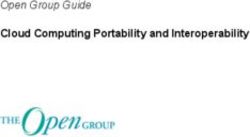Using Google s Flutter Framework for the Development of a Large-Scale Reference Application
←
→
Page content transcription
If your browser does not render page correctly, please read the page content below
Using Google´s Flutter Framework for the
Development of a Large-Scale
Reference Application
Bachelor Thesis to obtain the bachelor’s degree in the
Bachelor of Science Program “Media Informatics”
taught at the Faculty of Computer Science and Engineering Science of
Technical University Cologne.
Presented by Sebastian Faust
Email sebastian.faust1997@gmail.com
In Collaboration with Capgemini Cologne
First Examiner Prof. Dr. Christian Kohls
Second Examiner Valentin Klein
Gummersbach, 31.01.2020Declaration of Originality
Declaration of Originality
I confirm that this assignment is my own work and that I have not sought or used
inadmissible help of third parties to produce this work and that I have clearly referenced
all sources used in the work. All work that I did not created myself is marked as such.
This work has not yet been submitted to another examination institution – neither in
Germany nor outside Germany – neither in the same nor in a similar way and has not yet
been published [1].
Gummersbach, 31.01.2020
Place, Date Legal Signature
IAbstract
Abstract
With Google’s Flutter framework continuing to grow in popularity for companies and
developers alike, the need for an understanding of how to utilize the framework in a large-
scale context has become more relevant than ever. The purpose of this thesis is to
document the crucial steps most development teams using Flutter in a large-scale
application will face. Additionally, a fully documented, large-scale reference application
was generated so that other developers may use it as an aid when creating their own
Flutter projects on a similar scale. Multiple steps were taken to ensure that optimal
solutions were chosen for each aspect of the development process. For each of those
aspects, a wide range of possible solutions were explored, compared and analysed.
Finally, one of the possible solutions was chosen based on a wide range of scientific
papers and community-generated sources. Additionally, an interview with an expert in
the field was conducted to further validate those decisions. After the application was fully
implemented, ten crucial aspects of the development process were identified. Those ten
aspects are now explained in detail in this thesis. Ultimately, the knowledge provided by
this thesis can act as a map for peers using Flutter in a large-scale context and help them
overcome the crossroads they will most likely come to face.
Keywords: Flutter, state-management, layered architecture, BLoC pattern
IITable of Contents
Table of Contents
Declaration of Originality ............................................................................................. I
Abstract ....................................................................................................................... II
Table of Contents ....................................................................................................... III
Glossary...................................................................................................................... V
Table of Figures ........................................................................................................ VI
Table of Tables ......................................................................................................... VII
Table of Code Snippets........................................................................................... VIII
1 Introduction ......................................................................................................... 1
1.1 Goals .................................................................................................................... 1
1.2 Creation Context ................................................................................................... 1
1.3 Approach .............................................................................................................. 2
1.3.1 Preparation .............................................................................................. 2
1.3.2 Domain Analysis ...................................................................................... 2
1.3.3 Interview .................................................................................................. 2
1.3.4 Implementation ........................................................................................ 2
1.4 Structure of this Paper .......................................................................................... 2
2 The Reference Project ........................................................................................ 3
2.1 Implementations .................................................................................................... 3
2.2 The Domain .......................................................................................................... 4
2.3 Components.......................................................................................................... 5
2.4 Scope of this Project ............................................................................................. 6
3 The Flutter Framework........................................................................................ 7
3.1 Technical Level ..................................................................................................... 7
3.1.1 Native....................................................................................................... 7
3.1.2 Embedded Web Apps .............................................................................. 8
3.1.3 Interpreted................................................................................................ 9
3.1.4 Flutter..................................................................................................... 10
3.2 Declarative Framework ....................................................................................... 10
3.3 Widget Tree ........................................................................................................ 12
3.4 Types of Widgets ................................................................................................ 13
3.4.1 Stateless Widgets .................................................................................. 13
3.4.2 Stateful Widgets ..................................................................................... 13
3.4.3 Inherited Widget ..................................................................................... 14
4 Developing a Large-Scale Application ............................................................ 15
4.1 State-Management.............................................................................................. 15
4.1.1 The difference of State-Management and Architecture .......................... 15
4.1.2 Choosing a State-Management Solution ................................................ 16
4.1.3 The BLoC Pattern in Depth .................................................................... 17
4.2 Architecture ......................................................................................................... 20
4.2.1 The BLoC Pattern and Layered Architecture .......................................... 20
4.2.2 Designing BLoCs ................................................................................... 23
4.2.3 Architecture of this Project ..................................................................... 25
4.3 Model Classes .................................................................................................... 36
4.4 Object Equality .................................................................................................... 38
4.5 Immutability ......................................................................................................... 38
4.5.1 Advantages ............................................................................................ 39
4.5.2 Immutability in this Project ...................................................................... 39
IIITable of Contents
4.6 Dependency Injection.......................................................................................... 39
4.6.1 Advantages ............................................................................................ 40
4.6.2 The Inject Repository ............................................................................. 41
4.6.3 Dependency Injection in this Project....................................................... 41
4.7 File Structure....................................................................................................... 44
4.8 Modularization..................................................................................................... 47
4.8.1 Advantages ............................................................................................ 47
4.8.2 Modularization in this Project ................................................................. 47
4.8.3 Further Possibilities ................................................................................ 48
4.9 Form Validation ................................................................................................... 48
4.9.1 Flutter’s Inbuild Approach....................................................................... 48
4.9.2 The Form BLoC Package ....................................................................... 49
4.9.3 Form Validation in this Project ................................................................ 51
4.10 Localization ......................................................................................................... 54
4.10.1 Localization In this Project...................................................................... 54
4.10.2 Localization using exclusively BLoCs ..................................................... 58
5 Conclusion ........................................................................................................ 59
5.1 Reflection ............................................................................................................ 59
5.2 Future Work ........................................................................................................ 60
References ................................................................................................................. 61
Appendix.................................................................................................................... 71
A.1 Transcript of the Interview with Felix Angelov...................................................... 71
A.2 Milestones of the Thesis...................................................................................... 75
A.3 Project Plan of Guide and Thesis ........................................................................ 76
IVGlossary
Glossary
Bridge Enables the communication of two components, that would traditionally not be able to
communicate [2].
Canvas A component of a given mobile framework that is responsible for rendering pixels on
the screen of the mobile device (Quartz 2D in IOS) [3], [4].
Component “A component is a nontrivial, nearly independent, and replaceable part of a system
that fulfils a clear function in the context of a well-defined architecture” [5].
Commonly also called module.
Interface As defined by Branden Hookway, an “interface” is a shared boundary across which
two or more separate components of a computer system exchange information [6].
In the context of object-oriented programming, “interface” also describes an abstract
class that only defines a set of unimplemented functions, which ultimately serves the
same purpose as the interface defined by Hookway.
Large-Scale In the context of this thesis, “large-scale” software is referring to software that is
characterized by being dependant on a clean structure and on a scalable architecture to
remain maintainable with an ever-growing codebase.
Localization An application is “localized” for a given country if all texts in the application are
available in the native language of that country.
Mutate In this thesis “mutate” refers to the altering of aspects of a given object. For example,
mutating state is the changing of aspects of that state to create a new state.
Native An application is considered “native” when it was developed in a platform-specific
language, and can only run on mobile devices that operate under that platform [7], [8].
Package In this thesis, the term “package” refers to a collection of software classes that are
packaged together. They can be added to a program and provide some sort of
additional functionality to that program.
Platform “A platform is a group of technologies that are used as a base upon which other
applications, processes or technologies are developed.” [9]
Side Effect In the context of software development, the term “side effect” refers to any
modification a given function makes to the program that is outside of the function’s
local scope [10]. For example, if a function modifies an object it took in as a
parameter, this modification is a side effect, as the object passed in is part of a larger
scope.
Snippet A short excerpt of source code.
State Any data in an application that can change over time [11].
User Interface “Any component of an interactive system (software or hardware) that provides
(UI) information and controls necessary for the user to perform a particular work task
with the interactive system” [12]
Widget Visual component (or a component that interacts with the visual aspects) of an
application [13].
VTable of Figures
Table of Figures
Figure 1 My Thai Star Components ........................................................................................... 3
Figure 2 Example Screens of the My Thai Star Angular front-end [28] .................................... 4
Figure 3 Addition to the My Thai Star Components .................................................................. 6
Figure 4 Native app rendering [45] ............................................................................................ 7
Figure 5 Embedded web app rendering [45] .............................................................................. 8
Figure 6 Interpreted app rendering [45]..................................................................................... 9
Figure 7 Flutter app rendering [45] .......................................................................................... 10
Figure 8 My Thai Star Flutter with highlighted widgets and widget tree [43] ......................... 12
Figure 9 Example of an Inherited Widget ................................................................................ 14
Figure 10 BLoC turning input events into a stream of state .................................................... 18
Figure 11 Basic three-layered architecture............................................................................... 21
Figure 12 Repository Pattern in Flutter ................................................................................... 21
Figure 13 Four layered architecture using the BLoC pattern [29] ........................................... 22
Figure 14 Communication between business logic layer and UI layer [29] ............................ 23
Figure 15 My Thai Star Flutter Menu Page [43]...................................................................... 24
Figure 16 Data flow of the digital menu feature in two versions ............................................. 25
Figure 17 Layered architecture of the My Thai Star Flutter app .............................................. 26
Figure 18 State transitions of the Dish BLoC........................................................................... 28
Figure 19 My Thai Star Flutter Booking, Order and Menu – Page (left to right) [43] ............ 30
Figure 20 Menu Page widget tree with Current Search & Dish BLoC ................................... 31
Figure 21 Model classes of the My Thai Star Flutter implementation ..................................... 36
Figure 22 Example of transitive dependencies ........................................................................ 40
Figure 23 Example of the Repository Pattern.......................................................................... 40
Figure 24 Dependencies of the Repository Bundle .................................................................. 44
Figure 25 Project structure of the Flutter My Thai Star implementation [43] ......................... 46
Figure 26 Form BLoC package file structure [43] ................................................................... 47
Figure 27 Data flow of the BLoCs provided by the Form BLoC package [43] ....................... 50
Figure 28 Booking Form using the Form BLoC package [43] ................................................. 51
VITable of Tables
Table of Tables
Table 1 Features of the original My Thai Star implementation ................................................. 4
Table 2 Definition of domain-specific terms ............................................................................. 5
Table 3 My Thai Star components ............................................................................................. 5
Table 4 Summary of state-management solution comparison ................................................. 16
Table 5 Layer responsibilities in four-layered architecture using the BLoC pattern ............... 23
Table 6 Descriptions of the BLoCs in the Flutter My Thai Star application............................ 27
Table 7 Comparison of file structure approaches..................................................................... 45
Table 8 The purposes of some of the files in the project ......................................................... 46
Table 9 BLoCs provided by the Form BLoC package [43] ..................................................... 50
VIITable of Code Snippets
Table of Code Snippets
Code Snippet 1 Red button in Android (Imperative) [29] ....................................................... 11
Code Snippet 2 Red button in Flutter (Declarative) [29] ......................................................... 11
Code Snippet 3 My Thai Star Flutter Home Page implementation [43] .................................. 12
Code Snippet 4 Stateless Widget lifecycle [13] ....................................................................... 13
Code Snippet 5 Stateful Widget lifecycle [13] ......................................................................... 14
Code Snippet 6 Implementation of a BLoC using the BLoC package ..................................... 19
Code Snippet 7 Demonstration of widgets using the BLoC package ...................................... 20
Code Snippet 8 Implementation of the Dish BLoC [43] .......................................................... 27
Code Snippet 9 Implementation of the Dish State classes [43] ............................................... 29
Code Snippet 10 Initialization of the Dish BLoC in the Menu Page [43] ................................ 32
Code Snippet 11 Implementation of the Menu Page [43] ........................................................ 33
Code Snippet 12 Service interface [43] .................................................................................... 34
Code Snippet 13 Dish Service implementation [43] ................................................................ 35
Code Snippet 14 Dish model class [43] ................................................................................... 37
Code Snippet 15 Equality by reference in Dart........................................................................ 38
Code Snippet 16 Dependency injection example..................................................................... 39
Code Snippet 17 Repository Bundle class [43] ........................................................................ 42
Code Snippet 18 Providing the Repository Bundle globally [43] ............................................ 43
Code Snippet 19 Injecting dependencies into a BLoC [43] ..................................................... 43
Code Snippet 20 Importing the Form BLoC package [43] ...................................................... 48
Code Snippet 21 Validator function in a Text From Field [115] ............................................. 49
Code Snippet 22 Booking Form BLoC implementation [43] ................................................... 52
Code Snippet 23 Initializing form validation BLoCs [43] ....................................................... 53
Code Snippet 24 Form Field using the Form BLoC package [43] .......................................... 53
Code Snippet 25 JSON file mapping English keys to German translations [43] ..................... 54
Code Snippet 26 Localization Delegate of My Thai Star Flutter [43] ..................................... 55
Code Snippet 27 Localization Delegates in the Material App widget [43] ............................. 56
Code Snippet 28 Accessing the current Translation using a Build Context [43] ..................... 56
Code Snippet 29 Translation class of the My Thai Star Flutter implementation [43] ............. 57
Code Snippet 30 Space saved by helper functions in the Translation class ............................ 58
VIIIIntroduction
1 Introduction
Cross-platform development is a fundamentally intriguing value proposition [7], [8], [14],
[15]. In most cases, developers will want to reach the broadest possible audience with
their application. To ensure this is possible, the application should be released on multiple
platforms [16]. If the development team chooses to build their application “natively” [7],
[8] for multiple platforms, they will need to maintain multiple codebases. Multiple
codebases leads to more maintenance, more development effort and ultimately more
financial cost [14]. Cross-platform frameworks promise to mitigate that cost by using one
codebase to support multiple platforms [7], [14]. Because this is such an intriguing
proposition, there have been a multitude of cross-platform approaches over the last
decade [7]. Each with their own drawbacks and advantages. But generally speaking, they
all offer the same trade-off: Less maintenance and less development cost for less
performant and less stable applications [8], [17], [18].
In 2018 Google [19] released its own cross-platform framework to the public. The
framework named “Flutter” [20] promises to keep the advantages of a cross-platform
solution while maintaining native performance. This claim led to a lot of attention for the
framework [21]. Big companies like BMW [22] are moving to Flutter for their consumer-
facing application [23] and Flutter is now the fastest-growing skill among software
engineers on “LinkedIn” [24]. The Flutter community is steadily growing, but as Flutter
is still such a new framework, there is not yet a clear consensus on how to develop large-
scale applications with it. Many possible approaches and recommendations are spread out
over blog posts, articles and social media discussions. This thesis aims to help developers
that plan on using the Flutter framework in a large-scale context.
1.1 Goals
This thesis makes two contributions to the Flutter community: firstly, it outlines a select
set of crucial design decisions that were made during the development of a large-scale
Flutter application. The focus here is on highlighting particularly difficult obstacles and
novel solutions. Peers may use these descriptions as an aid when facing the same obstacles
in their own large-scale Flutter applications.
Secondly, this thesis generates a fully documented, open-source, large-scale application
that peers may use as a guide when creating their own projects with Flutter.
1.2 Creation Context
This thesis was written by a student in the Bachelor of Science Program “Computer
Science and Media Technology” at Technical University Cologne [25]. The work was
executed in collaboration with Capgemini Cologne [26]. Capgemini’s DevonFw open-
source initiative [27] maintains the “My Thai Star” [28] application as a reference project
for using a broad range of technologies in a large-scale context. Parts of that application
were recreated using Flutter for this thesis. A more detailed outline of My Thai Star and
the exact scope of this project is given in the next chapter.
1Introduction
1.3 Approach
This section summarizes the steps that were taken to achieve the goals described in
Section 1.1. In general, the creation process can be categorized into the following four
phases.
1.3.1 Preparation
In preparation for this thesis a guide [29] on developing large-scale applications using
Flutter, was written and published through Capgemini’s DevonFw open-source initiative.
The guide is based on a wide range of community-generated sources, scientific papers on
cross-platform development and the official Flutter documentation. The guide was well
received by the Flutter community. As of the writing of this thesis, it is the most “starred”
GitHub [30] repository ever published by DevonFw. As part of the preparation, a small-
scale application was developed to test some of the recommendations made by the guide.
1.3.2 Domain Analysis
Secondly, the domain of the My Thai Star reference application was analysed, and the
exact scope of the project was defined.
1.3.3 Interview
After the domain was analysed, an interview with an expert in the field was conducted to
further validate and improve the findings made in the preparation phase. Felix Angelov
is one of the developers responsible for rebuilding BMWs consumer-facing application
with Flutter. He is also the main contributor and author of the BLoC package [31]. Thusly
he has experience in using Flutter with a BLoC pattern-based architecture in a large-scale
context. The BLoC pattern [32] and its related architecture are described in Section 4.1
and 4.2 respectively. On the ninth of December 2019, a one hour long interview was held
with Angelov under the topic of “The BLoC Pattern and Flutter in large-scale
applications” [23]. The knowledge generated by that interview is cited in multiple
sections of the thesis.
1.3.4 Implementation
All the knowledge generated during the previous phases was then condensed into the
actual implementation of the reference application. Selected portions of the development
process are outlined in Chapter 4.
1.4 Structure of this Paper
The structure of this paper is as follows: the second chapter outlines the domain of the
My Thai Star reference application. This is also where the exact scope of the project is
defined. The third chapter provides an introduction to the Flutter framework and its
central concepts. On the basis of these two chapters, the third chapter presents selected
aspects of the development process of the My Thai Star Flutter implementation. Ten
aspects where chosen, each of which is detailed in its own section of the chapter. Lastly,
the fifth chapter will summarize the insights produced by the thesis and reflect on the
work that was done.
2The Reference Project
2 The Reference Project
The My Thai Star application is an open-source reference project maintained by
Capgemini’s DevonFw initiative to showcase a set of technologies in a large-scale
context. The application is a reservation system for a fictional Thai restaurant. This
chapter elaborates how that reservation system is implemented and what the state of the
system was when this thesis started. Secondly, this chapter showcases the My Thai Star
domain, what use-cases it covers and what terminology was defined to describe domain-
specific entities. Thirdly, this chapter explains what the responsibilities of the different
My Thai Star components are. And lastly, this chapter defines the exact scope of the
project; which parts of My Thai Star were recreated in Flutter and which parts were left
out.
2.1 Implementations
The My Thai Star GitHub repository [28] contains multiple implementations of a
reservation system using different technologies. Figure 1 shows the three components
that form the application and with which technologies they are implemented. Each
component has several different versions. The back-end, for example, is not implemented
using Java [33], NodeJS [34] and .Net [35] in conjunction but instead, there are three
functionally identical versions of the back-end each implemented with a different
technology. The several implementations of the components are meant to showcase
current best-practices and conventions of that specific technology in a large-scale context.
Figure 1 My Thai Star Components
All back-end implementations share a common interface. That way each front-end
implementation can communicate with each back-end implementation interchangeably.
The communication between front- and back-end can occur through either JSON [36] or
XML [37] files.
From here on out, when this thesis is referring to the original My Thai Star
implementation, it is referring to the implementation consisting of an Angular [38] front-
end, Java [33] back-end and an H2 Database [39]. As of the writing of this thesis, all
versions of My Thai Star are at vastly different stages of development and support
different sets of features. The Angular, Java, H2 version is to be considered the main
implementation, as it is the default version defined by the Docker-Compose file [40] in
the root of the My Thai Star GitHub repository. The following figure shows screenshots
of that Angular front-end to convey a basic idea of what the application looks like. A
detailed description of what each of the components is responsible for is provided in
Section 2.3.
3The Reference Project
Figure 2 Example Screens of the My Thai Star Angular front-end [28]
2.2 The Domain
As mentioned above, the My Thai Star application is an implementation of a reservation
system for a fictional Thai restaurant. The following table lists all fully implemented
features of the original My Thai Star implementation as of the writing of this thesis:
Feature Description
Digital Menu Displays a list of dishes that the restaurant offers.
The list is searchable and sortable.
Book a Table Gives the option to place a booking for a table at a specified date.
Invite a Friend Gives the option to invite someone to a placed booking.
Order Food Gives the option to order a list of dishes for a booking that was placed in advance.
Waiter Cockpit Gives the staff the option to see all placed bookings and made orders.
Localization All texts in the app are available in multiple languages.
Table 1 Features of the original My Thai Star implementation
The My Thai Star documentation defines a set of domain-specific terms. The following
table summarizes the terms relevant for this thesis:
4The Reference Project
Term Description
Booking One reservation made by a guest for a specified date and time.
Dish One meal offered by the restaurant.
Extra Modifications made to a “dish”. Any “dish” may have a set of possible extras it can
be served with, such as extra curry or tofu instead of meat.
Order A list of “dishes” that will be served at a specified “booking”.
Booking Token An alphanumeric code that uniquely identifies one “booking”. It can be used to place
an “order” for a given “booking”.
Table 2 Definition of domain-specific terms
An interaction of a user with the Original My Thai Star application could look like this:
the user fills in a digital form and books a table for a specified date and time. Then the
user receives a confirmation for that booking with a booking token. Next, the user selects
a list of dishes from the digital menu that they would like to be served when they attend
their booking. Once all dishes are selected, the user is asked to enter the booking token
they received previously to confirm their order.
2.3 Components
As explained in Section 2.1, My Thai Star is made up of 3 types of components. Each of
these components has a different set of responsibilities which are summarized in the
following table:
Component Description
Front-end Responsible for validating user input, the localization of texts, handling the state of the
current order and communicating with the back-end through HTTP [41] calls.
Back-end Provides the following three services to the front-end:
Dish Management
Provides a searchable list of all dishes. Dishes are loaded from the database.
Booking Management
Will validate and save a received booking and generate a booking token.
Authenticated staff can search through saved bookings. Bookings are saved in the
database.
Order Management
Will add an order to a booking through a provided booking token. Orders are saved in
the database.
The back-end will eventually also handle user authentication. That feature is however
not yet fully functional as of the writing of this thesis.
Database Stores data persistently.
Table 3 My Thai Star components
5The Reference Project
2.4 Scope of this Project
Because this thesis was conducted by one person in nine weeks, it would have been
impossible to recreate the entirety of My Thai Star using Flutter. And because this thesis
is meant to produce a reference project, the decision was made to focus on a small subset
of My Thai Star’s features and aim to develop that subset with a high level of care. As
stated in the Glossary, for this thesis “large-scale” is not referring to a large number of
developers, but instead referring to the need of large-scale development projects to follow
a clean structure and a scalable architecture to remain maintainable with an ever-growing
code base. In other words, the thesis produces a medium-sized application, with a special
focus on structure, scalability, and maintainability.
More specifically, a new front-end component for the My Thai Star project is created for
this thesis. This new component communicates with one of the existing back-ends as
outlined in Section 2.3. Furthermore, the “Invite a Friend” and “Waiter Cockpit” feature
outlined in Section 2.2 are not implemented due to time constraints. All features that were
not fully implemented are marked with the annotation [42] “@notFullyImplemented” in
the source code of the project [43] to make them immediately identifiable. The following
figure illustrates which parts of the My Thai Star application are rebuilt during this thesis
and how they fit into the existing project:
Figure 3 Addition to the My Thai Star Components
6The Flutter Framework
3 The Flutter Framework
This chapter aims to give a brief introduction to the Flutter framework. This topic is
already covered in detail in the aforementioned guide [29] that was written in preparation
for this thesis. Thusly this chapter will share a lot of similarities with the chapter “The
Flutter Framework” of that guide. This chapter was however still included here to make
the thesis more self-contained and to not require the reading of another document to fully
understand its contents.
Firstly, this chapter explains how the rendering of Flutter applications functions and how
Flutter’s approach differs from other cross-platform frameworks. Secondly, a comparison
between Flutter’s “declarative” [44] programming approach and a more traditional
“imperative” [44] approach of other frameworks is made. Next, the general structure of
Flutter applications is showcased and lastly, the different types of widgets provided by
the framework are described and compared.
3.1 Technical Level
Flutter claims to produce applications with a “native” [7], [8] performance while keeping
the many benefits [7], [17] of a cross-platform framework. This section showcases how
Flutter aims to fulfil that claim. To illustrate this, a comparison between Flutter’s cross-
platform approach, other popular cross-platform approaches and native app rendering is
made. It is important to note here that these are high-level abstractions that summarize a
lot of different approaches. The aim is to only give a general understanding of the
concepts.
3.1.1 Native
Figure 4 Native app rendering [45]
The traditional way to build a mobile application is to write native code for each platform
that should be supported. As of the writing of this thesis, that would most likely [14],
[16], [46] be one for IOS [47] and one for Android [48].
7The Flutter Framework
In this approach, the application is written in a platform-specific language that defines
platform-specific widgets. These platform-specific widgets hold information on how they
look and where they are positioned on the screen. This information is then passed from
the widgets to the canvas, which is responsible for rendering the widgets on the screen of
the mobile device. Events such as screen taps are read in by the platform and passed on
to the widgets. The native code can then define how these widgets should react to new
events. Native applications have direct access to platform-specific services and sensors
[45], [49], [50]. Important to note here is that the rendering of the application is a
responsibility of the platform.
3.1.2 Embedded Web Apps
Figure 5 Embedded web app rendering [45]
Embedded web apps were one of the earliest approaches to cross-platform development.
For this approach, a given team builds the application with HTML [51], CSS [52], and
JavaScript [36] once. That application is then rendered through a native Web View which
is in its essence a mobile browser [45], [49]. The rendering of embedded web apps takes
place in the platform; the Web View is responsible for rendering the HTML, CSS and
JavaScript code on the canvas. This approach comes with several problems. Firstly, the
development team is limited to a web technology stack. Secondly, the communication
between the app and native services always has to run through a bridge. And lastly, the
performance of the application can depend on the internet connection of the device
running the application.
8The Flutter Framework
3.1.3 Interpreted
Figure 6 Interpreted app rendering [45]
Applications built with “Interpreted approaches” [7] like React Native [53] are written
in a platform-independent language. The platform-independent code defines a set of
generalized widgets that make up the application. Each generalized widget has one
associated platform-specific widget for each platform the framework supports [54].
Depending on which platform the application is currently running on, a bridge between
the application and the platform decides which platform-specific widgets these
generalized widgets are displayed as [54]. For example, the platform-independent code
might define that a generic button should be displayed at a given point. The bridge then
interprets this command as “display an Android button” or “display an IOS button”
depending on the current platform. All communication with platform services also runs
through that bridge. The rendering of the application, as with all previously mentioned
approaches, happens on the platform. The main problem with this approach is that the
communication through the bridge is a potential bottleneck that can lead to performance
issues [55].
9The Flutter Framework
3.1.4 Flutter
Figure 7 Flutter app rendering [45]
Flutter’s approach is to move the entire rendering process into the application. The
rendering runs through Flutter’s own engine and uses Flutter’s own widgets [45], [49],
[50]. The Flutter framework communicates directly with the canvas of the platform. This
canvas then displays the finished frames that were rendered in the application. This limits
the bridging between the app and native environment to rendered frames and events which
minimizes the bottleneck that could potentially be caused by bridging [45], [49], [50].
Communication between the Flutter application and the platform services runs through
“Platform Channels” [56] which are in their essence also bridges, thus this potential
bottleneck still persists.
One might think that keeping an entire rendering engine inside an application would lead
to rather large application files, but as of the writing of this thesis, the compressed
framework is only 4.3 megabytes in size [57].
3.2 Declarative Framework
Flutter’s own introduction website states that Flutter is a “declarative” [44] framework
[11]. This means that in Flutter, the user interface is never “imperatively” [44] or
explicitly called in code. The code rather declares that the user interface should look a
certain way, given a certain state. Another way to think about this concept is to imagine
that the entire user interface of a Flutter application is the result of one function that takes
in the state of the current app as a parameter [9].
A good way to illustrate the difference between imperative and declarative programming
is through an example. The following two code snippets implement the same behaviour
in two different frameworks. In these examples, a button is implemented that changes its
colour to red once it is pressed. In an imperative framework like Android, one would
imperatively call the button through its ID and directly define its behaviour through an
On-Click Listener.
10The Flutter Framework
Button button = findViewById(R.id.button_id);
button.setBackground(blue);
boolean pressed = false;
button.setOnClickListener(new View.OnClickListener() {
@Override
public void onClick(View view){
button.setBackground(pressed ? red : blue);
}
});
Code Snippet 1 Red button in Android (Imperative) [29]
In Flutter, on the other hand, it is declared that the colour should be displayed in a certain
way given a certain state. It is crucial to notice that the button in the Flutter example is
the return value of a “build” method. Each widget in Flutter has such a build method to
define how it is displayed on the screen. How multiple widgets are orchestrated in an
application is explored in the next section.
bool pressed = false; //State
@override
Widget build(BuildContext context) {
return FlatButton(
color: pressed ? Colors.red : Colors.blue,
onPressed: () {
setState(){ //Trigger rebuild of the button
pressed = !pressed;
}
}
);
}
Code Snippet 2 Red button in Flutter (Declarative) [29]
Whenever the state of a Flutter application changes, the parts of the application that
depend on that state need to be rebuilt to display these changes. This can either be forced
through the “set state” function or the widget can be notified that it needs to update using
a publish-subscribe setup; the latter of these approaches is further explored in Section 4.1.
11The Flutter Framework
3.3 Widget Tree
A Flutter application is in its essence a tree of nested widgets [58]. This is illustrated by
the following figure. it shows the Home Page of the Flutter My Thai Star app with some
of its widgets highlighted. The widget tree associated with that screen is on the right side
of the figure:
Figure 8 My Thai Star Flutter with highlighted widgets and widget tree [43]
This page and widget tree can be defined with the following Dart [59] code. Any Flutter
application follows this structure. Every widget has a build method in which it can call
any number of other widgets. Even the root of the application itself is such a widget.
class HomePage extends StatelessWidget {
static const double _cardDisplayTopPadding = 170;
@override
Widget build(BuildContext context) {
return Scaffold(
appBar: Header(),
drawer: AppDrawer(),
body: SingleChildScrollView( //Makes Stack scrollable
child: Stack(
children: [
ImageBanner(),
Padding(
child: CardDisplay(), //Holds 2 HomeCards
padding: EdgeInsets.only(top: _cardDisplayTopPadding)),
],
),
),
);
}
}
Code Snippet 3 My Thai Star Flutter Home Page implementation [43]
12The Flutter Framework
3.4 Types of Widgets
As explained in the previous section, widgets are an essential part of any Flutter
application. The Flutter framework provides three distinct types of widgets. These types
and their respective use cases are briefly outlined in this section.
3.4.1 Stateless Widgets
Stateless Widgets are the most basic type of widget [60]. These widgets must be
completely immutable [61]–[63], which means that none of their values can change after
initialization [64]. A full description of what immutability is and what benefits it provides
is given in Section 4.5. A Stateless Widget primarily consists of a build method as shown
in the following code snippet. This build method can be called multiple times a second
by the Flutter framework and thusly should be kept as lightweight as possible [65], [66].
As per the recommendations of the Flutter team, Stateless Widgets should make up the
vast majority of a Flutter application to improve its performance [65], [66].
class MyWidget extends StatelessWidget {
///Called multiple times a second.
///
///Must be kept lightweight.
///This is where the UI is built.
@override
Widget build(BuildContext context) {...}
}
Code Snippet 4 Stateless Widget lifecycle [13]
3.4.2 Stateful Widgets
Stateful Widgets are responsible for holding the mutable state of a Flutter application [67].
They consist of two parts, an immutable widget object and a mutable state object [68].
The widget is solely responsible for initializing the state object and holding on to it during
the runtime of the application. The state object itself is more long-lived than other parts
of the Flutter application; it will remain in memory even if the related widget is rebuilt
[68]. The state object also has a more complex life cycle than a widget; it provides an
initialization function, a build method and a dispose function as shown in the following
code snippet. Crucially, a state object can hold mutable data in its member variables that
can change after the state object is initialized.
As per the recommendations of the Flutter team, Stateful Widgets should be used as little
as possible for performance reasons [65], [66]. There are primarily three reasons for why
one would use a Stateful Widget over a Stateless Widget:
(1) The widget needs to hold any kind of data that has to change during its lifetime.
(2) The widget needs to do some sort of initialization at the beginning of its lifetime.
(3) The widget needs to dispose of anything or clean up after itself at the end of its
lifetime.
13The Flutter Framework
class MyWidget extends StatefulWidget {
///Called immediately when first building the StatefulWidget
@override
State createState() => MySate();
}
class MyState extends State{
///Called once one creation
@override
initState(){...}
///Called multiple times a second.
///
///Must be kept lightweight.
///This is where the UI is built.
@override
Widget build(BuildContext context){...}
///Called once before the State is disposed (app shut down)
@override
dispose(){...}
}
Code Snippet 5 Stateful Widget lifecycle [13]
3.4.3 Inherited Widget
These widgets allow the propagation of data within a widget tree [13], [69]. A given
Inherited Widget can expose any kind of data to all its descendants in the widget tree. All
descendants can then access that data through their Build Context [70] as shown in the
following figure. A Build Context is an object passed into every build method of a widget
that contains a reference to all ancestors of that widget in the widget tree [13].
Inherited Widgets are the most common way of distributing state throughout the widget
tree of an application and the underlying technology for many of the state management
solutions described in Subsection 4.1.2.
Figure 9 Example of an Inherited Widget
14Developing a Large-Scale Application
4 Developing a Large-Scale Application
This chapter outlines crucial parts of the development process of the My Thai Star Flutter
front-end component. The design decisions presented are crossroads that most developers
using Flutter in a large-scale context will face. As a basis for all these decisions, multiple
possible solutions where analysed and compared.
Ultimately ten particularly interesting aspects of the development process where picked
and are now highlighted here. These aspects being: the choice of a state management
solution, the choice of an architectural style, what model classes are and how to
implement them, object equality in Dart, the advantages of using immutable data
structures, dependency injection, the structure of the files that make up the project,
modularizing aspects of the project, the validation of digital forms and the localization of
the application. These aspects will be covered in that order and each of them is assigned
a dedicated section of this chapter.
The majority of these sections follow the same structure; the concept at hand will be
introduced in a more general context, then that concept will be placed in the scope of
large-scale Flutter applications and lastly the My Thai Star Flutter application will be
presented as an example of the implementation of that concept. The aim of this structure
is to make it more obvious how these concepts could be implemented in any large-scale
Flutter application.
4.1 State-Management
State-management, in the context of Flutter, refers to the way an application handles the
distribution of state throughout the widget tree [11], [71]. It answers the question of how
different parts of the application interact with one another and how mutable data is stored
and accessed. Thusly choosing a state-management solution is one of the most central
decisions when building a Flutter application. It is also one of the earliest decisions made
during a given development process, as almost any other part of the application is
dependent on what type of state-management solution was chosen. It is crucial to analyse
the advantages and disadvantages of possible approaches and picking the right one for
the use-case at hand because it is nontrivial to retroactively change the state-management
solution later in the development process [23]. This section presents a summary of such
an analysis and outlines why one particular solution was chosen for this project. It also
gives a detailed description of that solution and outlines by which means it was
implemented in the My Thai Star Flutter application.
4.1.1 The difference of State-Management and Architecture
Before exploring possible solutions, however, it is important to understand the difference
between “state-management” and “architecture”. These two aspects of an application
are tightly coupled but not synonymous. State-management, as outlined above, is the
management of the state of an application. This can be done either by directly using
Flutter’s inbuild tools or through a framework that abstracts those tools [11], [72].
Architecture, on the other hand, is the overarching structure of an application. A set of
rules that an app conforms to [73]. Any architecture for a Flutter application will have
some sort of state management, but state-management is not an architecture by itself.
15Developing a Large-Scale Application
Within the Flutter community, “state-management” and “architecture” are often used
synonymously, but I personally believe that it is important to make a distinction.
4.1.2 Choosing a State-Management Solution
Flutter, unlike many other mobile development frameworks [48], [53], does not impose
any kind of architecture or state-management solution on its developers. This open-ended
approach has led to multiple state-management solutions and a handful of architectural
approaches spawning from the community [74]. Some of these approaches have even
been endorsed by the Flutter team itself [71]. A detailed comparison of the three most
popular approaches has already been conducted in the aforementioned guide [29].
Because of that comparison, the BLoC pattern [32] was chosen as a state-management
solution for this thesis. The full analysis is not repeated here, but the findings are
summarized in the following table:
Solution Origin Short Pros Cons
Description
Provider Developed by A package that provides an Good for small applications Has no
Remi improved interface for [76], [77]; easy to learn; related
Rousselet in Flutter’s inbuilt Inherited endorsed by the Flutter team architecture;
2018. Now a Widgets [69]. Gives the multiple times [71], [78], [79]. is not a
collaboration ability to provide state from scalable
of the Flutter a widget to all its approach.
Team and descendants in the widget
Rousselet [75]. tree.
Redux Originally State-management solution Clearly defined rules [82]; state The store
built for React with an associated changes are perfectly will get
in 2015 by architectural pattern. Uses a predictable [76]; can be used to very large
Dan Abramov “store” [81], [82] as the implement a three-layered with large
[53]. Later central location for all architecture [81]: applications
ported to business logic. All business [76];
Flutter by logic is extracted from the UI – store - data has a high
Brian Egan in UI and placed in the store. learning
2017 [80]. The UI should only send curve [76].
actions to the store (such as
user inputs) and display the
UI dependant on the current
state of the store [81], [82].
BLoC Designed by An architectural pattern that Has clear architectural rules Has a high
Pattern Paolo Soares, functions as a state- [32]; was endorsed multiple learning
one of management solution. All times by the Flutter team [71], curve [76].
Google’s own business logic is extracted [85]; state changes are perfectly
developers, in from the UI into BLoCs predictable [76]; enables the
2018 [32]. (Business Logic implementation of a four-
Components) [32]. The UI layered architecture [83]–[86]:
should only publish events
to the BLoCs and display UI – BLoC – repository - data
the UI based on the state of
the BLoCs.
Table 4 Summary of state-management solution comparison
16Developing a Large-Scale Application
After the aforementioned guide was completed and this comparison was published, an
interview with Felix Angelov was conducted to discuss the BLoC pattern in the context
of a large-scale application as part of this thesis [23]. During the interview, Angelov stated
that he agrees with the verdict of the provider package [75] made by the Flutter guide. He
also said that his team originally used a combination of Redux and BLoC. The Redux
store for application state and BLoCs for low-level state. He explained that they ended
up switching the application to exclusively use the BLoC Pattern to reduce the learning
curve and on-boarding time for new developers. He went on to say that the BLoC Pattern
gave the added advantage of having one BLoC responsible for each use-case instead of
having one large store responsible for all use-cases. This gave them the ability to further
modularize their application. In summary, the interview with Felix Angelov showed that
Angelov’s observations during his large-scale project at BMW were very much in line
with the observations made during the writing of the Flutter guide.
4.1.3 The BLoC Pattern in Depth
Because the BLoC pattern [32] is such a central part of this thesis, this subsection extends
the short description in Table 4. The aim of this subsection is to provide a more in-depth
explanation of how the BLoC pattern functions, what advantages it gives, which rules it
imposes and what technology was used to implement it in this thesis. As mentioned in the
description above, the BLoC pattern is an architectural pattern originally designed by one
of Google’s own developers Paolo Soares. In 2018 Soares was implementing the same
application with two frameworks based on the Dart [59] programming language: Flutter
[20] and Angular Dart [87]. He wanted a way to use the same business logic code on both
versions. And thus, the BLoC pattern was created. His goal was to extract all business
logic from the framework-specific UI components into framework independent business
logic components (BLoCs). Every state change of the application would only be allowed
to take place inside of a BLoC. This way both the Flutter and Angular Dart application
could use the same BLoCs and code redundancy could be kept to a minimum. With this
pattern, the UI only emits events to the BLoCs and displays the widgets based on the state
of the BLoCs. Soares also limited the output and input of BLoCs to streams [88]. This
way UI updates would be handled consistently across the application. The UI would
subscribe to the stream of state provided by a BLoC and change whenever new state was
emitted, which also removed the need of manually triggering rebuilds of the UI.
17You can also read