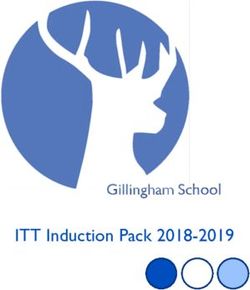Using Video to Build School Community - IDSolutions
←
→
Page content transcription
If your browser does not render page correctly, please read the page content below
DISCOVER VIDEO FOR EDUCATION:
Morning Announcements
Using Video
to Build School
Community
Are your still reading morning
announcements over a tiny public address
system designed in the 1960s or stuffing a
printed sheet into teachers’ mailboxes?
Bring your school into the modern age!
FOR MORE IDEAS, CONTACT US
discovervideo.com | 203-626-5267Delivering live video
morning announcements
school-wide is not only
amazingly easy, it’s a great
way to engage students,
boost morale, and build a
sense of community.
SETTING UP YOUR “STUDIO”
You’ll need a place to record your morning announcements,
but it doesn’t have to be an expensive broadcast studio.
Most schools use a library “reading room,” classroom,
storage room, or other suitable location.
Equipment You’ll Need
Encoder: Discover Video has multiple Camera: Use a modern camera with an HDMI output. That
encoder options that can be used for the old VHS camcorder gathering dust will work, but you won’t
delivery of morning announcements: get the quality that even a cheap modern webcam provides.
If you use two cameras, your second video input could also
• Streamsie: An app for smartphones,
be the VGA output of a computer, allowing you to switch to
tablets, PCs, and Macs that provides
a software solution for recording and show a web page, image, Powerpoint presentation, video,
streaming live. Can be used with internal or anything else on that computer’s screen.
cameras or connected to webcams or
cameras with our Captiva adapters.
Lighting: Modern cameras will balance the light
• Rover: A lightweight mobile streaming
automatically, so you don’t need exotic lighting systems,
system that incorporates the Streamsie
Pro encoder onto a powerful laptop but bright lighting will improve the quality of the video and
computer with an HDMI adapter for look more professional, so consider buying an inexpensive
capturing and streaming video and VGA. LED lighting system.
• Spirit: A high performance desktop
system ideal for permanent installations Microphone: You can use the microphone that’s built
that require HD quality.
into the camera, but for best results a “newscaster”
• MCE: Our Multi-Channel Encoder lets you should have a desk or lavalier microphone. If more than
deliver multiple video sources from one one person will be speaking, consider using multiple
encoding platform. Ideal for internal cable
microphones connected to an inexpensive audio mixer.
TV distribution or 24x7 webcasting.
• Mantis®: A self-contained universal
HD encoder for live HD streaming from Green Screen: If you’re using the Streamsie, Rover or
cameras or other video sources. Spirit encoder, you’ll have the ability to put images or
videos behind the people on camera. To use this feature,
you’ll need a green screen, which could be as simple as
painting a wall green, hanging a green blanket, or using a
commercial green screen setup.
FOR MORE IDEAS, CONTACT US
discovervideo.com | 203-626-5267SETTING UP YOUR “STUDIO” cont.
Example Parts List
Canon XA10 HD Professional Camcorder Microphone Kit
• 1/3” CMOS Sensor • Shure SM58
• Native 1920 x 1080 • XLR Cable & Boom Mic Stand
• 24Mbps AVCHD Recording • 20’ cable
• 60i, PF30, PF24, Native 24p
• 64GB Internal Flash Drive Desk Stand
• 10x HD Zoom Lens
Bescor LED-200K Twin 300W Kit
• Dual SD Memory Card Slots
• Two LED Light Panels & Stands
• 3.5” Touch Panel LCD Screen
• 304 5mm LEDs Per Panel
• Dual XLR Inputs w/Detachable Handle
• 300W Equivalent Output Per Panel
• Waveform Monitor, Peaking, Zebra 70/100
• 5500K Color Temperature
• Built-in Microphone, supports external mic
• 15-100% Brightness Dimmer
Magnus VT-3000 Tripod with Fluid Head and Dolly • Two Soft White Diffusers
• Supports 6.6 lb (3 kg) • Two Orange Correction Filters
• 65mm Ball Diameter • Stands Feature 74” Max Height
• Quick-Release Plate
HDMI Cable, 15 foot
• Fixed Counterbalance
• Separate Pan/Tilt Locks HDMI Mini Adapter
• 2 Stage Leg Design
• Mid Level Spreader
• Adjustable Wheel Base
• Independent Wheel Locks
• 31” Doorway Width
Instructions
1. Mount camera on tripod; connect camera to power supply (charger)
2. Mount microphone on stand; connect microphone to cable; cable to camera (if not using
camera internal mic)
3. Mount lights on stands; connect to AC power using provided adapters.
4. Connect HDMI adapter and cable to camera; connect to Captiva HDMI input (Spirit, Rover,
Streamsie, MCE, Mantis)
You May Also Need
• Power cord extension; power strip for lights, camera power supply
• SDHC Memory Card (Class 10 UHS-1) for camera recording
FOR MORE IDEAS, CONTACT US
discovervideo.com | 203-626-5267RECORDING YOUR ANNOUNCEMENT
The typical morning announcement program is about 10 minutes long.
It starts with a pre-recorded introduction, pre-recorded Pledge of
Allegiance and moment of silence, and then switches to the “talent”
who read the news, weather, and talks about special events. Sometimes
they have a guest on their “show” such as a local or national celebrity,
teacher, or other person of interest.
Pre-Recorded Messages Live Streaming vs. Recording
Before you begin recording regular You can record your live broadcast on the DEVOS server or
announcements, create a video called from within Streamsie. You don’t have to stream live. You can go
“Pledge of Allegiance.” You can record this through exactly the same steps but press only the Record button,
in your new studio, but you may wish to allowing you to decide if each “take” is good enough and repeat it if
use a video editor and create a video with necessary. The Record feature can also be used to allow someone
professional polish. For example, your video who missed your live newscast to view it after the fact.
might start with a picture of your school and
play dramatic music. The video might then
ask students to “Please stand for the Pledge
of Allegiance,” followed by a reading of the
pledge accompanied by a video of a waving
flag. The video might then show interesting
shots of your school set to dramatic music,
followed by an announcement saying, “And
now, here is today’s news.”
Load this video into the Streamsie Pro “File
as Input” function.
You might want to make another video to
end your broadcast, perhaps with music
and a credit roll. You can also load this into
Streamsie Pro “File as Input.”
Making Students the Stars
For your daily broadcasts, be sure to make
your students the “stars.” Student participation
keeps students interested and helps to build
and reinforce the school community. Students
love it. Like everyone, their confidence and their
skills grow with practice.
FOR MORE IDEAS, CONTACT US
discovervideo.com | 203-626-5267DELIVERING THE PROGRAM
Now that you’ve created your announcement, you need
a way for people to watch it.
TVs, Devices & Digital Signage Putting Your Announcement Together
Most modern classrooms are equipped Monitor your camera(s) on Streamsie and switch your
with a computer attached to a projector or templates as desired. When ready to start, press the
“smart board” capable of displaying video. Stream button, then select your introduction “Pledge
For classrooms still using TVs, the live video of Allegiance” video, which will be broadcast to your
can be delivered by simply selecting it on viewers. When that is complete, turn it off to show your
an inexpensive device connected to the TV. camera video.
Switching on the TV to view a live broadcast
is as simple as clicking on a web page or As the newscast progresses, you may switch to other
navigating a TV menu with a remote control. video sources, change templates, add titles or overlays,
The old coax “CATV” system is obsolete. etc. When the newscast is over, select the pre-recorded
ending video, and when the broadcast is complete,
Students and staff members can also simply stop streaming.
watch announcements on computers, cell
phones, and tablets.
If your school uses the Discover system’s Parental Engagement
built-in Digital Signage, at a touch of a
button the signs can be interrupted to While you can opt to deliver your morning
display the morning announcement, then announcements only inside your firewall, you can also
return to their normal display when the allow it to be viewed on the public Internet, allowing
announcements are over. parents to stay engaged by viewing from home, at their
workplace, and on their cell phones. Allowing parents to
If you’re using Discover Video to deliver
“tune in” enhances parental engagement and allows them
morning announcements, you can also use
to stay informed about their child’s life on a daily basis.
the system to stream conventional
TV channels to classrooms, boardrooms,
and desktops, eliminating legacy
“CCATV” systems.
Live and/or recorded school morning
announcements engages students and staff alike.
It is affordable and easy to do with the Discover
Video system. Nothing communicates better than
sight and sound, and in today’s connected, social
media world, students expect nothing less.
FOR MORE IDEAS, CONTACT US
discovervideo.com | 203-626-5267You can also read