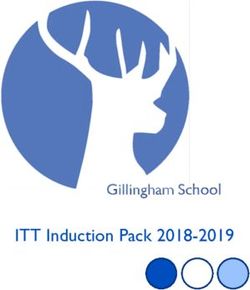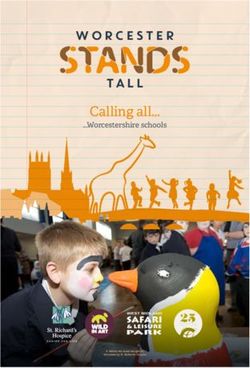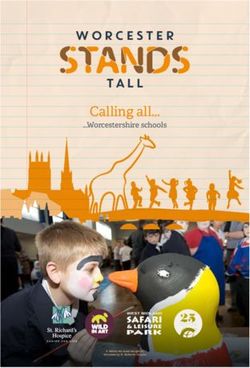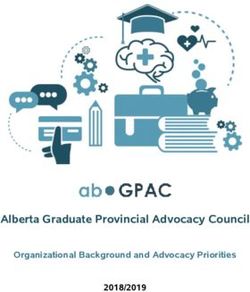IPad Facts for Supporting Students with Autism & Other Exceptionalities
←
→
Page content transcription
If your browser does not render page correctly, please read the page content below
iPad Facts for Supporting
Students with Autism &
Other Exceptionalities
Kimberly Maich, PhD, OCT, Brock University and Carmen Hall, MC,
CCC, BCBA, PhD Student, Apple Distinguished Educator, Fanshawe
College, originally published in 2014, updated in 2021
With the inception of the iPad and the surge of app development for
children with Autism Spectrum Disorder (ASD), the iTunes “App” Store where
iPad applications (typically referred to as “apps”), are purchased for
classroom implementation can seem a little overwhelming at times!
Nonetheless, the user-friendly nature of the tablet, its accessibility, and its
relatively low costs have changed the way many learners with ASD can, for
example, learn new skills, meet curricular expectations, utilize augmentative
communication, and access required accommodations (Banda, Grimmett, &
Hart, 2009; Mang & Wardley, 2012). The following facts can help with building
a strong entry level foundation of professional knowledge and skill to
support students with ASD in your classroom through the use of iPad-based
tablet technology.
Devices
A range of tablet devices are currently available, falling primarily into one
of three categories: (a) the iPad, (b) Android tablets, and (c) Windows tablets.
Although variety and price varies, the iPad has dominated in the education
field, with iPad sales in school doubling each year (Travlos, 2012). The primary
reason for this participant success is the availability of desired apps, as well
as the presence of built-in accessibility features which provide immediate
options to meet the needs of a range of learning styles. Currently, the iTunes
store has over 40,000 educational-based apps available, including a
significant portion of online textbooks and other learning resources available
on interactive iBooks, a framework for building customized teaching and
learning materials. Apple has also created iTunes U, a free, user-friendly
learning management system which allows academic content sharing at any
age, grade, or level (apple.com/education/ipad/itunes-u/). In comparison,
other, similar devices are more limited in the educational sector.
1Accessibility
One of the most valuable characteristics of the iPad is its built-in
accessibility. These features are created for individuals with various learning
styles, challenges, preferences, and/or disabilities, adapting the presentation
of information for vision/hearing/communication, physical/motor skills, and
learning/language/literacy needs. An overview of these features are available
online at apple.com. To find these options on the iPad itself, go to Settings ->
General -> Accessibility. Guided access, text-to-speech, speech-to text, and
zoom are some other options which provide accommodations for individual
learning needs.
Guided Access
Some students are prone to exiting target instructional apps for more
preferred and/or reinforcing apps, creating a situation of off-task time that
should be devoted to learning. The guided access option allows educators
and/or parents to lock the screen (wholly or partially) and disable the iPad’s
home button, enabling a greater likelihood of on-task behaviour.
Text-to-Speech
Text in documents, iBooks, notebooks, online documents, etc., can all be
read aloud at any point by enabling or “turning on” this built-in option.
Simply choose the nationality of the voice, and each time text is highlighted
on the iPad, it is then “spoken” aloud.
Speech-to-Text
This feature is only available in models newer than the iPad2 (e.g., iPad
Mini, iPad Air). The built-in keyboard microphone, if utilized, transcribes
spoken words with impressive accuracy into electronic text.
Zoom
Turning the zoom feature on will allow users to zoom in on (i.e., magnify)
any portion of the screen—or within apps themselves—with a three-finger
tap.
Finding Apps
Apps can be overwhelming when looking at the tens or hundreds that
2appear after a search in the App Store. In order to make the searching
process more efficient, consider apps or websites that are specific to special
education or ASD to help find the app that is suitable for a particular
student’s needs with greater efficiency and accuracy.
Apps for Teachers
Apple itself has also created a new category in their online offerings: Apps
for Teachers found on their website. This includes information about
traditional academic subject areas, as well as special education-based apps.
This category can be found within the Apps for Teachers site by scrolling
down to “Accessibility” which launches “Special Education Apps” in the iTunes
store organized by subcategories such as “Communication.”
Apps for Social-Emotional Growth
One of the most significant benefits of using the iPad for students with
ASD is the benefit of teaching social skills in a systematic manner. Since
students with ASD do not typically acquire social skills by observation alone
(Myles, Simpson, Ormsbee, & Erikson, 1993), targeting skills with relevant,
skills-based apps can be beneficial.
ABA-Based Apps
In the recent National Standards Project completed by the National Autism
Center (2009), the majority of strategies with a strong evidence base are
found with the field of Applied Behaviour Analysis (ABA). Some of the below
ABA-based tools are tools for the needs of students, and others are
developed for the ABA-based needs of educator and clinicians.
Apps for Literacy Support
A range of apps are available to support literacy-based classes, as well as
literacy needs, acting as tools for supporting students who struggle with
reading, writing, organization, and more. Many of these are similar to apps
that many be familiar to teachers, students, and parents from their
experiences with Special Education Amount (SEA)-funded hardware and
software purchases (Ontario Ministry of Education, 2013). However, they may
not have the same level of complexity as the laptop-based software. On the
other hand, they may have a sufficient number of features to support in-
class needs for junior, intermediate, and high school learners who need
3accommodation and support for success as independent learners in a
literacy-infused environment.
In Sum
Along with the pedagogical experience and critical decision-making skills of
professional educators, these facts related to available devices, accessibility
features, finding apps, apps for social-emotional growth, ABA-based apps,
and apps for literacy support provide a framework for utilizing the iPad
successfully for students with ASD.
References
Banda, D. R., Grimmett, E., & Hart, S. L. (2009). Activity schedules. Teaching
Exceptional Children, 41(4), 16-21.
Mang, C. F., & Wardley, L. J. (2012). Effective adoption of tablets in post-
secondary education: Recommendations based on a trial of iPads in
university classes. Journal of Information Technology Education: Innovations
in Practice, 11, 301-317.
Myles, B. S., Simpson, R. L., Ormsbee, C. K., & Erickson, C. (1993).
Integrating preschool children with autism with their normally developing
peers: Research findings and best practice recommendations. Focus on
Autistic Behavior, 8 (5), 1-18.
National Autism Center. (2009). National Standards Report. Retrieved from
http://www.nationalautismcenter.org/pdf/NAC%20Standards%20Report.pdf
Ontario Ministry of Education. (2013). Special education funding
guidelines: Special equipment amount. Retrieved from
http://www.edu.gov.on.ca/eng/funding/1314/2013_14_SEA_Guidelines.pdf
Smith-Myles, B., Schelvan, R., & Trautma, M. (2013). The hidden curriculum
for understanding unstated rules in social situations for adolescents and
young adults. Shawnee Mission, KS: Autism Asperger Publishing Company.
Travlos, D. (2012). Apple: Eight reasons why the iPad will dominate the tablet
category. Retrieved from http://www.forbes.com/sites/darcytravlos
/2012/11/30/apple-eightreasons- why-the-ipad-will-dominate-the-tablet-
category/
Burke and Cerniglia showed that children with ASD were able to learn to
follow instructions with up to four steps in a relatively brief period of time
41990, as cited in Koegel, L.K., Koegel, R. L., Harrower, & Carter, 1999, p 177).
As with teaching self-initiations, described in article 3, continue using the
motivation strategies while teaching the child with ASD to respond to
multiple cues. Burke and Cerniglia (1990, as cited in Koegel, L.K. et al., 1999)
also demonstrated some generalized responses following the intervention
period. The ability to respond to multiple cues in the environment may also
increase the child’s ability to access learning opportunities in their daily lives
and decrease the need to break instructions down into single steps. This may
allow the child to be involved more in typical peer groupings with less direct
adult support required.
DISCLAIMER: This document reflects the views of the author. It is Autism Ontario’s intent to inform and educate.
Every situation is unique and while we hope this information is useful, it should be used in the context of broader
considerations for each person. Please contact Autism Ontario at info@autismontario.com or 416-246-9592 for
permission to reproduce this material for any purpose other than personal use. © 2021 Autism Ontario
416.246.9592 www.autismontario.com
5You can also read