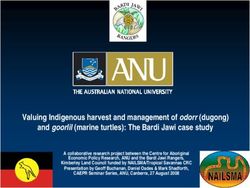VENDOR INFORMATION GUIDE INDIRECT PURCHASES - REVISION DATE: MARCH 10, 2021 - LOWESLINK
←
→
Page content transcription
If your browser does not render page correctly, please read the page content below
Vendor Information Guide
Indirect Purchases
Revision Date: March 10, 2021LOWE'S COMPANIES, INC. AND SUBSIDIARIES
STATEMENT OF BUSINESS ETHICS
LOWE'S POLICY STATEMENT: All employees of Lowe’s are expected to be honest and act in good faith,
and to conduct themselves in such a manner to avoid any situation in which his or her interest or the
interest of his or her family might adversely affect the best interests of the Company. The following
statements support this policy. All vendors and suppliers are also expected to support and comply
with these policies. Failure to do so may result in discontinuance of business relationships.
1. BUSINESS INTERESTS - Employees and their immediate family are prohibited from having any
personal financial dealings with any individual or business organization furnishing or seeking to furnish
merchandise, supplies, property or services to Lowe's, other than ownership of a small minority equity
interest in a publicly traded company. Additionally, Employees should not act on behalf of Lowe’s in any
transaction with another organization in which their immediate family member has a material financial
interest or by which an immediate family member is employed in a management or sales and marketing
position. Immediate family includes parents, children, spouses, siblings, in-laws and anyone (other than a
domestic employee) who shares an Employee’s home.
2. ACCEPTANCE OF GIFTS OR OTHER BENEFITS - Lowe’s has a policy on conflicts of interest that is
part of Lowe’s Code of Business Conduct and Ethics that provides, in general, that Employees and members
of their immediate families should not request or accept gifts or other personal benefits from any of Lowe’s
vendors or service providers. For information regarding this policy, persons doing business or seeking to
do business with Lowe’s should consult the Code of Business Conduct and Ethics that is posted on Lowe’s
corporate website.
http://phx.corporate-ir.net/phoenix.zhtml?c=95223&p=irol-govconduct.
3. CORPORATE FUNDS - Lowe's employees are prohibited from maintaining or authorizing disbursements
of Company funds that are not recorded on its books and records. Any Lowe's liability to the supplier is to
be satisfied only by submission of an appropriately detailed invoice to Lowe's.
4. CORPORATE SOURCING POLICY - It is corporate policy that Lowe’s only purchase products and
services from vendors whose labor force is made up of employees with a minimum age of no less than 16
years, and that its vendors’ or suppliers’ labor in producing the goods is not furnished, wholly or in part, by
convicts or prisoners, except convicts or prisoners on parole, supervised release, or probation, or in any
penal or reformatory institution.
All vendors and suppliers are expected to comply with all applicable laws and regulations in the conduct of
their business with Lowe’s.
If you are subjected to or are aware of a violation of this policy, please report it by contacting our
independent business abuse information clearinghouse at 1-800-784-9592 or www.ethicspoint.com.Billing Requirements Lowe’s Transactional Accounting department has automated systems in place to promptly and accurately process invoices that meet our billing requirements (Note: There are additional requirements to support shipments that cross borders where LGS or Lowe’s Canada is the importer of record). Invoices that do not meet the requirements fall out of the automated stream and run the risk of delayed payment or being returned to the vendor. Lowe’s Billing Requirements: • Vendor name and remittance address on all invoices. • Terms consistent with our buyers’ purchase agreement or stores’ expectations. • Lowe’s does not allow multiple purchase orders to be invoiced on one invoice. • Bill only for merchandise previously shipped. • Bill and ship in the same unit of measure as ordered. • Provide Lowe’s item numbers on invoice in the same sequence as ordered. For shipments originating either in the United States or Canada, invoices are required to be submitted electronically either through the Lowe’s provided (SSI) self-service invoicing portal- or through traditional Electronic Data Interchange (see Electronic Data Interchange in this guide for requirements). -The SSI portal is an alternative to paper invoicing which allows vendors who are not Electronic Data Interchange (EDI) capable to use a web browser to interact with our EDI system and submit invoices electronically over the internet. Note: There are additional requirements to support shipments that cross borders where LGS or Lowe’s Canada is the importer of record. In addition, Lowe’s expects all Electronic Commerce vendors to receive payments via Electronic Funds Transfer (EFT).
Payment Information For New Vendors: Spend Management Supplier Requirements Spend Management Access Request Form PO Terms and Conditions for EDI Vendors (US) PO Terms and Conditions for EDI Vendors (Canada) LowesLink Registration and Requesting Access to Spend Management Job Aids: Step-by-step instructions on completing vendor tasks in the Spend Management system. Job Aids EDI: For more information on EDI, refer to Lowe’s EDI. Scroll to the Procurement (Expense Vendor – products not for resale) section.
LowesLink® Vendor Inquiry
Website Hours of Availability: 6:00 AM – 1:00 AM EDT
Payment information for US and Canada Lowe’s locations is readily available for self-
service by vendors using the Vendor Inquiry application.
Eligible vendors include Product Remit, Installer Remit, Expense Remit, and Freight
Remit. Spend Management vendors; see Spend Management Expense Vendor
Information.
• Check remittance and invoice information are available for two years.
The Vendor Inquiry data on LowesLink® can be saved to various software applications
allowing your company to download the data to your current systems.
To obtain access to LowesLink®, your company must register online (follow the steps
under the “Getting Started – Register Here” at www.LowesLink.com).
Below are the training documents for LowesLink® Vendor Inquiry located at “New &
Existing Partner Information > Corporate Trade Payables”.
LowesLink® Vendor Inquiry – Application Overview
LowesLink® Vendor Inquiry – Steps to Obtain Access
LowesLink® Vendor Inquiry – Login Steps
LowesLink® Vendor Inquiry - Check Search
LowesLink® Vendor Inquiry - Invoice Search – Paid & SetupLowesLink® Spend Management
Website Hours of Availability: Monday through Friday 7:00 AM - 11:00 PM EST
Manage purchase orders, submit invoices, and review payment information for US and
Canada Lowe’s locations using the Spend Management application.
To obtain access to the LowesLink® Spend Management application, register online at
www.LowesLink.com using the instructions found in the document “LowesLink®
Registration and Requesting Access to Spend Management”.
Below are the training documents for LowesLink® Spend Management located at “New & Existing
Partner Information > Spend Management Expense Vendor Information”.
System Access and Maintenance
Change Password & Password Help
Logging into LowesLink® and Spend Management
Login Password Issues
Maintaining Supplier Information
Purchase Order (POs):
Reviewing Purchase Orders
Printing Purchase Orders
Creating a Purchase Order Acknowledgment (POA)
Submitting POAs will streamline the order process and reduce the number of questions you receive from
Lowe’s.
Reviewing PO Change Orders
Creating an Advance Shipment Notification (ASN)
Submitting ASNs will reduce the number of questions you receive from Lowe’s about product shipment.
Invoices and Payments
Accepting the Supplier Agreement - CAN
Accepting the Supplier Agreement - US
It is mandatory to access the Supplier Agreement in order to submit invoices in Spend Management.
Creating a Self Service Invoice - CAN
Creating a Self Service Invoice - US
Self-Service Invoice Attachments
Tracking Invoices and Payments
Vendor Inquiry - Invoice Search - Paid & Setup
Vendor Inquiry - Check Search
If an invoice has not been paid, contact the Lowe’s Buyer.
Vendor Inquiries: 336-658-2121 Option 3, Option 3Sales Tax Exemption Certificate Requests
Vendors may request a Resale Sales Tax Exemption Certificate from Lowe's by email to
TESQ@lowes.com.
Include the following information:
1. Business Name and Address
2. Remit Vendor Number assigned by Lowe’s
3. Specific items being purchased for resale
4. The state or states for which the resale certificate(s) will be needed
5. Contact information including name, phone number, e-mail, and fax
6. Preferred method for receiving the resale certificate
Canada Disclaimers
Lowe’s processes for Canada locations are the same as US locations with the following
exceptions:
• Lowe’s must have a valid GST/HST Registration Number on file, if applicable.
• All applicable taxes must be broken out separately from the merchandise amount.
• Transaction currency must be noted on all paper invoices.
• All vendors are encouraged to receive payments electronically via EFT.
Paper Invoices:
Mail the original invoice to the Buyer if you are not a Self-Service Invoicing vendor
registered through Spend Management.CONTACT REFERENCE/INFORMATION
Area of Responsibility Contact Telephone #/Email
Finance Resource Center 336-658-2121, Option 3, Option 3
Expense Payables / Spend Management
ExpenseSSI@Lowes.com
Self Service Invoices (SSI PeopleSoft)
Credit (Vendor Debit) Collections Finance Resource Center 336-658-2121, Option 1
DebitBalance@Lowes.com
Electronic Data Interchange, Electronic EDI Quick Reference http://www.LowesLink.com/llmain/pubdo
Funds Transfer, and LowesLink® cuments/EDI_QUICK_REFERENCE.pdf
Registration
Sales Tax Exemption Certificate Finance Resource Center 336-658-2121, Option 7
TESQ@lowes.com
Vendor Inquiry Finance Resource Center 336-658-2121, Option 9
• Invoice Status FinanceInquiry@lowes.com
• LowesLink® Vendor Inquiry
• Sales Tax Exemption Certificates
• Check Remittance DetailYou can also read