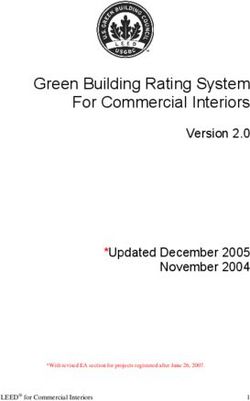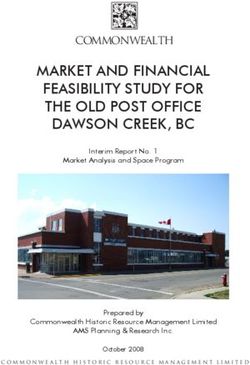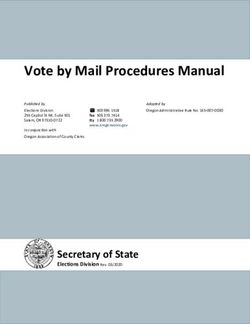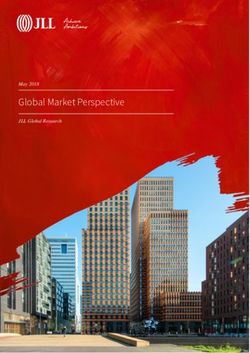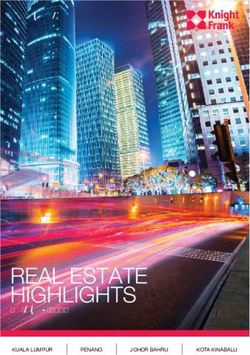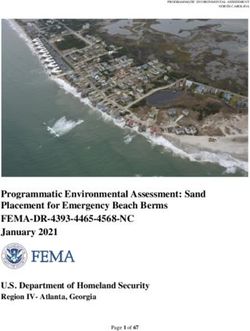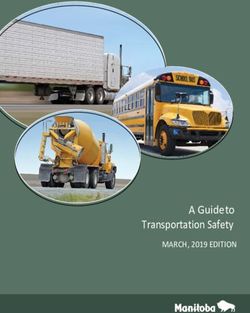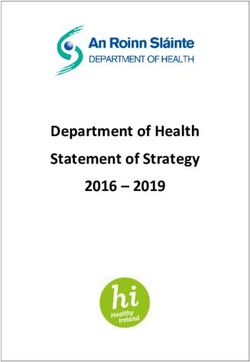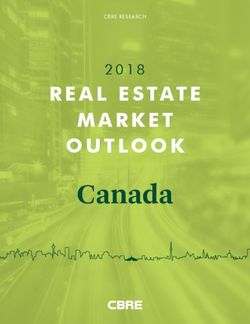Warner Center Towers Electronic Tenant Portal - Created on September 26, 2015
←
→
Page content transcription
If your browser does not render page correctly, please read the page content below
Warner Center Towers
Electronic Tenant® Portal
Created on September 26, 2015Building Amenities: Auto Detail and Car Wash Service
The Auto Detail ad Car Wash Service is located in Parking Structure 2.
Please click here to download a Car Wash Service PamphletBuilding Amenities: Banks City National Bank: A full service retail bank located in Tower 5. Manufacturers Bank: A full service retail bank located in Tower 2. Pacific Western Bank: A full service retail bank located in Tower 1.
Building Amenities: Conference Room A General Conference Room is available for the use of our Tenants. Our General Conference Room is located on the 3rd floor of 21800 Oxnard Street and will accommodate up to 50 people. The room is currently equipped with a telephone, high- speed internet access, conference tables, chairs, TV, VCR, and dry erase board. Please reserve your required dates with our office in advance by contacting the Office of the Building at 818-593-6177. The charge is $100 for up to four hours (half day), or $200.00 for five to eight hours (full day).
Building Amenities: Health Club Equinox Fitness Club at 21530 Oxnard Street. http://www.equinox.com/clubs/ClubTour.aspx?clubID=106
Building Amenities: Hotel Warner Center Marriott: 21850 Oxnard Street, phone 818-887-4800.
Building Amenities: Retail Services Restaurants Café Valentino: Located in lobby level of Tower 5. Trimana: Located on the Ground Level of Tower 1. Cafe Fiore: Located on the Ground Level of Tower 2. Copy and Printing Astro Printing: Servicing all of your copy and printing needs in Tower 2. Dry Cleaning Noble Cleaners: Located in lower lobby of Tower 1. Click here to view Noble Cleaners Flyer Sundry/Coffee Gateway Newsstand: Located in the interior lobby of Tower 3. Aroma Cafe: Located in Tower 6. Phone Number: 818-932-9003 Travel Agents World Travel: Located in lobby level of Tower 5.
Building Amenities: Storage Space Please click here to access information regarding storage space available at Warner Center Towers.
Building Amenities: Telecommunications One-stop Telecommunications/Internet Service & Expertise Polaris 818-716-2699 21800 Oxnard Street, Suite 780 Woodland Hills, CA 91367 www.polarisnet.net Click here to view Polaris flyer
Building Operations: Accounting Please mark your records so that your office rent and parking payment are received on the first day of each month or in advance, unless otherwise stated in your Lease. Rent checks are payable to Douglas Emmett 2000, LLC and should be sent to the Office of the Building at 21800 Oxnard Street, Suite 1000. Payments for parking are to be made payable to ABM Parking Services and given to the Parking Manager, in the parking office located in Parking Structure 4 level A. Lease Expansion and Renewal Please contact the Office of the Building if you have any questions regarding the terms of your Lease. Lease renewals and expansions are coordinated through the Leasing Office, located in the office of the building. The Leasing Department phone number is (877) 525-2658.
Building Operations: Building Management Office of the Building: Douglas Emmett 21800 Oxnard Street, Suite 1000 Woodland Hills, CA 91367 Telephone: (818) 593-6177 Fax: (818) 710-7823 Hours of Operation: 8:00 a.m. to 6:00 p.m. All Towers Title Name E-Mail General Manager Dianne Walton dwalton@douglasemmett.com Operations Manager Jackie Jones jjones@douglasemmett.com Chief Engineer Cary Johnson cjohnson@douglasemmett.com The Management Team at Towers 1 through 4 (21600, 21550, 21650 and Equinox at 21530 Oxnard St.) is comprised of the following individuals: Title Name E-Mail Property Manager Jeff Herrera jherrera@douglasemmett.com Assistant Property Manager Monica Santiago msantiago@douglasemmett.com Administrative Assistant Alma Nalam analam@douglasemmett.com Administrative Assistant Cristina Magleo cmagleo@douglasemmett.com The Management Team at Towers 5, 6 and 7 (21800, 21700 Oxnard St. and 5921 Owensmouth Ave.) is comprised of the following individuals: Title Name E-Mail Property Manager Taheerah Davis-Zabate tdavis-zabate@douglasemmett.com Assistant Property Manager Kerri Healey khealey@douglasemmett.com Administrative Assistant Marla Garcia mgarcia@douglasemmett.com Associate Administrative Monica McDaniel mmcdaniel@douglasemmett.com Assistant
Building Operations: Holidays Office Hours: Monday through Friday 8:00am to 6:00pm excluding Holidays. Building Hours: Monday through Friday: 6:00 a.m. to 6:00 p.m. The building will remain locked and secured at all other times and on holidays. However, Tenants with keys to their Premises and access cards will have access to the building 24 hours a day, 365 days a year, unless otherwise stipulated. HVAC services are provided from 8:00 a.m. to 6:00 p.m. Monday through Friday and from 9:00 a.m. to 1:00 p.m. on Saturdays. There will be an additional charge for all after hours HVAC service. The Office of the Building will be closed in recognition of the following Holidays: New Year’s Day Presidents’ Day Memorial Day Independence Day Labor Day Thanksgiving Day Day after Thanksgiving Christmas Day Per the terms of your Lease Agreement, Douglas Emmett will be closed on the above listed holidays. HVAC and janitorial services will not be provided, however, 24-hour security will remain in full operation, 365 days per year.
Building Operations: Leasing Douglas Emmett provides the leasing for Warner Center Towers. Doug Akins and David Hitzel are the in-house leasing agents. The main phone number is 818-593-6200. Listed below is their contact information: Title Name Phone Number E-Mail Regional Leasing Manager David Hitzel (818) 593-6243 dhitzel@douglasemmett.com Leasing Flyers Click here to view Warner Corporate Center Leasing Flyer Click here to view Tower 1 Leasing Flyer - 21600 Oxnard Street Click here to view Tower 2 Leasing Flyer - 21550 Oxnard Street Click here to view Tower 3 Leasing Flyer - 21650 Oxnard Street Click here to view Tower 5 Leasing Flyer - 21800 Oxnard Street Click here to view Tower 6 Leasing Flyer - 21700 Oxnard Street
Building Operations: Parking The following parking personnel are available to assist tenants and guests: Title Name Phone Number Parking Director Mirna Toro (818) 716-2677 Parking Garage: Contracted with ABM Parking Services. Click here to download ABM Parking Services Agreement form.
Building Operations: Security Security: Contracted with Universal Protection Service Security Base (Emergency Only) Phone: (818) 716-2627 The following Security personnel are available to assist tenants and guests: Title Name Phone Number Director of Security and Fire/Life William Yomba Contact via building office at (818) 593-6177 Safety
Building Security: After Hours Access The Office of the Building must be notified of any and all activities taking place in your office after normal business hours. Notifying our office will allow the notice of any special instructions to our Security Staff. Outside contractors and tenant vendors will not be provided access to the building after hours without prior written approval by Building Management, prior notification of security, and proper insurance.
Building Security: Building Access During normal business hours, all buildings may be entered without restriction, unless otherwise stipulated. After normal business hours, an access card is required for after hour access to the building, and for elevator access to all floors above MP Level. Your access card is obtained through the Security Department by submitting a Building Access Card Request Form to adminwct@universalpro.com or via Fax to 818-593-6292. There is a thirty-two dollar ($32) activation fee for the access card. Building Management reserves the right to restrict building entry during periods of heightened security alerts. The Authorization to Permit Access by Passkey form, will need to be completed/approved by an authorized person from your office, either a Lease principal, or designated Tenant Representative. It is important to note that NO ONE WILL BE ADMITTED TO AN OFFICE UNLESS HIS OR HER NAME APPEARS ON THE AUTHORIZATION TO PERMIT ACCESS BY PASSKEY LIST. Security will obtain permission from authorized tenants' representative and property management to grant access by passkey authorization. Janitorial staff is prohibited from granting access to tenants or visitors.
Building Security: General Office Security
Security Checklist
For your own internal security and also for the security of the building, it is in your best interest to control the
number of keys issued. Only people needing after hour access should be issued a key.
The following is a list of general office security suggestions, which are offered to you as an aid in
establishing your internal security procedures:
Restrict office keys to those who actually need them.
Keep complete, up-to-date records of the distribution of all office keys.
Have adequate procedures for collecting keys prior to termination of employees.
Establish a rule that keys must not be left unguarded on desks or cabinets.
Require that filing cabinet keys be removed from locks and placed in a secure location after opening
cabinets.
Prevent unauthorized personnel from reporting a lost key and receiving a replacement.
A responsible person is in charge of issuing all keys.
Store keys systematically in a secured wall cabinet of either your own design or from a commercial
key control system.
Insist on identification from repairmen who come to work in your office.
Clear all desks of important papers.
When working alone in the office at night, lock the front door to prevent anyone else from entering.
Keep the police, fire department, and building security telephone numbers posted.
Double check to see that all doors are securely locked before you leave.
Reporting Thefts
Any and all losses of personal property should be reported to the Los Angeles Police Department and
the Office of the Building immediately.
The security of your office is your responsibility. All valuables, purses, wallets, etc. should not be left
in plain view. We recommend that purses be locked in desks and that valuables be put away and
locked up each night.
It is the Tenant’s responsibility to ensure that all suite entry doors are closed and locked at the close
of each business day. We further recommend that secondary entrances remain locked and secured
at all times.
Suspicious Persons
We promote Neighborhood Watch at Warner Center Towers. If you see suspicious or offensive
persons in the building, please call the Office of the Building immediately. If possible, make note of
appearance, clothing, etc. to assist building security in locating them.
Please be aware of strangers in your Tenant areas and halls. Quite often a question such as “May I
help you locate someone?” is enough to deter a potential thief. Suspicious encounters of this type
should be reported to the Office of the Building immediately.
Security Guards
Security officers are on duty 24 hours a day, seven days a week. Warner Center Towers is closed to the
public during non-business hours. All tenants entering the building during non-business hours must use
their access card for entry.
Security Escorts
Security Officers are available to escort you to your vehicles after hours. Please call security base at
818-716-2627 for this service. Please allow 15 minutes.Building Security: Key and Lock Policy
For your safety and protection, building policy requires that the Office of the Building issue all keys. Only the
authorized representatives of the Tenant may request additional keys from the office of the building. Tenant
will be responsible for re-key charges and all keys needed for entry doors into suite. All interior locking
doors within tenant premises are the tenant’s sole responsibility, both for payment of any cylinder changes
and/or keys required.
For reasons of security, fire safety, and cleaning access, all locks are to be on the Buildings Master System.
Therefore, any lock changes must be coordinated and completed by our office.
Click here to download a Key Request Form - Current Tenant
Click here to download a Key Request Form - New TenantBuilding Security: Property Removal
Anyone removing personal/company property from your office will be required to complete the Property
Removal Form, filled out with description of property being removed and signed by an authorized signature
from your company. Tenants may make photocopies of this form. Please be aware that our security
officers are instructed not to allow anyone to leave the Premises with property unless they have this form
with them. To eliminate after hour/weekend problems, be sure copies of the Property Removal Forms are
kept within your office. It is your responsibility to give your employees this written permission to remove
property and insure that all employees are aware of this procedure.
Click here to access a Property Removal FormBuilding Security: Solicitation We attempt to keep all solicitors out of the building. If a solicitor visits your office, please contact the Office of the Building or Security at once. The solicitor will be escorted out of the building and off the property.
Building Services: Building Signage and Directory
Corridor/Suite Identification
A landlord-approved sign is the only tenant information allowed next to the Suite entry doors. Upon receipt
of your written information, Building Management will place your order. Signage requires a 4-6 week
lead-time. Therefore, please be sure to submit your requirements to our office as soon as possible.
Building Directory Identification
Tower 1 - 21600 Oxnard Street
The building has two touch-screen directory screens in the main and lower lobbies. There is a one-time
initial setup fee of $75 to input your information into the directory. Any subsequent changes will be subject
to a $15 fee.
Tower 5 - 21800 Oxnard Street
The building has one touch-screen directory screen in the lower lobby. There is a one-time initial setup fee
of $75 to input your information into the directory. Any subsequent changes will be subject to a $15 fee.
Tower 2, 3 & 6
Tower 2 has one directory board in each lobby (LP and MP levels). Towers 3 and 6 have one directory
board. We will order directory strips as specified in written letter only. This form must reflect the exact format
you desire as to the order of name placement, title last name first, identification, etc. Please allow for thirty
(30) characters per line/strip, which includes Suite number and spaces. The cost for each directory strip is
approximately $45.00. Directory identification must be identical in both directory boards.
Click here to access a Signage Request FormBuilding Services: Cleaning Janitorial cleaning is contracted five times a week; Monday through Friday with the exception of the holidays previously listed. Cleaning begins at 6:00 p.m. Cleaning standards of a first class office building will be maintained, however, oversights occasionally will occur. When this happens, please notify the Office of the Building as soon as possible so appropriate corrective action can be taken. If you require any “special cleaning”, please advise the Office of the Building to coordinate and quote costs for any and all extra services. Carpets Chair pads are recommended under chair roller/casters to preserve appearance, prevent accelerated wear, and act as a deterrent toward the Delaminating of the Carpet. Carpet cleaning may be arranged with the office of the Building.
Building Services: Elevators Tower 1- 21600 Oxnard Street Low-Rise: There are four (4) elevators that serve floors LP-11 High-rise: There are four (4) elevators that serve floors 11-20 Tower 2- 21550 Oxnard Street High-rise: There are four (4) elevators that serve floors LP-11 Tower 3- 21650 Oxnard Street Low-Rise: There are six (6) elevators that serve floors G-14 High-rise: There are six (6) elevators that serve floors 15-25 Freight: There is one (1) elevator that serves floors 1-26 Tower 5- 21800 Oxnard Street High-rise: There are four (4) elevators that serve floors LP-11 Tower 6- 21700 Oxnard Street Low-Rise: There are five (5) elevators that serve floors G-12 High-rise: There are four (4) elevators that serve floors 14-20 Garage Elevators There are three (3) elevators that serve parking levels A - D in Parking Structure 1- 21525 Califa Street. There are five (5) elevators that serve parking levels A - G in Parking Structure 2- 21625 Califa Street. There are three (3) elevators that serve parking levels A - D in Parking Structure 3- 21825- Califa Street. There are three (3) elevators that serve parking levels A - G in Parking Structure 4- 21725 Califa Street. Each elevator is equipped with emergency communication systems between the elevator and the security console in the lobby of the Building. Passenger elevators are not to be used for any delivery that would require the use of hand trucks, carts, etc. Should the freight elevator be required, special arrangements must be made by contacting the Office of the Building in advance. Please be aware that we have an on-site elevator mechanic here at Warner Center Towers, Monday through Friday.
Building Services: Fee Schedules The following is a summary of charges for services at Warner Center Towers: After Hours Air Conditioning: Tower 1- 21600 Oxnard Street $105.00 per hour Tower 2- 21550 Oxnard Street $85.00 per hour Tower 3- 21650 Oxnard Street $80.00 per hour Tower 5- 21800 Oxnard Street $85.00 per hour Tower 6- 21700 Oxnard Street $75.00 per hour Duplicate Keys: All Towers $15.00 each
Building Services: Forms For your convenience, we have included downloadable and printable PDF document forms that will expedite various building management service requests. Hard copies of all forms are available from the Property Management Office as well. To view and print PDF files, you need the Adobe Acrobat Reader software. If not already installed on your computer, it can be obtained for free at www.adobe.com. ABM Parking Agreement After Hours Control System Authorization Form Building Access Request Form Building Access Card Request Form Conference Room Application & Agreement Key/Lock Request Form Monthly Parker Change/Delete Form Move Information Form Parking Validation Request Form Pass Key Authorization Form Property Removal Pass Signage Request Form Tenant Contact and Authorization Form Tenant Information Forms Package COI Requirement Form for Vendors
Building Services: HVAC- Towers 1,2,5 & 6 (21600, 21550, 21800 & 21700 Oxnard St)
Heating, ventilation and air conditioning will be provided between 8:00am and 6:00pm, Monday through
Friday, and Saturday, 9:00am to 1:00pm. Air conditioning is not provided on Sundays/Holidays. There is an
hourly charge for after hours air conditioning (please see Fee Schedule by clicking on toolbar above). Each
tenant must submit a list of employees authorized to program the after-hours A/C System (ACS®) and
return it to Douglas Emmett. In return you will be given a Tenant ID number and pin number for each
authorized user. Please note that since there is an hourly charge for use of after-hours A/C, it is important
that only authorized individuals be given access to the system. To access ACS, simply dial (800) 316-2419
and follow the prompts to program your after hours heating and air conditioning requirements; or access the
website by clicking here. The Tenant’s designated Representative(s) shall be responsible for the
programming and administration of all ACS activity. Please see the After-hours Control System Summary
Instructions and the After-hours Control System Website Instructions for Tenant Managers for further
information. For problems with the HVAC after hours, phone the Security Base at 818-716-2627. They will
put you in contact with the on-call engineer who will assist you. Click here to access an After Hours
Authorization Form.
After-hours Control System Summary Instruction
1. Use a touch tone phone to dial your access number: (800) 316-2419
2. When asked, enter your 4 digit Tenant ID at the prompt.
3. When asked, enter your 4 digit User ID at the prompt.
4. Press [1] for immediate service, [2] for future service, [3] to cancel current service, or [4] to hang up.
Note: The next step exists only if separate A/C and Lighting Requests are available.
5. Press [1] for lighting only, press [2] for A/C and Lights, or press [3] to hang up.
Note: The pound [#] key can be pressed at any time to return to the main menu. Listen carefully, the
system will verbally prompt for all requested user input.
Immediate Service Option [1]
Press [01] through [24] for the amount of service hours to be requested.
The system may confirm today’s lease hours, duration of service, and cost of service.
Press the star [*] key to accept.
The system will confirm that the request has been accepted and will hang up.
Future Service Option [2]
Press [01] through [12] for the month you will require service.
Press [01] through [31] for the day of the month you will require service.
Start times are entered in military format. 6:30 a.m. is entered as 0630. 6:30 p.m. is entered as
1830. Enter the start time using the proper 4 digits.
Press [01] through [24] for the amount of service hours to be requested.
The system will confirm normal lease hours for the day of the request, and will then confirm the start
time, ending time and total cost of the requested service.
Press the star [*] key to accept.
The system will confirm the request has been accepted and will then provide you with the specific
service request number (4 digits) should service need to be cancelled prior to the actual start of the
service.
The system will prompt you to press [1] to hang up or [2] to repeat service request number.
Cancel Service Option [3]
Press [1] to cancel service already in progress, press [2] to cancel future service.
Select [1] and the system cancels the service and reports the total cost incurred.
Select [2] and you will be prompted for your 4 digit service request number.
Note: Once the service request number is entered ACS will confirm that the “Request has been Cancelled”
and the system will then hang up.
After-hours Control System Website Instructions for Tenant ManagerAfter-hours Control System Website Instructions for Tenant Manager
Sign onto the System
On the internet, type in the address: http://wctacs.douglasemmett.com
When the ACS Website comes up, you may use the F11 key to enlarge the screen if needed.
Type in your tenant 4-digit ID number and your personal 4-digit ID number in the spaces provided.
Click on Login.
The tenant manager has several areas of the program he/she can access and input, edit and delete
data. These areas are listed at the top of the screen, Requests, Lease Info, Stand Req, and Admin.
Requests
Immediate Service Requests
Click on Immediate Request and the month, date and start time information will become grey and
non-usable.
At Duration, click on the arrow for Hours and fill in the appropriate amount of hours the service is
needed. Then click on the arrow for Minutes and fill in that appropriate amount.
Click on Add.
A confirmation screen will appear giving the service starting date and duration. It will ask “Are you
sure you want to add this request?” Click on Yes if you wish to start the service or No if you wish to
edit or adjust the service. If you click on Yes, the request will appear in the Programmed Service
Requests.
Immediate Service Requests (continued)
To cancel this service at any time prior to service ending, click on the request in the Programmed
Service Requests and then click on the Delete button. The service will be cancelled and will state so
in the request, the request will then change to deactivating and when the action is finished, the
request will be removed from the screen.
Future Service Requests
On the internet, type in the address: http://wctacs.douglasemmett.com
When the ACS comes up, you may use the F11 key to enlarge the screen if needed.
Type in your tenant 4-digit ID number and your personal 4-digit ID number in the spaces provided.
Click on Login.
Click on Future Requests and the Month & Day, Duration and Start Time are highlighted. Manually
typing in the information, using the drop-down arrow or using the calendar located to the right of the
box can enter the Month and Day.
At Start Time, click on the arrow for Hours and fill in the appropriate amount of hours the service is
needed. Then click on the arrow for Minutes and fill in that appropriate amount. Then click on AM or
PM.
At Duration, click on the arrow for Hours and fill in the appropriate amount of hours the service is
needed. Then click on the arrow for Minutes and fill in that appropriate amount.
Click on Add.
Future Service Requests (continued)
A confirmation screen will appear giving the service starting date and duration. It will ask “Are you
sure you want to add this request?” Click on Yes if you wish to start the service or No if you wish to
edit or adjust the service. If you click on Yes, the request will appear in the Programmed Service
Requests.
To cancel this service at any time prior to service ending, click on the request in the Programmed
Service Requests and then click on the Delete button. The service will be cancelled and will state so
in the request. The request will be removed from the screen
Lease Info
This screen is for information only and shows the non-billable lease hours, billable holidays, and hourly rate
for service. If you have a question regarding any of this information, contact your property manager.
Standing Requests
To add a standing request, click on the Start Time on the day(s) of the week which will have the after
hours service. Another screen for editing will come up.
On that new screen go to Start Time, click on the arrow for Hours and fill in the appropriate amount of
hours the service is needed. Then click on the arrow for Minutes and fill in that appropriate amount.
Then click on AM or PM.
At Duration, click on the arrow for Hours and fill in the appropriate amount of hours the service is
needed. Click on the arrow for Minutes and fill in that appropriate amount. Add the last day of the
request, Month, Day and Year by using arrows for the drop down menus. If all information is correct,click on OK. This should be done on every day after hour’s service is requested.
When the screen is set correctly, click on Submit Schedule. Another screen will appear stating
Standing Requests Settings Have Been Changed. Are You Sure You Want to Apply These Changes
Now? Click on the Yes button.
On this screen you can also disable service on lease holidays by checking that statement.
You can also remove all standing requests by clicking on Clear Schedule.
Admin.
Current Users shows a list of every user that can access the system for that customer’s site. This
information includes the user name, ID number and access level.
Edit Users by clicking on Select in front of their name. The name will appear in the Edit User boxes.
To edit the User ID number, click on the box that says *Manually Edit User ID. Click on the number or
name and change as needed. Use the drop down arrow to select the Access Level. Click on Update
User and a confirmation box will come up with the revised user information and asking Do You Want
to Modify this User? If all information is correct, click on the Yes button.
Add User by clicking on that button. The system will create a user ID number but if the user wishes to
select their own, click on the box that says *Manually Edit User ID and you will be allowed to edit that
number. Fill in the First Name and Last Name of user and the Access Level can be taken from the
drop down menu. Click on the Add User button and a confirmation message will pop up. It will verify
the user’s information and ask Are You Sure You Want To Add This New User? If the information is
all correct, click on the Yes button.
Delete User by clicking on the Select in front of their name. Click on the Delete User and a
confirmation box will come up with the user information and asking Do you Want to Delete this User?
If this is correct, click on the Yes button
Log Off the system by clicking on the Log Off buttonBuilding Services: HVAC- Tower 3 (21650 Oxnard Street)
Please click here for the Tenant Override System Pamphlet.
Please click here for the TOS Instructions.
Please click here for the TOS Phone Instructions.Building Services: Mail Service Tower 1 Mail Service- 21600 Oxnard Street Tower 2 Mail Service- 21550 Oxnard Street Tower 3 Mail Service- 21650 Oxnard Street Tower 5 Mail Service- 21800 Oxnard Street Tower 6 Mail Service- 21700 Oxnard Street All Tower Express Mail Service Freight Drop-off boxes: Federal Express: Located in Tower 5 and Tower 6 Lower Lobby Mailrooms and in Parking Structure 1, Level A NORCO (Overnight Express): Located in Parking Structure 1, Level A and Common areas adjacent to USPS boxes by 21800 Oxnard Street. United Parcel Service: Located in Tower 5 and Tower 6 Lower Lobby Mailrooms ; in Parking Structure 1, Level A; and on Tower 3 Loading Dock. Tower 1 Building Address Warner Center Tower # 1 21600 Oxnard Street Woodland Hills, CA 91367 (Location: Oxnard Street, between Canoga and Owensmouth) Mail Drop Box and Pick up location Mail is picked up from Warner Center Towers Monday through Saturday; pick up times are posted at the mail drop. The full-service mail station servicing Warner Center Towers is located at 22121 Clarendon Street, just east of Topanga, between the 101 Freeway and Ventura Boulevard. Keys for tenant mailboxes will be issued through the Office of the Building. Mail may be deposited in the mail drop area located behind the elevators in Parking Structure 1, 21525 Califa Street. Mail is delivered to the mailboxes adjacent to the restrooms on the LL Level. Tower 2 Building Address Warner Center Tower # 2 21550 Oxnard Street Woodland Hills, CA 91367 (Location: Oxnard Street, between Canoga and Owensmouth) Mail Drop Box and Pick up location Mail is picked up from Warner Center Towers Monday through Saturday; pick up times are posted at the mail drop. The full-service mail station servicing Warner Center Towers is located at 22121 Clarendon Street, just east of Topanga, between the 101 Freeway and Ventura Boulevard. Keys for tenant mailboxes will be issued through the Office of the Building. Mail may be deposited in the mail drop area located near Parking Structure 2. Mail is delivered to the Mail Room located on the Lower Level. Tower 3 Building Address Warner Center Tower # 3 21650 Oxnard Street Woodland Hills, CA 91367 (Location: Oxnard Street, between Canoga and Owensmouth) Mail Drop Box and Pick up location Mail is picked up from Warner Center Towers Monday through Saturday; pick up times are posted at the mail drop. The full-service mail station servicing Warner Center Towers is located at 22121 Clarendon
Street, just east of Topanga, between the 101 Freeway and Ventura Boulevard. Keys for tenant mailboxes will be issued through the Office of the Building. Mail may be deposited in the mail drop area located near the Parking Structure #1 elevators. Mail is delivered to the mailroom adjacent to the high-rise elevators. Tower 5 Building Address Warner Center Tower # 5 21800 Oxnard Street Woodland Hills, CA 91367 (Location: Oxnard Street, between Owensmouth and Vasser) Mail Drop Box and Pick up location Mail is picked up from Warner Center Towers Monday through Saturday; pick up times are posted at the mail drop. The full-service mail station servicing Warner Center Towers is located at 22121 Clarendon Street, just east of Topanga, between the 101 Freeway and Ventura Boulevard. Keys for tenant mailboxes will be issued through the Office of the Building. Mail may be deposited in the mail drop area located near the service entrance to Tower 5 (south side of building). Mail is delivered to the Mail Room on the LP Level. Tower 6 Building Address Warner Center Tower # 6 21700 Oxnard Street Woodland Hills, CA 91367 (Location: Oxnard Street, between Owensmouth and Vasser) Mail Drop Box and Pick up location Mail is picked up from Warner Center Towers Monday through Saturday; pick up times are posted at the mail drop. The full-service mail station servicing Warner Center Towers is located at 22121 Clarendon Street, just east of Topanga, between the 101 Freeway and Ventura Boulevard. Keys for tenant mailboxes will be issued through the Office of the Building. Mail may be deposited in the mail drop area located near the service entrance to Tower 5 (south side of building). Mail is delivered to the Mail Room on the G Level.
Building Services: Maintenance Requests
FOR URGENT MAINTENANCE MATTERS, SUCH AS FLOODS OR LEAKS, PLEASE CONTACT THE
OFFICE OF THE BUILDING IMMEDIATELY AT 593-6177.
For all other routine maintenance requests tenants are encouraged to use the NetFacilities Work Order
System to submit, track and manage their maintenance needs. Tenants should submit a list of authorized
contacts to the Office of the Building, who will then be provided with a password to access NetFacilities.
Click here to access a handy NetFacilities Reference Guide
To create a work order: While in “My Account”, click the Work Order link located in the blue band.
1. Choose a service type: Use the arrow to see the drop-down menu and highlight the type of service
required.
2. The Tower number and suite number are already entered; these fields are locked.
3. In the box that reads, “”, please enter contact name,
company name and phone number. Please remember to do this step. There is no prompt to do
so, however, it allows us to easily contact the correct person.
4. In the yellow box under “What” describe the exact service required (i.e., “Too hot in conference room;
adjust thermostat”; or, “Lights out above John Doe’s desk”; etc.).
5. Do not enter any information on the calendar that reads “When”. Douglas Emmett will
schedule the maintenance work to be completed in a timely manner dependent on previous
maintenance commitments and priorities.
6. Press “Submit” if you have just one work order to submit at this time; Press “Submit & New” if you
have another Work Order and want to start with cleared fields; Press “Submit & Same” if you have
another Work Order with the same location and area.
If any required fields are blank, you will be prompted in red to complete the required information.
To view work orders submitted for your suite: Press Overview in the blue band. You will see all work
orders you’ve completed (My Activity). If work orders were submitted for your suite by other individuals in
your company or by Douglas Emmett employees, you may view these by pressing “All Activity” in the row
below the Overview caption.
Other Features: Go to the Site Map on the NetFacilities website to edit your User Profile, contact support
on line, or make suggestions. You may view and print a detailed User Guide by pressing Help on the top
right of the screen.Building Services: Recycling
Warner Center Towers participates in a successful White Paper/Mixed Paper Recycling Program. Since the
majority of office generated trash is recyclable white paper, we have provided each tenant with as many
“desk side” cardboard recycling containers as needed at no cost, as well as the taller “central” bin(s) into
which employees can empty their “desk side” containers. The taller “central” containers are emptied, if full,
during the nightly janitorial service. To initiate this program for your company, or to request special service
to empty the tall containers on a more frequent basis, please contact the Office of the Building at (818)
593-6177.
For this recycling program to be effective, it is important that you observe the following guidelines for what is
acceptable recyclable material. Please make sure to inform all employees of their important contributions to
our recycling program…your cooperation in this simple process is greatly appreciated!
Acceptable Materiels for Unacceptable Materials for
Recycling Recycling
Envelopes – White or Pastel without Groundwood (newspaper quality
plastic windows computer paper)
White/colored Paper Neon Colored Paper
Pastel Colors Deep, Dark Color Toned Paper
Letterhead Paper Goldenrod Colored Paper
Copier Paper Adhesive or Pressure Labels
Sticky Notes (Post-Its) Carbonless Paper (NCR)
Adding Machine Tape Paper Ream Wrappers
Flyers & Advertisements Coated/Glossy Paper
Interoffice Correspondence Magazines/Catalogues
Envelopes – White or Pastel with Phonebooks/Newspapers
plastic windows
Copier Paper Photos
Brown/Kraft Envelopes/
Button/String Envelopes
Styrofoam Cups
Plastic or Peel & Seal Envelopes
Food Packaging: bags, wax paper,
foil, plates,Building Services: Telephones
The City of Los Angeles requires telephone and data systems to have a permit prior to installation of the
phone service and data cabling. Telephone/data system installation and servicing must be coordinated
between the Tenant and telephone company of your choice. Three important items must be remembered
when you order your telephone service.
1. The Los Angeles Building Code requires all telephone lines to be installed in conduit or to be Teflon
coated. Many telephone service providers do not provide for these requirements in their bid.
2. Major telephone systems often require additional air conditioning or ventilation to cool their
mini-computers. If this equipment produces 1000 BTUs per hour or more, you may need to install
additional air conditioning or ventilation.
3. All building telephone closets are locked to prevent tampering. Please contact Building Management
to have the doors opened for service or installation of wiring.
Please advise your selected phone and data companies to obtain the required permits from the Electrical
Department at Van Nuys City Hall.
We suggest that this be expedited in a timely manner so that the L.A. City Electrical Inspector will clear the
permit.
Without said permit and approval, occupancy of your premises cannot be obtained.
Douglas Emmett restricts entry into the main telephone room and individual floor telephone rooms. Please
contact the Office of the Building for further information. You may contract with your desired telephone
installer to work within your suite only.
In Towers 1 through 6 tenants must coordinate their phone orders through Polaris at (818) 716-2699.
Polaris manages the riser cables for Towers 1-6.Building Services: Tenant Parties
If you plan a party, reception, or open house, please contact the Office of the Building with your plans in
advance. This will allow us to advise security to be aware of your gathering and to offer any assistance so
that you and your guests will have an enjoyable time. You must also comply with all municipal ordinances
pertaining to your event, including but not limited to: noise guidelines, alcohol service, and permit/license
fees.
Should after-hours air conditioning be required, please access the ACS System. You will be billed
according to the fee schedule. Alcoholic beverages are not permitted. Proof of insurance for all other
caterers must be provided to the Office of the Building prior to your gathering. Caterers are not permitted to
use any open flame devices for heating food.
Click here to view the Fee ScheduleEmergency Procedures: Bomb Threat
Telephone Threat
When a bomb threat is made over the telephone, obtain the following information from the caller:
Exact location of the device.
Time set for explosion;
Description of the device;
Reason the caller has placed the bomb;
Exact words used by the caller.
Keep this information as confidential as possible.
Notify the Police Department. Call 911.
Notify the Management Office at 818-593-6177.
Once the Management Office has been notified of a bomb threat, it is our policy to advise your firm’s
manager or officer. It is up to the manager or officer to decide whether it is appropriate to evacuate the
office.
In the event that you are asked to evacuate the Building, move away from the Building to allow for the clear
passage of emergency personnel. Do not re-enter the Building until the Management Office or the Police or
Fire Department has given clearance.
Suspicious Packages or Mail Bombs
Letter bombs are usually sent through the mail addressed to a specific individual in the company, usually
disguised to look like some sort of gift or a small package. Letter bombs have the power to kill or maim
anyone close to them if they go off. Letter bombs are usually a large size manila envelope ¼” to ½” thick
and are fairly rigid. They have been mailed from cities or small towns in the United States, as well as from
foreign countries. They are usually mailed to a person by title, such as Chairman, President, Manager,
Security Officer, etc.
If a letter is suspected to be a letter bomb:
Clear everyone out of the area for at least 25 feet around it.
Notify the police at 911 and Building Management at 818-593-6177
DO NOT HANDLE IT UNDER ANY CIRCUMSTANCES.
DO NOT ATTEMPT TO DEACTIVATE IT YOURSELFEmergency Procedures: Civil Disturbance Do not go through an unruly crowd to exit or enter the building. If there is violence involved, call 9-1-1 and inform of the situation, and answer questions asked by the operator. Inform Building Management or Security that you have called 9-1-1.
Emergency Procedures: Earthquake
Before an Earthquake
Plan your course of action before an earthquake occurs. Employees should establish an out of state
telephone contact and make sure family members can act independently for at least 72 hours.
Store essential emergency supplies such as food, water, first-aid kit, radio, and batteries. Enough
supplies should be stored to support every employee for a minimum of 72 hours.
Secure objects such as files, office equipment, bookshelves and other potentially dangerous objects.
Be familiar with your immediate work area and floor plan. This will help you react effectively when it
is necessary to find the closest and safest shelter point.
During an Earthquake
Get under a sturdy table or desk and hold on; or move towards the center of the building. The
building core is the strongest part of the structure.
Keep your back to all glass objects if you cannot avoid them completely.
Be aware of falling debris. Cover your head as much as possible.
Do not panic. A clear mind will help you through the dilemma.
After the Earthquake
Remain calm and stay in your area (unless any emergency dictates otherwise).
Look for injured people and administer first aid where needed.
Barricade hazardous areas to prevent other persons from accessing a dangerous area.
Use telephones for emergencies only.
Be alert for after shocks. Their intensity can produce further damage. Respond to the after shock as
though it is the original earthquake.
Check your food and water supplies.
Building Security will attempt to contact tenants via the public address system to advise on building
and local conditions.
Evacuation
Normally, it is not recommended to evacuate a building after an earthquake. Outside one may
experience falling glass from the buildings.
However, if an evacuation is required, use the stairs. Do not use the elevators. Walk down at a
steady pace. Do not run.
If you are outside when an earthquake occurs
Immediately find the safest cover, perhaps an alcove, a doorway, a parking garage or a building.
Stay away from storefront windows. The primary danger is from falling debris, particularly glass.
Stay under cover as after shocks may cause further damage.Emergency Procedures: Elevator Malfunctions In the event that an elevator stops with passengers in it, remember to remain calm. Press the emergency button within the cab to alert Security that the cab is malfunctioning, what cab number it is, and what floor it is stuck on. The Guard will continue two-way communication with passengers until help arrives. In the event of a power outage, elevators will continue to operate using our emergency power generator. Should an outage occur, elevator lights will remain on, but the car will temporarily stop. Each elevator will automatically return to the lobby where the doors will open and they will then be out of service. IN THE EVENT OF A FIRE ALARM, ELEVATORS MUST NOT BE USED FOR EVACUATION. USE THE STAIRWELLS.
Emergency Procedures: Emergency Contacts
Emergencies
The Emergency Contact List Form will need to be filled out and returned to the Office of the Building. It is
essential that we have current 24-hour emergency contact information for all tenants. All information on this
form is confidential and is only used in the event of an emergency.
Please note that "Tenant Authorized Representative(s)" designates the individual(s) in your organization
who is (are) designated to act on behalf of the Tenant in such instances as:
Ordering or changing directory listings or signs
Ordering or deleting persons on access lists
Ordering additional keys
Maintenance requests
Suite alterations
Authorization for after hours HVAC
Since most of the above requests involve additional billing amounts to the Tenant, it is very important that
the current authorized signatures are on file in the Office of the Building.
Click here to obtain an Emergency Contact List Form
NOTE: IT IS YOUR RESPONSIBILITY TO KEEP THE OFFICE OF THE BUILDING INFORMED IN
WRITING OF ANY AND ALL CHANGES TO YOUR PERSONNEL
Emergency Telephone Numbers
Police 911 - If busy, 1-800-688-8000
Fire 911 - If busy, 1-800-688-8000
American Medical Response (AMR) 1-877-808-2100
Schaeffer Ambulance Service 1-800-582-2258
West Hills Hospital & Medical Center 818-676-4000
7300 Medical Center Drive
West Hills, CA 91307
(Cross Streets: Medical Center Drive & Sherman Way)
Kaiser Permanente Medical Center 818-719-3000
5601 De Soto Avenue
Woodland Hills, CA 91637
(Cross Streets: De Soto & Burbank)Emergency Procedures: Evacuation
Fire alarms are designed to sound on the floor where activated. They also sound an alarm in our Fire
Control Room alerting the Fire Department and lobby security guard station. When you hear an alarm,
proceed to the nearest stairwell closing all doors behind you. Feel the stairwell door for heat. If it is not hot,
open the door and begin to evacuate five (5) floors down using safe stairwell procedures (stay on the inside
handrail at all times) and re-enter at the Safe Refuge area. (Floor 7 and below will exit the building). If there
are adverse conditions, please use the alternate stairwell. Floor wardens will meet you at the safe refuge
area and take a head count and wait for further instructions. If you are instructed to relocate to the roof,
please be sure to check if the stairwell is designated as having roof access.
Safe Refuge Areas
Safe Refuge Areas inside or outside of the building provide a limit of protection. Safe refuge Areas within
the building are any floors five or more above and five or more below the fire floor. For Safe Refuge Areas
outside the building, evacuate the building and stay clear of all emergency vehicles. Please designate a
meeting place with your employees far away from the building.
If you see smoke or fire:
1. Notify the Los Angeles Fire Department at 911 or 1-800-688-8000.
2. Leave the area, closing all doors behind you. Activate the nearest Pull Station.
3. Go to the nearest stairwell, check the door for heat, if it is not hot enter the stairwell and evacuate five
floors down and re-enter onto that floor. Wait for instructions.
Emergency Exits
The building has two stairwells - #1 and #2. Stairwell doors are normally locked. Upon activation of any
alarm, doors will automatically unlock to allow occupants to relocate within the building.Emergency Procedures: Fire If you discover a fire, evacuate the premises, notify security, and call the Office of the Building. While evacuating, activate one of the manual pull stations located at the entry to each stairwell and the elevator lobby. This immediately notifies both security and the Fire Department. If the building’s fire safety system detects a fire on your floor, the fire department will be notified immediately. Floor Wardens will be responsible for directing occupants to safe refuge areas. IN THE EVENT OF A FIRE, PLEASE REMEMBER NOT TO USE ANY ELEVATORS. ONLY USE STAIRWELLS AND FOLLOW ALL TRAINING GIVEN IN OUR FIRE/LIFE/SAFETY PROGRAM. Annual Fire Drill Pursuant to Los Angeles Fire Code Section 57.33.19C, annual Fire Drills are required by law. Tenant participation in all Fire Drills is mandatory. During the Fire Drill you will reenact emergency evacuation procedures, meet your floor wardens and stairwell monitors, re-establish safety measures, and update all pertinent information on file. It is required by law to participate in the annual fire drill.
Emergency Procedures: Fire and Life Safety You are required to assign a Floor Response Team. These are people who, in case of emergency (fire, bomb threat, natural disaster, etc.), would be Floor Wardens, Assistant Floor Wardens, Searchers, and Stairwell Monitors. These Tenant representatives should be individuals who are on the Premises during regular working hours. Single Tenant floors will require a Warden to be appointed by the firm occupying that floor. On a multi-tenant floor, each Tenant is responsible for having a Suite Warden and designating a Response Team including a Floor Warden from the various Suites on that floor. Each warden will be fully briefed on all emergency procedures, and will assist both Management personnel and City authorities in directing fellow Tenants in emergency situations. The basic duties for each of these personnel are as follows: Floor Warden The Floor Warden shall direct, enforce and have full charge of the evacuation for all personnel on his/her assigned floor during an emergency. Designated Assistant Floor Wardens, a Searcher and Stairwell Monitor or others that may be required will assist them in their duties. An orange vest will be provided and should be worn by all Floor Wardens in the event of an Emergency. Assistant Floor Warden In cases where the Floor Warden is not present the Assistant Floor Warden will assume their duties and assist the Floor Warden in an emergency. Searcher The Searcher will thoroughly search restrooms, lunchrooms, conference rooms, etc. for occupants unaware of the emergency and direct them to the nearest safe exit, closing all doors behind them. Assistants for Disabled Assistants must be assigned for those in need of extra assistance in time of emergency. In an emergency, the disabled individual and assistant will enter the stairwell and remain inside the stairwell door until help arrives. A list of these individuals must be submitted to the Office of the Building. This list must include those individuals with any condition which would require assistance such as broken limbs, pregnancies, asthma, wheelchair, crutches, etc. and must be updated as needed. Stairwell Monitor Stairwell Monitors are to verify the safety conditions of exit stairways and to help maintain such safe conditions at all times. Place your hand on the exit door. IF THE EXIT DOOR IS HOT, DO NOT OPEN IT; seek an alternate route. If it is NOT HOT, open door and allow evacuees to enter, closing the door behind them. Once all occupants have evacuated the floor, close the door and proceed down five floors.
Emergency Procedures: Flooding If possible, remove all desktop items and close file drawers to limit damage. Building management will turn off the water source and shut down electrical power as required.
Emergency Procedures: Homeland Security Threats Douglas Emmett recommends that each Tenant have an emergency action plan in place to help their employees prepare for and react quickly to a regional emergency, including terrorist attacks. Click on the links below to access a variety of resources that aid in preparing for a regional emergency. California Office of Emergency Services http://www.oes.ca.gov Los Angeles Emergency Operations Organization http://www.updatela.com Department of Homeland Security http://www.dhs.gov/dhspublic Federal Emergency Management Association http://fema.gov/ American Red Cross http://www.redcross.org/ Center for Diseases Control and Prevention Emergency Preparedness and Response http://www.bt.cdc.gov/ Local media outlets will provide important information during an emergency situation. KNX 1070 AM http://www.knx1070.com/ KFWB 980 AM http://www.kfwb.com/ KFI 640 AM http://www.kfi640.com The Los Angeles Times http://www.latimes.com/ CBS2 Channel 2: http://www.cbs2.com/ NBC4 Channel 4: http://www.nbc4.tv KABC7 Channel 7: http://www.abc7.com
Emergency Procedures: Medical Emergency
In the event that an accident or illness of an employee or visitor takes place in your office area:
Call Emergency at 911.
Give Emergency Dispatcher the following information:
Your name
Building name and address
Floor number and location of emergency on floor
Any details of accident or illness
Do not move injured/ill person. Try to make them as comfortable as possible.
Whenever possible, have someone meet the emergency unit in the lobby.
Call the Building Management Office at 818-593-6177. Inform them you have called 911 and briefly
describe the nature of the emergency.
The emergency unit will be with you shortly and will administer necessary medical assistance.
Determine, if possible:
Name, address and age of injured/ill person
Nature of problem
Allergies and if currently on any medication
Local doctor
The Management, Engineering and Security staff will do all we can to make the person comfortable while
awaiting the arrival of the medical rescue team. Although we assume no liability for our assistance, we
strongly encourage Tenants and employees to become familiar with First Aid and how and when to contact
emergency services.Emergency Procedures: Power Failure
The building has an emergency generator, which will provide emergency power for certain basic building
functions in the event of power failure. The functions include:
Activating emergency lights on each floor throughout the building including all Exit signs.
Activating all stairwell lighting.
Activating the building’s emergency Fire, Life and Safety Systems as well as the building’s
communication systems.
Bringing all elevators down to the ground floor lobby. (One elevator will remain operative for use by
security to assist handicapped persons or to take service crews and equipment into the building, as
needed.)
It is seldom necessary to evacuate the building during a power failure. Unless you are directed to do so
through the emergency communication system, please remain in your offices.
Please…DO NOT CALL the Office of the Building unless you need to notify us of the location of a disabled
employee. Please click here to complete the Handicapped Personnel List. You will be notified once all
information has been received.Emergency Procedures: Severe Weather
When severe weather conditions become apparent, the U.S. Weather Bureau describes conditions by two
(2) classifications, a Watch or a Warning. This applies to the reporting of severe thunderstorms, the
approach of weather conditions favoring the formation of tornadoes, a hurricane condition, a winter storm
condition, etc. A Watch becomes effective when atmospheric conditions are right to produce the particular
weather phenomenon. A Warning means that the weather condition has been spotted and prompt action
must be taken for safety.
Except in very rare circumstances, the decision to evacuate the building based on the above weather
reports will not be made by Building Management, but rather by each Tenant Company. However, in the
event these conditions do exist, the following guidelines should be kept in mind:
Move away from outside windows. If the windows in your offices are supplied with blinds, close the
blinds (this will provide protection from broken glass).
Do not panic.
If evacuated, lock all desk drawers and take all items of value with you.
If evacuated, use a route that is in the building interior and stay away from large expanses of glass
and windows.
Use the stairwells rather than the elevators.
If evacuated, do not return to your office until advised to do so.Emergency Procedures: State Fire Marshall’s Law TITLE 19 FIRE/LIFE/SAFETY TRAINING MUST BE COMPLETED WITHIN FOURTEEN (14) DAYS OF OCCUPANCY. Please be advised that under the provisions of section 3.09 and 3.10 of Title 19 of the California Administrative Code, the Los Angeles City Fire Department requires that managers and Tenants of each high rise building in the city, in cooperation with the Fire Department, establish, implement and maintain an Emergency Pre-Fire Plan that will aid in the prevention of fire, explosion and panic in the building. All Tenants MUST be trained within the first 14 days of occupancy. This Fire Safety training is available on line @ www.rjwestmoretraining.com; please see your office administrator for log on details. Participation is mandated by law, and tenants who refuse to comply are subject to prosecution and penalties as set forth in the local codes and Title 19. If you have any further questions please contact the Director of Security at 818-716-2795. Also, under the Fire Department’s Plan regulations, each Tenant (as an employer) along with Building Management share the responsibility for implementing this Pre-Fire Plan, instructing all occupants on the procedures to be taken in the event of an emergency, including evacuation procedures. Documentation of Occupant Instruction shall be maintained by the Office of the Building and available for Fire Department Inspection. It is each Tenant’s responsibility to notify the Office of the Building of new employees in your offices, and immediately schedule Fire Life Safety Training. In addition, all high-rise building occupants must be instructed annually on the procedures to be followed in the event of fire, earthquake, or other emergency. Please contact the Office of the Building to schedule annual emergency training. Please fill out the List of Fire Wardens, Deputy Wardens, Persons trained in CPR and First Aid, indicating the names of those people in your office who are trained in CPR and First Aid, and who will be appointed as your Suite Warden and Alternate Suite Warden. Fire Wardens and Alternate Suite Wardens need to be full time employees who will be responsible to work with the Office of the Building, to maintain proper records and assist in evacuation procedures of the building. Tenants who refuse to comply, may be cited for violation of the State Fire Marshall’s Law. Such a citation, if issued, could constitute a fine of $1,000.00 and/or six- (6) months’ imprisonment.
You can also read