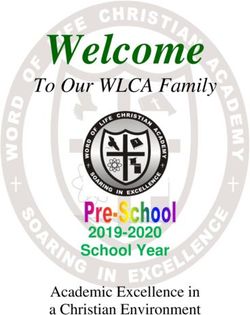Welcome Parent iPad Meeting - 7th January 2015
←
→
Page content transcription
If your browser does not render page correctly, please read the page content below
Richard Challoner School
Putting our students at the forefront of the digital revolution
Welcome
Parent iPad Meeting
7th January 2015
www.richardchalloner.com/ipadsRichard Challoner School
Putting our students at the forefront of the digital revolution
Introduction
Mr O’Brien - Head of School
www.richardchalloner.com/ipadsRichard Challoner School
Putting our students at the forefront of the digital revolution
Scheme Costs
Current School Fund contribution is £10 a month
iPad Scheme with School Fund contribution is extra £10,
so a total of £20 a month, paid by Direct Debit.
Existing school fund standing orders should be cancelled.
If you are not currently and do not wish to contribute to the
school fund scheme, the cost is £15 a month for the iPad.
If you are eligible and currently registered for Free School
Meals, there is an option to join the scheme for £5 a month.
www.richardchalloner.com/ipadsRichard Challoner School
Putting our students at the forefront of the digital revolution
Length of Scheme
Unlike schemes we have running in other year groups, this
scheme will be paid over 41 months. This is in-line with the
end of Year 11, with the final payment in June 2018.
Two significant differences:
1. No final payment at the end of the scheme.
The iPad is yours to keep at the end of June 2018.
Other year groups pay £68 to own the device.
2. The iPad will be insured until the end of June 2018.
www.richardchalloner.com/ipadsRichard Challoner School
Putting our students at the forefront of the digital revolution
iPads and Learning
Mrs Verdin - Assistant Headteacher
www.richardchalloner.com/ipads
Many of you will be wondering, understandably, about the link between the use of iPads and GCSE results, or even A level results.
Although there is no statistical evidence due to the fact that iPads have only been in existence for 4 years, there are several studies on the 1-1 deployment
of iPads in schools across the country, that suggest that they do lead to a significant increase in student engagement and motivation and the kinds of
attributes that would lead to better outcomes in terms of exam results, importantly, in students of all abilities.
As Catholic parents who have chosen to send your sons to a Catholic school, you understand that there is more to education than exam results. We aim to
provide a holistic education from the ages of 11-16/18, but, I feel, we also have a moral obligation to prepare our students – as far as we can – for their
futures.
As you saw from the video clip playing as you came in, that future is unpredictable and changing at what seems to be an ever increasing rate.Richard Challoner School
Putting our students at the forefront of the digital revolution
• Business leaders want ‘more focus from schools on
creativity, curiosity, tenacity, self-confidence […] as
well as high academic standards.’
• ‘Employers want young people who are enthusiastic,
confident, creative and resilient, not just exam
robots.’
• Universities complain ‘that students are poorly
prepared in critical/ higher order thinking skills and
independent inquiry/ research skills’
www.richardchalloner.com/ipads
So, what we need to do is look at what the world beyond our school gates currently wants. Over and over again, the message given by employers focuses
on the attributes that will enable their employees to learn quickly, to adapt to changes, and to persevere through challenges. (These are not separate from
the qualities that will enable students to achieve well in exams, but focusing on these qualities means that we can not only prepare students better for
exams, but also for their futures, whatever these may be.)
As you can see from these quotes, the same kinds of requirements emerge from a wide range of sectors.
Creativity is now at the heart of many industries. The creative industries themselves now contribute 6% of GDP and employ over 2 million people; they are
one of the fastest growing sectors in the UK. But even outside these industries, creativity is essential for such things as problem solving – which we do on a
daily basis, whether at work or home.
Curiosity is interestingly a word that came up time and time again in a recent seminar run by the London Stock Exchange focused on HR and recruitment
as something that employers are particularly looking for.
Both creativity and curiosity require space for students to explore, and the best way of doing this is to liberate students from the idea that learning is
confined to the classroom. What better way to do this than through the 1-1 deployment of iPads so that within the classroom they have immediate access
to the wealth of information available on the internet, and outside the classroom they still have access to the tools and materials that will help them learn.Richard Challoner School
Putting our students at the forefront of the digital revolution
A hierarchy of Creating
thinking skills Evaluating
Analysing
Applying
Understanding
Remembering
www.richardchalloner.com/ipads
I just wanted to pick up on the reference to the ‘higher order’ thinking skills that universities are particularly focused on.
This model (based on something called Bloom’s taxonomy) shows a hierarchy of thinking skills: from the ‘lower order’ thinking skills at the bottom - of
remembering facts, gaining knowledge, and understanding things – which are important - they form the foundation of this pyramid – through applying this
knowledge and understanding - to analysing, evaluating and creating something new with it.
iPads will work both to help secure students’ knowledge and understanding, but also to speed that process up so that more lesson time can be devoted
to working on the higher order thinking skills.
How are they going to do this? How is it that we learn?Richard Challoner School
Putting our students at the forefront of the digital revolution
How do we learn?
• Using a wide variety of methods
• Practising
• Collaborating
• Teaching someone else
• Testing yourself
• Getting things wrong
www.richardchalloner.com/ipads
• Lots of theories about us being, for example, primarily ‘visual’ or ‘auditory’ or ‘kinaesthetic’ learners, but more recent research shows that the more
different forms of input we can have, the more deeply embedded our learning becomes. iPads enable a wide variety of learning methods, with students
being able to instantly switch from an audio clip to, for example, a video demonstration of an experiment, to text or diagrams and graphs.
• As anyone who has played a sport or learnt a musical instrument will know, practise is essential. But there’s no point practising if what you’re
practising is mistakes. iPads provide a great tool for self-evaluation. While playing the piano, you might be concentrating on playing the right notes, but if
you record yourself and play it back, you are then freed up to notice things such as whether you’re playing with sufficient expression or dynamics. You can
then act on that and work to improve your playing immediately without necessarily needing a teacher there, thus enabling the development of much more
independent learning, an attribute that we certainly aim to develop in all our students. Similarly, with sport. There are apps that enable you to video your
movements and then analyse them afterwards, and, in fact, there will be a demonstration of one of these at one of the stations you can visit after this.
• Collaboration – something we have been working on already as a school over the last few years, as, again, it is something that many workplaces
require, which is why, if you walk round the school, you will see many classrooms set up for group work, rather than in rows. The problem though is that,
up to now, collaboration has depended on people inhabiting the same physical space. Ipads release us from those constraints, enabling students to share
documents and work collaboratively in a virtual environment, even when they are not working in the same room.
• One of the best ways of knowing if you’ve learnt something is to teach someone else. Ipad apps such as Explain Everything, which Mr Henderson
will be showing you briefly later, or the ability to create a video, podcast, animation, or iBook (which – with its interactive potential is much more than ourRichard Challoner School
Putting our students at the forefront of the digital revolution
Developing Confidence
www.richardchalloner.com/ipads
1. A good example of how this might work in action comes from a student in a school where they have deployed iPads: “I don’t feel confident enough
to draw this kind of thing on paper but on ‘Art Rage’ [a particular Art app] I’m fine because you can put a picture in the background as a guide, and if you
make a mistake you don’t ruin the whole picture like you might on paper.” (University of Hull report)
Because of this facility of the iPad to allow for relatively easy self-correction, students are more likely to feel confident to take risks, and, therefore, to
develop their creativity and problem solving abilities.Richard Challoner School
Putting our students at the forefront of the digital revolution
An alternative model
www.richardchalloner.com/ipads
1. So, as this slightly different model of thinking skills shows, the iPads are not about doing away with good practice in terms of preparing students for
exams and developing them as learners, but they will enable students to have far more flexibility in the ways in which they approach their learning,
releasing them from the traditional ‘bottom up’ model, which doesn’t always suit all students, and enabling them to develop the key attributes for their
futures - of resilience, curiosity, collaboration and creativity.Richard Challoner School
Putting our students at the forefront of the digital revolution
Resilience
Curiosity
Collaboration
Creativity
www.richardchalloner.com/ipadsRichard Challoner School
Putting our students at the forefront of the digital revolution
iPads in practice
Mr Henderson - Deputy Headteacher
www.richardchalloner.com/ipads
In this section, I want to talk to you about how we got to where we are today and also some of the more day-to-day practicalities.Richard Challoner School
Putting our students at the forefront of the digital revolution
www.richardchalloner.com/ipads
As the booklet indicates, since the iPad launch four years ago, we immediately saw the potential for such a device to be used within the classroom.
At the time, as they are now, iPads were one of the more expensive devices and they did not function particularly well on the network in the traditional
way. We investigated a range of other devices and operating systems, but they all had their drawbacks. We also took time the re-evaluate how the devices
could be used, and became less focused on making them work with the existing network setup, but looked at ways tablet devices may change the way we
work, with developments such as cloud-based solutions and apps rather than simply relying on traditional PC software or the Internet.
In all of our testing, we kept coming back to the reliability, support and vast app catalogue that the iPads provided. Although some of the Apple mentality
and 'control' can sometimes be frustrating (I am sure there are those in the room who will agree with this - I myself was a keen android user until recently)
this control and the Device management we have access to has proved invaluable in developing a robust and reliable experience for both the school and
the end user. However, taking aside all the technical considerations, one of the biggest advantages that iOS has currently over Android, is the vast and
quality educational app catalogue, along with a Volume Purchasing Programme that allows us to deploy the apps easily.Richard Challoner School
Putting our students at the forefront of the digital revolution
iPad2 : Launched March 2011
iOS8 : September 2014
www.richardchalloner.com/ipads
We have had questions about the longevity of the iPads and whether they will be the right product by year three of the scheme. This is something we
have considered carefully and with Apple's recent announcement that iOS8 will be supported by the iPad 2 that was launched in March 2011, we are
confident it will still be a viable solution for your son throughout scheme and even beyond. As for the device itself, we are providing the iPad Air 16Gb.
We decided not to use the Air2, as the additional cost would have made the scheme more expensive and we did not feel the additional features made it
worthwhile.
I now want to move on to how the iPads are being used in school on a day-to-day basis show you a brief video that highlights just one way the iPad is
being used within the classroom. It also shows how teacher assessment and feedback works using an app called Showbie. This clip can be viewed online
at: https://www.youtube.com/watch?v=5AFVbMkq9E0
There will be a demonstration of Showbie after the presentation, so you can investigate this further if you are interested.Richard Challoner School
Putting our students at the forefront of the digital revolution
E-Safety & iPad
Management
www.richardchalloner.com/ipads
Moving on to E-safety and management in school.
With the introduction of iPads, we are keen to build on the existing work we do in relation to e-safety and the responsible use of digital communication.
As I mentioned earlier, we have implemented a Mobile Device Management solution to manage the iPads we have in school and this is being used to
deploy the student devices. It allows us a certain amount of control over device functionality and enables us to set up devices with wifi passwords and
other school-based settings before the devices are given to the students.Richard Challoner School
Putting our students at the forefront of the digital revolution
Mobile Device Management (MDM)
www.richardchalloner.com/ipads
It also allows us to maintain some control over that apps that are installed on the iPads. Most importantly, we can deploy the apps your son will be using in
school remotely and these will appear on his device automatically.Richard Challoner School
Putting our students at the forefront of the digital revolution
iPad App List in AirWatch MDM
www.richardchalloner.com/ipads
We also have the ability to monitor the list of apps on your son’s device. Although we are not too prescriptive about the apps that can be loaded or not,
there will be some that are not allowed on the devices at all and we will actively monitor this list. Should a student install a banned app, we will be notified
automatically and usual school sanctions will apply.
We have an iPad Acceptable Use Policy that is available to view on the website. This policy has been developed in conjunction with students and is
designed to help the school enforce appropriate use of the iPads, but is also designed to help parents. This policy has already undergone a review in
October and it will be monitored regularly to ensure it meets the needs of the school, the parents and the students.Richard Challoner School
Putting our students at the forefront of the digital revolution
Filtered Internet in School
www.richardchalloner.com/ipads
All Internet connectivity in school is filtered at source and the iPads will be subject to this existing policy. Although the Acceptable Use Policy will not ban
the installation of games, these will NOT be allowed in school. Any apps that are loaded onto the iPad must also be age-appropriate. Again, this is
something we can monitor with our device management solution.
Although the devices are managed by the school and we can monitor the apps and restrict certain functionality of the iPads if necessary, we do not have
any control over what your son can access via your home or other network. I will talk a little more about how you could manage this later.Richard Challoner School
Putting our students at the forefront of the digital revolution
Screen Time
www.richardchalloner.com/ipads
There have been some concerns raised about iPad screen time, especially at home. The reality is that in most cases, the iPad is unlikely to bring a
completely new problem into the home. It may replace some existing use of devices such as phones, PCs or games consoles, but in many cases the
'problems' we might perceive often already exist. Talking from personal experience, my daughter was issued with an iPad by her school last year. It
actually provided a very useful opportunity to re-evaluate the current situation in our home and we implemented some changes that have had a positive
impact on a range of technology use. One notably positive impact is that my daughter tends to spend more time now using the iPad to complete a
meaningful, yet engaging, learning-based task on her iPad, when before she spent a lot of time playing rather meaningless games on the Internet. She has
also taught herself to play the guitar using tutorials on YouTube!
A few other simple suggestions you may wish to consider:
Speak to your Internet Service Provider about filtering your broadband connection. Most providers provide this functionality, and as long as the
restrictions are not too heavy handed, it should not cause major issues for others in the household.
However, there is a potential work-around that you need to be aware of…Richard Challoner School
Putting our students at the forefront of the digital revolution
Mobile Hotspots
Many mobile devices can create their own wireless network
This is often called a hotspot or tethering
www.richardchalloner.com/ipads
Many smart phones, including iPhones and Android devices have the ability to provide a wireless network for devices to connect to, while using the
inclusive data allowance of the phone (which these days tends to be relatively cheap and quite generous). This is known as a hotspot or tethering. This will
obviously bypass any restrictions you place on the home broadband connection and this hotspot could be used to connect any wifi enabled device,
including games consoles and the like. If you thought unplugging the Internet connection or adding a content filter was the solution, you may want to
review your son's mobile tariff!
This leads nicely onto the next suggestion and this does not just apply to iPads.Richard Challoner School
Putting our students at the forefront of the digital revolution
Night time routines
www.richardchalloner.com/ipads
Mobile phones, iPads and other electronic devices should be charged away from the bedroom. In our household, the phone and iPad is charged in the
kitchen every night (and I was glad to see it there last night when I went to take this photo). This ensures it is ready for the next day and helps prevent use
late at night. You do need to consider that access to social media and the Internet is available on a multitude of devices these days, so you will need to
review your particular circumstances carefully. Games consoles, iPods, and even televisions can provide Internet access at times when they should be
sleeping.
It is also possible to place certain parental restrictions on iOS devices and we have produced a short video to demonstrate this. It can be accessed from
the iPads web page.
As we have in school, why not consider a home Acceptable Use Policy?Richard Challoner School
Putting our students at the forefront of the digital revolution
A few useful
suggestions on a poster,
for you, that can be
downloaded from our
iPad website and will be
printed on the back of
the setup guide.
www.richardchalloner.com/ipads
This image might help as a starting point. It is based on a poster we saw being used by another local Catholic school to help give parents useful tips about
use of the iPads and other devices in the home.
A home Acceptable Use Policy could include things like when and where devices are used, as well as the length of time spent on devices. Try and
encourage involvement in other activities that are likely to take them away from their bedroom and the collection of electronic devices that is almost
inevitable these days.
However, it is hoped that the engaging apps and learning opportunities the iPad provides will at least provide a more positive focus for a technology that
your son is keen to embrace.Richard Challoner School
Putting our students at the forefront of the digital revolution
Communicate
www.richardchalloner.com/ipads
A word of caution though. Restricting and banning are not always the best solutions. Speak to your son about what he has been doing on his iPad or
games console or other electronic device. Show an interest in what he is doing. If you can engage in a positive way, you are likely to find it is much easier
to agree a compromise and come to a mutually agreeable home policy. You may also find it is a very positive way to engage with your son during what can
be a difficult adolescent phase!Richard Challoner School
Putting our students at the forefront of the digital revolution
Feedback from Students
www.richardchalloner.com/ipads
Feedback from Year 7 has been very positive. They have already started recording their work in a very different way to previous years and they are working
with their teachers to find creative and innovative uses for the iPads and Apps. Video analysis and photographs seem to be a popular feature in several
subjects. With their digital exercise books, they can create rich media content very quickly and easily using apps such as Book Creator. I will be using this
with my GCSE group later this year to create digital portfolios for their controlled assessments.Richard Challoner School
Putting our students at the forefront of the digital revolution
Year 7 Science Experiment
www.richardchalloner.com/ipads
This slide shows the stages a student in Year 7 went through to investigate the cell structure of an onion. The preparation of the experiment is recorded
through a series of photographs and then photographs of the magnified cells are taken using the camera on the iPad to look through the microscope. This
very visual and exciting way of learning about cells is far more likely to retained than more traditional methods (not least because they have a complete
record of what they did).Richard Challoner School
Putting our students at the forefront of the digital revolution
Digital Genius
Student Supporters
www.richardchalloner.com/ipads
Finally, I want to introduce the Digital Genius Scheme. This is a group of students, currently from Year 9 and Year 10, who are helping to support the iPad
scheme for both staff and students. They have set up up a Genius Bar in the main entrance and offer online booking to staff and students who need help
with their iPads. The most common issue at the moment is upgrading from iOS7 to iOS8, but it is hoped that future support will include app support and
training opportunities. I would like to take this opportunity to thank the students for their commitment and support of this scheme. With the delivery of
their new Genius Bar in the next couple of weeks, they will be completely set up and ready to support your sons with their new iPads!Richard Challoner School
Putting our students at the forefront of the digital revolution
Next Steps
• Speak to someone this evening if you have any further questions.
• Go online and complete the secure Direct Debit form by Monday
19th January - www.richardchalloner.com/ipads
• We will contact you to confirm the scheme is viable by
Wednesday 21st January.
• First Direct Debit on or shortly after 2nd February.
• iPads will be distributed in the week beginning 9th February with
clear setup instructions.
www.richardchalloner.com/ipads
Before I introduce the staff and visitors we have in the room this evening, I would like to run through the next steps in this process.
You will have the opportunity to ask any further questions this evening after this presentation and hopefully, you will agree with us that this is a fantastic
opportunity for your son.
Details of how the set up the Direct Debit securely online will be available on our web page from 8.30pm this evening. Please sign up by Monday 19th
January.
Once we have confirmed the exact number of people who have signed up to the scheme and therefore checked it is viable, we will contact you and
hopefully confirm that your Direct Debits will be set up and iPads ordered.Richard Challoner School
Putting our students at the forefront of the digital revolution
iPad Demonstrations
There will be a few demonstrations in the canteen area where
you can see a snapshot of how iPads are being used in school.
Demonstrations include:
• Showbie
• Stop Motion Video
• PE Video analysis
• Nearpod
Several members of the Digital Genius team are also around to
talk to you about how they are using iPads in school.
www.richardchalloner.com/ipads
This evening, we have a small number of demonstrations to give you a flavour of how iPads are being used in school now.
One of the main apps all staff and students will use is the one you saw earlier, called Showbie. This is being demonstrated by Mrs Child and you will have
the opportunity to see for yourself how easy and useful it is.
Mr Webber is demonstrating some innovative use of Stop Motion video that has been used in the Science Department.
Mr Jerwood, who is also your son’s Year Leader, is demonstrating how the PE department have been using iPads with specific video analysis apps to help
boys develop their techniques in a variety of sports.
There are also several members of our Digital Genius team available to answer questions and demonstrate what they have been doing.Richard Challoner School
Putting our students at the forefront of the digital revolution
Who should I speak to?
• Mr Henderson - Deputy Head (Technical & Finance)
• Mr O’Brien - Head of School (Finance & General)
• Mr Gary Moore - Solutions Inc
(Insurance and Product Support)
• PC Juliet Saunders or PC Gary Perks
Kingston Youth Offending Team.
(iPad safety / personal security)
• Members of the Senior Leadership Team
(Use of iPads / General Queries)
www.richardchalloner.com/ipads
I would now like to introduce you to a number of key people in the room that you may want to speak to about some aspect of the iPad scheme.
Mr O’Brien - finance and general queries.
Mr Henderson - Technical, logistics and general queries.
Gary Moore - solutions inc - insurance and support.
PC Juliet Saunders and PC Gary Perks are available to discuss and safety concerns you may have.
Members of the Senior Leadership Team will be available here in the main hall.
The enthusiasm amongst staff and students to embrace this fantastic opportunity has been overwhelmingly positive and I hope you can see why we
wanted to introduce this scheme and give your son the best possible learning opportunities.
Thank you for you attention and I will send an email this evening to remind you of the website details.You can also read