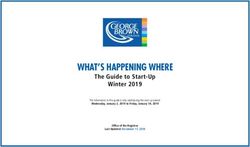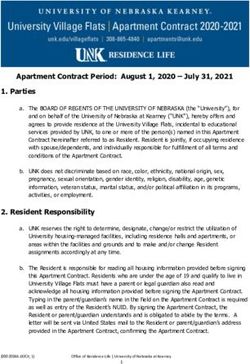Welcome to Graduate Student Orientation - Spring 2021 - Kutztown University
←
→
Page content transcription
If your browser does not render page correctly, please read the page content below
Orientation Overview Some of the topics covered in this presentation are: Academic Policies, Library, D2L, MyKU and Registration, Student Accounts, and Financial Aid
Graduate Policies Review of Graduate Academic Policies • Academic Honesty • Academic Warning, Probation, and Dismissal • Auditing Graduate Courses • Class Attendance • Commencement Ceremony Regalia • Course Repeat Policy • Grading • Graduation Requirements • Independent Study • Individualized Instruction • Residency Requirements • Second Degree
Graduate Policies (Continued) • Simultaneous Degrees • Transfer Credits • Veteran and Active Duty Military – Course scheduling • Visiting student Program Review of Graduate Guidelines/Procedures • Add/Drop Dates • Admission to Candidacy • Anti-Discrimination, Anti-Harassment, and Sexual Harassment Training • Graduate Student Financial Aid • Grant Applications • Student Consumer Information • Time Limitations • Withdrawal End Dates
Graduate Studies Contact Information Dr. Carole Wells Vice Provost and Dean of Graduate Studies wells@kutztown.edu 610-683-4220 Lisa Brennan brennan@kutztown.edu 610-683-4220 Brian Meares meares@kutztown.edu 484-646-4346 Stratton Administration Building Room 319 http://www.kutztown.edu/about-ku/administrative-offices/graduate- studies.htm
Welcome from the Rohrbach Library The library building is closed until August 24, 2020, but you have access to librarians and library materials through the library website at: https://library.kutztown.edu Library services during the COVID 19 pandemic are detailed at: https://library.kutztown.edu/covid19 The next few slides explain online library services for graduate students and in-person services when the campus reopens in the future.
Library Hours and Contacts
Library Building Semester Hours
Sunday 2:00 PM to Midnight
Monday through Thursday 7:45 AM to Midnight
Friday 7:45 AM to 5:00 PM
Saturday 9:00 AM to 5:00 PM
Librarian/Research Semester Hours
Sunday 2:00 PM to 8:00 PM
Monday through Thursday 10:00 AM to 8:00 PM
Friday 10:00 AM to 4:00 PM
Saturday Not AvailableResearch Projects & Theses
Research Help
On campus: Librarians provide help with your research in their offices. Ask for the
librarian-on-call at the Information Desk.
Off-campus: Use the Chat function in the databases, or for more complex requests,
we can set up a chat, phone, Skype or Zoom appointment. You can make an
appointment using the Chat window, or Ask a Librarian page of the library website.
Consultations
We strongly recommend making an appointment with a librarian when you start a
long term research project or thesis. The list of Librarian Liaisons is at:
https://library.kutztown.edu/liaisons
Writing Center
The University Writing Center is located in the Rohrbach Library in Room 100-C on
the first floor behind the Information Desk. The website is at:
https://kutztownwritingcenter.wordpress.com/Borrowing Library Materials The Library has books, print journals, DVDs, music CDs, and equipment, such as cameras and camcorders. Graduate students may borrow: • Up to 75 items • Books for 120 days with one 120-day renewal • DVDs and CDs for a week with 1, 1-week renewal • Cameras, camcorders, and other equipment for 3 days with 1, 3-day renewal • Laptops, either Windows or Apple, for use in the library • Windows laptops can be loaned for 7 days.
Online Library Services
The Rohrbach Library Homepage
is at:
https://library.kutztown.edu
For online access to specific
databases, use the FIND
INFORMATION menu and
click on the A-Z Databases
LinkInterlibrary Loan (ILL) Interlibrary Loan, or ILL, is a service of the Rohrbach Library to get students books or articles not available through our regular databases, from other academic libraries that have them. • Books are picked up and returned to the Main Desk at Rohrbach Library. • Articles are scanned and sent through to your KU email account. The link to the ILL program is on the Rohrbach Library homepage
“On Reserve”
Reserves are books, articles, DVDs, or equipment that are supplemental
materials for your class.
Articles , book chapters, and other
shorter materials are scanned and put
on online or Ereserves.
https://libguides.kutztown.edu/er.php
Entire books that are on reserve are kept
behind the Information Desk. Most are
“In Library Use Only.”KU Research Commons The new Institutional Repository that showcases faculty and student research on an open access, search-engine-optimized platform: https://research.library.kutztown.edu
Thank You!
Questions?
Sue Czerny, M.L.S., M.S.
Assistant Professor, Librarian
Archives and Digital Initiatives
203-A Rohrbach Library
Phone: 610-683-4174 | czerny@kutztown.eduThe Office of DISTANCE EDUCATION
The Office of Distance Education D2L and our Office • D2L https://desire2learn.kutztown.edu/ • Office of Distance Education http://www.kutztown.edu/online/ The KU IT Help Center is your primary contact for all questions regarding D2L, MyKU or Network Passwords: • Please contact the KU IT Help Center at helpcenter@kutztown.edu or 610-683-1511 • Password resets, email problems, internet issues https://sam.app.kutztown.edu
The Office of Distance Education
Initial Login
• From the Kutztown University website, go to “Current Students”, then click on “D2L Login”
• Next click the Kutztown Users button and sign in with your email and password.
• Important info:
– Drop/Add: processed by MyKU and D2L through a twice daily process at 4:30am and 12:30pm
– Courses will not appear until activated by the professor
– Inactive courses will not appear in D2L for students.
– If you can see the course in MyKU, but not in D2L, please contact your professor first.
– If you are unable to login please contact the IT Help Center, 610-683-1511The Office of Distance Education
Main Homepage
• After login you will see a bar across the top of the Homepage, to the right will be your name.
Clicking on your name will open the menu shown below where you can add a picture on
Profile; select which Notifications types you want to receive, and change other system settings.
• Down the right side of this page you will also see our Announcements and contact information
for our helpdesks.The Office of Distance Education
Pinning your Courses
• After login, you will see a “Pinned Courses” widget where you may see your courses listed. If not
then please click the “View all Courses” link and follow these instructions to pin your courses.
• Note: if you do not see your course in the list, please contact your professor to be sure they have
activated it and plan to use D2L.
• To pin your course, click the icon of 3 dots in the upper right corner of the image and select “Pin”.The Office of Distance Education Within the course you will see the following Navigation Bars • Clicking on the house icon will return you to the Main homepage. • Clicking on the course name will return you to the Course homepage. • Content will be where you can find your course material and any links your professor has shared. • Communications links to the Classlist, Discussions, and Groups. • Assessments links to Assignments, Class Progress, Grades, Quizzes, and Rubrics. • Resources has links to tools your professor may use and the Locker for small file storage. • Finally the D2L Help menu links to our D2L Solutions Center that contains helpful articles and videos.
The Office of Distance Education
Course Homepage
• After entering your course you will see any course Announcements
from your professor below the course image
• Below that are links to our library search tools.
• Down the right side are links to the course Calendar, D2L Basics, and
course Updates where you can see any new items within the course
that need your attention.The Office of Distance Education
Assignment Folders and Turnitin
• Assignments is found under the Assessments link and is where your professor may have you
submit papers.
• After every successful submission you will receive a submission receipt email. If you do not
receive an email, please resubmit as the first attempt was likely not successful.
• We have Turnitin integrated for Plagiarism checking, which compares submitted papers against
an international database.
• Assignment 1, shown below, does not use Turnitin. Assignment 2 uses Turnitin, and displays
the Turnitin icon.The Office of Distance Education
Quizzes and Respondus Lockdown Browser
• The Quiz tool is found under the Assessments link and can contain many different question
styles from True/False; Multiple Choice; Multi-Select; Essay or Written Response; Fill in the
Blanks, etc.
• Respondus LockDown Browser (RLB) is a secure browser for taking D2L quizzes that professors
can enable.
• It is installed separately and automatically launches when a quiz requires it. RLB prevents users
from printing, copying/pasting, browsing the Internet, or accessing other computer
applications when a quiz is in progress.
• View the LockDown Browser article for more information and installation instructions. (Please
note that Lockdown Browser will NOT work with Chromebooks).The Office of Distance Education
Grades
• The Grades link, under Assessments, is where your professor may post your course grades. If
so, it will be displayed in an outline format as shown below. Please direct any grading
questions to your professor.The Office of Distance Education
Questions about your D2L course, quizzes, dropboxes, etc?
• Usually issues can be solved by contacting your instructor first
• For assistance please contact the IT Help Center at:
helpcenter@kutztown.edu or call 610-683-1511
o After Hours and Weekends, please contact D2L directly at:
helpdesk@desire2learn.com or 1-866-838-9495
o For more information visit
https://kuofficeofdistanceed.freshdesk.com/solution/categ
ories/9000092641OFFICE OF THE REGISTRAR
Office of the Registrar
Stratton Administration Center, Room 115
Phone #: 610-683-4485
Fax #: 610-683-1586
E-mail: regoffice@kutztown.edu
Website: www.kutztown.edu/registrar
• Hours:
o M – F 8:00 a.m. – 4:30 p.m.
o Summer Hours Only: M – F 8:00 a.m. - 4:00 p.m.Transfer Credits
• External Transfer
o Complete the REQUEST TO TRANSFER GRADUATE
CREDIT(S) FROM ANOTHER
COLLEGE/UNIVERSITY
• Internal Transfer
o Complete the APPLICATION OF CREDIT FROM A
PREVIOUSLY EARNED DEGREERegistrar’s Office Policies
SUMMER SESSION I, 10 WEEK, AND SESSION 2
SUMMER SESSION I BEGINS TUESDAY, MAY 26, 2020
• Last day to drop or add a course: Wednesday, May 27 at midnight
• “W” Period runs from Thursday, May 28 through Friday, June 12 at 4:00 PM
SUMMER 10 WEEK SESSION BEGINS TUESDAY, MAY 26, 2020
• Last day to drop or add a course: Friday, May 29 at midnight
• “W” Period runs from Saturday, May 30 through Thursday, July 9 at 4:00 PM
SUMMER SESSION II BEGINS TUESDAY, JULY 7, 2020
• Last day to drop or add a course: Wednesday, July 8 at midnight
• “W” Period runs from Thursday, July 9 through Monday, July 27 at 4:00 PM
• Withdrawal Policy
o Failure to withdraw = ‘F’ on transcript
o ‘W’ does not affect GPARegistrar’s Office Policies
FALL 2020 SEMESTER
FALL SEMESER BEGINS MONDAY, AUGUST 24, 2020
• Add/Drop Period
o Last day to drop or add a course: Monday, August 31, 2020
at midnight
• “W” Period runs from Tuesday, September 1, 2020 through
Friday, October 30, 2020 at 4:30 PM
• Withdrawal Policy
o Failure to withdraw = ‘F’ on transcript
o Can withdraw with grade of ‘W’ up to the end of the 10th
week of the semester
o ‘W’ does not affect GPAOFFICE OF STUDENT ACCOUNTS
Office of Student Accounts
Contact Information
Location: Stratton Administration Bldg., Room 225
Hours: M – F 8:00 am – 4:30 pm
Extended hours until 5:30 pm first week of school (M-Th)
Summer Hours – open until 4:00 pm
**Closed 12noon – 1pm for lunch
Phone #: (610) 683 4133
Fax #: (610) 683 4674
E-mail: studentaccounts@kutztown.edu
Website: www.kutztown.edu/studentaccountsOffice of Student Accounts Functions
• Student Accounting matters including, but not limited to:
o Invoicing
o Charges
o Payments
o Refunds
o Financial Aid disbursement of aid awarded and authorized by FA
o Intent to Attend
o Deferment options excluding FA – Employer Reimbursement, Military,
TAP/529
o Military Funding Questions
o Scholarship awards (submit copies to Office of Student Accounts)
o Payment Plan guidance for Tuition Pay
o Bear Bucks / Flex additions – online and in our officeAuthorization for Access to Student Records
• FERPA
o Family Educational Rights and Privacy Act
• Gives us permission to speak with particular
individual(s) about the student account
KU Website > Registrar’s Office > FERPAInvoicing / Billing
• Online in MyKU account ONLY – no mail
o Email notifications sent to KU email accounts.
o Bills are PDF documents – sufficient for submitting
TAP/529, employer reimbursements, and more!
o You MUST check your KU email regularly.
www.myku.kutztown.eduBilling
Payment Dashboard MyKU > KU Financial Account tile > Payment Dashboard
Billing Bills are on the Payment Dashboard are acceptable for employer reimbursements and 529 plans.
Payments
PAYMENT
Tips & Tricks
1. Do not use Safari
2. ALWAYS allow pop-ups for
myku.Kutztown.edu
3. Mobile phones not encouraged
4. Can’t see the WALL of Tiles – MyKU?
• You are using a Chromebook
• Download OperaPayment Due Dates
• Summer & Winter Sessions
o Charges are assigned a due date based on when they are
added and the session they are in.
• Spring 2020
o Invoices prepared week of Thanksgiving- due Jan. 2, 2020
o Aid must show as Pending Aid to be considered
• Fall 2020
o Invoices prepared mid July– due early August 2020.
Late registrants – due about two weeks after enrollment
ERD must be a complete request by the due date on chargesPayment Plan
Review the process on our website
• It all starts in MyKU
– MyKU > KU Financial Account tile > Payment Dashboard (Plan Signup)
• Spring 2020 plan open
– FIRST payment always due at Sign Up
– Plan Fee is $35 per plan
• # of payments is determined by the date you sign up
– Future semesters – larger plans start May for Fall / October for Spring
• Personalized Phone # to call for help with the plans
• Payments must be made on the Payment Plan DashboardPayment Methods
• In Office
o Cash, Checks, or Money Order
• Mail checks payable to (allow at least 1 week for receipt):
Kutztown University
Attn: Office of Student Accounts
PO Box 730
Kutztown, PA 19530
• Online – in MyKU only
o Credit card 2.75% processing fee (4.25% international cards)
• Visa, Amex, Discover, & Mastercard accepted
o Electronic Check (Routing / bank account # - savings OR checking)
• FREE (unless returned for NSF or an un-locatable account)Employer Reimbursement??
We offer Employer Reimbursement Deferments – the student must apply with
the required items BEFORE the due date assigned. These may be denied based on
poor payment history or insufficient requests.
**Due dates for Spring & Summer are 9/15, Winter is due 2/1 & Fall is due 1/15
Supply the following 3 items by the due date assigned in MyKU:
1. KU Request form found online (upload proof with form)
• Costs & Financial Aid > Paying Your Tuition – complete online
2. Proof of the benefit from your employer (approval form for example)
3. Payment of $350* per course you are registered in
**Payment Plan is not eligible for these “fees”**
Fax to 610-683-4674 OR scan/email to studentaccounts@kutztown.edu
*Subject to ChangeIntent to Attend
Required for ALL students
Regardless of how you pay or paid your bill
Fall & Spring semesters only
MyKU > Intent to Attend tile
ORHolds & Indicators
Holds – these may block
registration, transcripts,
diplomas
Positive Indicators –
these may SAVE a
class schedule or be
informative
To Do Items – these
would be items you
need…. To Do! Often
used for Financial Aid
items needed.Refunds
Should receive 2 weeks prior to classes except for
late registrants…
Use the personal code to log in and CHOOSE how YOU want refunds!
• Direct Deposit to your own bank account
• Disbursement on Debit Card (BankMobile VIBE)
Even if you don’t expect a refund now – make a choice – you never know
what the future holds!
www.refundselection.comFinancial Aid for Graduate Students
FAFSA – Free Application for Federal Student Aid
www.fafsa.ed.gov
Spring 2020 & Summer 2020
• Complete FAFSA for 19/20 year using 2017 tax information (yes, 2017).
• Can do so now if not already completed.
Fall 2020, Spring 2021 & Summer 2021
• Complete FAFSA for 20/21 year using 2018 Tax Information.
• This is open as well as of October 1, 2019.
Requirements:
1. Matriculating Graduate Student in a Graduate degree seeking program
a) Professional Credit students are not matriculating Grad Students
2. MUST take a minimum of 6 GRADUATE level credits
3. MUST not be in default on any other federal loan
Graduate Aid can often be more than your costs and needs, so……….Too much aid?
Often Graduate level students have more aid than they
need for their charges due to KU.
You don’t have to take it all just because it was awarded!
You can always take less aid, prior to disbursement.
Go to the Financial Aid website and their Forms page and complete the “Loan
Change Form”. Turn this in before school starts or during the first week, and
they can reduce the loans to just what you need now.Verification Students choosing to use Federal Financial Aid (Stafford Loans, Graduate PLUS Loans) may be selected for Verification. Verification means that we are being asked to verify that your information processed on the FAFSA is correct. Often mistakes can cause a students aid package to be less than it could be, or more. Common items required include: • Tax Transcripts • W-2 copies • Verification form URGENCY – If selected for Verification – respond with urgency as aid cannot show as Pending Aid towards your charges until this process is completed and it can take up 2 weeks to review and verify.
Financial Aid Progress Requirements
To receive Federal Financial Aid (Stafford Loans, Graduate
PLUS Loans) students must be making Financial Aid
Progress.
1. Cumulative GPA 2.0 or higher
2. Completion Rate of 66.6%
• Attempted credits vs. Completed Credits
• W’s and F’s are attempted but NOT
completed credits
If withdrawing from a course we encourage
checking with Financial Aid for implications.Special Programs? Graduate Students may on occasion participate in Certification Only programs or a College Prep Program. Eligibility for federal aid varies and is not standard. For aid opportunities in these special programs please see Financial Aid Services – Bernard McCree.
THANK YOU!
You can also read