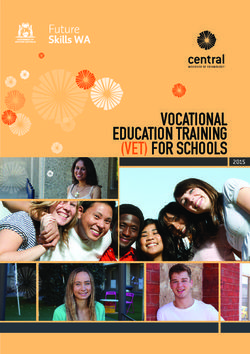WELCOME TO SYSTEMS SECURITY (SYSSEC) - UBNETDEF, FALL 2021 WEEK 1 LEAD PRESENTER: RADHIKA JOIS SPECIAL THANKS: PHIL FOX
←
→
Page content transcription
If your browser does not render page correctly, please read the page content below
Welcome to Systems Security (SysSec) UBNetDef, Fall 2021 Week 1 Lead Presenter: Radhika Jois Special Thanks: Phil Fox
Agenda - Week 1
1. Welcome
1.1. Introductions
1.2. Opening remarks
1.3. Ground rules
2. Overview
3. Virtualization
3.1. In Class exercise: Go Virtualize
4. Coursework
4.1. Workflow
4.2. Support
4.3. Reporting
4.4. Topology
4.5. Field Trip: Data Center
4.6. Assignment: Homework 1
4.6.1. In class exercise: Launch a new Virtual Machine (VM) from
.iso
5. Summary/Wrap-upIntroductions UB SecDev, Fall 2021 Radhika Jois (@radhikaj) - SecDev Lead, White Team Lead, CCDC Anthony Magrene (@magrene) - Lockdown Red Team Lead, CCDC, CPTC Vasudev Baldwa (@vasudevb) - Infrastructure/Lockdown Black Team Lead, CCDC, CPTC Lucas Crassidis (@luke) - Lockdown Red Team, CCDC, CPTC Anthony JeanPierre (@ant) - SecDev Member
Introductions
UB NetDef Faculty
UB SecDev Student Volunteer
Prof. David J. Murray (@djmurray)
Prof. Kevin Cleary (@cleary.kevin.p) Staff
Rashid Abubeker (@riabubek)
UB SecDev Alumni Volunteers
Prof. Dominic Sellitto (@dsellitto) John Ryan (@jpryan2)
Stephen James (@stephenorjames) Malav Vyas (@malavvyas)
Aaron Fiebelkorn (@aaron)
Nick Brase (@nickbrase) Edward Lynch (@edwardly)
Jay Chen (@jay_c)
Chris Klimek (@chrisklimek)
Shreya Lakhkar (@shreya)
Phil Fox (@xphilfox) *Indicates a F21 lead instructor roleGround Rules ▰ Lectures: Recorded for archive (starting now!) ▰ Attendance: Taken weekly during lecture time. IT IS PART OF YOUR GRADE!! ▰ Homework: Weekly, deliverables due Thursdays 7:04(:59) pm ▰ Late Policy: Everything submitted on time! ▰ COVID: Follow all guidelines put forward by the University and SUNY
Agenda - Week 1
1. Welcome
1.1. Introductions
1.2. Opening remarks
1.3. Ground rules
2. Overview
3. Virtualization
3.1. In Class exercise: Go Virtualize
4. Coursework
4.1. Workflow
4.2. Support
4.3. Reporting
4.4. Topology
4.5. Field Trip: Data Center
4.6. Assignment: Homework 1
4.6.1. In class exercise: Launch a new Virtual Machine (VM) from
.iso
5. Summary/Wrap-upOverview - What is UBNetDef? It’s an organization! We host: ▰ Camps ▰ Competitions ▰ Courses As: ▰ Faculty ▰ Students (grad and undergrad) ▰ Alumni and volunteers
Overview - What are UBNetDef roles? All sorts! ▰ Learners ▰ Curriculum development ▰ Course instruction ▰ UB team competitors ▰ Infrastructure maintenance and management ▰ Mentorship and advising ▰ Administration (this is mostly Prof. Murray)
Overview - UBNetDef
Learners
The (for-credit!) courses
▰ SysSec: The gateway
▰ Network Security (NetSec)
○ Linux software and networking deep dive
○ Packet analysis
▰ Scripting Security
(Phil will always call this ‘ScripSec’ whether it catches on or not)
○ Bash programming
○ Security project
▰ Security Development (SecDev)
○ Course and curriculum development/instruction
○ Infrastructure management (behind the scenes
preview next!)An MBA and two
CSE students walk
into a server room…
.#WorkingTogether
TH
E DO
OR
SC
AN
CL
OS
E!!
!
BO
TH
O
F
TH
EM
!!!!Overview - SysSec What about this course? ▰ Investigating the boundaries and overlaps between: ○ Information Technology (IT) ○ Information Systems (IS) Management ○ Computer Hardware and Software ▰ ...through the lens of “cybersecurity” ○ Observe: The “cybersecurity triad”
Overview - Cybersecurity Discussion (roundtable): What’s the difference? ▰ Confidentiality ▰ Availability ▰ Integrity
Overview - Cybersecurity Discussion (roundtable): What’s the difference? ▰ Confidentiality ▰ Availability ▰ Integrity Which is most important?
Overview - Cybersecurity Discussion (roundtable): What’s the difference? ▰ Confidentiality ▰ Availability ▰ Integrity Which is most important? Can priorities between the three change?
Overview - Cybersecurity Discussion (roundtable): What’s the difference? ▰ Confidentiality ▰ Availability ▰ Integrity Which is most important? Can priorities between the three change? Challenge: Subdivide one pillar
Overview - Cybersecurity
Roles
Discussion (roundtable):
Who does what?
▰ Executives
▰ Managers
▰ Evaluators
○ E.g, consultants, analysts, auditors, testers
▰ Technicians
▰ Programmers/Developers
▰ EducatorsOverview - Cybersecurity Components ▰ Computer/controller software ▰ Network ○ Wireless ▰ Algorithmic/cryptographic ▰ Computer/controller hardware ▰ Physical ▰ Governance ▰ Others?
Agenda - Week 1
1. Welcome
1.1. Introductions
1.2. Opening remarks
1.3. Ground rules
2. Overview
3. Virtualization
3.1. In Class exercise: Go Virtualize
4. Coursework
4.1. Workflow
4.2. Support
4.3. Reporting
4.4. Topology
4.5. Field Trip: Data Center
4.6. Assignment: Homework 1
4.6.1. In class exercise: Launch a new Virtual Machine (VM) from
.iso
5. Summary/Wrap-upAn analogous scenario: Zoom outage! You are in the middle of a Zoom call and it disconnects Discuss (roundtable): What do you do?
An analogous scenario: A class on Zoom outages Good. You are clearly experts… ...so much so that you will instruct the class: MIS 099 My Internet Is Down We have to develop the syllabus, namely the required course materials! Discuss: What will students need for their remote labs?
An analogous scenario: A class on Zoom outages Good. You are clearly experts… ...so much so that you will instruct the class: MIS 099 My Internet Is Down We have to develop the syllabus, namely the required course materials! Discuss: What will students need for their remote labs? Discuss: (About) how much would that cost?
An analogous scenario: A class on Zoom outages Good. You are clearly experts… ...so much so that you will instruct the class: MIS 099 My Internet Is Down We have to develop the syllabus, namely the required course materials! Discuss: What will students need for their remote labs? Discuss: (About) how much would that cost? Discuss: Knowing what we now know, would anybody take our class?
An analogous scenario: Course
materials
Now, imagine that we (SecDev) actually forgot
to put the required materials for this class on
the syllabus. Here’s what we’re looking at:
Cabling and utility charges: Good enough internet: $85+/mo.
Uptime (electric): ~$20/mo.
Cooling (electric):
~$20/mo.An analogous scenario: Course materials Additional clients (3):
An analogous scenario: Course materials Windows 10 and Server licensing:
An analogous scenario: Course materials Webservers (3):
An analogous scenario: UBNetDef resources As it turns out, UBNetDef has you all covered already. (Whew!) We have these: … and all you have to do is drive over to Davis Hall and pick your gear up.
Converging the analog:
Virtualization
Instead, we’re going to get you the resources you need for this
class through virtualization!
▰ Remote access to all kinds of different computing solutions
▰ No need for your own hardware or software
○ Not even a VirtualBox download (for those of you with
experience)!
▰ Effective 24/7 access
▰ UB and program donors foot the bill!
○ No small expenditure, as you observeVirtualization: Let’s look
inside
▰ Login to VPN
▰ Login to vCenter
○ Primary course links available at
https://ubnetdef.org/courses/syssec/
■ Also available on UBLearns!
○ vCenter: http://cdr-vcenter.cse.buffalo.edu/
○ Use your full UB email for the login IDVirtualization: Let’s look
inside
▰ Login to vCenter
○ Primary course links available at
https://ubnetdef.org/courses/syssec/
■ Also available on UBLearns!
○ vCenter:
http://cdr-vcenter.cse.buffalo.edu/
○ Use your full UB email for the login ID
○ Favorite/Bookmark vCenter!Breakout 01 Login to vCenter
Virtualization: Let’s look
inside
▰ Login to vCenter
○ Primary course links available at
https://ubnetdef.org/courses/syssec/
■ Also available on UBLearns!
○ vCenter: http://cdr-vcenter.cse.buffalo.edu/
○ Use your full UB email for the login ID
▰ Check it out: You have a device!Breakout 02 Virtualization Activity
Virtualization Activity ▰ Windows ○ Open your Windows VM ○ Try to use it. What do you observe? ○ And now, we will increase it to 8 GB of RAM ○ What do you observe?
Virtualization Activity
▰ Linux
○ Open your Kali VMs
○ Start hashcat
■ hashcat -h
○ Try to crack the passwords in the first file!
■ hashcat -m 0 -a 0 -o cracked.txt targetedHashesEasy.txt
/usr/share/wordlists/rockyou.txt
■ hashcat -m 0 -a 0 -o cracked1.txt targetHashes10.txt
/usr/share/wordlists/rockyou.txt
○ Try to crack the passwords in the second file
○ What do you observe?Back to virtualization: How
did we do that?
▰ Servers serving services!
▰ Not just webpages, but entire devices!
▰ Not just entire devices, but a hypervisor that lets learners
interact with devices!
HYPERVISORVirtualization: What (you) the
end user sees
▰ Host machine launches a browser
▰ The browser GETs the vCenter webpage
▰ The vCenter webpage lists virtual devices
▰ The vCenter webpage launches a hypervisor
▰ The hypervisor allows end users to interact:
○ Using the host I/O (monitor, mouse, keyboard)
○ Through the browser (web)
○ To the console of a virtual device!Virtualization: What the end
user sees
▰ Host machine launches a browser
▰ The browser GETs the vCenter webpage
▰ The vCenter webpage lists virtual devices
▰ The vCenter webpage launches a hypervisor
▰ The hypervisor allows end users to interact:
○ Using the host I/O (monitor, mouse, keyboard)
○ Through the browser (web)
○ To the console of a virtual device!Virtualization: What the end
user sees
▰ Host machine launches a browser
▰ The browser GETs the vCenter webpage
▰ The vCenter webpage lists virtual devices
▰ The vCenter webpage launches a hypervisor
▰ The hypervisor allows end users to interact:
○ Using the host I/O (monitor, mouse, keyboard)
○ Through the browser (web)
○ To the console of a virtual device!Virtualization: What the end
user sees
▰ Host machine launches a browser
▰ The browser GETs the vCenter webpage
▰ The vCenter webpage lists virtual devices
▰ The vCenter webpage launches a hypervisor
▰ The hypervisor allows end users to interact:
○ Using the host I/O (monitor, mouse, keyboard)
○ Through the browser (web)
○ To the console of a virtual device!Virtualization: What the end
user sees
▰ Host machine launches a browser
▰ The browser GETs the vCenter webpage
▰ The vCenter webpage lists virtual devices
▰ The vCenter webpage launches a hypervisor
▰ The hypervisor allows end users to interact:
○ Using the host I/O (monitor, mouse, keyboard)
○ Through the browser (web)
○ To the console of a virtual device!Break slide Please return on time!
Agenda - Week 1
1. Welcome
1.1. Introductions
1.2. Opening remarks
1.3. Ground rules
2. Overview
3. Virtualization
3.1. In Class exercise: Go Virtualize
4. Coursework
4.1. Workflow
4.2. Support
4.3. Reporting
4.4. Topology
4.5. Field Trip: Data Center
4.6. Assignment: Homework 1
4.6.1. In class exercise: Launch a new Virtual Machine (VM) from
.iso
5. Summary/Wrap-upSysSec Coursework ▰ Assigned weekly ▰ Delivery and turn-in via UBLearns ○ Required .pdf format uploads ▰ Select weeks: System state ○ Scored separate of report deliverable ○ Remediation required ▰ Due the subsequent Thursday, 7:04:59 pm ▰ Almost strictly compliments lecture ○ Take good notes in-class!
Coursework Support ▰ Office hours (as posted on the https://ubnetdef.org course page) ▰ General support in the Systems Security Mattermost channel ○ Subject to availability
Weekly coursework
component: Reports
▰ Requirements
○ Academic header or title page
○ Table of contents (if more than 2 content pages)
○ Proper grammar and spelling
○ Instructional reports/report segments
■ Screenshots and descriptions supporting all
pertinent steps
■ Note: Audience is not familiar with the systems in
question
○ Informational reports/report segments
■ Citations
● Consistent academic standard (e.g., MLA, IEEE)
● Per-page in footer -or-
● References/works cited pageWeekly coursework
component: Reports
▰ Requirements
○ Academic header or title page
○ Table of contents (if more than 2 content pages)
○ Proper grammar and spelling
○ Instructional reports/report segments
■ Screenshots and descriptions supporting all
pertinent steps
■ Note: Audience is not familiar with the systems in
question
○ Informational reports/report segments
■ Citations
● Consistent academic standard (e.g., MLA, IEEE)
● Per-page in footer -or-
● References/works cited pageWeekly coursework
component: Reports
▰ Requirements
○ Academic header or title page
○ Table of contents (if more than 2 content pages)
○ Proper grammar and spelling
○ Instructional reports/report segments
■ Screenshots and descriptions supporting all
pertinent steps
■ Note: Audience is not familiar with the systems in
question
○ Informational reports/report segments
■ Citations
● Consistent academic standard (e.g., MLA, IEEE)
● Per-page in footer -or-
● References/works cited pageWeekly coursework
component: Reports
▰ Requirements
○ Academic header or title page
○ Table of contents (if more than 2 content pages)
○ Proper grammar and spelling
○ Instructional reports/report segments
■ Screenshots and descriptions supporting all
pertinent steps
■ Note: Audience is not familiar with the systems in
question
○ Informational reports/report segments
■ Citations
● Consistent academic standard (e.g., MLA, IEEE)
● Per-page in footer -or-
● References/works cited pageCommon coursework
component: Topology
▰ Topology: A network diagram
▰ Requirements
○ Generated with a diagram platform
■ draw.io/diagrams.net (recommended)
■ Lucidchart
■ Others that look as or more professional
○ Professional organization
○ All devices represented as if physically available
○ Device details correspond exactly to system statesCommon coursework
component: Remediation
▰ Some assignments are dependent on the
completion of others.
○ Deliverables will specify a requisite, gradable
“system state.”
○ This state can be a “prerequisite” for the next
assignment
▰ We will provide near-term feedback for
remediation.
○ Aiming for end-of-lecture (i.e., a 3 hr.
turnaround)Homework 1 (HW01)
▰ Posted to UBLearns by 10 pm
▰ Install two clients from .iso on your network segment/vCenter
folder
○ Client 1: Windows 10
○ Client 2: Ubuntu Linux Desktop version 18.04 (Bionic)
○ All usernames and passwords must match:
■ sysadmin
■ Change.me!
▰ Perform simple network tests on each using the CLI. Take
screenshots!
▰ System state: Both client installations are complete and are
network-connected.Launch a VM from .iso
▰ In vCenter:
○ Choose the less familiar operating
system in the prior slide
○ Follow your mentor’s instructions on
how to launch an .iso!Breakout 03 Launch a new VM from ISO
Agenda - Week 1
1. Welcome
1.1. Introductions
1.2. Opening remarks
1.3. Ground rules
2. Overview
3. Virtualization
3.1. In Class exercise: Go Virtualize
4. Coursework
4.1. Workflow
4.2. Support
4.3. Reporting
4.4. Topology
4.5. Field Trip: Data Center
4.6. Assignment: Homework 1
4.6.1. In class exercise: Launch a new Virtual Machine (VM) from
.iso
5. Summary/Wrap-upSummary and wrap-up
Today’s achievements:
▰ We met each other
▰ We learned about what UBNetDef is
▰ We talked about cybersecurity at a high level
▰ We did some virtualization
○ Launch a machine
○ Modify the virtual hardware settings
▰ We communicated the standards for reporting
▰ We described the homework process, this week’s
HW, and course resourcesDon’t leave (yet)!
▰ Clarification on activities
▰ Homework help available
○ An early start gives you a huge edge on
timely completion
○ Good time to address feedback for
remediation when necessaryParting questions
Now is the time!Field Trip Data Center
Class dismissed See you next week!
You can also read