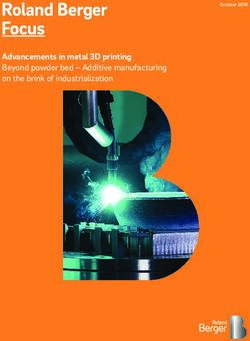When Data Loss Prevention Is Not Enough: Secure Business Communications with Email Encryption Technical Brief
←
→
Page content transcription
If your browser does not render page correctly, please read the page content below
Email Encryption When Data Loss Prevention Is Not Enough: Secure Business Communications with Email Encryption Technical Brief WatchGuard® Technologies, Inc.
Need for Email Encryption Is at Its Peak
Based on the growing volumes of confidential and sensitive information traversing networks on a daily
basis, regulatory bodies and business executives have turned their concerns to ensuring messaging is
protected from unauthorized viewing. Regulations such as Sarbanes-Oxley (SOX), PCI, HIPAA, GLBA and
others have been introduced to mandate that email messages containing sensitive or confidential data
are handled securely.
Email encryption has emerged as a vital aspect of an overall email security solution to secure
confidential data and yet continue to allow the free flow of communications between colleagues,
customers, and partners.
The Solution: Seamless Email Encryption from WatchGuard®
WatchGuard XCS SecureMail Email Encryption (XCS SecureMail) technology, powered by Voltage,
provides easy-to-use, business-class encryption to enable organizations to securely transmit and receive
private and sensitive data. This encryption solution, available as an add-on subscription for all
WatchGuard XCS appliances, provides transparent, policy-driven email encryption, supporting the
encryption of large messages up to 100 MB.
The transparent nature of XCS SecureMail adds to its ease of use. The WatchGuard XCS data loss
prevention engine identifies outgoing messages that meet pre-defined policies for confidentiality and
automatically encrypts messages with no special action required by the sender. Encrypted messages are
sent as HTML attachments to ordinary email messages, and are directly delivered to the recipient who
can decode and view the encrypted messages using any web browser, including those on mobile
devices.
XCS SecureMail enables organizations to:
Secure Confidential Information. Outgoing messages containing sensitive information are
transparently encrypted, delivered to any mailbox, and are easy for recipients to decrypt and
view.
Adhere to Privacy and Compliance Regulations. Sensitive messages are handled in compliance
with industry regulations including HIPAA, PCI, SOX, GLBA and others without any effort on the
part of the sender.
XCS SecureMail Email Encryption Architecture
XCS SecureMail delivers an easy-to-use secure envelope solution which can be implemented for
employees, customers, vendors, and other business partners. As shown in Figure 1, XCS SecureMail
Email Encryption is an instant-on feature of the WatchGuard XCS.
2|P a g e Copyright ©2011 WatchGuard TechnologiesFigure 1. Instant-On Encryption
How XCS SecureMail Encryption Works:
1. A sender from within the organization triggers an email.
2. The email is processed within the organization’s email environment and the email is routed to the
WatchGuard XCS appliance for scanning.
3. The email passes through the XCS data loss prevention engine’s pattern and content filters, which
scans the data and matches it against pre-defined company and regulatory policies. Each message is
checked to determine if it needs to be encrypted, quarantined, bounced, or handled in other ways
as established by the policies created up by the Administrator (see Figure 2).
4. If the message meets the requirements of a specific encryption policy, the XCS SecureMail engine
communicates with the Voltage SecureMail Cloud to generate encryption keys, any branding data,
and creates the notification message. XCS SecureMail uses Identity-Based Encryption (IBE)
technology which generates encryption keys based on the sender and recipient email addresses.
The message is signed with the sender’s public key and is securely pushed by the WatchGuard XCS
appliance to the intended recipient.
5. The recipient opens the attachment, and, if it is his or her first time receiving an encrypted email via
XCS SecureMail, he or she completes a one-time registration and authenticates his or her email
address.
6. Once the recipient has authenticated with the service, the private session key is issued based on the
recipient’s identity.
7. The entire email, including attachments, is decrypted and the recipient can now view the message
securely.
3|P a g e Copyright ©2011 WatchGuard TechnologiesRecipients of encrypted messages do not require special software or applications to open an encrypted
email. Encrypted messages can be opened with any browser running on any operating system or mobile
device. The process is quite simple: recipients open an HTML email attachment, it authenticates using
their identity, and they can view the secure
message.
Next-Generation Identity-Based Encryption
XCS SecureMail Email Encryption is based on
IBE technology, a unique approach that uses
a simple identity – an email address – as the
public key in a public/private key pair.
IBE came about because of the shortcomings
of legacy encryption methods, which have
prevented their widespread adoption. One
of the main problems with other email
encryption technologies is that senders and
recipients must exchange certificates or keys
before any communication can take place.
This can be painful for users.
Figure 2. Discovery, Remediation and Inspection of
These other email encryption technologies also Outgoing Messages
assume static relationships and authentication
policies, which do not reflect contemporary business processes and dynamics. There are also
administrative problems, such as key management, certificate lifecycle management (e.g., revocation
and renewal), and ensuring availability, recoverability, and accessibility of keys. For example, keys need
to be backed up and highly available. They also need to be revoked if the user is no longer with the
organization. Simply put, these legacy technologies lack usability, they do not scale to support many
users, and they are costly to manage.
IBE overcomes these issues. Senders can encrypt a message to a recipient simply by knowing that
person’s email address. IBE not only solves the usability problem, it solves the scalability and
administration problems. Keys to encrypt and decrypt are generated dynamically when they are needed.
This means you don’t need a key database or escrow system to store and archive keys. And because
keys are issued on-the-fly, there is no risk of losing data in email due to lost or corrupted keys.
IBE uses any arbitrary string as a public key, enabling data to be protected without the need for
certificates. Protection is provided by a key server that controls the mapping of identities to decryption
keys. Using IBE radically simplifies key management because the sender does not need to contact the
key server to get an encryption key. Instead, the encryption key is mathematically derived from the
receiver’s identity. The receiver must only contact the key server once to authenticate and get the
required decryption key. The key server is able to construct the receiver’s decryption key
4|P a g e Copyright ©2011 WatchGuard Technologiesmathematically, eliminating the need for a database at the key server and making key recovery
extremely straightforward.
Because keys are generated on-the-fly and are never stored, IBE provides greater ease of
implementation and management over traditional public key cryptography technologies and enables
message encryption at the gateway without the complexity of certificates, Certificate Revocation Lists or
other infrastructure requirements.
And because IBE has solved all of the key management complexities, it also means the technology can
easily scale to any number of users.
Benefits of XCS SecureMail Email Encryption
The technical innovations of the IBE technology featured within the WatchGuard XCS SecureMail Email
Encryption subscription translate into many tangible benefits for organizations seeking to secure their
most critical business communications. When compared to other email encryption technologies such as
symmetric key management and PKI (see table below), XCS SecureMail offers significantly more
benefits at a lower total cost of ownership.
REQUIREMENT SYMMETRIC KEY PKI WATCHGUARD XCS
MANAGEMENT SECUREMAIL (IBE)
ENCRYPT Yes, but online Often no, when no recipient Yes, to anyone including
connection required certificate is available groups
DECRYPT Yes, but online Yes Yes, without pre-
connection required enrollment required
INTEGRATION WITH Yes, but requires a per- Not without complex key Yes, no per message lookup
INFRASTRUCTURE decryption lookup escrow and sharing or key escrow required
KEY RECOVERY Must maintain a key Must maintain a key database Yes, no database required
database
SCALABILITY Limited by per- Limited by operational Yes, messages and keys are
transaction key server complexity never stored, and keys are
operations generated on-demand
Filters and Lexicons for Compliance & Policy Management
XCS SecureMail draws on the capabilities of the WatchGuard XCS compliance and policy dictionaries or
custom dictionaries created by the administrator, as well as policies that search the subject headers and
body text of email messages and attachments, assisting organizations to comply with industry
regulations including:
HIPAA (Health Insurance Portability and Accountability Act)
GLBA (Graham-Leach-Bliley Act)
5|P a g e Copyright ©2011 WatchGuard Technologies SOX (Sarbanes-Oxley Act)
European Privacy Initiative
NASD 3010
USA PATRIOT Act
SEC Rule 17
WatchGuard’s pre-defined compliance and privacy lexicons, which include terms, phrases, and alpha-
numeric listings related to financial, health, and other private information, assist enterprises to be
compliant with industry regulations and alleviate the burdens and time required to set manual policies
to identify sensitive information.
Transparent, Policy-Based Encryption
Because the XCS SecureMail technology is tightly integrated into the WatchGuard XCS appliances,
content control and secure messaging policies are managed and enforced centrally from a single
location, without the need for a dedicated, costly management appliance.
Centralized, Granular Control of Encryption Policies
Message encryption policies can be extremely granular and, once defined, applied automatically at the
gateway. This ensures encryption and email privacy is handled consistently, and eliminates the risk of
user error by removing the need for senders to make decisions as to whether or not to secure an email
and its content.
When encryption is enabled, you can use XCS policy and content filtering features to scan for specific
patterns in email messages that indicate the message must be encrypted, including:
Pattern Filters
Objectionable Content Filters
Content Scanning
Content Rules
Document Fingerprinting
For example, you can create a Pattern Filter to search for the word “[Encrypt]” in the subject field of a
message. An end user can add this phrase to their message subject header to indicate the message must
be encrypted before it is delivered.
Policies can be set to encrypt messages based on header, subject line, sender, recipient, content,
attachments, and many other attributes of an email message, including:
Header or Subject Line: Emails can be set to be encrypted based on keywords within the header or
subject line.
Sender or Recipient: Encrypt messages based on destination (e.g. auditors, Board of Directors, a
specific business partner or supplier) or sender. For example, a policy can be set that defines that
6|P a g e Copyright ©2011 WatchGuard Technologiesany emails from John Smith, the CFO of an organization, to the company’s auditor, Jane Doe at
auditfirm.com are sent encrypted.
User, Group, or Domain: Messages can be encrypted based on user, group, or domain, providing
secure, enhanced flexibility of data-in-motion privacy without hindering the flow of data. For
example, all emails sent out of the organization by the HR department can be set to be encrypted.
Email Body: Searches for text in an outgoing message that identifies it as a message to be
encrypted.
Private Data and Objectionable Content: Searches from a pre-defined dictionary of words that is
checked against a message to determine if the message should be encrypted. For example, you may
require that any outgoing messages that contain certain confidential information, for example,
credit card information or medical records, must be encrypted.
Keywords and Regular Expressions: Keywords and regular expressions found in the subject line or
content of messages as defined within WatchGuard XCS content control policies.
Attachment Type: Messages can also be encrypted based on other message attributes such as
attachment type. For example, you can set encryption to be triggered on all .xls or .csv documents.
Attachment Content: WatchGuard XCS has the ability to scan content of over 150 file types for
keywords, phrases, or patterns which, upon detection of policy-based content can then trigger the
email for encryption without user intervention.
The SEAMLESS User Experience
WatchGuard XCS SecureMail Email Encryption has been specifically designed with ease-of-use so that
employees, customers and other business partners can immediately appreciate the benefits associated
with encrypted email communications.
Sending Encrypted Email
Transparent Encryption
XCS SecureMail is transparent to employees. When sending an encrypted email, the user simply
composes and sends the email as he would at any other time. As shown in Figure 3, the content of the
outgoing email is then automatically scanned and, if deemed to contain sensitive material as pre-
defined by your organization’s policies, it is automatically encrypted.
7|P a g e Copyright ©2011 WatchGuard TechnologiesFigure 3. Transparent encryption based on pre-defined organizational policies Manual Encryption XCS SecureMail also allows a sender to clearly flag a message for encryption by adding the trigger [ENCRYPT], for example, in the subject line. This is then automatically identified by the system filter and the message is encrypted before being sent. Secure Replies and Forwards Once an encrypted message is received and opened by the recipient, reply, reply all, or forward actions of the encrypted email are also encrypted for ongoing secure communication of the encrypted message once it is sent. Encrypt Large Messages Up to 100 MB WatchGuard XCS SecureMail Email Encryption provides the ability to support the encryption of large messages spanning in size upwards of 20 MB and up to 100 MB. Simple Mobile Device Decryption Experience XCS SecureMail provides a simple mobile device decryption experience for iOS, Android, and BlackBerry users. A reader application is available for download for seamless decryption of encrypted messages. The message can be decrypted simply by choosing to use the Voltage app to open the attachment in the envelope. Any replies or forwards are also encrypted to ensure secure communications. The application is available at no additional cost and can be downloaded using links in the secure message envelope received by the recipient with the encrypted message. For all other mobile devices, the recipient simply clicks on the “Other Mobile Users” link in the notification message, and the message is forwarded to the SecureMail cloud. The message is then routed to the ZDM proxy mail store, and the recipient receives a 8|P a g e Copyright ©2011 WatchGuard Technologies
new message with an email link to the secure message. The message is temporarily stored and then deleted. Receiving Encrypted Email As mentioned previously, no special software is required to receive and read encrypted messages with XCS SecureMail Email Encryption. Recipients can open encrypted messages with any desktop email program or any web browser running on any operating system. When receiving an encrypted email using XCS SecureMail, the recipient receives a notification message which arrives in his or her email inbox. The notification envelope can be fully customizable with the sending organization’s logo and branding with the purchase of an XCS SecureMail Branding subscription. On opening the email, the recipient receives the following notification of receipt of an encrypted message from WatchGuard XCS SecureMail: Figure 4. Recipient notification of encrypted message 9|P a g e Copyright ©2011 WatchGuard Technologies
The recipient then simply clicks on the message_zdm.html attachment and clicks on the “Read Message” button shown in Figure 5. Figure 5. Read Message screen to open a SecureMail encrypted message Those receiving encrypted emails for the first time are not required to set up an account in advance of using the system. Rather, they are directed to a screen, as shown in Figure 6, to create an account on the SecureMail site. The need for first-time user registration is automatically detected when no account exists for the recipient’s email address. Once a recipient has set up an account on SecureMail, they can receive secure messages from any number of senders using SecureMail email encryption using the same login credentials. 10 | P a g e Copyright ©2011 WatchGuard Technologies
recipient@example.com Figure 6. First-time recipient registration Once recipients have created their passwords, a verification message is sent to the recipient’s inbox for them to verify their account and finalize the one-time registration process, as shown in Figure 7. Figure 7. Verification Screen upon Completing One-Time Registration 11 | P a g e Copyright ©2011 WatchGuard Technologies
If the recipient has already registered with XCS SecureMail, he would simply authenticate his ID as
shown in Figure 8.
recipient@example.com
Figure 8. Identity verification for on-going authentication when receiving SecureMail messages
Once this initial registration or authentication process is complete, the recipient can view the decrypted
message, which is automatically displayed in the browser window, as shown below in Figure 9.
Figure 9. Decrypted message displayed in browser
12 | P a g e Copyright ©2011 WatchGuard TechnologiesWhen access to the decrypted message is obtained, the recipient has the ability to securely Reply, Reply All, and Forward, without requiring any special software. Once a recipient clicks on any of these actions within the encrypted email, a “Send Secure” screen, as shown in Figure 10 below, will appear and provide the recipient with the ability to continue the email communication securely. This ensures that the entire email conversation is secured from the moment it is triggered and throughout its communication trail. Figure 10. Secure reply, reply all, and forward of encrypted messages The Message Decoding Process Messages are encrypted using 1024-bit RSA-equivalent (highly secure) industry standards. The HTML attachment in the notification eliminates the need to install special software, ensures the highest delivery rate, and enables the solution to have universal reach with high usability. For example, other cloud-based services that rely on JavaScript, which is not always available and is often stripped out at the receiving gateway or disabled in the recipient’s browser, resulting in higher delivery failure rates, user frustration and higher help desk costs to increased number of support calls. Conclusion No other solution on the market provides greater flexibility and ease-of-use. With its transparent application and universal reach, messages encrypted with WatchGuard XCS SecureMail Email Encryption can be sent to any email inbox without cumbersome and costly administration or infrastructure 13 | P a g e Copyright ©2011 WatchGuard Technologies
requirements, or needing on the part of the recipient to install client software. Thus, confidential
communication with business partners and customers is simplified and scalable.
XCS SecureMail provides maximum security to organizations with its transparent encryption capabilities
using custom or pre-defined policies, data loss prevention, and compliance dictionaries. Also, since
messages are never stored on the same server as their keys, XCS SecureMail ensures that only those
with permission to view the encrypted message have access to its content.
It has never been easier to deploy encryption as part of an overall email security solution. WatchGuard
XCS SecureMail Email Encryption provides the necessary infrastructure so that all you have to do is
enable it on the WatchGuard XCS, set data loss prevention policies and compliance rules, and your
outgoing emails and data will be protected from unintended viewers.
Next Steps
For more information on the powerful WatchGuard XCS family of extensible content security products
with next-generation email encryption capabilities, visit www.watchguard.com/xcs.
ADDRESS: ABOUT WATCHGUARD
505 Fifth Avenue South Since 1996, WatchGuard Technologies has provided reliable, easy to manage security appliances to hundreds
Suite 500 of thousands of businesses worldwide. WatchGuard’s award‐winning extensible threat management (XTM)
Seattle, WA 98104 network security solutions combine firewall, VPN, and security services. The extensible content security (XCS)
appliances offer content security across email and web, as well as data loss prevention. Both product lines
help you meet regulatory compliance requirements including PCI DSS, HIPAA, SOX and GLBA. More than
WEB: 15,000 partners represent WatchGuard in 120 countries. WatchGuard is headquartered in Seattle,
www.watchguard.com Washington, with offices in North America, Latin America, Europe, and Asia Pacific. For more information,
please visit www.watchguard.com.
NORTH AMERICA SALES:
+1.800.734.9905 No express or implied warranties are provided for herein. All specifications are subject to change and any
expected future products, features, or functionality will be provided on an if and when available basis. ©2011
INTERNATIONAL SALES: WatchGuard Technologies, Inc. All rights reserved. WatchGuard and the WatchGuard Logo are either
+1.206.613.0895 registered trademarks or trademarks of WatchGuard Technologies, Inc. in the United States and/or other
countries. All other trademarks and tradenames are the property of their respective owners. Part.No.
WGCE66728_050213
14 | P a g e Copyright ©2011 WatchGuard TechnologiesYou can also read