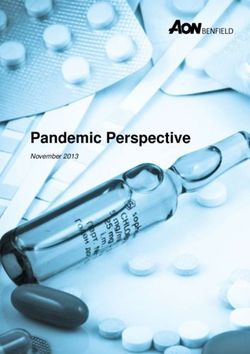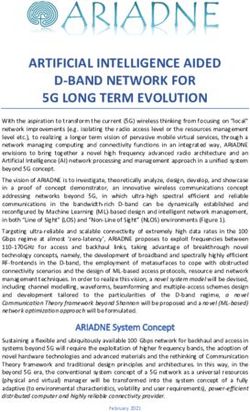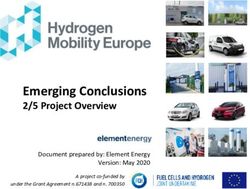Windows 7 End of Life - Leverage - eBook - RapidFire Tools
←
→
Page content transcription
If your browser does not render page correctly, please read the page content below
Leverage
Windows 7 End of Life
to Grow Your MSP Practice
eBookIntroduction
The Huge Market of Legacy Windows 7 Machines Still Out There
Technology is evolving by the minute. The flipside of this innovation is obsolescence, and operating systems and software
applications are no exception to this lifecycle. Windows 7 reached end of life (EOL) on January 14, 2020, after more than
a decade-long run.
Obsolescence doesn’t necessarily translate to retirement, however. While measuring the number of PCs running
Windows 7 is difficult and constantly changing, data from the U.S. Government’s Digital Analytics Program, which is
the world’s largest credible source reporting of unfiltered web traffic analytics, indicates nearly 20 percent of PCs were
running Windows 7 in December 2019, one month before support for the OS ended. 1 As of now, there are still hundreds
of millions of PCs running Windows 7.
Moreover, many business owners have no clue of what’s on their networks. They don’t fully understand the risks of
running their applications on an unsupported operating system (OS).
Analysts predict that although Microsoft is no longer supporting the OS, there
will still be nearly 200 million machines running older Windows versions,
primarily Windows 7, at the start of 2021. 2
For MSPs, this presents a tremendous opportunity to help current clients
swap out and upgrade the tremendous pool of legacy Windows 7 (and older)
machines that are still out there and likely to remain for some time.
eBook • Leverage Windows 7 End of Life to Grow Your MSP Practice
2THE BUSINESS OPPORTUNITY
FOR MSPS ASSOCIATED WITH
WINDOWS EOL
Windows EOL presents numerous challenges to small and midsize businesses (SMBs). Viewed through an MSP lens,
however, it’s a completely different picture. Windows EOL is an opportunity for you to get your foot in the door by
offering a valuable service to current clients and prospects.
All it takes is a free Windows 7 assessment followed by an
explanation of options for migrating to Windows 10.
By offering new prospects a free Windows 7 assessment, you can
help them evaluate the potential risk they are exposed to as a
result of running on an obsolete, unsupported OS.
eBook • Leverage Windows 7 End of Life to Grow Your MSP Practice
3MAJOR RISKS TO CLIENTS
RUNNING THEIR SYSTEMS ON
WINDOWS 7
Cyber vulnerabilities
Hundreds of vulnerabilities have been discovered and reported related to Windows 7. 3 The notorious WannaCry
ransomware attack that infected more than 200,000 systems across the globe in May 2017 resulted from an unpatched
vulnerability of the OS.
At the time, 98 percent of the infected systems were running on a version of Windows 7 that was fully supported.
Microsoft patched the vulnerability in March 2017.
“
THE END OF SUPPORT FOR WINDOWS 7 BRINGS WITH IT AN END TO SECURITY
UPDATES AND FIXES, SOFTWARE UPDATES, AND TECHNICAL SUPPORT FOR
ANY ISSUES — ALL OF WHICH PUT ORGANIZATIONS THAT CONTINUE TO USE
“
WINDOWS 7 AT GREATER RISK FOR VIRUSES AND MALWARE.
Hence, if a similar cyberattack occurs on Windows 7 now, your clients’ businesses will be secure only if they have been
patched by Microsoft as a part of its paid extended support.
eBook • Leverage Windows 7 End of Life to Grow Your MSP Practice
4Applications will fail to run on unsupported Windows 7 systems
Windows 7 EOL extends beyond the OS to numerous applications used every day. Some of these will no longer be
supported and may eventually cease to function. Microsoft will no longer offer free Office 365 ProPlus support on
Windows 7, resulting in additional IT operational costs. Third-party software will also phase out support for Windows
7 (e.g., Adobe’s next major Creative Cloud update will not support Windows 7) making businesses more vulnerable to
breaches and less competitive.
Exposure to expensive data breaches
Did you know that one in every three data breaches worldwide
occurs as a result of unpatched vulnerabilities? 4 A data breach can
be more catastrophic for SMBs than transit strikes, fire, and floods
combined.
A data breach could put an end to clients’ businesses. More than
half of SMBs close their doors permanently after a major data
breach. 5 Running on an unsupported OS will expose your clients
and prospects to the risk of a data breach and can end up costing
them their very existence.
eBook • Leverage Windows 7 End of Life to Grow Your MSP Practice
5A FREE WINDOWS 7 ASSESSMENT
PROVIDES VALUE FOR YOU AND
YOUR CLIENTS
A complimentary third-party Windows 7 assessment is an opportunity for you to provide a high-value service to your
clients and prospects by examining their IT infrastructure and identifying any vulnerabilities or weaknesses that might put
them at risk. It is a chance for you to look under the hood and actually see what’s on their network.
A Windows 7 assessment is your opportunity to perform a full network and security audit at the same time, including
critical tasks such as:
Examining the age, configurations, and OS of their assets
Checking for any vulnerabilities or security holes
Looking for their user credentials (e.g., passwords) on the Dark Web
Documenting storage and backup requirements
Validating active directory configuration and setup
To see a complete list, review our sample Client Risk Report.
eBook • Leverage Windows 7 End of Life to Grow Your MSP Practice
6OVERCOMING CLIENT
OBJECTIONS
While pitching a complimentary Windows 7 assessment to your prospects, you might experience some resistance and
even indifference to the criticality of their situation. Some prospects may be reluctant to migrate to Windows 10.
Here are some of the frequently cited reasons your clients or prospects may give as to why they are still running their
systems on Windows 7, and how you can convince them to migrate to Windows 10.
REASON SOLUTION
They are unaware that Windows 7 has reached EOL Explain the security risks of running their systems on
and Microsoft is no longer supporting it. an unsupported OS.
The machine running on Windows 7 is not connected Remind them that since users can add software and
to the internet. files to their system internally, it will inevitably expose
the system to a plethora of risks and vulnerabilities.
They have third-party applications that have reached Outline the potential costs of this decision. The costs
EOL and are not supported by Windows 10. of a security breach can quickly surpass the cost
to replace or upgrade their older applications and
software. The disruption of regular operations caused
by a cyberattack or data breach has an average cost
of $1.9 million. 6
eBook • Leverage Windows 7 End of Life to Grow Your MSP Practice
7LOOKING BEYOND THE OS
Network Detective is Fast and Easy
A full network and security audit might sound like a cumbersome and expensive affair. However, with the right tools, you
can breeze through the process and win new business with minimal investment of your time, energy and resources.
Network Detective is a groundbreaking network discovery and reporting solution that is beneficial for use with current
clients but is particularly useful for prospecting. Its non-intrusive, automated scans are typically completed in less than an
hour, providing detailed visibility into a prospect’s IT environment. You can even scan individual computers not attached
to any network and have the results automatically integrated into the final report.
For your Windows 7 assessment, you need only a small part of the Asset Discovery Report. You’ll need to find and
report on:
Every computer in the environment connected to the network The OS running on each machine
(done automatically)
CPU, RAM and memory specs
Each stand-alone computer (for Windows 7 machines)
(handled with a 2-minute manual scan)
If you find several Windows 7 machines in place, it’s a smooth segue to a discussion about what needs to be done, and
how you can help. However, that’s just the start of the opportunity.
eBook • Leverage Windows 7 End of Life to Grow Your MSP Practice
8TURNING ASSESSMENTS INTO
NEW CLIENTS
In-depth Reports Can Reveal Unforeseen Issues
Regardless of what you find about the presence of Windows 7 machines, you’ll likely discover several significant failings
from the mountain of valuable data Network Detective collects. You’ll likely find weak passwords, misconfigurations, open
ports to the internet, unpatched applications, unprotected
personal data (such as credit card numbers, Social Security
numbers, and birth dates) and many other things that will
likely surprise your prospect and create a great deal of fear,
uncertainty and doubt.
eBook • Leverage Windows 7 End of Life to Grow Your MSP Practice
9REPORTS THAT WILL HELP
YOU PITCH YOUR SERVICES TO
A PROSPECT
Client Risk Report
The purpose of the report is to provide a “discussion document” to aid your conversations with your clients and
prospects about the specific risk areas you found, what they mean, and how you can help. This report presents
your clients with a summary of their overall risk score based on your scan, along with simple charts to show
the problem areas. Each problem area represents an opportunity for you to present a proposed solution with
your services.
IT SWOT Analysis
Embellish your IT assessments with site photos, policies and additional information collected from client
interviews and on-site inspections. Use the Network Detective In-Form tool to create IT checklists,
questionnaires and IT SWOT analysis.
Consolidated Security Report Card
The Consolidated Security Report Card assesses individual computers at a high level based on various security
criteria. Devices discovered on the network are assigned an overall score, as well as a specific score for each of
the assessment categories detailed in the report card. The scores are represented as color-coded letter grades
(A through F). The report card provides a relative measure of how well a computer complies with security
best practices.
eBook • Leverage Windows 7 End of Life to Grow Your MSP Practice
10External Vulnerabilities Scan Detail Report
This report provides comprehensive insight into critical information, such as security holes and warnings that
can help your prospects make better network security decisions going forward.
The report also offers a full NMap scan that monitors all 65,535 ports and reports that are open — a critical
item for standard security compliance reports.
Data Breach Liability Report
The data breach liability report identifies specific and detailed instances of personal identifiable information
(PII) along with cardholder data within the entire computer network that could be vulnerable to attacks from
malicious insiders and hackers. The report also computes your prospects’ potential monetary exposure and
liability based on industry research.
User Behavior Analysis Report
This report shows all logins, successful and failed, by the users. It allows you to find service accounts not
properly configured, thus failing to log in, as well as users who may be attempting, and possibly succeeding, to
access resources they should not be accessing.
eBook • Leverage Windows 7 End of Life to Grow Your MSP Practice
11Conclusion Network assessments are a great way to demonstrate your MSP services to prospective clients. On the surface, a Windows 7 assessment is a very simple and compelling reason for a prospect to invite you in to scan their network. However, once inside, you will be performing a comprehensive — yet totally non-intrusive — scan to identify issues and gaps in security. It’s the perfect setup to create urgency and get people to respond positively to your business proposition. Take the next step. Visit our reports page, and download our sample reports to see for yourself. Sources 1. It’s 2020: How many PCs are still running Windows 7?; ZDNet 2. Ibid. 3. Microsoft Vulnerabilities Report 2019; BeyondTrust 4. 2019 Data Breach Investigations Report; Verizon 5. Cyberattacks now cost companies $200,000 on average, putting many out of business; CNBC 6. 2019 Global State of Cybersecurity in Small and Medium-Sized Businesses; Ponemon Institute About RapidFire Tools RapidFire Tools, Inc creates innovative business-building technology tools for Managed Service Providers (MSPs). More than 8,000 technology service professionals worldwide use products from RapidFire Tools to close more business, offer more services, keep more customers, and make more money. The company’s offerings include Network Detective®, a complete suite of IT assessment, documentation and reporting tools; Compliance Manager, the only Compliance Automation Tool for MSPs; and Cyber Hawk, a custom cybersecurity appliance that enables an MSP to offer insider cyber threat detection and alerting. To learn more, visit www.rapidfiretools.com or call 678-323-1300.
You can also read