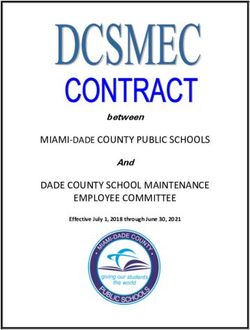WORKING WITH DSE - A CWU GUIDE
←
→
Page content transcription
If your browser does not render page correctly, please read the page content below
2
Index
Introduction
Legislation:
• Display Screen Equipment Regulations 1992 (as amended
2002)
• Workplace (Health, Safety and Welfare) Regulations 1992
• Management of Health and Safety at Work Regulations 1999
• Provision and Use of Work Equipment Regulations 1998 as
amended
• Health and Safety at Work etc. Act 1974
• Safety Representatives and Safety Committees Regulations
1977
• Noise at Work Regulations 2005
Health Issues And How To Avoid Them:
• Acoustic Shock
• Work Related Stress
• WRULD (Work related Upper Limb Disorders) & MSD (Musculoskeletal
Disorders)
• Avoiding Health Problems – Desk top computers
• Avoiding Health Problems – Laptop computers
Model Risk Assessments:
Adobe Acrobat 7.0
• HSE - Risk Assessment Worksheets Document
Adobe Acrobat 7.0
• HSE - 5 Steps to Risk Assessment Document
Adobe Acrobat 7.0
• Example 1 Laptop generic Risk Assessment Document
•
Adobe Acrobat 7.0
Example 2 Laptop generic Risk Assessment Document
•
Adobe Acrobat 7.0
Example Risk Assessment for a call centres Document
Chris Ingram, Oasis Health and Safety3
References:
Acoustic Safety Programme website: www.acousticshock.org
Acoustic Safety Programme - Acoustic Shock In Telephone And Headset
Users
Better Display Screen Equipment (DSE) work-related ill health data
Prepared by the Institute of Occupational Medicine for the Health and Safety
Executive 2007
British Standards Institute –BS 7179, BS EN ISO 9241
CCMA – Maquis Quilter – Listening for the Problem. Article re Acoustic Shock
CWU – DSE Advice and Health & Safety pages www.cwu.org
FS Cooper
Robert Gordon University Library
Health & Safety Legislation – various (see Index for list)
HSE - Acoustic Shock Revised Guidelines October 2004
HSE - DSE Regulations guidance Notes as amended 2003
HSE - Ergonomics of using a mouse or other non-keyboard input device
HSE - Health and safety risks of laptop computers – Pages 128 to 136
HSE – Home Working Health & Safety Guide
HSE – OS202/1 Operational Circular on DSE Regulations As Amended 2002
HSE - LAC 16/3 – Eye Sight Tests – circular to all environmental Health
officers
HSE - LAC 94/1– Call Centre Working – circular to all environmental Health
officers
HSE - LAC 94/2 - Call Centre Working – Updated circular to all environmental
Health officers
HSE – Health Statistics 2006/2007
Migraine Action Association – Advice on Flicker and Glare
NW BTU H&S Co-ord – Guidance on DSE and Workstation Set-up
Oasis Health and Safety
Chris Ingram, Oasis Health and Safety4
Robin Whittle - Ergonomics - Trackballs vs Mice
RSI Association - Upper Limb Disorders: an Overview
Swedish Association For The ElectroSensitive
Systems Concept: http://www.system-concepts.com
TUC Hazards – editions 2005 and 2008
ViewSonic Europe Press Release 2007
Appendix
• HSE - Risk Assessment Worksheets
• HSE - 5 Steps to Risk Assessment
• Example 1 Laptop generic Risk Assessment
• Example 2 Laptop generic Risk Assessment
• Example Risk Assessment for a call centres
Chris Ingram, Oasis Health and Safety5
Introduction
A CWU working group of USRs worked with Chris Ingram who produced this
document which is comprehensive and forms the basis of further discussion
and is aimed at sections of the CWU membership requiring health and safety
advice and guidance when using fixed and portable computer equipment.
This document breaks down into three separate parts dealing with specific
elements required to ensure a concise guide to computer users with regard to
their health and safety rights.
The three sections are:
Legislation
Health Issues and how to avoid them
Risk Assessment
It also takes into account the needs of both home workers and portable
equipment (laptop) users.
Chris Ingram
Tech Iosh
Oasis Health and Safety
14th March 2008
Chris Ingram, Oasis Health and Safety6
Legislation – Computer Users Health & Safety Rights
Introduction
The Health and Safety at Work Act 1974 forms the basis of all H&S legislation
in the UK, with the catch-all clause 2.1 which states:
2 General duties of employers to their employees
(1) It shall be the duty of every employer to ensure, so far as is reasonably
practicable, the health, safety and welfare at work of all his employees.
Since the first passing of the Act into UK law, it has been further developed
and reinforced with over 400 pieces of regulation, 50 ACOPS and further
guidance for employers. Additionally the development of the European Union
and the adoption of its health and safety law into UK legislation has further
strengthened the legal protection given to all workers in the UK.
Whilst there is specific regulation with regard to Display Screen Equipment
(DSE) it can be seen that in the end it all boils down to the one statement in
clause 2.1 of the H&S at Work Act 1974.
This covers a whole range of situations and equipment and environments in
the work place – irrespective of what is being done, what equipment is
provided, what work procedures are in place – in the end, the employer has a
duty of care to all those it employs. This is an overriding condition placed upon
all of its business activities.
There is also a duty upon the employer to consult with employees and their
representatives in section 2.6:
(6) It shall be the duty of every employer to consult any such representatives
with a view to the making and maintenance of arrangements which will enable
him and his employees to co-operate effectively in promoting and developing
measures to ensure the health and safety at work of the employees, and in
checking the effectiveness of such measures.
However, what is often forgotten is that the Act also refers to the
responsibilities of the employee under Clause 7 and 8:
7 General duties of employees at work
It shall be the duty of every employee while at work--
(a) to take reasonable care for the health and safety of himself and of
other persons who may be affected by his acts or omissions at work;
and
Chris Ingram, Oasis Health and Safety7
8 Duty not to interfere with or misuse things provided pursuant to
certain provisions
No person shall intentionally or recklessly interfere with or misuse anything
provided in the interests of health, safety or welfare in pursuance of any of
the relevant statutory provisions.
When dealing with the health and safety rights of computer users, several
different pieces of legislation cover most of the issues that may arise.
However, where it remains silent, deferring back to the Health and Safety at
Work Act 1974 itself; should ensure such concerns are addressed.
Legislation Covering Computer Users Health & Safety Rights
Specific legislation exists within UK law and whilst listing it, this section
intends to deal with and explain the specifics of the legislation and how it
impacts upon the computer user.
The legislation:
• Display Screen Equipment Regulations 1992 (as amended
2002)
• Workplace (Health, Safety and Welfare) Regulations 1992
• Management of Health and Safety at Work Regulations 1999
• Provision and Use of Work Equipment Regulations 1998 as
amended
• Health and Safety at Work etc. Act 1974
• Safety Representatives and Safety Committees Regulations
1977
• Noise at Work Regulations 2005
Specific guidance and detail on these regulations can be obtained via
‘The 6 Pack’ issued by the HSE following the inclusion of European legislation
in UK law.
The most pertinent items of legislation affecting computer users are discussed
in the next section of this guide.
Chris Ingram, Oasis Health and Safety8
Display Screen Equipment Regulations 1992 (as amended 2002)
This is the specific piece of legislation which details protection and rights for
computer users and forms the basis of what is required in law of the employer
to protect the employee using computer equipment (DSE). This equally
applies to both fixed (desktops) and portable equipment (laptops):
1. Assess Risks and mitigate those risks as far as possible.
This requires an analysis of the workstations, and the working environment
taking into account:
• The whole workstation including equipment, furniture, air quality,
temperature, humidity, noise, natural/artificial lighting and the working
environment in general. It must include the use of other equipment e.g.
a telephone or headset.
• The positioning of the workstation and DSE in relation to the
accommodation they are used in (office or home environment) and the
suitability of the office in relation to and the proximity of it to other
activities undertaken by the business e.g. manufacturing processes.
• The task for which the computer equipment and its software are being
provided for.
• Any special needs of individual employees using the equipment.
• Any reported existing health problems identified by employees which
may impact upon their use of the equipment.
• Adequate training should also be considered a part of the risk
assessment. E.G. does the individual require specific training that may
reduce the risk of injury and ill health? In the case of computer use,
training similar to that given to traditional typists may help in the correct
use of the keyboard and to avoid RSI and WRULD.
Portable or laptop computers
A specific risk assessment applicable only to laptop computers should be
undertaken when supplying workers with this equipment. Above all the
question should be, is it suitable for the work at hand and is it necessary?
The risk assessment should consider the following additional points as
recommended by the TUC’s Hazards 2008 edition:
• Ensure that new laptops are TCO-labelled (the TCO is the Swedish
Confederation of Professional Employees). Portable computers are
assessed (TCO’05) in the areas of ergonomics, emissions, energy, and
ecology.
Chris Ingram, Oasis Health and Safety9
• The compact design of laptops, which were never designed for
prolonged use, means that the screen and keyboard are fixed and
cannot be adjusted separately.
• The screen is small and sometimes can be difficult to read, depending
upon the software in use.
• The keyboard is cramped.
• They are often, by necessity, used at inappropriate workstations
leading to a cramped working position.
• The carrying of laptops and their associated equipment, such as
printers, should be assessed under the Manual Handling Regulations.
Desktop computers and the appropriate workstation should be provided
unless the individual is required to work outside of the office environment or at
several locations where access to the desktop computer would not be
sufficient for them to carry out the task at hand. Providing laptop computers
instead of the standard desktop as a general practice should not be
implemented.
Again the issue here is one of suitability to the task in hand and this is an area
where both the PUWER and Workplace regulations come into play.
Where risks are identified through the risk assessment process which must be
done on both the individual and the equipment/workstation they are using, in
the environment in which they are being used; the employer must take steps
to remove or reduce them to the minimum.
Risk assessments should be done annually or whenever work equipment or
computer software is changed or new items are introduced into the workplace.
The use of generic risk assessments should be done initially and amended to
include local factors and their associated risks where relevant. E.G. Adding to
the generic risk assessment the use of headsets in call centre environments
or effects of using telephone in an office environment simultaneous with the
DSE. Any other localised issues or work procedures not mentioned in the
generic assessment.
(Model risk assessments can be found under the relevant chapter of this
guidance document.)
2. Workstations must meet minimum requirements
These are detailed in the schedule to the Regulations, covering the
equipment, the working environment and the interface (software) and inputting
device (mouse, stylus) between the computer and the computer user:
Chris Ingram, Oasis Health and Safety10
• Adequate and appropriate lighting for the task and equipment. Natural
light being preferred as much as possible with an acceptable balance
between it and artificial light being met.
• Adequate contrast between the screen, paper documents, desktop,
and ambient lighting with no glare or reflections.
• Adequate eye to screen viewing distance. Character height on the
screen determines nominal comfortable viewing distance.
• Adequate screen contrast to ensure it is easy to read and that
characters are legible without casing eye strain or viewing difficulties.
Mixtures of character size, multi-screen images and colour of text and
backgrounds all play an important role.
• Screen surrounds where used must be non reflective and of the same
character height of that on the screen in order to avoid eye sight
fatigue. They must not obscure sections of the screen or cause glare or
create a feeling of isolation from fellow workers.
• Suitable and well fitted vertical blinds should be fitted to all windows
and used appropriately. Blinds should not remain completely drawn
from the windows exposing full light and sunshine to the screen and
workstation. Window covering should be supplied as a last resort if
needed to minimise glare, but not in order to facilitate non-use of
vertical blinds.
• Consideration should be given to providing natural ‘daylight’ type
artificial lighting.
• Light fittings should be applicable to task in hand with fluorescent
tubing kept to a minimum as this can cause problems with DSE
screens increasing the incident of screen flicker and causing colour
shifts, glare, and eye strain experienced by the user.
• Localised and user controlled lighting should be supplied where
required in order to ensure a balance between that and ambient lighting
and to minimise glare and reflections.
• Consideration to design of software must include whether or not
inputting of information is required or just general reading of the screen.
Inputting of information requires concentration on small sections of the
screen and will affect the eyes more than general reading of the screen
over a period of the working day.
• The software must be appropriate to the task, adapted to the user,
providing feedback on the system status, no undisclosed monitoring
such as key logging devices/software.
Chris Ingram, Oasis Health and Safety11
• The screen must provide a stable image at all times, be user
adjustable, readable and free of glare and reflections. Colour mix of
text and background must be adjustable by the user and suitable for
long term use over each work period. It must not add to eye strain and
some guidance may be required if users wish to adjust from the default
set by the software.
• The keyboard should be of sufficient overall size, with comfortable
keys, easily usable, and legible. The tilt and angle of the keyboard must
be adjustable and detachable where desktop equipment is in use.
• Input / pointing device – This should be suitable to the individual user
and offer a type whish makes use of the equipment the most
comfortable. E.g. a mouse instead of a mouse pad, or centred ‘nipple’
type when using a laptop. Type of mouse varies and the user should be
given options in order to eliminate hand, wrist and finger strain
associated with constant computer mouse use. Left-handed users
should be shown how to adjust the mouse buttons to a left-handed
mouse or a specific left-handed mouse provided.
• The work surface must have sufficient space for appropriate
arrangement of all equipment and documents based on the individual
users needs. It should allow placement of the equipment, e.g. mouse,
telephone, note pad in a suitable position avoiding the need to stretch
or adopt an inappropriate seating posture. It must be glare and
reflection free.
• The Chair must be stable and adjustable in terms of height, seat pan
angle, back rest height if using a half-back size, angle of back rest and
be of sufficient size and shape to allow for comfortable and supported
seating. It should be of the ‘5 Star’ legs on castors design considered
as standard for all DSE users.
• There should be adequate leg room and clearances beneath the desk
to allow postural changes and comfortable positioning in relation to
keyboard and mouse and other equipment in use. There should be no
restrictions causing pressure on underside of thighs and backs of
knees from the seat pan, and restricted leg movement which can lead
to loss of good circulation in legs and feet.
• A footrest should be provided where necessary in order to ensure the
use can adopt a comfortable position allowing for feet to be supported
and taking the weight of the legs as opposed to ‘dangling’ in mid air.
• Plan work so there are breaks from the desk and changes of activity.
• Distracting noise should be minimised.
Again the above applies to all equipment in use whether it be flat panel screen
or Cathode Ray Tube (CRT) technology. However, the difference in
Chris Ingram, Oasis Health and Safety12
characteristics between the image created on a flat screen and that of a
standard CRT must be taken into account as the affect on the user may differ
from person to person. Good quality equipment should be provided as limits to
the technology may well become obvious to the user with detrimental effects.
E.G. sharp and well defined characters are sometimes better produced on
CRT as the same can appear on some flat panel screens as softer and less
well defined. This may affect the user causing eye strain and bad posture as
there may be a tendency to sit closer to the screen.
Portable or laptop computers
The same standards and requirements apply to the use of laptop and portable
computers. By design they are intended for use only for a short time, but more
and more are appearing in the office and other working environments.
Whether being used in a stationary vehicle, adjacent to a street telecoms
cabinet, in the hotel room or at customer’s premises, the idea is to maintain a
good healthy and safe working posture when using the equipment.
The use of additional equipment such as a docking station, separate
keyboard, screen and mouse is highly recommended in order to avoid the
health issues around intensive and prolonged use of laptops and other
portable computer equipment. This option should be freely available from the
employer and should be the standard provision for all office based laptop
users where a laptop is provided instead of a desktop computer.
3. Work Breaks
There remains a common fallacy over what constitutes a DSE break. The
phrase ‘tea break’ still hangs over the office environment from many years
ago and even now some employers refer to this as a way of minimising the
importance of regular rest breaks from DSE work.
Work breaks are required to refresh the body, relax the eyes, and generally
remove the employer from what is often a stressful work activity. The need for
breaks depends upon the individual user and their response to the nature and
intensity of the work undertaken by them.
A ‘DSE break’ does not necessarily mean a ‘Work break’. Any activity which
removes the user from the workstation and results in less intensive
concentration and use of the eyes can be considered a break from DSE work.
It is important to understand that breaks should allow for the relaxation of the
body and eyes and hence the recommendation of not reading a newspaper,
or using the office internet café for example during a rest break such as DSE
break or lunch break. The idea is to refresh the mind and body.
Whilst the Regulations stipulate the need for breaks or changes of activity,
they do not specify their timing or length. However, the guidance on the
Regulations explains general principles – for example, short, frequent breaks
are better than longer, less frequent ones. Ideally the individual should have
Chris Ingram, Oasis Health and Safety13
discretion over when to take breaks and not be in a break scheduling
environment. This removes choice and control of work flow from the employer
and is known as one the main causes of work related stress.
The HSE states in its LAC94/2 document issued to all environmental health
officers throughout the UK:
“The Health and Safety (Display Screen Equipment) Regulations 1992 do not
specify the duration or frequency of breaks or changes of activity, as they
apply to a wide variety of jobs, which use display screen equipment. However,
they do state that breaks should be taken before the onset of fatigue rather
than to recuperate and short, frequent breaks are more satisfactory than
occasional, longer breaks. DSER also places a duty on employers to plan the
work routine of users so that these regular rest breaks or changes in activity
occur such as filing, stuffing envelopes with information.”
4. Eyesight Tests
This is an area often ignored by both employer and employee and again is
surrounded by myth in terms of what is provided by the employer. It is for
example an incorrect belief that the employer has to offer an eye sight test
annually. The Regulations are specific that the employee must request the
test and that they are entitled to it as a result of that request:
5. - (1) Where a person -
(a) is a user in the undertaking in which he is employed; or
(b) is to become a user in the undertaking in which he is, or is to become,
employed,
the employer who carries on the undertaking shall, if requested by that
person, ensure that an appropriate eye and eyesight test is carried out on him
by a competent person within the time specified in paragraph (2).
(2) The time referred to in paragraph (1) is -
(a) in the case of a person mentioned in paragraph (1)(a), as soon as
practicable after the request; and
(b) in the case of a person mentioned in paragraph (1)(b), before he becomes
a user.";
The HSE, in its circular to environmental health officers LAC16/3, clarifies the
whole issue around eye sight testing and what constitutes an eye sight test.
There are some employers, who provide only a vision screening test run by a
trained staff member, and this does not constitute compliance with the
regulations, nor does it provide proper health screening of the individual.
As such it is not the appropriate response by the employer to the employees
request for an eye sight test. In order to ensure no dubiety with regard to eye
sight tests, the HSE have issued this guidance in relation to the intention of
the DSE Regulations where eye sight tests are concerned:
Chris Ingram, Oasis Health and Safety14
LAC16/3:
2 There is no interpretation of the term appropriate eye and eyesight test
within the regulations. However, HSE guidance on the regulations states that
the appropriate eye and eyesight test in Regulation 5 means a sight test as
defined in the Opticians Act 1989. This broadly defines the objectives of sight
testing as determining whether there is any defect, what the defect is, and
correcting it by an optical appliance. The Sight Testing (Examination and
Prescription) (No 2) Regulations 1989 define the basic eye examination as an
external and intra-ocular examination, with whatever additional examinations
as appear clinically necessary. Thus the tests to be performed are not
specified in detail, and the practitioner is expected to use clinical judgement.
Issuing a prescription, if one is needed, is an integral part of the sight test.
3 The Department of Health have not issued guidelines for sight tests (beyond
what is in the regulation itself) but according to the British College of
Optometrists a sight test for a normal patient could include: history and
symptoms; external examination of the eye and adnexa; monocular anterior to
posterior internal examination of the eyes; objective refraction; subjective
monocular refraction: subjective binocular refraction; and such other tests as
are decided necessary.
4 The Department of Health take the view that it is not possible to identify any
part of the normal sight test as being unnecessary for tests under the DSE
regulations; the content of tests in any particular case is a matter for clinical
judgement. It should be noted that a sight test must always include an eye
examination to satisfy the Opticians Act; the eye examination must always be
carried out if a user requests the full test to which they are entitled.
Basically the situation is as follows:
Upon request, the employer must arrange and pay for an eye test with a
suitably qualified Optometrist or doctor. If the diagnosis following the test
shows that spectacles/contact lenses or a change of existing ones are
required by the computer user, this must be provided at the cost of the
employer. However, this relates only to the use of corrective lenses /
appliances for use with a computer / DSE equipment. It makes no difference if
it is for a desktop computer or laptop. There is also an entitlement to further
tests at regular intervals.
5. Provide health and safety training and Information
As a result of the DSE Regulations, Employers are required to provide training
to ensure all employees can use their DSE and workstation safely, and know
how to make best use of it to avoid health problems, for example by adjusting
the chair. It should not be assumed that this is straight forward and obvious.
Surprisingly, many user do not know how to adjust their chair having not been
provided with the information or training to do so.
Chris Ingram, Oasis Health and Safety15
Information should also be provided about DSE health and safety, workstation
set-up, correct use and positioning of mouse and keyboard, appropriate eye to
screen distance and angle of vision. Training on risk assessment and DSE
Self Assessment should also be provided. This should include general
background information and more specific details of the steps taken by the
employer to comply with the Regulations, such as the action taken to reduce
risks and the arrangements for breaks. Keyboard skills training similar to that
of traditional typists may also help in order to avoid keyboard related health
conditions.
HSE guidance in Lac94/2 states:
4.3 Good Practice
* Each time a user logs on, display a short checklist on screen to prompt them
to make appropriate adjustments to any of their workstation equipment as
required. Allow them sufficient time to make these adjustments before they
start work.
* Train employees on working with DSE and equipment
* Clearly explain break allocation and the need to have a break away from the
DSE environment
* Plan changes of activity or breaks for users
* Consult call handlers about when they would like to take their breaks
* Consult call handlers on any new techniques and software
Rights for computer users conveyed under this legislation:
1. The employer must conduct a risk assessment on all employers, their
equipment and workstation design. This includes the desk, chair,
computer, keyboard and mouse. It also includes any other equipment
provided for the task in hand, including software. Identified risks should
be minimised as far as possible.
2. Workstations must meet minimum requirements as set out by the
regulations:
a) Adequate and appropriate lighting for the task and equipment.
b) Adequate contrast between the screen, paper documents, desktop,
and ambient lighting with no glare or reflections.
c) Adequate eye to screen viewing distance. Character height on the
screen determines nominal comfortable viewing distance.
d) Images and text should be sharp, clear and stable at all times - free
of flicker and movement.
e) Glare and reflection free screens and work area.
f) Suitable and well fitted vertical blinds should be fitted to all windows
and used appropriately. Window covering should be supplied as a last
resort if needed to minimise glare.
g) The software must be appropriate to the task and user adjustable.
h) The keyboard should be of sufficient overall size, with comfortable
keys, easily usable, and legible.
i) Input / pointing device – This should be suitable to the individual user
Chris Ingram, Oasis Health and Safety16
and offer a type whish makes use of the equipment the most
comfortable.
j) The work surface must have sufficient space for appropriate
arrangement of all equipment and documents based on the individual
users needs.
k) The Chair must be stable and fully adjustable.
l) Plan work so there are breaks from the desk and changes of activity.
m) Distracting noise should be minimised.
3. The employers must plan the work routine of users to provide regular
rest breaks or changes in activity. Breaks should be taken before the
onset of fatigue.
4. An eyesight test and suitable glasses or contact lenses, if required for
DSE use must be provided at the cost of the employer.
5. Suitable and appropriate health and safety training on all aspects of
DSE (fixed and portable) use must be provided by the employer to all
computer users.
All of the above also applies equally to home workers as well as those
working from employees premises. The issue is simply one of whether
the person is a DSE user or not, irrespective of where such work takes
place.
Chris Ingram, Oasis Health and Safety17
Workplace (Health, Safety and Welfare) Regulations 1992
These regulations do have an impact on computer users. They aim to ensure
that workplaces meet the health, safety and welfare needs of all employees,
including people with disabilities.
Whilst it is recommended that the document supplied as part of ‘The 6 Pack’
is read in detail, the following is a brief outline of the relevant parts affecting
computer users.
The main area of impact of the regulations upon computer users is on
environmental factors such as air quality (ventilation), temperature, humidity,
and noise.
The regulations define the workplace as:
Any premises, or part of premises which are not domestic premises and are
made available to any person as a place of work. It includes any place within
the premises to which a person has access while at work, and any room,
lobby, corridor, staircase, road or other place used as a means of access to or
egress from that place of work or where facilities are provided for use in
connection with the place of work other than a public road.
The Regulations do not apply to homeworkers domestic premises.
Workers with Disabilities (Regulation 2)
Workplaces must meet the needs of all those who work in them, including
workers with a disability. Several of the Regulations require things to be
“suitable”, which makes it clear that such things as traffic routes, facilities, and
workstations used by people with disabilities should be suitable for them to
use.
Maintenance (Regulation 5)
The workplace and the equipment, devices and systems must be maintained
in an efficient state, in efficient working order and in good repair. Where
appropriate, they must be subject to a suitable system of maintenance.
This means that all computer equipment including the mouse and keyboard,
call routing equipment, headsets and attached equipment such as printers
and scanners, must be fully maintained and in working order.
The user does not have to put up with a mouse that no longer traverses the
screen in one easy move, headsets that are ill fitting and damaged (missing
ear protectors or one that causes skin irritation), laptops that are fiddly and
slow to use and inappropriate for the software loaded onto them. Similarly any
equipment that is not functioning correctly.
Chris Ingram, Oasis Health and Safety18
Ventilation (Regulation 6)
Effective and suitable provision should be made for enclosed workplaces to
be ventilated by a sufficient quantity of fresh or purified air.
One of the most important issues for office based workers and call centre staff
using computers and one which can be at the centre of a lot of problems
relating to ill health and the spreading of germs, work related asthma, voice
loss and other respiratory problems. A lack of fresh air can also cause general
lethargy, tiredness, headaches, dry or itchy skin and eye irritation.
According to the HSE LAC94/2:
The workplace (Health, Safety and Welfare) Regulations 1992 requires that
the employer does what is needed to make sure that every enclosed
workplace is ventilated by a sufficient quantity of fresh or purified air. The
guidance states that the fresh air supply rate to the workplace should not
normally fall below 5-8 litres per second, per occupant. Air movement caused
by general ventilation can affect comfortable working conditions. Workers will
be happier if they can alter their environment, for example by opening or
shutting a window when required. At normal temperatures an airflow velocity
of between 0.1 to 0.15 metres per second and up to 0.25 metres per second
during the summer is recommended.
Temperature (Regulation 7)
During working hours, a reasonable temperature must be maintained inside
buildings. Methods of heating and cooling should not result in the release of
injurious or offensive fumes, gas or vapour. A sufficient number of
thermometers must be provided to enable workers to determine the
temperature in any workplace inside a building. A workplace has to be
adequately thermally insulated and excessive effects of sunlight on
temperature should be avoided.
Inappropriate temperature for the task in hand can mean loss of
concentration, irritability, tiredness, discomfort and increased accident risks.
Excessive hot and cold effects people differently with too much heat causing
fatigue, dehydration, dizziness and fainting, heat stress and ultimately heat
stroke. It also has an adverse effect on pregnant women and can become a
high risk to their and the unborn child’s welfare in a relatively short period of
time. Cold temperatures affect dexterity and mobility and may increase
physical and visual strain, fatigue, and other problems for people with existing
ill health such as muscular pain, arthritis and heart conditions.
Other affects detrimental to health can be caused by relative humidity which
simply put is the level of water vapour in the air we breathe. Too dry and it can
cause sore eyes, voice fatigue, skin rashes, headaches and an increase in
static electricity in the workplace.
Chris Ingram, Oasis Health and Safety19
Consider both temperature and humidity to ensure the environment does not
contribute to visual and voice fatigue.
Lighting (Regulation 8)
Every workplace should have suitable and sufficient lighting, and it should be
natural, so far as is reasonably practicable. Emergency lighting must be
provided where lighting failure would expose persons at work to danger.
This is of particular importance in relation to good eye health for those working
on computers. Bad lighting can cause eye strain as can glare and reflections.
Other symptoms of bad and inappropriate lighting can include headache,
lethargy, irritability and poor concentration. Poor lighting can lead to increased
absenteeism, reduced staff efficiency and productivity, not to mention a
greater risk of accidents from slips trips and falls.
Cleanliness (Regulation 9)
Workplaces and the furnishings, furniture and fittings must be kept sufficiently
clean. The surfaces of the floors, walls and ceilings of all workplaces inside
buildings should be capable of being kept sufficiently clean. So far as is
reasonably practicable, waste materials should not be allowed to accumulate,
except in suitable receptacles.
Again this can impact upon both eye health, voice health and respiratory
health. Dust contamination can become airborne and irritate those suffering
from Asthma and skin allergies. Add that to low humidity and the voice can be
affected as well as skin and eyes.
Workstations and seating (Regulation 11)
Every workstation should be suitable for any person at work likely to use it,
and suitable for the work likely to be done there. A workstation should be
arranged so that:
• as far as is reasonably practicable, it provides protection from adverse
weather
• it enables people to leave it quickly
• it ensures that any person is not likely to slip or fall
A suitable seat must be provided for each person whose work allows that kind
of work (or a substantial part of it) to be done sitting. The seat must be
suitable for the person for whom it is provided and must have a footrest where
necessary.
Intrinsic to the health and safety of all computer users in order to ensure good
posture, reduced risk of work related upper limb disorders (WRULD),
muskoskeletal problems, general fatigue, head aches and non specific pain
syndrome.
Chris Ingram, Oasis Health and Safety20
Drinking water (Regulation 22)
An adequate supply of wholesome drinking water must be provided and:
• be readily accessible at suitable places
• conspicuously marked
• have an adequate supply of suitable cups or drinking vessels, unless
there is a drinking jet
This is specifically important in office and call centre environments as well as
external environments during warm weather. For those using their voices all
day such as in call centres, lubrication of the throat is essential in order to
ensure the risk of voice strain is minimised. In its worst form it can cause
Dysphonia which is a loss of voice both in terms of volume and strength and
can become a permanent disability.
The HSE LAC 94/2 recognises these problems and states:
Call centre employees should be made aware of the risk of dysphonia, be able to
recognise the symptoms and be trained to take preventive action such as drinking
water rather than tea or coffee and stretching the neck and shoulders to relieve
tension. The idea of employers offering voice training - how to use the voice
effectively, to avoid strain and possible damage - for call centre workers is worth
exploring. Anyone who uses their voice continuously and as an integral part of the
job should have training. However, the risk of them experiencing problems with their
voices can be reduced if good practices are followed.
Facilities for rest and to eat meals (Regulation 25)
Suitable and sufficient rest facilities must be provided at readily accessible
places. Rest facilities must include suitable facilities to eat meals where food
eaten in the workplace would otherwise be likely to become contaminated. In
addition:
• rest rooms and rest areas shall be equipped with an adequate number
of tables and adequate seating with backs
• rest rooms and rest areas shall be equipped with seating which is
adequate for the number of disabled persons at work and suitable for
them
• suitable facilities should be provided for any person at work who is a
pregnant woman or nursing mother to rest
• suitable and sufficient facilities must be provided for persons at work to
eat meals where meals are regularly eaten in the workplace
Rights for computer users conveyed under this legislation:
1. Workplaces must meet the needs of all those who work in them,
including workers with a disability.
2. The workplace and the equipment, devices and systems must be
maintained in an efficient state, in efficient working order and in good
repair.
Chris Ingram, Oasis Health and Safety21
3. Effective and suitable provision should be made for enclosed
workplaces to be ventilated by a sufficient quantity of fresh or purified
air.
4. During working hours, a reasonable temperature must be maintained
inside buildings.
5. Every workplace should have suitable and sufficient lighting, and it
should be natural, so far as is reasonably practicable. Emergency
lighting must be provided where lighting failure would expose persons
at work to danger.
6. Workplaces and the furnishings, furniture and fittings must be kept
sufficiently clean.
7. Every workstation should be suitable for any person at work likely to
use it, and suitable for the work likely to be done there. A suitable seat
must be provided for each person whose work allows that kind of work
(or a substantial part of it) to be done sitting. The seat must be suitable
for the person for whom it is provided and must have a footrest where
necessary.
8. An adequate supply of wholesome drinking water must be provided
and be readily accessible at suitable places.
9. Suitable and sufficient rest facilities must be provided at readily
accessible places. Rest facilities must include suitable facilities to eat
meals where food eaten in the workplace would otherwise be likely to
become contaminated.
Chris Ingram, Oasis Health and Safety22
Management of Health and Safety at Work Regulations 1999
Employers should conduct a risk assessment for all computer work involved in
its business. This by necessity includes the individual as well as the
equipment in use or being considered for use.
Provisions in the Regulations that are important and relevant to computer
(DSE) users include:
• making a suitable and sufficient assessment of risks involved in the use
of the computer equipment (DSE)
• identifying measures needed to comply with all legal requirements
• recording the risk assessment and ensuring all employees working on
computer equipment (DSE) are aware of it and have access to it.
• reviewing the risk assessment and amending it when appropriate e.g.
when equipment or software changes, when accommodation or
furniture changes.
• ensuring the risk assessment is carried out involving all those who use
computer (DSE) equipment on a regular basis.
• implementing preventive and protective measures on the basis of:
avoiding risks; evaluating the risks which cannot be avoided; combating
the risks at source; adapting the work to the individual; adapting to
technical progress; replacing the dangerous by the non-dangerous or
less dangerous; developing a coherent overall prevention policy which
covers technology, organisation of work, working conditions, social
relationships and the influence of factors relating to the working
environment; giving collective protective measures priority over
individual protective measures; giving appropriate instructions to
employees
Chris Ingram, Oasis Health and Safety23
Provision and Use of Work Equipment Regulations 1998 as amended
The definition of work equipment is wide and includes machinery, apparatus,
equipment, installations and tools. Therefore items as diverse as tractors,
photocopiers, laboratory equipment and apparatus, soldering irons and
scalpels are covered.
Suitability of work equipment (Regulation 4)
The employer must ensure that the equipment is suitable for use, and for the
purpose and conditions in which it is used. In selecting the work equipment,
employers have to take into account the working conditions and the risks in
the premises/undertakings where the equipment will be used.
Maintenance (Regulation 5)
The employer must ensure that work equipment is maintained in an efficient
state, in efficient working order and in good repair, with an up-to date
maintenance log where one is kept.
In the case of a computer user, these regulations mean that all computer
equipment and its software must be suitable for the task in hand and regularly
maintained and kept in working order. This equally applies to all ancillary
equipment such as headsets, telephones, call routing equipment, scanners,
photocopiers etc.
Inspection (Regulation 6)
Work equipment should be inspected after installation and before being put
into service for the first time. The inspection should include visual checks,
functional checks and testing. The person identifying that an inspection should
be made and the person carrying out the inspection should be competent.
Information and instructions (Regulation 8)
The employer must ensure that users and supervisors have adequate
comprehensible information and, where appropriate, written instructions about
the use of the equipment.
Training (Regulation 9)
Users and supervisors should receive adequate training, including training in
the methods of using the equipment, the risks and precautions.
For computer users this requires that full training on the use of the equipment,
including computer, chair, headsets etc must be given to all those expected to
use the equipment. This includes health and safety training and any
information relating to possible injury through use of the equipment and how
to avoid it.
Chris Ingram, Oasis Health and Safety24
Conformity with European Union requirements (Regulation 10)
Employers have to ensure that items of work equipment have been designed
and constructed in compliance with essential requirements of European Union
directives.
Protection against specified hazards (Regulation 12)
The employer must prevent or, where this is not reasonably practicable,
adequately control the exposure of a person to the following specified
hazards:
In the case of computer users, the only hazard listed in the regulation that
applies is fire or overheating of the work equipment.
Isolation for sources of energy (Regulation 19)
All work equipment should have suitable means to isolate it from all its
sources of energy. The means should be clearly identifiable and readily
accessible, and reconnection of equipment to any energy source must not
expose people to any risk.
Lighting (Regulation 21)
Places where work equipment is used should be suitably and sufficiently lit,
taking into account the kind of work being done.
Noise at Work Regulations 2005
The HSE estimates that 170,000 people in the UK suffer hearing damage,
tinnitus or other ear conditions as a result of exposure to excessive noise at
work. Both the TUC and the hearing charity RNID have repeatedly called for
hearing checks for employees to be introduced in the same way as eye sight
checks have been required for those working on DSE sine 1992.
New noise legislation came into force in April 2006 with the introduction of the
Noise at Work legislation.
The main regulations which effect computer users working in contact centres
taken directly from the legislation are:
Application
3. —(1) These Regulations shall have effect with a view to protecting persons
against risk to their health and safety arising from exposure to noise at work.
Assessment of the risk to health and safety created by exposure to
noise at the workplace
Chris Ingram, Oasis Health and Safety25
5. —(1) An employer who carries out work which is liable to expose any
employees to noise at or above a lower exposure action value shall make a
suitable and sufficient assessment of the risk from that noise to the health and
safety of those employees, and the risk assessment shall identify the
measures which need to be taken to meet the requirements of these
Regulations.
Elimination or control of exposure to noise at the workplace
6. —(1) The employer shall ensure that risk from the exposure of his
employees to noise is either eliminated at source or, where this is not
reasonably practicable, reduced to as low a level as is reasonably practicable.
Health Surveillance
9. —(1) If the risk assessment indicates that there is a risk to the health of his
employees who are, or are liable to be, exposed to noise, the employer shall
ensure that such employees are placed under suitable health surveillance,
which shall include testing of their hearing.
New Exposure limits were set by the regulations and appear as item 4 in the
legislation:
Exposure limit values and action values
4. —(1) The lower exposure action values are—
(a) a daily or weekly personal noise exposure of 80 dB (A-weighted); and
(b) a peak sound pressure of 135 dB (C-weighted).
(2) The upper exposure action values are—
(a) a daily or weekly personal noise exposure of 85 dB (A-weighted); and
(b) a peak sound pressure of 137 dB (C-weighted).
(3) The exposure limit values are—
(a) a daily or weekly personal noise exposure of 87 dB (A-weighted); and
(b) a peak sound pressure of 140 dB (C-weighted).
(4) Where the exposure of an employee to noise varies markedly from day to
day, an employer may use weekly personal noise exposure in place of daily
personal noise exposure for the purpose of compliance with these
Regulations.
This must be seen in the context of the HSE view of the regulations as
expressed on its website in relation to call handlers working with computers:
“HSE considers that, in general, call handlers’ daily personal noise exposure
is unlikely to exceed the 80 dB lower exposure action value defined in the
Control of Noise at Work Regulations 2005, provided good practice in the
Chris Ingram, Oasis Health and Safety26
management of noise risks is followed. Call handlers should be encouraged to
report to management exposure to acoustic shock incidents and management
should keep a record of these reported events.”
Acoustic Shock
This is an issue which may affect computer users working in contact centres
and is defined by the Acoustic Safety Programme as:
“An acoustic incident is a sudden, unexpected, noise event which is perceived
as loud, transmitted through a telephone or headset.
Acoustic shock is an adverse response to an acoustic incident resulting in
alteration of auditory function.”
Further information regarding this issue can be seen in the relevant section of
this guide.
The TUC and CWU research has shown that the risk of such an incident
taking place can be more common than the statistic show, mainly as a result
of under reporting. The legislation should address this and places
responsibility upon the employer to minimise this risk.
Rights for computer users conveyed under this legislation:
1. Employers must assess the risk either in terms of exposure or the risk from
acoustic shock
2. Employers must reduce the risk in terms of exposure or the risk from
acoustic shock
3. Provide hearing checks (audiometry) where appropriate.
4. Provide information and training on noise levels and actions taken to
reduce exposure or the risk from acoustic shock
5. Provide a programme of control measures
6. Provide workers representatives with information regarding the above.
General Notes:
TCO Labelling
TCO labelling (TCO’95, TCO’99, TCO’03, TCO’05, and TCO’06) is a useful
aid that enables unions to make the relevant demands when IT equipment is
being purchased. TCO labelling covers: display screens, notebooks,
desktops, printers, office furniture and keyboards. Further information can be
obtained here: www.tcodevelopment.com
VDU / VDT / DSE
These are all terms used since the 1980’s to represent computer equipment:
Chris Ingram, Oasis Health and Safety27
VDU - Visual Display Units terminals
VDT - Visual Display Terminals
DSE – Display Screen Equipment
Portable Computers
These are devices such as a laptop, notebook or hand held computer having
their own independent power supply, usually via batteries although some solar
energy powered devices are now coming to the market.
Chris Ingram, Oasis Health and Safety28
Health Issues And How To Avoid Them
Acoustic Shock
Whilst this health issue does not affect all computer users, it is certainly an
issue for those 2% of the working population who work in the call centre
industry.
The CWU has long been involved in dealing with this issue and fighting for
recognition amongst employers in the industry, to take the issue seriously.
Working along side the Acoustic Safety Programme, the Call Centre
Managers Association, The HSE and British Telecom, the CWU developed its
own definition of exactly what acoustic shock is:
“An Acoustic Shock is a random frequency surge delivered via a headset,
caused by a sudden spike of noise that will damage the human ear.
Symptoms can range from a ringing in the ear or Tinnitus to permanent
damage of the inner ear affecting hearing or even the organic mechanisms of
balance.”
However, the definition as developed by Acoustic Safety Programme has
become the industry standard definition:
“An acoustic incident is a sudden, unexpected, noise event which is perceived
as loud, transmitted through a telephone or headset.
Acoustic shock is an adverse response to an acoustic incident resulting in
alteration of auditory function.”
This definition is based upon currently available evidence and has been
studied, authored and approved by a leading body of medical, scientific and
engineering experts in the field of acoustics working together as the ASP-NPL
Research Advisory Board. It is supported by the CWU.
The ASP further detail incidents in its document Acoustic Shock In Telephone
And Headset Users:
Acoustic shock is characterised by auditory symptoms occurring immediately
after the acoustic incident. In some individuals further symptoms develop over
time.
Commonly reported symptoms include:
Early onset (within minutes of event)
Discomfort or pain around the ear
Muffled hearing
Feeling light-headed
Fatigue
Chris Ingram, Oasis Health and Safety29
Lethargy
Nausea
Dizziness
Medium onset (from hours to days after event)
Tinnitus
Hyperacusis
Dysacusis
Late onset
Anxiety
Phobic anxiety
Depression
Both medium and late-onset symptoms may continue in the long term (i.e.
months to years after the event).
Symptoms vary greatly between individuals.
General Noise At Work Health Affects
Prolonged exposure to loud noise can cause permanent hearing loss, and
other long-term hearing problems:
Noise-induced hearing loss happens when you have been regularly
exposed to damaging levels of noise over a long period. The hearing loss will
be similar in each ear and will get worse if you continue to be exposed to the
noise.
Acoustic trauma can occur when you are exposed to a loud noise for a short
period of time, e.g. if you are close to an explosion. The sudden hearing loss
is often more severe in the ear that was closest to the sound.
Tinnitus is the word for noises that some people hear 'in the ears' or 'in the
head' - buzzing, ringing, whistling, hissing and other sounds. These sounds do
not come from outside the head although they may sound as if they do.
Hyperacusis can develop after sudden exposure to high sound levels. If you
have hyperacusis you may find certain sounds uncomfortable or painfully loud
even when they don't bother other people. You may also find that the area
around your ear is painful.
Dysacusis can cause a sensitivity to sound resulting in pain in the ear or the
inability to focus on a specific sound coming from within a sound rich
background. e.g. listening to a specific conversation in a noisy background
environment.
Chris Ingram, Oasis Health and Safety30
Work Related Stress
Work related stress is one of the key issues for computer users, especially
within the contact centre, home and office based environments.
Work related stress can kill and the figures from the HSE show:
The 2005/06 survey of self-reported work-related illness indicated that around
420,000 individuals in Britain believed in 2004/05 that they were experiencing
work-related stress at a level that was making them ill.
The Psychosocial Working Conditions (PWC) surveys indicated that around
one in six of all working individuals thought their job was very or extremely
stressful.
The 2005/06 survey of self-reported work-related illness (SWI05/06) indicates
that an estimated 195,000 people first became aware of work-related stress,
depression or anxiety in the previous 12 months.
Estimates from indicate that self-reported work-related stress, depression or
anxiety account for an estimated 10.5 million reported lost working days per
year in Britain.
Whilst there is no doubting the fact that stress can effect the body and hence
bring on MSD and WRULD symptoms, the general view of work related stress
as it effects computer users is more to do with the working environment and
workflow and personal decision / control issues.
The HSE’s definition of stress is:
“The adverse reaction people have to excessive pressure or other types
of demand placed on them”.
The HSE website explains:
“Pressure is part and parcel of all work and helps to keep us motivated.
But excessive pressure can lead to stress which undermines
performance, is costly to employers and can make people ill”.
The TUC Hazards 2008 edition contains this concise and detailed evaluation
of work related stress:
“Effects of stress
Stress is a natural reaction to excessive demand or pressure. When we feel
pressured, hormonal and chemical defence mechanisms are triggered in the
body. This is often called the ‘fight or flight’ reaction. It evolved so that we are
better prepared to deal with dangerous or life-threatening situations. Mobilised
for action we begin to perspire, blood vessels to the skin constrict, muscle
blood vessels swell, the stress hormones adrenalin and cortisol are released.
Chris Ingram, Oasis Health and Safety31
If we cannot ‘release’ that tension, the hormonal/chemical mechanisms can
have serious long term effects.
Physiological changes appear such as: dry mouth and throat; butterflies in the
stomach; moist palms; flushed face; pounding heart and muscle cramps
If pressure is prolonged, too frequent or out of control, physical ill health
problems may develop, such as: appetite loss; comfort eating; weight gain or
loss; indigestion or heartburn; constipation or diarrhoea; sleeplessness; sweat
bouts; headaches; backpain; nausea; breathlessness; fainting spells;
impotence/frigidity and eczema.
Stress can also cause emotional and mental health problems. Society’s
attitudes to mental ill health are very different from those to physical ill health
and add to the pressures on stressed individuals. When this is the case,
people may try to hide their emotional and mental symptoms, not asking for
help until their problems are seriously out of control.
Psychological conditions triggered by prolonged stress include: fatigue;
anxiety; depression; hostility and aggression; psychosomatic complaints and
neuroses.
The symptoms can be: irritability; indecision; suppressed anger; loss of
concentration; inability to
complete one task before starting another; feelings of paranoia; feelings of
inadequacy; tearfulness at minor problems; lack of interest in people and
things outside work and constant tiredness and a feeling that sleep does no
good.
Short-term symptoms can develop into much more serious long-term ill-health
conditions. Stress can play a role in:
• heart and circulation – hypertension (high blood pressure); coronary
thrombosis (heart attack); heart disease; strokes
• digestion – peptic ulcers; colitis (inflammation of the bowels); vomiting;
diarrhoea
• immune system – lowered resistance to infections; chronic asthma;
chronic dermatitis; possible increased risk of cancer
• mental health – depression; chronic anxiety; mental breakdown;
suicide; social isolation
Stress is also linked with health-damaging habits, such as smoking, over-
consumption of alcohol and escapist eating, all of which are associated with
other diseases.”
Chris Ingram, Oasis Health and SafetyYou can also read