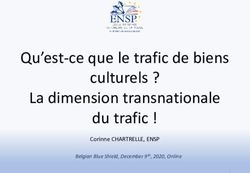10.1" HDMI TFT Modules - Mouser Electronics
←
→
Page content transcription
If your browser does not render page correctly, please read the page content below
User Guide
10.1” HDMI TFT Modules
Newhaven Display International
2661 Galvin Court ▪ Elgin IL ▪ 60124
Phone: 847.844.8795
Fax: 847.844.8796
www.newhavendisplay.com
Sales:
nhsales@newhavendisplay.com
Technical Support:
nhtech@newhavendisplay.com
Copyright © 2018
Copyright © 2018 | Newhaven Display
Newhaven International,
Display Inc. Inc.
International,NHD 10.1” HDMI TFT User Guide
Rev 1.0
Part Numbering
NHD - x.x - HDMI - x - xxxx - xxx
1 2 3 4 5 6
1 Manufacturer – Newhaven Display
2 Size (in inches) – 10.1” Diagonal
3 Interface – HDMI Interface
– 1024x600 Resolution, HDMI Audio
4 Descriptor supported
5 Type – Premium MVA
– No Touch
6 Touch Panel – Capacitive USB-HID [Pre-calibrated, No
external drivers needed]
Copyright © 2018 | Newhaven Display International, Inc. [1] www.newhavendisplay.comNHD 10.1” HDMI TFT User Guide Rev 1.0 Table of Contents Overview .............................................................................................................................................................................. 3 Functions and Features .................................................................................................................................................... 3 Model Information ............................................................................................................................................................. 4 Electrical Characteristics ................................................................................................................................................. 4 HDMI Receiver Information ............................................................................................................................................. 4 Audio Amplifier Information ............................................................................................................................................ 4 Interface Description ........................................................................................................................................................ 5 Connecting with Windows/Windows Embedded .................................................................................................... 6 Connecting with Linux ...................................................................................................................................................... 8 Audio Support ..................................................................................................................................................................... 9 Technical Resources ......................................................................................................................................................... 9 2D Drawings..................................................................................................................................................................... 9 3D Models ........................................................................................................................................................................ 9 Quality Information.......................................................................................................................................................... 10 Precautions for Using LCDs/LCMs ................................................................................................................................ 10 Warranty Information ...................................................................................................................................................... 10 Document Revision History ............................................................................................................................................ 11 Copyright © 2018 | Newhaven Display International, Inc. [2] www.newhavendisplay.com
NHD 10.1” HDMI TFT User Guide
Rev 1.0
Overview
The HDMI interface has become the most popular video interface standard to date, and HDMI video sources are
easier to come by now than ever before. Whether you need an HDMI TFT display for your Raspberry
Pi/BeagleBone Black application, a Windows/Windows Embedded PC monitor, or a touch screen HMI for your
Linux or other embedded system, the Newhaven Display HDMI TFT product line offers a solution.
Available in 5.0”, 7.0”, and 10.1” size options, our HDMI TFT Modules unite our existing high-quality TFT display
panels with a custom PCB engineered in the USA by Newhaven Display. Assembled to the display, our PCB
provides the user an all-in-one, plug-and-play HDMI + USB Touch solution for virtually any application.
- Our 10.1” models support 2-Channel Stereo Audio through HDMI.
Functions and Features
10.1” HDMI TFT Module w/ USB-HID Capacitive Touch option
On-board Analog Devices ADV7611 HDMI Receiver
Plug-and-play USB-HID Touch, no external driver installation required
2-Channel Stereo Audio supported through HDMI; speaker terminal outputs
HDMI (Type-A) Input
Compatible with PC (Windows/Linux)
Compatible with Linux based SBCs such as Raspberry Pi, BeagleBone, etc.
24-bit True Color, 1024x600 Resolution (WSVGA)
High Brightness LED backlight with PWM
75° Viewing Angles all sides
4 x Mounting Holes (#10-32), compatible with Rack Unit (RU) spacing
Engineered in Elgin, IL (USA)
Copyright © 2018 | Newhaven Display International, Inc. [3] www.newhavendisplay.comNHD 10.1” HDMI TFT User Guide
Rev 1.0
Model Information
Optimal
Display Luminance Touch
HDMI Module P/N TFT Panel Used Viewing
Type Rating Panel
Angle
Premium
NHD-10.1-HDMI-A-RSXV NHD-10.1-1024600AF-ASXV# 800 cd/m² 75° all angles No Touch
MVA
Projected
Premium
NHD-10.1 -HDMI-A-RSXV-CTU NHD-10.1-1024600AF-ASXV#-CTP 700 cd/m² 75° all angles Capacitive
MVA
(USB-HID)
For detailed information on the TFT Panel used, please view its Product Specification by accessing the product webpage link above.
Electrical Characteristics
Item Symbol Condition Min. Typical Max. Unit
Operating Temperature Range TOP Absolute Max 0 - +50 ⁰C
Storage Temperature Range TST Absolute Max -20 - +60 ⁰C
Backlight PWM Frequency fPWM - 1 - 20 kHz
Backlight PWM Voltage VPWM - 2.5 3.3 5.5 kHz
Module Supply Voltage VDD - 5.0 7.5 9.0 V
Module Supply Current VDD = 5V - 1.8 2.0 A
IDD
VDD = 9V - 1.0 1.2 A
HDMI Receiver Information
On-board Analog Devices ADV7611 Low Power HDMI Receiver.
To view the full ADV7611 specification, please download it by accessing the link below:
http://www.analog.com/media/en/technical-documentation/data-sheets/ADV7611.pdf
Audio Amplifier Information
On-board Texas Instruments TAS5717 Digital Audio Power Amplifier.
To view the full TAS5717 specification, please download it by accessing the link below:
http://www.ti.com/lit/ds/symlink/tas5719.pdf
Copyright © 2018 | Newhaven Display International, Inc. [4] www.newhavendisplay.comNHD 10.1” HDMI TFT User Guide
Rev 1.0
Interface Description
(Capacitive Touch model shown above as reference)
Num. Description
1) (CN3) Micro-USB (Type-B) Connector for Touch – Touch Panel model only
This is to connect the Touch Panel of this module to a USB input to act as a USB-HID device.
2) (CN2) HDMI (Type-A) Connector
This is a full-size HDMI connector meant to connect the HDMI source signal (Video & Audio) to this module.
The on-board HDMI Receiver does not scale video resolutions. Therefore, the output resolution of the source must be
1024x600 (WSVGA). In most applications, this is automatically detected by the HDMI source.
3) (CN1) DC Jack (Center-Positive), 2.00mm ID, 5.50mm OD
This is used to supply power to the display module. A DC power supply in the range of 5V – 9V must be used.
The output current rating of the DC power supply should be at least the maximum Supply Current (I DD) listed in the Electrical
Characteristics section on the previous page.
4) (LED1) LED Indicator for Power
This is a Green LED that will illuminate when DC power is supplied to the module.
5) (CN4) Terminal Block w/ Push Buttons (24-18AWG wire size), for Speaker output
This connection is the speaker output for the (Left) channel. An 8Ω speaker up to 10W can be used here.
6) (CN5) Terminal Block w/ Push Buttons (24-18AWG wire size), for Speaker output
This connection is the speaker output for the (Right) channel. An 8Ω speaker up to 10W can be used here.
7) (CN6) Terminal Block w/ Push Buttons (24-18AWG wire size), for Backlight PWM
This connection allows the user to dim the LED backlight through use of a PWM signal. See Electrical Characteristics for
details.
Copyright © 2018 | Newhaven Display International, Inc. [5] www.newhavendisplay.comNHD 10.1” HDMI TFT User Guide
Rev 1.0
Connecting with Windows/Windows Embedded
Connecting our HDMI TFT Modules to a Windows system is fully plug-and-play. Start by plugging in a
DC power supply in the range of 5 - 9V, with at least 2A of output current. The green LED near at the
top of the PCB will illuminate when the board has power supplied to it. Next, connect the display to
your system via HDMI cable. Due to the on-board EDID, the display will be detected automatically and
the system’s output resolution will set itself to 1024x600.
For the Capacitive Touch model, once the display is connected to the system via USB, Windows will
automatically detect and install the necessary drivers.
Copyright © 2018 | Newhaven Display International, Inc. [6] www.newhavendisplay.comNHD 10.1” HDMI TFT User Guide
Rev 1.0
Once Windows has finished installing the drivers, the device will show as ‘Ready to use’.
For reference, in Device Manager the USB-HID Touch device will show as below:
Copyright © 2018 | Newhaven Display International, Inc. [7] www.newhavendisplay.comNHD 10.1” HDMI TFT User Guide
Rev 1.0
Connecting with Linux
Most Linux applications with an HDMI source will also be fully plug -and-play, however when using our
HDMI TFT Modules with the Raspberry Pi, the config.txt file on the Pi’s microSD card will need to be
slightly modified by the user.
The following highlighted lines need to be added in config.txt for proper display output:
# For more options and information see
# http://rpf.io/configtxt
# Some settings may impact device functionality. See link above for details
# uncomment if you get no picture on HDMI for a default "safe" mode
#hdmi_safe=1
# uncomment this if your display has a black border of unused pixels visible
# and your display can output without overscan
#disable_overscan=1
# uncomment the following to adjust overscan. Use positive numbers if console
# goes off screen, and negative if there is too much border
#overscan_left=16
#overscan_right=16
#overscan_top=16
#overscan_bottom=16
# uncomment to force a console size. By default it will be display's size minus
# overscan.
#framebuffer_width=1280
#framebuffer_height=720
# uncomment if hdmi display is not detected and composite is being output
#hdmi_force_hotplug=1
# uncomment to force a specific HDMI mode (this will force VGA)
#hdmi_group=1
#hdmi_mode=1
hdmi_group=2
hdmi_mode=87
hdmi_cvt=1024 600 60 6 0 0 0
# uncomment to force a HDMI mode rather than DVI. This can make audio work in
# DMT (computer monitor) modes
#hdmi_drive=2
# uncomment to increase signal to HDMI, if you have interference, blanking, or
# no display
#config_hdmi_boost=4
# uncomment for composite PAL
#sdtv_mode=2
#uncomment to overclock the arm. 700 MHz is the default.
#arm_freq=800
# Uncomment some or all of these to enable the optional hardware interfaces
#dtparam=i2c_arm=on
#dtparam=i2s=on
#dtparam=spi=on
# Uncomment this to enable the lirc-rpi module
#dtoverlay=lirc-rpi
# Additional overlays and parameters are documented /boot/overlays/README
# Enable audio (loads snd_bcm2835)
dtparam=audio=on
Copyright © 2018 | Newhaven Display International, Inc. [8] www.newhavendisplay.comNHD 10.1” HDMI TFT User Guide
Rev 1.0
Audio Support
Most HDMI TFT Modules on the market today do not support audio through HDMI. Our 10.1” HDMI TFT
Module stands apart from the norm by utilizing an Analog Devices HDMI Recei ver which extracts HDMI
audio, and sends the digital signal to the on -board Texas Instruments Audio Amplifier. At the output of
the audio amplifier, our module features easy -to-use speaker terminal blocks (24 – 18 AWG wire) which
allow our module to be easily connected to (2) standard 8Ω speakers, up to 10W each. Some reference
speakers are linked below:
Digi-Key Mouser
PUI Audio, Inc., 8ohm, 10W Speaker PUI Audio, Inc., 8ohm, 10W Speaker
CUI Inc., 8ohm, 10W Speaker CUI Inc., 8ohm, 10W Speaker
CUI Inc., 8ohm, 3W Speaker CUI Inc., 8ohm, 3W Speaker
Technical Resources
2D Drawings
NHD-10.1-HDMI-A-RSXV
NHD-10.1-HDMI-A-RSXV-CTU
3D Models
NHD-10.1-HDMI-A-RSXV
NHD-10.1-HDMI-A-RSXV-CTU
Copyright © 2018 | Newhaven Display International, Inc. [9] www.newhavendisplay.comNHD 10.1” HDMI TFT User Guide
Rev 1.0
Quality Information
Test Item Content of Test Test Condition Note
High Temperature storage Endurance test applying the high storage temperature +60⁰C, 240hrs 2
for a long time.
Low Temperature storage Endurance test applying the low storage temperature -20⁰C, 240hrs 1,2
for a long time.
High Temperature Endurance test applying the electric stress (voltage & +50⁰C, 120hrs 2
Operation current) and the high thermal stress for a long time.
Low Temperature Endurance test applying the electric stress (voltage & 0⁰C, 120hrs 1,2
Operation current) and the low thermal stress for a long time.
High Temperature / Endurance test applying the electric stress (voltage & +50⁰C, 90% RH, 120hrs 1,2
Humidity Operation current) and the high thermal with high humidity stress
for a long time.
Thermal Shock resistance Endurance test applying the electric stress (voltage & 0⁰C, 30min -> 25⁰C, 5min
current) during a cycle of low and high thermal stress. -> 50⁰C, 30min = 1 cycle
10 cycles
Vibration test Endurance test applying vibration to simulate 10-55Hz, 15mm amplitude. 3
transportation and use. 60 sec in each of 3 directions
X,Y,Z
For 15 minutes
Static electricity test Endurance test applying electric static discharge. Air: Vs=8KV, Contact: Vs=4KV,
10 times
Note 1: No condensation to be observed.
Note 2: Conducted after 4 hours of storage at 25⁰C, 0%RH.
Note 3: Test performed on product itself, not inside a container.
Precautions for Using LCDs/LCMs
See Precautions at www.newhavendisplay.com/specs/precautions.pdf
Warranty Information
See Terms & Conditions at http://www.newhavendisplay.com/index.php?main_page=terms
Copyright © 2018 | Newhaven Display International, Inc. [ 10 ] www.newhavendisplay.comNHD 10.1” HDMI TFT User Guide
Rev 1.0
Document Revision History
Revision Date Comments
1.0 9/6/2018 Initial Release
Copyright © 2018 | Newhaven Display International, Inc. [ 11 ] www.newhavendisplay.comMouser Electronics Authorized Distributor Click to View Pricing, Inventory, Delivery & Lifecycle Information: Newhaven Display: NHD-10.1-HDMI-A-RSXV-CTU NHD-10.1-HDMI-A-RSXV
You can also read