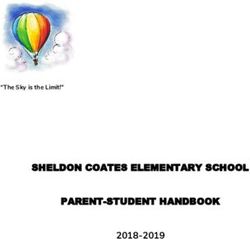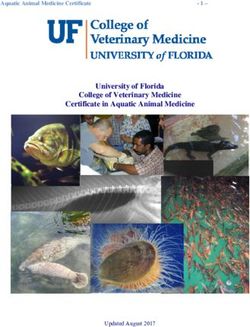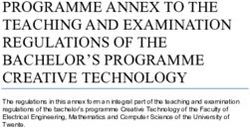10 Cool Ways to Engage With Blackboard Collaborate
←
→
Page content transcription
If your browser does not render page correctly, please read the page content below
10 Cool Ways to Engage
With Blackboard Collaborate
GETTING ENGAGED: HOW TO REACH
TODAY’S STUDENTS
There’s nothing new about the connection between student engagement
and student learning. Educators have been making it for years. What’s
changed is the role that technology plays in the classroom. What’s changed
is the emergence of virtual learning, both real-time and self-paced. And
what’s changed is the students. They’re digital natives – tech savvy,
connected, always on – who’ll turn learning off if it’s not deeply engaging.
How do you get to these digital natives?
Over the years, Blackboard has put a lot of thought into this question, and the answer we’ve come up with is Blackboard
Collaborate. The only live, online learning platform built specifically for education, Blackboard Collaborate helps educators,
whether in K-12 or higher education - reach today’s students through a platform that combines web conferencing, instant
messaging, and voice authoring to help make learning more interactive, immediate, personal, and real.
With all the engaging capabilities in Blackboard Collaborate, it was a bit difficult to whittle down the list to the “Top Ten”.
So we’ll leave it at “Ten Cool Ways to Engage with Blackboard Collaborate”, with a note that there are plenty more where
these came from.
blackboardcollaborate.com1W
hiteboards Built
School districts across the state of for Engagement
North Carolina using collaboration
Today’s classroom looks a lot different
technologies have seen “astounding
than it did a generation ago. Remem-
results” in student achievement,
ber when the teacher would pick a
regardless of subject, according to Dr.
student to clean the chalkboard and
Mack McCary, Chief Academic Officer
erasers at the end of the day? Or when
of the Guilford County Schools:
the professor gave a “chalk talk.” That
Science students went from being
chalkboard was the visual focus of the
20% proficient in the 2007- 2008
year to over 80% proficient room, where all the important points
in 2008-2009, due largely to were made and insights summarized.
replacing almost all multiple Now the chalkboard has gone digital,
choice testing with more authentic
and the classroom focus is the elec-
projects and writing assessments,
highly engaging lessons, and tronic or virtual whiteboard. (No more
involving students in diagnosing dusty erasers to pound at the end of
their own learning progress. the day.)
Students in two schools in a
Blackboard Collaborate’s virtual
first year US History class all
whiteboards, part of both its web
scored 100% despite some
only having 0.3-0.5% chance of conferencing and instant messaging
scoring proficient according to capabilities, provide opportunities for
EVAAS data. This teacher framed The Object Explorer allows you to easily instructors and students to engage
learning as a team sport, and saw take an inventory of whiteboard objects and
perform operations on them. in more ways than any other virtual
increased student motivation and
initiative to assist other students whiteboard on the market. The Black-
in learning so they could beat the board Collaborate whiteboard lets you do anything you can do on a tradi-
district average. tional chalkboard or interactive whiteboards like Promethean® (and, in fact,
Algebra 1 students scored 100% integrates with them), and takes the engagement potential well beyond.
proficient and almost all Geometry Blackboard Collaborate’s whiteboard is multi-user, not just for stand-up
students scored 100%, a dramatic
presenters. Instructors decide who can access the whiteboard at any given
turnaround from the previous year.
time and, with a single click of the Object Explorer, can even tell who did
Dramatic increase in students
what. With the Object Explorer, you can also edit, group, and send objects
willing to stay for tutoring, as the
school utilized benchmark and to the background.
other formative assessments to
Blackboard Collaborate’s whiteboard is object oriented: you can easily add
customize tutoring for what each
common image files such as .png, .jpg or.gif by simply dragging and drop-
student needed to work on.
ping them on to the whiteboard. A wide range of annotation tools allow
“I thought you might appreciate how
students and/or instructors to add text and drawings of any color using the
much Blackboard Collaborate has
color wheel. Instructors can include clickable web links on the whiteboard
meant to the principals and teachers,”
that are even usable when a session recording is played back. With so many
writes Dr. McCary. “Our teachers
interactive capabilities, the Blackboard CollaborateTM whiteboard is espe-
have achieved amazing student
achievement results.”
cially ideal for visual and kinesthetic learners.
2 blackboardcollaborate.com2W
eb Conferencing Recordings
in an Instant Message
For digital natives, texting has become the standard The new collaborative
way to communicate, so we’ve made Blackboard Col- tools from Blackboard
laborate enterprise instant messaging (Bb IM) an integral Collaborate will have us
part of Blackboard Collaborate. If you’re a Blackboard
imagining anew: in what
Collaborate user, you may already know that, while in Bb
new ways can we learn. One
IM, you can launch directly into web conferencing with
day very soon, a student
the click of a button. If you decide to record your web
will enter a classroom,
conferencing session, the recording link automatically
interact with the instructor,
appears in your chat window when the session ends.
No more having to fetch a recording from a database
peers, and break out into
between tutoring sessions, impromptu meetings, student
small groups to complete
study sessions or career advisement meetings. More a project. For that student,
importantly, participants immediately receive a record of the experience will be like
their interaction for later review, without having to ask or every learning experience
search for it. If your Bb IM is set to save chat logs, you’ll before it in every respect
always have that recording readily available within Bb IM. but one. The student will be
And those recording links can be bookmarked for access in an online classroom using
outside of Bb IM, as well. Blackboard Collaborate.
Terry Pollard
eLearning Specialist, Mississippi
Board of Community Colleges
The web conferencing recording link automatically appears in your
chat window
3 blackboardcollaborate.com3 Instant Videos, Directly in Chat
If today’s digital natives communicate through texting, they
often view the world through YouTube. With Blackboard
Collaborate enterprise instant messaging, you can engage
your students with videos by simply entering the link in the
chat window. When this is done, you get more than just a
clickable link, you get the actual video. No need to open a
new browser tab or clutter your desktop with yet another
application. A follow-up discussion can easily continue via
chat in this same virtual place. Bb IM has more ways to
engage than ever before, and simplifies the online chat
communication by keeping the important content – chat
Engage your students with YouTube videos by simply entering
the link in the chat window where the actual video plays. and video - all in one place.
4 Customize Your Clipart Library
Blackboard Collaborate makes the simple things easy, and
the complex things possible. The custom clipart library in
Blackboard Collaborate’s web conferencing allows you
to keep all your commonly-used images readily available,
inside your whiteboard tool set, for quick and easy access
during your sessions. Once added to your clipart library, your
custom clipart (which can include standard clipart edited on
the whiteboard) will be accessible in every future session
whether you’re a participant or a moderator. Additionally,
Educationally-focused whiteboard backgrounds, like this Periodic
Table, are available for moderators to load onto the whiteboard. anytime you have whiteboard permission, you have access
to your custom clipart library. In Blackboard Collaborate, you
can also automatically load a custom education-oriented
background that only you, as the moderator, have access
to - flexibility and moderator control at its best. This quick
tutorial illustrates the process.
Blackboard Collaborate’s Whiteboard is used to present slides, or as a work area where you and other session attendees can
display images, write, or draw. Common uses include presenting and marking up slides and images to emphasize important
points, recording meeting ideas and action items, conducting academic exercises , and offering learning games in class. White-
boards enable a high level of interactivity during online sessions. The object-oriented nature allows content to be added, moved,
and edited by moderator or, if a moderator allows, any other participant. Whiteboards can be saved and reused in other web
conferencing or Blackboard Collaborate enterprise instant messaging (Bb IM) sessions. They can also be saved to standard
formats such as pdf for sharing outside of real-time collaborative sessions.
4 blackboardcollaborate.com5 Insight into Student Activity
with Page Explorer
Blackboard Collaborate’s web conferencing Page Explorer
gives you a birds-eye view of content and interactivity
across all the rooms – main and breakouts – open during
a session, enabling you to easily facilitate a session and
better engage your students. Page Explorer lets you see live
thumbnail views of all whiteboard pages, in all rooms, letting
you monitor the activity on ALL pages without having to
navigate to those pages. If you’ve asked your students to
collaborate on a page or to work individually on their own
page, you can quickly browse the thumbnails to see if this is
happening. You’ll easily know if students are progressing or
if they have stalled in the whiteboard activity and need you
to jump in. If you’re lucky enough to have multiple computer
monitors, keeping tabs on your students is even easier. You
can move Page Explorer to its own monitor, and have a
screen fully devoted to the monitoring function – especially
Page Explorer allows moderators to rearrange pages
helpful if you’re working with a large class with many dif- and page groups, navigate to private page groups or
ferent breakout sessions. To learn more check out the Page page groups belonging to breakout rooms, edit the
properties of multiple pages at once, or delete pages.
Explorer section in our Moderator Guide.
6 Preload Engaging Activities
into Multiple Breakout Rooms
When Blackboard Collaborate web conferencing is used to
its full potential, there is very little you can’t do to engage
students. The engagement potential is especially impres-
sive when you preload content into breakout rooms for
individual or small group exercises. In higher education,
small group dynamics are perfect for handling intensely
complex concepts. In a nursing program, for one example,
Students can all contribute to a brainstorming
courses could utilize various breakout rooms filled with a session on Bedside Manner.
variety of learning modules and activities. For instance, “IV
Push Breakout Room” could be loaded with a tutorial like
this video. Preload the “Nursing Journal Breakout Room”
with quizzes and activities related to relevant publications.
Yet another breakout room could be created for brain-
storming and could include an interactive whiteboard such
as this Bedside Manner one.
5 blackboardcollaborate.comK-12 Individual Education Plans can be fulfilled with individualized lessons,
activities, and tests, and, in general, classrooms can be made more lively and
engaging by adding interactivity. In the earlier grades, younger students
especially enjoy a chance to relax and play after all their hard work and
serious learning. Virtual recess allows just that opportunity and preloading
a variety of content into multiple breakout rooms is the perfect way to do
just that. In one breakout room, Fitness Challenge is preloaded with this
website. In another room, Story Time has this interactive online children’s
You can make sure that your students know the right book The Message from Water. In the upper grades, students also benefit
questions to ask by setting up a Jeopardy session.
when interactivity is used alongside traditional modes of learning.
The potential for engagement, and for reaching students with different
needs and learning styles, is tremendous when you preload different forms
of interactive content in breakout rooms.
7 Breakout Room Activities Made Simple
with Compound Actions in your Plan
Breakout rooms in Blackboard Collaborate’s web conferencing empower
groups to break off, work separately, then reconvene and share their work.
Sounds simple enough, right? And, in Blackboard Collaborate, it truly is -
especially when activities are pre-built into a session plan. Blackboard Col-
laborate Plan lets you package content and interactions for a live session in
a single file. You can automate routine tasks, and trigger new activities with
Blackboard Collaborate Plan outline for
managing and preloading breakout room activity. a single click. With Plan, you can focus on delivering your lesson and inter-
acting and engaging with your students, not on the mechanics of loading
and playing multimedia, loading files to transfer, etc.
Compound Actions in Plan makes it possible to organize complex activities
– setting up multiple breakout room, assigning students to those rooms,
selecting pages to be used in the breakout rooms - into one task set that
can be put into action with the click of a button. In the illustration here,
each of the gray cogs represents a Compound Action built for one-click
execution. Handy? You bet! Helpful, too, in letting you stay focused on your
content and teaching with variety and interactivity to hold the attention of
your students instead of going through the mechanics of creating, moving,
loading and managing breakout rooms and associated activities.
8 Add Closed Captioning to Web
Conferencing Recordings
With Blackboard Collaborate Publish, you can add closed captioning to a
web conferencing recording if it was not captioned during the live session.
This will let you engage a student who is deaf or hard of hearing even if you
have no budget for a professional captionist or staff member who can take
live captions. To add closed captioning, you simply conduct your live web
6 blackboardcollaborate.comconferencing session as usual. Afterward, in Publish, you can convert
your recording to a standard video file format (such as .wav, .mov or
.swf), then use a free shareware subtitle applications like Jubler, which
lets you create subtitles that are synchronized with your video file and
easily merge your closed captioning. For a variety of scenarios and
step by step instructions download our guide, Adding Closed Caption-
ing to a Publish Video File Post Session here.
9 Give Your Tests a Voice of Their Own
Blackboard Collaborate voice authoring capabilities make the learning
process more interesting and engaging, adding a human, personal
touch, even when interaction is not “live”. With voice authoring, you
can add voice instructions, annotation and commentary to course
pages and web sites, and provide students with personalized coach-
ing, feedback, and assessments. Blackboard Collaborate has five voice
Voice recorder is available in Blackboard Learn’s WYSIWYG
authoring tools: voice email, voice podcaster, voice presentation, voice
editor, enabling you to add voice instruction and responses to
board and voice recorder. tests, assignments and more.
Voice recorder is especially useful when combined with Blackboard
tests created in Blackboard Learn, Blackboard’s learning management
system, which is tightly integrated with Blackboard Collaborate. With
voice recorder, you can embed voice questions, answers and com-
ments into tests. Anywhere in Blackboard Learn that you have access
to your WYSIWYG text editor you have access to Blackboard Collabo-
rate’s voice recorder. That voice recorder is even available when you are
building a Bb Learn test. Here is an example of a voice embedded test
question in Blackboard Learn.
As you create your tests in Blackboard Learn, you can build things in
that engage students in ever more imaginative ways, like adding voice
questions, and/or asking for voice responses, and providing verbal
comments. Engaging students with your voice lets you:
verbally explain complex ideas
facilitate language study:
• test pronunciation, rhythm, stress, emphasis and other
important verbal details
•simultaneously speak and read language tests
provide a multi-sensory, active approach to testing
When Blackboard Collaborate voice authoring joins Blackboard Learn,
you can think outside the virtual box when you create your tests. For
additional hints on how voice can be added to your non-language based
courses, please visit Blackboard Collaborate podcasts that showcase
how higher education and K12 courses can utilize voice authoring.
7 blackboardcollaborate.comIn 2008, Georgia Perimeter College History
instructor Angela Gilleland noticed that
students in her online courses weren’t
completing assignments as often as those
in her face-to-face courses. In an attempt
RSS feed brings voice podcasts to the listener instead of requiring LMS access and login.
to solve this problem, Gilleland started
using Blackboard Collaborate to provide
audible instructions and directions about
! Voice Podcasts Delivered to Your
assignments and immediately noticed
that her vocal content improved student
Inbox or iTunes Library
Blackboard Collaborate’s voice podcaster makes creating and
achievement. In fact, student achievement
accessing podcasts easier than ever. With Blackboard Col-
also improved in her face-to-face courses
laborarte voice authoring, you can subscribe to voice podcasts
when she added supplemental vocal infor-
mation online when she wanted to clarify
via an RSS Feed or your iTunes library. Anyone who has been
important points. invited to view one of your podcasts can get all future related
podcasts delivered to them via an email notification, and the
“You can use Blackboard Collaborate
podcasts can be found on one webpage using the same URL
to verbally reiterate any assignment or
every time. Your subscribers can also add the feed to their
procedure that students need to know
iTunes library so that each time a new podcast is added, it
about,” Gilleland says. She found that dis-
cussion grades went up by an average of
will appear automatically. This makes becoming a mobile
8% and essay grades went up 13 points on instructor and meeting the needs of today’s mobile learners
average. The extra clarification, according incredibly convenient.
to the Gilleland, allows students to revisit
important points as often as necessary. “It Getting Your Students Engaged with
took no time at all. Using Blackboard Col- Blackboard Collaborate:
laborate was the easiest thing I could have Whether it’s web conferencing, instant messaging, or voice
done for my class and it was also the most authoring capabilities, Blackboard Collaborate makes it easier
beneficial. It was just a matter of recording
than ever to create a vibrant and engaging learning environ-
myself. That’s it,” she says. “I found the stats
ment. That’s why thousands of educators in higher education
on non-participating students for my dis-
and in K-12 are using Blackboard Collaborate to get their
cussion and essay assignments before and
students engaged in a lot of very cool ways. The result? Stu-
after implementing Blackboard Collaborate
dents who are more engaged. And as every educator knows,
and WOW!”
students who are more engaged are shown to perform better
academically. How cool is that?
To learn more about how you can reach your academic, admin-
istrative, and financial goals through more interactive and
cost-effective collaboration, visit blackboardcollaborate.com,
contact us at collaboratesales@blackboard.com, or try our
solution free for 30 days at bbcollaborate.com/try.
blackboardcollaborate.com • 10 East 40th St, Floor 11 New York, NY 10016 • 866.463.5586
Copyright © 1997-2011. Blackboard Inc. All rights reserved. Blackboard, the Blackboard logo, Blackboard Collaborate, and Behind the Blackboard are trademarks
or registered trademarks of Blackboard Inc. or its subsidiaries in the United States and/or other countries.You can also read