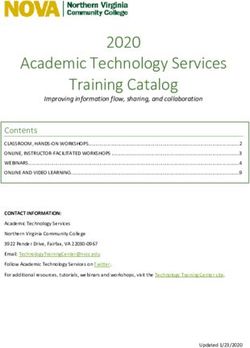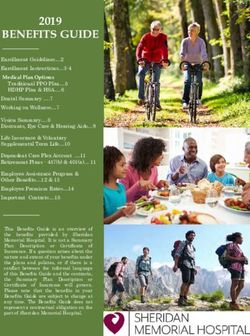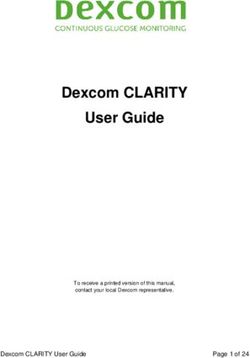Model Schools Workshop Offerings - Eastern Suffolk BOCES
←
→
Page content transcription
If your browser does not render page correctly, please read the page content below
Register Now!
2019-2020
Model Schools
Workshop Offerings
PRICING: FREE for Model Schools Districts
$125 for Non Model Schools Districts for Full Day Workshops
$62.50 for Non Model Schools Districts for Half Day Workshops*
*which includes 3-hour online courses
TO REGISTER: http://webreg.esboces.org
Please refer to the individual course descriptions for additional details.
DATE(S) TIME(S) TITLE
September 17, 2019 OR April 14, 2020 8:30 – 11:30am BOCES Virtual Reference Collection
October 2, 2019 8:30 – 11:30am 3D Printing Basics
October 2, 2019 12:00 – 3:00pm Design for 3D Printing with TinkerCAD
8:30 – 11:30am
October 3, 2019 OR February 13, 2020 Google Tools for Special Needs
October 10, 2019 9:00am – 12:00pm Introduction to Sphero
October 16, 2019 8:30 – 11:30am Transform Your Classroom with Nearpod
October 17, 2019 8:30 – 11:30am Introduction to ArcGIS
October 21st, 28th and November 18th Online – at your own pace Google Ad-ons and Extensions (online workshop)
2019 AND
April 27th, May 4th and 18th, 2020
October 24, 2019 OR March 12, 2020 8:30 – 11:30am Ed Tech Tools 4 Inspiring Classroom Creativity
October 25, 2019 OR 8:30 – 11:30am Revving it up with the Cloud: Introduction to Office 365
March 27, 2020 12:00 – 3:30pm
October 25, 2019 OR 12:30 – 3:00pm Microsoft Office 365 Productivity Tips and Tricks
March 27, 2020 8:30 – 11:30am
October 28th, November 9th and Online – at your own pace Use Google Classroom for Online Learning (online workshop)
November 15th, 2019
October 29, 2019 1:00 – 2:00pm Take a Drive Through Google Drive: Webinar
November 12, 2019 8:30 – 11:30am Green Screen Using the Do Ink App
November 13, 2019 1:00 – 2:00pm Google Forms: Webinar
November 13, 2019 OR March 18, 2020 8:30 – 11:30am Digital Tools for Diverse Learners
November 19, 2019 8:30 – 11:30am Introduction to Nearpod
November 20, 2019 OR March 24, 2020 9:00 – 12:00pm Digital Literacy and Digital Portfolio
December 3, 2019 OR April 16, 2020 8:30 – 11:30am What’s the Hype About Hyperdocs?
December 4, 2019 8:30 – 11:30am Robots in the Classroom
December 5, 2019 8:30 – 11:30am Introduction to Coding
December 12, 2019 9:00 – 12:00pm Digital Content and Activities with Discovery Education
December 18, 2019 OR May 6, 2020 8:30 – 9:30am Digital Literacy and Digital Portfolio: Webinar
January 6th, 20th and February 3, 2020 Online – at your own pace Book Study: Launch: Using Design Thinking to Boost Creativity
and Bring Out the Maker in Every Student
January 9, 2020 8:30 – 11:30am Introduction to Tinkercard
January 15, 2020 8:30 – 11:30am Bookcreator as a Digital Publishing Tool
January 27, 2020 4:00 – 5:00pm Google Slides: More Than Just a Presentation Tool
February 3, 2020 Online
February 10, 2020 4:00 – 5:00pm
January 30, 2020 9:00 – 12:00pm Drive Instruction with the Latest Video and Media Trends
February 6, 2020 9:00 – 12:00pm STEAM with Makey-Makey and Scratch
February 12, 2020 OR March 19, 2020 8:30 – 11:30am Using Online Assessment Tools
March 2 – 20, 2020 Online – 1 hour per week Building Your PLN (Personal Learning Network) with Twitter:
for a total of 3 hours – at A Beginner’s Workshop – online workshopyour own pace
March 4 and 11 , 2020
th th
Online – at your own pace Introduction to coding – online workshop
March 12, 2020 9:00 – 12:00pm Geometry with Geogebra
April 15, 2020 1:00 – 4:00pm Flipgrid Ins and Outs
May 12, 2020 8:30 – 3:30pm Scratch Day
***An email will be sent to each registrant prior to the start of each webinar and
online course on how and when to connect***
BOCES Virtual Reference Collection
DATE: September 17, 2019 OR April 14, 2020
TIME: 8:30 – 11:30am
LOCATION: Computer Lab – Instructional Support Center @ Sequoya
INSTRUCTOR(S): Eileen Laffey
Are you looking for outstanding resources to do research with your students? Come explore many of the amazing
databases that are available to you through the BOCES Virtual Reference Collection. Not only is there reference material
but you will learn how to make citations using NoodleTools, seek guidance on careers, read e-books, find health and
wellness information and so much more!
Please bring your BOCES Virtual Reference Collection user name and login information with you.
3D Printing Basics
DATE: October 2, 2019
TIME: 8:30 – 11:30am
LOCATION: Computer Lab – Instructional Support Center @ Sequoya
INSTRUCTOR(S): Keri Haas
From the filament to the final product, learn how the 3D printers work from start to finish. Check out curriculum and
lesson plan ideas from leading 3D printing companies. Learn basic troubleshooting so every print will be a successful one!
Design for 3D Printing with TinkerCAD
DATE: October 2, 2019
TIME: 12:00 – 3:00pm
LOCATION: Computer Lab – Instructional Support Center @ Sequoya
INSTRUCTOR(S): Keri Haas
Tinkercad is an easy, browser-based 3D design and modeling tool for all. Tinkercad allows users to imagine anything and
then design it in minutes by using geometric shapes as building blocks. It is appropriate for all elementary and secondary
students as it can be used to teach perspective, geometry, measurements, and the engineering design process. This
workshop will focus on creating designs for 3D printing and how to design successfully.Google Tools for Special Needs
DATE: October 3, 2019 OR February 13, 2020
TIME: 8:30 – 11:30am
LOCATION: October 3, 2019 – Computer Lab – Instructional Support Center @ Sequoya
February 13, 2020 – Computer Lab – Westhampton Beach DeFeo Building
INSTRUCTOR(S): Kelly Trick
Come explore google add ons and extensions to help your students with special needs! This course will explore the
different Google add ons and extensions to assist and support special needs learners in your classroom. Come try out
these different instructional tools to create an accessibility-friendly digital environment for your students.
Introduction to Sphero
DATE: October 10, 2019
TIME: 9:00 – 12:00pm
LOCATION: Computer Lab – Westhampton Beach, DeFeo Building
INSTRUCTOR(S): Bill MacIntosh
Join us for this hands-on workshop to learn some of the benefits of using Sphero with your students. During the
presentation, you will see how we have been using them with some of our elementary students. As we progress through
the presentation, you should see how they could be applicable to your classroom including middle school and secondary
students. Finally, participants will have plenty of hands on time to explore coding using provided iOS devices (iPad or iPod
Touch) with Sphero SPRK+.
Transform Your Classroom with Nearpod
DATE: October 16, 2019
TIME: 8:30 – 11:30am
LOCATION: Computer Lab – Instructional Support Center @ Sequoya
INSTRUCTOR(S): Nikki Frink-Martin
Nearpod is a tool that refocuses the classroom to be student-centered and enables teachers to increase the engagement
and participation of all students. In this workshop you will create an account on the platform, and you will learn how to
find and use existing Nearpod presentations, transform your own Powerpoints/Google Slides into Nearpods by adding
assessment activities and other student-centered activities, and monitor individual and aggregate assessment data of
student learning. Nearpod also has a new game-based activity that we will explore during this workshop.Introduction to ArcGIS
DATE: October 17, 2019
TIME: 8:30 – 11:30am
LOCATION: Computer Lab – Instructional Support Center @ Sequoya
INSTRUCTOR(S): Debbie Gerken and Amy Schildwachter
ArcGIS is a geospatial analytical application offered through Esri. It is free to all K -12 students in New York. ArcGIS offers
users unique contextual tools that can lead to greater insights by visualizing map data. Maps help to spot spatial patterns
in your data that can lead to more informed decisions and a deeper understanding. ArcGIS gives you the ability to create,
use and share maps on any device. When coupled with the application Survey 123, data can be added in real-time. Learn
how these tools can enhance student learning while meeting NGSS systems modeling requirements.
Google Add-ons and Extensions (online workshop)
DATE: October 21st, 28th and November 18, 2019
AND
April 27th, May 4th, 18th, 2020
TIME: online – at your own pace
LOCATION: online
INSTRUCTOR(S): Stephen Quinn
While Google Drive and Chrome have many helpful features, sometimes it feels like something is missing. Well, there are
many third party programs and apps that have been developed to enhance the user experience. In these online classes,
we will be exploring a number of useful Google Drive add-ons and Google Chrome Extensions that can be applied to a
variety of subjects and classroom. Content/ Assignments will be posted on the first two sessions of each class.
Note: Google Chrome and some GSuite experience is recommended
Ed Tech Tools 4 Inspiring Classroom Creativity
DATE: October 24, 2019 OR March 12, 2020
TIME: 8:30 – 11:30am
LOCATION: Computer Lab – Instructional Support Center – Sequoya
INSTRUCTOR(S): Claudia Camassa and Carrie McGuire
Looking for new educational apps that can be accessed from any platform? The purpose of this workshop is for
participants to come away with several different examples of educational apps and how to showcase them in their
classroom. We will also provide them with a list of links to each of these apps as well as websites and resources for mobile
learning.Revving it up with the Cloud: Introduction to Office 365
DATE: October 25, 2019 OR March 27, 2020
TIME: 8:30 – 11:30am 12:00 – 3:30pm
LOCATION: Computer Lab – Instructional Support Center @ Sequoya
INSTRUCTOR(S): Amy Schildwachter and Christina Fordham
Are you new to Office 365 and wondering what it has to offer? Are you a current user looking for ways to make Office 365
work for you?
Come join this hands-on session and learn about:
• What is Office 365?
• What is the “cloud”?
• Basics of OneDrive
• Layout of dashboard
• Sharing and collaborating in real-time
• Working with your current files (bring a jump drive/thumb drive if you have one with files already on it)
• Microsoft Forms
• Basics of OneNote
• Working with supports tools, such as Office Lens and Add-Ons
Leave the training session ready to work within OneDrive and other apps!
Microsoft Office 365 Productivity Tips and Tricks
DATE: October 25, 2019 OR March 27, 2020
TIME: 12:30 – 3:00pm 8:30 – 11:30am
LOCATION: Computer Lab – Instructional Support Center @ Sequoya
INSTRUCTOR(S): Amy Schildwachter and Christina Fordham
Are you getting the most out of Microsoft applications? Did you want to increase your organizational skills and your
efficiency by using these underutilized features? Come and learn about these tools, tips and treasures that put these
applications to work for you. Among the tools we will look at are Bing, the Microsoft Educator Community, Translator, the
Immersive Reader, Office Lens, and more. Learn these today and use them tomorrow!
Note: To benefit most from these tools after session completion, those attending should have an Office 365
account. Accounts for in-class use only will be provided.
Use Google Classroom for Online Learning (online workshop)
DATE: October 28th, November 8th and 15th, 2019
TIME: online – at your own pace
LOCATION: online
INSTRUCTOR(S): Bill MacIntosh
This online class focuses on the many features of Google Classroom. This course will provide an overview of its function
as an online content distribution system for providing announcements, assignments, and media content to your students.
Learn best practices with implementing Google Classroom in your lessons and learn about tools that compliment Google
Classroom. The class structure will consist of approximately one hour of participant work per week over a 4 week period.Take a Drive Through Google Drive: Webinar
DATE: October 29, 2019
TIME: 1:00 – 2:00pm
LOCATION: online
INSTRUCTOR(S): Mia LaFata
Attend this webinar to get an overview of what Google Drive is and how it can help you organize your files, so it will help
minimize that "buried alive" feeling.
Green Screen Using the Do Ink App
DATE: November 12, 2019
TIME: 8:30 – 11:30am
LOCATION: Computer Lab – Instructional Support Center @ Sequoya
INSTRUCTOR(S): Eileen Laffey
In this course you will learn how to film with a green screen using the Do Ink App. How great would it be to have your
students talk about a famous landmark they have researched and then have the actual landmark behind them in a still
picture or a video? The #1 Green Screen app for iPad in Education is now available for the iPhone too! Green Screen by
Do Ink makes it easy to create incredible green screen videos and photos. Classroom-tested by kids and teachers, this app
emphasizes ease-of-use and simplicity while still enabling fantastic results with content-rich projects. With Green Screen
by Do Ink, you can tell a story, explain an idea, and express yourself in truly creative and unique ways. Please come with
an idea to use this app in your class. This class will be hands on and you will leave creating your own green screen video.
REQUIREMENTS: You must download the Do Ink App on your phone, iPad or Mac prior to the
start of the class and bring your own device.
Google Forms: Webinar
DATE: November 13, 2019
TIME: 1:00 – 2:00pm
LOCATION: online
INSTRUCTOR(S): Mia LaFata
Attend this webinar to learn how Google Forms can transform traditional “do now’s”, surveys, quizzes, and SO much
more. With this web-based app you can create a new way to collect data from your students and even parents too!Digital Tools for Diverse Learners
DATE: November 13, 2019 OR March 18, 2020
TIME: 8:30 – 11:30am
LOCATION: Computer Lab – Instructional Support Center @ Sequoya
INSTRUCTOR(S): Nikki Frink-Martin
In all classrooms, technology can be used as a tool to help assist our diverse learners, including English Language Learners
and Students with Disabilities. Web 2.0 tools and Google Add-ons and Extensions are two examples of the many ways that
we can leverage that technology to appeal to those needs in a meaningful way. Tools that utilize strong visual supports
and interactive components create opportunities for diverse learners to access content and experience curriculum in new
ways. We will explore many tools for use in the classroom, and discuss various ways to implement them. This workshop
will run in both the Fall and Spring.
Introduction to Nearpod
DATE: November 19, 2019
TIME: 8:30 – 11:30am
LOCATION: Computer Lab – Instructional Support Center @ Sequoya
INSTRUCTOR(S): Debbie Gerken
Nearpod is an interactive educational resource with hundreds of high quality lessons designed for the Pre-K -12 learning
environment. These well-designed lessons foster student centered learning opportunities that can be teacher guided or
self-paced. A comprehensive report section helps monitor student progress. While Nearpod is built upon a technology
rich delivery system, it is grounded in principles that support teacher intuition and professional experience. This robust
subscription based resource offers a special ELL library that is grounded in the pedagogy of Doctor Kate Kinsella. Come
and learn how Nearpod has seamlessly embedded many of the best Web 2.0 tools used and respected by educators and
gathered them into one powerful system.
Digital Literacy and Digital Portfolio
DATE: November 20, 2019 OR March 24, 2020
TIME: 9:00 – 12:00pm
LOCATION: Computer Lab – Instructional Support Center @ Sequoya
INSTRUCTOR(S): Mia LaFata and Madalena Piccininni
Incorporate storytelling into your curriculum with Book Creator by using print, photos, videos, music, recordings, and
other multimedia elements. There will be specific examples shared with participants to jumpstart ideas. In addition,
explore Seesaw, an online digital portfolio that allows highlights and communication to parents directly from the
classroom instantly.
*Book Creator and Seesaw have free versionsWhat’s the Hype About HyperDocs?
DATE: December 3, 2019 OR April 16, 2020
TIME: 8:30 – 11:30am
LOCATION: Computer Lab – Instructional Support Center @ Sequoya
INSTRUCTOR(S): Claudia Camassa and Carrie McGuire
Have you heard about HyperDocs and wondered what all the hype is about? This session is an introduction to the concept
of HyperDocs: creating highly engaging digital lessons using Google Apps. With one shortened link, students can access a
lesson that contains instructions, links, tasks, and many clever ways to get kids thinking. Participants will walk away with
multiple digital lessons they can use right away!
Robots in the Classroom
DATE: December 4, 2019
TIME: 8:30 – 11:30am
LOCATION: Computer Lab – Instructional Support Center @ Sequoya
INSTRUCTOR(S): Stephen Quinn
Robotics have been an essential part of the STEAM curriculum since the earliest days. Their application and usage help to
show how coding and design can be applied in the real world. Join us as we explore several of the more popular learning
robots available (Spheros, Ozobots, and VEX IQ) as well as look into ways to adapt them into classroom lessons and
activities.
Introduction to Coding
DATE: December 5, 2019
TIME: 8:30 – 11:30am
LOCATION: Computer Lab – Instructional Support Center @ Sequoya
INSTRUCTOR(S): Debbie Gerken
Computer science stands at the apex of innovation and remains a driving force in today’s economy. Statistics show jobs in
computer science are growing at a rate more than 2X the national average. The need to implement computer science
courses in the K – 12 learning environment is critical. Student exposure to coding fosters computational thinking, a skill
that could help pave the way to a successful future. This half day workshop will provide participants with the resources to
begin teaching code. Participants will explore both Codesters and Code.org. No prior coding experience is necessary.Digital Content and Activities with Discovery Education
DATE: December 12, 2019
TIME: 9:00 – 12:00pm
LOCATION: Computer Lab – Instructional Support Center @ Sequoya
INSTRUCTOR(S): Mia LaFata and Madalena Piccininni
Discovery Education is a platform to engage and motivate students with the use of videos, photos, audios, text, and
content. Additionally, tools include printable resources and a tool called Board Builder (digital project maker). This
platform offers safe educational content and has the ability to give assignments to students. When you join Discovery
Education, you become part of a professional community and there are opportunities for Professional Development.
*paid version is preferred
Body Study: Launch: Using Design Thinking to Boost Creativity and Bring Out the Maker in Every Student
Digital Literacy and Digital Portfolio: Webinar
DATE: December 18, 2019 OR May 6, 2020
TIME: 8:30 – 9:30am
LOCATION: online
INSTRUCTOR(S): Madalena Piccininni
Incorporate storytelling into your curriculum with Book Creator by using print, photos, videos, music, recordings, and
other multimedia elements. There will be specific examples provided to jumpstart ideas.
*Book Creator has a free version
Book Study: Launch: Using Design Thinking to Boost Creativity and Bring Out the
Maker in Every Student
DATE: January 6th, 20th and February 3, 2020
TIME: online – at your own pace
LOCATION: online
INSTRUCTOR(S): Keri Haas
Something happens in students when they define themselves as makers, inventors and creators. They discover powerful
skills; problem-solving, critical thinking, and imagination-that will help them shape the world’s future … our future. Dive
deep into the book LAUNCH with this online class. Discuss questions for each chapter with other Long Island educators.Introduction to Tinkercad
DATE: January 9, 2020
TIME: 8:30 – 11:30am
LOCATION: Computer Lab – Instructional Support Center @ Sequoya
INSTRUCTOR(S): Debbie Gerken
Tinkercad is a free, 3D design, electronics and coding application. This user-friendly technology resource offers students
the opportunity to design, create and print 3D objects. As STEAM becomes an increasingly important part of today’s
curriculum, Tinkercad offers students a glimpse of the challenges engineers face. The new classroom interface makes it
easy for teachers to monitor student projects. During this half day workshop teachers will learn how to set up a class, add
students and learn to operate some of the basic tools students will need to get started.
Bookcreator as a Digital Publishing Tool
DATE: January 15, 2020
TIME: 8:30 – 11:30am
LOCATION: Computer Lab – Instructional Support Center @ Sequoya
INSTRUCTOR(S): Nikki Frink-Martin
As an author, publishing a final product is an integral part of the writing process, and is often the most rewarding.
Students working through the writing process should also feel like authors in their own classrooms. Through the
publication and sharing of their work, students can take ownership of their writing and feel the same reward as a
published author. Bookcreator is a tool that allows students to publish their work in an authentic way by creating an e-
book! This tool can be used on an iPad through their app, or through the web-based version on a desktop, laptop, or
Chromebook. We will take a tour of the interface, create accounts, and begin creating projects for use in the classroom.
Google Slides: More Than Just a Presentation Tool
DATE: January 27, 2020 (4:00 – 5:00pm)
February 3, 2020 (online)
February 10, 2020 (4:00 – 5:00pm)
TIME: 4:00 – 5:00pm and online
LOCATION: Computer Lab – Instructional Support Center @ Sequoya
INSTRUCTOR(S): Claudia Camassa and Carrie McGuire
Blended Workshop Description: Want to help inspire your students to showcase their learning? Then join us to learn how
Google Slides can help create interactive web-based lessons, project
recaps, hyperdocs and more—students can use Google Slides to create engaging reports, digital storybooks, projects,
study materials, and portfolios.
Participants NEED TO HAVE some Google Slides experience.Drive Instruction with the Latest Video and Media Trends
DATE: January 30, 2020
TIME: 9:00 – 12:00pm
LOCATION: Computer Lab – Instructional Support Center @ Sequoya
INSTRUCTOR(S): Mia LaFata and Madalena Picininni
Videos are excellent learning tools for both teachers and students. Come learn different methods in which videos can be
used to deliver/share content in effective ways. Turn online videos into interactive learning experiences to enhance
instruction. Learn how students can create videos as an alternative way to share information. Whether you are using your
computer, your Chromebook or a mobile device, learn best practices on how you and your students can create, upload,
and share video content.
STEAM with Makey-Makey and Scratch
DATE: February 6, 2020
TIME: 9:00 – 12:00pm
LOCATION: Computer Lab – Westhampton Beach, DeFeo Building
INSTRUCTOR(S): Bill MacIntosh and Keri Haas
Join us to explore “Makey-Makey”, an invention kit for the 21st century. Turn everyday objects into touchpads and
combine them with the internet. It is a simple Invention Kit for Beginners and Experts doing art, engineering, and
everything in-between. Next, add in Scratch - a free browser based coding tool that helps young people learn to think
creatively, reason systematically, and work collaboratively, all essential skills for life in the 21st century. Students can
program their own interactive stories, games, and animations — and share them with others and use them with the
Makey-Makey.
Using Online Assessment Tools
DATE: February 12, 2020 OR March 19, 2020
TIME: 8:30 – 11:30am
LOCATION: Computer Lab – Instructional Support Center @ Sequoya
INSTRUCTOR(S): Eileen Laffey and Kelly Trick
In this course you will explore different online assessment tools to use with your students. You will learn how to build
your own assessments as well as find exams that have already been created. Some of the software that will be discussed
will allow the teacher to re-inforce targeted skills that the student has not yet mastered.Building Your PLN (Personal Learning Network) with Twitter: A Beginner’s
Workshop (online workshop)
DATE: March 2 – 20, 2020 (1 hour per week for a total of 3 hours)
TIME: online – at your own pace
LOCATION: online
INSTRUCTOR(S): Christina Fordham
Are you new to Twitter or simply just want a way to be able to connect with other educators in your field to learn and
share ideas. Come to this online workshop to explore the Twitter platform, learn tips/tricks, and discover ways to
use Tweetdeck to get started. Start contributing and building your own PLN today!!
**REQUIREMENT: Must have a Twitter account before the workshop begins. **
Introduction to Coding (online workshop)
DATE: March 4th and 11th and 18th, 2020
TIME: online – at your own pace
LOCATION: online
INSTRUCTOR(S): Debbie Gerken
Computer science stands at the apex of innovation and remains a driving force in today’s economy. Whether using GPS to
locate a new restaurant or checking a weather app to plan your next beach outing, technology has become an integral
part of our daily lives. Statistics show jobs in computer science are growing at a rate more than two times the national
average. The need to implement computer science courses in the K-12 learning environment is critical. In the recent past,
engineers have been standing behind a movement that encourages students to learn how to code. This online workshop
will provide participants with the resources to begin teaching code. Participants will explore code academy and code.org.
In addition, participants will learn the basics of Scratch and Snap, both internet based computer science programs that
teach students to code.
Geometry with Geogebra
DATE: March 12, 2020
TIME: 9:00 – 12:00pm
LOCATION: Computer Lab – Westhampton Beach, DeFeo Building
INSTRUCTOR(S): Bill MacIntosh
In this beginner course learn about “GeoGebra”, a FREE interactive mathematics tool that brings together geometry,
algebra, spreadsheets, graphing, statistics and calculus. Teachers and students from elementary school through college
level can use GeoGebra to make conjectures and understand how to prove geometric theorems. It enables students to
visualize geometry concepts being studied, and explores a variety of properties including congruence, similarity, and
symmetry from the perspective of geometric transformations. The Common Core Standards state that dynamic geometry
software is a powerful tool that can be used to model purely mathematical phenomena as well as physical
phenomena. Come to this workshop to learn how to use this tool with your students.Flipgrid Ins and Outs
DATE: April 15, 2020
TIME: 1:00 – 4:00pm
LOCATION: Computer Lab – Instructional Support Center @ Sequoya
INSTRUCTOR(S): Stephen Quinn
Flipgrid is a wonderful, cross-platform application for students to create and share information. All they need is
a device with a camera, a topic, and they can make an interactive educational video. In this workshop you will
learn how Flipgrid works, how to make your own, and tips and tricks on how to use it in your classroom.
Scratch Day
DATE: May 12, 2020
TIME: 8:30 – 3:30pm
LOCATION: Computer Lab – Instructional Support Center @ Sequoya
INSTRUCTOR(S): Keri Haas
This workshop is for educators who want to learn more about using Scratch for creative computational thinking in the
classroom. Mix creativity with critical thinking, problem solving skills and even mathematical skills. Most importantly,
enable students to learn these concepts in a meaningful and motivating way. This workshop will include basics of using
Scratch 3.0, ways to use it in the classroom, and demonstration of using hardware such as Makey-Makey and Microbit
with Scratch.
For content questions, please contact Heather Ciccone,
Program Administrator for Curriculum & Assessment Services at
hciccone@esboces.org or (631) 288-9568.
For registration questions, please contact Allison Kraebel in the
Model Schools Department at akraebel@esboces.org or (631) 288-9568.
Eastern Suffolk BOCES does not discriminate against any employee, student, applicant for employment, or candidate for enrollment on the basis of sex, gender, race, color, religion or creed, age,
weight, national origin, marital status, disability, sexual orientation, military or veteran status, domestic violence victim status, genetic predisposition or carrier status, or any other classification
protected by Federal, State, or local law. ESBOCES also provides equal access to the Boy Scouts and other designated youth groups. Inquiries regarding the implementation of the applicable
laws should be directed to either of the ESBOCES Civil Rights Compliance Officers at ComplianceOfficers@esboces.org: the Assistant Superintendent for Human Resources, 631-687-3029, or
the Associate Superintendent for Educational Services, 631-687-3056, 201 Sunrise Highway, Patchogue, NY 11772. Inquiries may also be addressed to the Office for Civil Rights at the US
Department of Education, 32 Old Slip, 26th Floor, New York, NY 10005, 646-428-3800, OCR.NewYork@ed.gov.You can also read