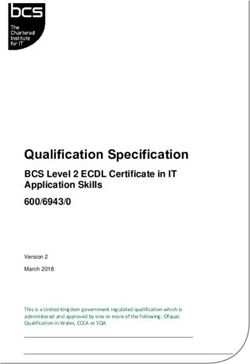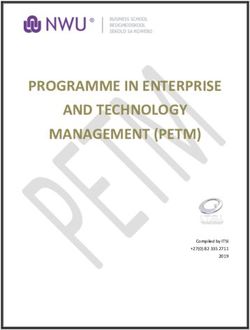2021 ADEA Annual Session & Exhibition Speaker Playbook - Prepared by InspirEd
←
→
Page content transcription
If your browser does not render page correctly, please read the page content below
Contents Welcome 3 Milestone 1: End Game Goals 4 Milestone 2: Presentation Specs 6 Milestone 3: Technology 11 Milestone 4: Recording Session 18 Milestone 5: Live Event 20 Contact Information 21 2 Title of the book
Welcome to your Speaker Playbook Congratulations on being selected to present at ADEA Annual Session & Expo March 13-16, 2021. While your presentation will be featured during the live streamed conference, our work begins right now preparing for a meaningful and memorable experience. This year, your session will be pre-recorded which may mean adapting your go-to in person presentation style to optimize our mode of delivery. This Speaker Playbook will take you milestone by milestone presenting tips, best practices and action items to ensure your session generates top evaluation scores and lots of buzz. Let’s dig in! Session recordings must be complete by February 12 Speaker Playbook 3
Milestone 1: End Game Virtual presentations that draw lower evaluation scores are accompanied by comments such The 2021 ADEA Annual Session & Expo will be an as online virtual experience. Beginning with our end game in mind, that means we must prepare our “The speaker didn’t engage sessions considering the mode of delivery. participants at all” Attendees of virtual programs tell us exactly what “Sounded like the speaker was they like and don’t like. reading their presentation” Virtual sessions that draw the best evaluation “Slides were hard to reach. Too scores are accompanied by comments such as much text” “Lots of practical tips and advice” “Too much time telling and lecturing and not enough “Plenty of relevant real-world examples I could showing and demonstrating” relate to” “I can’t sit and listen that long” “I appreciated the audience participation and interaction” “The speaker’s mic kept breaking up – it was hard to hear” “Shared useful templates, tools and resources” “Too much content for the “Well organized and to the point” allotted time.” “Dynamic presenters!” ADEA Speaker Playbook 4
Starting now, we can set our sites on precisely the type of experience we want to deliver. This Speaker Playbook is a guide to achieve our 4 Experience Targets Sharply Designed: Tech Optimized: Engaging /Interactive: Practical Takeaways: Employing best Assembling the In pre-recorded Virtual event value lies practices for visuals technology needed to sessions we engage as much in what and mode of delivery be video ready and with our presentation happens after the for virtual pre- ensuring comfort level structure, visuals, event as during. recorded sessions to managing the quality audio/video, Offering engage and inspire presentation and and meaningful downloadable tools participants conversation facilitated and resources will components via Zoom conversation on event make you a s/hero day ADEA Speaker Playbook 5
Milestone 2: Presentation Specs Education Sessions Presentations intended to inform or teach in a virtual event carry particular key attributes that directly connect to the speaker prep you offer to it. Key Attributes Speaker Prep • Presentation + Learning Facilitation • Format templates (10x10) with a “be-do” outcome • Clean slides (vs. sliduments) • Well-designed slides support content considering colors, fonts, supporting visuals, high quality graphics, visual • Great audio + presenter camera on hierarchy as screen is primary focus • Speaker's environment audited and for participant edited • Demo light, video, + vocal quality • Accompanied by downloadable take- • Managing their home-office away environment My Takeaways ADEA Speaker Playbook 6
Panel Conversations Similarly, panels, or facilitated topical conversations, also come with key attributes that ensure they are successful via virtual delivery. Key Attributes Speaker Prep • Moderator vs. Discussion Leader • Live vs. Pre-recorded considerations • Rooted in a compelling question • HD camera is critical • Designed to inspire panel and • Organic convo vs. prepared slides participant conversation • Pre-meet to refine set of questions • Aim to solve problems in advance, plan convo cadence and landing spot • Not reliant on slides; the conversation is the focal point • Participant interaction intervals My Takeaways TIP: In a virtual session, rambling is a tough sell. We as speakers must work to be practiced, succinct and keep our presentation focused. ADEA Speaker Playbook 7
Conversational Component Perhaps you’re delivering a presentation but are sharing the state in your session with multiple speakers addressing your topic. Rather than just relying on slide-based presentations, consider inserting one or more conversational components so speakers can share their unique perspectives through facilitated conversation. Speaker Prep Key Attributes • Plan when convo component will • Colleague Convo Format: Cameras happen within presentation on, discuss compelling question to • Quality camera is critical flesh out diversity of opinions • Organic convo vs. prepared slides for • Co-Presenter Scheduled this component “Interruptions”: Anticipate questions participants may ask and • Pre-meet to refine set of questions schedule a pause for a co-presenter in advance and plan convo cadence to break in with the clarifying • Participant interaction intervals – question pose a question + interact in chat with participants TIP: Conversation switches up the energy in your session and engages participants in not only thinking deeper about the topic but engaging you in the chat during the live event. Make participants part of your conversation by addressing them with questions like: What do you think about X? How would you handle this situation? Which of our speaker takes do you most align with? Follow up on their answers in the chat during the live session. ADEA Speaker Playbook 8
The 10X10 Formula = 10 minutes of content + 10 minutes of interaction on repeat When you’re recording your session vs. facilitating it live (whether in person or virtually), plan for commentary about the questions you’ve pitched to participants to cover the 10 or so minutes you’ll interact with them in the chat while the recording of your session plays during the live event. ADEA Speaker Playbook 9
My Takeaways How do the answers to the 5 Quick Win Considerations impact the design of your session presentation? Title of the book 10
Milestone 3: Technology Below are best practices, tips and action items regarding the technology you’ll be using to record and deliver your session. Computer Lighting Plan to use a desktop or If your computer is near natural laptop, not a cell phone or light, that’s a bonus! Ensure your tablet device natural light source is in front of Ensure your computer is you or oriented to one side. If you connected to the internet via light source is behind you, we’ll ethernet ask you to move to ensure your If connecting by ethernet image is not backlit cable is not an option, make Supplement front lighting with a sure your computer is placed desk lamp or clip-on ring light on as close as possible to your your computer screen Wi-Fi router to ensure a Supplement background lighting stable connection with a lamp on the floor (out of Conduct an internet speed view) or a lamp offscreen. Lamps test in advance to in the camera shot must be troubleshoot any diffused so they don’t distort or connectivity issues: wash out your image https://www.speedtest.net/ Our goal is to ensure your face is Before recording, we’ll ask properly lit without harsh you to close all tabs and shadows and you are distinct applications to reserve from your environment. bandwidth and prevent intrusive notifications ADEA Speaker Playbook 11
Microphone First rate audio is absolutely essential. Use or acquire a headset (Bluetooth or USB), USB microphone or USB lav mic Test your mic to determine your appropriate distance where you Webcam get the best sound and least While lighting is key, ambient noise upgrading from a built-in If you have a pop filter, you win laptop camera to an HD extra points! webcam will significantly If using a lav mic, practice clipping improve your image it on the clothing you’ll be Ensure your webcam is eye wearing for the recording so it is height, positioned where you secure and picks audio clearly will face it eyes on. If you plan to use earbuds, you’ll If using a built-in laptop need to hold the mic near your camera, place a laptop stand mouth (which isn’t great on or box beneath your camera) equipment to raise the height If you plan to use AirPods, test of your webcam (we’re trying your acoustics where you will be to avoid that distorted chin recording your session to make shot with the ceiling in your sure they don’t pick p too much background) ambient noise. And make sure TIP: While a camera purchase they are FULLY charged. is not a requirement, it will Avoid noisy jewelry or objects you make you look good . If may fidget with near your mic you can’t find one to borrow We’ll conduct an AV check at your and need to prioritize one recording session before we begin technology purchase, make it audio. Participants tend to be more flexible about mediocre video, but they leave sharp negative comments on evaluations about poor audio. Note: These products are not required, they are examples of camera and audio equipment as you investigate your options ADEA Speaker Playbook 12
Self-care is an important part of your preparation as a speaker too – especially for virtual and pre-recorded sessions where you need to really bring the energy and won’t be able to feel the love from your typical in- person audience. Don’t Forget Vocal Prep! Presenter Appearance Hydrate and bring water or Avoid busy print fabric clothing. tea with you to our recording Go for solid medium toned colors session Avoid noisy fabrics that the Get plenty of rest! Make sure camera may distort, clothing with you’re minding your sleep fussy details or accessories you schedule so you are at your may fidget with best Be comfortable! Consider a brisk walk the day Avoid jewelry that is light of your recording to create reflective or noisy energy in your body that will Consider how the colors of your translate into energy in your clothing contrast with your presentation background. Will you blend in or If you can stand for your will you stand out? presentation, do it! Standing allows us deeper breaths and energizes virtual and recorded presentations (and since you’re likely used to presenting standing, you bring your mojo forward) Block time before our session to take a few breaths and get centered Log in early so you feel at ease vs flustered and then we’ll roll into our pre-flight checklist together ADEA Speaker Playbook 13
Practice running your presentation in Zoom. Even if you’ve attended daily meetings in Zoom for the past several months, facilitating a presentation is a bit different. Zoom offers great step by step tutorials: https://support.zoom.us/hc/en-us/articles/206618765-Zoom-video- tutorials Environment Technical Preparation While auditing your recording Practice sharing and un-sharing environment, now is a good slides time to consider your lighting Practice advancing slides set up Practice muting and un-muting Audit and edit your your mic background so there are no Practice turning your camera on visual distractions and off Select a quiet environment – Practice using annotation tools if no echoing and you can shut you will be using the pointer, drawing the door tool, or other annotation features Consider conducting a test during your presentation recording with your phone to If you’ll be using a digital note whether there is whiteboard, practice transitioning to ambient noise you tune out and from your whiteboard, or instead, that is within your control to leave a slide blank in your manage during your presentation and you can annotate it recording session such as like a whiteboard space heaters, air If you’ll have two screens for our conditioners, open windows recording session, practice opening with traffic, pets, squeaky your presentation in Zoom to set your chairs, nearby construction, preferences for where your etc. presentation will appear so it’s in If you want to use a digital alignment with your camera background, be sure to have We do not recommend streaming a green screen so that your video in your presentation. Instead, edges are not distorted in offer links to your video material as a Zoom and distracting your supplemental resource to participants audience. ADEA Speaker Playbook 14
Challenge Potential Solution Poor Audio Avoid speakerphones or webcam mic. Use headset. Check internet bandwidth Try telephone connection vs. VoIP Check Zoom individual audio settings Poor Visual Check internet bandwidth Close other open applications Rejoin Zoom from a different browser (use Google Chrome) Unable to connect Check if URL is correct Ensure necessary software is downloaded Run AV check again Cindy Huggett, Virtual Training Tools & Templates What items would you add? What challenges would you like solutions on hand to mitigate issues? ADEA Speaker Playbook 15
Session Materials Prep Slides must be final at the Try not to kill your participants recording session with bullets. Instead, consider Disclosure slides for all how you may chunk and segment speakers should be at the visual content to ensure its beginning of the presentation skimmable and depicts the One idea per slide relationships concepts have to Ensure all images and one another graphics support the story Design your slides with visual you are telling or assist in hierarchy in mind guiding the eye either deepening to what is important understanding of the content If you’ll be posing questions to or serving as a visual conference participants, consider metaphor to assist in a slide format you will repeat that remembering concepts will signal to them it’s time to get Offer simple, uncluttered and ready to chat distraction free visuals. Be Depicting a process before spare on word count in slides breaking it down, offering a visual – we don’t want participants of a workflow before diving into reading your presentation the components you’ll be while you’re trying to deliver covering, or other means to it – which they will do orient participants are effective because the slide will be their Practice your stories. Case focal point if you are examples and personal stories are delivering a presentation vs. lovely ways to engage a conversation format. participants, but it’s important Ensure fonts and font sizes not to wing it. are screen readable. Offer transformational tools – Take care with colors leaving downloadable handouts bright colors for accent use participants can use to apply only what you’ve presented into Offer visual cues for practice or access additional transitions (e.g., content resources segments, activities, transition between speakers, end of session debrief, etc.) ADEA Speaker Playbook 16
Pre-Flight Checklist All my devices are freshly charged, have fresh batteries, or are plugged into a power source. We’re talking about computers, headsets, microphones, computer mouse, AirPods, etc. I rebooted my computer ahead of the recording session I’ve closed any applications not necessary for the presentation I have a solid high-speed internet connection – preferably wired, but if not, nearby the Wi-Fi router I have a backup internet connection available (such as a hot spot) I have a headset or microphone and my computer recognizes the correct inputs and outputs I have my lighting set My webcam is placed at eye level for recording My webcam is enabled on my computer My background is clean and uncluttered My slides or presentation materials are open on my desktop and I have a print backup copy just in case I’ve silenced all devices and notifications I’ve closed my door and notified people nearby I’ll be recording I’ve made plans for pets and environment noise I have water or tea handy I’m wearing camera ready clothing I’ve practiced my presentation, stories and transitions I’ve scripted my introduction, speaker transitions, and concluding statement (optional) Other items I’d like to do to prepare to record include: ADEA Speaker Playbook 17
Milestone 4: Recording Session Here’s what to expect at your recording session Here’s what happens Pre-flight checklist and session flow review with our after your recording production team to ensure all preparation is session complete before we press record The production team Record your session without stopping – just as you will QA your would at the conference center Debrief your session with the production team and chat about next steps preparing for the live event interaction component. Here’s what to expect after your recording session The production team will QA your video file. If there is an issue, we will contact you immediately. The production team will trim the beginning and end of the recording files to ensure smooth entry/exit in the virtual platform player Speakers will complete their ADEA speaker deadlines in Cadmium and prepare for the live interaction component of their session ADEA Speaker Playbook 18
Book Your Recording Session 1. Access the appointment calendar: https://adeasessionrecording.youcanbook.me/ Here’s what happens • Recording sessions run from December 15 (break for holidays) through February 12 after your recording • Schedule now to get your preferred time session • Recording appointments are 90 minutes each. The production team Recorded content is 60 minutes for most sessions. will QA your Speakers for Short Talk session format must record within a single recording appointment 2. Share the calendar invitation with colleagues in your session • Production team will follow up with a Zoom link for your recording session • Recommendation: Put a calendar hold on the 30 minutes prior to our recording session to ensure you have completed your tech checklist, grabbed a cup of water or tea, and are calm, centered, and ready to rock it 3. If something arises and you will not be able to make your session, rebook your session via the original booking email. • There’s a link to the workflow that will allow you to select a new time that will signal my team of the schedule shift • Please make every effort to keep your appointments to ensure we get all ADEA pre- recorded sessions complete by February 12 4. Coordinate time for yourself and your co- presenters to ensure you’re prepared for the live event for meaningful interaction and maximum engagement 5. Reach out to us with any booking or preparation questions: SpeakerMngt@adea.org ADEA Speaker Playbook 19
Key Dates NOW: Finalize Milestone 5: Live Event Presentation and Book Session Recording Appointment TIP 1: Log in before your scheduled presentation time to get comfortable and December 11, 2020 navigate to your session. Look for Speaker Agreement and communication from ADEA for log in Conflict of Interest credentials and action steps around your speaker access February 5, 2021 PowerPoint Presentation TIP 2: Feel free to meet with Tracy in the green and Handouts room with any questions in support of your Submitted session broadcast and chat interactive TIP 3: Enjoy your session! This is a novel way of February 5, 2021 Input presenting your ideas and interacting with your CE Quiz Questions audience. So often we are primarily focused upon our delivery, but this year, you get to March 12, 2021 Photo focus on your participants and stimulating rich Uploaded and Profile Information Updated conversation about your topic March 13-16, 2021 ADEA Annual Session & Exhibition ADEA Speaker Playbook 20
Congrats! You’re ready to record your Contact Information session! Double check your date and time and that your co-presenters (if Questions about preparing or applicable) are also prepared to be recording your session there. Expect a Zoom link prior to Tracy King (me) / Apryl Nichols- your appointment that you’ll use to Baker (production team manager) access the session. Our production SpeakerMngt@adea.org team will verify your pre-flight checklist and review with you the Questions about the Cadmium presentation flow. If you have any speaker portal, virtual conference questions at that time about platform, speaker deadlines facilitating your conversational Renee Latimer, Senior Director, Professional Development and components or any part of the Educational Technology recording production process, we’ll be Latimerr@adea.org happy to assist. See you then! ADEA Speaker Playbook 21
The 2021 ADEA Annual Session & Exposition Speaker Playbook and Speaker Training was created by InspirEd / www.inspired-ed.com / ©2020 22
You can also read