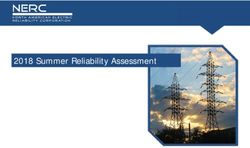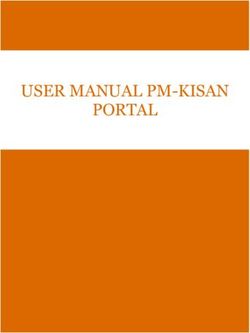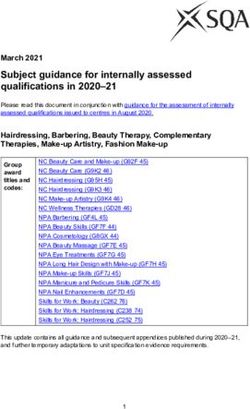Qualification Specification - BCS Level 2 ECDL Certificate in IT Application Skills 600/6943/0 - The Chartered Institute for IT
←
→
Page content transcription
If your browser does not render page correctly, please read the page content below
Qualification Specification BCS Level 2 ECDL Certificate in IT Application Skills 600/6943/0 Version 2 March 2018 This is a United Kingdom government regulated qualification which is administered and approved by one or more of the following: Ofqual, Qualification in Wales, CCEA or SQA
Contents 1. About BCS 3 2. Equal Opportunities 3 3. Introduction to the qualification 4 3.1 Qualification summary 4 3.2 Purpose of the qualification 5 3.3 Structure of the qualification 5 3.4 Size 5 3.5 Level 5 3.6 Prior learning 6 3.7 Learner progression 6 4. Units 8 4.1 Overview 8 4.2 Learning outcomes and assessment criteria 8 5. Assessment 16 5.1 Assessment summary 16 5.2 Assessment methods 17 5.3 Unit assessment summaries 18 5.4 Synoptic assessment 19 5.5 Grading 20 5.6 Grade descriptors 20 5.7 Examples of grade calculations 22 5.8 Specimen assessment materials 23 5.9 Support materials 23 5.10 Access to Assessment 24 5.11 Centre requirements 24 6. Contact Points 25
1. About BCS
BCS, The Chartered Institute for IT, is committed to making IT good for
society. We promote wider social and economic progress through the
advancement of information technology science and practice.
We are committed to using the power of our network to bring about
positive, tangible change. We do this by bringing together industry,
academics, practitioners and government to share knowledge, promote
new thinking, influence and shape public policy and inform society as a
whole.
2. Equal Opportunities
BCS wishes to ensure good practice in the area of Equal Opportunity.
Equality of opportunity extends to all aspects for the provision of BCS
qualifications. Further information about our equal opportunities policy
can be found on the Approved Centre Forum, a secure website for
approved centres.
Page 3 of 24
BCS Level 2 ECDL Certificate in IT Application Skills V2
Qualification Specification3. Introduction to the qualification
3.1 Qualification summary
Qualification Number 600/6943/0
BCS Level 2 ECDL Certificate in IT
Qualification Title Application Skills **
Qualification Level Level 2
Total Credits 16
Sector Skills Area 6.2 ICT for users
Operational Start Date 01/08/2013
Total Qualification Time 189
Guided Learning Hours 120
Offered in England Yes
Offered in Wales Yes
Offered in Northern Ireland Yes
Overall Grading Type Graded
Assessment Methods E-assessment,
Task-based Controlled Assessment
Grading Scale Pass/ Merit/ Distinction/ Distinction*
**This qualification is being withdrawn in 2018. Please use the following link for further
information. http://www.bcs.org/content/ConWebDoc/58142
All BCS qualifications are subject to our quality assurance and validation process. This
ensures that new and revised qualifications are fit for purpose. Qualifications are
reviewed to ensure the alignment of the qualification with agreed design principles,
regulatory requirements and to ensure accuracy and consistency across units and
qualifications. Through our quality assurance and validation process, we ensure the
qualification, its units and assessments, are fit for purpose and can be delivered
efficiently and reasonably by centres.
This qualification is part of a suite of ITQ qualifications at Levels 1 to 3. The ITQ is based
on the 2009 National Occupational Standards (NOS) for IT users.
The BCS Level 2 ECDL Certificate in IT Application Skills has been approved by the
Department for Education (DfE) for teaching to 14-16 year olds as a Technical Award.
Technical Awards are broad, high quality level 1 and level 2 qualifications that equip
students with applied knowledge and associated practical skills not usually acquired
through general education. This qualification will be reported in the technical award
category of the 2017 key stage 4 performance tables.
Page 4 of 24
Qualification Specification for
BCS Level 2 ECDL Certificate in IT Application Skills
Version 23.2 Purpose of the qualification
This qualification is designed for young people who are looking to gain knowledge and
skills of IT software applications to progress their learning in IT, or any subject where
basic IT skills are required.
This qualification covers core IT applications commonly used in many organisations
around the world.
Completing this qualification will improve learners understanding of key IT applications
and teach them how to use the software efficiently. They will learn how to choose the
right software application and use different techniques to get a job done. It enables
learners to use a computer confidently and effectively, and encourages problem-solving,
creativity and communication.
The qualification provides learners with skills to improve productivity through IT and
enables them to review and adapt their ongoing use of IT tools and systems to make
sure that activities are successful.
3.3 Structure of the qualification
The BCS Level 2 ECDL Certificate in IT Application Skills qualification consists of four
mandatory units at Level 2:
• Word Processing Software
• Spreadsheet Software
• Presentation Software
• Improving Productivity using IT
The learner must pass all four mandatory units to be awarded the qualification.
3.4 Size
Total Qualification Time (TQT) is the total amount of time (in hours) expected to be
spent by a learner to achieve a qualification. It includes both Guided Learning Hours
(GLH) and hours spent in preparation, study and assessment.
The BCS Level 2 ECDL Certificate in IT Application Skills has a TQT of 189 hours,
which includes 120 GLH.
3.5 Level
Qualifications in England, Wales and Northern Ireland are grouped into levels, from
entry level to level 8. Qualifications at the same level are a similar level of difficulty, but
the size and content of the qualifications can vary.
This qualification sits at Level 2 on the Regulated Qualifications Framework (RQF).
Level 2 qualifications meet the following level descriptors:
Page 5 of 24
Qualification Specification for
BCS Level 2 ECDL Certificate in IT Application Skills
Version 2Qualification Level 2 Descriptor
Summary • Achievement at level 2 reflects the ability to select and use
relevant knowledge, ideas, skills and procedures to complete
well-defined tasks and address straightforward problems.
• It includes taking responsibility for completing tasks and
procedures and exercising autonomy and judgement subject
to overall direction or guidance.
Knowledge • Use understanding of facts, procedures and ideas to complete
and well-defined tasks and address straightforward problems
understanding • Interpret relevant information and ideas
• Be aware of the types of information that are relevant to the
area of study or work
Application • Complete well-defined, generally routine tasks and address
and action straightforward problems
• Select and use relevant skills and procedures
• Identify, gather and use relevant information to inform actions
• Identify how effective actions have been
Autonomy • Take responsibility for completing tasks and procedures
and • Exercise autonomy and judgement subject to overall direction
accountability or guidance
3.6 Prior learning
There are no pre-requisites that a learner must achieve prior to taking this BCS Level 2
ECDL Certificate in IT Application Skills qualification.
3.7 Learner progression
Learners completing this qualification will be able to demonstrate the knowledge and
skills needed to progress to further learning at level 3, studying qualifications for
example:
• BCS Level 3 ECDL Award in IT User Skills 601/0635/9
• BCS Level 3 Certificate in IT User Skills (ECDL Advanced) (ITQ) 500/6243/8
• BCS Level 3 Diploma in IT User Skills (ITQ) 500/6386/8
This qualification can also count towards the entry requirements of a number of other
academic and vocational further learning options including*:
• Business Studies A Level
• Business Studies BTEC Level 3
• Business BTEC First
• Creative Media Production – BTEC Level 3 Diploma
• ICT A Level
• Media Studies AS Level
• Media Studies A Level
• Geography A Level
• Biology A Level
Page 6 of 24
Qualification Specification for
BCS Level 2 ECDL Certificate in IT Application Skills
Version 2• English A Level
• History A Level
• Travel and Tourism Level 2
*Please check the entry requirements check with each organisation as they may vary.
As IT has become an integral part of learning, the ability to create professional
documents, manipulate data and deliver high quality presentations is a vital skill that can
be used in further learning and work placements.
IT skills are used a variety of job roles in all kinds of organisations including those in
manufacturing, retail, education, hospitality, health and social care, business services,
transport and public services.
Page 7 of 24
Qualification Specification for
BCS Level 2 ECDL Certificate in IT Application Skills
Version 24. Units
4.1 Overview
The BCS Level 2 ECDL Certificate in IT Application Skills qualification is comprised of
four mandatory units:
Unit Name Guided Learning Credit
(Level 2) Unit Code Hours Value
Word Processing Software R/502/4628 30 4
Spreadsheet Software F/502/4625 30 4
Presentation Software M/502/4622 30 4
Improving Productivity using IT J/502/4156 30 4
There is no specific order for completion of the units. However, it is recommended that
the learner should complete the Improving Productivity using IT unit as the final unit as
this brings together components from the Software Application units.
4.2 Learning outcomes and assessment criteria
4.2.1 Word Processing Software
The Word Processing Software unit sets out essential concepts and skills relating to the
ability to use a word processing application to create everyday documents. It aims to
provide learners with the ability to use a software application designed for the creation,
editing and production of largely text-based documents.
This unit is about the skills and knowledge required by an IT user to select and use a
range of intermediate word processing software tools and techniques to produce
documents that are at times non-routine or unfamiliar. Any aspect that is unfamiliar may
require support and advice from others.
Word processing tools and techniques will be described as ‘intermediate’ because:
• the software tools and functions will be at times non-routine or unfamiliar;
• the choice of techniques will need to take account of a number of factors or
elements; and
• the user will take some responsibility for the inputting, manipulating and
outputting of the information.
Learners will learn how to:
• Work with documents and save them in different file formats.
• Choose built-in options such as the Help function to enhance productivity.
• Create and edit small-sized word processing documents that will be ready to
share and distribute.
• Apply different formats to documents to enhance them before distribution and
recognize good practice in choosing the appropriate formatting options.
• Insert tables, images and drawn objects into documents.
• Prepare documents for mail merge operations.
Page 8 of 24
Qualification Specification for
BCS Level 2 ECDL Certificate in IT Application Skills
Version 2• Adjust document page settings and check and correct spelling before finally
printing documents.
Learning outcomes Assessment criteria
The learner will be able The learner can…
to…
1 Enter and combine text 1.1 Identify what types of information are needed in
and other information documents
accurately within word 1.2 Use appropriate techniques to enter text and
processing documents other information accurately and efficiently
1.3 Select and use appropriate templates for different
purposes
1.4 Identify when and how to combine and merge
information from other software or other
documents
1.5 Select and use a range of editing tools to amend
document content
1.6 Combine or merge information within a document
from a range of sources
1.7 Store and retrieve document and template files
effectively, in line with local guidelines and
conventions where available
2 Create and modify 2.1 Identify the document requirements for structure
layout and structures and style
for word processing 2.2 Identify what templates and styles are available
documents and when to use them
2.3 Create and modify columns, tables and forms to
organise information
2.4 Select and apply styles to text
3 Use word processing 3.1 Identify how the document should be formatted to
software tools to aid meaning
format and present 3.2 Select and use appropriate techniques to format
documents effectively characters and paragraphs
to meet requirements 3.3 Select and use appropriate page and section
layouts to present and print documents
3.4 Describe any quality problems with documents
3.5 Check documents meet needs, using IT tools and
making corrections as necessary
3.6 Respond appropriately to quality problems with
documents so that outcomes meet needs
Page 9 of 24
Qualification Specification for
BCS Level 2 ECDL Certificate in IT Application Skills
Version 24.2.2 Spreadsheet Software
The Spreadsheet Software unit sets out essential concepts and skills relating to
understanding the concept of spreadsheets and demonstrating an ability to use a
spreadsheet to produce accurate work outputs. It aims to provide learners with the
ability to use a software application designed to record data in rows and columns,
perform calculations with numerical data and present information using charts and
graphs.
This level is about the skills and knowledge required by an IT user to select and use a
wide range of intermediate spreadsheet software tools and techniques to produce,
present and check spreadsheets that are at times non-routine or unfamiliar. Any aspect
that is unfamiliar may require support and advice from others.
Spreadsheet software tools and techniques will be defined as ‘intermediate’ because:
• the range of data entry, manipulation and outputting techniques will be at times
non-routine or unfamiliar;
• the tools, formulas and functions needed to analyse and interpret the data
requires knowledge and understanding (for example, mathematical, logical,
statistical or financial); and
• the user will take some responsibility for setting up or developing the structure
and functionality of the spreadsheet.
Learners will learn how to:
• Work with spreadsheets and save them in different file formats.
• Choose built-in options such as the Help function within the application to
enhance productivity.
• Enter data into cells and use good practice in creating lists. Select, sort and copy,
move and delete data.
• Edit rows and columns in a worksheet.
• Copy, move, delete and appropriately rename worksheets.
• Create mathematical and logical formulas using standard spreadsheet functions.
Use good practice in formula creation and recognize error values in formulas.
• Format numbers and text content in a spreadsheet.
• Choose, create and format charts to communicate information meaningfully.
• Adjust spreadsheet page settings and check and correct spreadsheet content
before finally printing spreadsheets.
Page 10 of 24
Qualification Specification for
BCS Level 2 ECDL Certificate in IT Application Skills
Version 2Learning outcomes Assessment criteria
The learner will be able The learner can…
to…
1 Use a spreadsheet to 1.1 Identify what numerical and other information is
enter, edit and needed in the spreadsheet and how it should be
organise numerical structured
and other data 1.2 Enter and edit numerical and other data
accurately
1.3 Combine and link data across worksheets
1.4 Store and retrieve spreadsheet files effectively, in
line with local guidelines and conventions where
available
2 Select and use 2.1 Identify which tools and techniques to use to
appropriate formulas analyse and manipulate data to meet
and data analysis tools requirements
to meet requirements 2.2 Select and use a range of appropriate functions
and formulas to meet calculation requirements
2.3 Use a range of tools and techniques to analyse
and manipulate data to meet requirements
3 Select and use tools 3.1 Plan how to present and format spreadsheet
and techniques to information effectively to meet needs
present and format 3.2 Select and use appropriate tools and techniques
spreadsheet to format spreadsheet cells, rows, columns and
information worksheets
3.3 Select and format an appropriate chart or graph
type to display selected information
3.4 Select and use appropriate page layout to present
and print spreadsheet information
3.5 Check information meets needs, using
spreadsheet tools and making corrections as
necessary
3.6 Describe how to find errors in spreadsheet
formulas
3.7 Respond appropriately to any problems with
spreadsheets
Page 11 of 24
Qualification Specification for
BCS Level 2 ECDL Certificate in IT Application Skills
Version 24.2.3 Presentation Software
This unit sets out essential concepts and skills relating to demonstrating competence in
using presentation software. It aims to provide learners with the ability to use software
applications to produce effective presentations, which include a combination of media
(e.g. images, animation and sound) for education, entertainment or information sharing.
This unit is about the skills and knowledge required by an IT user to select and use a
wide range of intermediate presentation software tools and techniques effectively to
produce presentations that are at times non-routine or unfamiliar. Any aspect that is
unfamiliar may require support and advice from others.
Presentation tools and techniques at this level will be described as ‘intermediate’
because:
• the software tools and functions used will be at times non-routine or unfamiliar;
• the choice and use of input, manipulation and output techniques will need to take
account of a number of factors or elements; and
• the user will take some responsibility for inputting, structuring, editing and
presenting the information, which at times may be non-routine or unfamiliar.
Learners will learn how to:
• Work with presentations and save them in different file formats.
• Choose built-in options such as the Help function within the application to
enhance productivity.
• Understand different presentation views and when to use them, choose different
slide layouts and designs.
• Enter, edit and format text in presentations. Recognize good practise in applying
unique titles to slides.
• Choose, create and format charts to communicate information meaningfully.
• Insert and edit pictures, images and drawn objects.
• Apply animation and transition effects to presentations and check and correct
presentation content before finally printing and giving presentations.
Page 12 of 24
Qualification Specification for
BCS Level 2 ECDL Certificate in IT Application Skills
Version 2Learning outcomes Assessment criteria
The learner will be able The learner can…
to…
1 Input and combine text 1.1 Identify what types of information are required for
and other information the presentation
within presentation 1.2 Enter text and other information using layouts
slides appropriate to type of information
1.3 Insert charts and tables into presentation slides
1.4 Insert images, video or sound to enhance the
presentation
1.5 Identify any constraints which may affect the
presentation
1.6 Organise and combine information of different
forms or from different sources for presentations
1.7 Store and retrieve presentation files effectively, in
line with local guidelines and conventions where
available
2 Use presentation 2.1 Identify what slide structure and themes to use
software tools to 2.2 Select, change and use appropriate templates for
structure, edit and slides
format slide sequences 2.3 Select and use appropriate techniques to edit
slides and presentations to meet needs
2.4 Select and use appropriate techniques to format
slides and presentations
2.5 Identify what presentation effects to use to
enhance the presentation
2.6 Select and use animation and transition effects
appropriately to enhance slide sequences
3 Prepare slideshow for 3.1 Describe how to present slides to meet needs and
presentation communicate effectively
3.2 Prepare slideshow for presentation
3.3 Check presentation meets needs, using IT tools
and making corrections as necessary
3.4 Identify and respond to any quality problems with
presentations to ensure that presentations meet
needs
Page 13 of 24
Qualification Specification for
BCS Level 2 ECDL Certificate in IT Application Skills
Version 24.2.4 Improving Productivity using IT
The Improving Productivity using IT unit focuses on developing the ability to plan,
evaluate and improve procedures involving the use of IT tools and systems in order to
improve the productivity and efficiency of work activities.
This unit is about the skills and knowledge needed by the IT user to plan and review
their use of predefined or commonly used IT tools for activities that are at times non-
routine or unfamiliar. As a result of reviewing their work, they will be able to identify and
use automated methods or alternative ways of working to improve productivity.
Any aspect that is unfamiliar will require support and advice from other people.
An activity will typically be ‘non-routine or unfamiliar’ because:
• the task or context is likely to require some preparation, clarification or research
(to separate the components and to identify what factors need to be considered,
for example, time available, audience needs, accessibility of source, types of
content, message and meaning) before an approach can be planned; and
• the techniques required will involve a number of steps and at times be non-
routine or unfamiliar.
Learners will learn how to:
• Plan to carry out tasks using IT to achieve the required purpose and outcome.
• Use IT systems and software to complete planned tasks and produce effective
outcomes
• Review and adapt the use of IT tools and systems to make sure that activities are
successful.
• Analyse the strengths and weaknesses of their work.
• Develop solutions to improve own productivity in using IT.
• Test solutions to ensure that they work as intended.
Page 14 of 24
Qualification Specification for
BCS Level 2 ECDL Certificate in IT Application Skills
Version 2Learning outcomes Assessment criteria
The learner will be able The learner can…
to…
1 Input and combine text 1.1 Describe the purpose for using IT
and other information 1.2 Describe the methods, skills and resources
within presentation required to complete the task successfully
slides 1.3 Plan how to carry out tasks using IT to achieve
the required purpose and outcome
1.4 Describe any factors that may affect the task
1.5 Select and use IT systems and software
applications to complete planned tasks and
produce effective outcomes
1.6 Describe how the purpose and outcomes have
been met by the chosen IT systems and software
applications
1.7 Describe any legal or local guidelines or
constraints that may apply to the task or activity
2 Review and adapt the 2.1 Review ongoing use of IT tools and techniques
ongoing use of IT tools and change the approach as needed
and systems to make 2.2 Describe whether the IT tools selected were
sure that activities are appropriate for the task and purpose
successful 2.3 Assess strengths and weaknesses of final work
2.4 Describe ways to make further improvements to
work
2.5 Review outcomes to make sure they match
requirements and are fit for purpose
3 Develop and test 3.1 Review the benefits and drawbacks of IT tools
solutions to improve and systems used, in terms of productivity and
the ongoing use of IT efficiency
tools and systems 3.2 Describe ways to improve productivity and
efficiency
3.3 Develop solutions to improve own productivity in
using IT
3.4 Test solutions to ensure that they work as
intended
Page 15 of 24
Qualification Specification for
BCS Level 2 ECDL Certificate in IT Application Skills
Version 25. Assessment 5.1 Assessment summary The structure of the assessment for this qualification ensures that 100 per cent of this qualification is assessed through four externally set and externally marked examinations using Automated Assessment Systems (also known as e-assessment). Each unit is subject to an assessment designed to assess the knowledge, skills and understanding required to plan and review their use of predefined or commonly used IT tools for activities that are at times non-routine or unfamiliar at an intermediate level. Assessments comprise both knowledge and performance questions relating to IT applications. They are based around convincing scenarios and coherent tasks which are designed to cover all learning outcomes and assessment criteria within each unit. Where necessary, learners will be provided with data files which they will need to use to complete the unit assessment tasks. In total, learners will undertake 3 hours 15 minutes of external assessment. In order to be awarded a qualification, learners must pass all four unit assessments. Learners who do not pass all four unit assessments will not achieve the qualification. Unit assessments are marked as pass or fail. The pass marks for each unit are shown in the following table: Unit title Unit code Duration Pass mark Word Processing R/502/4628 45 minutes 75% Spreadsheet Software F/502/4625 45 minutes 75% Presentation Software M/502/4622 45 minutes 75% Improving Productivity using IT J/502/4156 60 minutes 55% At any given time, there are four assessment tests available for each unit. Learners who fail an assessment will have the opportunity to resit. There must be a full calendar day between attempts. The Automated Assessment System ensures that learners cannot sit the same assessment twice. Assessments are available on demand. Once BCS Approved Centres deem their learners to be ready for assessment, the centre can decide when to schedule the assessment. BCS Level 2 ECDL Certificate in IT Application Skills V1.8 Page 16 of 26 Qualification Specification
5.2 Assessment methods
One hundred per cent of this qualification is subject to externally set and externally
marked examinations using Automated Assessment Systems (also known as e-testing).
Automated Assessment Systems provide assessments and administration either via
online provision, supplied by BCS-approved automated assessment providers. The
system automatically marks learners' responses to questions against predetermined
mark schemes in order to produce an overall mark. The results are available
immediately to learners upon completion of the assessment.
Each assessment incorporates a range of task types to assess the Learner, including:
Assessment task type Description
Performance Simulation Learners undertake tasks for each question
Assessment using a simulation of an application
Performance In-Application Learners undertake tasks for each question
Assessment using a live application
Hotspot/Multiple Choice Learners undertake tasks for each question
Assessment using hotspot and multiple choice questions
All users, Invigilators and Learners of the automated assessment system must have
individual logins with passwords only known to them.
Learners are assessed under controlled examination conditions designed to ensure that
assessment can only take place within an environment that meets the standard
requirements. Consideration is made to the following items:
• The safety of the testing environment
• Disability access
• Spacing of the computers
• The noise level and other possible distractions
• Technical stability of the testing computers
Assessment sessions must be fully monitored by an Invigilator registered with BCS a to
ensure they are performed in the required manner. The Invigilator must be present in the
assessment environment at all times from assessment preparation through to
assessment completion. At the start of each assessment, learners must be made aware
of assessment regulations relating to the qualification.
Detailed requirements for controlled examination conditions can be found in the BCS
Approved Centre Operational Requirements Manual.
There is no predetermined order for testing the knowledge and performance items,
however it is suggested that the knowledge items are tested last to enable the learner to
draw on their experiences during the performance tasks.
Page 17 of 24
Qualification Specification for
BCS Level 2 ECDL Certificate in IT Application Skills
Version 2The assessments for the word processing software, spreadsheet software and
presentation software units follow the same format.
The assessment for the Improving Productivity Using IT unit acts as the qualification’s
synoptic assessment and incorporates the software applications covered in the other
three units.
5.3 Unit assessment summaries
5.3.1 Word processing software unit
This unit is assessed through an externally set and externally marked assessments
using Automated Assessment Systems. Assessments take place under controlled
examination conditions. Learners must complete 25 to 35 tasks in 45 minutes. Tasks
cover a range of word processing skills including:
• Opening & saving files
• View Mode & document orientation
• Using Font tools & paragraph styles
• Numbering
• Using Spell Checker
• Basic Table tools
• Using mail merge tools
• Page Layout tools
5.3.2 Spreadsheet software unit
This unit is assessed through externally set and externally marked examination using
Automated Assessment Systems. Assessments take place under controlled examination
conditions. Learners must complete 25 to 35 tasks in 45 minutes. Tasks cover a range
of spreadsheet skills including:
• Opening & saving files
• Zoom display
• Adjusting row height
• Entering a formula into a cell
• Formatting cells
• Using the IF function, the ROUND function
• Sorting Cells
5.3.3 Presentation software unit
This unit is assessed through an externally set and externally marked examination using
Automated Assessment Systems. Assessments take place under controlled examination
conditions. Learners must complete 25 to 35 tasks in 45 minutes.
Page 18 of 24
Qualification Specification for
BCS Level 2 ECDL Certificate in IT Application Skills
Version 2The first question in the assessment is a multiple choice question. Learners must
complete subsequent tasks covering a range of presentation software skills including:
• Opening & saving files
• Applying themes & using different slide colours
• Zoom display
• Using and grouping objects and adding new slides
• Adding and manipulating images
• Formatting text, using bullets & colours
• Basic table and chart tools
• Using spell checker
• Basic slide transition tools
5.3.4 Improving productivity using IT unit
This unit is assessed through an externally set and externally marked examination using
automated testing. Examinations take place under controlled exam conditions. Learners
must complete 40 tasks in 60 minutes. All sections must be completed during the same
assessment session.
This unit provides the synoptic assessment element of the qualification. Learners must
demonstrate that they can independently identify and effectively use an appropriate
selection of skills, techniques, concepts, theories and knowledge from the word
processing, spreadsheet and/or presentation software units.
In order to reflect the standards of competence expected by industry and employers, the
Improving Productivity using IT unit assessment is designed to demonstrate that
learners can apply their relevant skills and knowledge to develop a specified outcome,
product or solution needed to complete realistic scenarios.
For each scenario the outcomes have been specified but the application or tools they
should use to produce it have not. Learners must make choices about applications and
tools independently.
For assessment purposes this unit is broken down into four sections; each relating to a
‘real life scenario’ set out at the beginning of the paper.
5.4 Synoptic assessment
Synoptic assessment is defined as a form of assessment which requires a learner to
demonstrate that they can identify and use effectively, in an integrated way, an
appropriate selection of skills, techniques, concepts, theories, and knowledge from
across the whole vocational area, which are relevant to a key task.
The synoptic assessment element of this qualification is covered by the Improving
Productivity Using IT unit.
Page 19 of 24
Qualification Specification for
BCS Level 2 ECDL Certificate in IT Application Skills
Version 25.5 Grading
The BCS Level 2 ECDL Certificate in IT Application Skills qualification has a four-tier
grading structure, ranging from Pass to Distinction*. This grading structure has been
developed to ensure consistency across our range of qualifications and to differentiate
this qualification (as a Vocational Qualification) from GCSE qualifications.
Learners must achieve a pass in all four units in order to achieve the qualification. Each
unit is equally weighted at 25%.
The overall qualification grade will be calculated based on aggregation of the learner’s
raw marks in each of the four unit assessments.
• To achieve a Pass, a learner must obtain an overall mark of 70% or above.
• To achieve a Merit, a learner must obtain an aggregated mark of 75% or above.
• To achieve a Distinction, a learner must obtain an aggregated mark of 80% or
above.
• To achieve a Distinction*, a learner must obtain an aggregated mark of 85% or
above.
5.6 Grade descriptors
In order to achieve the qualification, learners must pass each of the four units. A Pass
grade indicates that the learner has met the learning outcomes. All grades above Pass
indicate that the learner has reached a further level of achievement based on their
performance in the assessments in relation to the assessment criteria for each unit.
Grade descriptors are described in the following table:
Grade Description
The learner has an excellent depth and breadth of
understanding of the qualification’s content and is able to
Distinction* demonstrate that all learning outcomes have been met.
The learner will have been able to complete all tasks
thoroughly in a manner far exceeding the minimum standard.
The learner has a good depth and breadth of understanding of
the qualification’s content and is able to demonstrate that all
Distinction learning outcomes have been met.
The learner will have been able to complete all tasks
effectively, exceeding the minimum standard.
The learner has a reasonable depth of understanding of the
qualification’s content beyond that expected of a pass at Level
2 and is able to demonstrate achievement across the full range
Merit
of learning outcomes.
The learner will have been able to complete most tasks in a
manner exceeding the minimum standard.
Page 20 of 24
Qualification Specification for
BCS Level 2 ECDL Certificate in IT Application Skills
Version 2The learner shows a basic understanding of the main features
of the qualification’s content and is able to demonstrate that all
Pass learning outcomes have been met.
The learner will have shown that they can complete tasks to
the minimum standard.
The learner is not able to demonstrate that all learning
Fail
outcomes have been met.
Page 21 of 24
Qualification Specification for
BCS Level 2 ECDL Certificate in IT Application Skills
Version 25.7 Examples of grade calculations
Example 1: Achievement of a pass grade
The following learner passed all units by meeting the minimum pass mark in each unit.
Assessment task type Pass rate Learner
achievement
Word Processing Software 75% 75%
Spreadsheet Software 75% 75%
Presentation Software 75% 75%
Improving Productivity using IT 55% 55%
Total learner achievement (marks) 280 280
Total learner achievement (%) 70% 70%
This equates to 70% total achievement which is a Pass grade.
Example 2: Achievement of a Distinction* grade
The following learner passed all units with high levels of performance.
Assessment task type Pass rate Learner
achievement
Word Processing Software 75% 100%
Spreadsheet Software 75% 85%
Presentation Software 75% 85%
Improving Productivity using IT 55% 80%
Total learner achievement (marks) 280 350
Total learner achievement (%) 70% 88%
This equates to 88% total achievement which is a Distinction* grade.
Example 3: Learner failed
The following learner achieved an aggregated achievement of 78% but did not pass
because they did not meet the 75% pass mark for the Presentation Software unit.
Assessment task type Pass rate Learner
achievement
Word Processing Software 75% 80%
Spreadsheet Software 75% 100%
Presentation Software 75% 68%
Improving Productivity using IT 55% 62%
Total learner achievement (marks) 280 310
Total learner achievement (%) 70% 78%
Page 22 of 24
Qualification Specification for
BCS Level 2 ECDL Certificate in IT Application Skills
Version 25.8 Specimen assessment materials
Sample tests and diagnostic tests are available to accredited centres for all units.
Diagnostic tests provide detailed feedback, advising of areas for improvement.
5.9 Support materials
BCS provides the following resources specifically for this qualification:
Word Processing
Sample assessments Zip files:
Office 2013 Office 2010 Office 2003
Courseware Word Processing Software demo
For more information about approved third party Courseware
providers see www.bcs.org/ecdl
Spreadsheet software
Sample assessments Zip files:
Office 2013 Office 2010 Office 2003
Courseware Spreadsheet Software demo
For more information about approved third party Courseware
providers see www.bcs.org/ecdl
Presentation software
Sample assessments Zip files:
Office 2013 Office 2010 Office 2003
Courseware Presentation Software demo
For more information about approved third party Courseware
providers see www.bcs.org/ecdl
Improving Productivity using IT
Sample assessments Zip files:
Office 2013 Office 2010 Office 2003
Courseware Improving Productivity Using IT demo
For more information about approved third party Courseware
providers see www.bcs.org/ecdl
Page 23 of 24
Qualification Specification for
BCS Level 2 ECDL Certificate in IT Application Skills
Version 25.10 Access to Assessment
BCS seeks to provide equal Access to Assessment for all learners, ensuring that there
are no unnecessary barriers to assessment and that any reasonable adjustments for
learners preserve the validity, reliability and integrity of the qualification.
We will consider requests from BCS approved centres for reasonable adjustments and
special considerations to be approved for a learner. The decision will be based on the
individual needs of the learner as assessed by suitably qualified professionals. In
promoting this policy, BCS aims to ensure that a learner is not disadvantaged in relation
to other learners and their certificate accurately reflects their attainment.
Further information about our access to assessment policy can be found on the
Approved Centre Forum.
5.11 Centre requirements
In order to offer this qualification, centres need to become a BCS Approved Centre and
comply with our Key Operating Principles.
A BCS Approved Centre:
• Must maintain an auditable record of centre activity.
• Must ensure staff are trained and competent to perform their role.
• Must keep BCS up to date with testing locations and staff details.
• Must ensure learners are registered for their qualification with BCS before they
take their first live test.
• Must ensure tests are taken under the required test conditions.
• Must ensure resits of the same unit are not taken within one full calendar day.
• Must maintain the security and the confidentiality of the assessment materials.
• Must issue certificates promptly and securely.
• Must review activities to quality assure your delivery.
• Must adhere to BCS policies and have associated centre-level policies including
appeals and complaints, access to assessment, quality assurance and equal
opportunities.
Further information about BCS Approved Centre requirements, roles and responsibilities
can be found in the BCS Approved Centre Operational Requirements Manual.
Page 24 of 24
Qualification Specification for
BCS Level 2 ECDL Certificate in IT Application Skills
Version 26. Contact Points
BCS Qualifications Customer Services is committed to providing you with professional
service and support at all times through a single, dedicated point of contact. With a
flexible and proactive approach, our team will work together with you to ensure we
deliver quality solutions that are right for you.
BCS, The Chartered Institute for IT
First Floor, Block D, North Star House, North Star Avenue,
Swindon SN2 1FA
T: +44 (0) 1793 417417
E: qualifications@ bcs.uk
W: www.bcs.org/qualifications
If you require this document in accessible format, please call +44 (0) 1793 417 417.
© BCS, The Chartered Institute for IT, is the business name of The British Computer Society
(registered charity no. 292786).
Page 25 of 24
Qualification Specification for
BCS Level 2 ECDL Certificate in IT Application Skills
Version 2Page 26 of 24 Qualification Specification for BCS Level 2 ECDL Certificate in IT Application Skills Version 2
You can also read