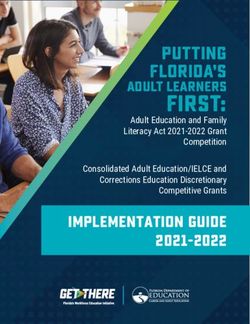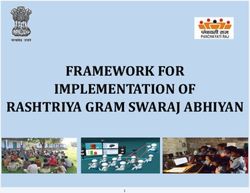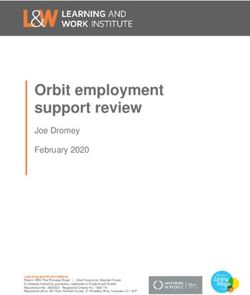21 Tips to Improve Microsoft Teams User Adoption in 2021
←
→
Page content transcription
If your browser does not render page correctly, please read the page content below
Contents
01 02 03 04
An Introduction Start With Define your Be Precise With
to MS Teams in ‘Why’ Outcomes and Your Usage
2021 Success Criteria Scenarios
Page 4 Page 6 Page 8 Page 12
05 06 07 08
Are You Getting Your The Best Team The Early
‘Technically’ Business Ready for Teams Adopters Play
Teams Ready? for MS Teams Success
Page 18 Page 22 Page 25 Page 27
09 10 11 12
User Training Develop Communication Governance from
Rollout Microsoft Teams is Key the Get Go
Champions
Page 30 Page 36 Page 42 Page 45
2 | Teams User Adoption13 14 15
Platform Get Support Third Party
Management Right Applications
Page 50 Page 53 Page 56
16 17 18
Third Party Usage Analysis Analyse and
Hardware Report ROI
Page 60 Page 62 Page 66
19 20 21
Teams Kaizen Ongoing Learning Innovating on
Teams
Page 68 Page 70 Page 72
3 | Teams User Adoption01 An Introduction to
Teams in 2021
And why you need an adoption strategy
Microsoft Teams in 2021 Why you need a User Adoption Strategy
for Microsoft Teams
With the onset of the COVID pandemic in 2020, the
usage of Microsoft Teams grew an enormous 894% As technology continues to become the backbone
worldwide. Fast adoption of innovative technologies of professional work globally, IT departments are
can provide competitive advantage and significant under pressure to build solutions that improve
upside to organisations. However, fast adoption can employee experience. Businesses realise that for a
also result in incomplete or erroneous adoption. technology to be adopted, employee experience is a
This is especially the case when changes in ways of mandatory measure, but not the only one.
working happen in a rather short space of time. In our
experience of working on Microsoft Teams projects The bedrock to an effective user adoption strategy is
over the last twelve months, rushed and incomplete deep employee research. To get employees to adopt
adoption of Microsoft Teams is the leading causal factor Microsoft Teams, you must understand the nature of
contributing to lowered user productivity of Teams. their work, needs, motivations, beliefs, pain points,
and frustrations. A robust user adoption strategy is
The other factor that makes Microsoft Teams topical essential to bring your Teams technology project in
this year is the imminent retirement of Skype for line with user needs and expectations, and to create
Business Online. July 31st 2021 is the deadline to get a better employee experience.
off SFB Online and onto a supported platform, with
Microsoft Teams being the obvious choice.
4 | Teams User AdoptionIn our experience, here are three reasons why you
must invest in a robust user adoption strategy:
A well thought and executed adoption program leads to an
increased realisation of the value of Microsoft Teams. As users
Increased value of across the organisation leverage Teams to perform daily work,
Microsoft Teams to they see Teams has the potential to resolve existing pain
your company points and frustrations, and they see Teams delivering value
in their daily work. This aids in further adoption of the Teams
technology and increases value of the technology to the
business.
When it comes to user adoption, one of the biggest challenges
companies face is the effort and time required on behalf
of management. Mid-level managers are often reluctant to
Reduced
allocate time in an employee’s work day to complete the
adoption friction
training required. Employees are unwilling to complete the
training without management support. A comprehensive user
adoption strategy ensures that the manager-employee equation
is aligned when it comes to training.
A robust user adoption strategy goes beyond initial deployment
and rollout. It allows for multiple attainable goals along the way
Transformation regarding the technology itself. Note that your vision needs to
in how your be set higher than the technology being rolled out. The end
users work game is not to have Microsoft Teams deployed. Your vision
should be centred on how work will be done in the future,
without the limitations of a physical office.
5 | Teams User Adoption02 Start With ‘Why’ 1
What value can Microsoft teams Rapid Adoption
deliver for your business Microsoft Teams is part of the Microsoft family of
applications. Users can easily adopt the tool as it has a
Microsoft Teams has been available since 2017.
similar look and feel to other Microsoft products. Most
Yet, it has remained relatively dormant, even
information workers already use Microsoft apps and
within the Microsoft partner ecosystem.
are familiar with the Microsoft interface. The familiarity
with Microsoft applications and the user interface in
Post COVID, the need for remote work during
general leads to a known user experience, which allows
lockdowns created the demand for remote
for faster adoption.
working technologies. Teams was no longer
merely a chat platform. It became a way of doing
business. It catered for the evolving ‘norm’ and
became a foundational technology for ‘the new
norm’.
2
It is fair to say, COVID created a burning
platform that led to companies adopting unified
Collaboration at the Source
communications and collaboration software, en
masse, rapidly. Microsoft Teams allows your users to start conversations
from within the document they are working on. This
Over 2020, Microsoft Teams has become one of means they can have their documents, work apps and
the most popular unified collaboration solutions. chat facility in one place. This reduces the error rate
Teams is much more than a chat, collaboration, caused by switching between multiple applications
calling or video communication platform. It is a constantly. Microsoft Teams allows people to have
technology that enables the modern way of doing relevant conversations in the right context, and reduces
business. those dreaded, never-ending BCC email trails.
Here are six advantages that Microsoft Teams can
deliver to your business:3 5
Enterprise-grade security Integration with other Apps and Platforms
In 2020, the Australian Cyber Security Centre received Microsoft Teams integrates natively with over 600
a report of a new cyber crime incident every ten applications, from project management tools such as
minutes on average. With the growing number Jira and Trello, to powerful design platforms such as
of threats to company data and IT infrastructures, Adobe Creative Cloud. You can also integrate Microsoft
enterprise-grade security is a must. Underpinning Teams with other web services and applications
Microsoft Teams are Microsoft 365 and Azure. These using webhooks and the Microsoft Graph API.
platforms are renowned for their proven track record These integrations provide significant opportunity
of delivering maximum security and compliance to help users be more productive, and to keep core
capabilities. communication inside one secure and managed
platform.
4 6
Microsoft Teams Calling Easy Administration and Data Protection
Gartner lists Microsoft Teams higher in the Unified Microsoft Teams has five administrative roles which
Communications as a Service (UCaaS) sector than allow you to delegate various admin permissions
competing platforms, outstripping the rest of the within ICT and the business. This ensures the
market for its tested ability to execute. Microsoft offers administration load is distributed and manageable.
its own calling solution, which leverages your existing Microsoft Data Loss Protection (DLP) tools integrate
infrastructure via Direct Routing. Microsoft also has natively with Teams. This protects users from
formal partnerships with major telecommunications accidentally sharing sensitive information with the
providers around the world to enable easy integration wrong audience. Furthermore, PowerShell scripts
of a Teams Calling solution. for routine admin tasks and endpoint management
with Microsoft Intune keep Microsoft Teams tightly
7 | Teamsmanaged, end to end.
User Adoption03 Define your outcomes
and success criteria
Set SMART goals
For every business scenario you modernise
with Microsoft Teams, it is critical to define Organisation Cultural
what success should look like. Your Microsoft
Teams implementation must be aligned with
the success criteria you set. Irrespective of the
Individual Tangible
method you choose to deliver the success, your
goal should be to ensure that your business
outcomes will be achieved by the technical
implementation of Microsoft Teams.
There are four categories of business outcomes
that can be prioritised for your business.
These are interconnected and they form the
foundation of the digital transformation that
your business will experience.Organisational Outcomes Tangible Outcomes
may include: will vary on your business:
• Cultural transformation • Customer experience impacts (faster service,
• Employee retention reduction in service incidents)
• Talent acquisition • Cost savings
• Social engagement • Revenue generation
• Operational agility • Data security
• Process simplification
• Retirement of legacy systems
Cultural Outcomes Individual Outcomes
may involve: are where you will win real fans, impacting:
• Employee sentiment • Employee morale
• Employee recommendations • Employee productivity
• Employee feedback • Employee engagement
• Innovation measures • Idea generationMeasure Success with Goals and KPIs
Regardless of the goals you intend to achieve or
what success looks like, it is important to have
a method in place. Microsoft Teams adoption is
no exception to the principles of good planning.
Your goals must be SMART (specific, measurable,
achievable, realistic, and time defined).
You should view these measures aggregating to
create ‘Net Change’ for your organisation.
This formula serves to be of benefit:
Tangible Measures
Change
=
Quotient
Individual Sentiment
10 | Teams User AdoptionMeasure Success with
Goals and KPIs 50% reduction in emails sent Increased customer satisfaction
1 internally over a period of 12 6 measured by an uplift in Net
Regardless of the goals months Promoter Score (NPS)
you intend to achieve or
what success looks like,
it is important to have a
Reduction in average meeting
method in place. Microsoft
2
All online meetings moved to 7 duration from 67 minutes to
Teams adoption is no Teams
35 minutes
exception to the principles
of good planning. Your goals
must be SMART (specific,
measurable, achievable,
Removal of legacy or competing Measurably enhanced
realistic, and time defined). 3 video conference platforms in 8 security based on external or
less than 6 months internal audit
33% reduction in expenditure Better access to talent pools;
4 on telephony by moving to 9 new resources in different
Teams calling geographies joining the team
Elimination of travel for
5 meetings or internal Enhanced compliance based
conferences less than a day in
10 on external or internal audit
duration
These examples and measures will vary depending on your business, resources,
budget, drivers, and how complex your technology and collaboration stack is.
11 | Teams User Adoption04 Be Precise With Your These core • Personal Productivity
Usage Scenarios
scenarios are good • Modern Meetings
candidates to get
• Project Management
you started:
Create functional use cases
Your Microsoft Teams project must be focussed on improving how the organisation works and collaborates. When
you pick Teams usage scenarios to improve precise business processes and use cases, real and measurable business
value is gained. Modernising scenarios is an iterative process, and a cumulative one. Start your Teams play off with
core scenarios to create familiarity and enthusiasm with this new way of working.
Modernising Core Services
Project Management Personal Productivity Modern Meetings
Enable Empower Extend
• Access Office and 3rd party • Personal apps organise • Build momentum pre-
apps making a true hub notes and tasks in one meeting with chat and
for teamwork place content sharing
• Hold all conversations • Send online and offline • Connect with video, app
in team/channel driving messages alleviating sharing on any device to
transparency tracking people down ensure alignment
• Pin important apps and • Persistent conversation • Record for absent
documents to drive with file attach reducing attendees
visibility need to search multiple
• Capture notes and actions
versions
• Streamline doc versioning for easy follow-upAdditional core scenarios Modernising Business Function Scenarios
to consider are:
• Employee engagement
• Corporate
communication
• Go-to-market Customer Support Engineering
Campaigns
• Enable continuous sharing between • Enable continuous discussion
• Revenue growth shifts across a distributed team
• Sales productivity • Provide visibility into cusomter • Discuss ideas and requirements,
escalations gather inputs in the open
• Search for solutions across • Store standard documentation and
conversations files
• Speed up issue resolution with various • Integrate with developer tools like
subject matter experts Jira
Once you have leveraged
Teams to modernise
core scenarios, you can
move on to use Teams
for specific business
functions. Human Resources Marketing
• Drive alignment on job descriptions • Coordinate campaigns and event
and streamline interview processes tasks
• Plan and prepare new employee • Share the latest content drafts for
onboarding feedback
• Engage distributed employees in • Get automated reports from
training analytics tools
• Share department resources and • Prepare marketing launch across
documentation multiple stakeholdersFinance Sales Operations & Project Management
• Prepare earnings release with • Get quick answers from PMs and • Streamline project
cross-functional stakeholders Sales Ops communication and tools
• Streamline data consolidation • Share key customer wins • Provide status updates, get
and analytics feedback and coordinate tasks
• Get lead notifications and deal
• Store budgeting documentation mentions • Share files and collaborate
and files
• Share latest company, product • Get new project memebers up
• Share economic trends and news and competitor news to speed quickly
We suggest that you start your teams functions where Teams scenarios are at
play with relatively simple use cases play. An incremental percentage of the
addressing core scenarios. Then move to workforce will start leveraging Teams for
developing simple use cases for specific execution of daily work and momentum
business functions. Once the simple plays will build. Once this process gets going,
are embedded and being leveraged well, many in the business who were initially
move on to more complex and ambitious not onboard with the Teams play will
scenarios. As you move more use cases embark on the journey. Summarily:
to Microsoft Teams, its impact will be get quick wins before you move to the
demonstrated to the business within all complex scenarios.
14 | Teams User AdoptionThe following questions will help
drive the conversation:
Get your business stakeholders on board
• What are some of the organisation’s
We recommend meeting directly with key challenges when it comes to
stakeholders earlier in the process to confirm communication and collaboration?
the selection of early stage Microsoft Teams
projects. Your goal must be to listen and • When it comes to communication and
learn about their business. collaboration what are the areas in
which your organisation would like to
improve?
• What are the strategic initiatives that
Teams can support and help drive?
• Which transformation projects do you
see Teams providing support to?
• Which methods of communication
and collaboration are typically better
received by your organisation than
others?
• How does the organisation currently
distribute and share information?
15 | Teams User AdoptionPrioritise business scenarios
To ensure that you have the right information about
the business scenario, document the scenario from the
perspective of the employee and the business owner of the
process. Both perspectives are required to achieve success.
To help identify business scenarios, consider leveraging the
below framework:
As someone in I want to... Using... I’ll know this is
successful when...
(Team) (Description of (Specific application of
what I want to do) the technology) (Solutions success measure)
I’ll know this is
As someone in I want to... Using
successful when...
Sales Management Have a single version of the A SharePoint site to centrally My sales team creates
sales proposal that everyone store and share a single version proposals more easily,
has access to rather than of a sales proposal that my giving them more time to
managing multiple versions team can edit together using close deals
in email co-authoring in Word and
Powerpoint
16 | Teams User AdoptionCollaborate with colleagues in
a chat-based workspace
High
Replace traditional phone
system with Cloud PBX
Empower and engage employees
through communities & social
networking
Support new employees in Deploy data classification
Impact
onboarding faster and protection with Azure
Med
Infromation Protection
After speaking to
various relevant business
Conduct training for
stakeholders, you can employees across the globe
prioritise your scenarios based
Implement Teamwork Champions
on Outcome vs. Complexity.
team for training and education
Appropriate candidates for
your experimentation phase Modernise employee
should have higher business processes like time off,
Low
outcome and low to medium information requests or
business reviews
complexity. This helps ensure
that your project is not
affected by scope creep or
technical difficulties before
you are able to demonstrate Low Med High
the value of your work.
Difficulty
17 | Teams User Adoption05 Are You ‘Technically’
Teams Ready?
Licensing and tech readiness
Owing to the incredible capability and vast
reach of Microsoft Teams, technical readiness
for Teams requires end-to-end thinking. We
recommend that IT leaders and Teams project
leaders conduct a deep dive into all aspects of
the business’ readiness for Microsoft Teams. Our
definition of readiness spans across network
requirements, device selection, systems, licensing,
engineering skills etc.
Ask yourself questions of this nature to ensure
your readiness trajectory is correct:
• Are your systems and devices ready for
Microsoft Teams?
We recommend that IT
leaders and Teams project • Does your engineering team have the
leaders conduct a deep necessary skills to effect deployment?
dive into all aspects of the
business... • What licensing mix is right for your users and
requirements?
18 | Teams User AdoptionDesktops and Laptops
1
Check the devices and drivers are up to
System Requirements date, and compatible. Some features such
as background blurring require higher
Even small, seemingly trivial levels of on-device RAM. Special caution
details such as updated if you are supporting BYOD laptops,
drivers for on-device video especially MacBooks.
cameras can become an
adoption hurdle. Check the Mobile Devices
following to ensure smooth 2
Ensure the SOE and mobile OS (Android
adoption: and iOS) is up to date and meets the
Microsoft Teams requirements.
Intune/MDM
3
As sensitive organisational data may be
shared through Teams, it is important to
enrol all mobile and remote devices in your
MDM program prior to adopting Teams.
Voice Features / PSTN
4
If you are leveraging Teams Calling,
consider your telco or telephony provider
to be a key part of the Microsoft Teams
adoption process.
Networking
5
Microsoft has strict guidelines on network
performance and available bandwidth. If you
have remote sites connecting over a WAN,
you need to consider the WAN capacity,
Internet Breakout and how external DNS
lookups are done.Reference Engineering team readiness
Documentation
Whether your Microsoft Teams
Please refer to Microsoft’s own engineering resources are internal
documentation for a current or external, you should ensure they
understanding of hardware have the following:
and network requirements for
Microsoft Teams.
Hardware requirements for Functional knowledge of SharePoint/OneDrive skills,
Microsoft Teams: 1 Azure Active Directory, 4 including Compliance Centre
https://bit.ly/MS-Teams-Hardware especially configuring integration for document
Groups management and security
Hardware requirements for
Office 365 Administration, General Exchange Online
Teams on mobile devices: 2 including user, group, and 5 knowledge and (in many
https://bit.ly/MS-Teams-Mobile-Devices
report administration cases) practical experience
with On-Prem Exchange
configuration
Microsoft Teams Network
requirements:
Understanding of Skype Azure DevOps, specifically
https://bit.ly/MS-Teams-Network
3 for Business online 6 CI/CD and integration
with key API processes -
essential if you are extending
Teams with webhooks or
other external application
integrations
20 | Teams User AdoptionMicrosoft 365 Licensing
Microsoft Teams licensing is more than a
commercial conversation. Subject to the
license type (E3/E5, or Business plan), your
Microsoft Teams administrator needs to be
aware of Microsoft’s app policy deployment
guidelines, especially if there are third-party
apps utilised, and what support structure is
defined per app. Additionally, many of the
enterprise security features in Teams require
an E5 license. Some of our customers have a
multi-tiered licensing solution where some
users are on E5, and others on E3, for example.
Further complexities are introduced for public
sector and education.
Your organisation should seek expert advice
on a licensing front prior to embarking on an
adoption journey.
21 | Teams User Adoption06 Getting Your Business
Ready for Microsoft Teams
Change management
“Change management is the process, tools, and
techniques used to manage the ‘people’ side of change
to achieve the required business outcome.”
- Prosci Change Management
Change is a human process. It is not their resistance is justified and valid. In
related to technology. The field of this phase, their energy and motivation
behavioural psychology educates us to oppose diminish. Over time, they
about our natural resistance to change. start exploring the change with a more
For change to be accepted, it is essential balanced outlook and begin weighing
to anticipate the needs of your users, the pros and cons of the change. If the
develop a deep understanding of their pros outweigh the cons, and people see
situation, and create solutions that merit in the transition, they commit to
improve that situation. the change over time.
Humans, when encountered with the Our suggestion to the leadership
change, experience a ‘change-adoption’ and project teams that are involved:
sinusoid. This begins with a vehement Ensure that the Microsoft Teams
denial of the need to change or rejection play is supported by a robust change
of the proposal for change. They are management framework from the get-go.
highly opposed to the change proposed
in this phase. They then resist the change
citing several causal factors as to why
22 | Teams User AdoptionIn our experience there are
FIVE 1 2
primary levers of change that each
delivers a unique set of processes,
tools, and techniques to enable the
change. When you are preparing
the team for new ways of working
with Microsoft Teams, leverage
Executive sponsorship Organisation-wide communication
these levers of change:
Effective sponsorship is crucial to Communication builds awareness
orchestrating positive change. Like and motivates employees to
end-users, sponsors need guidance as participate in activities to understand
well. A roadmap helps the sponsors new ways of working. Targeted
know when to: communications with meaningful,
• visibly advocate change to vital messages will help employees
employees progress through the various
Commitment stages of a project lifecycle. The
• build a network of support from
Motivation/ Energy
Denial communication pathways must
senior leaders, and
flow two ways. You need to set up
• explain the reasons for the
feedback processes and work to
change.
Exploration respond to every request. Responding
to these requests not only help
Employees look up leadership and
address individual concerns but
Resistance management take notice when they
help identify and build your Teams
demonstrate their commitment to
evangelists.
the change.
Time3 4 5
Champion and peer support Formal and informal training Resistance management
programs Your training program should have Managing resistance is the most
Research suggests that employees two main goals: firstly to prepare complicated part of the change
want to hear about the change from users for the initial rollout of journey, and you need to be well
their direct line manager or a trusted Microsoft Teams, and secondly to prepared to manage it. When
teammate. On-the-job coaching delve deeply into specific features employees do not have a desire for
and knowledge sharing help a team that add value to their particular role. change, they will often resist and
adopt Microsoft Teams collectively. We discuss Microsoft Teams training even combat an initiative. To achieve
We discuss this more deeply in our programs in more detail in Chapter 9. complete user adoption, even the
chapter on building Microsoft Teams difficult to change employees must
Champions. get on board with Microsoft Teams.
When good training, support, and
communication fail to get all users
on board with the change, invoke
your executive sponsors. A strong
word from executive leadership
is sometimes required to bring
resistance under control.
24 | Teams User Adoption07 The Best Team for
Teams Success
Critical roles and responsibilities
We highlight three areas as
It is critical to understand that enabling critical
this level of change in the organisation
is not an IT-only initiative, nor is it a IT, Training, and Communications.
fixed term project. Adoption success Not to say other areas are less
will depend on the relationships that IT important. When convincing users to
builds with stakeholders responsible for change, you need to:
Training and Communications; as well as
the other lines of business. • Communicate the right message
in the right format
• Ensure you have quality training in
a variety of channels and mediums
• Ensure the technology does not
fail them in those crucial first few
days
These three elements can make or
break the user’s perception of the
application.
25 | Teams User AdoptionMicrosoft recommends that the following nine roles
be identified in a user adoption program. Please
note that this requires collaboration between IT and
the Business: neither party can do it alone.
Role Responsibilities Function
Communicates the high-level vision. Connects Teams implementation to core Executive
Executive Sponsor
mission and business priorities. Leadership
Success Owner Ensures the business’ goals are realised from the Teams rollout. Multiple Functions
Program Manager Oversees the Teams launch execution and rollout process. IT
Champions Help evangelise Teams, support skill building, and provide usage insights Multiple Functions
Manages and communicates training content. Ensures readiness across the
Training Lead IT or Other
organisation.
Business Unit Leads Identify how specific business units will use Teams and encourage engagement. Multiple Functions
IT Specialists Oversee all technical aspects of implementation, including integrations. IT
Corporate
Communication Lead Oversee company-wide communications pertaining to the Teams project. Communications,
IT, or other
Community Manager Manage day-to-day network activity. Provide guidance and best practices. Multiple Functions
26 | Teams User Adoption08 The Early
Adopters Play
The who, why and what of an EAP
Why is an Early Adopters What an EAP is not
Program (EAP) essential?
Do not confuse an Early Adopter
Microsoft Teams adoption has Program with the planning, ideation,
various human and technological or decision-making process. A Teams
dependencies which can make it implementation is not a democratic
difficult to foresee potential stumbling process. An EAP is NOT a referendum
blocks. Running a pilot program with on whether Microsoft Teams should
early adopters will allow you to identify be deployed. Neither is it a user
unforeseeable issues and redesign your acceptance program. An Early Adopter
project plan in line with user feedback. Program should only commence once
your organisation has committed to
Your EAP helps you refine goals deploying Microsoft Teams, with full
and identify new scenarios that are executive support.
important for users to be satisfied with
the Microsoft Teams implementation.
It also gives your organisation early
insights and learnings into how you
can bring Microsoft Teams to life for
everyone.
27 | Teams User AdoptionWhat should your Early
Adopter Program be?
The purpose of your Microsoft Think of your Early Adopter
Teams Early Adopters Program Program as a ‘dry run’ of your
is simple: make the rollout of organisation-wide launch of
Teams in your organisation Microsoft Teams, to prepare
a rousing success. An EAP you for your full-scale rollout.
should involve a small but An EAP is an opportunity to
reasonably diverse group of test assumptions and ideas
users, before an organisation- with a representative group
wide launch of Microsoft of end-users who will give you
Teams. You can also use your collaborative and complete
EAP to start building a pool of feedback. Once the EAP
Microsoft Teams Champions, is over and the full rollout
who will evangelise Teams, is underway, members of
and assist colleagues in your EAP should be on the
adopting Microsoft Teams frontline assisting other users,
once the full rollout takes to help make the rollout go as
place. smoothly as possible.
28 | Teams User AdoptionWho should your Early Adopters be?
If possible, you should have at least one early
adopter from each business unit in your
organisation. At a minimum, you need to
cover a few business units to get a good feel
for how the rest of the business will react.
Aim to find people who have already worked
together. They should be influential, engaged,
and ‘in your camp’.
Who should NOT be part of your
Early Adopters group?
Keep execs and your ‘difficult users’ away from
your EAP. You want to wow your C-level with
how successful your Teams rollout is, rather
than involve them in the nitty-gritty. You must
gain executive sponsorship of your Microsoft
Teams implementation early on, run your
EAP, then re-involve your executives once the
rollout is ready.
29 | Teams User Adoption09 User Training
Rollout Traditional approaches are not enough
Going from zero to hero The traditional method of cramming people into a
room and talking at them for a period of time, giving
them a manual and waving them goodbye never
Training that drives user adoption worked – and it does not work now. While you are
training your users on the technology, you also need
Successful user adoption is directly correlated to give them a hook to use the technology in the
to the delivery of quality user training. Quality first days after their onboarding. Finally, you need to
training does not necessarily mean detailed be clever about maximising your training efforts.
courses or handbooks. Detail can serve to be your
enemy in the early stages of user training. Focus
Here are some example training titles that will
on making your program ‘SCIP’ along happily:
help you SCIP:
training should be Simple, Clear, Interesting, and
Practical. • Have basic and advanced training courses
• Microsoft Learning Pathways and Microsoft
Docs
• My first 10 days in Teams… Tips and Tricks
• Video, Video and more VideoTwo key stages of Microsoft Teams user
training
In our experience, detailed or advanced training
prior to rollout is ineffective. However, you will find
a sudden demand for further training, about a week
post-deployment. A two-stage Microsoft Teams
training program to aid smooth initial adoption AND
enable uptake of advanced features shortly after
deployment is most beneficial.
Your basic course should:
• Be as short as possible: 90 minutes is ideal
• Come bundled with a simple ‘cheat sheet’
• Focus on the essentials and nothing more
• Be delivered just prior to deployment
• Run as a lecture or ‘town-hall’ style delivery
Your advanced courses can:
• Have different streams for different departments
• Focus on improving specific business processes
• Describe use-cases tailored to your organisation
• Walk through advanced features for power users
31 | Teams User AdoptionCreative Ideas for Basic Training
Video, Video, Video My First 10 Days: Automate tips and tricks
The three most useful tactics for Microsoft Eventually, watching training videos can become
Teams basic training are video, Video... and tedious. Also, users mostly do not go to that part
VIDEO. Chances are, most of your users are of the intranet unless they have to. Automating
remote. This is not a problem. Users are tips and tricks as part of the post-user
missing scheduled sessions. That is fine onboarding process gives them the “white glove”
too. All you need is short clips of how-to feeling. Imagine logging onto your machine the
guides, recordings of training sessions, and day after training and getting an email… “Hello,
video guides from Microsoft are effective we really hoped you liked your training, here
and efficient channels to get the message is a quick tip to get you started using Teams”…
across. If a user wants to understand how Sounds too good to be true? SharePoint and
to quickly do something, a 30 second video Power Automate can deliver amazing results in
clip serves the purpose better than reading this space without burdening your training or
an entire article. Before you dismiss video as comms teams.
an option because you don’t have the right
skills or software – you can use Microsoft
PowerPoint, Xbox controls (Windows Button
+ G on Windows 10), and the Photo App in
Windows 10 to build professional videos in a
few clicks.
32 | Teams User AdoptionAdventurous options for Advanced Training
Tailored Courses
People learn in different ways. Some people prefer
Why advanced training programs are important
hand holding while others prefer to explore on
their own. Microsoft offers us two, free training
Once everyone working in the Teams environment has
avenues.
attended basic training programs, your focus must move
to imparting a deeper understanding of Teams to groups
who need it. Process owners and other power users in the Microsoft Learning Pathways allows us to embed
company will need specialised training if you are to get short training videos regarding Office products
full return on your Microsoft Teams investment. You may (including Teams) directly into the SharePoint
leverage authorised Microsoft training partners to deliver Online portals. This allows you to quickly access
some of the advanced training, if it is feature-specific “101” type training for users that want to explore
training. Business process or use-case specific training are a little. These videos can be embedded in
more organisationally intrinsic and as such should be run emails, pushed via QR codes etc. It is a tool that
internally. immediately unlocks a whole new training avenue
for your users.
Tailored Courses
Microsoft Docs is the official be all and end all
Tailored courses can help, especially during the Early of Microsoft documentation. It has a dedicated
Adopter Program phase. Microsoft Teams has many learning portal that gives users exposure to
features and making users aware of those will help anything from the basics of Teams all the way
unlock new use cases. To help drive initial adoption through to building their own bots. This portal is
and get the word out that Teams solves “my” problem, where Microsoft Professionals go to get certified, so
consider tailoring the courses to the business the content is exceptionally good. Users can earn
requirements you discovered during the initial phases. badges and trophies to track their progress.
33 | Teams User AdoptionMonitor and close the loop
Track user adoption Model training results
Microsoft has amazing tools to track usage and Once training is conducted, you want to
adoption of O365. The O365 Power BI pack is see if it was a good use of time. You want
a great example. This free analytics tool plugs to analyse the impact of your training
into your tenant information and helps you programs on user adoption of Microsoft
monitor precisely who is doing what… Having Teams.
this dashboard front and centre in your adoption
office (and embedded in your adoption Team of
For example: let’s assume you set up a
course), will help you identify departments that
business process leveraging Microsoft
didn’t quite pick up on the training. Should you
Teams to speed up your interviewing
need more granular reporting, there are some
and onboarding timeline for new staff.
interesting APIs available in Microsoft Graph
In this case, you would measure average
that can pull user level information to take your
onboarding time for staff for the quarter
reporting to the next level.
prior, and the quarter following the new
process and associated training. Causality
Use these reports to make sure you close the loop is hard to demonstrate, but you can show
with your users. They could simply be busy or may a strong correlation between training and
need more training – traditionally you had no way result.
of knowing.
34 | Teams User AdoptionMicrosoft has amazing
tools to track usage
and adoption of O365.
35 | Teams User Adoption10 Develop Microsoft
Teams Champions
Identifying key Teams users
One of the core components of driving a
successful adoption strategy is running an
effective champions program. Champions
play multiple roles during the lifecycle of
any application and become your secret
weapon in ensuring the longevity of your
program.
For your Teams project to be a success,
you will need Champions. Champions are
vital to driving awareness, adoption, and
education in your organisation.
36 | Teams User AdoptionWhat role do
champions play?
Champions wear several hats
depending on the stage of the
rollout.
Tester Trainer / Helper
As part of your Early Adopters Program, you will need Research shows that people are more receptive to training
to get feedback on what works and what does not. or advice when it comes from someone they trust, such as
Champions will give feedback that will help you colleagues or mentors. Having a helping hand close by and
improve the delivery of Teams. The champion’s ability having someone that shares tips and tricks will help users
to provide pertinent feedback will help you identify become comfortable with the technology while feeling
them as a ‘Champion’. safe to ask for help. People are unable to adopt change
when they feel inadequate or humiliated because they lack
knowledge. Your champion must primarily be motivated
Evangelist by helping others within the organisation. They will be
Word of mouth, for long, has been known as a highly interested in new technology (specifically Microsoft Teams)
effective and efficient marketing tool. When people and helping colleagues use Teams in alignment with best
are introduced to something new or get confirmation practice. Contingent on the size of your organisation, you
from a trusted source, they are immediately more may have this as a formal part of the person’s role. Mostly we
receptive to the idea. The establishment of a pool of see that employees take on this role because of their core
evangelists can serve your Teams project very well. motivation to help colleagues.
37 | Teams User AdoptionChampions will fit into your overall launch planning in a variety of ways as shown below:
How do champions fit into overall launch planning?
Adoption Identify key Identity/ prioritsation Create and execute a Measure and share
Approach stakeholders business scenarios success plan success, reiterate
Business Microsoft Teams early adopter Identity and launch Highlight and share success
Full Microsoft Team Launch
scenarios program with champions additional solutions
Organisations wide launch, communications,
Organise and develop champions community
training, events, success stories
Communication
and training
Inform Stakeholders Identify champions Execute champions community
Support global
Supervise licensing, security, and social govermance discussions
launch
IT and social
governance
Review of Assess viability Assist in Support mobile
domains of 3rd parties reporting apps
38 | Teams User AdoptionIdentifying Champions
You will spot potential champions
during your Early Adopter Program. You
may already have a good idea of who
they may be, but for those hard-to-
reach departments, the Early Adopter
Program will give you a platform to
identify champions for the Teams
initiative.
Be careful not to limit the diversity of
champions. Having only junior staff as
champions will restrict the way the
organisation sees Teams, and you will
not be able to bridge generational gaps
when you need to engage other areas
of the organisation. The ability of Teams
champions to connect to various areas
of the business will be critical.
39 | Teams User AdoptionMicrosoft Teams champions need to fit the ‘ICAP’ criteria:
I Influential C Capable
When an influential user starts leveraging Your champion has to be capable with systems
Microsoft Teams, the people in their circle and software if they are to influence other
of influence get drawn in. People will attend users positively. An influential person who is
meetings, access information, and be exposed fundamentally inept will make any new software
to new features in Microsoft Teams by virtue appear challenging to use. The best way of testing
of their association with the influential user. your users’ competence is to include them in your
Your champions must have a degree of Early Adopters program.
organisational influence.
A Available P Passionate
Capable and influential people are frequently Passionate users create excitement about Teams
short on time. You may be advised to get in their groups and create a kind of infectious
executive signoff for your champions to positivity that transcends the usual bounds of
allocate a certain number of hours per day to influence. A passionate and capable user with
your Teams rollout in the first few weeks. the availability to influence others is the ultimate
Microsoft Teams champion.
40 | Teams User AdoptionOutcomes of working with Champions
Working with champions leads to five primary
outcomes:
1 Faster adoption of Microsoft Teams
2 Greater acceptance of change / less resistance
A good candidate for the Champion role
3 Less user dependence on IT helpdesk
In our experience, the Executive Assistant is an ‘ideal’
candidate for the Teams champion role. EAs to senior
execs are influential as a consequence of their position, 4 Better retention of training material
and adjacency to power. Most executive assistants
are capable with software and have a substantial,
organisation-wide appreciation of processes. They
5 Vital insights into your Teams configuration
need to be more efficient with their work and typically
have good reach into the team’s people, problems
and processes. They are also community-driven. EAs in
most organisations already have their own network to ...without increasing cost, and while reducing
share information and “get stuff done”. burnout of your core project team. Developing a
pool of Microsoft Teams champions is one of the
Availability needs to be negotiated with the person best things you can do to ensure a smooth and easy
and the exec team they support, and passion naturally Teams rollout.
varies on the individual in question, but for the most
part, executive assistants nail the ICAP criteria.11 Communication
is Key
Drive awareness and engagement
Start by thinking of your users as
customers
The most successful internal project
teams position themselves as an external
professional services outfit and they view their
colleagues through the lens of being paying
customers. Consider your team to have been
hired to deliver outcomes and keep users
happy, while sticking to a specified timeframe
and budget. This thought process leads to a
higher standard of communication - and a
higher likelihood of successful user adoption.
42 | Teams User AdoptionMicrosoft Teams
user adoption is
best supported by
communications
which:
Start early and promote big Stick to a regular update cadence
Hollywood advertises its feature films You should update your key stakeholders with
months in advance of the actual essential information about the Microsoft Teams
release date. You should apply the rollout on a defined and consistent schedule.
same approach for your project Consider starting with weekly updates, and
communications. Your Microsoft move to a daily cadence in the week prior to
Teams project should be advertised rollout, continuing with daily updates until you
and eagerly anticipated. Starting your are seeing lead indicators of success and your
communication program in advance of problem queue has diminished.
deployment also gives respect to your
users’ time and priorities. Give them
the chance to rearrange their other
commitments well in advance of any
training sessions, scheduled downtime,
or other transition-related activities. Set two-way expectations
Don’t make the mistake of taking on the entire
responsibility for successful user adoption. We’ve
all heard the phrase “you can lead a horse to
water...but you can’t make it drink”. The same
goes for Microsoft Teams: users need to be
accountable and accept their responsibility
to attend training, transition away from
ungoverned or legacy platforms, and do their bit
to make Teams a success.Are open and transparent Are relevant and up-to-date Have some flavour and flair
Be candid about the delays and When communicating with your Bland and routine emails to promote
be transparent about what is users, please do not assume that your Teams project will not be enough.
working well and is not. Share a few well designed posters and Neither will adding a picture as an email
your successes openly. Equally, the odd email will be enough. Use header. The film industry globally does not
share the failures and speed the technology you have available. promote a new film as an average viewing
bumps openly. Your execs and key Earlier, we mentioned the “my first experience with an average cast coming to
stakeholders will remain on your 10 days” initiative. This is a good an average cinema near you…
side if they trust you and rely on example of keeping communication
you to be transparent regardless of relevant and up to date. You can also If you don’t generate enough excitement
what is going on. use Stream to publish videos and to promote your initiative in a big way, you
distribute them. cannot expect your users to get excited
about Teams. You also need to pull in
the professionals on this one. If you have
an internal media and communications
department, make sure you partner with
them. As with training, communication
may not be a core skill in IT.
44 | Teams User Adoption12 Governance from
the Get Go
Robust protocol aids adoption
When working with Microsoft Teams projects,
it is important to understand how your
governance decisions may impact the end-user
experience.
Governance has traditionally been an IT and
Compliance conversation. When executed
with deliberation, it can improve adoption of
Microsoft Teams by ensuring groups, teams, and
content is easy for users to find and identify,
and by clearly defining permissions to make
compliance a breeze.
45 | Teams User AdoptionHere are
Seven 1 2
key considerations
for Microsoft Teams
Governance:
Creating Teams Naming Conventions
To get governance right, you must The scenarios in which your
start governance on the right note. To organisation uses Microsoft Teams
1. Creating Teams
ensure a successful implementation, must drive your naming convention
give your organisational stakeholders protocol. For example: you may have
2. Naming Conventions
more ownership. In our experience, a protocol for Teams specific to a
the most appropriate stakeholders project, Teams that exist to collaborate
3. External Access
to create teams are within the within a function, Teams specific to
core business, not merely the IT a geography, Teams for particular
4. App Permissions
function. The core business must be hierarchical levels within a business
given the freedom to create teams, (such as C-level executives, All
5. Data Security
without creating a mess. We do this managers etc).
by engaging closely with a smaller
6. Retention and Archiving
group of power users, with one or
more power users per organisational
7. Access and Ownership unit. We must ensure that these
power users have a higher level of
training, support, and administrative
permissions.
46 | Teams User Adoption3
External Access
Microsoft Teams allows you to give that guests adhere to organisational
guest access to anyone with an email security requirements such as the
address. They don’t need to be a use of Multi-Factor Authentication
licensed Teams user. They do not (MFA). Disabling guest access at the
even need an Exchange, Office 365, or O365 group level can help find a
Outlook.com identity. This is fantastic happy medium between security
from a flexibility standpoint, but and productivity. Guest access should
dangerous if you don’t govern external also be reviewed on a schedule to
access carefully. Contingent on the ensure that guests that don’t need
scope and type of your project and to be part of the organisation are
based on the nature of your industry, removed when needed. As with all
you can enable secure collaboration governance controls, automation is
with business partners outside the firm. key. Even though you can limit who
You can also limit who can add guests can invite guests to the organisation
to teams by using the appropriate out of the box, this can put a severe
tenant controls, and limit which teams administrative burden on the IT Team
are open to guests by using sensitivity that needs to support Teams. It will also
labels. You can additionally ensure detract from the user experience.
47 | Teams User Adoption4 5
App Permissions Data Security
One of the strongest capabilities Microsoft allows a few applications by In your Teams deployment we suggest
of Microsoft Teams is its ability to default. Review the default list; make the use of sensitivity labels to classify
integrate with third-party applications. sure you have a policy to allow custom the type of teams in your environment.
This capability is often underutilised. applications to be loaded into Teams Sensitivity Labels help you with
If leveraged well, the integration with manually. E5 customers have the ability security and compliance by making
others apps can deliver a very potent to monitor and prevent content from it easier to protect against accidental
end-user experience. leaving organisational boundaries data loss, and helping you adhere to
enabling them to be more lenient with your retention and archiving policy.
Myriad third-party applications are the applications open to business as
available for native integration within security is managed at a data level.
the Microsoft Teams app, which is again
excellent for collaboration, flexibility,
and user adoption. But like guest access,
providing third-party applications access
to your data impacts security and
compliance. We guard against allowing
any and every app to integrate with
Teams: only allow applications you have
vetted.
48 | Teams User Adoption6 7
Retention and Archiving Access and Ownership
Your company should have policies It is important to keep thorough records Whether using E5 Access Reviews or
for expiration, retention, and archiving of who has access and administrative building a custom review process using
Teams and Teams data (including rights to Microsoft Teams groups. Power Automate and the Graph API, this
channel messages, and channel is a process that can and should include
files). You can configure expiration IT must have the appropriate resources the people that own the group.
and retention policies to delete or to monitor and keep track of roles and
preserve information in line with your access within Groups and Teams. They You also need to consider escalation and
company’s policy, and you can archive must understand the roles and rights of no-response actions to avoid exposure.
teams without deleting them, to administrators, owners, members and
preserve data while disallowing further external members in Microsoft Teams.
use. Care must also be taken to ensure that
information remains in the appropriate
applications and collaboration spaces.
Group Owners and department heads
are best placed to understand who
needs access to their groups.
49 | Teams User Adoption13 Platform
Management
Adoption-friendly
Microsoft Teams admin Before you commence user adoption,
you will need to ensure that the IT
Function is ready to deal with Teams
queries.
Depending on your journey with O365, you may
already have started delegating permissions to
other Service Administrators. Microsoft Teams is
no different. In fact, Teams has quite a granular
approach to help separate the workloads in
Teams.
Microsoft has created five distinct administrator
roles for Teams, each with different levels of
access and permissions. When you assign these
roles with your users in mind, you will create an
admin layer that encourages smooth adoption.
Side note; be sure you are friendly with your
SharePoint and Exchange Administrators as
they will play a big role in your ability to service
and user activities in Teams.
50 | Teams User AdoptionHere are the
five
Teams Administrator roles,
and some context on
how each role aids user
adoption:
1 2
Teams Service Teams Communications
Administrator Administrator
The Teams Service Administrator is The Teams Communications
your ‘super admin’ role for Microsoft Administrator can manage calling
1. Teams Service Teams. The Service Administrator can and meetings features and policies,
Administrator manage every feature in the Teams including assigning external
admin centre; and has Active Directory phone numbers to users. If you are
2. Teams Communications and PowerShell access. This person leveraging Teams Calling, you need
Administrator should be a senior administrator who communications administration skills.
ideally has a long history of working Communications Administrators
3. Teams Communications with Active Directory, Azure, and the will come from your ICT team, or
Support Engineer Microsoft communications stack. If be a specialised external resource
you do not have a professional with that augments your internal team. A
4. Teams Communications this skill-set internally, consider having Teams Communications Administrator
Support Specialist an external administrator ‘on the should have a telephony or unified
ground’ through your rollout to ensure communications background if they
5. Teams Device technical issues are resolved before are to effectively enable user adoption.
Administrator they lead to user frustration.
51 | Teams User Adoption3 4 5
Teams Communications Support Teams Communications Teams Device
Engineer Support Specialist Administrator
This is a 2nd-level support role which A Support Specialist monitors and The Device Administrator is an
is best suited to people in your troubleshoots call quality issues, but important on-site role if you have
Service Desk or Helpdesk team. It is only has access to a basic toolset. As an investment in Teams-connected
focused specifically on monitoring such, they are only a first-level support meeting room hardware and other
and troubleshooting call quality point and will need to escalate issues peripherals. The Teams Device
issues, using an advanced toolset. to a Support Engineer or the Teams Administrator manages physical device
Again, if you are using Teams Calling, Communications Administrator. Your configuration, updates, and health:
the Teams Communications Support Teams Communications Support this is best suited to a desktop support
Engineer is an important role if Specialists will commonly be part person who is comfortable with
adoption is to improve without a of your ICT Level 1 support team; hardware management. You should
hitch. You should have at least one they may also be selected from definitely have a Device Administrator
Support Engineer available as an within a Contact Centre team if your on-site when first deploying Teams.
escalation point at all times. In a organisation has one. Having Support
smaller organisation, your Teams Specialists who are ‘closer to the
Communications Administrator might business’ helps users receive a more
fulfil the Support Engineer role as well. customised level of support.
52 | Teams User AdoptionYou can also read