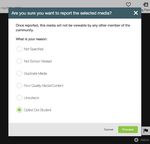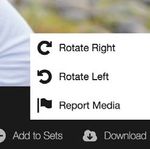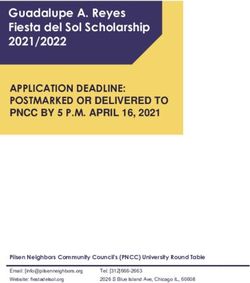5 R EASONS TO TRUST VIDIGAMI
←
→
Page content transcription
If your browser does not render page correctly, please read the page content below
5 R EASONS TO TRUST VIDIGAMI
Vidigami is a private and secure environment for collaboratively sharing photos and videos among members of your
community. Schools are provided optimal control over user access. Content is securely collected, stored and shared. Here
are the top 5 reasons to rest assured information captured in Vidigami is well-protected and content rights are respected:
1 It starts with your school
Only members of your school are invited to participate
in Vidigami. As part of the Onboarding process, your
school adds users to the system, assigns appropriate
permissions to them, and decides how and when they
are invited to participate. In managing content and user
access, Vidigami enables educators, students and
families to leverage media in a way that is responsible
and rewarding.
2 Vidigami is not a social network
No one can freely join your community, follow your
account or ‘friend’ you. Unless you are an authorized
member of the school, content is inaccessible. When
members are invited to activate their account, they
must accept an End User License Agreement (EULA),
authorizing other members of the school with personal
use rights to each other’s content.
3 Vidigami’s Privacy Promise
Your data is solely used to provide you with the best possible
experience. As part of our contractual agreement with you
per the EULA, we promise to:
• Not sell/lease or provide any data to any third party.
• Not advertise or target your families or staff.
• Not spam you or use cookies to track you or your
children.
• Delete your content at your request.
Email Support Centre Toll Free International
support@vidigami.com vidigami.zendesk.com 1-888-569-2280 +1 (604) 559-97555 R EASONS TO TRUST VIDIGAMI
4 Data security and protection
Multiple levels of security have been designed to
protect all data in Vidigami. For example, all media is
replicated and backed-up at upload. The image and
any associated metadata is encrypted and stored
independently to maximize content privacy and security.
Vidigami actively prevents search engines from indexing
media and capturing any personal data not intended for
public sharing.
5 Advocate for data privacy regulations
Data protection regulations are being developed worldwide in efforts to establish
strict requirements to protect personal information. Vidigami supports these
regulations including the:
• European Union’s (EU) General Data Protection Regulation (GDPR)
• Family Educational Rights and Privacy Act of 1974 (FERPA)
• Children’s Online Privacy Protection Act (COPPA),
• Canada’s Personal Information Protection and Electronic Documents Act
(PIPEDA).
Respecting data privacy and content rights (supporting features):
Opt-Out Paige No Media Release
Opt-Out & No Media Release: ‘Opt-Out’ Private Sharing: You can share a private link Consent: Every user provides personal use
users to enable the automatic unsharing of to albums via email or social media. As long consent to their content through the EULA.
any content unknowingly tagged of them, or, as the recipient is a Vidigami user who is a They also have the right to withhold that
simply mark them as ‘No Media Release’ to member of your school, they will be able to consent by reporting (or flagging) content they
add an indicator on all relevant thumbnails. access that album through the link. do not want to share.
We’re here to help. Get in touch with your Client Success Specialist, Account Manager, or simply send an inquiry to
privacy@vidigami.com to learn about the different ways Vidigami can help you create a private and secure photo-
sharing environment for your school community.
Email Support Centre Toll Free International
support@vidigami.com vidigami.zendesk.com 1-888-569-2280 +1 (604) 559-9755Managing Media Consent
It’s Law: Photos and videos are considered Personally Identifiable Information (PII). To protect
the privacy of this information, state and federal legislation requires schools to provide options for
parents to give and withhold consent for publishing media of their children.
How Consent is Collected: In most schools, administrative staff will distribute
Release Forms to families. These forms capture parental consent for student
media to be shared and published. The consent is often captured in the
school’s database. However…
The Problem: Most schools do not have an effective program to help enforce
school policies around managing consent. As the role of media continues
to rise in education, schools need to adopt a solution that provides their
community of educators, students and families with an environment where
media is used respectfully and in accordance with school policies and
legislation.
Using ‘Opt-Out’ in Vidigami
Opt-Out in Vidigami enables schools to capture
and enforce consent related to families who do
not want media of their children to be shared
within or outside the school community.
Opt-Out Kevin No Media Release
If you Opt-Out a student from their
profile, Vidigami will automatically flag and
immediately unshare any media tagged
under that student’s name.
The media will then be moved to the
Reported Media section for administrators
to review.
Email Support Centre Toll Free International
support@vidigami.com vidigami.zendesk.com 1-888-569-2280 +1 (604) 559-9755Using ‘No Media Release’
in Vidigami
In most cases, families simply do not want media Opt-Out Paige No Media Release
of their children shared publicly or used for
marketing purposes. Choosing to Opt-Out their
children from Vidigami may be more than they
intend.
By enabling No Media Release in the student’s
profile, Vidigami adds a visual indicator to all that
student’s photos, indicating that they should not
be used for public display, including social media,
websites, and in some cases, yearbooks.
Media that includes a student who has No Media
Release will feature a visual indicator on the
media thumbnail.
Respect and Responsibility
Vidigami supports the rights of individual
users to give and withhold consent for media.
Any Vidigami user may Report Media if they
feel an image is inappropriate to be shared
with the community - regardless of who
uploaded the original media.
The system prompts users to specify a reason
for reporting the media, records the user who
is reporting it and then immediately unshares
it with the community.
Additionally, every user is reminded to respect
the personal use rights of other members
when downloading any media from Vidigami.
Email Support Centre Toll Free International
support@vidigami.com vidigami.zendesk.com 1-888-569-2280 +1 (604) 559-9755Adding Copyright and Watermarks
To protect images from being copied or downloaded by members of your community, the uploader may add a
watermark to the image as long as they have the permissions to do so. This immediately creates a digital screen with
markings over the image and disables the ability to download the original image. The Vidigami system administrator
may enable or disable this feature. Additionally you can add the copyright holder’s name to the media.
We’re here to help. Contact your Client Success
Specialist, Account Manager to learn more about
Vidigami’s privacy and security features, or, reach out to
privacy@vidigami.com.
Email Support Centre Toll Free International
support@vidigami.com vidigami.zendesk.com 1-888-569-2280 +1 (604) 559-9755You can also read