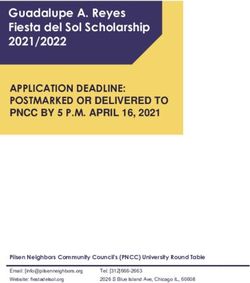MacBook Air and iPad Rollout - As you wait, please take time to read through the Acceptable Use Policy and write any questions on the cards ...
←
→
Page content transcription
If your browser does not render page correctly, please read the page content below
MacBook Air and
iPad Rollout
As you wait, please take time to
read through the Acceptable Use
Policy and write any questions on
the cards provided on the tables
by the doors – Thank youAcceptable Use
Agreement Highlights
Responsibilities and
Expectations
*Please refer to the first page
of the handout for a complete
list of responsibilities and
expectationsTake Home or
Keep at School?
• Grades 6-8 – will receive an
iPad that will remain at school
• Grades 9-12 – will receive a
MacBook Air that may be taken
home*
*Parents – you have the
choicePolicy • The MacBook Airs and iPads are the property of the district • Usage is intended for educational purposes and is a privilege • Supports the learning environment
Responsible Use
• Bring your MacBook Air to school every day with the
battery fully charged (iPads stay at the school)
• Don’t share your device
• Keep device in your backpack when not in use and
when transporting
-School is providing backpacks – may use own if it provides
enough protection
• MacBook Air or iPad - subject to inspection at any
time
• Treat it as if it were your own – the same MacBook
Air will stay with you each yearIdentity Protection • Safeguarding your identity • Never share your vital numbers • Be cautious when sharing data on web sites • Establish “house rules” with your student • Under COPPA law, companies may not collect data from those under the age of 13 without consent
Stay Safe Online • Be aware of what your student shares with others online • Once something is posted, it may be permanently available to the world • Safeguard your passwords • Use a strong password • Beware of strangers
Getting your
MacBook Air or iPad
• High school students will register and personalize their
MacBook Air
• Middle school students will learn about their iPad and
the case it is held in
• Should take between 15-20 minutes
• Be sure to sign paperwork before you leave
• Students – please go to your designated teacher at this
time
• Parents – please stay here, you will join your student(s)
shortlyParents
• We need your help - please monitor your student(s) at
home and set limits for the time he/she can spend on
electronic devices – school issued and personal devices
• Internet is set to be disabled at midnight and will be
opened back up at 6:00 a.m. Please let us know if you
find this not to be the case at your home.
• Please read the guidelines in the Acceptable Use Policies
(AUP) closely and let us know if you have questions
• Know the password of your student(s)
For MacBook Airs – if taken home:
• Have them show you what they are doing in class and show
you how the device worksTheft Prevention • Remind your student to keep their MacBook Air or iPad under their control at all times • Don’t leave it in a car or unattended • For away athletic events – please have your student leave laptop at school or at home • Families are liable for replacing if stolen
Loss, Damage &
• Theft
District has purchased Apple Care for this first year.
This only covers defects and product failure.
• Not Covered: accident, abuse, misuse, liquid
contact, fire, earthquake or other external cause,
scratches, dents and broken plastic on ports, loss or
theft
• If you have homeowners insurance, some of these
items may be covered – be sure to talk to your agent
• We have decided not to collect a deposit up front –
families will be responsible for costs associated with
loss and/or theft of devices
• Keep this in mind if you decide to allow your
student to bring their device home (HS only)Intentional Damage • If damage to a device is deemed by district officials to be intentional, all costs will be the responsibility of the student and his/her family. • In such a case, for high school students, the student will no longer be able to take the device off school property.
Personal Data
Management
• Remind your students to back up their
data
• If a computer is serviced, data may be
lost
• Save all documents to the Documents
folder or iCloud or other storage deviceCare and Handling Keeping the MacBook or iPad safe and running normally
Safe Care • Keep it protected – carry and store in back pack • Avoid extreme heat or cold • Keep water and food away from it • Objects on keyboard like pens and pencils could damage the MacBook if the lid is closed on them
Cleaning your
MacBook
• Use only microfiber cloths to clean
screens
• If the computer needs extensive
cleaning, they will take it to Mr. Wilmot
• Do NOT use solvents or any household
cleanersSocial Media: Personal Branding • Others are watching from around the world • Your students’ digital presence could impact college applications, employment, and more • Companies, recruiters and colleges may review your presence on social media • FaceBook, Twitter, Instagram and
Social Media
• The most popular online activity
• 46% of teens admitted they shared
personal information with strangers
• Over 62% of adults world-wide use
social media
• Facebook has over 1.1 billion users
• Over 75% of teens use social media
• Twitter is most popular among teens
• Average U.S. user has 141 “friends”
Source: McAfee-Harris Online Youth Behavior, 2009Web Site Resources
will be posted on our web site
http://netsmartz.org
http://www.netsmartz411.org/
http://cybersmart.org/
http://commonsensemedia.org
http://www.getnetwise.org/
http://onguardonline.gov
http://www.fbi.gov/publications/pguide/p
guidee.htm
http://www.cyberangels.org/homefront.h
tml
http://www.safekids.com/kidsrules.htm
http://www.isafe.org/Questions From the cards turned in.
You can also read