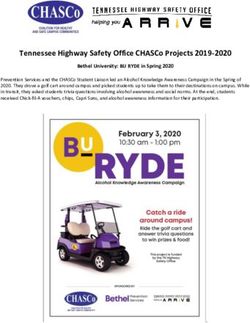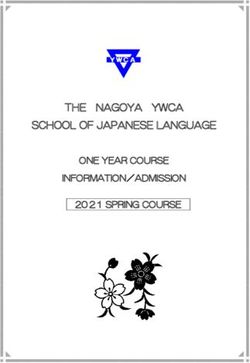Woodbridge High School - New Student Information 2019-2020
←
→
Page content transcription
If your browser does not render page correctly, please read the page content below
Hello!
Welcome to Woodbridge High School
The following slides will address and explain a variety of on
campus and digital resources to help you succeed at
Woodbridge.
2Late Start: Every Monday, school will start at 9:00 AM. Tutorial: You will go to tutorial every Tuesday, Wednesday and Thursday. For more information on Tutorial, please refer to slide 10. Homeroom: You will go to your assigned homeroom classroom every Friday. For more information on Homeroom, please refer to slide 9. Please refer to the Woodbridge High website main screen for updates to the weekly bell schedule. 3
The Woodbridge High School Website
This is a great resource to access information on academics, extracurricular activities,
athletics, student resources, bell schedules, counseling information, staff information, and
important links to useful websites. Please visit: www.woodbridgehigh.iusd.org
4IUSD Student Login Information
ALL IUSD students are issued an account which allows them to access all of the
different digital resources that IUSD supports. Student usernames are all created
automatically upon enrollment and follow the same formula.
To learn your username you will need to follow the formula below:
USERNAME
“Last 2 digits of your graduation year”+ Last Name + First Name
EXAMPLE: 22DoeJohn, 19TroutMike
*Last Name or First Name cannot exceed 8 characters. If your name does exceed 8 characters, you must cut it
off after the 8th character.
PASSWORD
Your password in your 9 digit IUSD permanent student ID number.
5IUSD Student Login Information
We highly recommend that ALL students reset their password
annually (2 times a year is recommended). To reset your
password, you will need to login to the IUSD Identity Website
below.
IUSD IDENTITY
https://identity.iusd.org/ is where students can go to reset their
password or if they forgot their password to their IUSD account.
6Parent Portal (Aeries/MyIusd) Parent Portal allows students or parents to view grades, transcripts, attendance, classes, missing assignments, teacher contact information and grades. Click here for information on how to create a student or parent portal account. You can access the link to Parent Portal on the Woodbridge High website. 7
Canvas
Canvas is Irvine Unified's online Course
Management Solution (CMS). It is used for
announcements, document storage, assignments,
and discussions. Students will use their IUSD
issued username//password to gain access to
Canvas.
Click here to login to Canvas.
8GradeSlam
GradeSlam is a free tutoring option for all WHS students! Click here to login.
Trouble logging in?
Student Access
● All students will be required to use their IUSD username when they
launch GradeSlam via Canvas and prompted to set a GradeSlam
password. Students will not be able to change their username or enter a
personal email address.
● Click the link to learn how to access Gradeslam: GradeSlam Instructions
9Homeroom
What is homeroom? When is homeroom?
Homeroom is designed as an Homeroom is every Friday
opportunity for all students from 9:40-10:00 AM.
to hear about important
upcoming information,
*Your assigned Homeroom
deadlines, and events.
teacher/location will appear
During this time, students
as a 9th period on your class
will also get to view the
schedule.
weekly Warrior TV Episode.
10Tutorial
For the 2019-2020 school year, tutorial will commence following periods 5/6 and all students
are required to attend Tutorial each day (Tuesday, Wednesday and Thursday). Tutorial is an
attendance bearing period. Students who fail to attend will be marked absent and are subject to
disciplinary consequences.
1. Students must attend a Tutorial for any of the classes in which they are currently enrolled
or the quiet study areas—Media Center or Staff Lounge. Students may only attend Staff
Lounge Tutorial one time per week.
1. A student SHOULD reserve a place on TeachMore PRIOR to Tutorial if they wish to be
guaranteed a spot with a particular teacher on a particular day. If a student is tagged by a
staff member, they must attend that specific Tutorial on the assigned date. Please see next
slide on how to log on to TeachMore
11How to log on to TeachMore: • Web Site: https://teachmore.org/woodbridge/students • Recommended browsers: Chrome & Safari Click the link below for detailed instructions on how to schedule Tutorial appointments- TeachMore for Students 12
Clubs and Activities
There are many clubs on campus at Woodbridge High school!
In fact, there are over 140 clubs currently active. To learn
143
more about the available clubs, click on the official list below: Clubs
2019-2020 Official Club List
To learn more about Woodbridge High School’s Clubs, read
through the WHS Club Handbook:
14
Official WHS Club Handbook Academic Teams
If you don’t see a club that interests you, you can always start
a new club. For more information on how to create a club,
click the link below:
24
Steps and Tips for Creating a Club Athletic
Teams 13Cell-Phone Policy Consequences
Violation 1
● During class time, all cell phones and -Device is confiscated and
electronic devices must be turned off and returned by end of day
kept in the teacher provided storage area.
Violation 2 or 3
● Students with cell phones found outside of -Detention
the teacher provided storage area, or used for -Saturday School
any reason during this time, will be -Cell phone will be returned to
considered a violation of the Cell Phone and parent/guardian
Electronic Device Policy.
Violation 4+
● Any reason for discretion or variation in this -Behavior contract
policy must be approved by an Administrator -Student may be required to
in advance. turn in device daily
14Woodbridge Counseling Team
Natalie Greely Elizabeth Taylor Camera Kem Jennifer Carrington Heather Bethmann
A-CR Cu-Kao Kar-Ne Ng-Sey Sh-Z
Counseling Office Hours: Monday-Friday, 7:30-3:30
15Counselor Roles School Counselors are available to support you with academic planning, college and career development, and social/emotional needs. If you have questions related to your schedule, please see your counselor at lunch. Other Resources Mental Health Specialist: Ms. Lauren Stallings is available in the counseling office to support your personal and social/emotional needs. For more information about this program, please talk to your assigned school counselor. Project Success: IUSD’s Guidance Resources has an innovative program to help students improve their communications with peers and adults, and effectively manage the stressful changes associated with adolescence. For more information about this program, please talk to your assigned school counselor. 16
After your appointment to select classes, please follow the
“First Day” checklist that will be provided to you by the
counselor you meet with. Here is a preview of what you will be
doing on your first day at WHS:
Locating Classes
Obtaining Books
Obtaining a Locker
WHS ID Card
Registration Forms
Digital Access
17Thanks!
Any questions?
You can find additional information:
◦ Counseling office
◦ Administration office
18You can also read