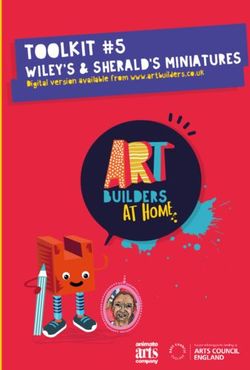A First Look at Windows 7 Ultimate - IBM PC Club Demo Aug 2009 Tim Massaro & Bill Hanson timmassaro @ usa.com
←
→
Page content transcription
If your browser does not render page correctly, please read the page content below
A First Look at
Windows 7 Ultimate
IBM PC Club Demo
Aug 2009
Tim Massaro & Bill Hanson
timmassaro @ usa.com
wshanson@us.ibm.comIntroduction
• This is the Windows 7 Release Candidate
• Windows 7 is a Microsoft follow-on to the
unpopular Windows Vista which was released on
November 30, 2006 (beta mid 2005).
• Some PCs will be shipping with Windows 7 as
early as fall 2009 (look for coupons good for Win 7
upgrades on new PC hardware).
Lenovo (and others?) have announced that people who buy systems
with > Vista Home Basic can get free Win7 upgrades
Win 7 is a polished piece of work, that contains
trusted XP features, best of Vista, has feeling
and excitement of driving a new car!
• Microsoft is encouraging downloads and testing.
The Win 7 RC available for download and testing
until August 20, 2009Features New to Win 7 • Faster Bootup • Improved Window management • Improved Power management for Notebooks • Less features focus, more compatibility focus • Windows Aero (first developed with Vista)
Windows 7 New Installation Types • Windows 7 most popular versions (80%) will be Home Premium or Professional Editions similar to WXP home and WXP Professional. • Like Vista other versions will be available eg Starter, Home Basic, Home Premium, Professional, and Ultimate. • Bare bones Starter and Home Basic only available in emerging markets. • W7 RC download available until 8-20-09 http://www.microsoft.com/windows/windows-7/get/download.aspx
What's Missing in Home Premium? http://windows.microsoft.com/en-us/windows7/products/compare-editions?T1=tab01
Win 7 Snipping Tool
(Easy way to cut/paste graphic information in e-mails or documents!)
Similar to the Snipping tool in Vista, this new feature allows you to “Snip” or Copy
a window or region of the screen. Then comment or draw on the image and save or
email the image (not in the Win 7 Basic edition) Note that no undo in this tool (but
erase button is similar to erase)Gadgets R Us The Weather gadget can’t customize in W7 RC defaults to New York, NY
Look and Feel Demo • Windows 7 tabbing features • Very Graphical Interface, printers and devices on same menu • New looking Screen Resolution Settings interface • New looking Personalization interface with many new desktop screen backgrounds, time selectable backgrounds • Control Panel settings use the category and icon view. Small icon similar to XP traditional view. • Has Vista Gadgets feature but no Vista like sidebar.
Look and Feel Demo • Aero Desktop, visual window mgr Glass effect, open apps and see underneath • Window borders wider, icons glow, uses the best Vista features. • Taskbar flyover window previews • “Flip” with live previews, replaces Alt-Tab (ctl-alt-tab locks till you press enter or esc) • 3D Flip (Flag-Tab) (Ctl-Flagkey-Tab locks) • (both flips support “Flip to desktop”) • New Explorer Windows default browser is IE8
What's Shakin w Aero? • Snap – new way to organize windows (drag to edge to expand vertically/maximize/go side by side • Aero Peek – Xray vision...hover over lower right to see desktop and toggle minimize all • Aero Shake – toggle minimize of all other windows by grabbing a window head frame and shake • Windows 7 Search – look for files using built in indexing
Vista/Win 7 Experience
Taskbar preview Aero glass effects
Flip replaces Alt Tab
3D Flip use Win-Tab button
New Navigation PaneWin 7 Jump Lists Jump Lists—new in Windows 7 shortcuts to documents, pictures, songs, websites, or commands. Open a Jump List by right-clicking a program icon or find them on the Start menu. Jump List differ based on the program. Internet Explorer 8 shows frequently- viewed websites. Windows Media Player 12 lists commonly-played tunes. Use Jump Lists to Pin Shortcuts to task manager or Start menu
Personalization
Control Panel
Control Panel Small Icon View
Devices and Printers
Internet Explorer 8
• Many new features in IE 8 including:
• Slimmer location bar
– Favorites/RSS/History frame
– RSS (Really Simple Syndication) support (improved tagging
methods, feed items-automatic authentication methods,etc)
– Tabbed browsing (used instead of multiple browser windows)
– Grouped tabs (save/restore tabs)
– Anti-phishing (better security Malware protection, more like Firefox)
– Zoom Enhancements (Cntl-+/-)
• Users can download IE 8 and run it on XP today.
http://www.microsoft.com/windows/ie/downloads/default.ms
px
• (IE8 and IE7 Still not recommended at IBM due to
compatibility issues)Features Available in XP • IE 8 (no parental control or protected mode) Windows Media Player 11 • Windows Defender (malware agent) • Powershell command line environment • Office 2007 See PC World August 2009 issue for lists of products that can be simulated in XP
Win7 Only Features Most features mentioned in this presentation can be simulated on Vista and XP via various software products, Here are several that can't Device State – Special treatment of Device Drivers, custom graphics for new devices as they are plugged in. HomeGroup – Improved ease of use for home networking, also promises to allow sharing within and without your network by use of “Libraries” JumpList - improvements to ShortCut lists (see earlier in presentation) One-Click Wi-Fi – similar to Access Connections IBM/LenovoThinkVantage product
Other Win7 Features
• Media Streaming capabilities with promise 25G Windows Live Storage Space
can “Share recorded TV programs with friends”
• Paint UI improved (major facelift more consistent with Office 7 Ribbon
Interface)
Integrated Search
Calculator UI improved (scientific/statistics/programmer views available)
ISO Burning Software includedImproved
Paint Program
Programmer
Calculator ViewAgenda • Introduction • New Installation Types • Demo of New Features • Tips and Links
Things to do after Installing • Set other than default search engine (Live Search) • Install appropriate graphics driver that matches your hardware • Install Firefox and other desired applications • Install Thinkpad device drivers, fix unresolved device issues like volume button issues etc • Install OpenOffice (there are not even office viewer apps installed) • Select Aero theme to get preview when flying over tabs on system tray.
How to Fix Network Drive Mapping
• Can't MAP network drive... eg NT Lan Manager
authentication level NOT defined... do the following!!!
– problem is probably caused by NT Lan Manager authentication
level.
– OPEN Cntrl Panel..... then System and Security... next
Administrative Tools
open Local Security Policy under Administrative Tools....
Navigate down the tree: Security Settings | Local Policies |
Security Options
Find: Network Security:LAN Manager authentication level
Set To: Send LM & NTLM - use NTLMv2 session security if
negotiatedHow to resolve Notes 8 and
Sametime Word Wrap Issue
• Text in Notes 8 Integrated Sametime
messages will not wrap on systems using
IE 8!
• Need to edit stchat.css file
C:\lotus\notes\data\workspace\.config\org.eclipse.osgi\bundles\###\1\.cp\css
* where ### directory will vary depending on Notes install
• Follow instructions per this link:
http://www-01.ibm.com/support/docview.wss?rs=477&uid=swg21380355How to Enable LPR Print
How to telnet to another computer
My Other Problems
• Unload of graphics driver caused W7 lockup
– 2 time consuming safe mode restore points
– Graphics shrinks does not rescale at lower video resolutions on the
W500 Lenovo Laptop
• Occasional IE lockup when saving web page before load completes
• Occasional bluescreen when trying to restore from hibernate
• The My Computer structure changed
– User stuff is stored in different location c:\users\massaro however we
noticed installing programs to c:\documents and settings\massaro was
ok.
• Symantec Endpoint Protection Issues
– Faulty messages, no Symantec W7 version
– IBM E-biz team will work out, for now recommended the SEP Vista
versionCompatibility Risks • Deemed very compatible with XP • Documents and Settings\userid -> Users\userid • File structure different than past OS (Vista/W7) • NetMeeting replaced, not compatible w\XP • IBMers should use Lotus Sametime • Some Drivers for devices missing on Install http://www-307.ibm.com/pc/support/site.wss/WIN7-BETA.html • Windows help files deprecated use putty or ssh (can install viewer) • telnet command not there by default (can be turned on from Control Panel -> Programs -> Turn Windows Features On or Off
Helpful Links http://www-01.ibm.com/support/docview.wss?rs=477&uid=swg21380355 http://blogs.zdnet.com/microsoft/?p=1694 http://www-307.ibm.com/pc/support/site.wss/WIN7-BETA.html http://www.intowindows.com/how-to-solve-compatibility-problems-in-windows-7/ http://social.technet.microsoft.com/Forums/en/category/w7itpro/ http://technet.microsoft.com/en-us/evalcenter/dd353205.aspx?ITPID=wcfeed Create Bootable USB Drive for Win7 http://www.windowsvienna.com/windows-7-faq-a16.html http://find.pcworld.com/63213
You can also read