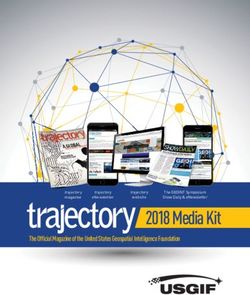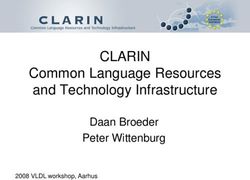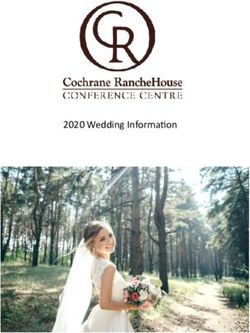What's New in Microsoft Office 2010 - UITS - IT Training and Education
←
→
Page content transcription
If your browser does not render page correctly, please read the page content below
What’s New in Microsoft Office 2010 UITS - IT Training and Education
About IT Training & Education
The University Information Technology Services (UITS) IT Training & Education program at Indiana
University offers instructor-led computing workshops and self-study training resources to the Indiana
University community and beyond. We deliver training to more than 30,000 participants annually across all
Indiana University campuses. Our staff is comprised of enthusiastic professionals who enjoy developing and
teaching computing workshops. We appreciate your feedback and use it to improve our workshops and ex-
pand our offerings. We have received several international awards for our materials and they are being used
at universities across the country. Please keep your questions, comments and suggestions coming!
In Bloomington, contact us at ittraining@indiana.edu or call us at (812) 855-7383.
In Indianapolis, contact us at ittraining@iupui.edu or call us at (317) 274-7383.
For the most up-to-date information about workshops and schedules, visit us at:
http://ittraining.iu.edu/
© 2010, Copyright 2010 - The Trustees of Indiana University
These materials are for personal use only and may not be copied or distributed. If you would like to use our
materials for self-study or to teach others, please contact us at: IT Training & Education, 2711 East 10th
Street, Bloomington, IN 47408-2671, phone: (812) 855-7383. All rights reserved.
The names of software products referred to in these materials are claimed as trademarks of their respective
companies or trademark holders.What’s New in Microsoft Office 2010 | 1
What’s New in Microsoft Office 2010
In the transition between Microsoft Office 2007 could be a real benefit if a group is working collab-
and 2010, you will see some noticeable improve- oratively, and the members would like to have quick
ments in the interface. Navigation has been made access to the same commands on the Ribbon.
easier because of the new Backstage view.
You will also notice a small button to the left of the
Interface Enhancements Help button located in the upper right corner of the
Office window. Clicking this button will minimize
The most significant interface change is the File the Ribbon to give you a larger workspace. However,
tab, which replaces the previous Office button in the tabs will stay in place to allow you to access the
Microsoft Office 2007. After you click the File tab, Ribbon commands. This feature was also available in
you will see the Backstage view. In this particular Office 2007 by double-clicking any tab on the Rib-
view, you can open or save files, set permissions, de- bon, which still works in Office 2010.
fine document properties, print or share documents,
manage versions of files, etc. In Backstage view, the
document will preview automatically before print-
Paste Preview
ing. The Paste Preview is a new copy and paste feature
that comes with Office 2010. You can now paste
Be aware that this tab is the same color as the
correctly the first time without having to Undo. In
application icon and does not change color when
addition, a newly designed Paste Options button
de-activated.
(keyboard shortcut key is Ctrl) gives the options
to keep source formatting, merge formatting, or to
Customizing and Minimizing the Ribbon keep text only.
Another important feature of Office 2010 involves
the Ribbon. In Office 2007, you could customize Picture-Editing Capabilities
the Quick Access Toolbar. However, it is now pos-
sible to customize the Ribbon as well. Improved picture-editing capabilities are now avail-
able in most Office applications, such as Microsoft
To customize the Ribbon, go to the File tab. In the Word, Excel, PowerPoint, and Outlook. There are
Backstage view, click Options, then click Custom- new correction tools such as sharpen and soften,
ize Ribbon. You can easily create your own tabs or as well as improved brightness and contrast tools.
rename existing tabs; you can also create new groups The new color tools include color saturation, color
for your tabs. tone, and an improved recolor tool. There are also
Once a customized Ribbon is named, you then have some improved crop and background removal tools
the option to export and import customized Rib- and some new SmartArt layouts. Once you choose
bons within particular Office 2010 applications. This a different layout from the Ribbon, a wide variety2 | What’s New in Microsoft Office 2010
of SmartArt tools are available to enhance your there is new OpenType features, which includes
pictures. ligatures, stylistic sets, and alternate number forms.
In addition, there are new SmartArt graphic picture
New Themes and Improved layouts for photographs or other images. Pictures
can be quickly converted to SmartArt graphics, just
SmartArt Graphics like with text. There is enhanced picture compres-
sion and cropping, as well as the ability to remove a
Approximately 25 new themes for professional de-
background or a distracting detail.
signs have been added in Microsoft Office 2010 as
well as several additional SmartArt graphics layouts.
You can insert pictures into the various layouts or Improvements in
convert pictures directly into SmartArt graphics,
and each shape has a caption where you can add Excel
descriptive text. Sparklines (miniature charts) may be embedded
into a spreadsheet cell to summarize data and to
New Screenshots Feature visualize trends. The new Slicer feature enables you
to filter data in PivotTables and see which filters are
A new Screenshots command on the Inserts tab will applied without having to open additional menus.
allow you to capture and insert screenshots from any
open application directly into Word, PowerPoint, or Additional conditional formatting icon sets are
Excel. available, and you can mix and match icons from
different sets. It is now possible to refer to values in
other worksheets when specifying criteria for condi-
Improved Sharing and Collabora- tional or data validation rules.
tion A new version of Solver for optimal solutions in
What-If analysis has been included in Excel 2010.
You can collaborate in real time with others working
from their PCs, browsers, or phones, know when Enhanced table features now make it possible for
others are actively working in your documents, and filtered headings to remain intact while scrolling
work with others simultaneously on the same file. through a large table without having to scroll to the
top to perform a filter.
Improvements in Improvements in
Word PowerPoint
A new navigation pane (formerly called Document
Map) has been integrated with the Find feature, There are separate Animations and Transitions tabs
which allows you to search for headings, graphics, with additional animations and transitions from
tables, equations, etc., quickly. which to choose. PowerPoint 2010 includes new
3-D motion graphic effects. In addition, an Anima-
Improved artistic text effects (glow, reflect, shadow, tion Painter allows you to copy animations from one
etc.) have been included in the Font group, and object to another.What’s New in Microsoft Office 2010 | 3
A major enhancement is the video and picture will suggest the best time to help you set up a
editing capabilities in PowerPoint 2010. It is now meeting. Also, the new Schedule View provides a
possible to fade video in or out, trim videos, and horizontal view of multiple calendars. The E-mail
add synchronized overlay text. You can also add Calendar feature allows users to email their calendar
bookmarks to indicate time points of interest in to colleagues.
a video or audio clip, or use bookmarks to trigger
Office 2010 includes Mail Tips, which help avoid
animations.
potentially costly or embarrassing mistakes. The new
You can add different artistic effects to your pic- Outlook Social Connector will show status updates
tures, including Sketch, Line Drawing, Watercolor from social networking sites and Quick Contacts
Sponge, etc. Slides can be organized into sections to will give you multiple ways to connect to a person
keep track of groups of slides, which also makes it quickly without leaving Mail view.
easy to send a particular group of slides to someone
else for editing or viewing.
Improvements in
When viewing a presentation in Slide Show view,
the mouse pointer can be magically transformed Access
into a laser pointer! The Backstage view, grants you access to commands
that apply to the entire database, such as compact
Improvements in and repair, or encrypt with password. Much more
Outlook designing can be completed in Datasheet view when
creating and structuring tables. There is a new Fields
tab under Table Tools, which allows you to set prop-
In Outlook 2010, the Ribbon has replaced former
erties for individual fields.
menus in the main Outlook window. In the Back-
stage view, you can manage your accounts, set up A new calculated data type allows calculations
rules and alerts, use automatic replies, manage the in tables. New navigation forms provide various
size of your mailbox, etc. navigation layouts for forms and new Office themes
allow you to apply consistent, professional designs
An improved Conversation view is now available.
to Access databases.
Emails (including Sent items) are now grouped by
subject into conversations. These conversations can Reports support data bars and conditional format-
be expanded or collapsed within the Inbox. The ting. Layout views have been enhanced; you can
Ignore command will allow you to ignore any email now apply controls that could only be done in
threads, or conversations, that you don’t want to see Design view in previous versions.
in your Inbox.
In addition, a new macro designer and expres-
Quick Steps allow users to combine multiple steps sion builder makes it much easier to create macros
into a single click. You can create your own buttons and expressions in the database. Databases can be
that combine your most frequent actions. published to a SharePoint site, using SharePoint
permissions to determine who can see the varioius
After reading a message, scheduling a meeting with
objects.
all message recipients is easy with a new Meeting
Reply command. A Meeting Suggestions featureYou can also read