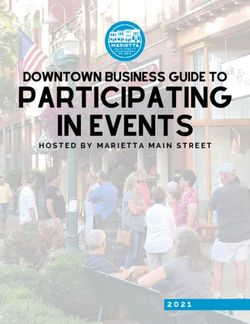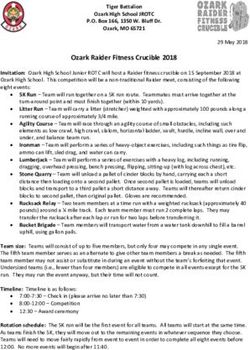SANS Institute Information Security Reading Room - SANS.org
←
→
Page content transcription
If your browser does not render page correctly, please read the page content below
SANS Institute Information Security Reading Room Third-Party Mail Relay (Open Relay) and Microsoft Exchange Server ______________________________ Jeremy Stewart Copyright SANS Institute 2019. Author Retains Full Rights. This paper is from the SANS Institute Reading Room site. Reposting is not permitted without express written permission.
Jeremy Stewart (stewart003)
Third Party Mail Relay (Open Relay) and Microsoft Exchange Server
Introduction
In the following paper I will be discussing the topic of Third Party Mail Relay, or Open
ts
Relay, the SMTP protocol, and the unwanted side affects of having a system that is
igh
configured as an open relay. Next I will go over the procedure of configuring
Microsoft’s email server software, called Exchange, so that it is not an open relay.
ll r
Key fingerprint = AF19 FA27 2F94 998D FDB5 DE3D F8B5 06E4 A169 4E46
What is third party mail relay or open relay?
fu
It is the ability of an email server to receive email from an unknown sender and then
ins
sending it on to a recipient or recipients, which could number in the thousands, that are
eta
not users of that email system.
rr
The protocol responsible for relaying is called SMTP or Simple Mail Transfer Protocol.
This protocol belongs to the TCP/IP family and is used by email servers to transfer email
ho
from the senders email server to the recipient or recipients’ email server or servers. The
ut
default port that it works on is port 25.
,A
The sole responsibility of SMTP is to relay email from the host to the recipient’s email
03
server. It is the responsibility of the email administrator to restrict this relaying function
so that it is not an open relay, but a controlled relay. This is done in different ways
20
depending on the email server platform. With some older versions of email servers,
te
Exchange being one of them, you do not have any way to restrict the SMTP relay
functionality. To get a detailed explanation of the SMTP protocol and how it works see
tu
the Internet Engineering Task Force’s (IETF) Request for Comments (RFC) 821 and 822
sti
located at www.ietf.org.
In
It is also possible for you to telnet directly to an SMTP server by starting a telnet session
NS
by typing the following command:
SA
telnet [server name] [port number]
©
The server will reply with a 220 message indicating that it is ready. Other commands
that you can use are HELO, MAIL FROM:, and RCPT TO.
The consequences of running your email server as an open relay can be great. The
greatest
Key threat comes
fingerprint in FA27
= AF19 the form of 998D
2F94 Unsolicited
FDB5 Commercial
DE3D F8B5Email
06E4 (UCE) or SPAM.
A169 4E46
Besides being very annoying SPAM has been and is becoming a very big problem, with
some very serious side effects, for the Internet community. It has become such a
problem that the IETF released RFC 2505 “Anti-Spam Recommendations for SMTP
MTAs” in February of 1999 to address this threat.
© SANS Institute 2003, As part of the Information Security Reading Room. Author retains full rights.Jeremy Stewart (stewart003)
Depending on the amount of UCE being sent through the email system, it could cause a
Denial of Service (DoS) situation where the server is unable to process legitimate email
or bring your network to a crawl. This network congestion results in wasted resources
and wasted time and thus wasted money for your organization. Also if the server is
unable to handle the mass amount of UCE it could cause it to crash by filling up hard
drives with large email queues and log files.
Having your server configured as an open relay long enough is a sure to get way to get it
ts
into anti-SPAM organizations databases of open relays called Blacklists. These
igh
databases are used by many organizations to block UCE from getting into their email
systems. Two well-known organizations are Open Relay Behaviour-modification System
ll r
(ORBS)
Key and Mail
fingerprint AbuseFA27
= AF19 Prevention System
2F94 998D (MAPS).
FDB5 DE3DMoreF8B5 information
06E4 A169 about
4E46 these two
organizations can be found at www.orbs.org and www.mail-abuse.org respectively. This
fu
can start to cause you as the email administrator some serious problems with your users
ins
as they will be unable to send their email to any of the domains that has your server on
their blacklist.
eta
Another serious risk of having your email server configured as an open relay is the ability
rr
of a hacker to pose as an internal user by sending email to other users on your network
requesting vital network information such as logon names, passwords, etc.
ho
ut
If the above threats are not enough to get your attention then your company’s
,A
management will when it gets wind that their company is associated with large volumes
of UCE and is suffering from a public perception problem because of it.
03
20
One last problem that can cause you headaches with an open relay system is that of a
legal issue. For a good legal reference on UCE in the United States (Federal and State),
te
European Union, as well as many other countries check out www.spamlaws.com.
tu
sti
Exchange Server
In
In this section I will detail the process of configuring Microsoft’s Exchange Server as to
NS
preventing it from being an open relay server.
SA
Exchange Versions
©
With versions of Exchange Server below 5.0 it is impossible to configure the server to be
a secured relay. If your Exchange Server version is below version 5.0 the recommended
path is to upgrade to at least Exchange server 5.5 Service Pack 2 with the encapsulated
SMTP relay address patch. If you are running Exchange Server 5.0 you are able to stop
Key fingerprint
the open = AF19 but
relay function FA27
you2F94
have998D FDB5POP3/IMAP.
to disable DE3D F8B5 06E4 A169 4E46 can be
This configuration
very limiting because the only way to connect to the Exchange server is via Microsoft
messaging software such as Outlook, leaving popular email programs such as Netscape
and Eudora functionless when trying to connect. This version of the software should also
© SANS Institute 2003, As part of the Information Security Reading Room. Author retains full rights.Jeremy Stewart (stewart003)
be upgraded to version 5.5 with at least Service Pack 2 and the encapsulated SMTP relay
patch. If you are running Exchange version 5.5 upgrade to the latest Service Pack which
is 3 or at least to 2 with the above mentioned hot fix. The configuration that I will be
discussing will be on Exchange Server 5.5 with SP3 installed.
Internet Mail Connector
The Internet Mail Connector (IMC) is the service that is installed to allow your Exchange
Server to act as an SMTP server. By default this service is not installed during
ts
installation, instead it is installed by running the Internet Mail Wizard after the exchange
igh
installation is complete. To run the Internet Mail Wizard go to File à New Other à
Internet Mail Service. By default the wizard does not put any controls on who can use
ll r
yourfingerprint
Key Exchange server
= AF19asFA27a relay. After
2F94 998Dyou haveDE3D
FDB5 your Exchange server
F8B5 06E4 A169installed
4E46 with the
default settings of Internet Mail Connector service your exchange server is vulnerable to
fu
open relay.
ins
Configuring Internet Mail Connector To Stop Open Relay
eta
Since all the configuration changes happen in the IMS, the first step is locating the
rr
properties for the service. Open your Exchange Administrator program and connect to
the Exchange server that has the IMS service installed. You will notice that the
ho
Exchange Administrator is set up just like Windows Explorer with Containers on the left
ut
hand side and objects on the right hand side. Once open find the Connections container
,A
located under your \\configuration container in the left hand
column. Once highlighted you will notice connector objects on the left hand side, one
03
should be named Internet Mail Service (). You can view the IMS
20
properties by double clicking on it. Once open you will see several tabs, locate the
Routing tab and click on it to view the routing properties.
te
tu
The first thing you notice near the top of the properties sheet is the option of Do not
reroute incoming mail or Reroute incoming SMTP mail (required for POP3/IMAP4
sti
support). The obvious choice would seem to be the first, but, do not use it for your
In
system will not relay messages, but will receive them and then send a non-deliverable
message back to the return address of the message. This is not good because first it put
NS
undo burden on your email system by accepting potentially very large email messages
but could also be used as a reverse UCE attack with your system involved. The best
SA
selection here is the second selection.
©
Next you see a box titled Routing. On the right hand side of the screen select the add
button. In the ‘email sent to this domain’ enter your domain name. Next select the
option ‘should be accepted as “inbound”’ indicating that these are the only domains that
the SMTP server will accept mail for.
Key fingerprint = AF19 FA27 2F94 998D FDB5 DE3D F8B5 06E4 A169 4E46
After you have set all of the domains that your server will be accepting mail for click on
the ‘routing restrictions’ to open your ‘routing restrictions’ properties page. The first
option is ‘Hosts and Clients that successfully authenticate’ which allows relaying of
© SANS Institute 2003, As part of the Information Security Reading Room. Author retains full rights.Jeremy Stewart (stewart003)
messages to only users that have accounts on your server or another way to validate who
the user is with the server. The next option is ‘Host and Clients with these IP
addresses’. With this option you can specify by IP address who is allowed to relay
through your system or what subnet is allowed to relay through your system. For
example a single IP address would put in their address and the subnet mask of
255.255.255.255. For a subnet you would specify the network portion of the IP address
and let 0 represent the client addresses with the subnet mask to match. The next option is
‘Hosts and Clients connecting to these internal addresses’. What this does is allows
relaying of clients who can access a specific interface on a multi-homed system. Do not
ts
check this unless you have reason to do so. And the last option you have to prevent open
igh
relaying through your Exchange server is ‘Specify the hosts and clients that can NEVER
route mail’. This option is pretty self-explanatory and works by denying specific IP
ll r
address
Key or subnets.
fingerprint = AF19 FA27 2F94 998D FDB5 DE3D F8B5 06E4 A169 4E46
fu
After all the changes have been made to secure your SMTP server you have to stop and
restart the Microsoft Exchange Internet Mail Service located in the services on the
ins
control panel.
eta
This concludes my paper on Open Relay and configuring Exchange server to not being an
rr
open relay system.
ho
ut
,A
03
20
te
tu
sti
In
NS
SA
©
Key fingerprint = AF19 FA27 2F94 998D FDB5 DE3D F8B5 06E4 A169 4E46
© SANS Institute 2003, As part of the Information Security Reading Room. Author retains full rights.Jeremy Stewart (stewart003)
References:
Edwards, Mark Joseph. “Who’s Using Your Mail Server?.” 31 Aug 2000
http://www.windowsitsecurity.com/Articles/Print.cfm?ArticleID=15480 (10 Oct 2000)
Howard, Mark. “Coping with Unsolicited Email” 1 Oct 1999
URL:http//www.exchangeadmin.com/Articles/Print.cfm?ArticleID=6174 (10 Oct 2000)
Microsoft. “Inside Exchange Internet Mail Service” 2000
ts
URL:http://www.microsoft.com/exchange/techinfo/InsideIMS.htm” (10 Oct 2000)
igh
Minasi, Mark. “Untangling Email” 1 Apr 1998
ll r
Key fingerprint = AF19 FA27 2F94 998D FDB5 DE3D F8B5 06E4 A169
URL:http://www.win2000mag.com/Articles/Print.cfm?ArticleID=3024 (104E46
Oct 2000).
fu
Reavis, Jim. “Are you an accidental spammer?” 23 Aug 1999
ins
URL:http://www.nwfusion.com/newsletters/sec/0823sec1.html?nf (10 Oct 2000)
eta
Redmond, Tony. “Exchange 2000 and SMTP” 9 Feb 2000
URL:http://www.win2000mag.com/Articles/Print.cfm?ArticleID=8140 (10 Oct 2000)
rr
ho
Toombs, Douglas. “Junk Email – Protect your Exchange Server from Junk Email.” 1 Aug
2000 URL:http://www.winntmag.com/Articles/Print.cfm?ArticleID=3673 (10 Oct 2000)
ut
,A
03
20
te
tu
sti
In
NS
SA
©
Key fingerprint = AF19 FA27 2F94 998D FDB5 DE3D F8B5 06E4 A169 4E46
© SANS Institute 2003, As part of the Information Security Reading Room. Author retains full rights.Last Updated: April 5th, 2019
Upcoming SANS Training
Click here to view a list of all SANS Courses
Blue Team Summit & Training 2019 Louisville, KYUS Apr 11, 2019 - Apr 18, 2019 Live Event
SANS Riyadh April 2019 Riyadh, SA Apr 13, 2019 - Apr 18, 2019 Live Event
SANS Boston Spring 2019 Boston, MAUS Apr 14, 2019 - Apr 19, 2019 Live Event
SANS Seattle Spring 2019 Seattle, WAUS Apr 14, 2019 - Apr 19, 2019 Live Event
FOR498 Battlefield Forensics Beta 1 Arlington, VAUS Apr 15, 2019 - Apr 20, 2019 Live Event
SANS FOR585 Madrid April 2019 (in Spanish) Madrid, ES Apr 22, 2019 - Apr 27, 2019 Live Event
SANS Northern Virginia- Alexandria 2019 Alexandria, VAUS Apr 23, 2019 - Apr 28, 2019 Live Event
SANS Muscat April 2019 Muscat, OM Apr 27, 2019 - May 02, 2019 Live Event
SANS Pen Test Austin 2019 Austin, TXUS Apr 29, 2019 - May 04, 2019 Live Event
Cloud Security Summit & Training 2019 San Jose, CAUS Apr 29, 2019 - May 06, 2019 Live Event
SANS Bucharest May 2019 Bucharest, RO May 06, 2019 - May 11, 2019 Live Event
SANS Security West 2019 San Diego, CAUS May 09, 2019 - May 16, 2019 Live Event
SANS Stockholm May 2019 Stockholm, SE May 13, 2019 - May 18, 2019 Live Event
SANS Dublin May 2019 Dublin, IE May 13, 2019 - May 18, 2019 Live Event
SANS Milan May 2019 Milan, IT May 13, 2019 - May 18, 2019 Live Event
SANS Perth 2019 Perth, AU May 13, 2019 - May 18, 2019 Live Event
SANS New Orleans 2019 New Orleans, LAUS May 19, 2019 - May 24, 2019 Live Event
SANS Northern VA Spring- Reston 2019 Reston, VAUS May 19, 2019 - May 24, 2019 Live Event
SANS Autumn Sydney 2019 Sydney, AU May 20, 2019 - May 25, 2019 Live Event
SANS Hong Kong 2019 Hong Kong, HK May 20, 2019 - May 25, 2019 Live Event
SANS MGT516 Beta Two 2019 San Francisco, CAUS May 20, 2019 - May 24, 2019 Live Event
SANS Amsterdam May 2019 Amsterdam, NL May 20, 2019 - May 25, 2019 Live Event
SANS Krakow May 2019 Krakow, PL May 27, 2019 - Jun 01, 2019 Live Event
SANS Atlanta 2019 Atlanta, GAUS May 28, 2019 - Jun 02, 2019 Live Event
SANS San Antonio 2019 San Antonio, TXUS May 28, 2019 - Jun 02, 2019 Live Event
Security Writing NYC: SEC402 Beta 2 New York, NYUS Jun 01, 2019 - Jun 02, 2019 Live Event
SANS London June 2019 London, GB Jun 03, 2019 - Jun 08, 2019 Live Event
SANS Zurich June 2019 Zurich, CH Jun 03, 2019 - Jun 08, 2019 Live Event
Enterprise Defense Summit & Training 2019 Redondo Beach, CAUS Jun 03, 2019 - Jun 10, 2019 Live Event
SANS Kansas City 2019 Kansas City, MOUS Jun 10, 2019 - Jun 15, 2019 Live Event
SANS SEC440 Oslo June 2019 Oslo, NO Jun 11, 2019 - Jun 12, 2019 Live Event
SANSFIRE 2019 Washington, DCUS Jun 15, 2019 - Jun 22, 2019 Live Event
SANS London April 2019 OnlineGB Apr 08, 2019 - Apr 13, 2019 Live Event
SANS OnDemand Books & MP3s OnlyUS Anytime Self PacedYou can also read