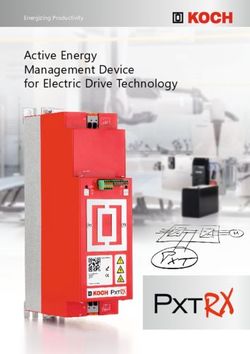Sun Integrated Lights Out Manager Supplement for the Sun Fire X4450 Server
←
→
Page content transcription
If your browser does not render page correctly, please read the page content below
Sun Integrated Lights Out Manager
Supplement for the
Sun Fire™ X4450 Server
Sun Microsystems, Inc.
www.sun.com
Part No. 820-4997-10
September 2008, Revision A
Submit comments about this document at: http://www.sun.com/hwdocs/feedbackCopyright © 2008 Sun Microsystems, Inc., 4150 Network Circle, Santa Clara, California 95054, U.S.A. All rights reserved. THIS PRODUCT CONTAINS CONFIDENTIAL INFORMATION AND TRADE SECRETS OF SUN MICROSYSTEMS, INC. USE, DISCLOSURE OR REPRODUCTION IS PROHIBITED WITHOUT THE PRIOR EXPRESS WRITTEN PERMISSION OF SUN MICROSYSTEMS, INC. This distribution may include materials developed by third parties.Sun, Sun Microsystems, the Sun logo, Java, Solaris, and Sun Fire are trademarks or registered trademarks of Sun Microsystems, Inc., or its subsidiaries, in the U.S. and other countries. Intel is a trademark or registered trademark of Intel Corporation or its subsidiaries in the United States and other countries. Intel Inside is a trademark or registered trademark of Intel Corporation or its subsidiaries in the United States and other countries. This product is covered and controlled by U.S. Export Control laws and may be subject to the export or import laws in other countries. Nuclear, missile, chemical biological weapons or nuclear maritime end uses or end users, whether direct or indirect, are strictly prohibited. Export or reexport to countries subject to U.S. embargo or to entities identified on U.S. export exclusion lists, including, but not limited to, the denied persons and specially designated nationals lists is strictly prohibited. Use of any spare or replacement CPUs is limited to repair or one-for-one replacement of CPUs in products exported in compliance with U.S. export laws. Use of CPUs as product upgrades unless authorized by the U.S. Government is strictly prohibited. Copyright © 2008 Sun Microsystems, Inc., 4150 Network Circle, Santa Clara, California 95054, Etats-Unis. Tous droits réservés. CE PRODUIT CONTIENT DES INFORMATIONS CONFIDENTIELLES ET DES SECRETS COMMERCIAUX DE SUN MICROSYSTEMS, INC. SON UTILISATION, SA DIVULGATION ET SA REPRODUCTION SONT INTERDITES SANS L’AUTORISATION EXPRESSE, ECRITE ET PREALABLE DE SUN MICROSYSTEMS, INC. Cette distribution peut des éléments développés par des tiers. Sun, Sun Microsystems, le logo Sun, Java, Solaris, et Sun Fire sont des marques de fabrique ou des marques déposées de Sun Microsystems, Inc., ou ses filiales, aux Etats-Unis et dans d’autres pays. Intel est une marque de fabrique ou une marque déposée de Intel Corporation ou de sa filiale aux Etats-Unis et dans d’autres pays. Intel Inside est une marque de fabrique ou une marque déposée de Intel Corporation ou de sa filiale aux Etats-Unis et dans d’autres pays. Ce produit est soumis à la législation américaine sur le contrôle des exportations et peut être soumis à la règlementation en vigueur dans d’autres pays dans le domaine des exportations et importations. Les utilisations finales, ou utilisateurs finaux, pour des armes nucléaires, des missiles, des armes biologiques et chimiques ou du nucléaire maritime, directement ou indirectement, sont strictement interdites. Les exportations ou reexportations vers les pays sous embargo américain, ou vers des entités figurant sur les listes d’exclusion d’exportation américaines, y compris, mais de maniere non exhaustive, la liste de personnes qui font objet d’un ordre de ne pas participer, d’une façon directe ou indirecte, aux exportations des produits ou des services qui sont régis par la législation américaine sur le contrôle des exportations et la liste de ressortissants spécifiquement désignés, sont rigoureusement interdites. L’utilisation de pièces détachées ou d’unités centrales de remplacement est limitée aux réparations ou à l’échange standard d’unités centrales pour les produits exportés, conformément à la législation américaine en matière d’exportation. Sauf autorisation par les autorités des Etats- Unis, l’utilisation d’unités centrales pour procéder à des mises à jour de produits est rigoureusement interdite.
Contents
Preface v
ILOM Procedures 1
Upgrading Your Firmware 1
Resetting the Root ILOM Password 1
▼ Resetting the Password from the BIOS 2
▼ Resetting the Password Using the J33 Jumper 2
Sun Fire X4450 Server ILOM 2.0 Supplement 3
ILOM 2.0 Features Supported 3
Sensors Reference Information 4
Power Supply Sensors 4
Temperature Sensors 5
Voltage Sensors 6
Fan Sensors 7
NMI Button Sensor 8
Disk Drive (HDD) Sensors 8
Fault LEDs 9
iiiiv ILOM Supplement for Sun Fire X4450 Server • September 2008
Preface
The Sun Integrated Lights Out Manager Supplement for the Sun Fire X4450 Server
contains information about Integrated Lights Out Manager (ILOM) 2.0 that is
specific to the Sun Fire™ X4450 server.
For a complete discussion of ILOM 2.0 and its capabilities along with user
procedures, see the Sun Integrated Lights Out Manager 2.0 User’s Guide, the Addendum
to the Sun Integrated Lights Out Manager 2.0 User’s Guide, and the Sun Fire X4450
Server Product Notes.
Related Documentation
The document set for the Sun Fire X4450 server is described in the Where To Find Sun
Fire X4450 Server Documentation sheet that is packed with your system. You can also
find the documentation at http://docs.sun.com.
Translated versions of some of these documents are available at
http://docs.sun.com. Select a language from the drop-down list and navigate to
the Sun Fire X4450 server document collection using the Product category link.
Available translations include Simplified Chinese, French, and Japanese.
English documentation is revised more frequently and might be more up-to-date
than the translated documentation. For all Sun documentation, go to
http://docs.sun.com.
vTypographic Conventions
Typeface* Meaning Examples
AaBbCc123 The names of commands, files, Edit your.login file.
and directories; onscreen Use ls -a to list all files.
computer output % You have mail.
AaBbCc123 What you type, when contrasted % su
with onscreen computer output Password:
AaBbCc123 Book titles, new words or terms, Read Chapter 6 in the User’s Guide.
words to be emphasized. These are called class options.
Replace command-line variables You must be superuser to do this.
with real names or values.
To delete a file, type rm filename.
* The settings on your browser might differ from these settings.
Third-Party Web Sites
Sun is not responsible for the availability of third-party web sites mentioned in this
document. Sun does not endorse and is not responsible or liable for any content,
advertising, products, or other materials that are available on or through such sites
or resources. Sun will not be responsible or liable for any actual or alleged damage
or loss caused by or in connection with the use of or reliance on any such content,
goods, or services that are available on or through such sites or resources.
Sun Welcomes Your Comments
Sun is interested in improving its documentation and welcomes your comments and
suggestions. You can submit your comments by going to
http://www.sun.com/hwdocs/feedback.
Please include the title and part number of your document with your feedback:
Sun Integrated Lights Out Manager Supplement for the Sun Fire X4450 Server, part
number 820-4997-10.
vi ILOM Supplement for Sun Fire X4450 Server • September 2008CHAPTER 1
ILOM Procedures
This chapter documents the following ILOM 2.0 procedures that are specific to the
Sun Fire X4450 server.
Upgrading Your Firmware
If you have not upgraded your system to ILOM, refer to ELOM-to-ILOM Migration
User’s Guide (820-4930).
Resetting the Root ILOM Password
If the password for the ILOM “root” user is lost, you can reset it to the factor default
(“changeme”) using either of the following procedures.
■ “Resetting the Password from the BIOS” on page 2.
■ “Resetting the Password Using the J33 Jumper” on page 2.
1▼ Resetting the Password from the BIOS
This procedure uses the BIOS configuration screens to reset the ILOM “root”
password. For more information on the BIOS configuration screens refer to the
“BIOS Screens” appendix in the Sun Fire X4450 Server Service Manual.
1. Reboot the system.
2. When the Power-On Self Test (POST) screen appears, press F2 and wait for the
BIOS configuration screen to appear.
3. Navigate to the Server tab and choose “Set AST2000 LAN Configuration.”
4. On the LAN Configuration screen, choose “Reset BMC Password”. You will be
asked to confirm the reset.
5. Press F10 to save and exit.
The system reboots. The ILOM “root” password is now “changeme”.
▼ Resetting the Password Using the J33 Jumper
Note – This procedure also clears any BIOS password.
When the system is powered on with the J33 jumper in place, the root ILOM
password is set to the factory default (“changeme”) and any BIOS password is
cleared. The procedure for resetting the password is as follows. Power down the
system.
6. Put the J33 jumper in place.
7. Boot the system once with the jumper in place.
8. Power the system down.
9. Remove the J33 jumper.
For more details, including instructions on installing and removing the jumper, refer
to the chapter on “Servicing Motherboard Components” in the Sun Fire X4450 Server
Service Manual.
Note – If you leave the J33 jumper in place, the system will reset the ILOM root
password and clear the BIOS root password on every boot.
2 ILOM Supplement for Sun Fire X4450 Server • September 2008CHAPTER 2
Sun Fire X4450 Server ILOM 2.0
Supplement
This supplement provides platform-specific information related to ILOM 2.0 running
on a Sun Fire X4450 server.
The following topics are covered in this supplement:
■ “ILOM 2.0 Features Supported” on page 3
■ “Sensors Reference Information” on page 4
ILOM 2.0 Features Supported
The Sun Fire X4450 server supports the entire ILOM 2.0 feature set except for the
delayed BIOS upgrade.
3Sensors Reference Information
The server includes a number of sensors that generate entries in the system event log
(SEL) when they cross a threshold. Many of the sensor readings are used to adjust
the fan speeds and perform other actions, such as illuminating LEDs and powering
off the server.
This section describes the following sensors:
■ “Power Supply Sensors” on page 4
■ “Temperature Sensors” on page 5
■ “Voltage Sensors” on page 6
■ “Fan Sensors” on page 7
■ “Disk Drive (HDD) Sensors” on page 8
■ “Fault LEDs” on page 9
Power Supply Sensors
TABLE 2-1 lists the power supply sensors.
The system normally has two power supply modules, PS0 and PS1. All sensors are
located under /SYS/PSN except for /SYS/VPS.
For example, /SYS/PS0/PRSNT is the power supply 0 presence indicator.
TABLE 2-1 Power Supply Sensors
Sensor Name Description
/SYS/VPS Power supply output (watts).
• upper_nonrecov_threshold - 1350 Watts
• upper_critical_threshold - 1220 Watts
• upper_noncritical_threshold - 1080 Watts
PSn/PRSNT Power supply 0 or 1, present or not present.
PSn/VINOK Asserted when input voltage is OK.
PSn/PWROK Asserted when power level is OK.
4 ILOM Supplement for Sun Fire X4450 Server • September 2008TABLE 2-1 Power Supply Sensors
Sensor Name Description
PSn/V_IN Input voltage level.
• upper_nonrecov_threshold - 280.00 Volts
• upper_critical_threshold - 270.00 Volts
• upper_noncritical_threshold - 260.00 Volts
• lower_noncritical_threshold - 90.00 Volts
• lower_critical_threshold - 80.00 Volts
• lower_nonrecov_threshold - 70.00 Volts
PSn/I_IN Input current (amps).
PS0/V_OUT Output voltage level.
• upper_nonrecov_threshold - 16.00 Volts
• upper_critical_threshold - 14.96 Volts
• upper_noncritical_threshold - 14.00 Volts
• lower_noncritical_threshold - 10.00 Volts
• lower_critical_threshold - 8.96 Volts
• lower_nonrecov_threshold - 8.00 Volts
PSn/I_OUT Output current (amps).
PSn/IN_POWER Input power (watts).
PSn/OUT_POWER Output power (watts).
Temperature Sensors
TABLE 2-2 lists the temperature sensors.
Temperature sensors report on temperature conditions in the motherboard and the
chassis.
Chapter 2 Sun Fire X4450 Server ILOM 2.0 Supplement 5TABLE 2-2 Temperature Sensors
Sensor Name Description
ACPI Power state (ON or OFF)
When asserted, firmware upgrades are not possible.
MB/T_AMBn Motherboard temperature sensor n (n = 0 through 3).
• upper_critical_threshold - 65.00 degree C
• upper_noncritical_threshold - 60.00 degree C
T_AMB Chassis temperature sensor.
• upper_nonrecov_threshold - 50.00 degree C
• upper_critical_threshold - 45.00 degree C
MB/T_DIMMn DIMMs temperature sensor n (n = 0 through 3).
• upper_critical_threshold - 95.00 degree C
• upper_noncritical_threshold - 90.00 degree C
Voltage Sensors
TABLE 2-3 lists the voltage sensors.
Voltage sensors report various voltage levels within the system. Most include upper
and lower critical and non-recoverable thresholds.
TABLE 2-3 Voltage Sensors
Sensor Name Description
MB/V_+12V 12V power supply level.
• upper_critical_threshold - 13.91 Volts
• lower_critical_threshold - 10.32 Volts
MB/V_VTT VTT voltage level.
• upper_critical_threshold - 1.39 Volts
• lower_critical_threshold - 1.03 Volts
MB/V_+1V5 1.5V power supply level.
• upper_critical_threshold - 1.72 Volts
• lower_critical_threshold - 1.27 Volts
MB/V_+3V3 3V power supply level.
• upper_critical_threshold - 3.81 Volts
• lower_critical_threshold - 2.82 Volts
6 ILOM Supplement for Sun Fire X4450 Server • September 2008TABLE 2-3 Voltage Sensors
Sensor Name Description
MB/V_+5V 5V power supply level.
• upper_critical_threshold - 5.94 Volts
• lower_critical_threshold - 4.40 Volts
MB/V_+3V3STBY 3V standby power level
• upper_critical_threshold - 3.78 Volts
• lower_critical_threshold - 2.80 Volts
MB/V_+1V5STBY 5V standby power level.
• upper_critical_threshold - 1.716 Volts
• lower_critical_threshold - 1.271 Volts
MB/V_+1V8 1.8V voltage level.
• upper_critical_threshold - 2.27 Volts
• lower_critical_threshold - 1.68 Volts
MB/Pn/PRSNT Processor 0 to 3 present.
MB/Pn/V_VCC VCC voltage level.
MB/Pn/TCCAT Number of degrees that the CPU temperature is from the system
initiating CPU cooling action.
Fan Sensors
TABLE 2-4 lists the temperature sensors.
Fan sensors report the conditions of the system fans. For all fan sensors:
■ FBn is fan board 0 or 1.
■ FMn is fan module 0 or 1 on FB0.
■ Fn is a fan 0 or 1 on the fan module.
Chapter 2 Sun Fire X4450 Server ILOM 2.0 Supplement 7For example:
FP0/FM1/F0/TACH is the speed for fan board 0, fan module 1, Fan 0.
TABLE 2-4 Fan Sensors
Sensor Name Description
FBn/PRSNT Fan board 0 or 1 present.
FBn/FMn/PRSNT Fan module 0 or 1 present.
FBn/FMn/Fn/TACH Fan speed for fan 0 or 1.
• lower_critical_threshold - 2400.00 RPM
• lower_nonrecov_threshold - 2000.00 RPM
NMI Button Sensor
TABLE 2-5 lists the temperature sensors.
The NMI button sensor reports the presence of the NMI button on the system.
TABLE 2-5 NMI Button Sensors
Sensor Name Description
NMIBTN NMI button present.
Disk Drive (HDD) Sensors
TABLE 2-6 lists the temperature sensors.
Disk drive sensors report the presence and state of hard disk drives (HDDs) on the
disk backplane (DBP).
TABLE 2-6 Hard Disk Drive (HDD) Sensors
Sensor Name Description
DBP/PRSNT Disk backplane is present.
DBP/HDDn/PRSNT Hard drive (HDD) is present.
DBP/HDDn/STATE Hard drive (HDD) state.
8 ILOM Supplement for Sun Fire X4450 Server • September 2008Fault LEDs
TABLE 2-7 lists the temperature sensors.
Fault LEDs indicate problems with the system. They can cause the front panel LEDs
to light.
TABLE 2-7 Fault LEDs.
Sensor Name Description
PSn/CUR_FAULT Deasserted when input current level is OK.
PSn/VOLT_FAULT Deasserted when voltage levels are OK.
PSn/FAN_FAULT Deasserted when power supply fan is faulty OK.
PSn/TEMP_FAULT Deasserted when power supply temperature is OK.
Chapter 2 Sun Fire X4450 Server ILOM 2.0 Supplement 910 ILOM Supplement for Sun Fire X4450 Server • September 2008
You can also read