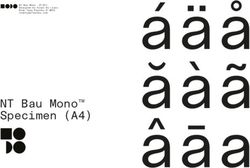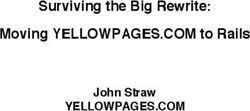User Experience Case Study January 2020 - Carly Addison
←
→
Page content transcription
If your browser does not render page correctly, please read the page content below
Overview Brideside is a bridal eCommerce company based in Chicago with in-person boutiques in four cities across the country. Most brides come to the site to either start searching for bridesmaids dresses (usually by color or price) or to book an in-person appointment. The Request Why? My Role UX Methods Used Brideside came to They felt is was outdated, clunky UX Researcher Heat Map Study me and told me they and not as many users were UX/UI Designer Recorded Session Study wanted research and purchasing directly from the site as Heuristic Evaluation a re-design of their they hope (rather than placing Competitive Analysis product-specific directly with consultant). Discussion Guide page. User Interviews Many users were using the Chat feature for help while browsing. User Interview Report Upon discussing with CS team, Usability Testing they said it was often around sizing, Wireframing length and color of the dress. Prototyping High-Fidelity Mockups
Research methods used. 1. Study Heat Map 2. Heuristic Evaluation 3. User Interviews and Recorded Sessions Implement tried-and-tested Essential for understanding WHY I was able to watch users go best practices. users had frustrations or through the sign up process and encountered road blocks. Crucial to where they slowed down in the understanding their motivations process. and goals for signing up in the first place. 4. Usability Testing on Current 5. Competitive Analysis 6. Stakeholder Interviews Website and Re-design (During Ideation) Helped me gain clarity around Helped me identify and visualize Helped me understand length of dresses and delivery where users encounter pain points conversion rate, or lack there dates. or road blocks in completing their of, and how long users spend original goal. on certain pages.
Heat Map and Recorded Sessions INSIGHTS 1. Users were spending a long time looking through the colors. Many of them paused or hovered around the thumbnail images when the colors didn't match up (left). 2. A common trend was users scrolling through the sizes, clicking the size chart, closing and going to reviews. Rarely were they quick to select a size.
UX Best Practices / Brief Heuristic Evaluation INSIGHTS 1. Image not accurately displaying the selected color. 2. This dress comes in 44 colors. The color thumbnails are too small to get an idea 4 of the color and the list is a long scroll. Users should be able to find their preferred color quickly. 3. So there is a Fit rating, but what is the criteria? Does middle mean it’s perfect fit or 3/5 points? 4. To really show off the product, a 2 product page should have several 1 images taken from multiple angles, to give customers some perspective of the 5 size, color and shape. 5. Remember the business and user goal for visiting this page: ideally to purchase. The ‘Add [dress] to Cart’ CTA 2 is not above the fold. Note: in my re-design, my CTA is below the fold (after size and color), but now above fit and description.
User Interviews Hardest thing was looking at the colors because colors online are skewed versus real life. NUMBER OF USERS INTERVIEWED I interviewed 12 female Brideside customers. My main factors in deciding on a dress were price and AGE then color. I wanted to be considerate of my girls’ The users interviewed ranged from 25 to 37 years of age, with the average age being 29. budgets. GEOGRAPHICAL LOCATION New York City (5), Chicago (3), San Francisco Comparing similar colors between designers: one has a (1), Scottsdale (1), Charlotte (1), Atlanta (1) true blush, but another has a different blush. Description of the color would have been helpful. DISCUSSION GUIDE 1. What was your goal when you originally visited the Brideside site for the first time? When trying on bridal dresses, it’s upsetting or alarming 2. What factors did you take into to find out your dress size is larger than your street size.” consideration when choosing your dress or bridesmaid dresses? 3. If you did purchase a dress through Brideside, what was your experience around sizing and fit?
Usability Testing on Current Website TASKS 1. Add 3 swatches in a gray color palette to your cart. 2. Choose a dress that you like and then figure out what size you would order. 3. How would you know whether to order a Regular or a Long in that dress? 4. How would you find plus-size dresses? 5. How would you rush an order, if need be? 6. What is the expected delivery date of that dress? Do you have any questions around this delivery date? 7. Select your favorite color of that dress.
Score MEDIUM ISSUE Figuring out what size you would be in a certain dress. USABILITY FINDINGS 3/6 users confidently told me what size they would order. • 2/6 users recognized their sizes will vary designer to designer. • 2/6 users expressed concern or disappointment that bridal sizing is smaller than streetwear. • 4/6 users said they would be between two sizes. • 6/6 used the size chart. • 2/6 users wish the size chart directed them to the Fit Section. • 5/6 users found reviews to be helpful but found Overall Fit to be confusing and wished there were other sections like Quality of Material and weight. ANALYSIS Lots of hesitation around sizing. Many wish there was some sort of disclaimer about going up a size and getting alterations. RECOMMENDATIONS • Make note of the Fit section within the size chart to direct the user • Add more categories to the review section to they can compare women with similar measurements • Create a Bridal-wear Disclaimer section • Wedding-wear typically requires alterations. • Every designer uses a different size chart based on their own patterns. • Wedding-wear typically runs smaller than every-day dress sizes. It is common to go up a size or two. When trying on bridal dresses, it’s upsetting or alarming to find out your dress size is larger than your street size.”
Score MINOR ISSUE Choosing a color. USABILITY FINDINGS 4/4 users were able to tell me which color they preferred best. • 3/4 users mentioned how small the color thumbnails are. • 2/4 users noticed that the selected color wasn't reflected correctly in the picture. • 2/4 users wish they could have favorited a color swatch so they could compare them later on. • 1/4 users said a description of the color would have been helpful since a lot of them are similar. ANALYSIS Ultimately all users were able to select a favorite color, but had some difficulty. RECOMMENDATIONS • Make thumbnails larger • Re-design list of colors as a dropdown rather than scroll. • Ensure the colors are correctly rejected. • Add a "View Swatch / Favorite Swatch” feature. I click on the color Cloud but it's still stuck on Seaglass.”
Score MINOR ISSUE Deciding if you would be a Regular or a Long. USABILITY FINDINGS 4/6 users were able to determine if they were Tall or Regular. • 5/6 users found the Tall? hover section. • 3/6 users were unsure if they should account for heels or not • 2/6 users were unsure if 5’7” should order a Regular or a Tall • 1/6 users were unsure if this was specific to Jenny Yoo dress or for all dresses ANALYSIS Most users assumed if they are 5’7” or shorter would order a Regular but it isn’t very clear. RECOMMENDATIONS • Make the Tall description stand out more, visually. • Make the copy extremely clear. What differentiates a Tall from a Regular? • Incorporate “in the shoes you will wear” into the verbiage. • Make sure to update length information for each Designer I don’t feel like I’m tall but it depends on the shoe if I would need to get a tall.”
Score MAJOR ISSUE How would you find plus-size dresses? USABILITY FINDINGS 0/3 users could easily find plus size dresses. • 1/3 looked for a section under Collection that says Plus Size • 1/3 expected to see something like “Extended Sizes” under Shop Now • 3/3 had to go into the actual dress detail page to see if the dress comes in size 14 or higher ANALYSIS There is no filtering system for finding plus size dresses. A user has to go into each individual dress and look at the size chart measurements. This is not supportive to our entire user population. RECOMMENDATIONS • Under Shop all dresses, create a filter called Extended Sizes or Additional Sizing and include: • Plus size, maternity and long • Specify what constitutes “Plus size”. Is it size 14 and over? Finding a dress that accommodates everyone is a big deal.”
PHASE 2 Insights and Themes 1
Key Insights and Themes 1. Plus-size women have 2. Users aren't getting 3. There is confusion no way of filtering dresses enough information to around choosing dress to suit them. decide on a dress size. length. 4. There is uncertainty and 5. Color is not accurately surprise around bridal sizing represented and the versus regular clothing. thumbnails are too small.
Understanding the Problem Through my research, it became apparent that a high rate of users are not adding a dress to their cart because they are left with a lot of questions around color and sizing. How might I design a product page that helps answer questions users have around sizing and color of the dress they are viewing, so that they feel more confident placing into their cart?
PHASE 3 Feature Ideation and Design 8
Feature Brainstorming Plus-size women Choosing dress Choosing dress Confusion around Color depiction size length bridal sizing Show plus-size models More product images If price difference, make Offer users to purchase a measuring tape ✨Differentiate between Tall and Regular Explanation of why bridal sizing runs small from different angles transparent Dress modeled on different skin tones Specify what constitutes ✨ Add additional categories to the If price difference, make transparent ✨ Explain that alterations ✨ are often necessary “Plus size” Reviews Make color icons larger ✨ Have cutoff points such Enter event date and ✨ Under Shop all dresses, Make note of the Fit as “If over 5’9” order a give suggested date to Color correctly reflected create a filter called section within the size Long” get alterations by on model ✨Extended Sizes and include Plus size, chart to direct the user Incorporate the shoes Make it clear that each Give each color name an Maternity and Long Fit predictor tool user will be wearing Designer has a different description size chart List what size the model Add a "View Swatch / is wearing Bridal Q&A Favorite Swatch” ✨ feature
What are the competitors doing? Disclaimers around Plus-size filter? Categories in Reviews Tall vs. Regular Length Selecting a Color Alterations Measurements, bust No dropdown, but size, fit with criteria, Option to add extra Yes Yes option to Shop review, size ordered length more in this color Height, weight, measurements, bust Reflected correctly, Yes size, fit, review, size No No multiple model ordered, color images ordered Overall fit with criteria, wedding Thumbnail nice location, theme, Yes No No size, nice drop season, # guests, age down list range, event type, body type Reflected correctly, Body Type, Event, nice drop down list, Yes Height, Product Fit, No No multiple model Rating images
Low-fidelity Wireframes to High-fidelity Low-Fidelity sketches of the Review feature High-Fidelity Mockup of the Review feature
INSIGHT TO DESIGN DECISIONS 8 1. Ensure that color is represented 1 7 correctly. Also provide more than two angles of the dress. 2. Provide clarity between Long and Regular dress. 3. Avoid confusion by incorporating "in the shoes you 3 intend to wear.” 5 4. Add new review categories to users can make a more educated decision on their size. 5. Move goal-oriented CTA as close to the top as possible. 2 6. Under Fit notes, add verbiage 6 about alterations. 7. Add a color swatch feature without product page that allows user to see color larger and allows them to read about material and Add to Favorites. 8. Usability best practice: to ensure user can find a color quickly, increase thumbnail size and create a color dropdown. 4
PHASE 4 Build and Test ;
Usability Testing on Re-Design INSIGHT TO DESIGN DECISIONS 1. “I'm confused what the delivery date means. It says 'for individuals’”. 2. “Would be nice if colors had a reference point, like “Sapphire / Navy". 3. “I like that I can view the swatch up close before ordering”. 4. "My dress is a 20 and I normally wear a 10. I'm not surprised by this because I've been in so many weddings, but if people don't know that bridal sizing is different, would be helpful to include”.
Next Steps <
Next Steps 1. Document 2. Iterate based 3. Another round 4. Pass off to 5. Start usability testing on on insights from of usability developers implementing re-designed features usability test testing second tier features such as additional model photos
You can also read