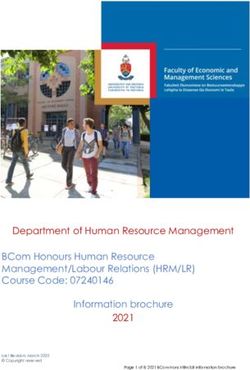Navigating your TV: The Usability of Electronic Programme Guides - Owen Daly Jones First published January 2000 Email: owen.daly ...
←
→
Page content transcription
If your browser does not render page correctly, please read the page content below
Navigating your TV: The Usability of Electronic Programme Guides Owen Daly‐Jones First published January 2000 Email: owen.daly‐jones@serco.com Tel: 020 7421 6478 RESTRICTED COMMERCIAL
Serco ExperienceLab| Navigating your TV: The Usability of Electronic Programme Guides
Summary
Abstract
In this paper, we describe some of the key findings of our research into the usability of Electronic
Programme Guides (EPG’s). EPG’s are intended to provide access to a wide range of content on
digital television platforms. However, little is publicly known about the best way to design these
new types of interactive service. To address this, usability tests were conducted with 15 users, who
used four different kinds of EPG to plan an evenings viewing. The main usability pitfalls, which
primarily relate to navigation, are discussed. Key issues for future research are also highlighted.
Keywords
Interactive TV, Electronic Programme Guides, EPG’s, Digital Television, Usability.
Introduction
Interactive TV services have been launched across much of Europe as well as in the USA. In the UK,
Sky and On Digital have launched interactive services and cable companies are planning further
launches at the time of writing. Each platform promises to offer a variety of interactive content,
including:
• Electronic programme guides
• Interactive programmes
• Digital text services
• Email and Internet access
• E‐commerce and games
There are now millions of digital television subscribers across Europe, and Sky has been acquiring up
to 60,000 new subscribers a week in the UK [1]. The widespread penetration of these services will
result in an audience for Interactive TV applications that is more diverse than that for PC‐based
information. The TV is at the social centre of many households and is enjoyed by all generations in a
family, often at the same time. Given this, a user or ‘viewer‐centred’ focus during the design and
evaluation of Interactive TV services is critical. The fact that many of the services are intended for
use with just a TV remote control also means that usability should be a key design goal.
However, most trials conducted by the platform providers are commercially sensitive and thus little
is known publicly about how to design a successful interactive service on Digital TV. There are no
established guidelines and it is not known if design conventions emerging in the Internet domain
will be appropriate.
To address this shortfall in knowledge, Serco ExperienceLab have carried out a programme of
usability research into Interactive TV applications. This paper reports on the findings of one strand
of this research – that relating to Electronic Programme Guides. EPG’s are particularly important
because they offer a mechanism for users to access programmes and interactive content from the
wide choice available. Their usability is therefore an important contributor to the overall success of
Interactive Television.
2Serco ExperienceLab| Navigating your TV: The Usability of Electronic Programme Guides
Approach
The aim of the study was to explore user reactions to a range of alternative EPG’s in order to
identify the main usability issues and offer generic insights relevant to all Digital TV platforms.
Fifteen users, most of whom participated in pairs, tried the following EPG’s:
• Sky Guide
• BBC Digital Text
• Digital Teletext
• On Digital TV guide
These EPG’s are available on terrestrial UK digital television platforms. The order of exposure to the
different EPG’s was varied between sessions. Users were aged 18 to 66 (the average was 28) and
had a range of experience with the Internet and TV services.
A cooperative style of evaluation [2] was adopted, with a member of the research team present to
probe for information and feedback from the users. The participants were encouraged to explore
the EPG’s and then use them to plan an evenings viewing.
Results
Most problems related to difficulties users experienced when: navigating into, around and out of
the services; and when looking for programmes and using the remote control. These issues are
discussed below.
General Navigation
Users coped with differences in design when moving between the four services, consistency within
a service was more important than between services. In some services users chose options from a
menu or from tabs, while in others they used numbers. Navigation by numbers worked particularly
well. Probably because people’s existing experience with TV remote controls revolves around
pressing numbers. However, users frequently navigated to where they didn't want to go and ended
up looking at a television channel that they hadn’t expected to see.
Clicking through to Programmes
Some of the EPG’s allowed users to ‘click through’ to a programme. Several times a session users
clicked through to a programme with no warning and no cue to help them get back. Failing to find
their way back to the original service they often ended up in a ‘rival’ service. Click throughs
appealed to the users, but when they selected an item in a listing they expected to be shown
information on that programme, rather than be taken to that channel. Providing the user with
information first, and then clicking through could be a better model. Clear instructions to help users
get back into a service will also be essential.
Getting in and out of the Services
Most users also experienced difficulties getting into the services, particularly those available via On
Digital. This seems to be because people don’t expect to have to switch to a particular channel for a
specific text service. Users also found it hard to leave some services. They were observed trying to
find an ‘exit’ via the top level screens and several complained that there was no simple ‘quit’ option.
3Serco ExperienceLab| Navigating your TV: The Usability of Electronic Programme Guides
In the case of Teletext they tried to press numbers to switch channels but these were registered as
page requests.
Searching Programme Listings
The EPG's present programme listings in different ways. For example the Sky Guide lists all channels
at once, the BBC and Teletext services show details for individual channels. In the latter approach,
users had difficulty comparing across channels. They wanted an easy way to flick between individual
listings. The use of tabbed screens on Teletext made this somewhat easier to achieve than did the
BBC’s hierarchical structure.
The ‘all channels’ listing on Sky received criticism. Users found it overwhelming and disliked the
poor alignment of columns, the abbreviated titles, and the confusing ordering of channels.
However, users appreciated the categorisation schemes available on Sky. These offer listings for
different types of programmes (movies, news, entertainment etc). But users also wanted the ability
to store favourites.
The On Digital listing, while more basic than the others, did allow users to see what was coming up
on another channel while they watched a current programme.
Getting Programme Information
Users wanted details on individual programmes and their information requirements depended on
the programme type. For example, users complained that there was not enough information on
movies. They wanted to know who directed and starred in a film as well as a description of the plot.
They also wanted to know who was appearing on a chat show. One‐off programmes or those with
changing content needed more explanation. Some users also wanted added‐value content such as
reviews.
In some cases users were unable to find programme details, due to inconsistent selection
metaphors in the EPG’s. The mechanism for getting further details should be intuitive and clearly
sign‐posted on the TV screen. So that users who need to know can get at the additional layers of
information. Also note that some users did not like seeing the term 'loading' when accessing
information and suggested alternative phrases like 'please wait'.
Using a Remote Control
Users made frequent selection mistakes with the remote control. They pressed buttons by accident
and were shown things they did not want. This may be due to the lack of direct manipulation, as
users can no longer move a mouse pointer to where they want to go.
Users are also fixated on the screen, they tended to only look at the remote control when there
were no on‐screen prompts and they were having difficulties. Despite this, some functions are not
visible on screen, they are accessed from the remote control. For example, users had problems
moving backup through the information on Sky as they were unaware of the Backup button on the
remote control.
Users expected a direct correspondence between on‐screen elements and the design of remote
control buttons, i.e. they looked for buttons that had the same symbols, colours, and terms as those
seen onscreen. They also associated coloured elements on‐screen with remote control buttons of
the same colour. Users also called for more explicit feedback after pressing remote control buttons.
4Serco ExperienceLab| Navigating your TV: The Usability of Electronic Programme Guides
Conclusion
For EPG’s to be a central navigation device they need to be easy to enter, leave and return to. This
research has shown that users have fundamental difficulties navigating in this way with the first
generation of UK services. The presentation of programme information also handicapped users
ability to find suitable programmes. Further research into people’s natural planning strategies is
needed. How do people currently plan their viewing? How far in advance do they plan? How much
information do they need? How do they compare options? What would people really like to do
most of the time? In short, to create EPG’s that add real value and are easy to navigate requires
greater user involvement in their design and evaluation.
Acknowledgements
We would like to thank the BBC Interactive department for their support and cooperation during
this research.
References
1. Curtis, J. Interactive TV: Does the reality match the hype? Revolution 30, (24 November 1999), 30‐
33.
2. Monk, A., Wright, P., Haber, J., and Davenport, L. (1993). Improving your human‐computer
interface: A practical technique. New York: Prentice Hall.
About ExperienceLab
ExperienceLab (formerly Serco Usability Services), are a global experience design research agency.
They help organisations optimise their customer experiences, from web to TV and mobile, from
advertising to physical environments. They’ve been doing this for a while, pretty much since the first
computers and networks were created, so they know a thing or two about how to make people,
processes and technologies work in harmony.
ExperienceLab use a wide range of techniques to tailor a research solution that fits your business
objective, including ideation sessions, proposition analysis, customer needs mapping, usability
testing, benchmarking and touch point integration studies. As a co‐founder of the UXalliance we
also provide research on a global scale.
Why not visit the ExperienceLab blog (www.experiencelab.info), which features the latest thinking
on experience design issues.
5Serco ExperienceLab| Navigating your TV: The Usability of Electronic Programme Guides
Serco ExperienceLab
22 Hand Court
London
WC1V 6JF
+44 (0)20 7421 6499
info@experience‐lab.co.uk
www.serco.com/experiencelab
ExperienceLab is part of the International
Serco Group of companies.
© 2009 Serco Limited, All Rights Reserved
6You can also read